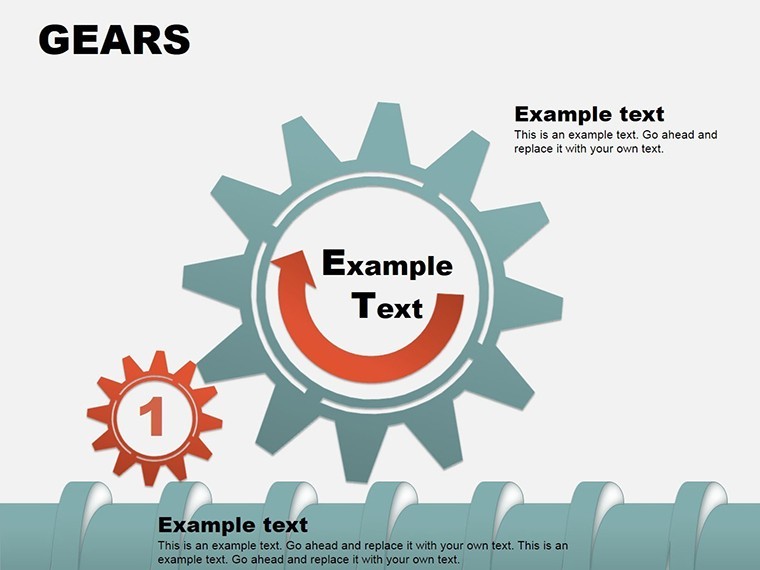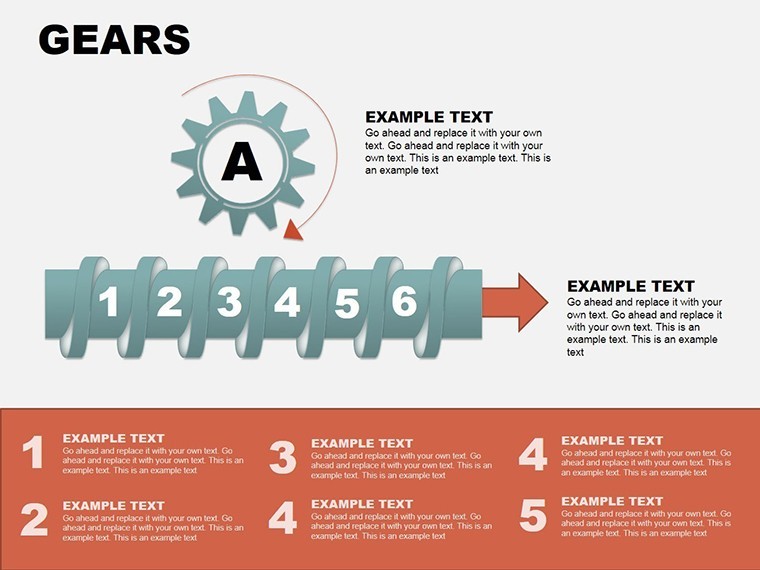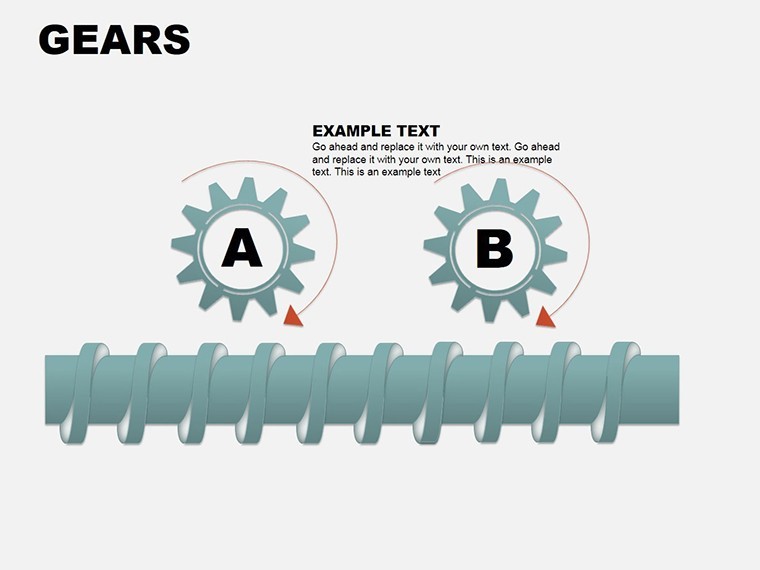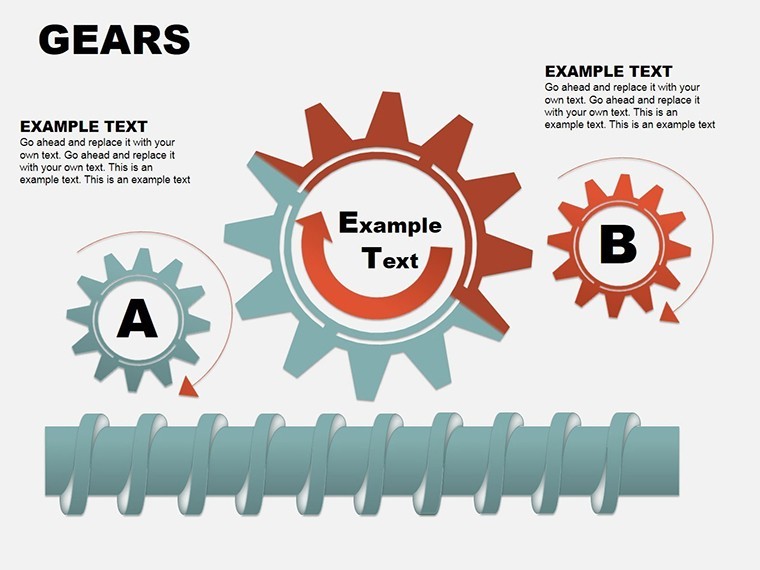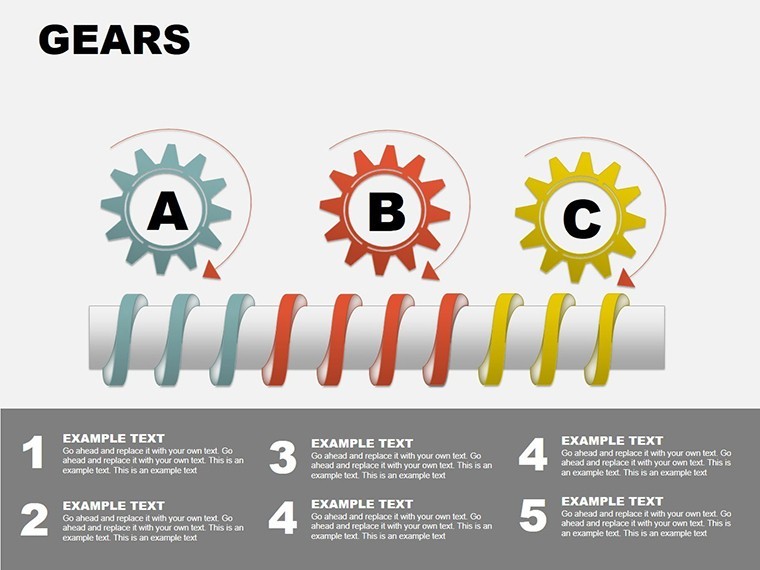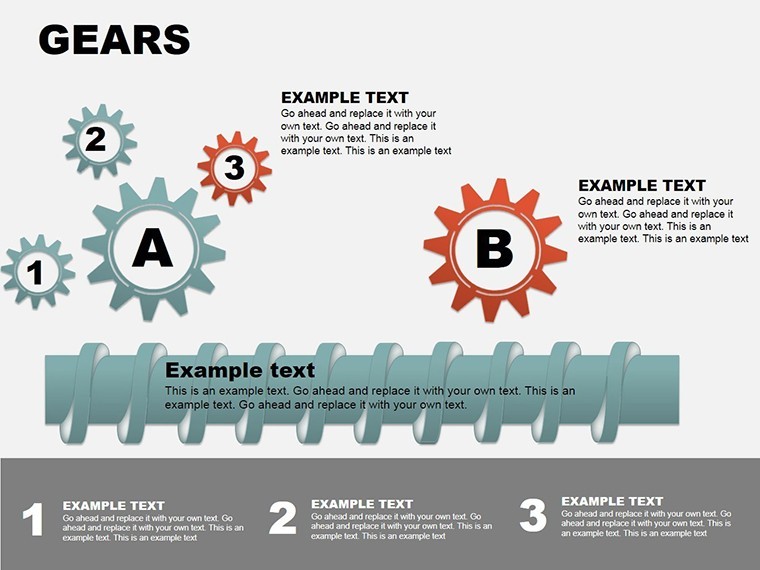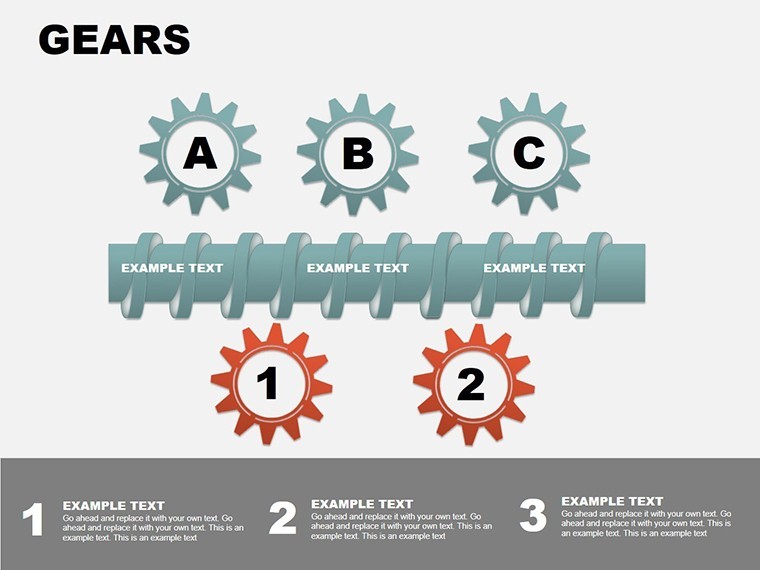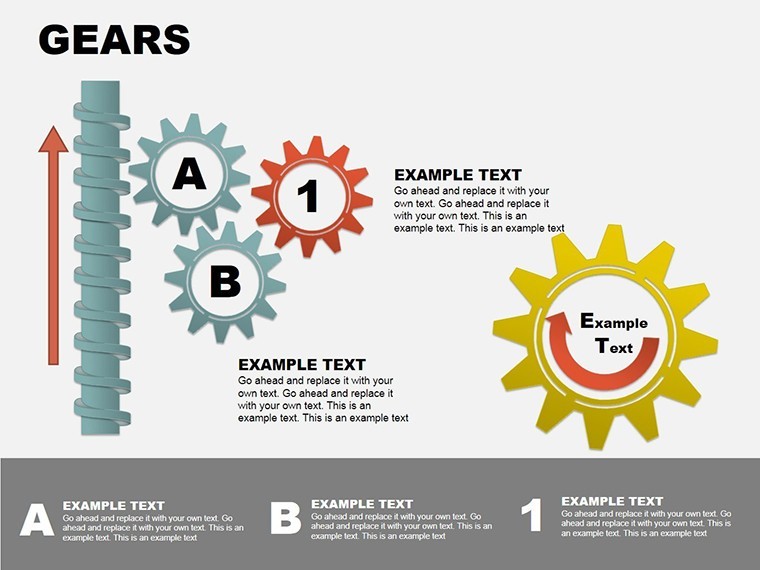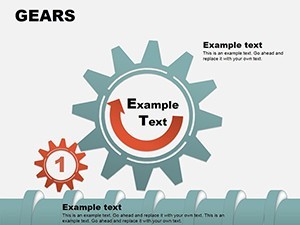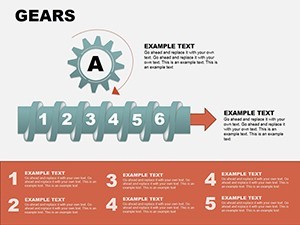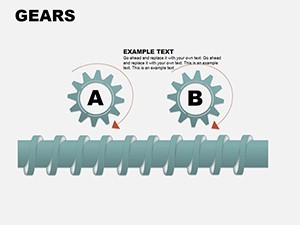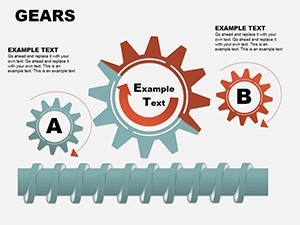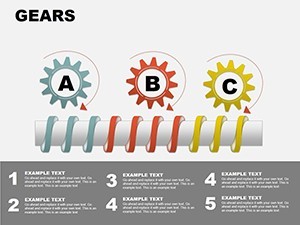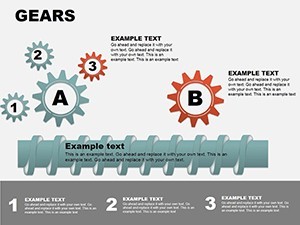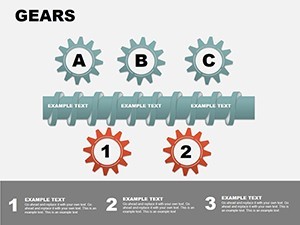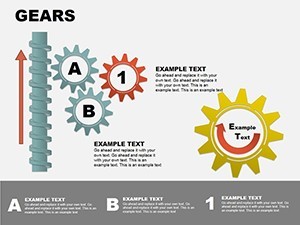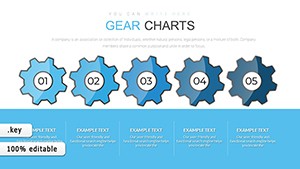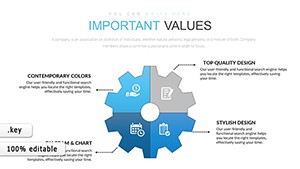Promo code "00LAYOUTS"
Gears Keynote Charts: Drive Your Presentations Forward
Envision your next presentation as a well-oiled machine, where every element interlocks seamlessly to convey processes and principles. The Gears Keynote charts template, with 8 editable slides, does just that - using vector illustrations of gears to symbolize interconnected actions. Primarily for Keynote, it's export-friendly for PowerPoint and Google Slides, making it a staple for cross-functional teams.
This template addresses the challenge of explaining complex mechanics, whether in engineering overviews or business operations, by providing dynamic visuals that rotate ideas into reality. Think of it as the toolkit for professionals who want to show 'how things work' without boring bullet points.
Essential Features for Dynamic Visuals
Each slide leverages torque-editable vectors, allowing precise adjustments to gear sizes, speeds, and connections. From simple two-gear interactions for basic processes to multi-gear systems for intricate workflows, the designs are versatile. A standout slide might feature interlocking gears labeled with project phases, rotatable for emphasis.
The advantages? It fosters understanding of dependencies, much like in systems engineering per ISO standards, building authority in your delivery. Audiences grasp concepts faster, leading to better decisions.
- Vector Precision: Edit torque for realistic gear movements.
- Color Coding: Differentiate components for clear hierarchies.
- Process Mapping: Show sequential or parallel actions effortlessly.
- Animation Integration: Simulate gear turns for engaging reveals.
Far superior to default pie charts, these gears add motion and metaphor, transforming static data into narrative drive.
Tailored Applications Across Industries
In manufacturing, use gears to diagram production lines, highlighting bottlenecks. A real example from lean methodology case studies shows how such visuals optimized assembly by visualizing interlocks.
For HR, map employee development paths as meshed gears, illustrating career progression. This draws on talent management frameworks, adding expertise to your strategy sessions.
Tech teams can depict software architectures, with gears representing API integrations - practical for agile retrospectives.
Workflow Optimization Steps
- Select a gear slide in Keynote.
- Label cogs with your process steps.
- Adjust sizes and connections via vectors.
- Add spin animations for demo mode.
- Export for team reviews in other apps.
Tip: Combine with timelines for hybrid views, and ensure accessibility with alt text on images.
Gear up - secure this template and propel your ideas.
Pro Strategies for Gear Chart Excellence
Incorporate phrases like 'process visualization templates' for natural SEO flow. Trust comes from referencing reliable sources, like mechanical design principles from ASME.
For engineering pitches, gears evoke reliability, perfect for demonstrating system robustness with a nod to innovation.
Act now - rev your presentations to new heights.
Frequently Asked Questions
- How do I edit gear torque?
- Using vector tools in Keynote for precise adjustments.
- Works with PowerPoint?
- Export seamlessly, animations may vary.
- Need more gears?
- Duplicate and link additional ones easily.
- Animation included?
- Yes, customizable for dynamic effects.
- Best for which fields?
- Engineering, business, any process-oriented presentations.