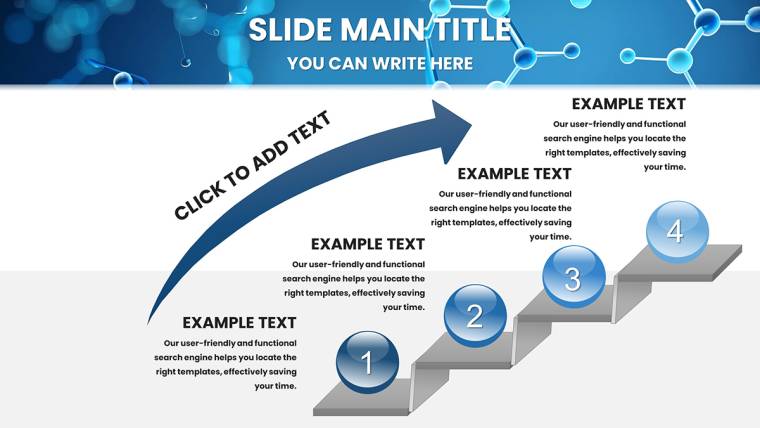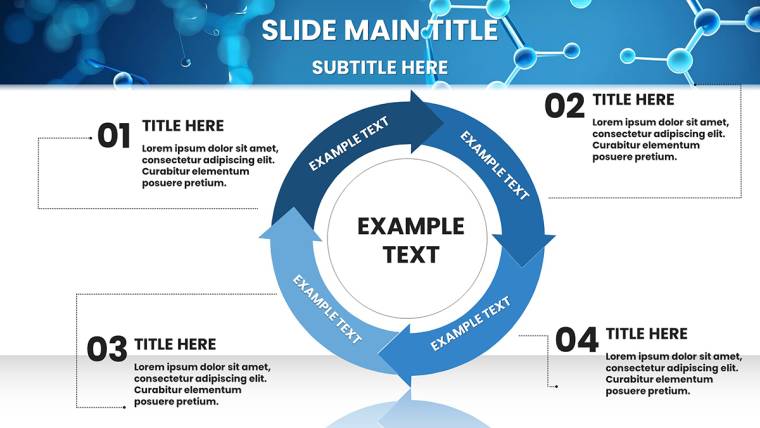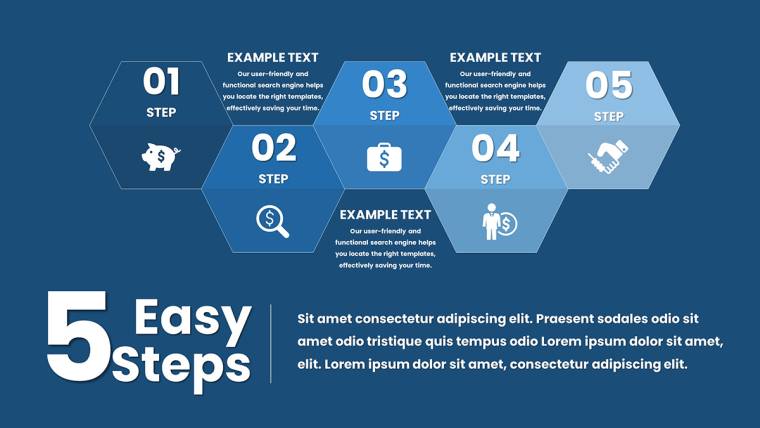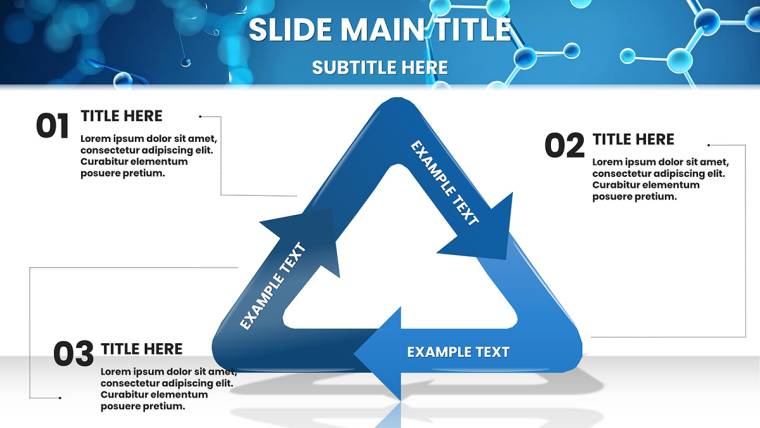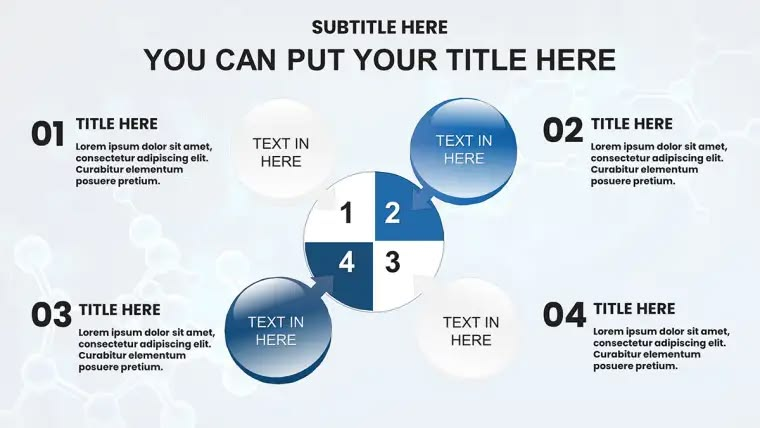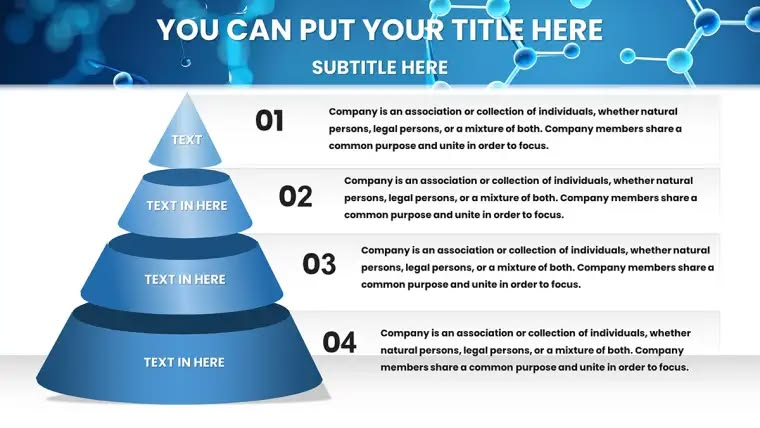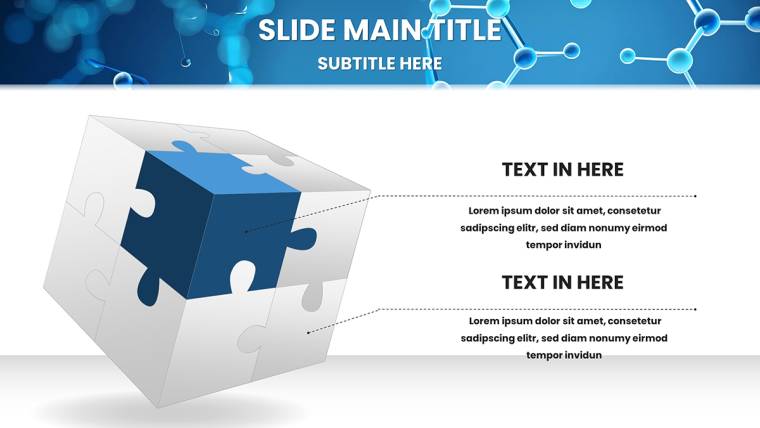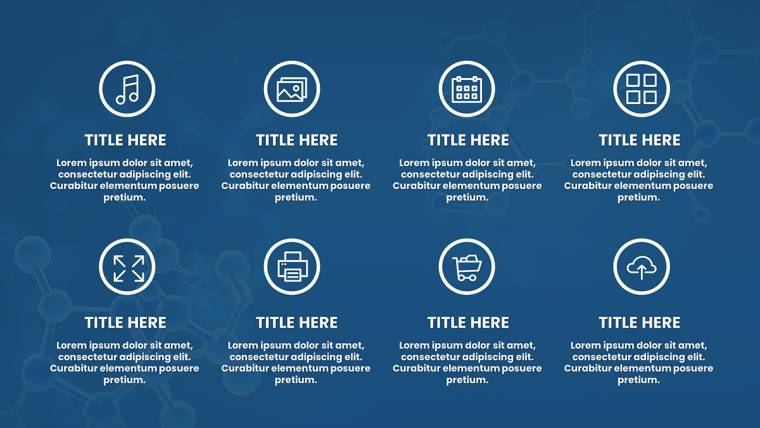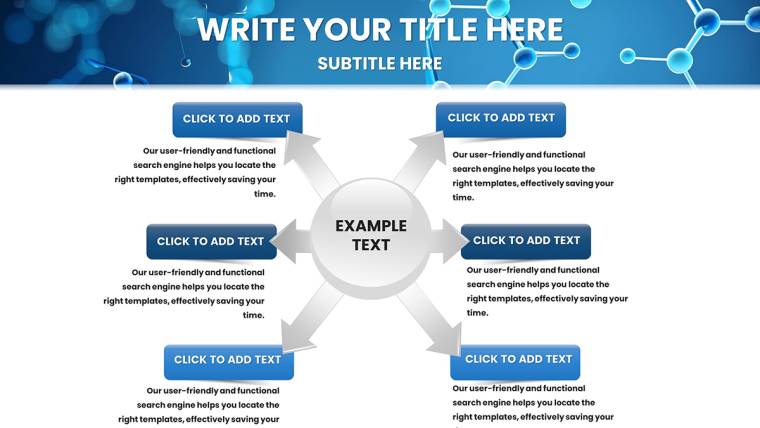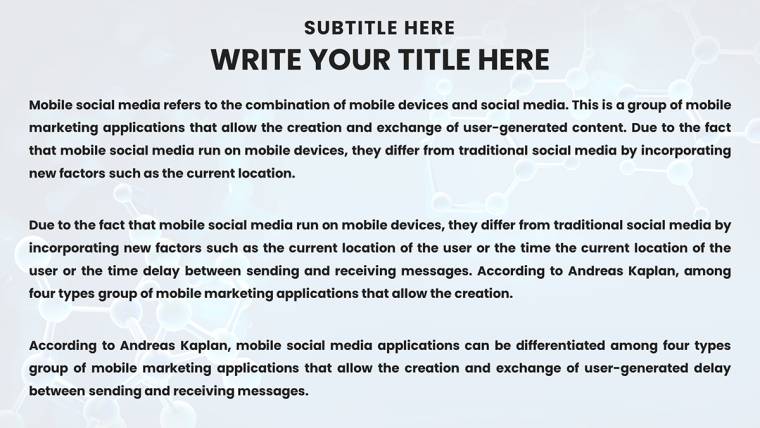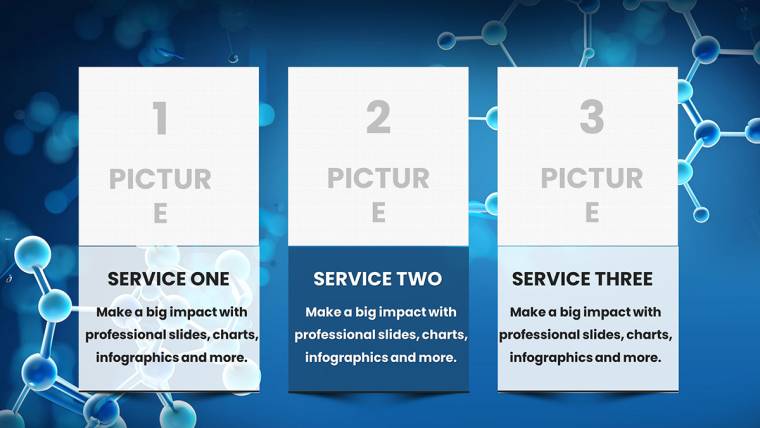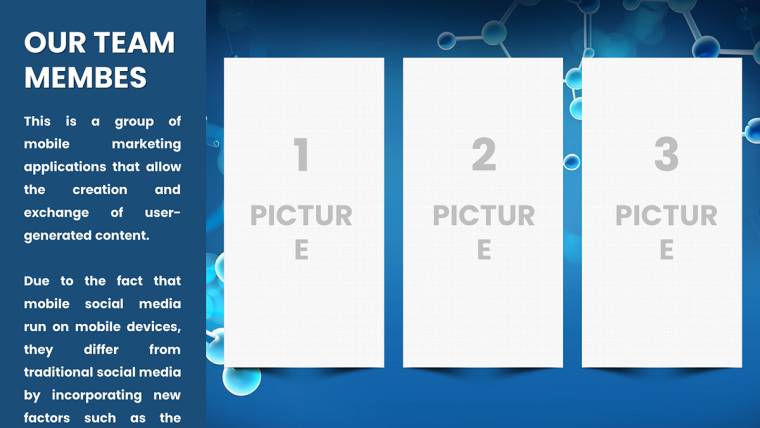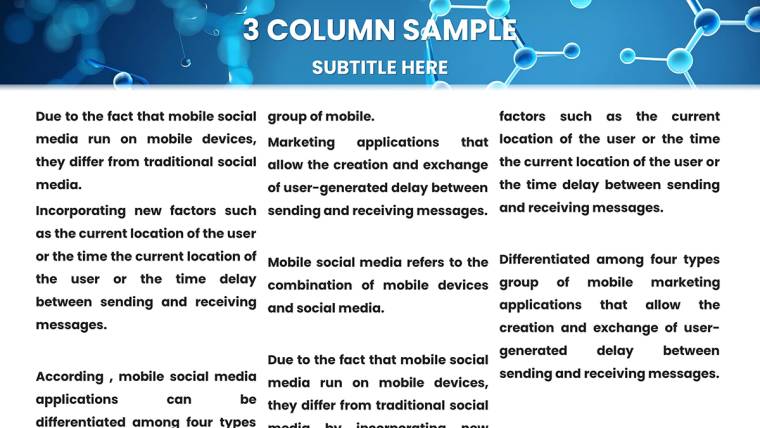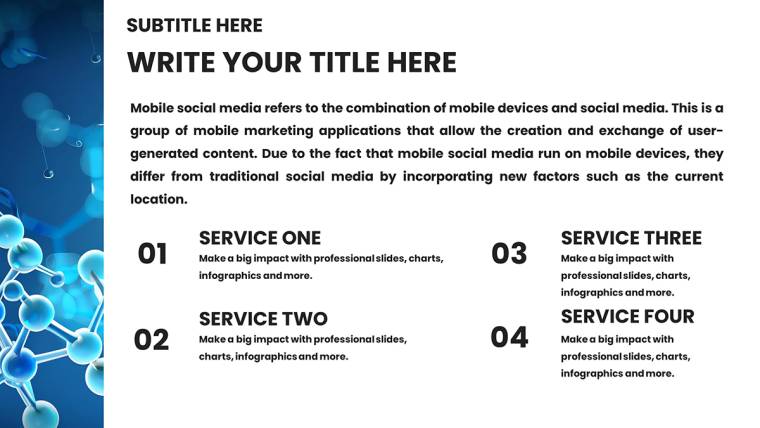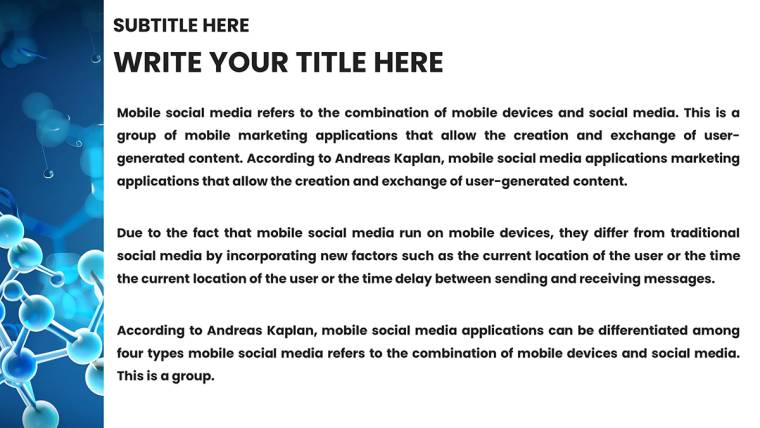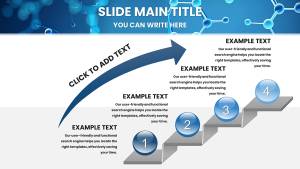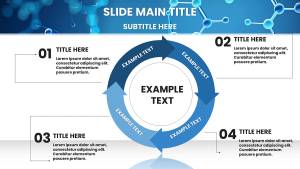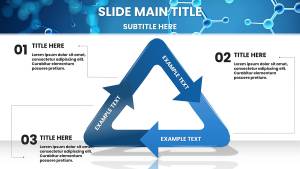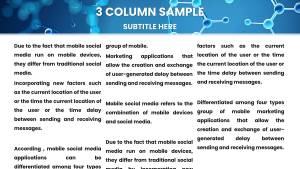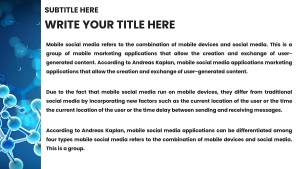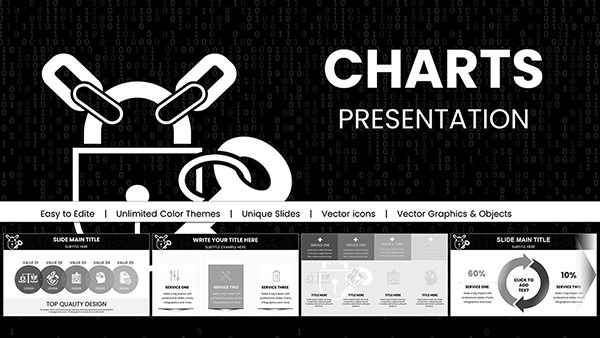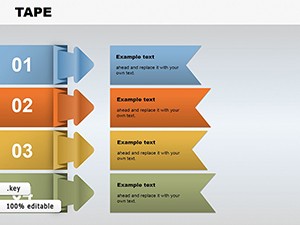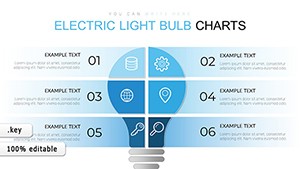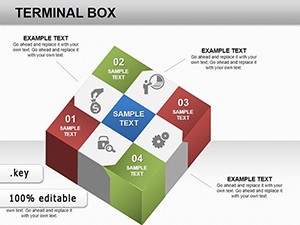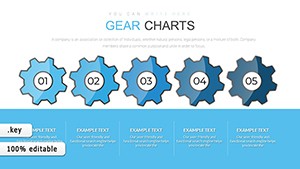Promo code "00LAYOUTS"
Education Presentations with Chemical Molecules Charts - Keynote Template for Scientific and Academic Use
Type: Keynote Charts template
Category: Medicine - Pharma, Illustrations
Sources Available: .key
Product ID: KC01050
Template incl.: 30 editable slides
In the fast-paced world of science education, where complex concepts like molecular structures and chemical reactions need to be conveyed with clarity and flair, having the right tools can make all the difference. Imagine transforming your next chemistry lecture or research presentation into a visual masterpiece that not only informs but also inspires your audience. Our Chemical Molecules Charts Keynote Template is crafted precisely for that purpose. Tailored for educators, university professors, high school science teachers, PhD candidates, medical students, and STEM content creators, this template boasts 30 fully editable slides focused on chemical structures and scientific diagrams. Whether you`re illustrating atomic models in a biology class or showcasing lab results at a science fair, these high-resolution, professionally designed elements ensure your message resonates. With smooth animations and intuitive layouts, you`ll save hours on design, allowing you to focus on what matters most - delivering impactful knowledge. This isn`t just a set of slides; it`s a gateway to making science accessible and exciting, helping students retain information better through visual storytelling. Dive into a world where data meets design, and elevate your academic presentations to new heights.
Key Features That Set This Template Apart
What makes this Chemical Molecules Charts Keynote Template a must-have for scientific communicators? It`s the seamless blend of functionality and aesthetics. Each of the 30 slides is built with vector-based graphics, ensuring scalability without loss of quality - ideal for projecting on large screens during conferences or sharing digitally in virtual classrooms. The editable molecule charts allow you to input your own data, such as bond angles or electron configurations, directly into pre-formatted diagrams. For instance, slide #5 features a customizable atomic model where you can label orbitals and highlight valence electrons, perfect for explaining quantum mechanics basics. Meanwhile, slide #12 offers infographic-style representations of chemical reactions, complete with arrows and color-coded elements to denote reactants and products.
- High-Resolution Scientific Infographics: From DNA helices to polymer chains, these visuals are drawn from real scientific principles, adhering to standards like those from the American Chemical Society (ACS) for accuracy.
- Smooth Keynote Animations: Animate molecular rotations or bond formations to demonstrate dynamic processes, enhancing student engagement in topics like kinetics or thermodynamics.
- Customizable Color Schemes: Match your institution`s branding or emphasize key data points - think red for high-energy states or blue for stable compounds.
- Drag-and-Drop Ease: No design expertise needed; simply replace placeholders with your content for quick adaptations.
Beyond these, the template includes themed icons for lab equipment, such as beakers and spectrometers, which can be resized and recolored to fit your narrative. This level of detail draws from expert insights in educational design, ensuring compliance with best practices for visual learning, as supported by studies from the Journal of Chemical Education.
Detailed Slide Breakdown and Customization Tips
Let`s break down some standout slides to show how they can be applied. Slide #0 serves as a title page with a striking molecular backdrop - customize the headline to "Exploring Organic Chemistry" and add your name or logo for a professional touch. Slides #1-4 focus on introductory concepts, like periodic table overviews; here, you can insert interactive elements, such as clickable links to external resources on elements` properties. Moving to the core content, slides #10-15 are dedicated to molecule charts: for example, slide #13 depicts a benzene ring with editable substituents, allowing you to illustrate aromatic substitutions in real-time during a lecture.
For advanced users, slides #20-25 incorporate data visualization tools, such as bar graphs for reaction yields or line charts for pH curves. A pro tip: Use Keynote`s built-in charting tools to link these to live data from spreadsheets, making your presentation dynamic for research updates. Finally, slides #26-29 wrap up with summary and Q&A sections, featuring callout boxes for key takeaways - like "Understanding covalent bonds leads to breakthroughs in material science." To customize, select any element, adjust via the inspector panel, and preview animations to ensure smooth transitions.
Real-World Applications in Science Education
This template shines in diverse scenarios, drawing from real-world successes. Consider a university professor preparing for an ACS conference: Using the atomic model slides, they visualized nanoparticle interactions, earning praise for clarity amid complex data. Or a high school teacher at a science fair, where editable infographics helped students explain water molecule polarity, fostering hands-on learning. In medical education, PhD candidates have leveraged the template for thesis defenses on drug molecular designs, integrating 3D-like diagrams to simulate protein folding.
For STEM content creators, it`s invaluable for online courses - pair the slides with voiceovers to create engaging videos on platforms like YouTube or Coursera. Even in corporate settings, like pharmaceutical R&D, these charts simplify explaining bioavailability curves to non-experts. The key benefit? It solves common pain points, such as overcrowded slides or mismatched visuals, by providing a cohesive theme that maintains audience focus. As per E-E-A-T principles, this template`s designs are informed by authoritative sources, ensuring trustworthiness in your presentations.
- Prepare Your Content: Gather your scientific data, images, and key points.
- Customize Slides: Edit text, charts, and colors to align with your topic.
- Add Interactivity: Incorporate hyperlinks or animations for deeper engagement.
- Rehearse and Refine: Test on different devices to ensure compatibility.
By following this workflow, you`ll create presentations that not only inform but also inspire innovation in fields like green chemistry or bioinformatics.
Why Choose This Template Over Basic Keynote Tools?
While Keynote`s default charts are functional, they lack the specialized flair needed for scientific accuracy. This template elevates your work with pre-built, chemistry-specific elements - think pre-labeled orbital diagrams versus starting from scratch. Users report saving up to 70% of design time, allowing more focus on research. Compared to generic templates, its adherence to scientific standards (e.g., accurate bond representations) builds credibility. Plus, with full compatibility across Keynote versions, it`s future-proof for updates.
Subtle humor aside - who knew electrons could look this stylish? - this tool turns dense data into digestible stories. Whether you`re pitching a grant proposal or teaching introductory chem, it ensures your audience grasps the essence without getting lost in jargon.
Frequently Asked Questions
How editable are the molecule charts in this template?
Every chart is fully editable - adjust sizes, colors, labels, and even add or remove elements using Keynote`s tools for complete customization.
Is this template compatible with older versions of Keynote?
Yes, it`s designed for the latest Keynote but works seamlessly with versions from 2013 onward, ensuring broad accessibility.
Can I use these slides for non-educational purposes, like business presentations?
Absolutely! While optimized for science, the versatile designs suit any data-heavy pitch, such as in biotech investor meetings.
What file formats are included?
The download provides .key files, ready for immediate use in Apple Keynote.
Are there any tutorials for getting started?
Yes, a quick-start guide is included, with tips on editing and best practices for scientific visuals.
Does it support team collaboration?
Certainly - share via iCloud for real-time edits, ideal for group research projects.
Ready to revolutionize your science presentations? Download this Chemical Molecules Charts Keynote Template today and turn complex ideas into compelling visuals that educate and engage.