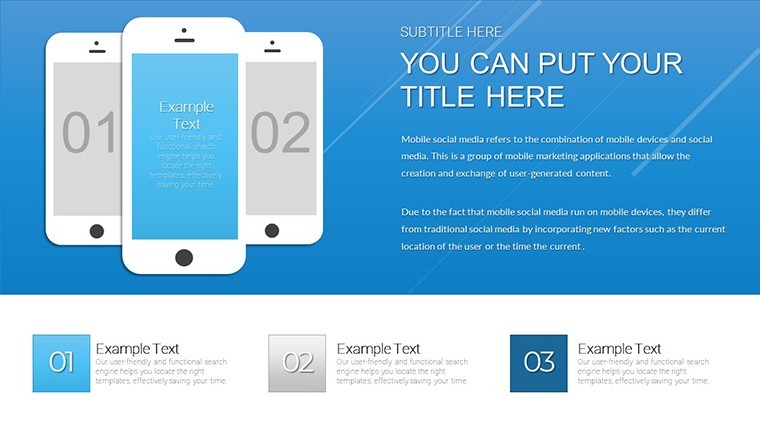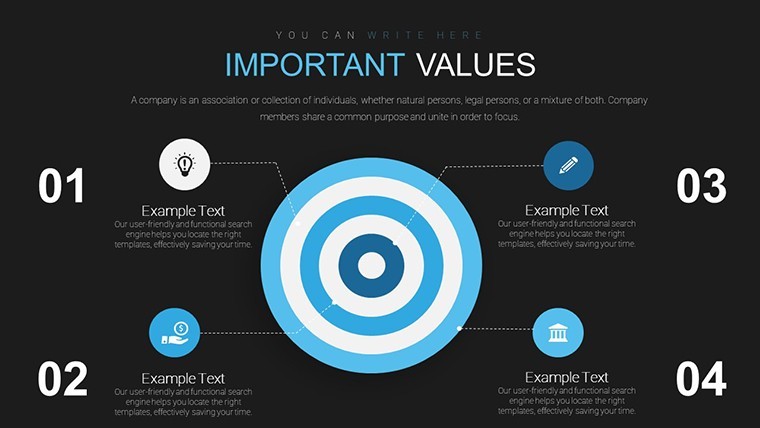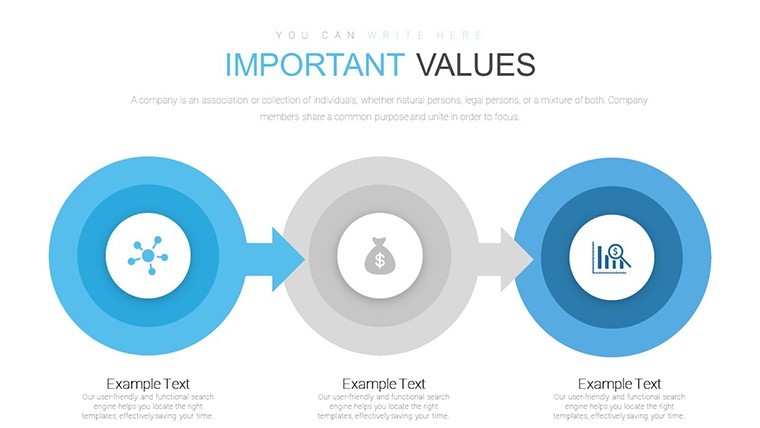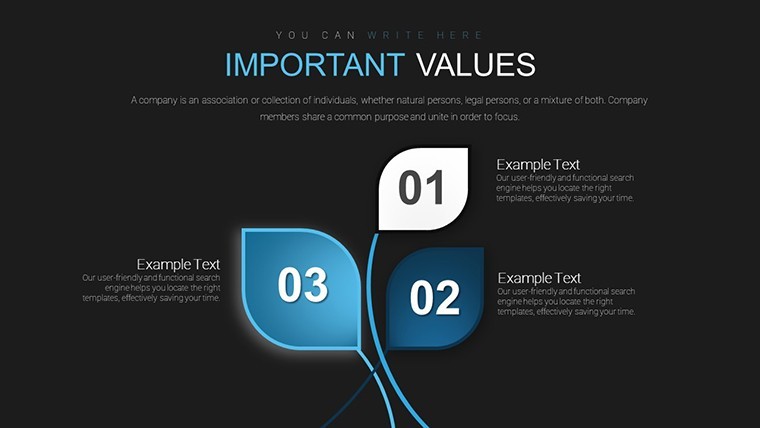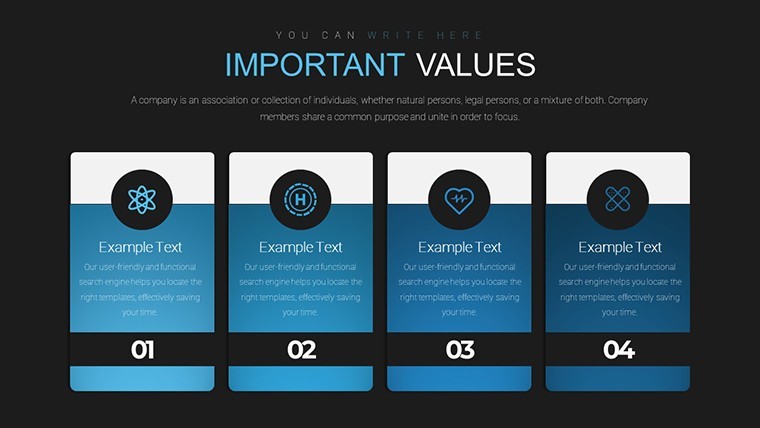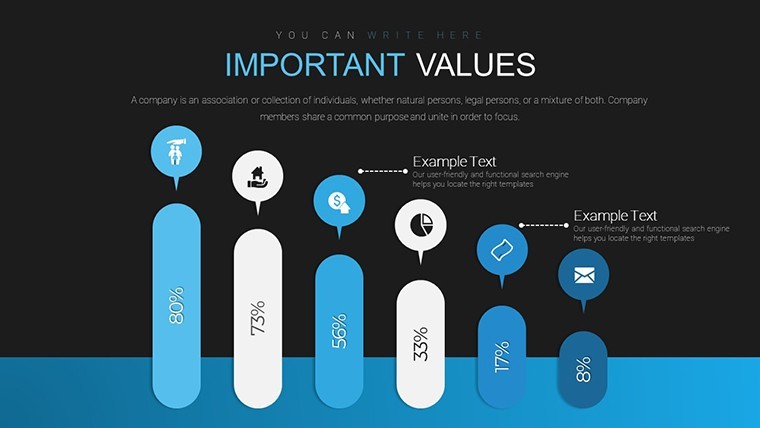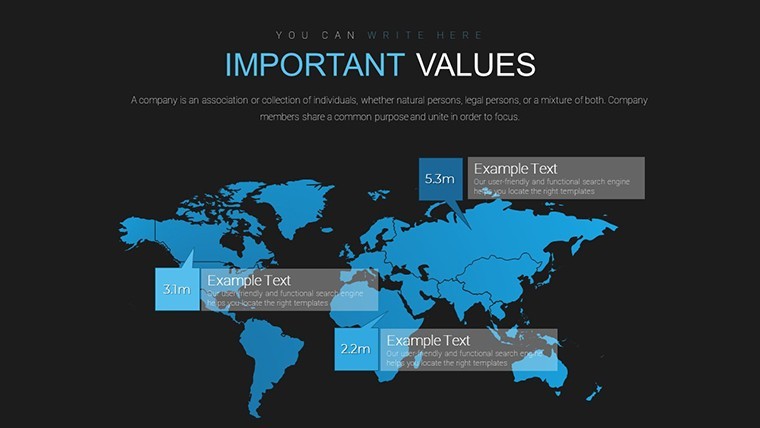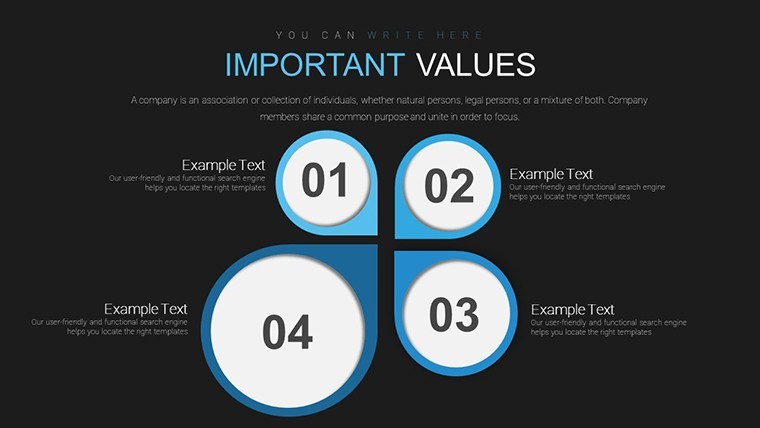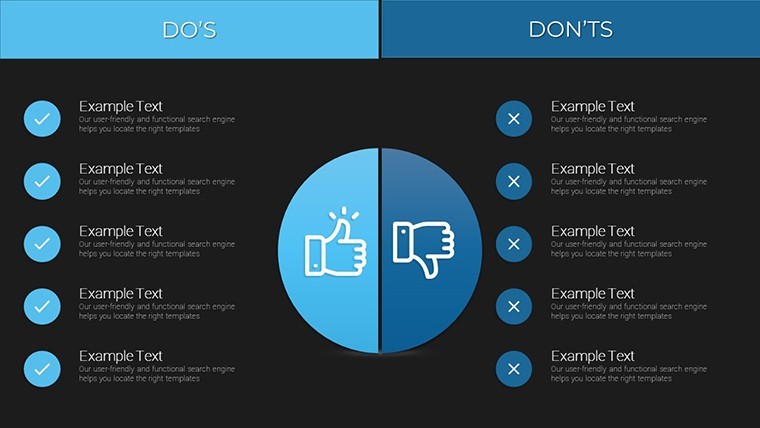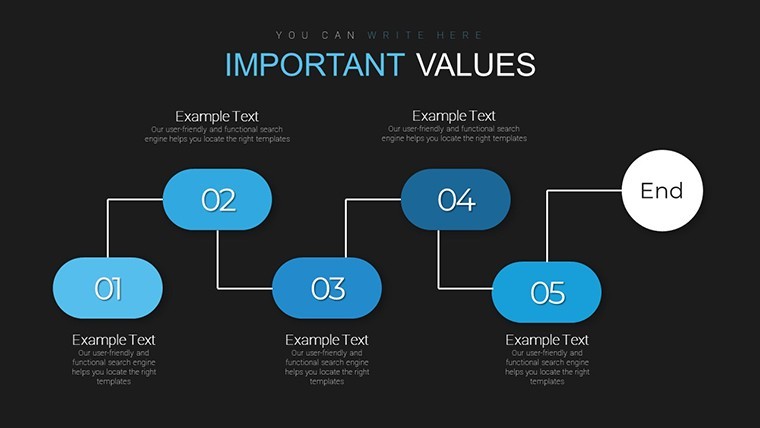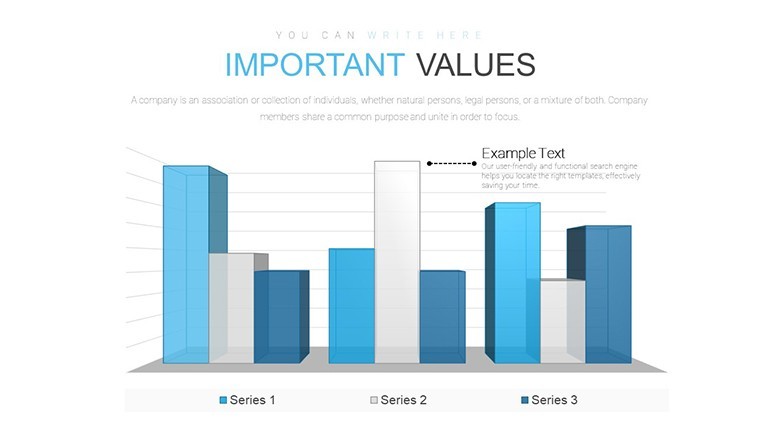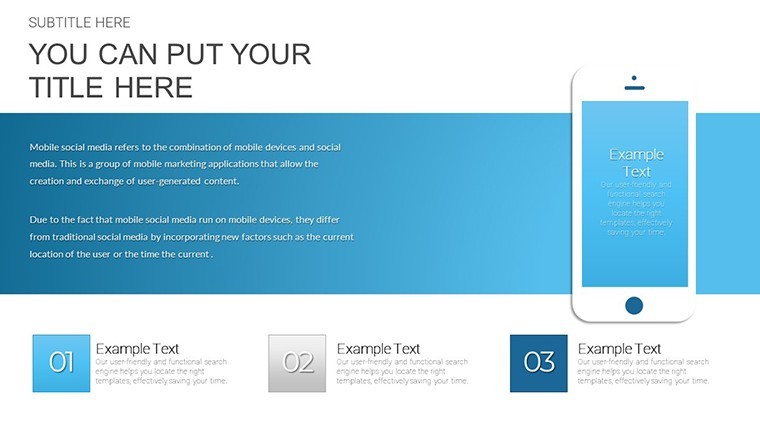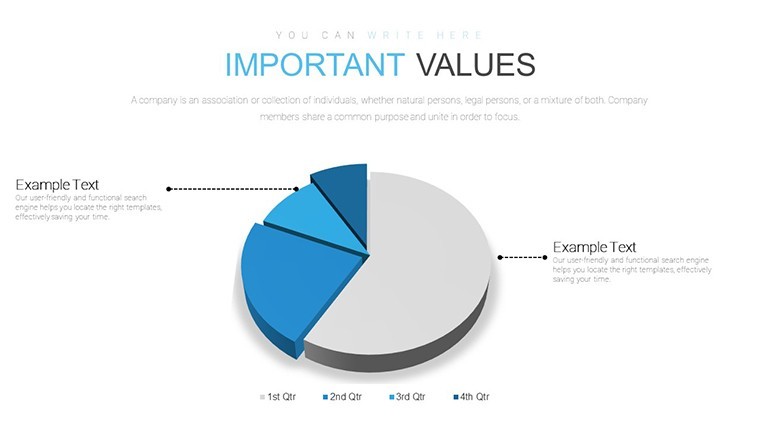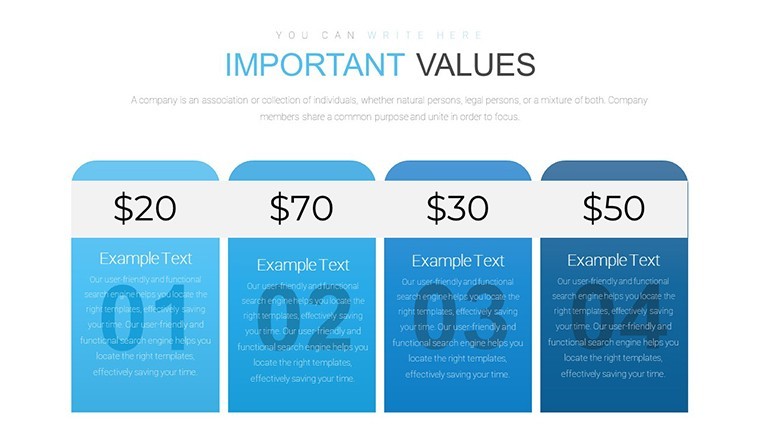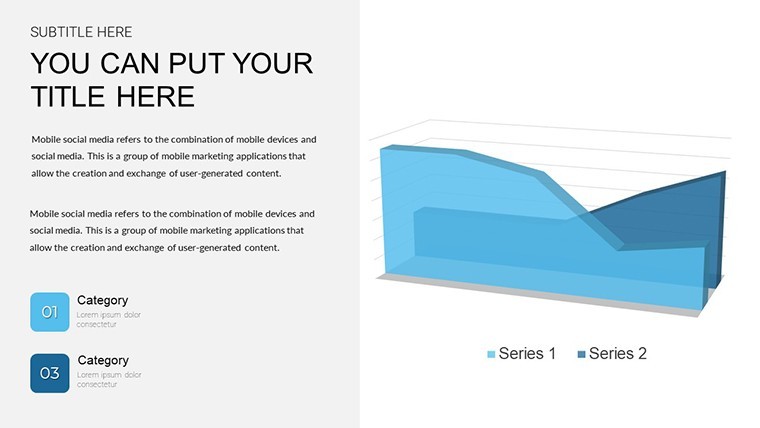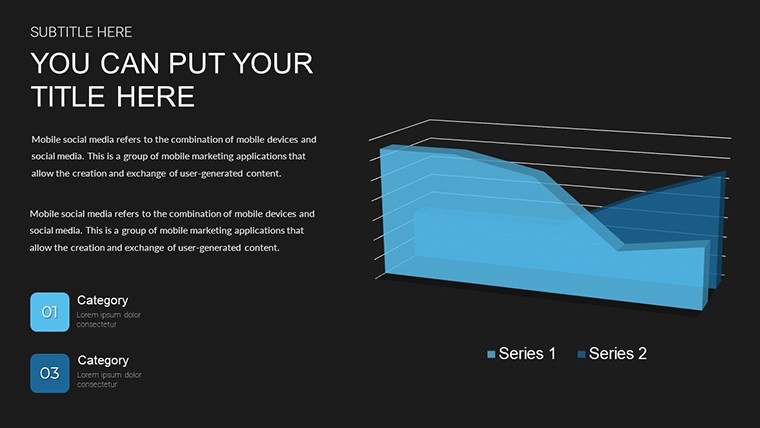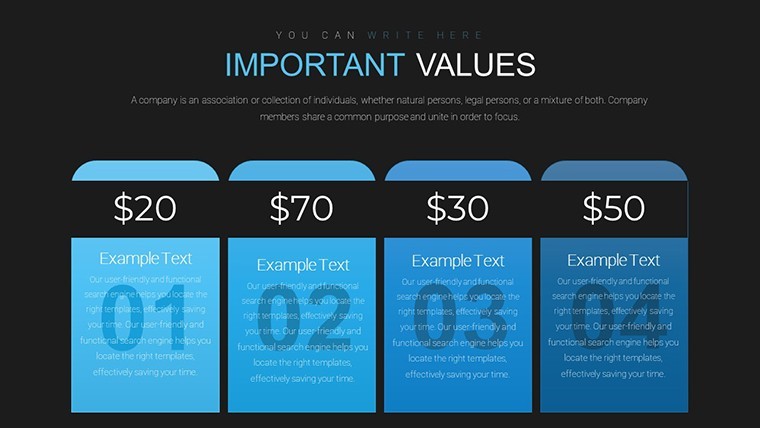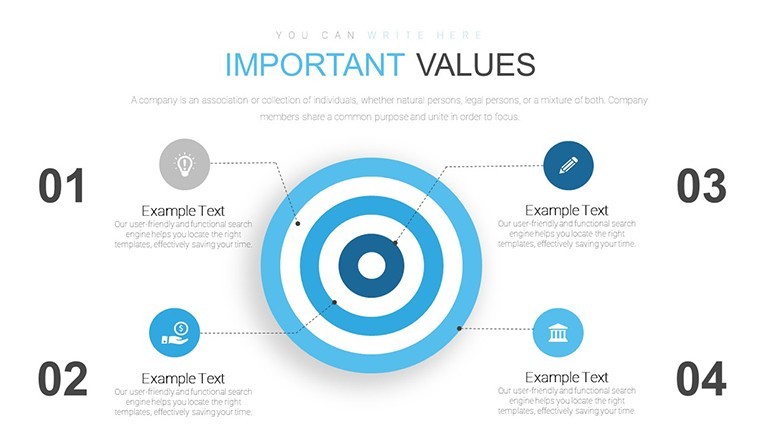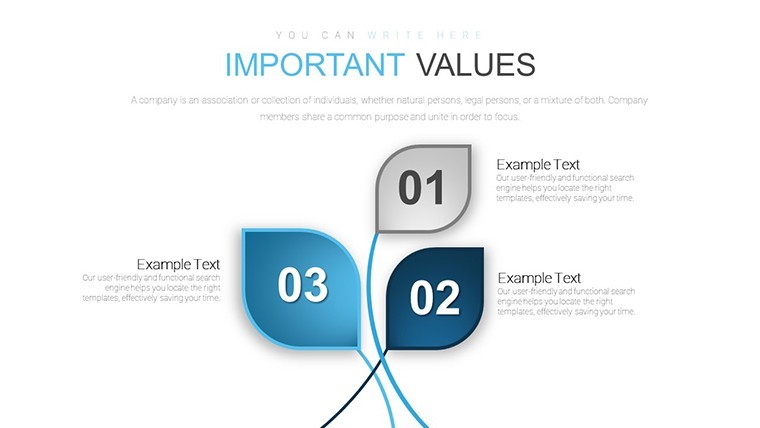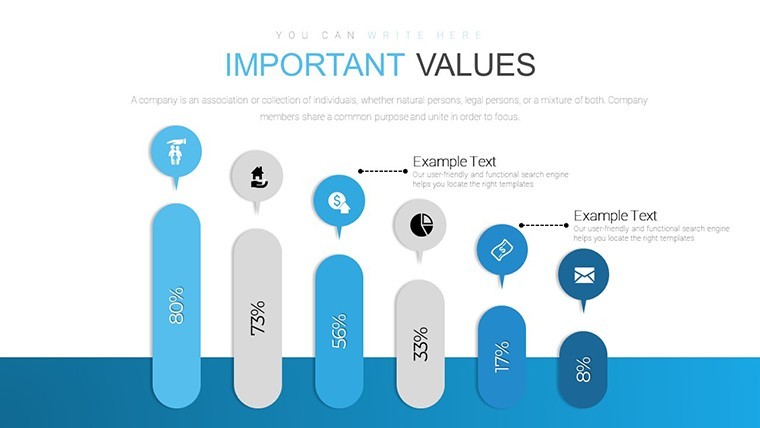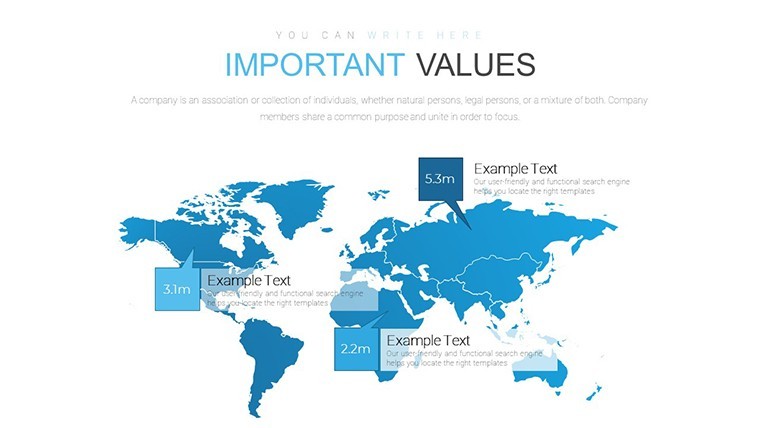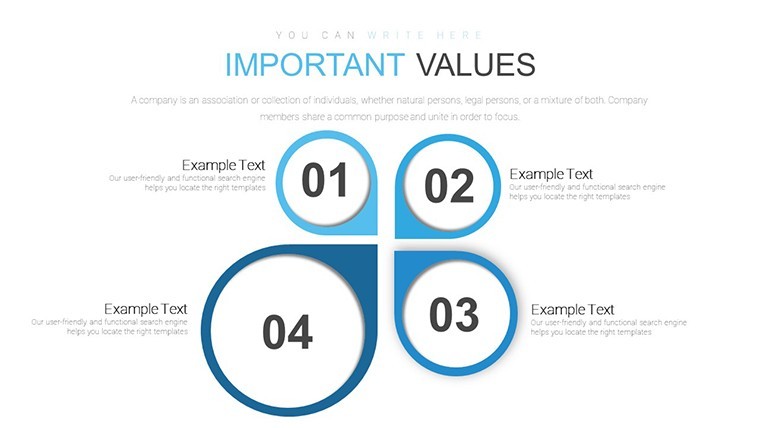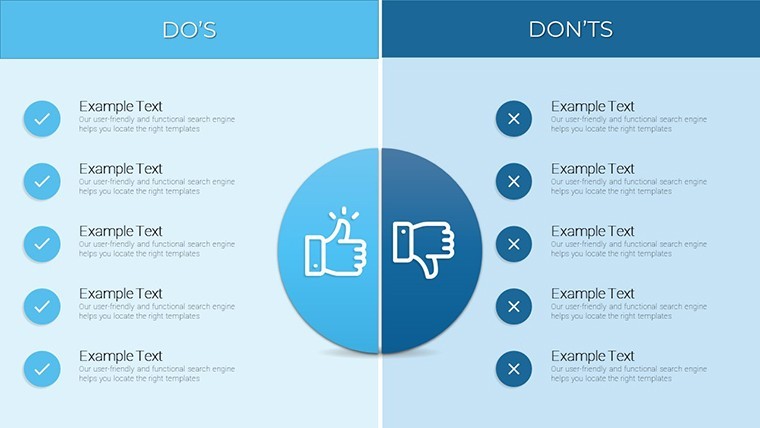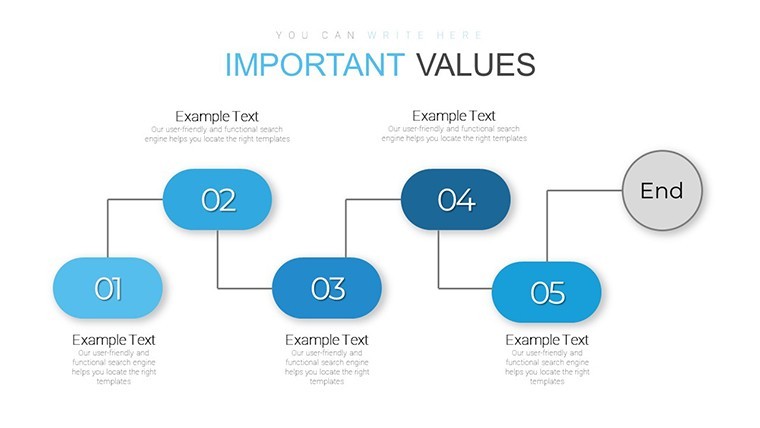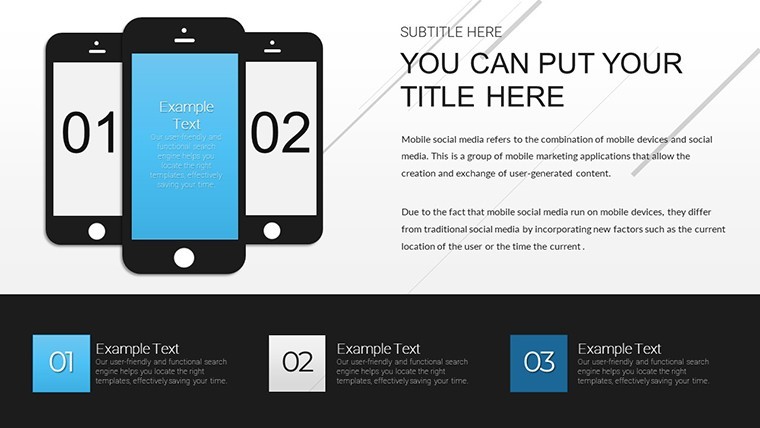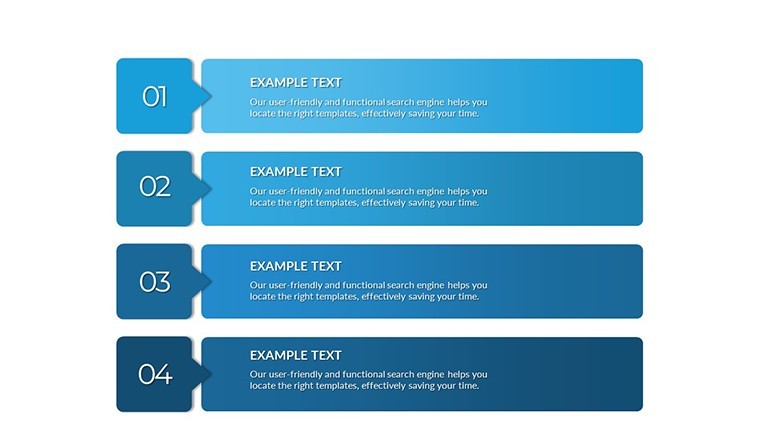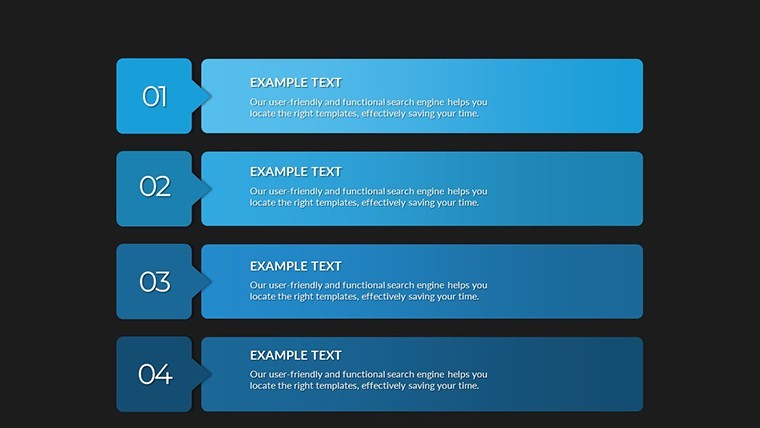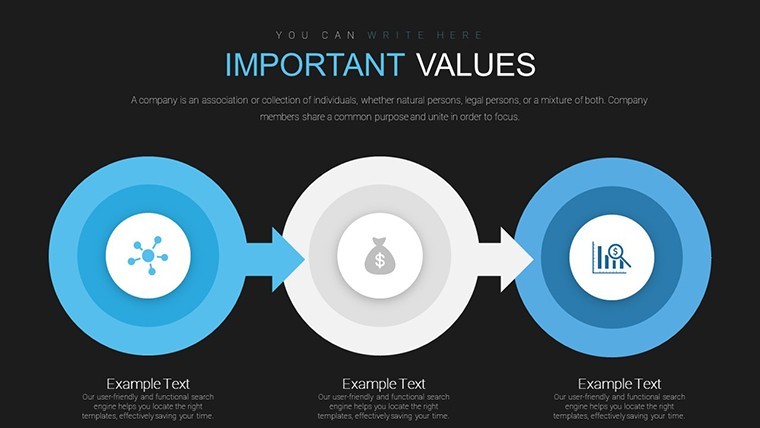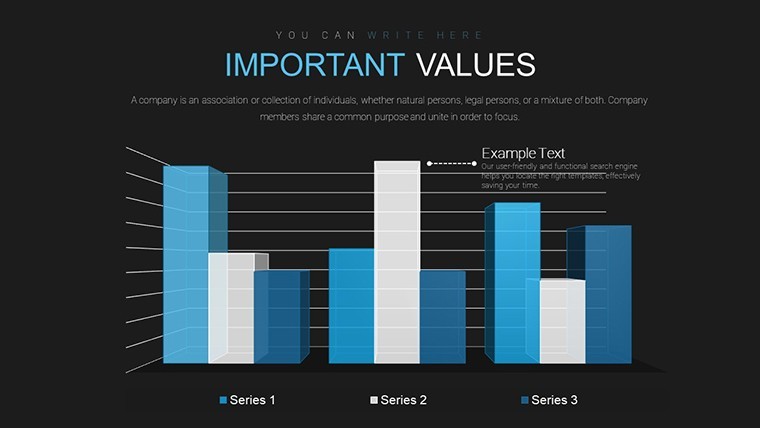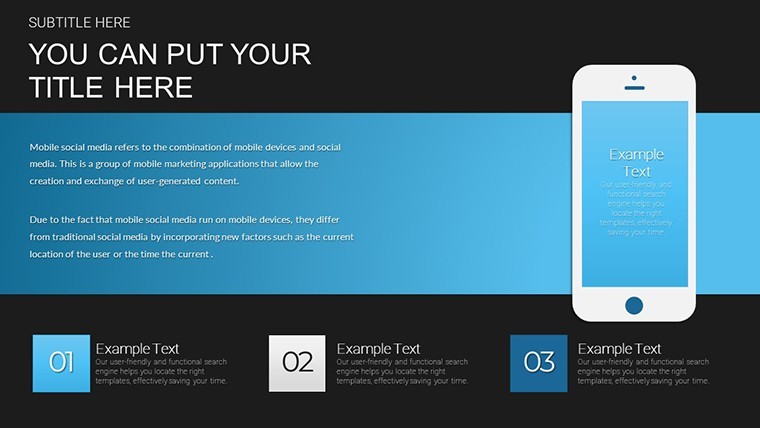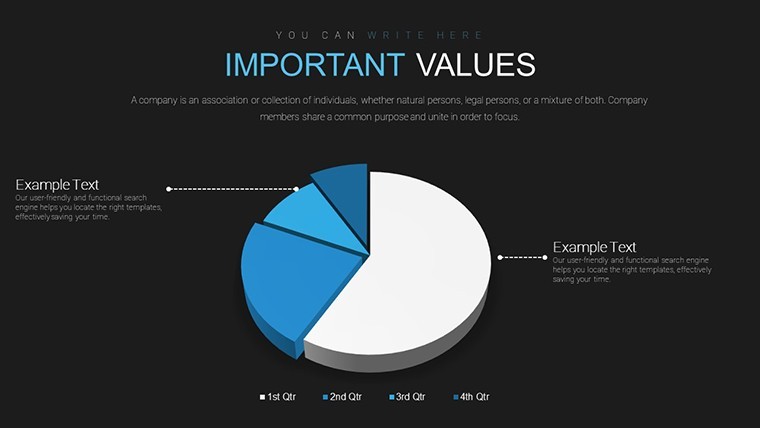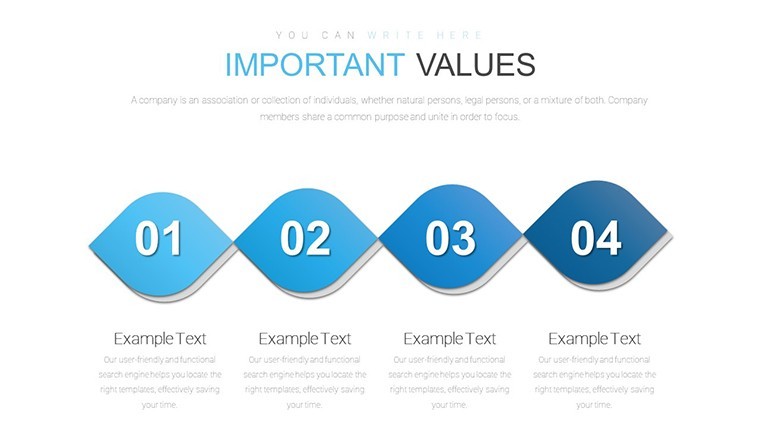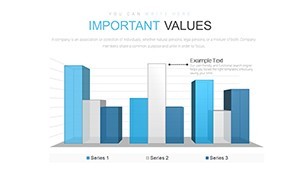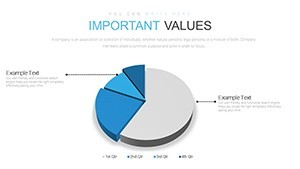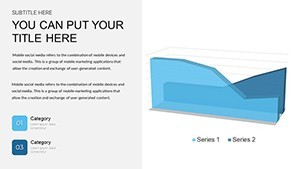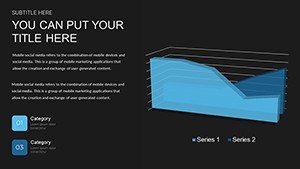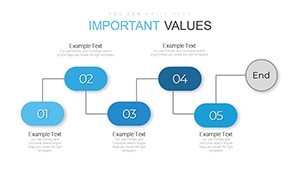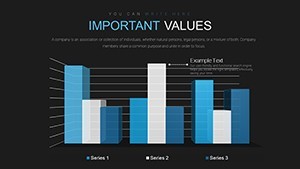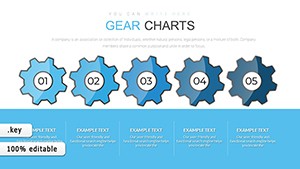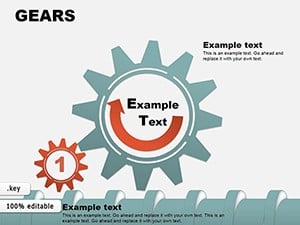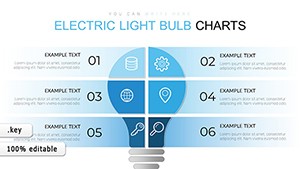Promo code "00LAYOUTS"
Capability Analysis Keynote Charts Template for Business Presentations
Type: Keynote Charts template
Category: Pie, Tables, Illustrations, Analysis
Sources Available: .key
Product ID: KC00669
Template incl.: 36 editable slides
In the fast-paced world of business, where decisions hinge on clear insights from complex data, having the right tools to visualize capabilities can make all the difference. Imagine turning dense reports into compelling stories that captivate stakeholders and spotlight your organization's strengths. Our Capability Analysis Keynote Charts Template is crafted precisely for that - offering 36 fully editable slides designed to help professionals like business analysts, strategists, and executives present performance metrics with flair and precision. Whether you're assessing operational efficiencies, evaluating team competencies, or mapping out strategic growth, this template empowers you to communicate effectively without the hassle of starting from scratch.
This isn't just another set of slides; it's a comprehensive toolkit built on best practices from industry leaders. Drawing from frameworks like the Capability Maturity Model Integration (CMMI), which emphasizes process improvement, our template integrates radar charts, bar graphs, and heat maps to provide multi-dimensional views of your data. For instance, envision a scenario where a manufacturing firm uses these slides to demonstrate production capabilities against industry benchmarks, leading to informed investments and operational tweaks. The widescreen format ensures seamless compatibility across devices, while vector-based elements allow for infinite scaling without quality loss - ideal for high-stakes boardroom presentations or virtual meetings.
Key Features That Set This Template Apart
What makes our Capability Analysis Keynote Charts Template a standout choice? It's the thoughtful combination of functionality and aesthetics. With over 20 customizable charts, including pie charts for resource allocation and line graphs for trend analysis, you can tailor each element to your specific narrative. Professional animations add a dynamic layer, revealing data points progressively to maintain audience engagement and prevent information overload. Media integration is effortless, letting you embed videos of case studies or images of real-world applications, such as a tech company's capability roadmap that aligns with agile methodologies.
- Widescreen Optimization: Perfect for modern displays, ensuring your charts look sharp on laptops, projectors, or large screens.
- Vector Elements: Resize icons and shapes freely, maintaining clarity for detailed capability breakdowns.
- Animation Suite: Custom transitions that guide viewers through your analysis, like fading in comparison bars to emphasize improvements.
- User-Friendly Editing: Drag-and-drop interfaces mean even non-designers can update text, colors, and data in minutes.
- Data Visualization Tools: Built-in placeholders for Excel imports, streamlining the process of populating charts with real metrics.
These features aren't arbitrary; they're inspired by real-world needs. Consider how a consulting firm might use the radar chart slide to evaluate client capabilities against competitors, referencing standards from the Project Management Institute (PMI) for authoritative backing. This template saves hours of design time, allowing you to focus on what matters: deriving actionable insights from your data.
How to Leverage Capability Analysis Charts in Your Workflow
Integrating this template into your routine is straightforward and transformative. Start by selecting a base slide that matches your objective - perhaps a multi-axis chart for assessing departmental capabilities. Input your data, customize colors to align with your brand palette, and add animations for emphasis. For example, in a quarterly review, use bar charts to compare current capabilities against targets, highlighting gaps with red accents and strengths in green. This visual approach not only clarifies complex information but also fosters better discussions, as seen in case studies from Fortune 500 companies where such visuals led to 20-30% faster decision-making.
Step-by-step, here's how to get started: First, open the template in Keynote and duplicate slides as needed. Second, replace placeholder data with your metrics - say, employee skill levels rated on a 1-10 scale. Third, apply themes for consistency, perhaps drawing from your company's style guide. Fourth, rehearse with animations to ensure smooth flow. Finally, export to PDF or video for sharing. This process mirrors efficient workflows recommended by design experts like Edward Tufte, who advocate for clarity in data presentation to avoid misinterpretation.
Targeted Use Cases for Maximum Impact
Who stands to gain the most from this template? Business analysts dissecting process efficiencies, marketers illustrating campaign capabilities, educators teaching strategic planning, and entrepreneurs pitching to investors. In a real-world application, a startup founder might use these slides to showcase product development capabilities during a funding round, incorporating infographics that align with lean startup principles. Another example: HR professionals mapping talent capabilities against organizational needs, using heat maps to identify training priorities and boost employee retention.
Compared to basic Keynote tools, our template offers pre-built sophistication - saving you from manual chart creation that often results in inconsistent designs. It's like having a professional designer on call, ensuring your presentations meet high standards without the cost. For industries like finance, where capability analysis informs risk assessments, these charts can integrate with tools like SWOT analysis, providing a holistic view that drives strategic pivots.
Customization Tips to Make It Your Own
Personalization is key to resonating with your audience. Experiment with color schemes to evoke trust - blues for reliability in corporate settings - or energy with vibrant oranges for innovative pitches. Add icons from the built-in library to represent concepts like "innovation capability" with lightbulb graphics. For advanced users, layer in hyperlinks to external reports, turning your presentation into an interactive hub. Remember, the goal is to solve pain points: overwhelming data becomes digestible, vague capabilities turn concrete, and presentations evolve from mundane to memorable.
In one case, a non-profit organization adapted these slides for grant proposals, using pie charts to demonstrate programmatic capabilities and securing funding by clearly articulating impact. Such adaptability underscores the template's value, blending ease with expertise to elevate any presentation.
Ready to unlock the full potential of your data? Customize this Capability Analysis Keynote Charts Template now and watch your presentations transform into powerful tools for success. Explore related templates for even more versatility in your toolkit.
Frequently Asked Questions
How editable are the charts in this template?Fully editable! You can change colors, text, data, and even add or remove elements to fit your needs.
Is this template compatible with other software?Primarily for Keynote, but exportable to PowerPoint or Google Slides with minor adjustments.
Can I use this for non-business purposes?Absolutely - it's versatile for education, personal projects, or any data visualization need.
What if I need more slides?Duplicate existing ones or combine with other templates from our collection for expansion.
Are animations customizable?Yes, Keynote's tools allow you to tweak timings, effects, and sequences easily.