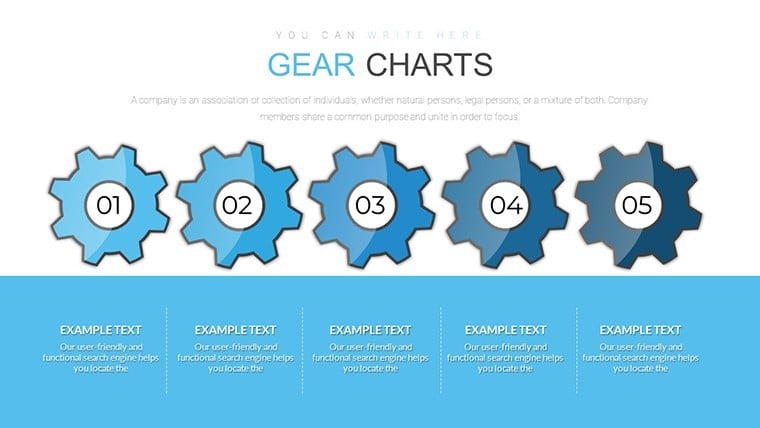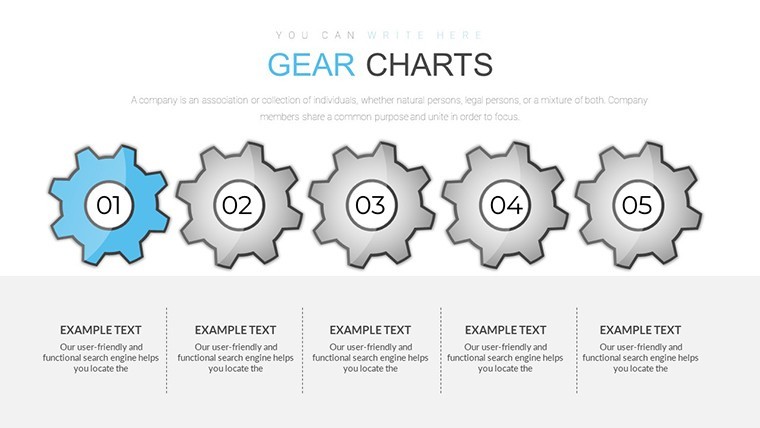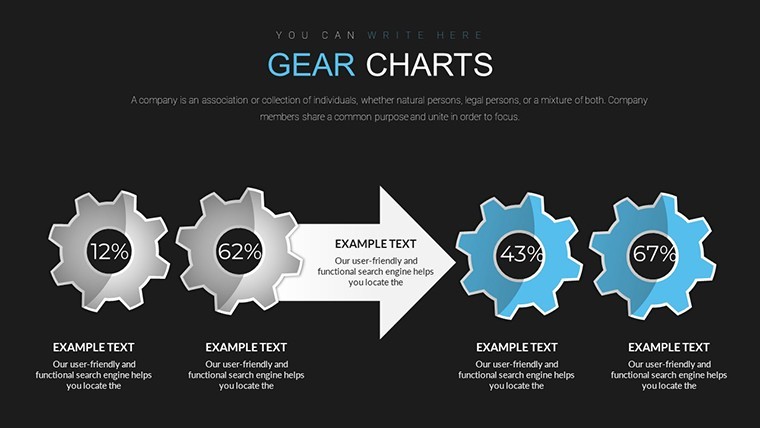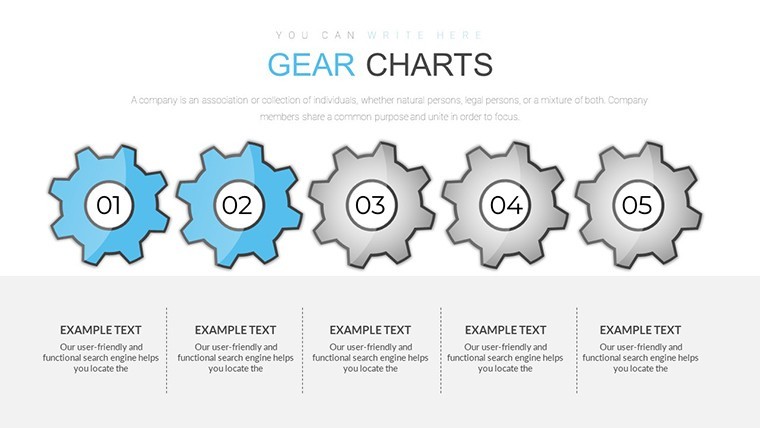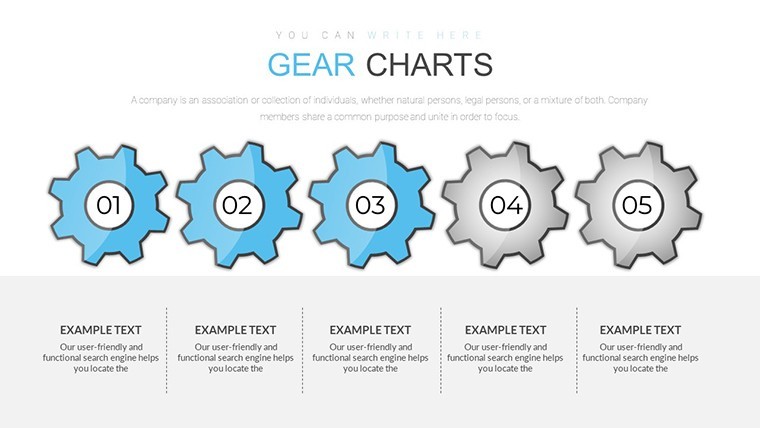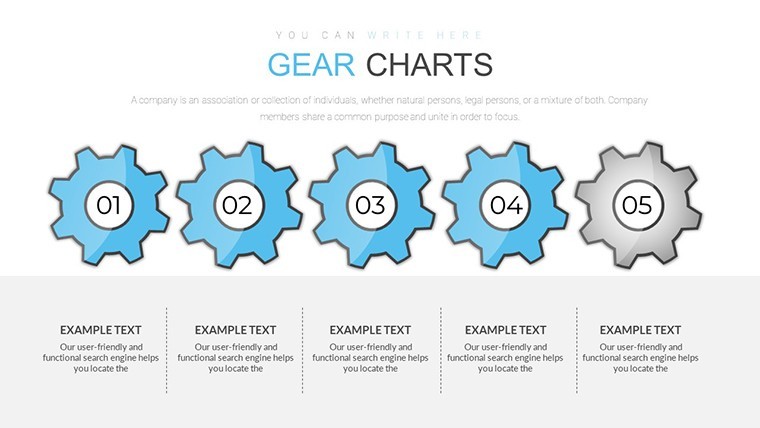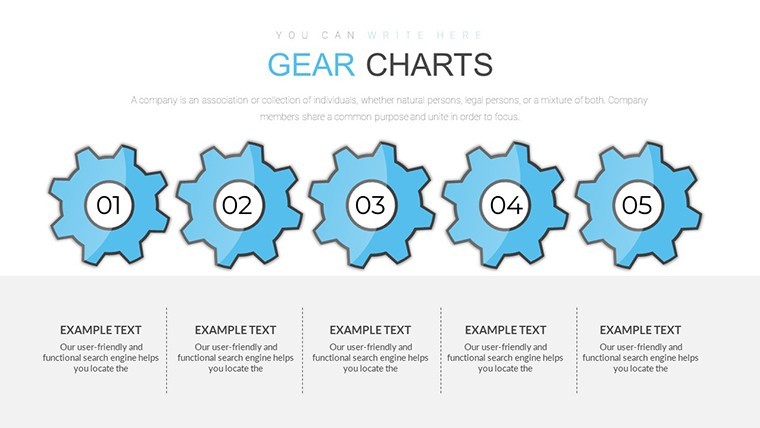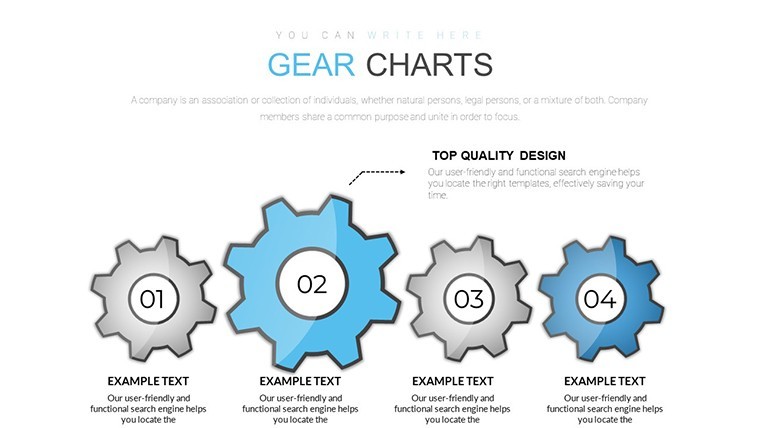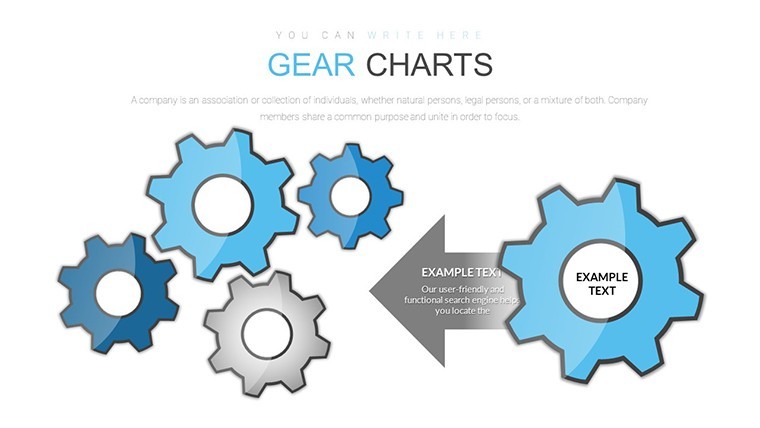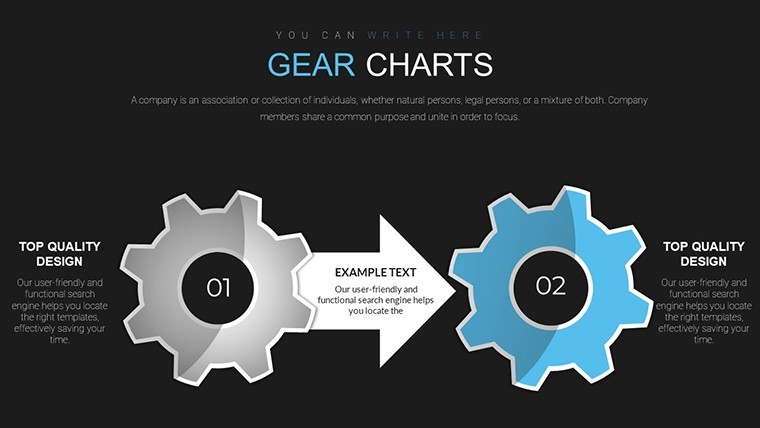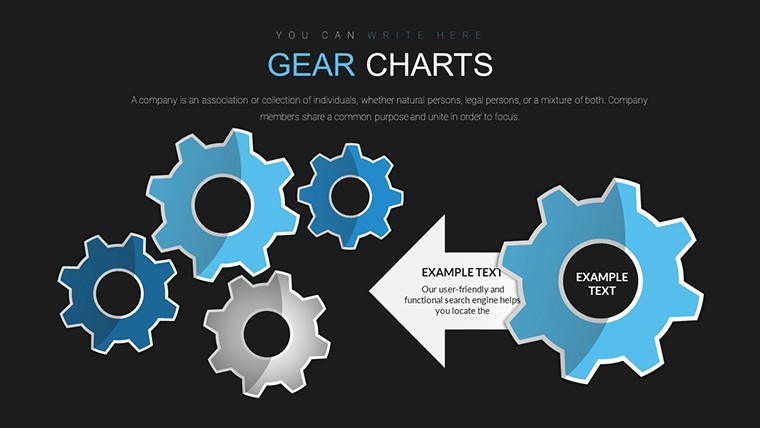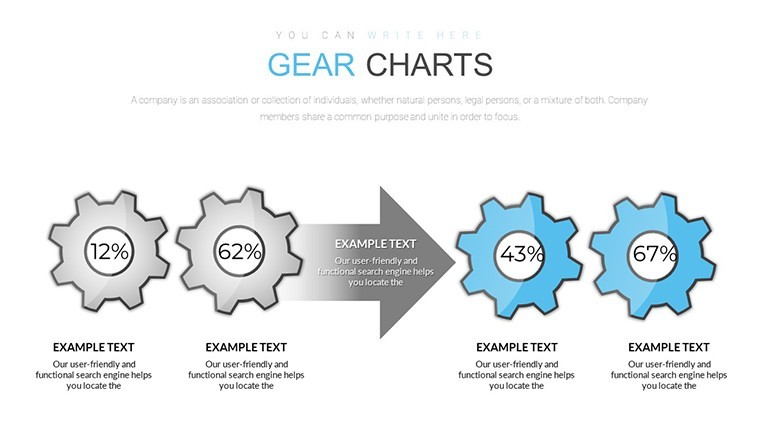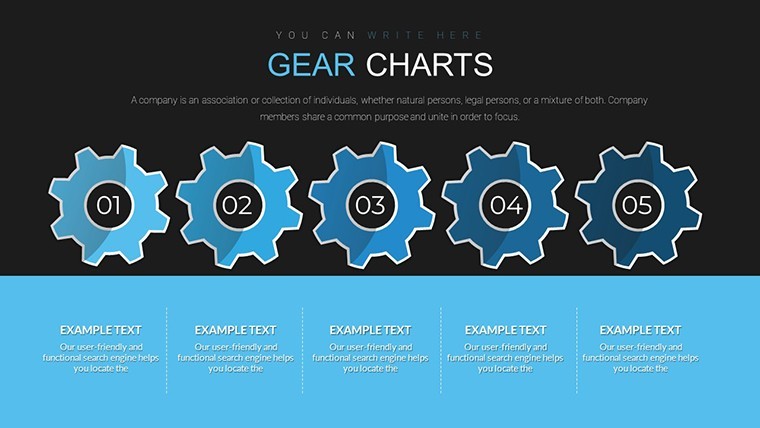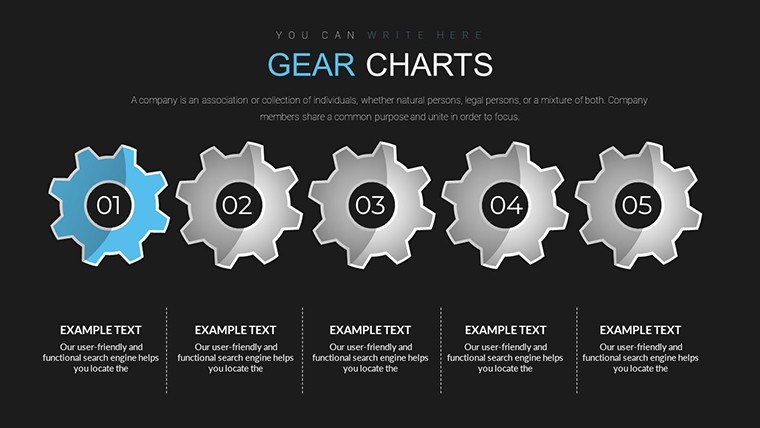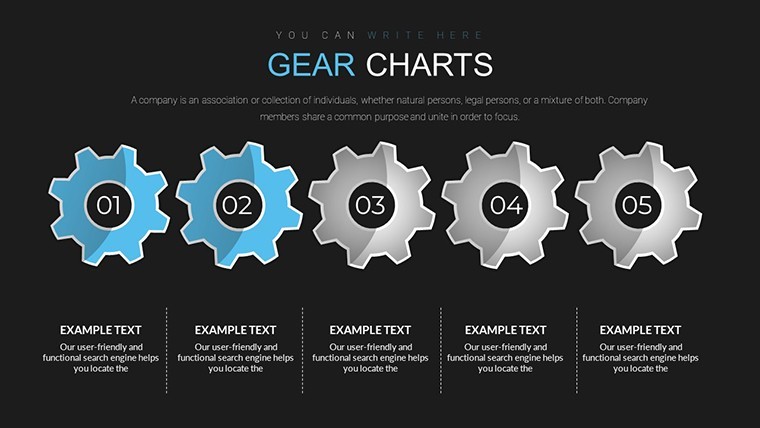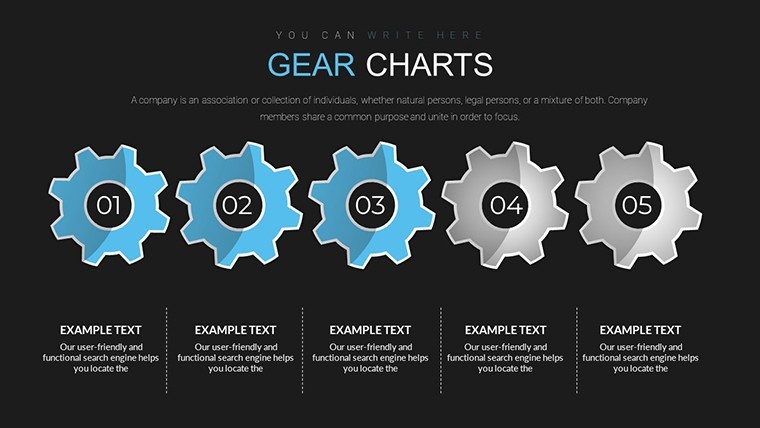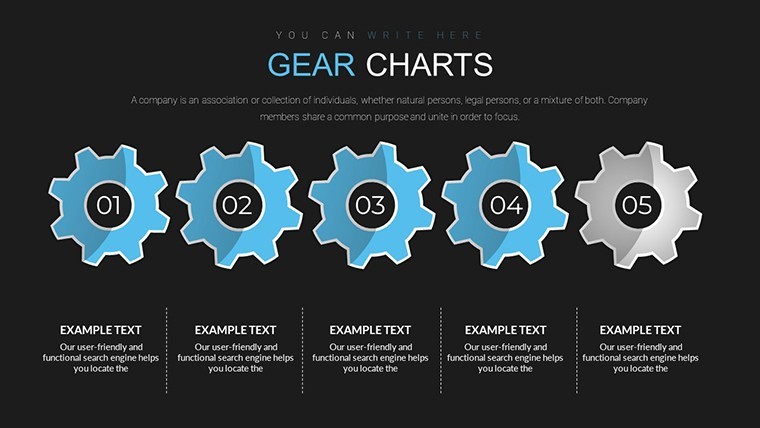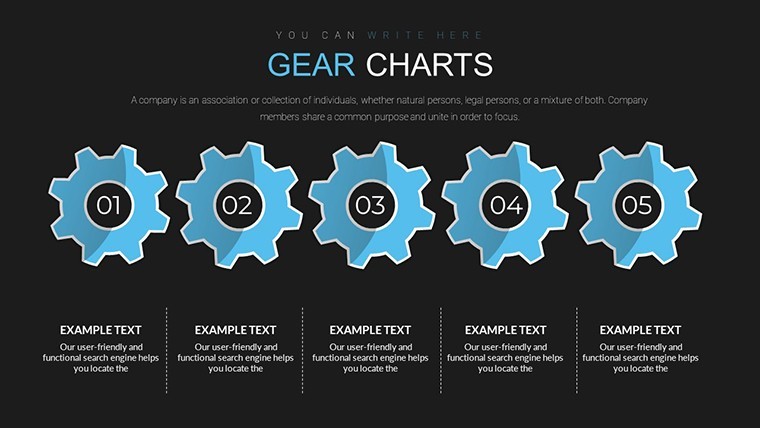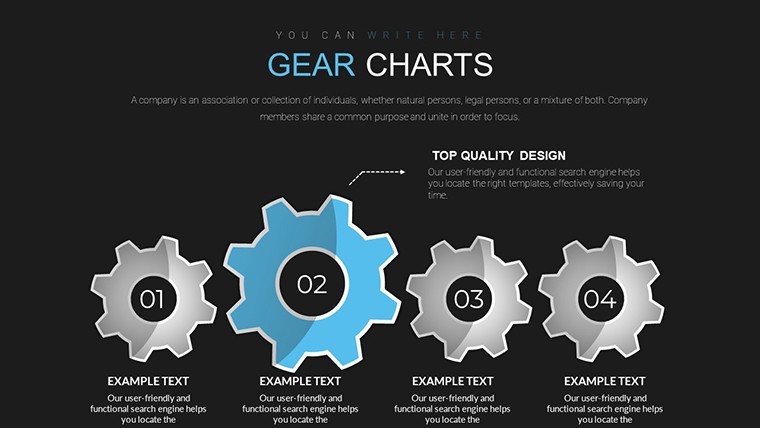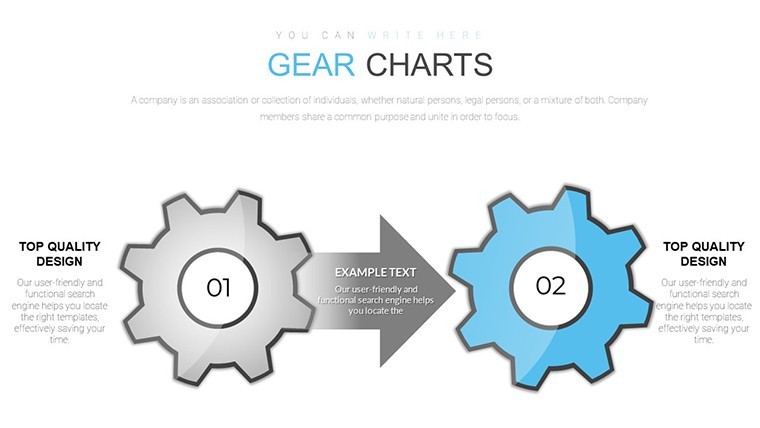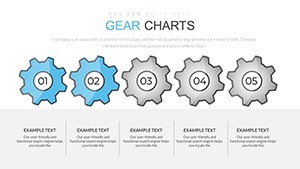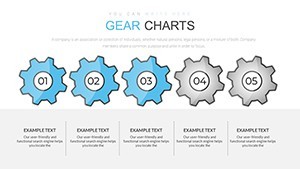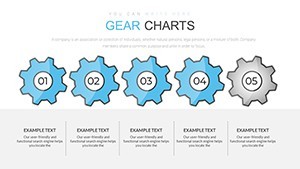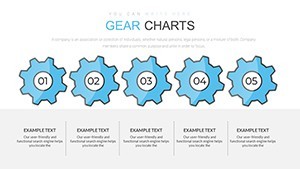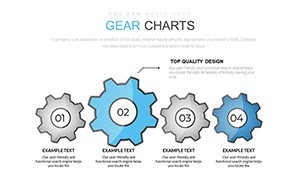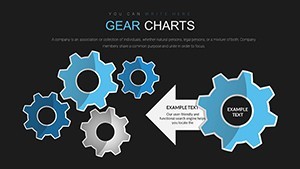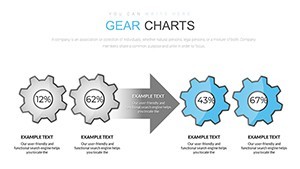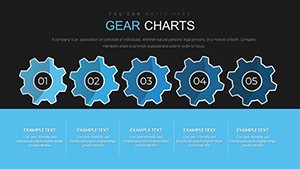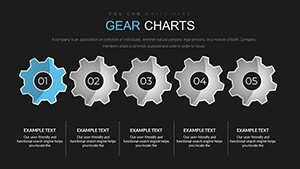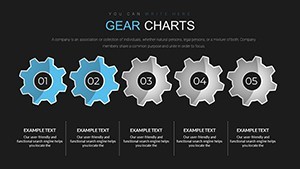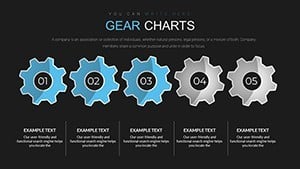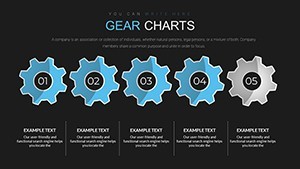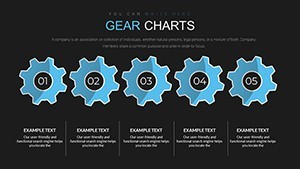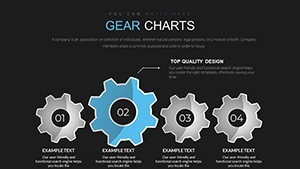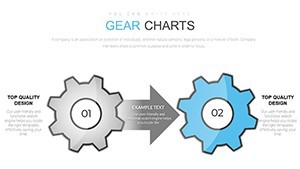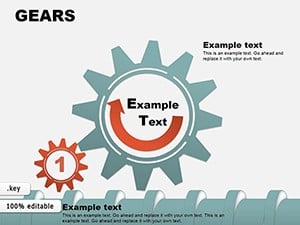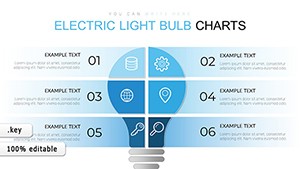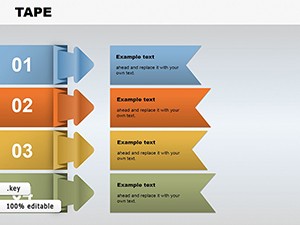Promo code "00LAYOUTS"
Top Gear System Keynote Charts Template: Dynamic Data in Motion
Type: Keynote Charts template
Category: Process, Illustrations
Sources Available: .key
Product ID: KC00655
Template incl.: 20 editable slides
Gears symbolize interconnected systems, and our Top Gear System Keynote Charts Template brings that synergy to your presentations with 20 editable slides. Ideal for professionals juggling complex data, it features interactive pie charts, line graphs, and more, all themed around interlocking gears. Customize effortlessly in Keynote to illustrate trends, percentages, or workflows, making abstract info concrete. From boardrooms to classrooms, this template solves the challenge of dull data dumps, injecting energy and clarity that keeps audiences geared up and focused.
Why Gear-Themed Charts Elevate Your Message
Gear visuals represent mechanics of success - each cog turning the next. This template harnesses that for data storytelling, outperforming flat charts by showing dependencies. In finance, a gear-linked pie chart could depict portfolio allocations, rotating to reveal risk interconnections per CFA standards. Marketers map campaign ecosystems, with lines graphing engagement metrics over time, pinpointing synergy points.
Comprehensive Slide Overview
Slides 1-5: Core pie charts with gear overlays for proportional data, like market shares. Edit slices to show 35% tech, 25% healthcare - animate rotations for drama. Slides 6-10: Line graphs tracing trends, themed with gear hubs for milestones; perfect for sales forecasts, adding data labels for precision.
Interactive elements shine in Slides 11-15: Clickable gears linking to sub-charts, ideal for consultants detailing strategies. Customize fonts to serif for formal reports. Final slides (16-20): Hybrid dashboards, combining bars and scatters, suited for entrepreneurial pitches showing growth trajectories with embedded icons.
Diverse Applications and Real Impact
A financial analyst used gear pies to present Q4 results, illustrating how revenue streams interlock - leading to strategic shifts and 20% efficiency gains. Educators transform lessons on economics, using animated lines to show supply-demand gears, enhancing student comprehension per NEA methods.
Consultants impress with interactive flows: One mapped client operations, gears representing departments, fostering buy-in for restructures. Marketers craft reports on ad performance, gears symbolizing channel integrations, driving campaign optimizations. Entrepreneurs pitch startups with dashboard slides, visualizing scalable models that attract investors.
Seamless Customization Process
- Open in Keynote; navigate to your slide.
- Input data via charts editor - gears auto-align.
- Tailor styles: Change gear colors to brand hues.
- Add interactivity: Hyperlink cogs for depth.
- Animate sequences: Gears spin to unveil insights.
- Export securely for any platform.
Quick and intuitive, it's pro-ready in no time.
Unique Edges for Professional Excellence
Beyond basics, it offers seamless Keynote integration with intuitive UI, supporting varied ratios. Builds authority through precise visuals, aligning with data viz best practices from experts like Edward Tufte. A dash of wit: "Get your presentations in gear" - without overdoing it. Ultimately, it fosters deeper data understanding, turning viewers into advocates.
Optimization Strategies for Your Charts
- Layer gears sparingly to avoid clutter.
- Choose metallic tones for industrial feels.
- Validate data for accuracy pre-presentation.
- Rehearse interactions for smooth delivery.
Shift into high gear - acquire this template and propel your presentations forward.
Frequently Asked Questions
How interactive are the gear charts?
Highly interactive: Add hyperlinks and animations for engaging experiences.
Can I modify the gear designs?
Yes, adjust sizes, colors, and positions fully.
Suitable for which industries?
Versatile for finance, education, marketing, and beyond.
What about data import?
Easily import from spreadsheets for quick updates.
Are there export options?
Export to PDF or video for broad compatibility.
Beginner-friendly?
Absolutely, with straightforward customization tools.