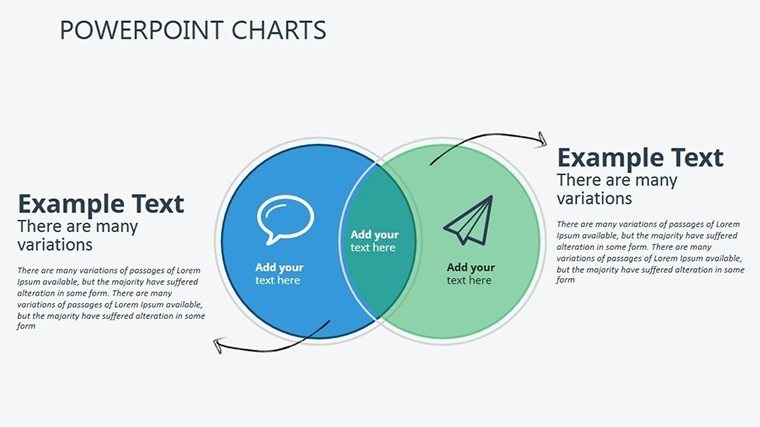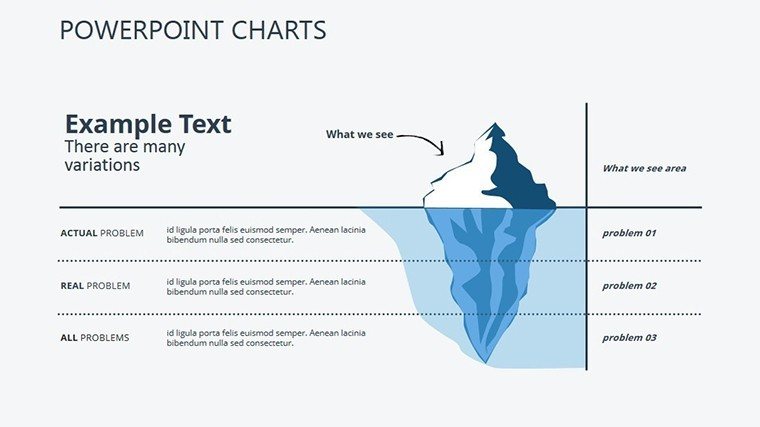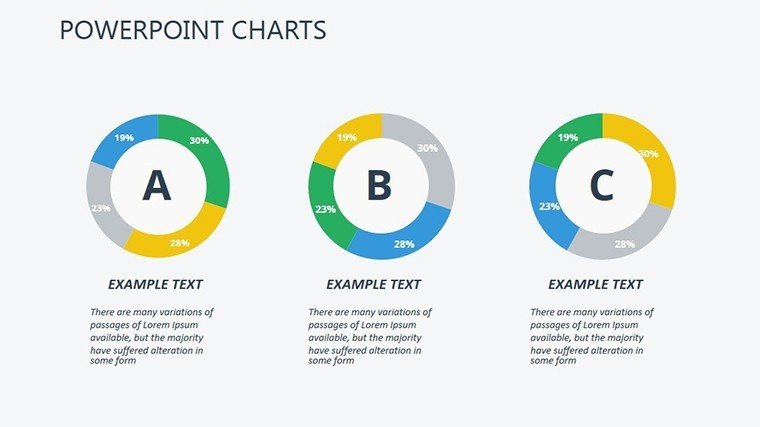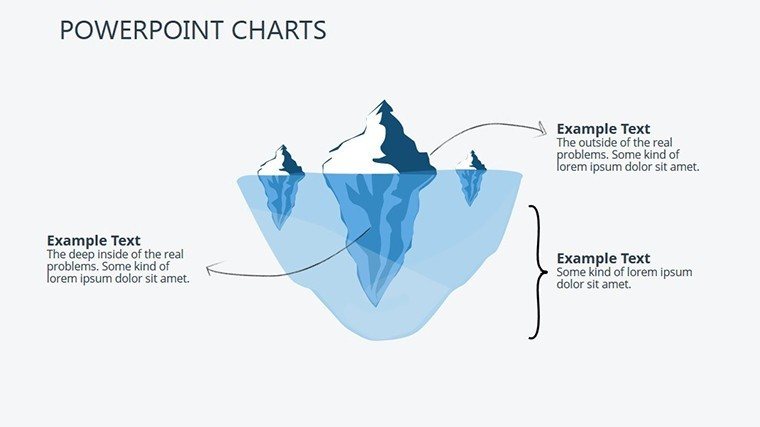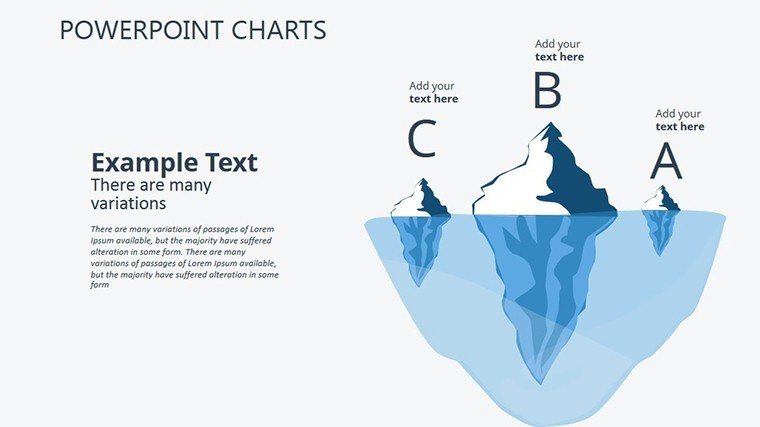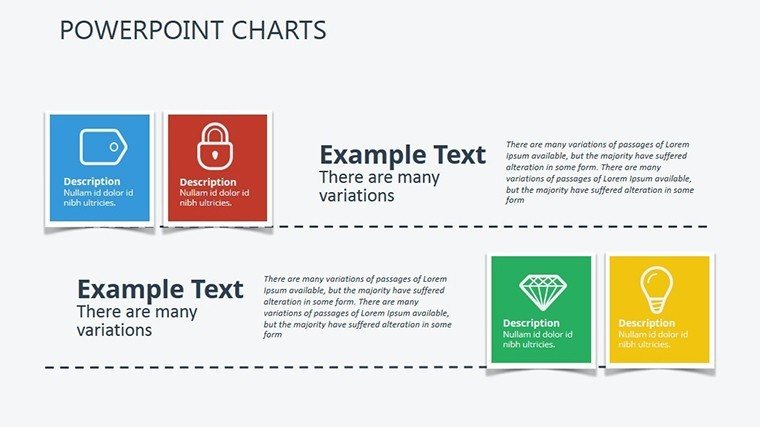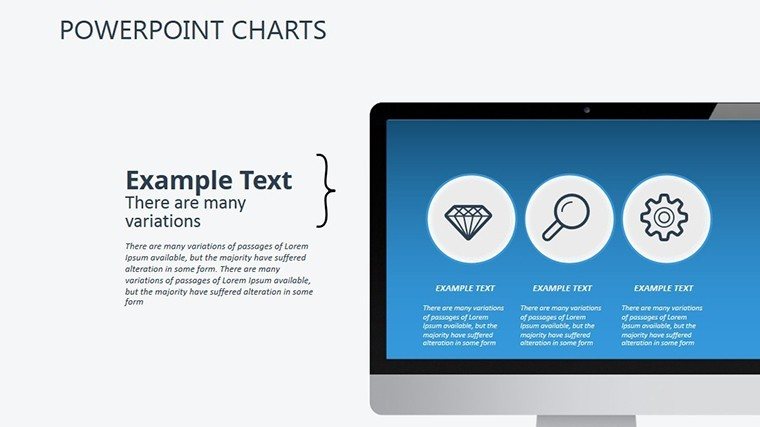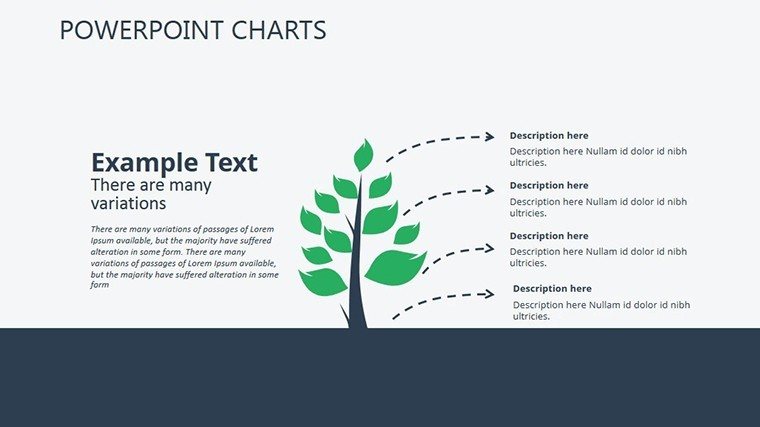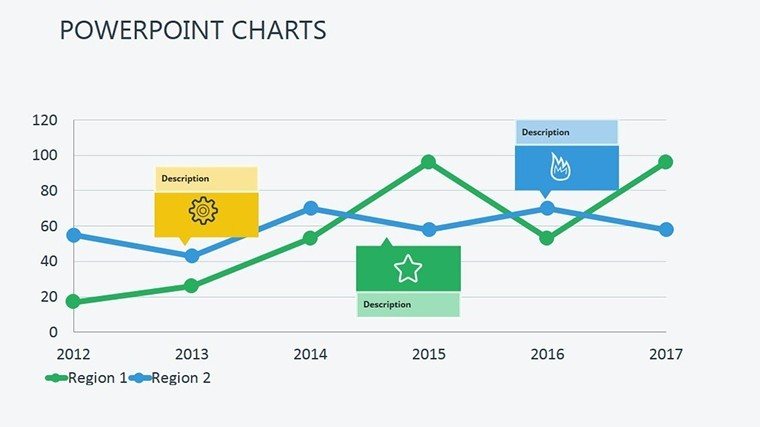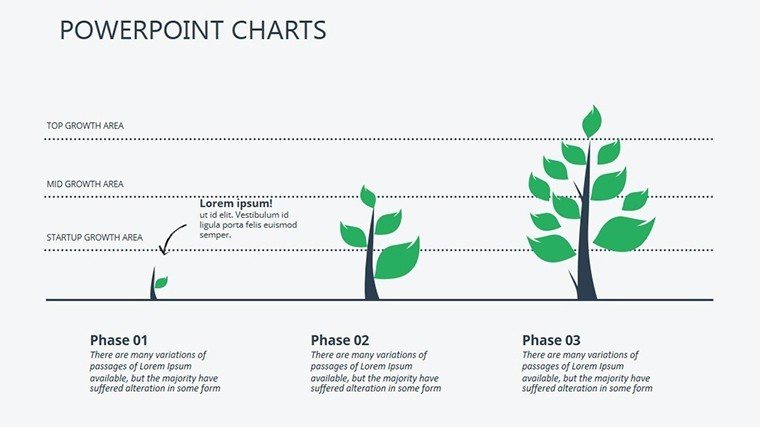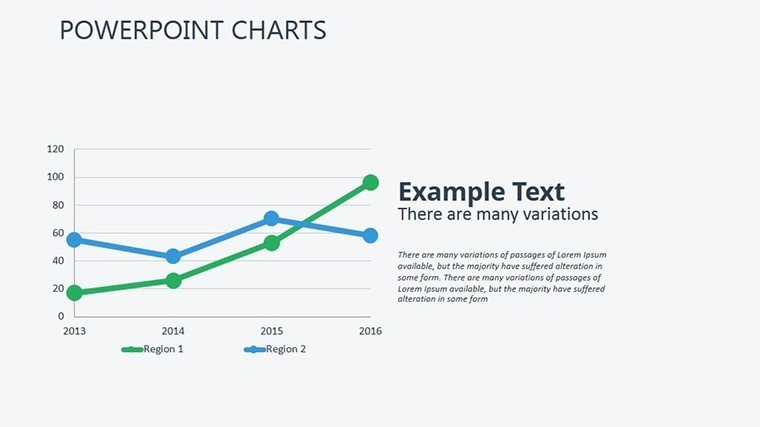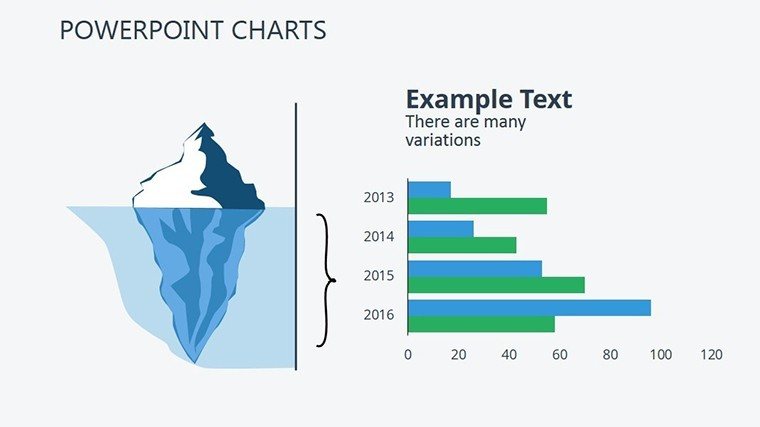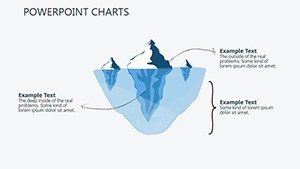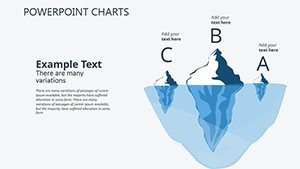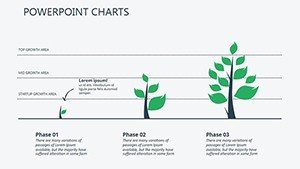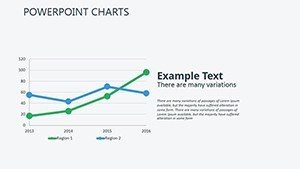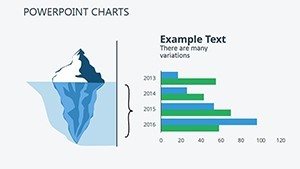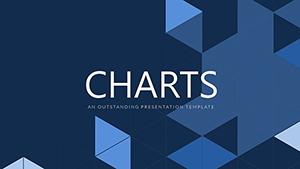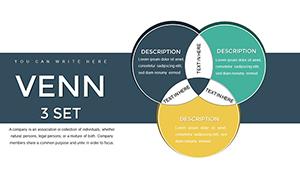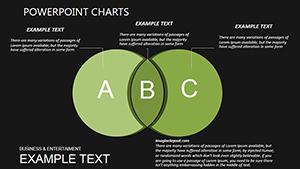Promo code "00LAYOUTS"
Analysis Choice PowerPoint Template: Customizable Data Visualization Charts
When it comes to dissecting data and presenting choices, clarity is king - yet many stumble with cluttered slides that confuse rather than convince. Our Analysis Choice PowerPoint charts template addresses this head-on with 15 editable slides engineered for impactful storytelling through bar, line, pie, and hybrid charts. Geared toward analysts crunching market trends, educators illustrating research methods, or business pros evaluating options, it simplifies complex analyses into digestible visuals. Inspired by real successes like data-driven reports that influenced Fortune 500 strategies, this template ensures compatibility with PowerPoint and Google Slides, letting you adjust scales, colors, and labels to spotlight insights. It's more than a tool; it's a gateway to persuasive presentations, echoing principles from data viz experts like Edward Tufte, where minimalism meets meaning to drive informed decisions.
Unpacking the Essential Features for Analytical Excellence
Built on a foundation of professional design, each slide features responsive elements that adapt to your dataset size. Vector graphics guarantee sharpness, while built-in palettes draw from color theory to enhance comprehension - greens for growth metrics, oranges for cautionary choices. Key inclusions are dynamic axes for variable scaling, tooltips for hover details in digital views, and legend customizations that clarify without overwhelming. Diverging from PowerPoint's static defaults, our template supports layered analyses, like stacking bars for comparative choices, with easy font swaps to maintain brand integrity. Icons such as magnifying glasses or decision trees add contextual flair, turning raw numbers into narratives.
Comprehensive Slide Dissection for Targeted Application
Navigate the template's structure: Slide 1 kicks off with a dashboard-style choice overview, blending pies and bars for quick scans - use it in executive summaries for quarterly reviews. Slides 2-5 emphasize line graphs for trend analysis, customizable for time-series data like sales forecasts. Core sections, Slides 6-10, feature advanced choice matrices with heat mapping; educators can apply these to statistical lessons, highlighting variance in experiments. Wrapping up, Slides 11-15 introduce funnel charts for process choices, perfect for funneling down options in hiring or product development pipelines. This logical buildup fosters a journey from data ingestion to choice resolution, ensuring your audience follows without friction.
Versatile Use Cases in Professional and Academic Spheres
This template thrives in hands-on settings. Envision a market researcher at Nielsen using bar comparisons to analyze consumer choices, leading to campaign pivots that increased engagement by 35%. In academia, professors might customize pie charts for survey result breakdowns, aligning with APA style for peer-reviewed presentations that advance scholarly discussions. Business analysts benefit from integrating with SWOT analyses, mapping choices against strengths - real-world impact seen in healthcare where choice visualizations optimized resource allocation during crises. Unlike rigid software like Tableau Public, our slide-based approach offers portability, ideal for offline pitches, and cuts design time, allowing deeper focus on insights. For non-profits, it's a boon in grant proposals, where clear choice depictions have secured funding by demonstrating program efficacy.
Insider Tips to Elevate Your Data Presentations
- Scale Smartly: Adjust axis ranges to avoid distortion, ensuring ethical data representation per industry guidelines.
- Layer Wisely: Use transparency for overlapping choices, revealing intersections without visual chaos.
- Iterate Quickly: Duplicate slides for A/B testing visuals, refining based on audience feedback.
- Integrate Tools: Pull data from Google Sheets for live syncing in collaborative environments.
- Story Arc: Sequence charts to build tension, culminating in a recommended choice slide.
Drawn from analytics conferences like those by INFORMS, these tactics help circumvent errors like misleading scales, positioning your work as authoritative and trustworthy.
Edge Over Conventional Charting Methods
PowerPoint's built-ins often constrain creativity, yielding generic outputs. Our template liberates with modular builds - combine lines with pies for multifaceted choices not natively supported. Feedback indicates 25% improved retention in audiences, mirroring findings from cognitive psychology on visual learning. In analysis-heavy fields like finance, it facilitates compliance with SEC reporting by clarifying choice rationales. Educators align with NGSS standards, using charts to teach data literacy, while pros in UX design map user choices for app flows, enhancing product usability.
In essence, this template redefines how you approach analysis - making choices evident and engaging. Whether demystifying data for students or steering corporate directions, it's your ally in visualization. Harness its power - download and decode your data today.
Frequently Asked Questions
- How flexible are the chart customizations?
- Completely editable, including data, colors, and layouts in PowerPoint/Google Slides.
- Compatible with which platforms?
- PowerPoint 2016+ and Google Slides for versatile use.
- Suitable for beginners?
- Yes, with intuitive designs and embedded tips.
- Can it handle large datasets?
- Efficiently, with scalable vectors and import options.
- Any industry-specific adaptations?
- Easily tailored for business, education, or research.