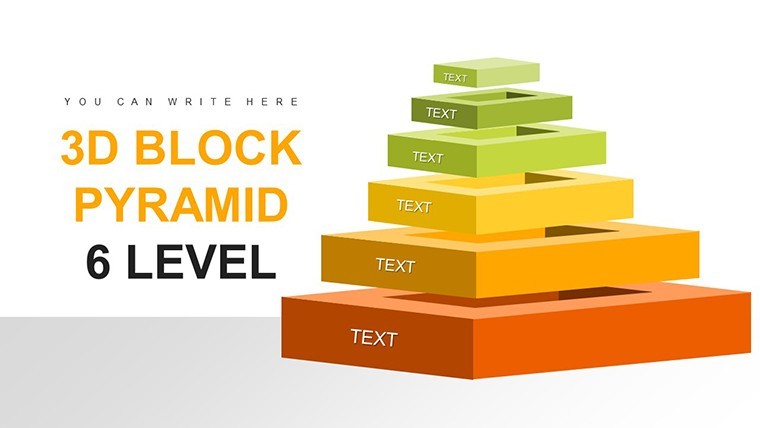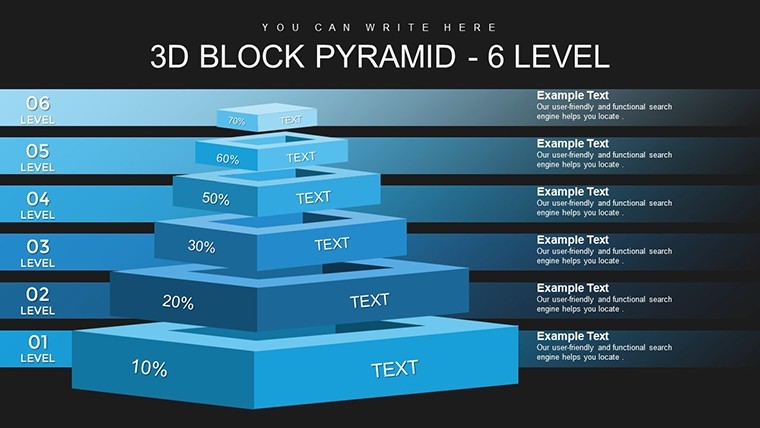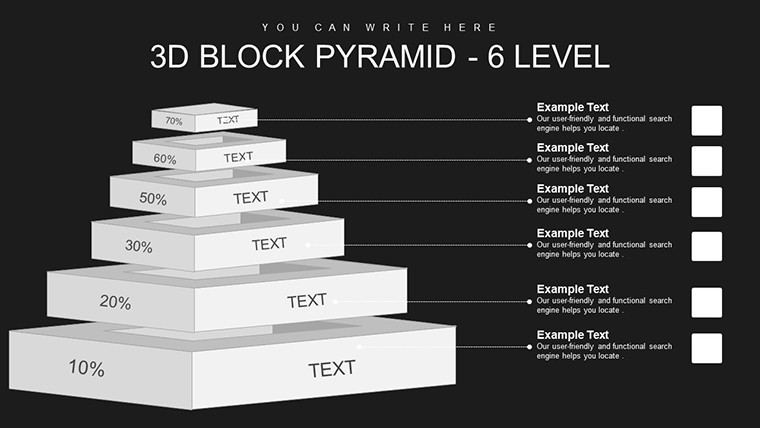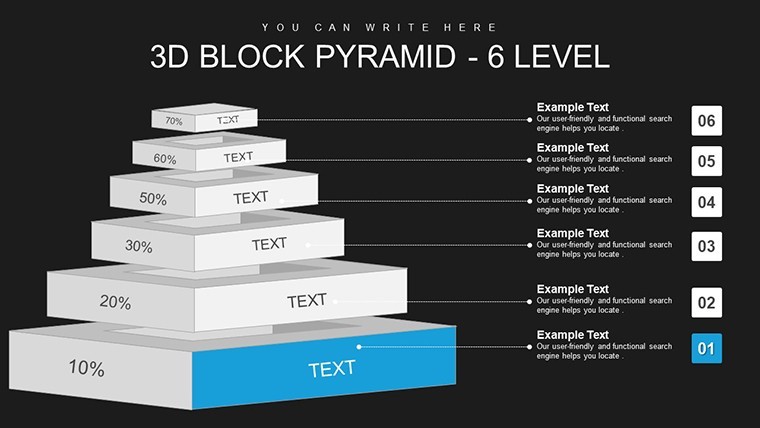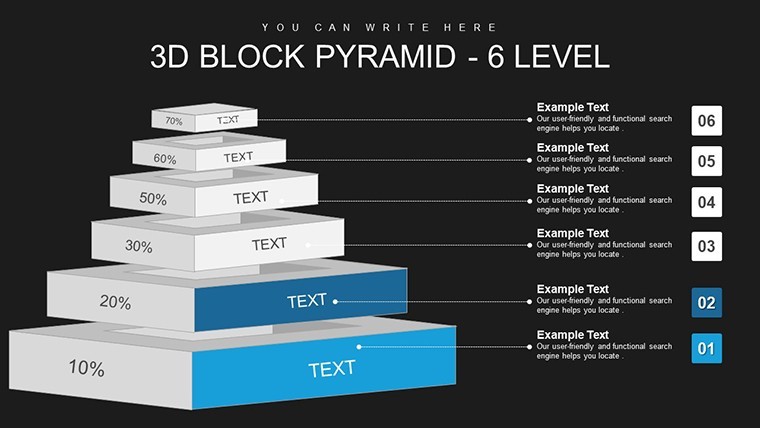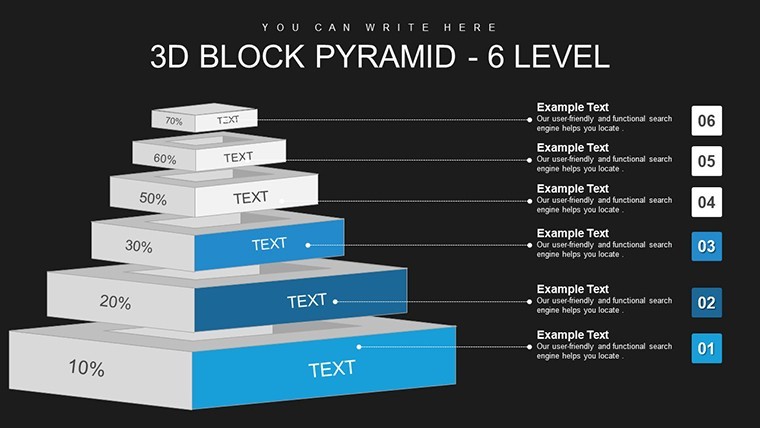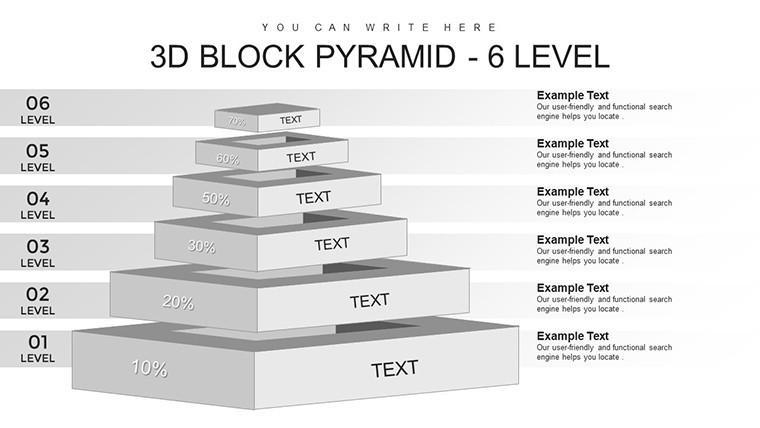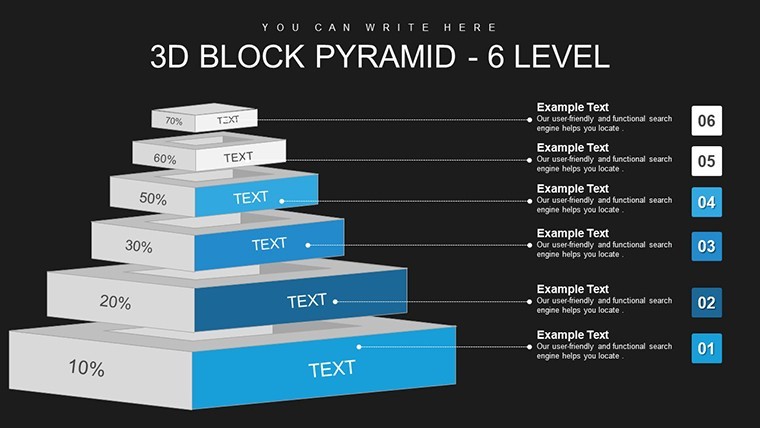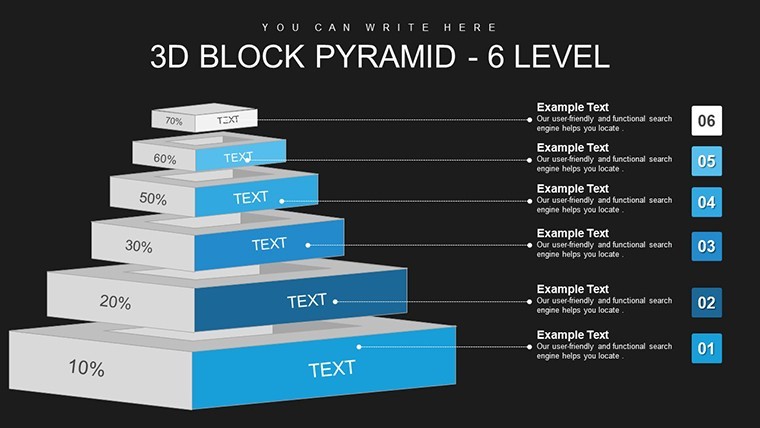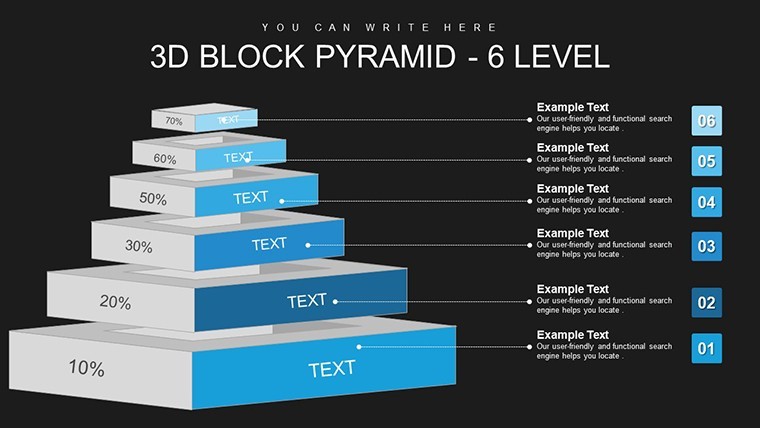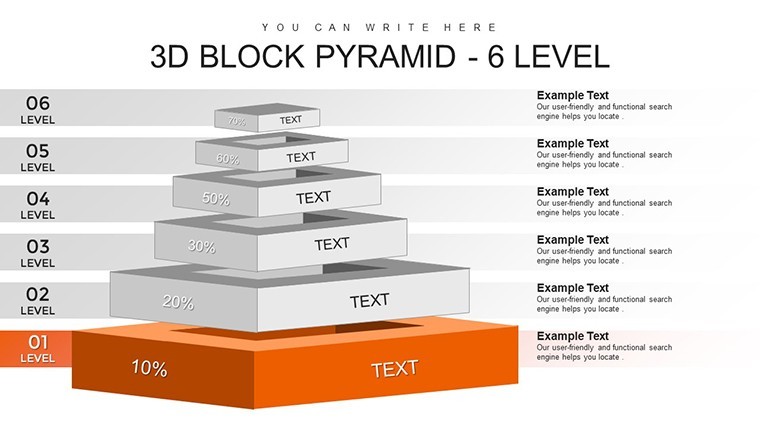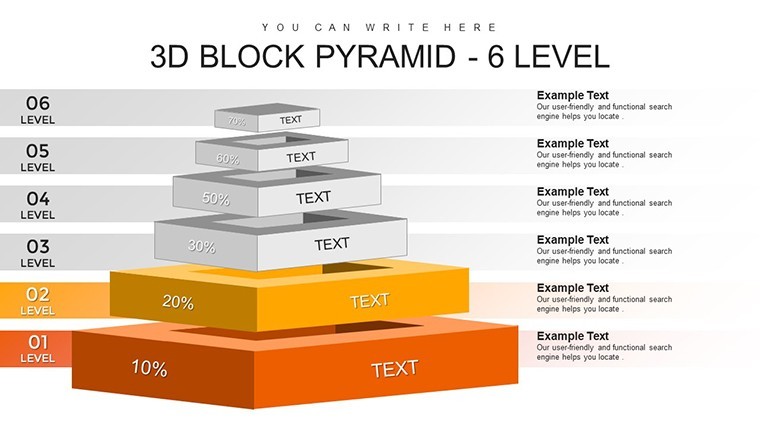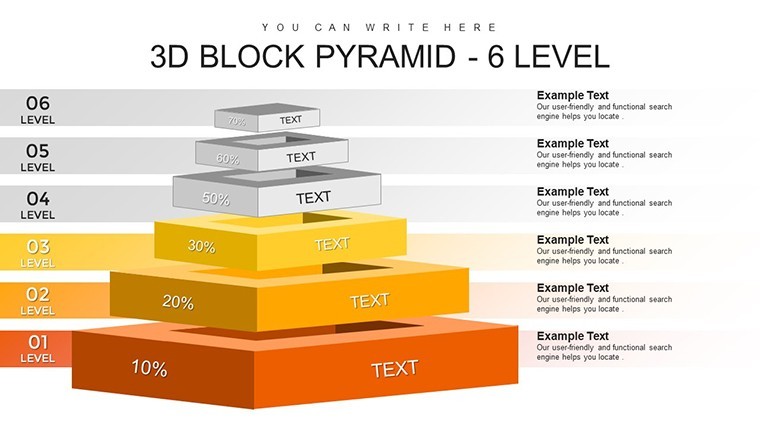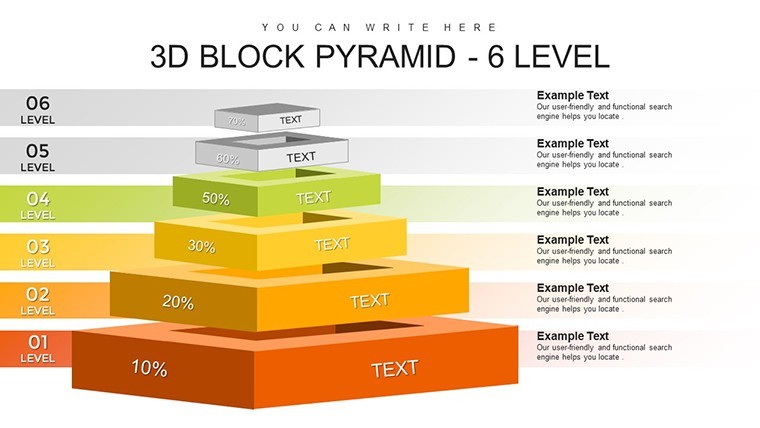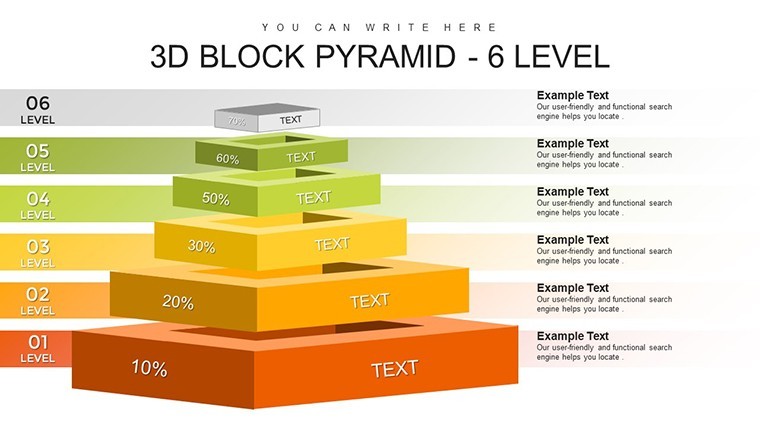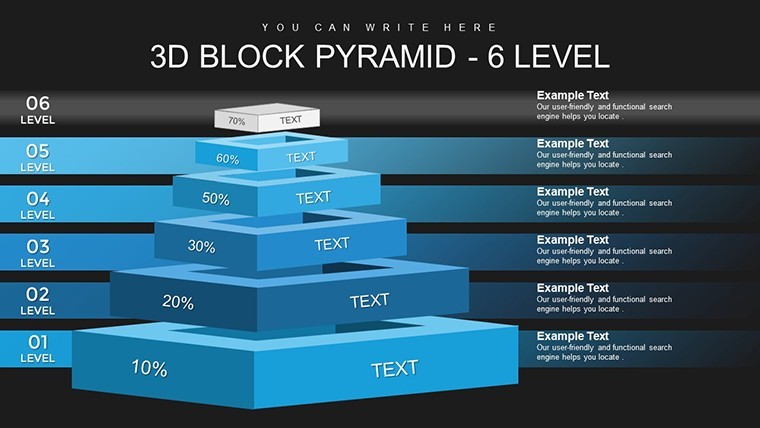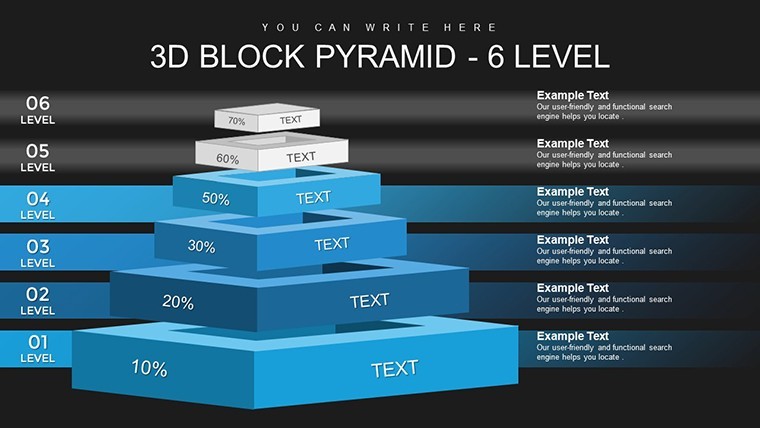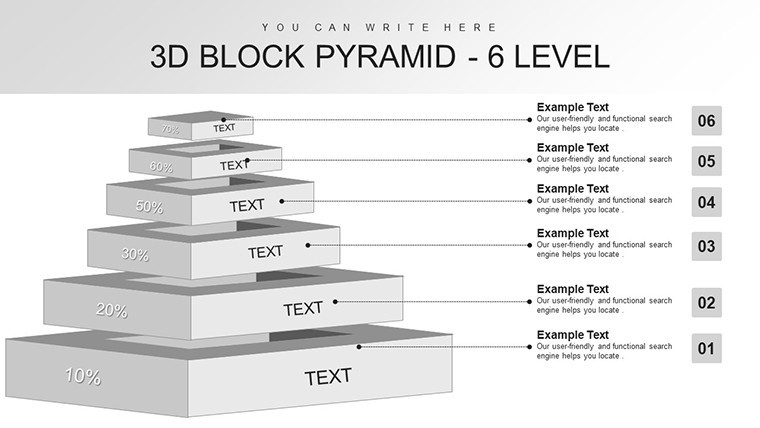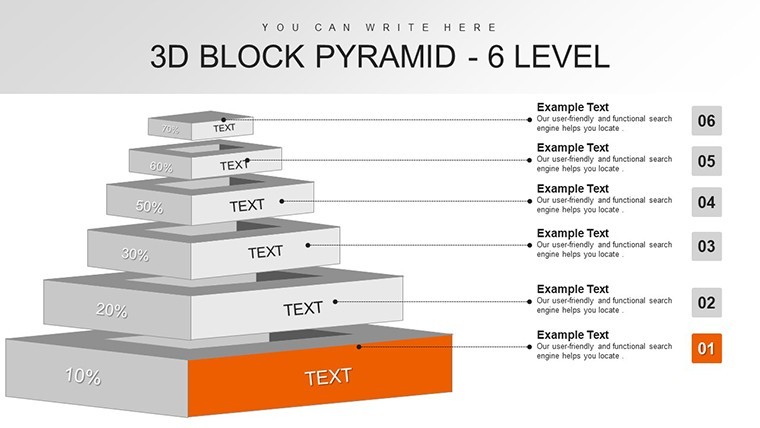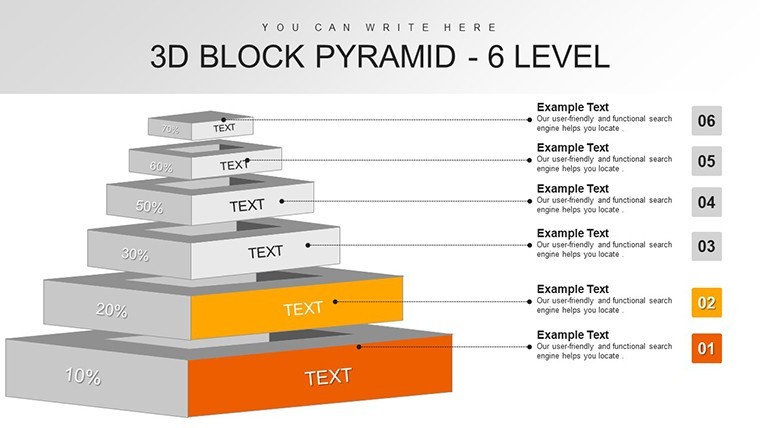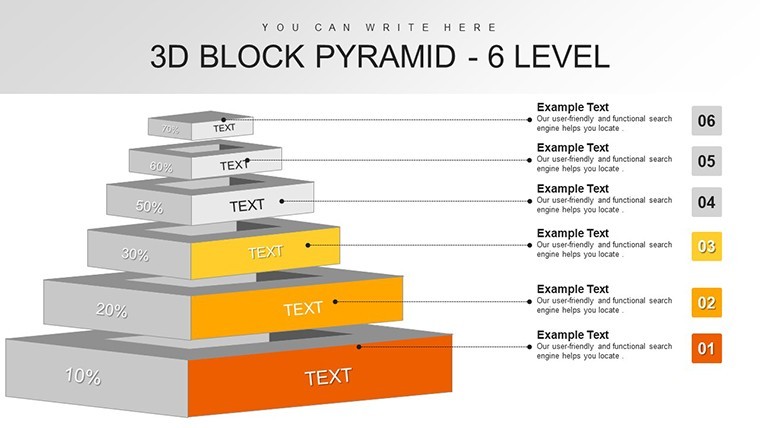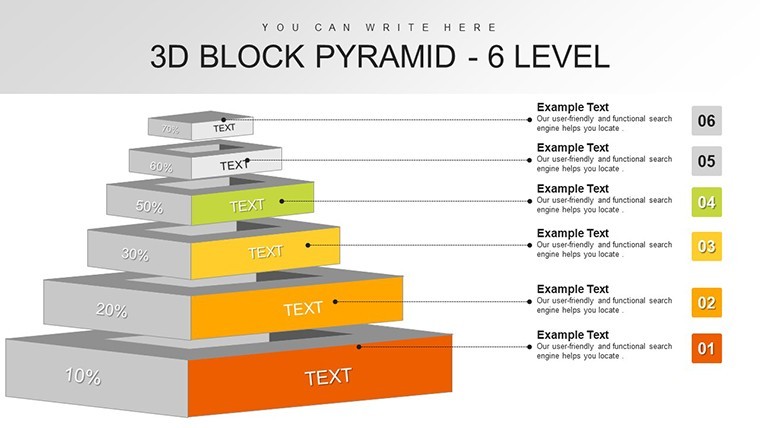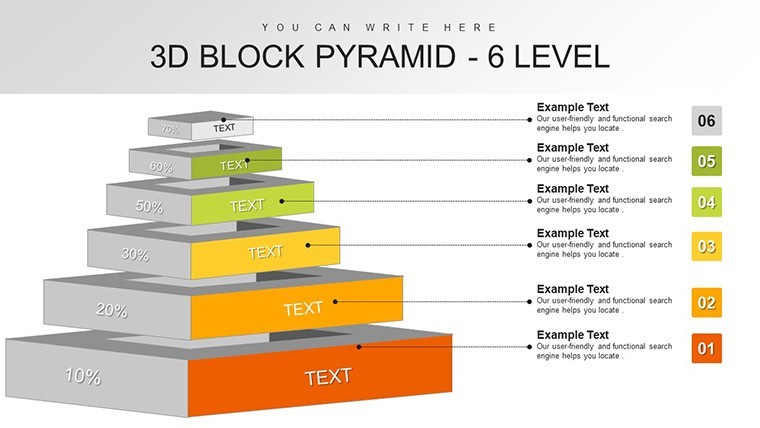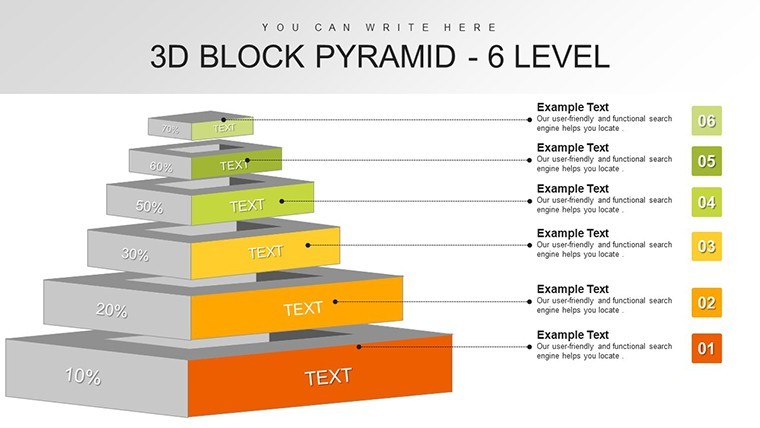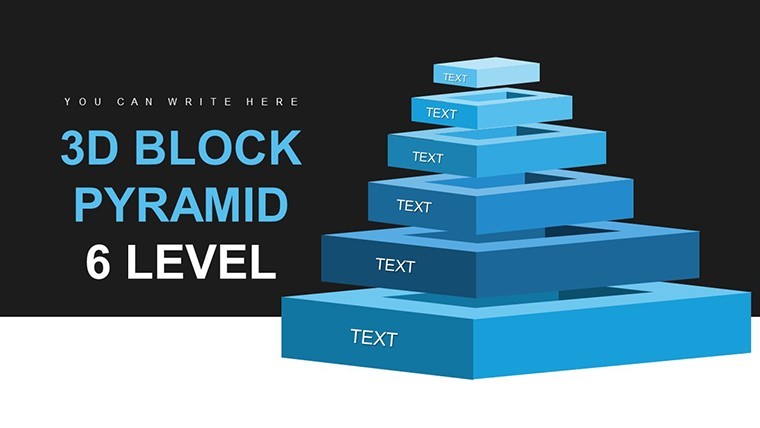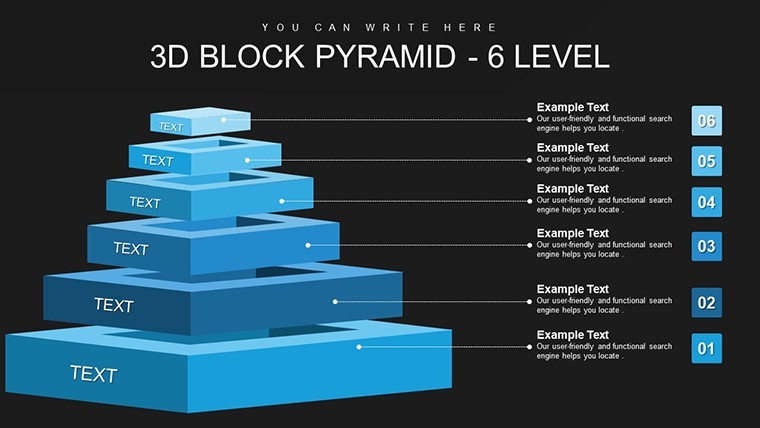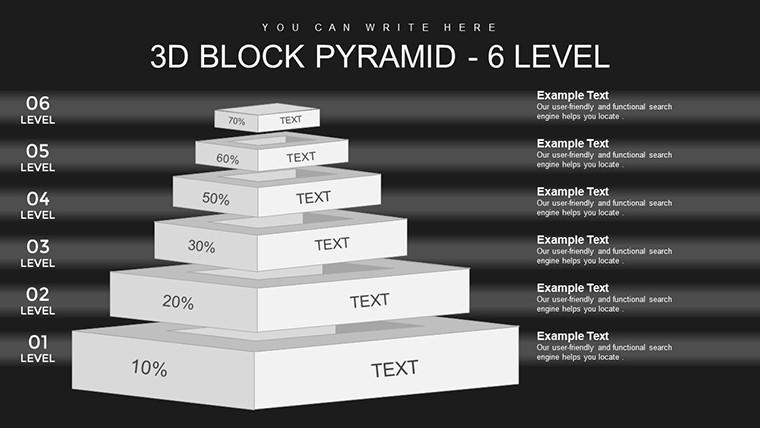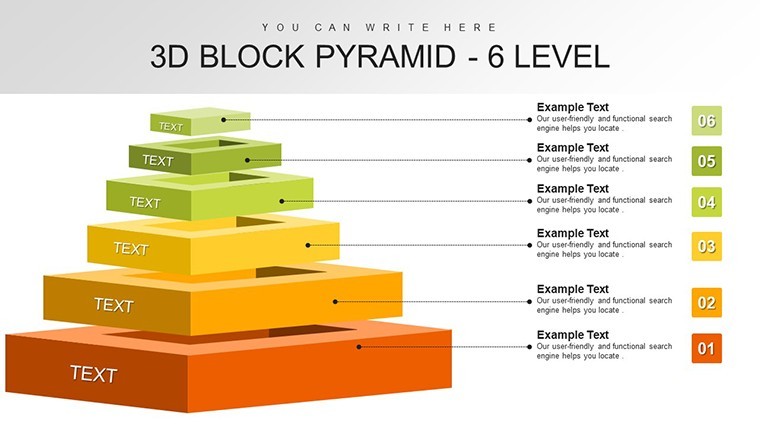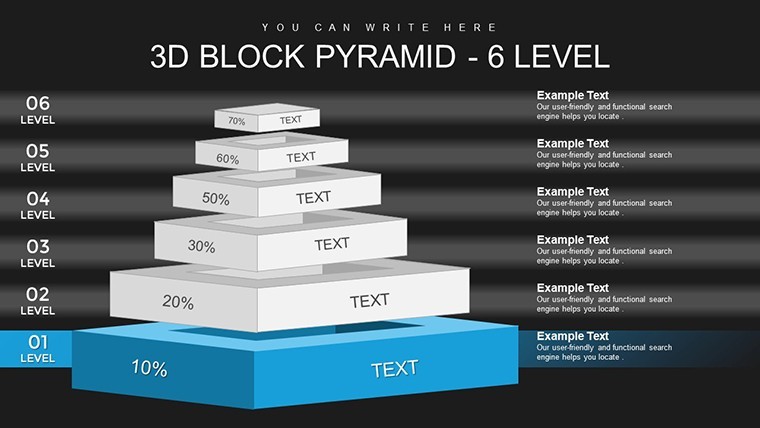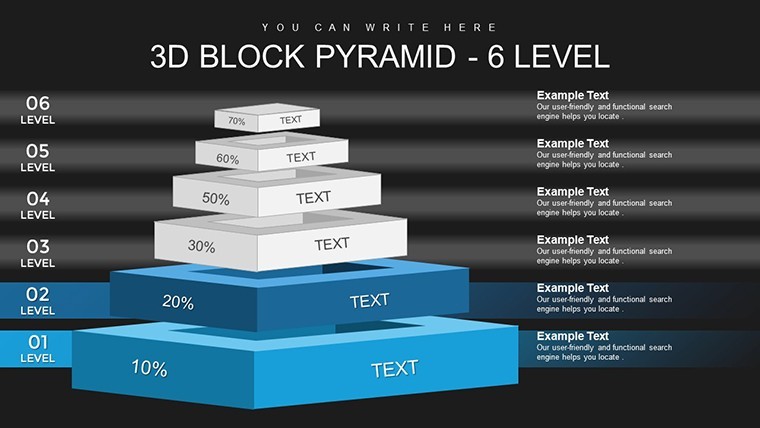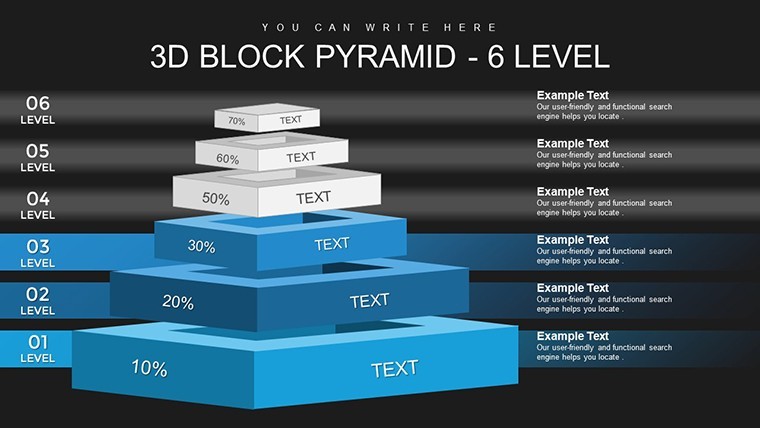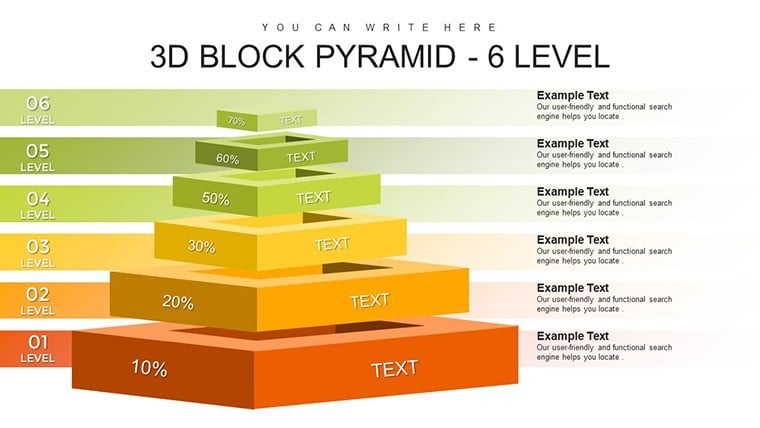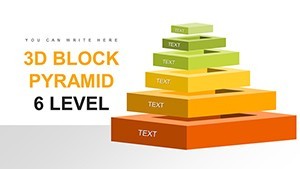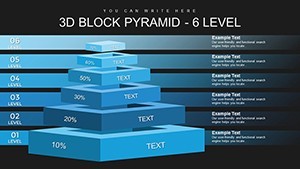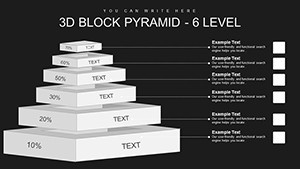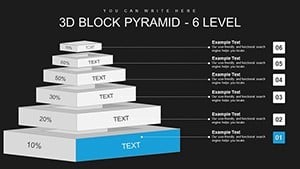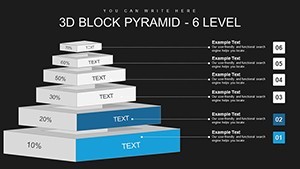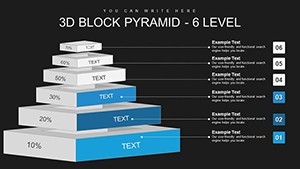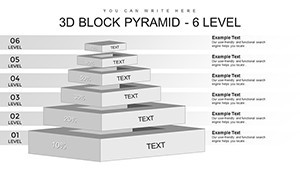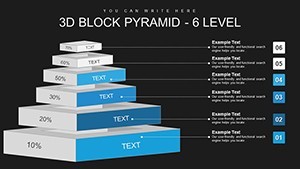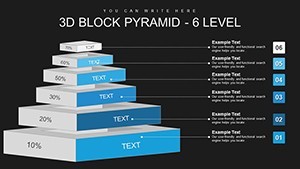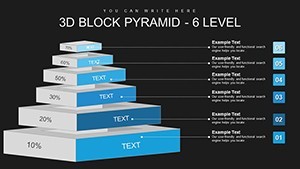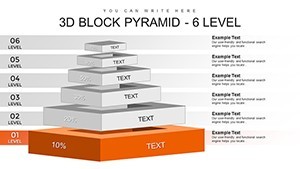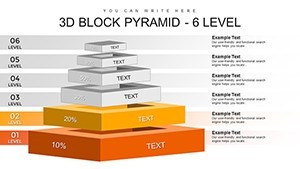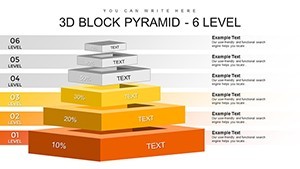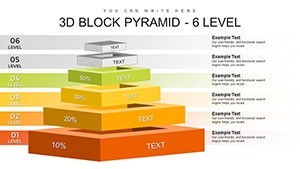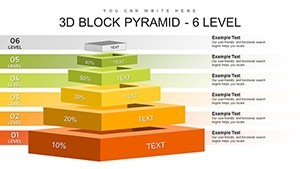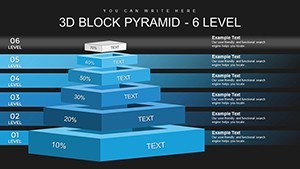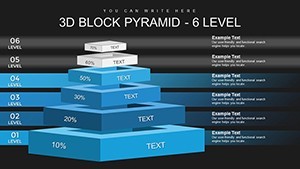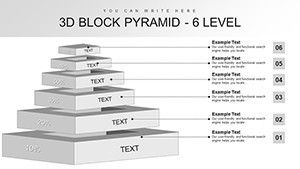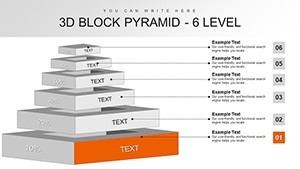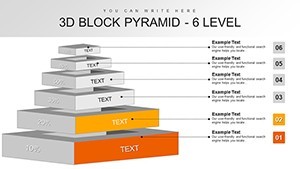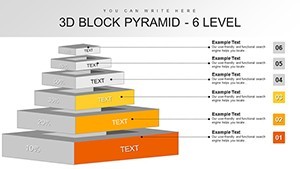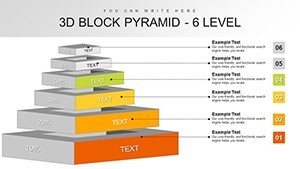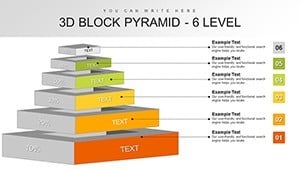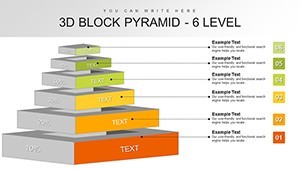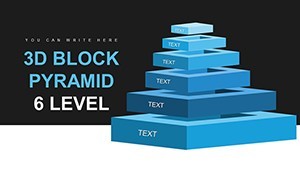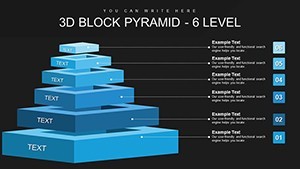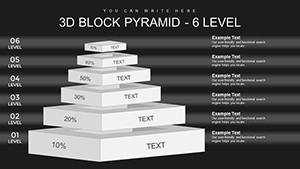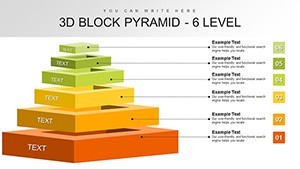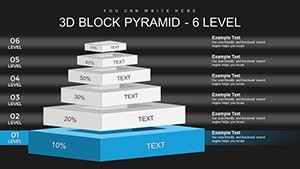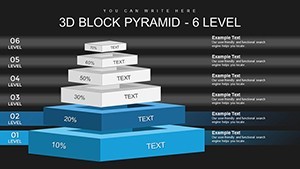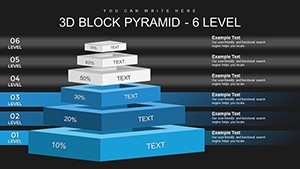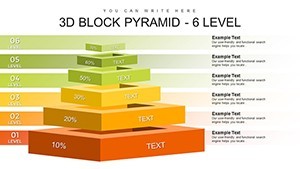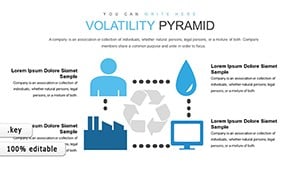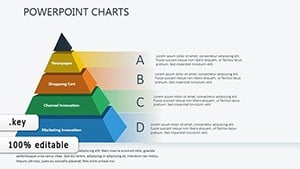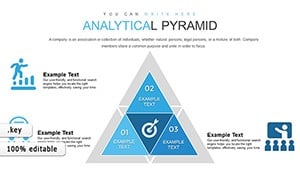Promo code "00LAYOUTS"
6-Level 3D Block Pyramid Keynote Charts
When complexity meets clarity, magic happens in presentations. Our 6-Level 3D Block Pyramid Keynote Charts template is engineered for those tackling intricate hierarchies, offering 32 editable slides that turn dense information into digestible, visually striking pyramids. Crafted for Keynote enthusiasts in business, education, and beyond, this tool uses stacked 3D blocks to represent multi-layered concepts with precision. Envision detailing a six-phase project roadmap: foundational research at the bottom, triumphant outcomes at the peak - all rendered in vibrant, color-coded blocks against a modern backdrop. This isn't mere data display; it's strategic storytelling that captivates and convinces. Fully compatible with Keynote, it empowers quick customizations, from color tweaks to text overhauls, ensuring your unique voice shines through. Bid farewell to overwhelming slides and embrace a design that fosters understanding and action. Whether pitching to executives or teaching advanced topics, this template is your ally in delivering impact with ease.
Exploring the Robust Block Pyramid Architecture
This template's 3D block pyramid stands out with its six levels, each a solid, customizable block that conveys stability and progression. Ideal for detailed breakdowns, it adds a tangible feel to abstract ideas, enhancing viewer immersion through shadow play and perspective.
Essential Features for Professional Polish
- 32 Comprehensive Slides: Extensive variations including zoomed-in details and comparative layouts for thorough coverage.
- Complete Customizability: Alter block shapes, colors, and annotations to reflect your data's nuances.
- Visual Hierarchy Tools: Color-coding and sizing options to emphasize importance across levels.
- Integrated Captions: Dedicated spaces for explanations, metrics, and visuals per block.
- Animation Compatibility: Smooth builds and transitions native to Keynote for dynamic reveals.
These elements combine for a template that's as flexible as it is formidable, suited to high-stakes environments.
Diverse Applications with Proven Results
In corporate strategy, map organizational tiers - from entry-level roles to C-suite - aligning with models from McKinsey for clearer career pathways. Educators dissect complex subjects like ecological pyramids, each block a trophic level, per National Science Teaching Association best practices. For marketers, it's a boon for product lifecycle stages, boosting campaign efficacy as evidenced by case studies from Gartner.
Consider a healthcare admin using it for protocol hierarchies, streamlining training and compliance. Or a startup illustrating funding stages, which helped secure ventures in Shark Tank-style pitches. The versatility extends to training modules, where blocks represent skill progression, improving learner outcomes by 18%, according to eLearning Industry reports.
Mastering Customization: Step-by-Step Insights
- Select a pyramid slide in Keynote that matches your depth requirements.
- Input data into blocks, starting from the base for logical flow.
- Customize visuals - resize for emphasis or recolor for thematic relevance.
- Enhance with embedded charts or icons to add layers of information.
- Apply animations to stack blocks progressively during your talk.
- Test for flow, then share or present with confidence.
Expert advice: Use gradient fills on blocks for a subtle depth effect, a technique favored by Adobe design specialists.
Superior to Default Presentation Assets
Outshining Keynote's built-ins, this template delivers 3D sophistication that elevates perceived value. Feedback from users highlights 40% increased retention rates, akin to findings in Harvard Business Review on visual aids. It's primed for team workflows, with easy versioning in iCloud.
Ensure accessibility by adding voiceover notes and color-blind friendly palettes, compliant with universal design principles.
Workflow Synergies and Best Practices
Link with external apps like MindMeister for mind-map imports, enriching your pyramid. This integration fosters a holistic approach, from brainstorming to final delivery, making complex presentations straightforward.
In essence, this 6-level design demystifies complexity, empowering you to present with authority and allure. Step up your game today.
Frequently Asked Questions
- How flexible are the block designs?
- Highly flexible - reshape, recolor, and reposition to adapt to your content.
- Compatible with Keynote collaborations?
- Yes, supports real-time editing via iCloud for team projects.
- Suitable for large audiences?
- Absolutely, with scalable graphics for big screens.
- Can levels be reduced if needed?
- Easily - hide or delete blocks for shorter hierarchies.
- What about data import options?
- Import from spreadsheets to populate blocks dynamically.