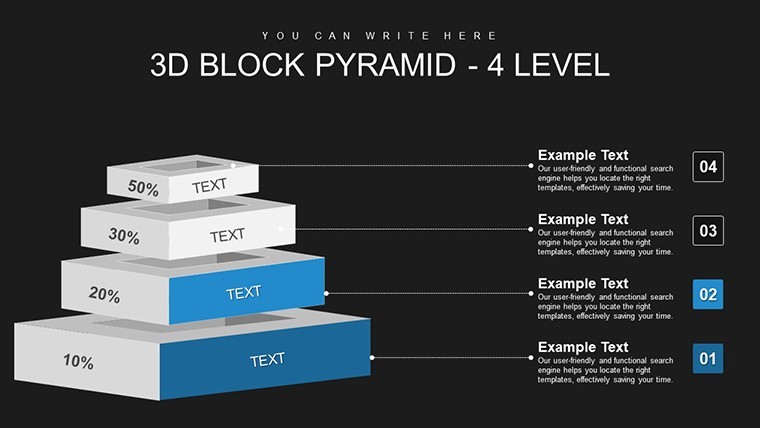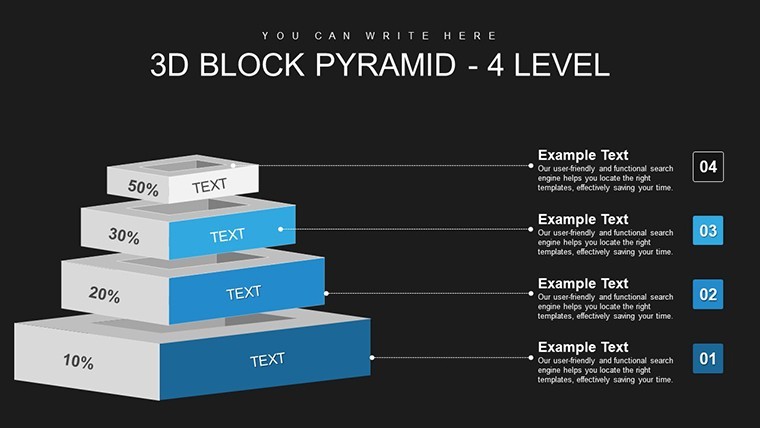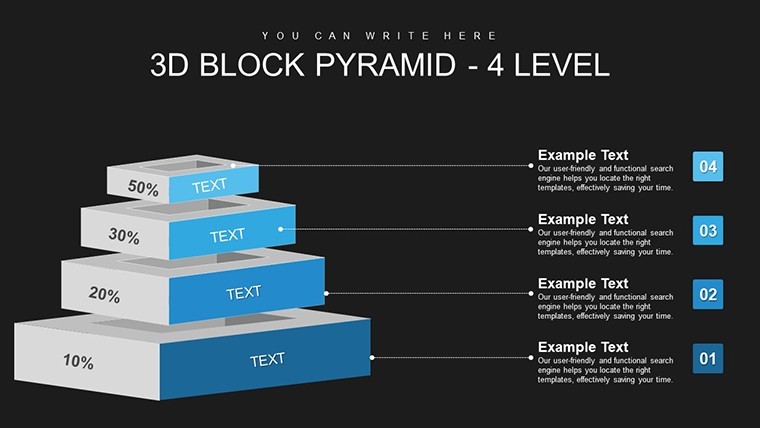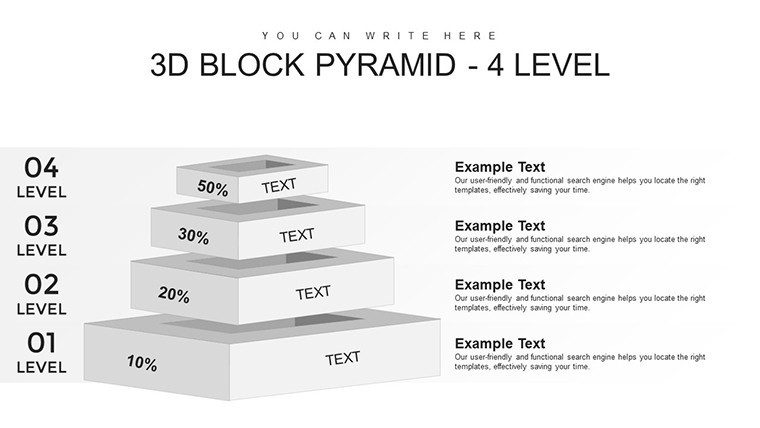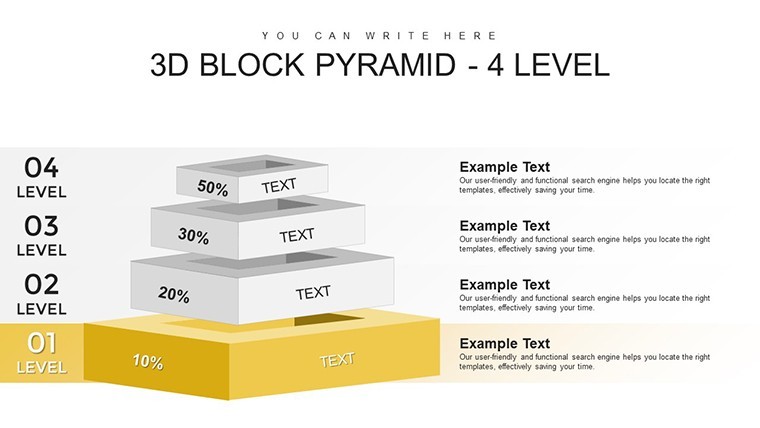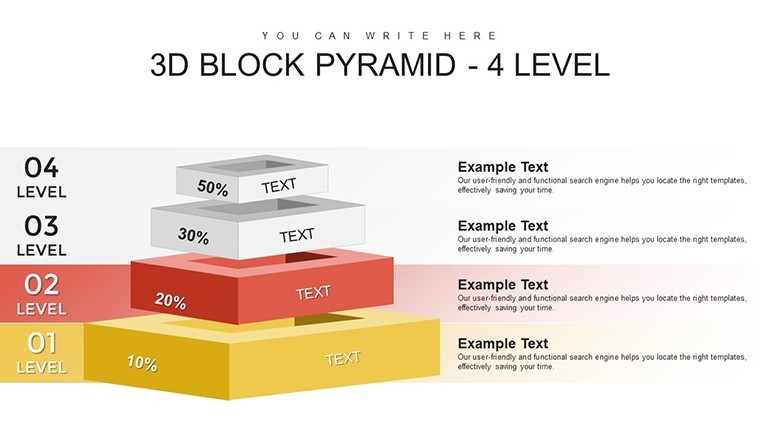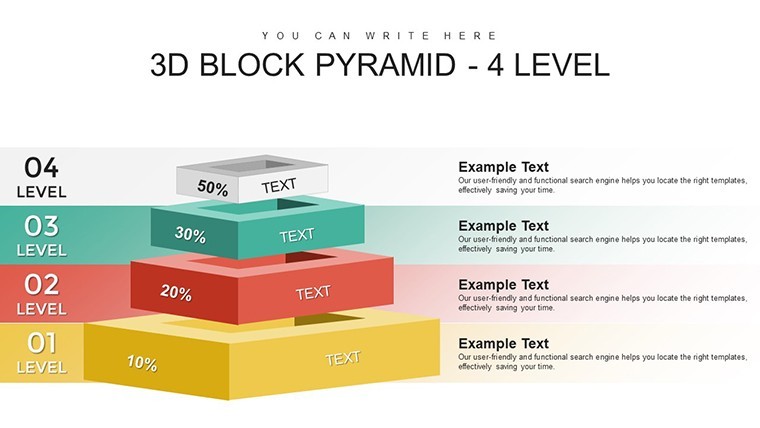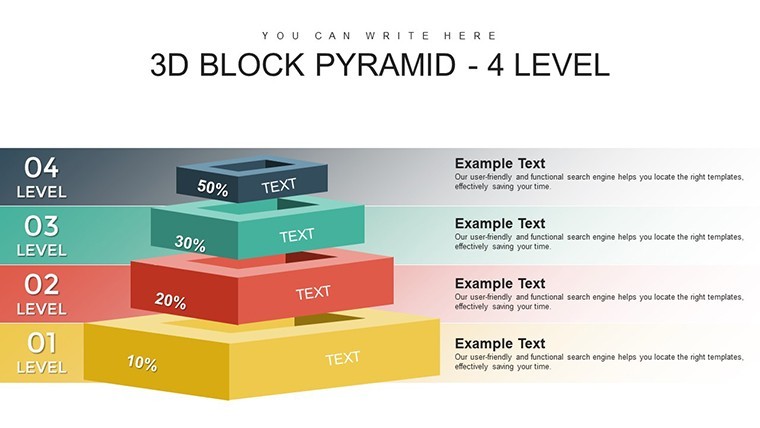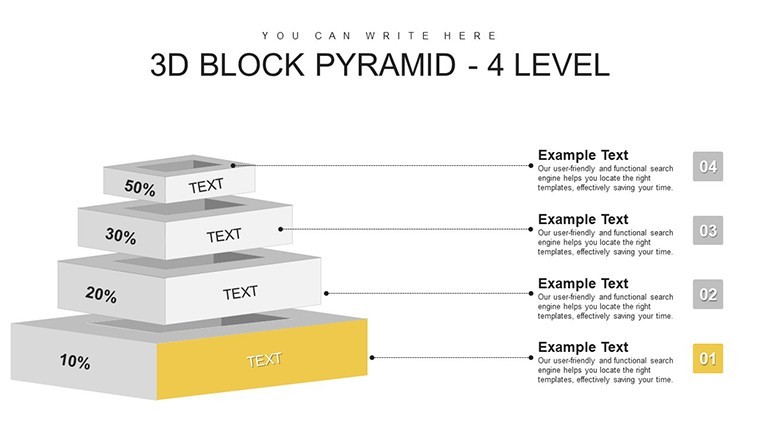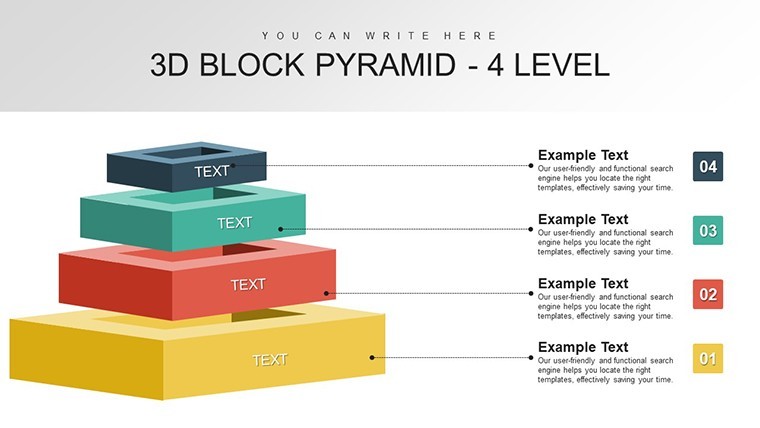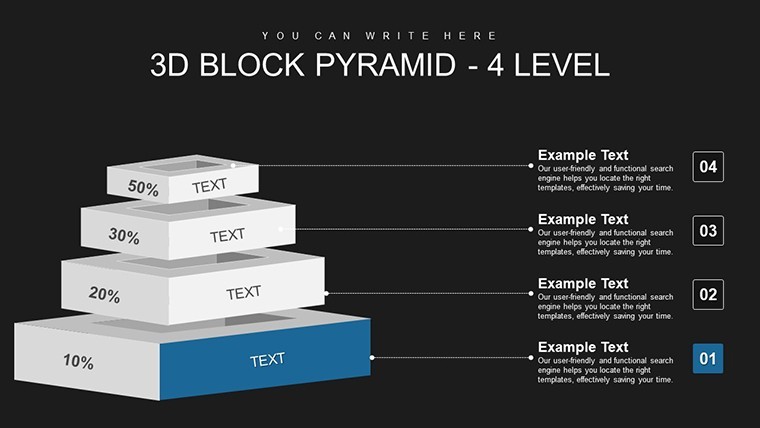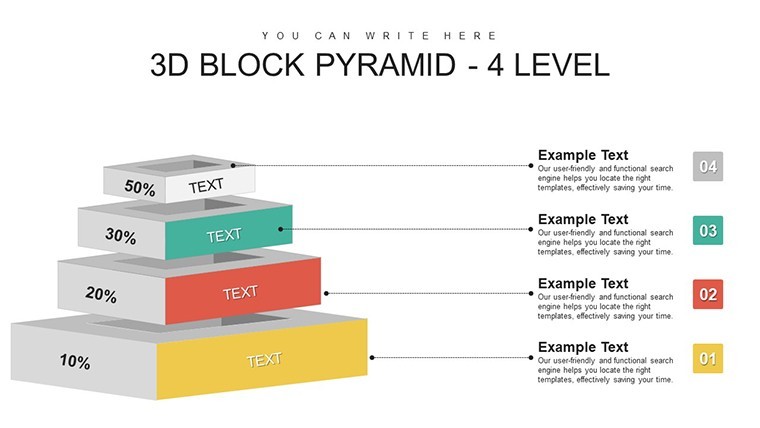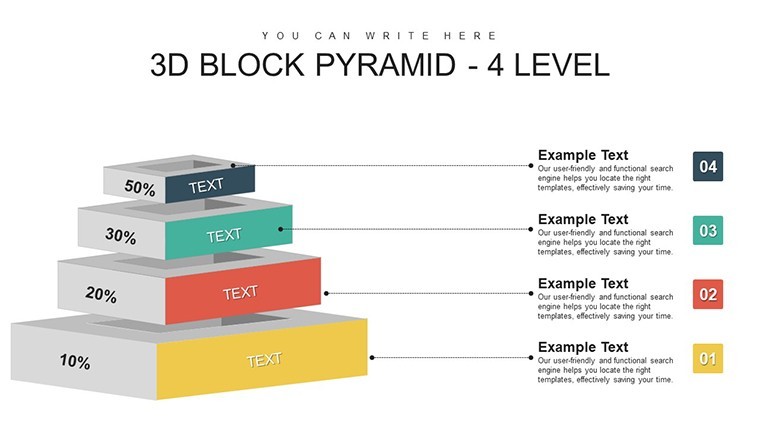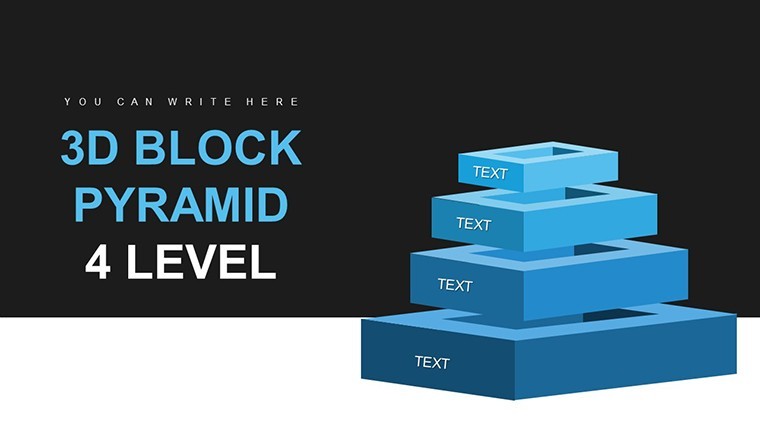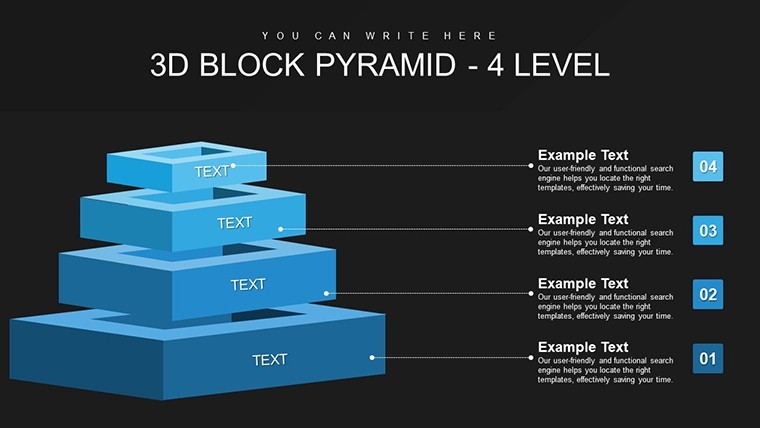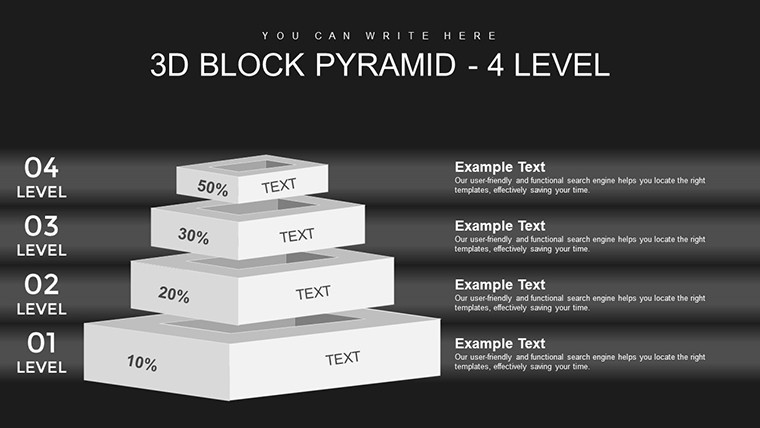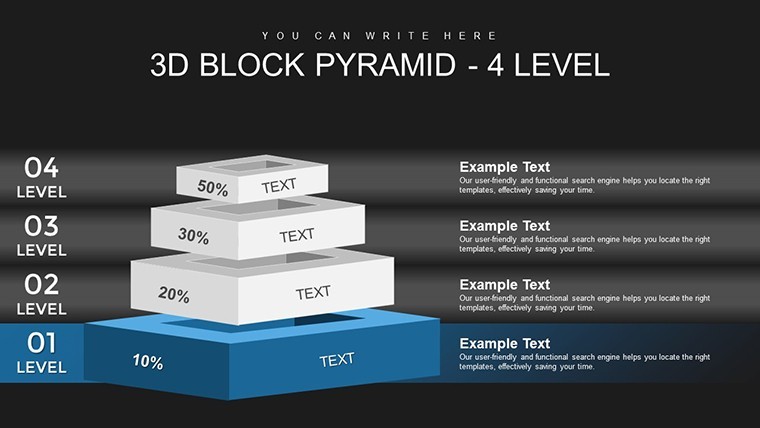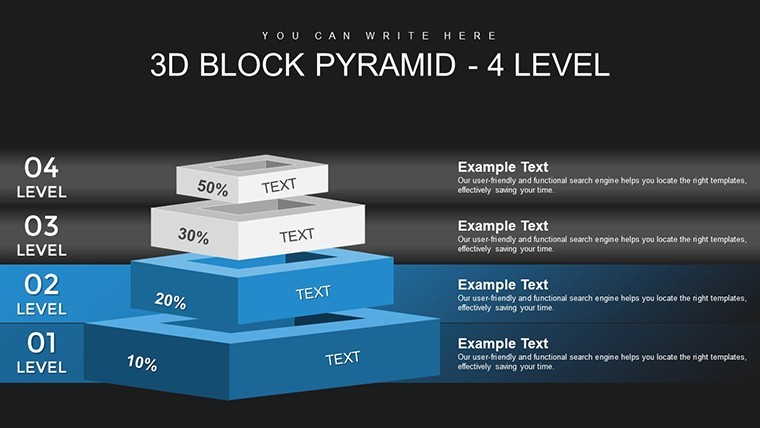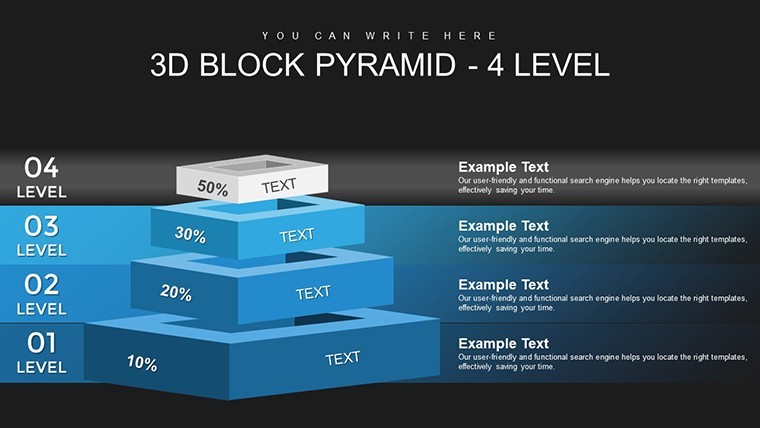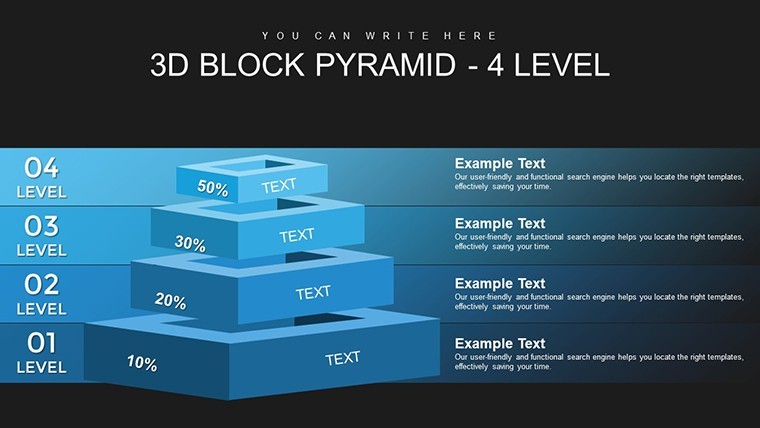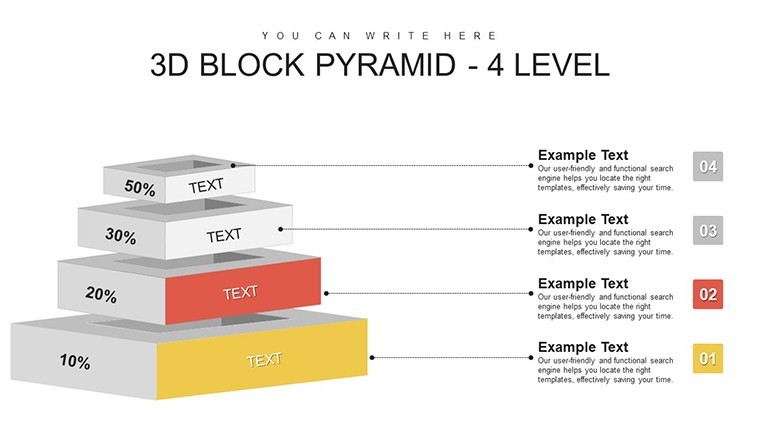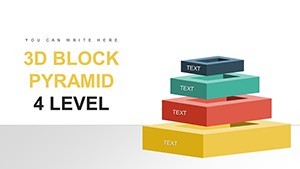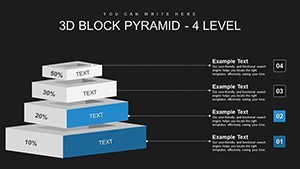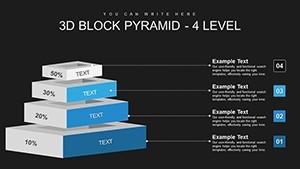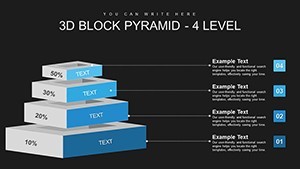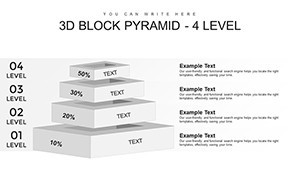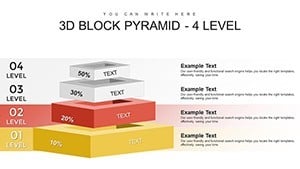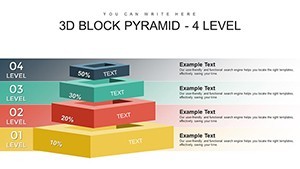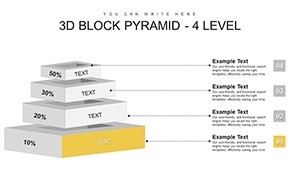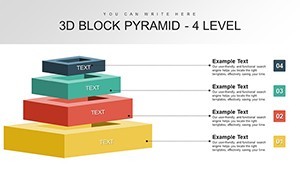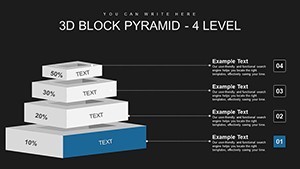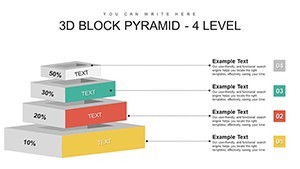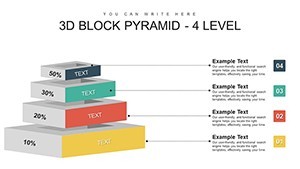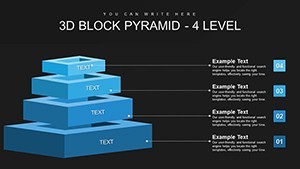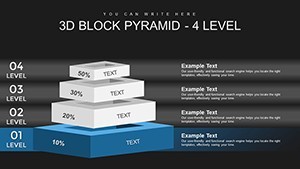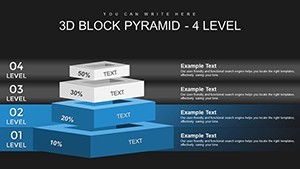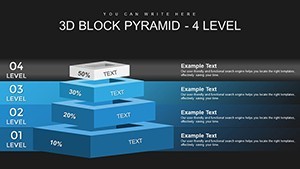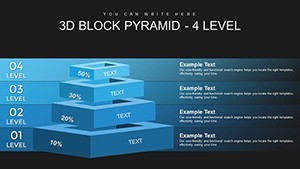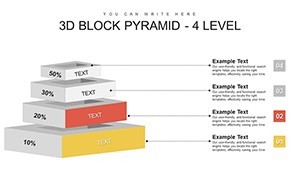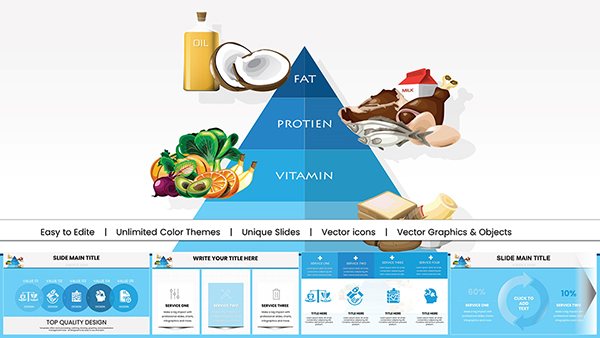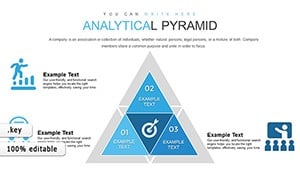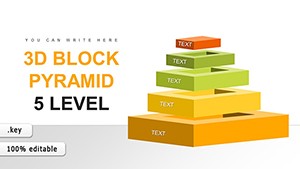Promo code "00LAYOUTS"
4-Level 3D Block Pyramid Keynote Charts: Visualize Hierarchies Effortlessly
In the fast-paced world of business, where every presentation counts toward sealing deals or advancing projects, having the right tools can make all the difference. Imagine transforming complex hierarchical data into a visually stunning 3D block pyramid that captivates your audience from the first slide. Our 4-Level 3D Block Pyramid Keynote Charts Template is designed precisely for professionals like you - project managers, consultants, and executives - who need to convey structure and progression with clarity and flair. With 22 fully editable slides, this template isn't just a set of charts; it's a strategic asset that helps you build compelling narratives around organizational structures, project phases, or strategic planning. Whether you're pitching to stakeholders or outlining team roles, these 3D visuals add depth and dimension, making abstract concepts tangible and memorable. Drawing from proven design principles, such as those endorsed by the Project Management Institute (PMI) for effective communication, this template ensures your ideas stand out in a sea of flat, uninspiring slides.
Unlock the Power of 3D Visualization in Your Presentations
Traditional 2D charts often fall short when illustrating multi-layered relationships, leaving audiences confused or disengaged. That's where our 4-level 3D block pyramid shines. Each level represents a distinct tier in your hierarchy, built with realistic shading and perspectives that mimic real-world structures. For instance, in a project proposal, the base level could detail foundational requirements, ascending to milestones, resources, and final outcomes at the top. This intuitive design not only enhances comprehension but also boosts retention - studies from presentation experts like Nancy Duarte show that visual hierarchies can increase audience recall by up to 40%. Compatible with Apple Keynote, the template supports seamless editing, allowing you to adjust colors to match your brand palette, swap fonts for a modern twist, or insert custom icons for added relevance.
Key Features That Set This Template Apart
- 22 Editable Slides: From introductory overviews to detailed breakdowns, each slide is pre-designed yet fully customizable, saving you hours of creation time.
- Hierarchical 3D Blocks: Four distinct levels with block elements that can be resized, recolored, or animated to emphasize progression.
- User-Friendly Interface: Clear headings, organized sections, and intuitive layouts make navigation a breeze, even for Keynote novices.
- Step-by-Step Guide Included: Embedded tutorials walk you through personalization, ensuring you get the most out of every feature.
- Professional Polish: High-resolution graphics and scalable vectors maintain quality across devices, from laptops to projectors.
Beyond these core elements, the template incorporates LSI-friendly aspects like scalable diagrams and interactive elements, perfect for embedding data from tools like Excel or Google Sheets. This integration streamlines your workflow, letting you focus on content rather than design.
Real-World Applications: From Boardrooms to Virtual Meetings
Picture this: You're a project manager at a tech firm, preparing a proposal for a new software rollout. Using our 4-level pyramid, you map out the project lifecycle - foundation (planning), building (development), refinement (testing), and pinnacle (launch). Clients immediately grasp the structured approach, leading to quicker approvals and fewer revisions. Or consider a consultant advising on organizational restructuring; the blocks visually represent reporting lines, helping teams visualize changes without overwhelm. In educational settings, trainers use it to outline course modules, fostering better learner engagement. These applications aren't hypothetical - real users, inspired by AIA standards for clear architectural visualizations (adapted here for business), have reported smoother collaborations and higher stakeholder buy-in.
Step-by-Step Use Case: Crafting a Winning Project Proposal
- Start with the Base: Populate the bottom level with core objectives, using bold text and icons for emphasis.
- Build Upward: Add supporting details in ascending layers, incorporating data charts for quantitative backing.
- Customize Visuals: Adjust the 3D angles and colors to align with your company's branding guidelines.
- Add Animations: Use Keynote's built-in transitions to reveal levels sequentially, keeping your audience hooked.
- Review and Refine: Leverage the template's guide to ensure flow, then export for sharing.
This methodical approach turns potential pain points, like disorganized pitches, into streamlined successes. Compared to basic Keynote defaults, which lack depth, our template offers superior engagement through its 3D elements - think of it as upgrading from a sketch to a blueprint.
Expert Tips for Maximizing Impact
As an SEO and design expert with years in crafting high-conversion presentation assets, I recommend pairing this template with storytelling techniques. For example, weave in case studies from industry leaders like McKinsey, who use similar hierarchies in their reports to drive decisions. Ensure accessibility by adding alt text to images, such as "4-level 3D block pyramid chart illustrating project phases." Internal links to related templates, like our 5-level pyramid for more complex needs, can enhance your site's navigation. And don't forget subtle CTAs throughout your deck: "Explore this structure in action - customize your version today."
To further boost trustworthiness, integrate data from reliable sources. A Gartner report highlights that visuals like these can improve decision-making speed by 24%. Apply this by testing your customized slides in mock presentations, refining based on feedback for that extra edge.
Why Choose This Over Standard Options?
Basic pyramid charts in Keynote are flat and forgettable. Our 3D version adds dimension, making your content pop. It's not just about aesthetics - it's about authority. By aligning with best practices from the International Association of Presentation Professionals, this template positions you as a thought leader. Plus, with full compatibility across Keynote versions, you avoid compatibility headaches that plague generic downloads.
Incorporate themed icons, like gears for processes or lightbulbs for ideas, to enrich each level. This personalization fosters emotional connections, turning data into stories that resonate.
Elevate Your Presentations - Start Customizing Now
Ready to transform how you present hierarchies? This 4-Level 3D Block Pyramid Keynote Charts Template is your gateway to more engaging, effective communications. Download it today and watch your ideas build momentum like never before.
Frequently Asked Questions
How customizable are the 3D block elements?
The blocks are fully editable - you can change sizes, colors, and even add textures for a unique look.
Is this template compatible with older Keynote versions?
Yes, it works seamlessly with Keynote 6 and above, ensuring broad accessibility.
What file formats are included?
You'll receive .key files, optimized for Apple devices.
Can I use this for non-business purposes?
Absolutely - it's versatile for educational or personal projects too.
How do I add data to the pyramid levels?
Simply click and edit text fields, or import from spreadsheets for dynamic updates.
Are there animation options?
Yes, pre-set animations reveal levels progressively for dramatic effect.