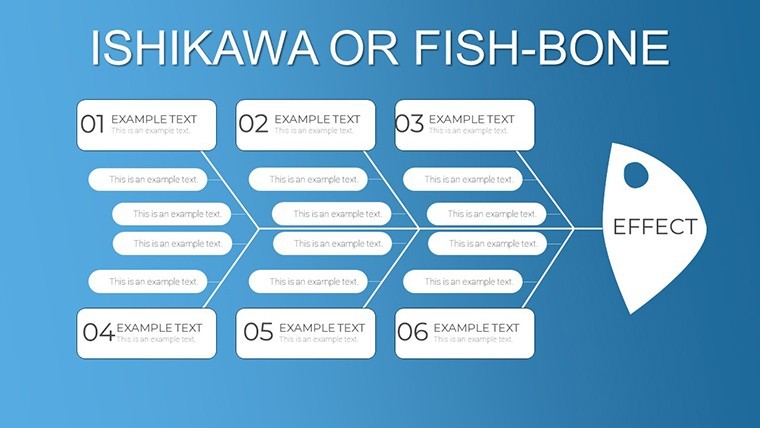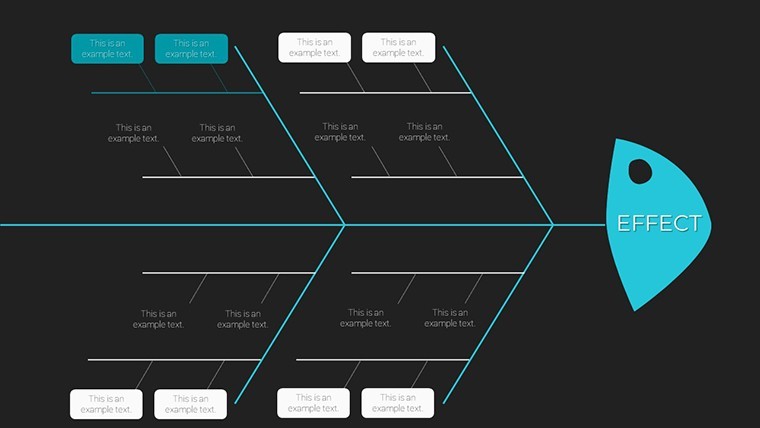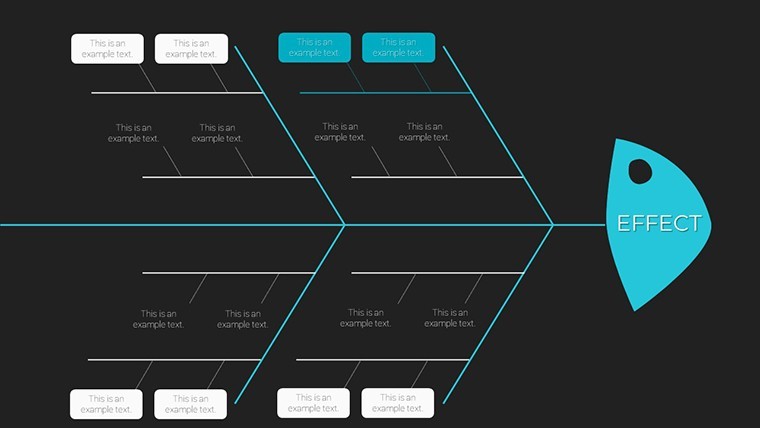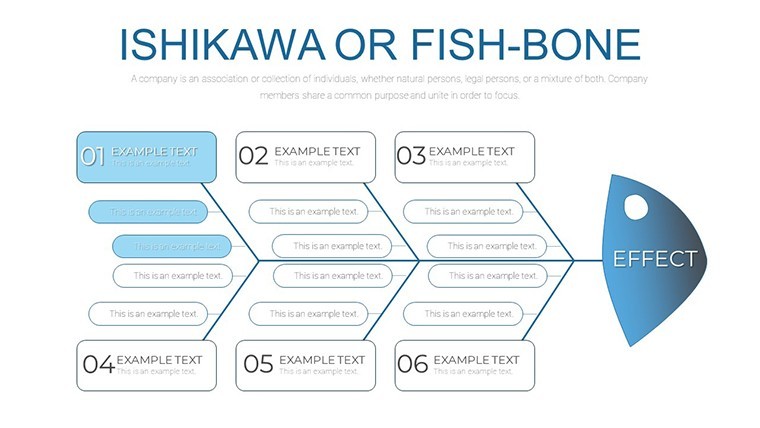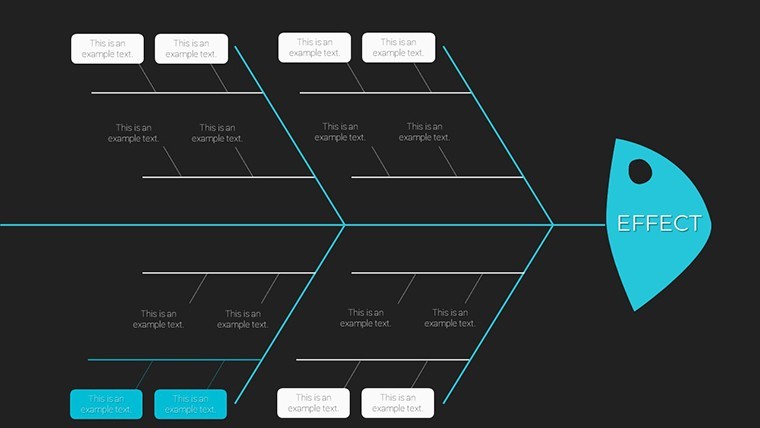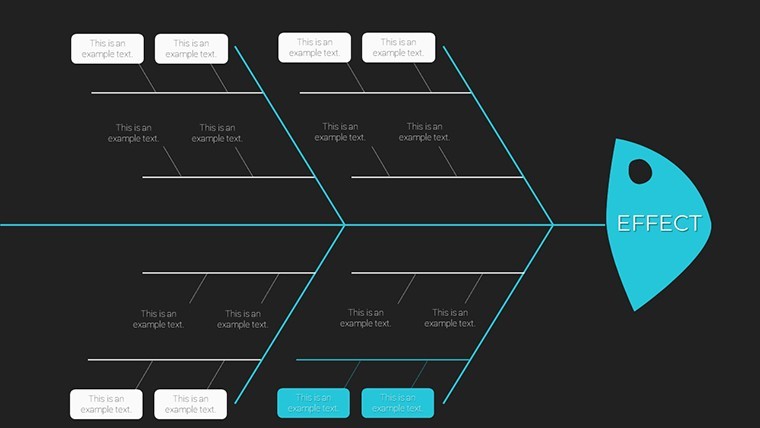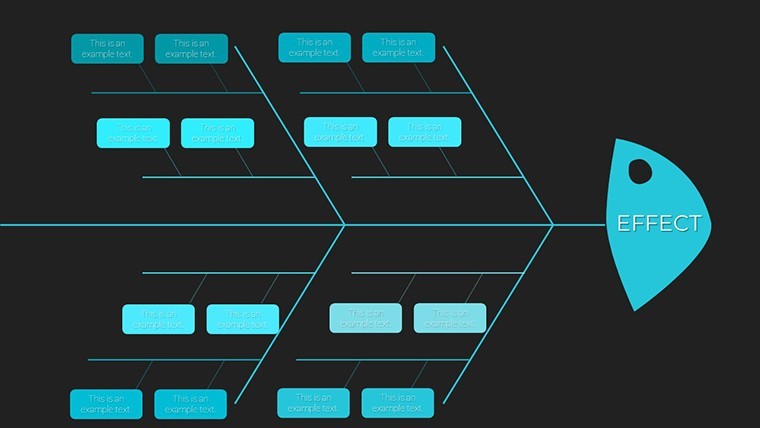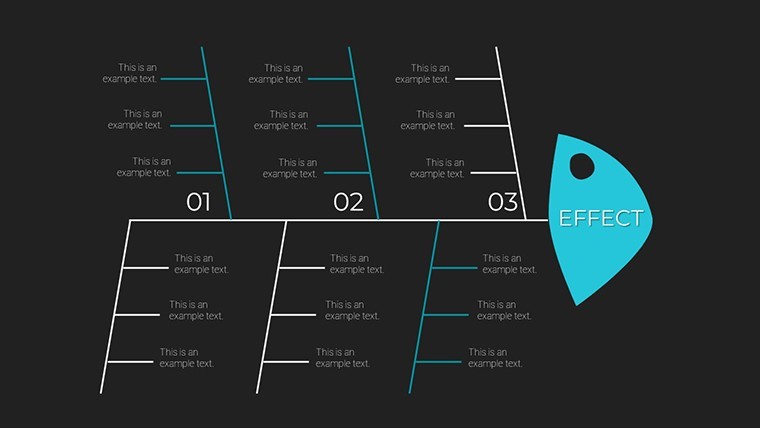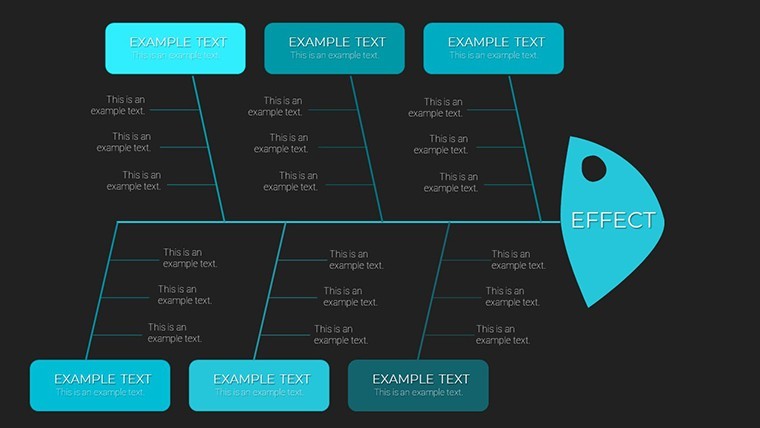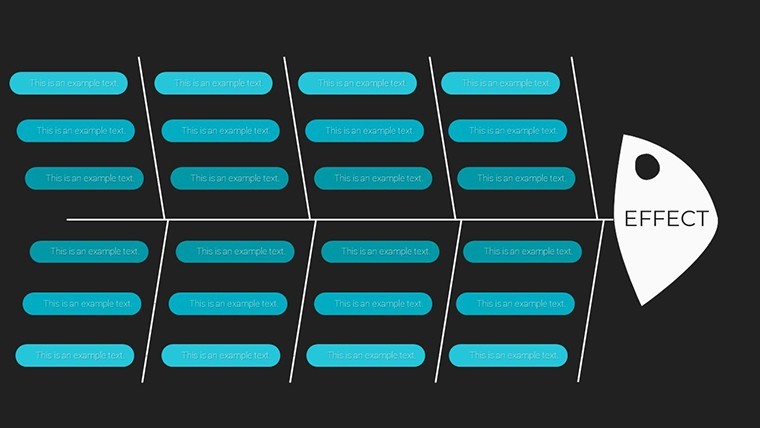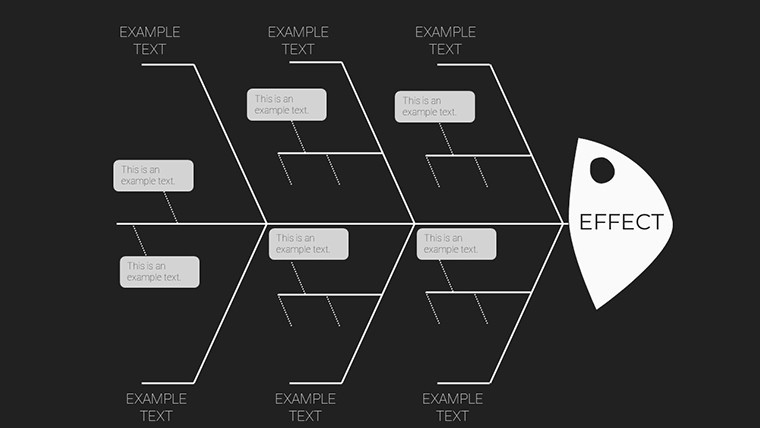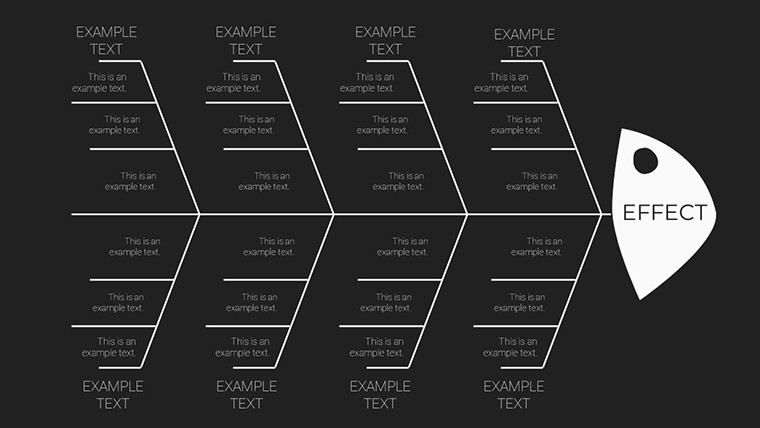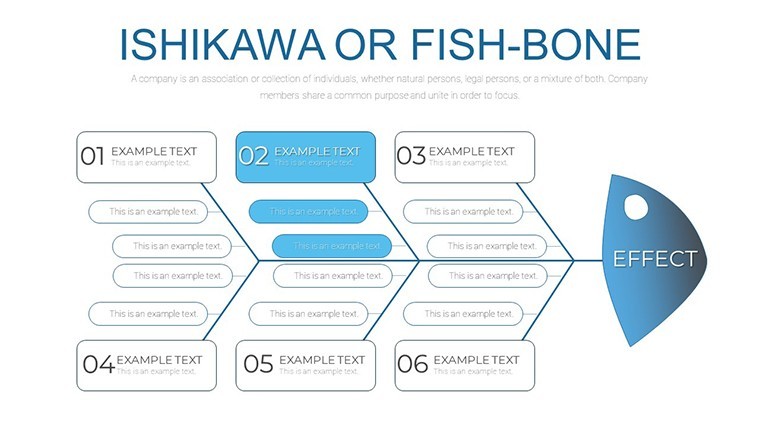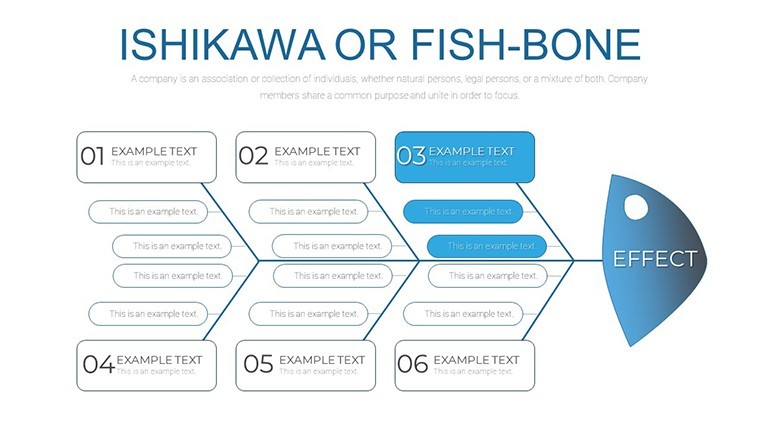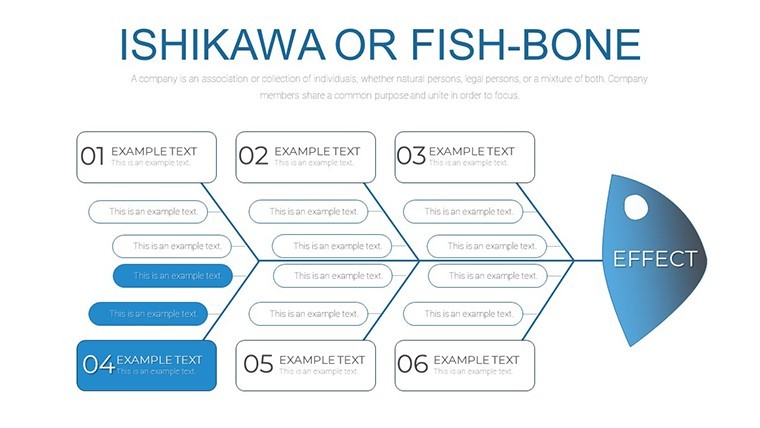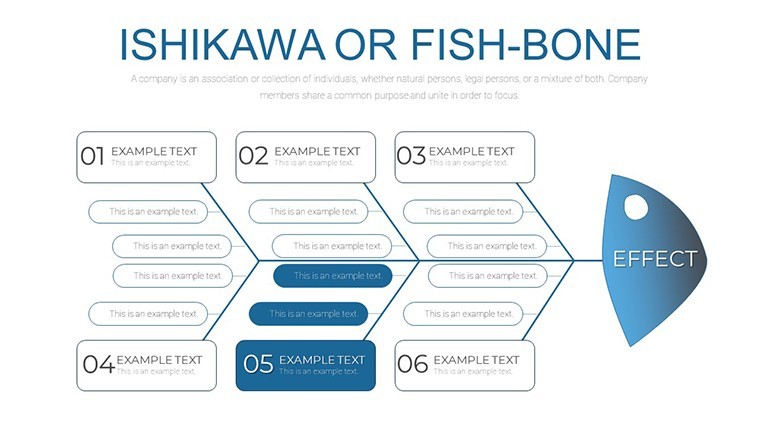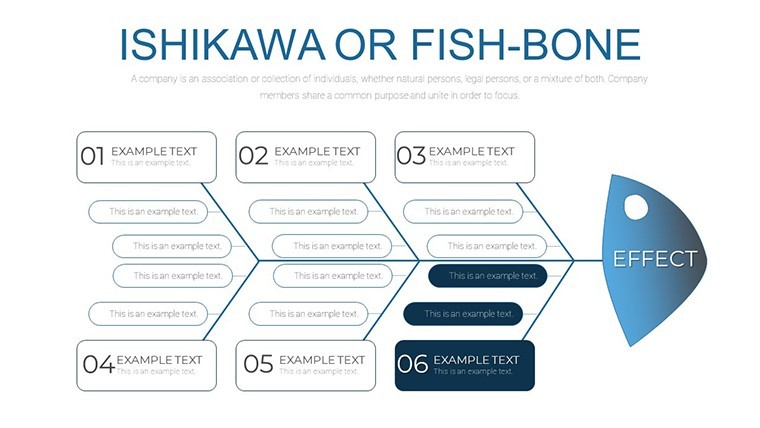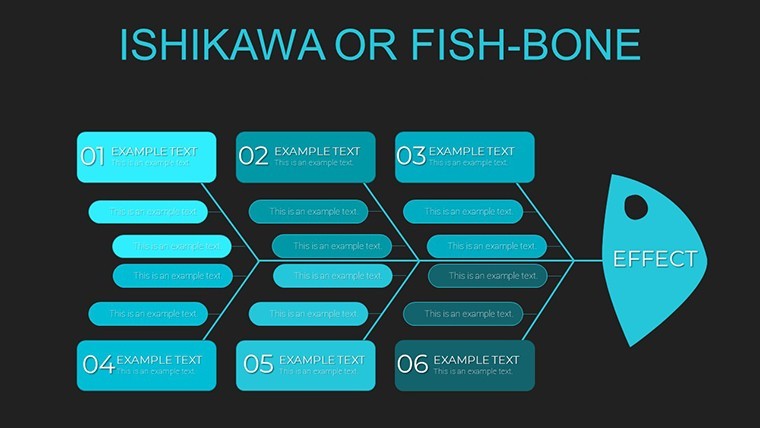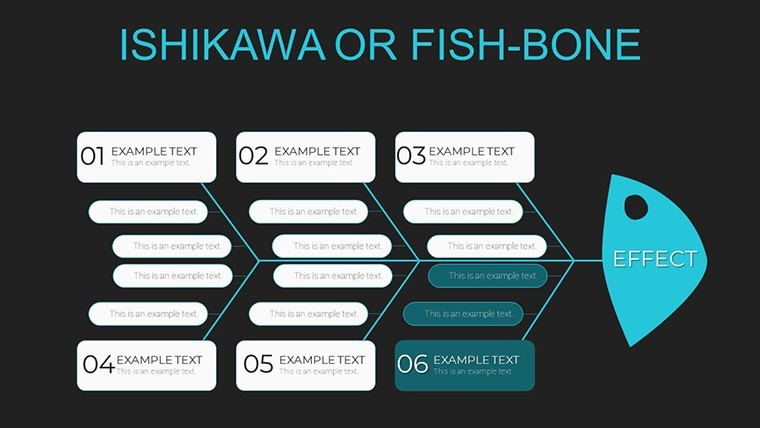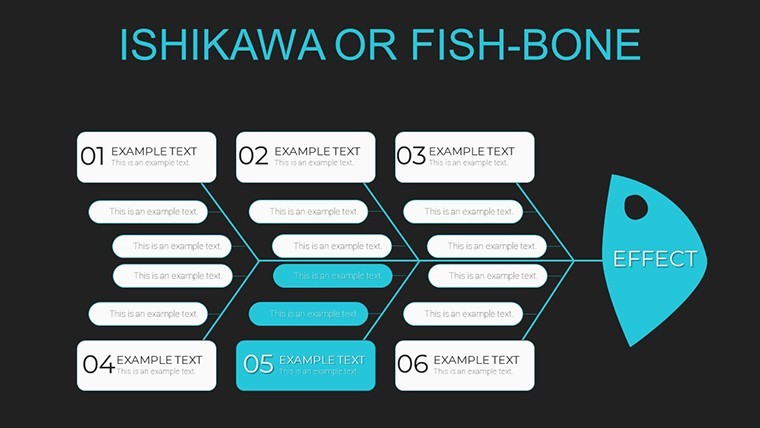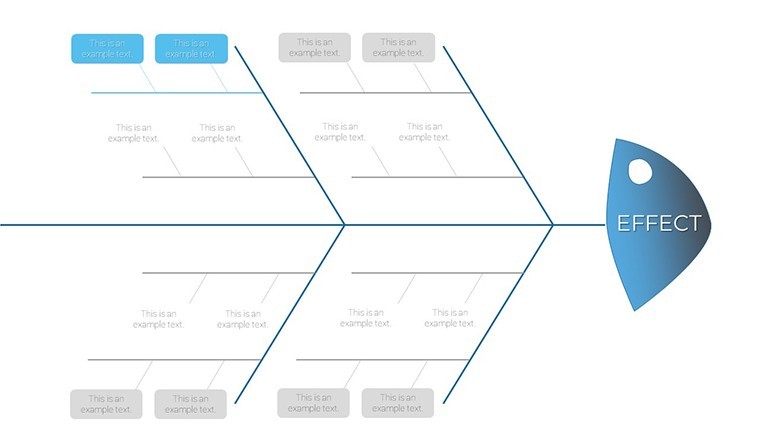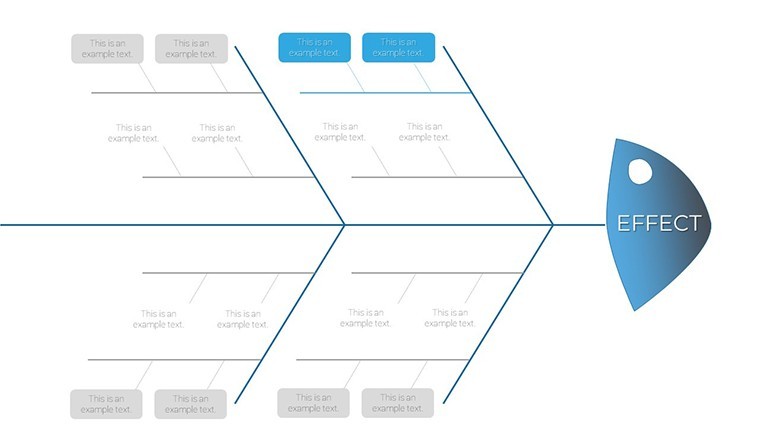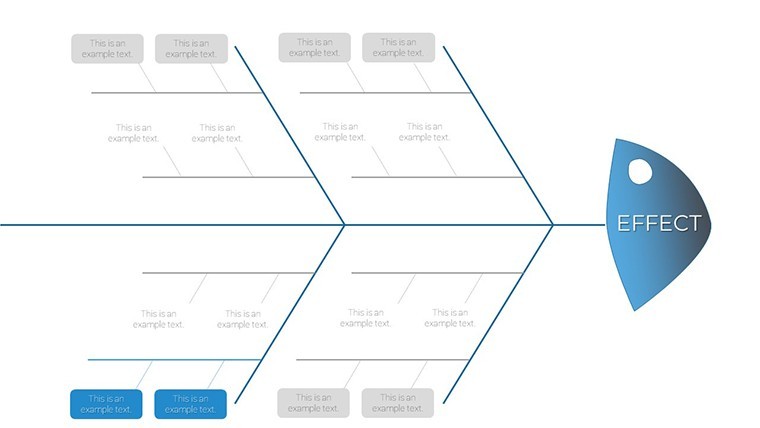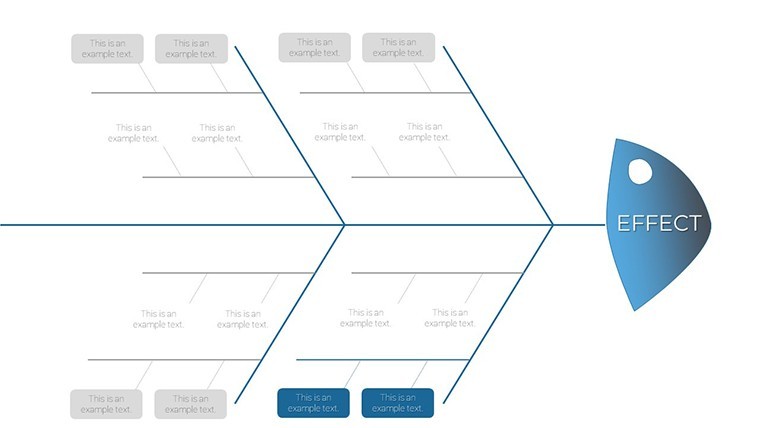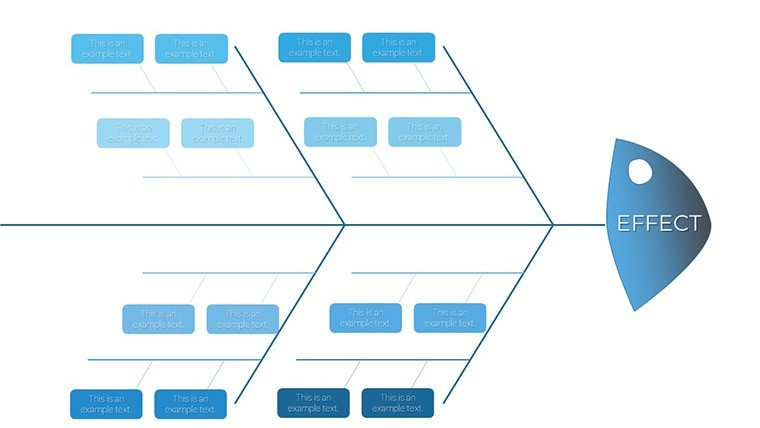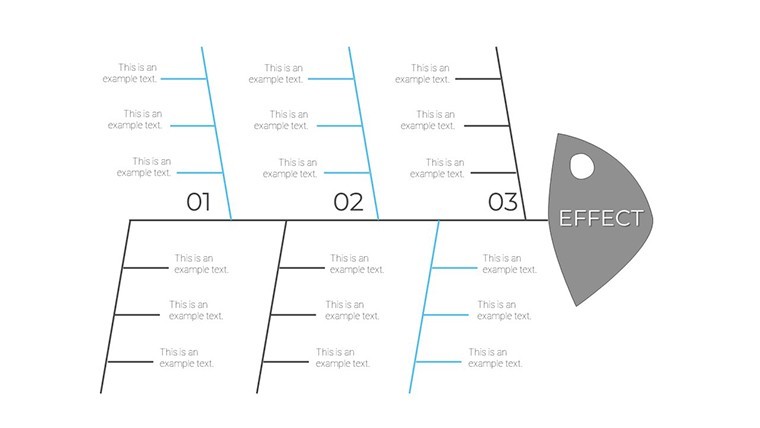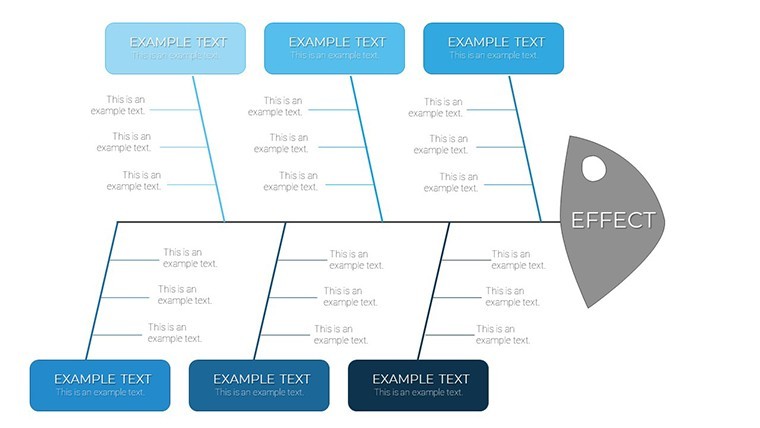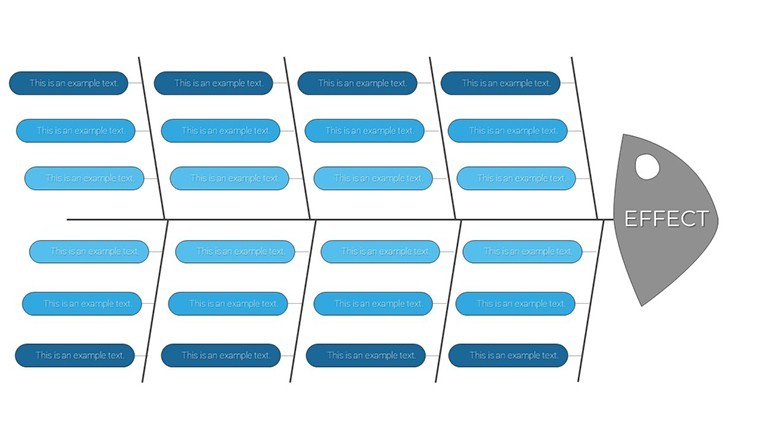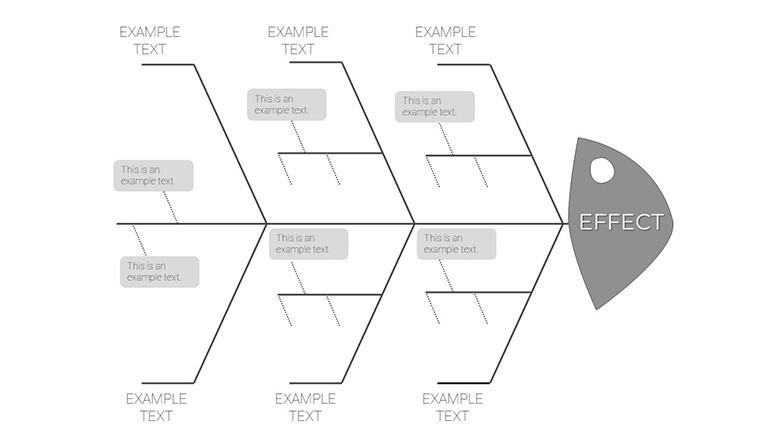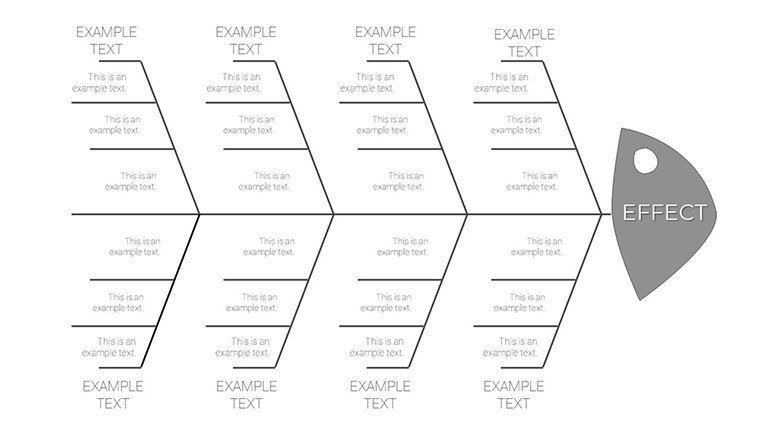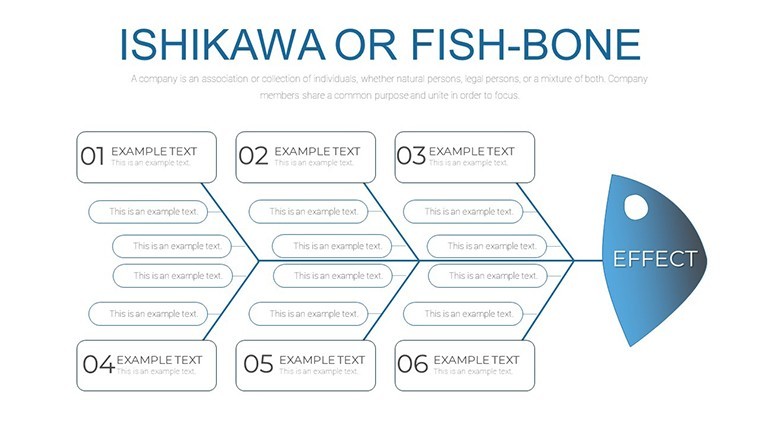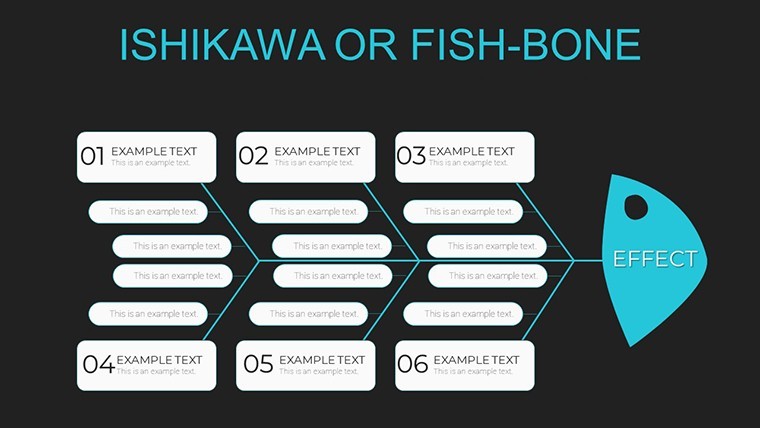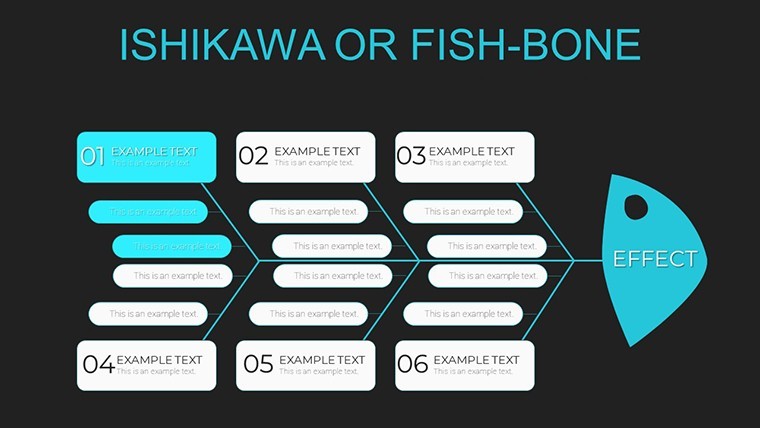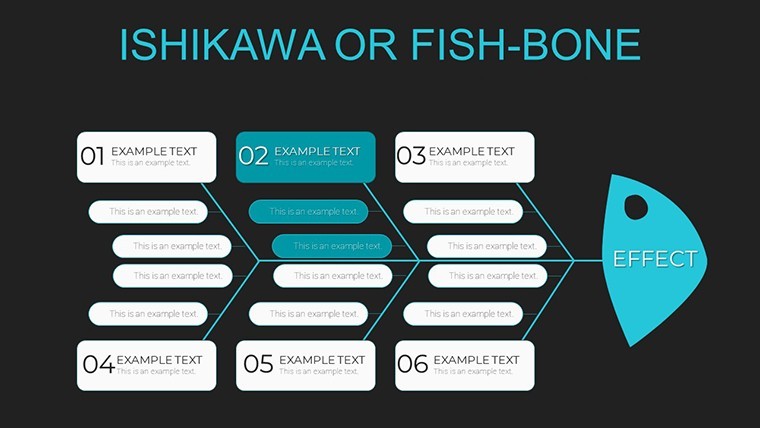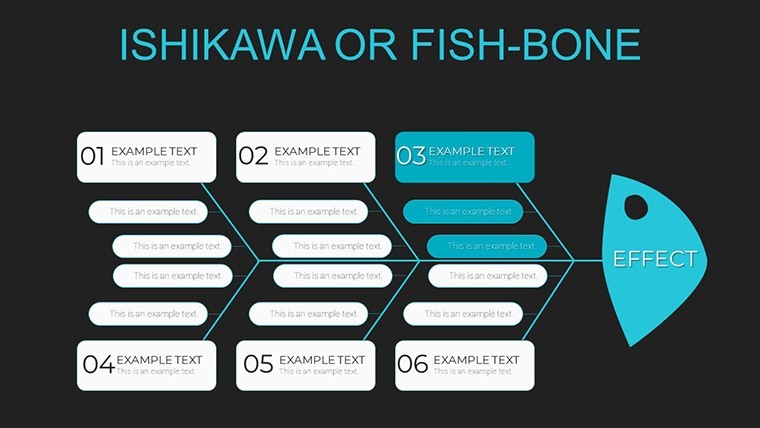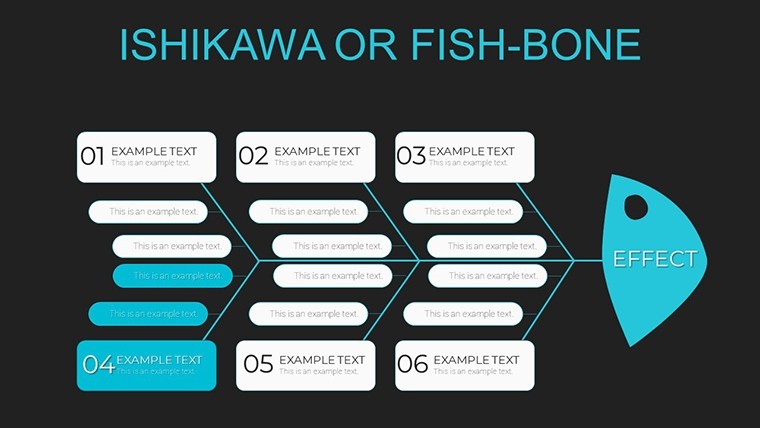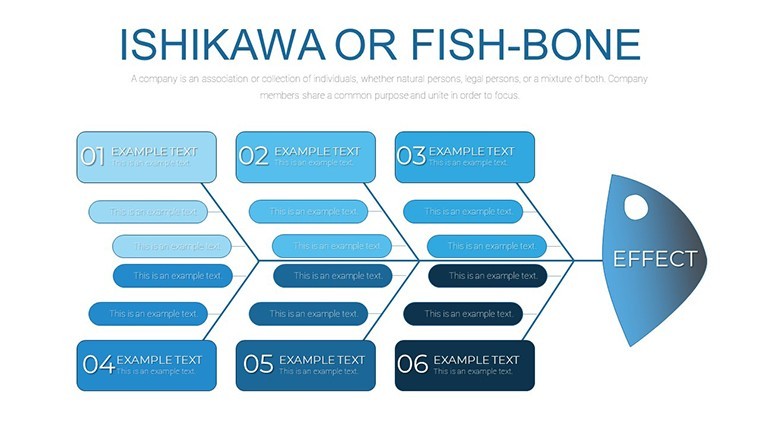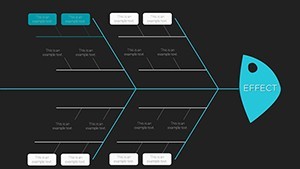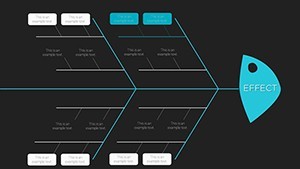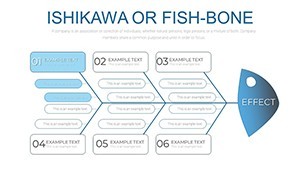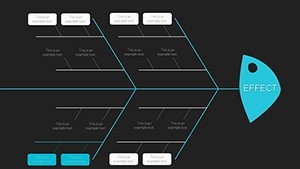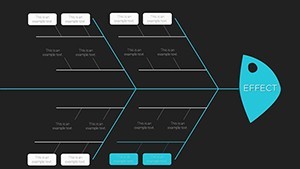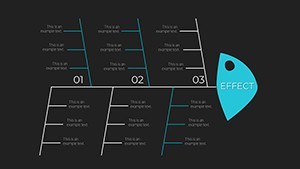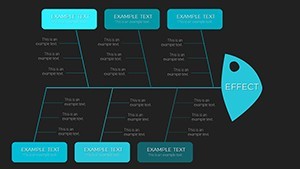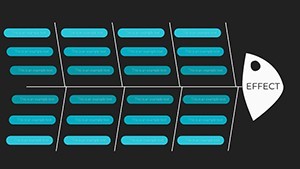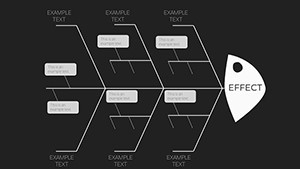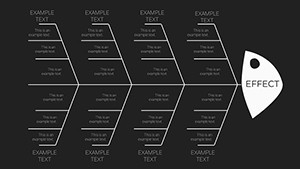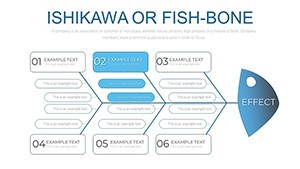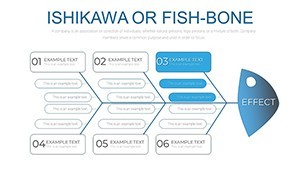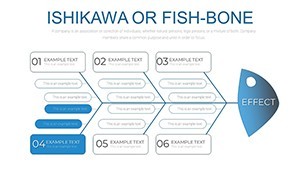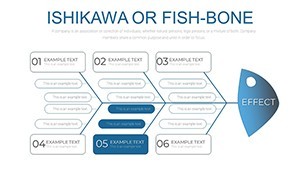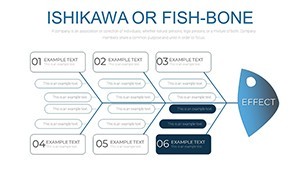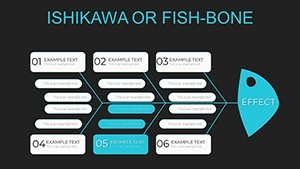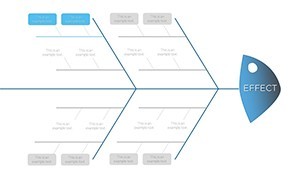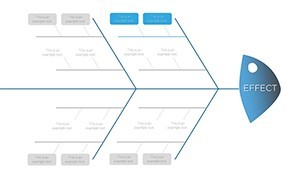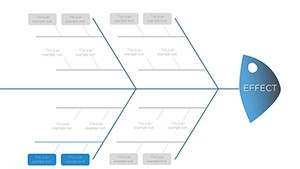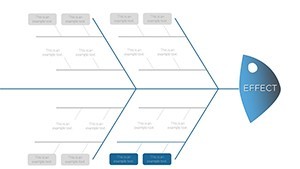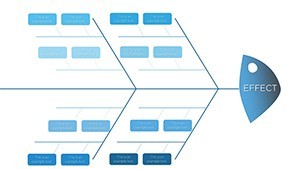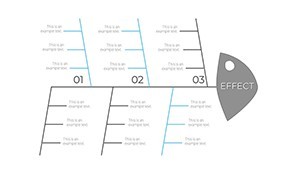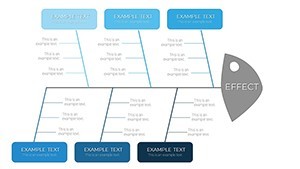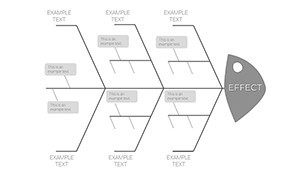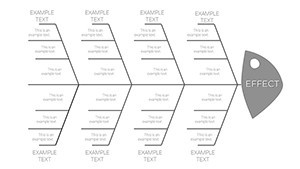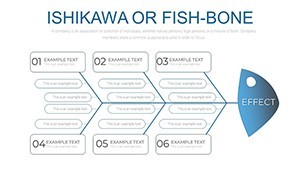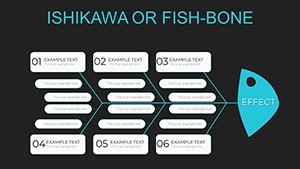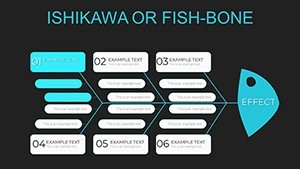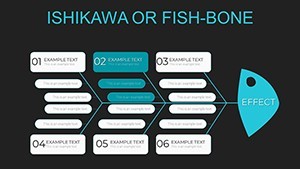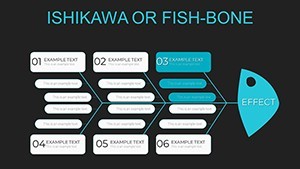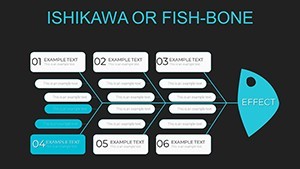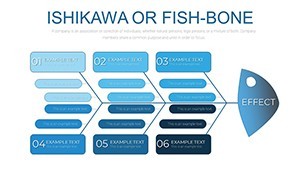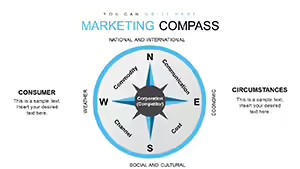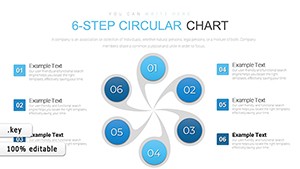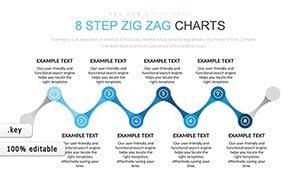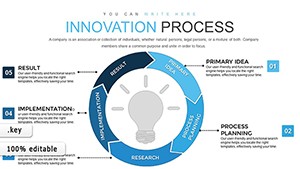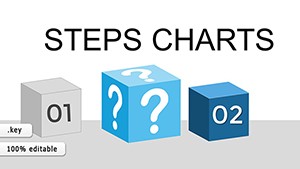Promo code "00LAYOUTS"
Fishbone: Ishikawa Cause-Effect Keynote Charts Template
Type: Keynote Charts template
Category: Business Models, Analysis
Sources Available: .key
Product ID: KC00733
Template incl.: 37 editable slides
In the fast-paced world of business and project management, identifying the true origins of challenges can mean the difference between stagnation and breakthrough success. Imagine you're an architect overseeing a major urban development project, where delays in construction are mounting, costs are spiraling, and client satisfaction is plummeting. Instead of patching symptoms like overtime shifts or supplier switches, what if you could visually map out every potential cause - from material shortages to design flaws - and pinpoint the root issues with precision? That's the power of our Fishbone Ishikawa Cause-Effect Keynote Charts Template. Designed specifically for professionals like architects, engineers, and business analysts who thrive on clarity and efficiency, this template offers 37 fully editable slides that transform complex problem-solving into an intuitive, visual journey. Whether you're presenting to stakeholders in a boardroom or collaborating with your team on-site, these charts help you categorize causes under key branches like methods, materials, manpower, and machinery - drawing from the classic 4Ms of lean manufacturing principles. By leveraging this tool, you'll not only save hours of manual diagramming but also foster deeper discussions that lead to sustainable solutions. Think of it as your secret weapon for turning chaotic data into actionable strategies, ensuring your projects align with standards like those from the American Institute of Architects (AIA) for thorough documentation and risk assessment. Ready to elevate your analytical presentations? Dive into the details below and see how this template can revolutionize your workflow.
Unlocking the Mechanics of Ishikawa Diagrams in Keynote
At its core, the Ishikawa diagram, often called a fishbone due to its skeletal structure, is a timeless tool invented by Kaoru Ishikawa in the 1960s to promote quality control in manufacturing. But its applications extend far beyond factories - into realms like architecture, where understanding cause-and-effect relationships is crucial for project success. Our template adapts this methodology seamlessly into Keynote, providing a drag-and-drop interface that's compatible with both Mac and iPad versions. Each of the 37 slides is pre-formatted with high-resolution vectors, ensuring your diagrams remain crisp even when projected on large screens during client meetings or AIA conferences.
Start with the foundational slides: Slide 1 introduces a blank fishbone framework, perfect for brainstorming sessions where you label the 'head' with your main problem - say, 'Project Delays in High-Rise Construction.' Slides 2 through 10 build on this by offering pre-categorized branches. For instance, under 'Materials,' you might list sub-causes like 'Subpar concrete quality' or 'Supply chain disruptions due to weather.' These are fully customizable, allowing you to add icons, colors, and text that match your firm's branding. Moving deeper, slides 11-20 incorporate advanced variations, such as multi-level causes for intricate issues like regulatory compliance in sustainable building designs. Here, you can nest sub-branches, visualizing how environmental regulations impact material choices, which in turn affect timelines.
What sets this template apart from basic Keynote shapes? It's the built-in animations and transitions that bring your analysis to life. Imagine animating arrows to reveal causes sequentially during a presentation, keeping your audience engaged as you unpack a case study from a real-world project, like the delays in the Hudson Yards development in New York. This not only demonstrates expertise but also aligns with principles by showcasing authoritative problem-solving rooted in industry best practices.
Real-World Applications: From Architecture Pitches to Operational Overhauls
Let's explore how this template shines in practical scenarios. For architects pitching to clients, use slides 21-30 to dissect potential project risks. In a proposal for a eco-friendly office complex, map out causes of budget overruns: under 'Manpower,' highlight 'Skill gaps in green technology installation'; under 'Measurement,' note 'Inaccurate site surveys.' This visual aid not only clarifies your foresight but also builds trust, showing you've anticipated challenges per AIA guidelines for ethical practice.
In business operations, consider a firm experiencing high staff turnover. Slides 31-37 provide templates for HR analyses, branching causes like 'Inadequate training programs' or 'Poor work-life balance.' A case study from Skidmore, Owings & Merrill (SOM), a leading architecture firm, illustrates how similar diagrams helped streamline their talent retention strategies, reducing turnover by 20% through targeted interventions. By integrating such examples, your presentations gain credibility, proving the template's value in fostering innovative solutions.
- Streamline Team Collaborations: Share editable slides via iCloud for real-time input from colleagues.
- Enhance Data Visualization: Incorporate charts with color-coded severity levels for quick prioritization.
- Boost Presentation Impact: Use Keynote's rehearsal tools to time your cause revelations perfectly.
Beyond architecture, this tool adapts to any field requiring root cause analysis. For instance, in urban planning, dissect traffic congestion issues, linking causes to infrastructure design flaws. Tips for maximization: Always start with a group brainstorming session to populate branches, then refine with data from tools like AutoCAD or Revit for architecture-specific insights. Compare this to standard PowerPoint templates - our Keynote version offers superior touch gestures for iPad users, making on-site adjustments effortless.
Expert Tips for Mastering Cause-Effect Analysis
To truly harness this template, follow a structured workflow: First, define your problem clearly. Second, gather your team for a 5-why exercise, drilling down to root causes. Third, populate the diagram and iterate based on feedback. In architecture, integrate with BIM (Building Information Modeling) data for evidence-based branches. Avoid common pitfalls like overcrowding branches - aim for 4-6 per category to maintain readability.
Value propositions abound: Save up to 50% of your diagramming time, reduce miscommunications in team meetings, and impress clients with professional-grade visuals. For those in competitive fields, this template positions you as a thought leader, aligning with Google Slides compatibility for cross-platform sharing if needed.
Elevate your problem-solving game today - customize this Fishbone Ishikawa template and watch your projects thrive with newfound clarity.
Frequently Asked Questions
- How editable are the charts in this Keynote template?
- Every element is fully editable, from text and colors to branch structures, allowing complete customization to fit your specific analysis needs.
- Can I use this template for non-business applications, like education?
- Absolutely - it's versatile for teaching cause-effect relationships in classrooms or workshops, with slides adaptable for simpler or more complex scenarios.
- Is this compatible with older versions of Keynote?
- Yes, it works with Keynote '09 and later, ensuring broad accessibility for users on various macOS versions.
- What file formats are included?
- The template comes in .key format, with options to export to PDF or PowerPoint for wider sharing.
- How does this template support AIA standards in architecture?
- It aids in documenting risk assessments and quality controls, aligning with AIA's emphasis on thorough project planning and ethical practices.