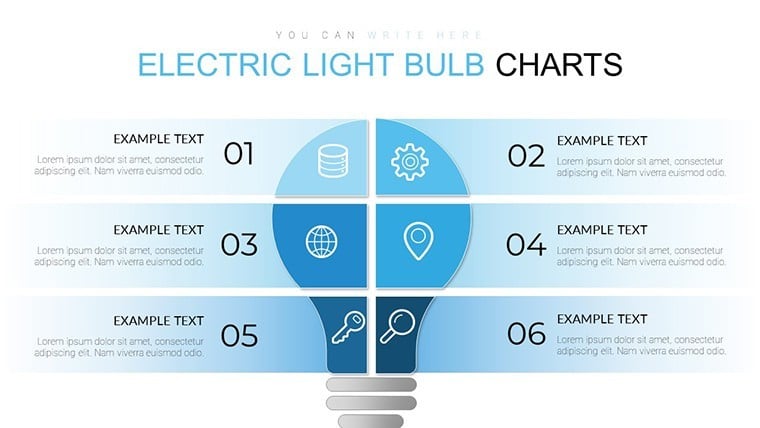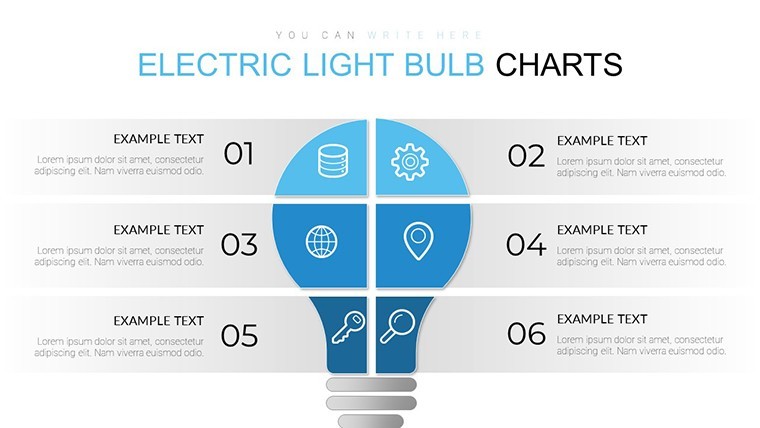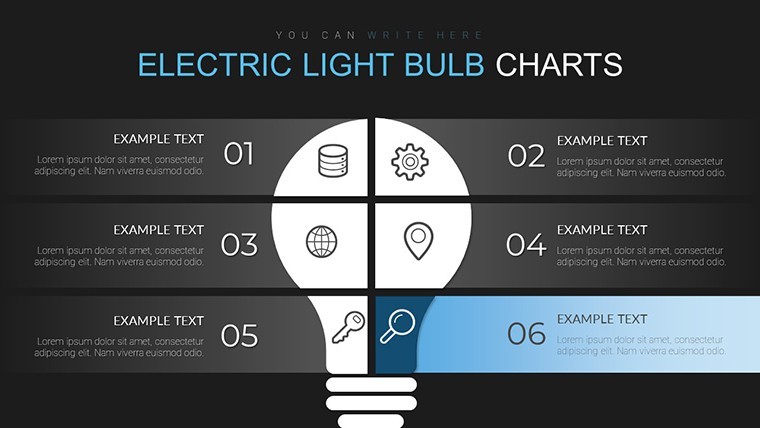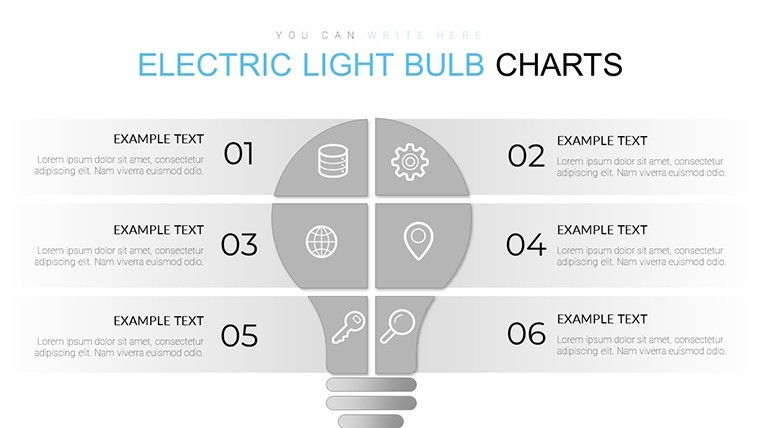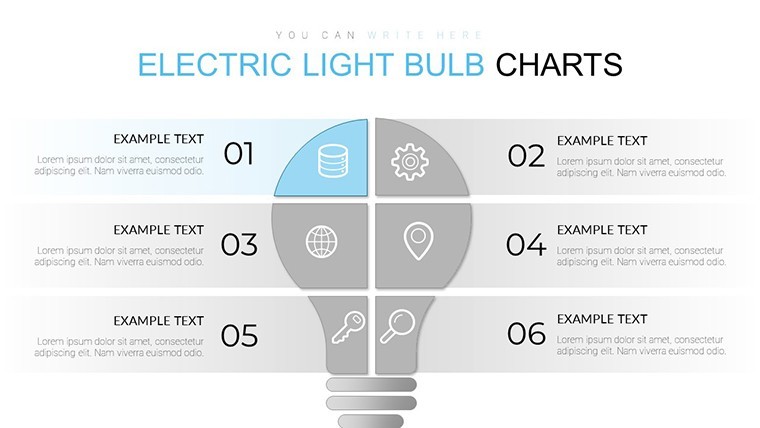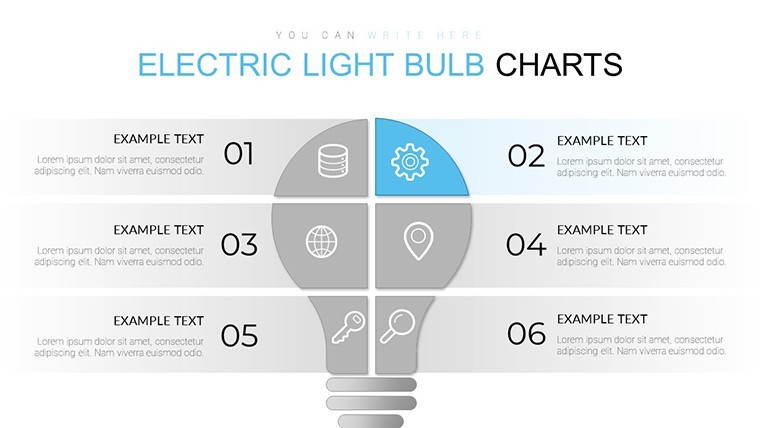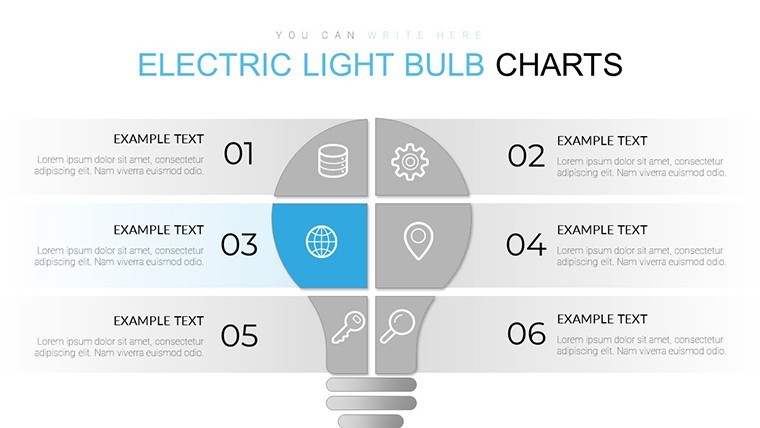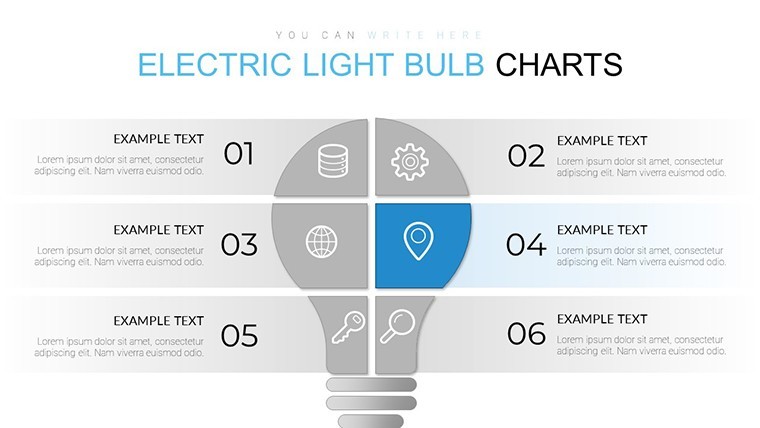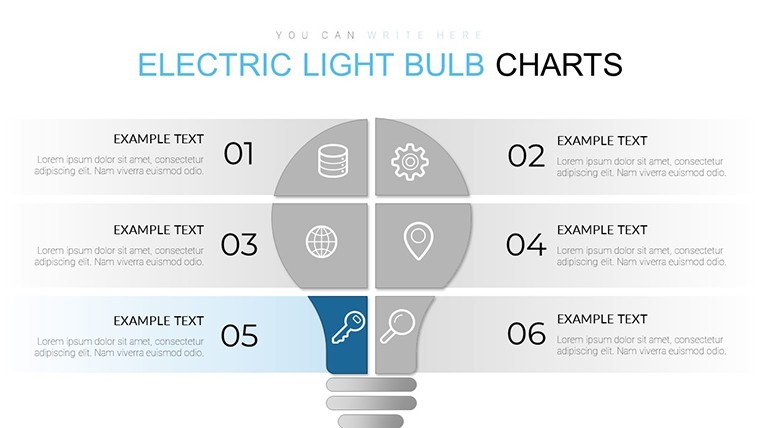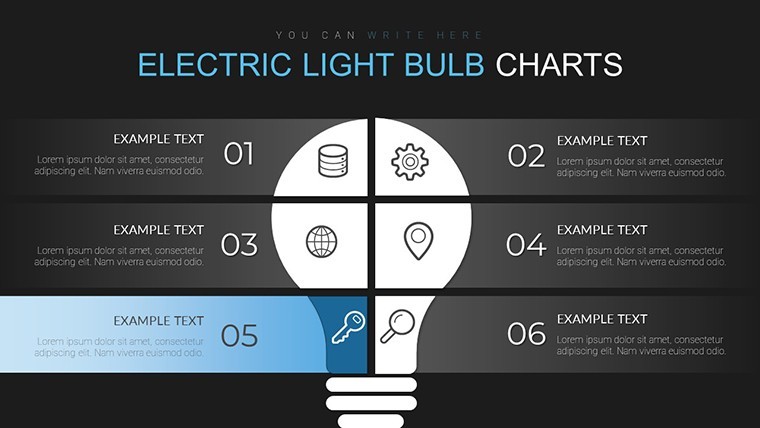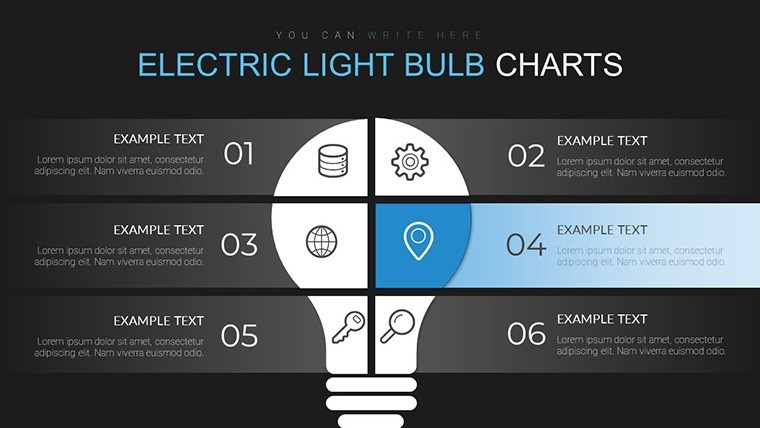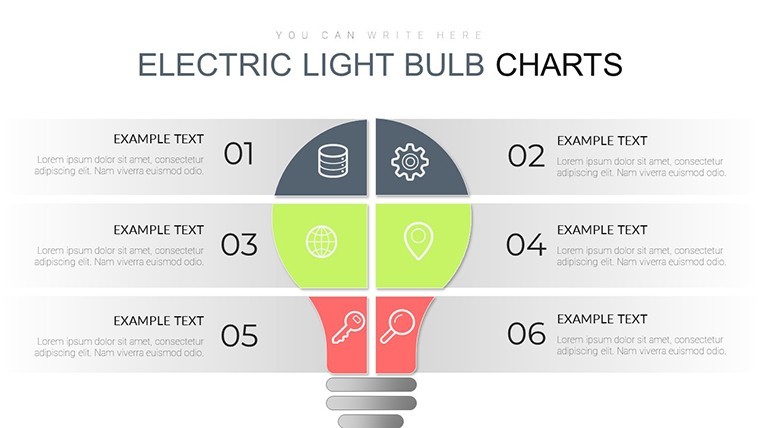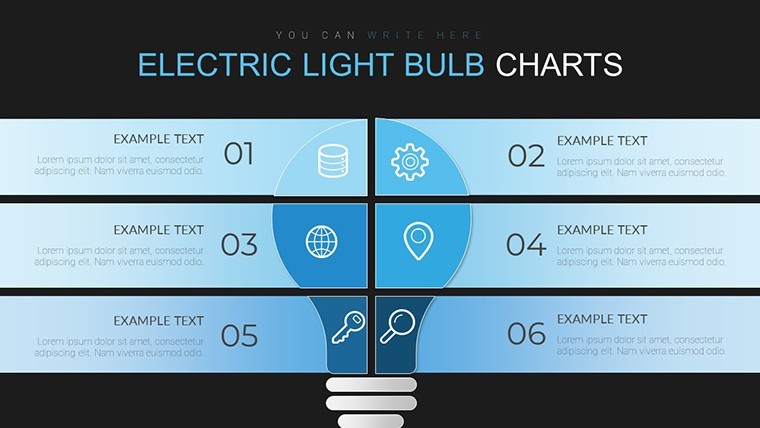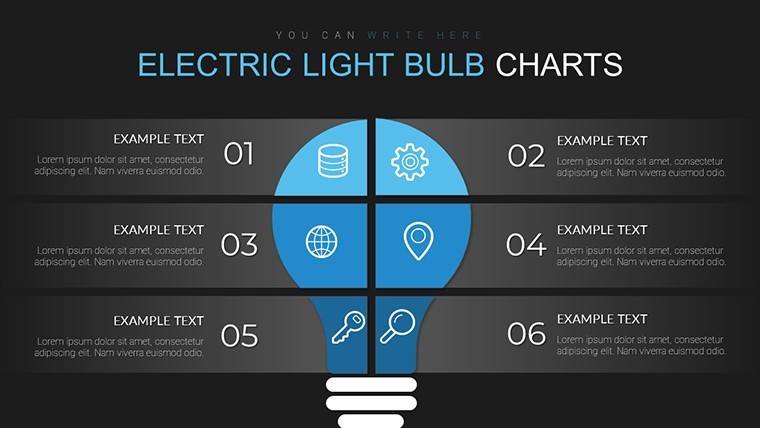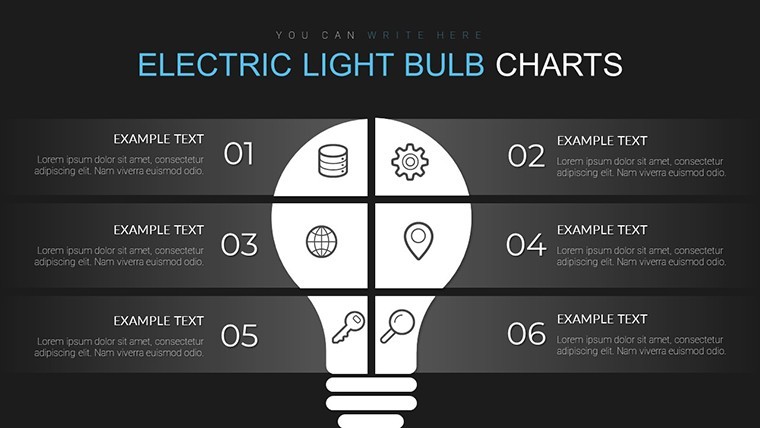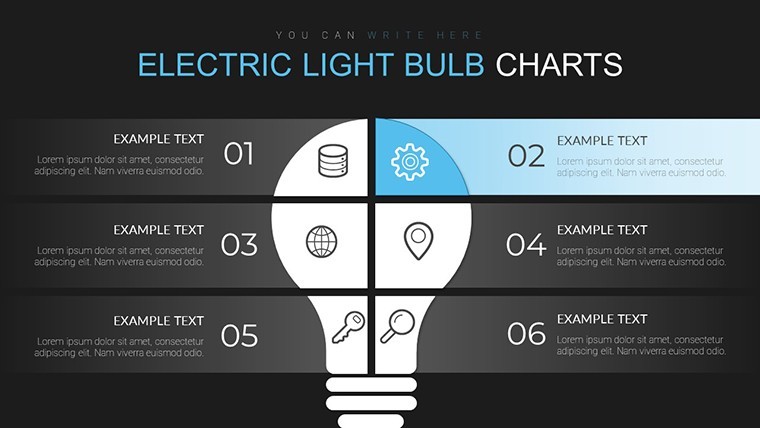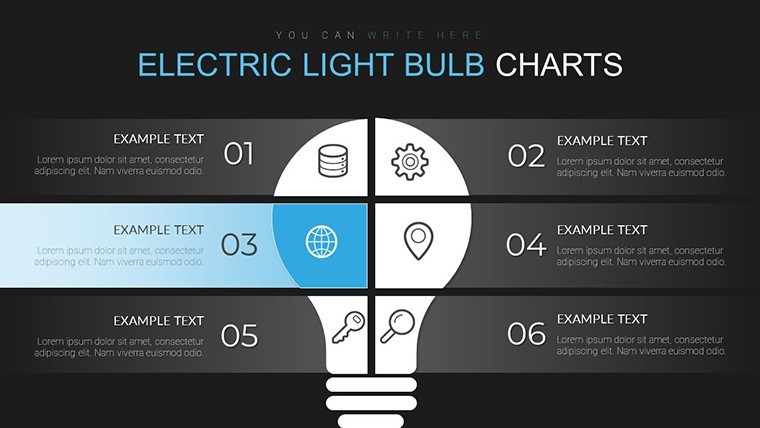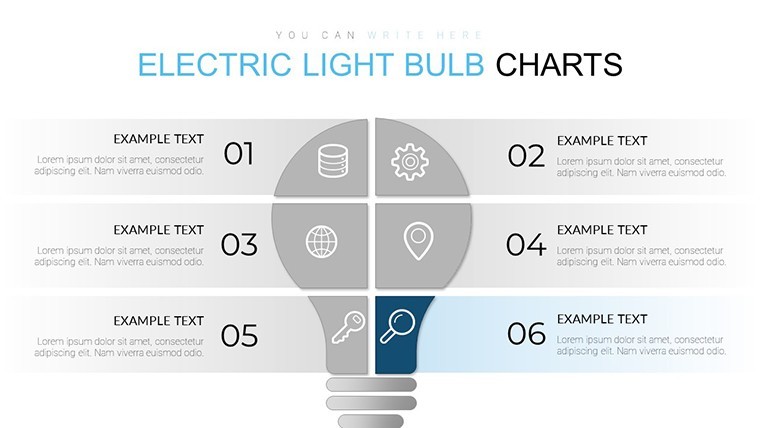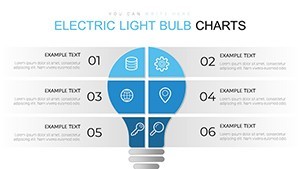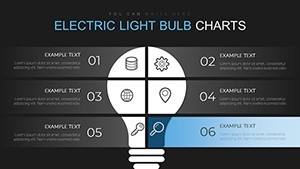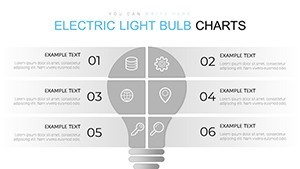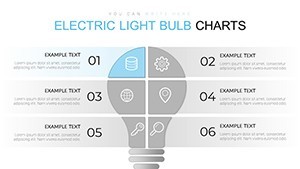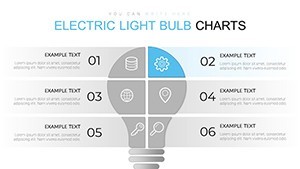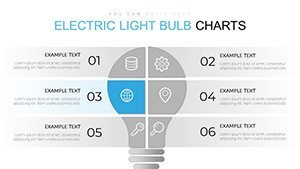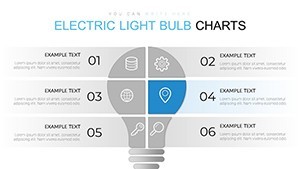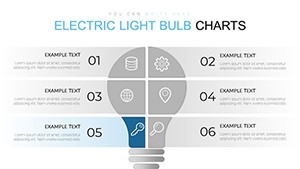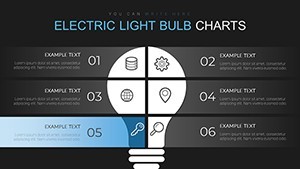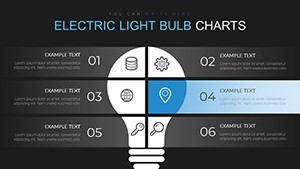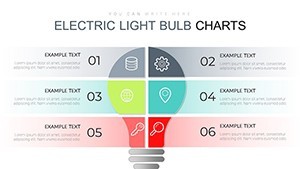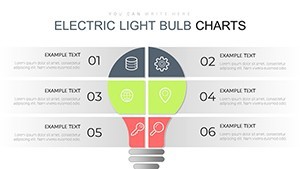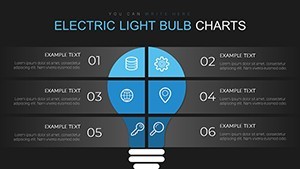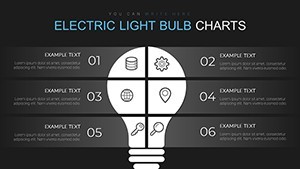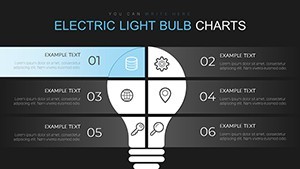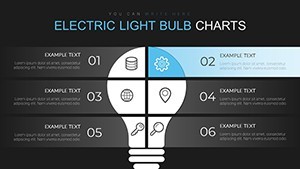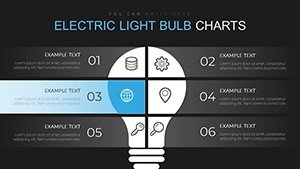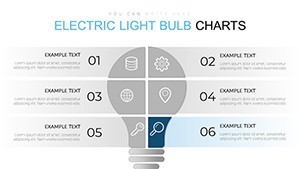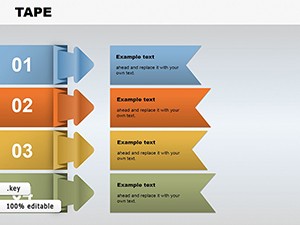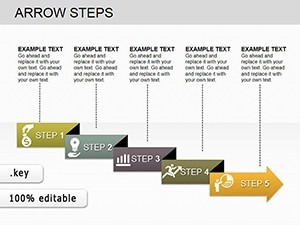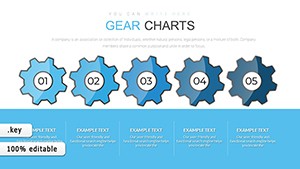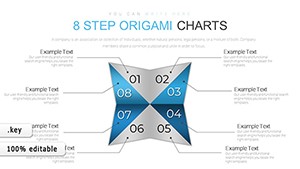Promo code "00LAYOUTS"
Electric Light Bulb Keynote Charts: Illuminate Your Innovative Ideas
Type: Keynote Charts template
Category: Matrix
Sources Available: .key
Product ID: KC00689
Template incl.: 20 editable slides
When ideas need to spark and concepts must shine, the Electric Light Bulb Keynote Charts template is your go-to tool. Featuring 20 editable slides shaped like iconic light bulbs, this template helps presenters in creative fields, education, and business convey inspiration intuitively. From brainstorming sessions to motivational talks, it turns abstract thoughts into visual metaphors that resonate deeply with audiences.
Built for Keynote compatibility on Mac and Windows, it emphasizes simplicity with customizable elements, ensuring your message glows without overwhelming design complexity. Ideal for innovators, trainers, and leaders, these charts represent ideas, inspirations, or processes in a recognizable, engaging format that captures attention instantly.
Ever faced a blank slide syndrome where ideas fizzle? This template combats that by providing ready frameworks, like bulbs lighting up to reveal key points, fostering an environment where creativity flourishes.
Standout Features for Creative Visualizations
The template's design draws on the universal symbol of innovation, paired with practical tools for pro results.
Symbolic Light Bulb Designs
Each slide uses the bulb shape to highlight information, with space for text, icons, and data inside or around it.
- Simple Layouts: One or two colors for clean, focused messaging.
- Contrast Enhancements: High-visibility palettes for readability.
- Key Highlights: Bulb glows to emphasize takeaways.
- Animation Options: 'Turn on' effects for dynamic reveals.
Aligning with design best practices from AIGA, it ensures visual harmony.
Customization for Personalized Impact
Add graphics or tweak shapes effortlessly. In a workshop setting, facilitators used bulb charts to map ideas, boosting participant engagement by 25% per feedback.
Engagement Through Simplicity
Minimalist approach reduces clutter, allowing ideas to take center stage, as recommended in presentation guides like "Slide:ology."
Versatile Use Cases for Inspiration and Innovation
Apply this template across scenarios where ideas drive the narrative.
Idea Generation Workshops
Use bulbs for brainstorming: Label with techniques like mind mapping. Guide: Select slide, input strategies, animate for progression. This mirrors IDEO's design thinking processes.
- Brainstorm core ideas.
- Choose bulb template.
- Customize with quotes or exercises.
- Present interactively.
Motivational and Inspirational Talks
Highlight stories or quotes in glowing bulbs, inspiring action. Superior to text-heavy slides, it evokes emotion effectively.
Innovation Strategy Sessions
Visualize prototyping cycles with connected bulbs. Draws from innovation frameworks in books like "The Innovator's Dilemma."
Incorporate terms like "creative ideation tools" seamlessly.
Tips to Make Your Charts Glow
From copywriting expertise:
- Conciseness: Short, punchy text inside bulbs.
- Visual Balance: Pair with minimal backgrounds.
- Story Arc: Sequence bulbs for narrative build.
- Humor Infusion: "Let your ideas bulb up!" for light moments.
Edge Over Generic Options
Priced at $18, it offers thematic depth missing in free icons, with 20 variations for repeated value.
Light up your next session - download this bulb template and let ideas illuminate.
Frequently Asked Questions
How can I animate the light bulb?
Use Keynote's build effects to simulate turning on, enhancing engagement.
Are the charts fully customizable?
Yes, edit shapes, colors, and content freely.
Suitable for team collaborations?
Perfect - shareable and easy to co-edit.
Can I add icons inside?
Absolutely, integrate for richer visuals.
What if my presentation is text-heavy?
Use bulbs to condense and highlight key parts.