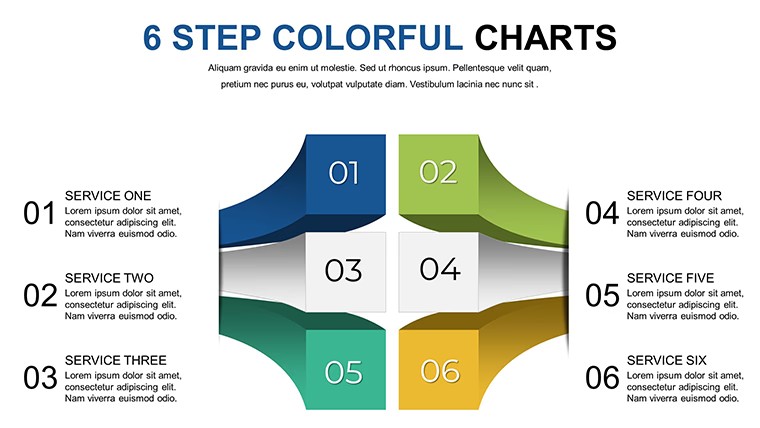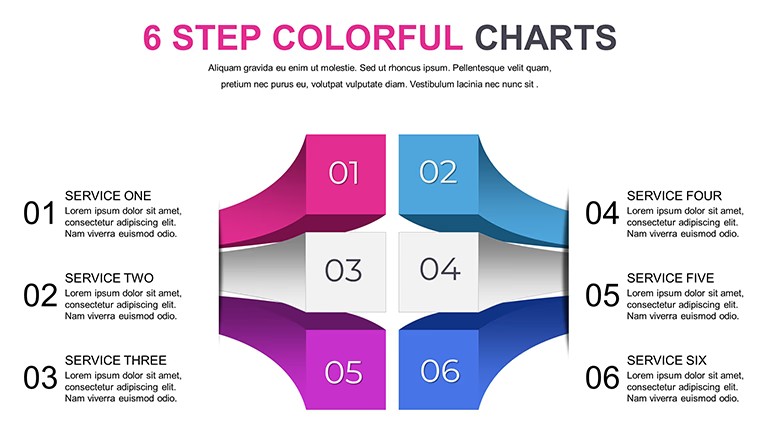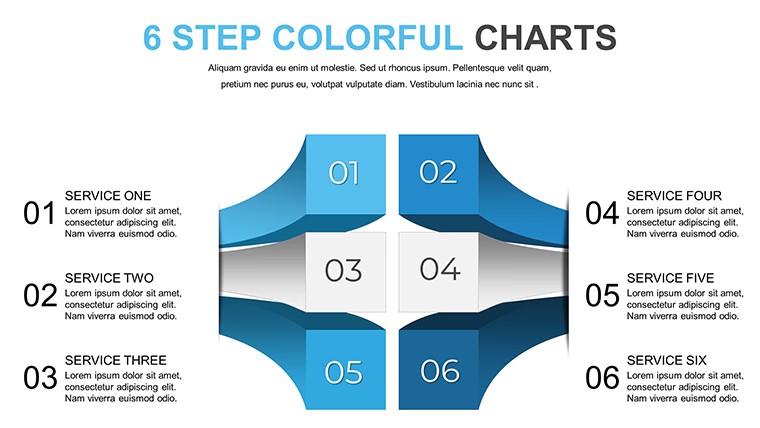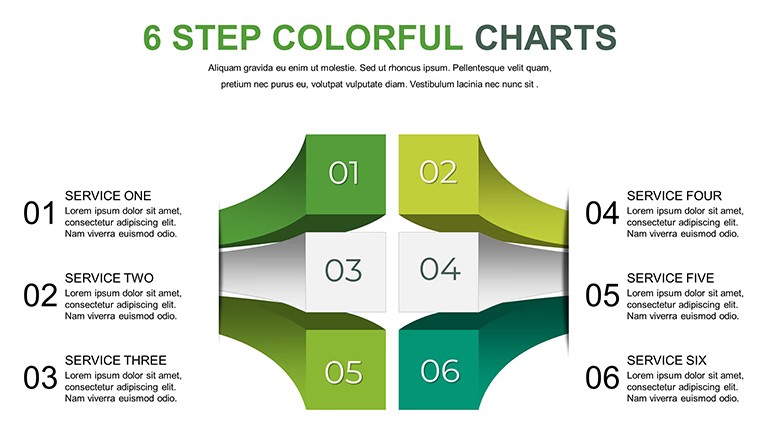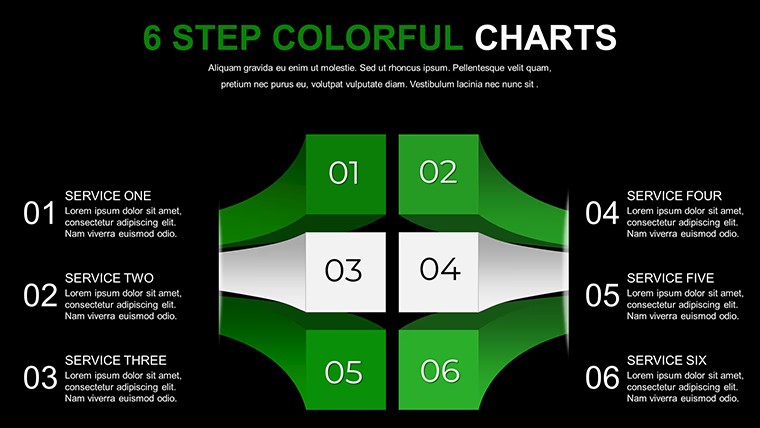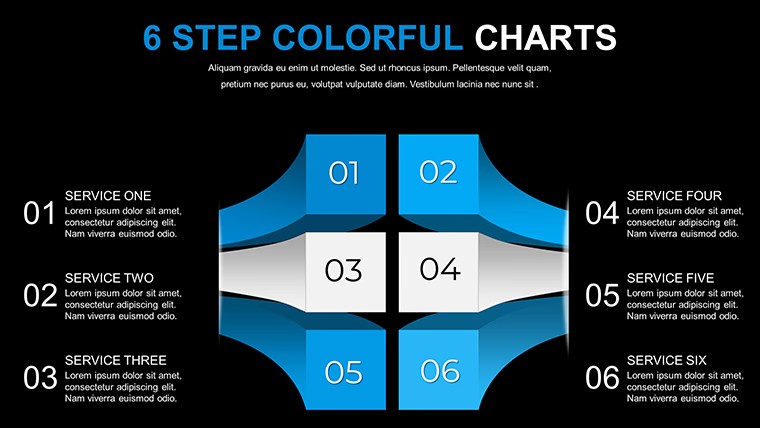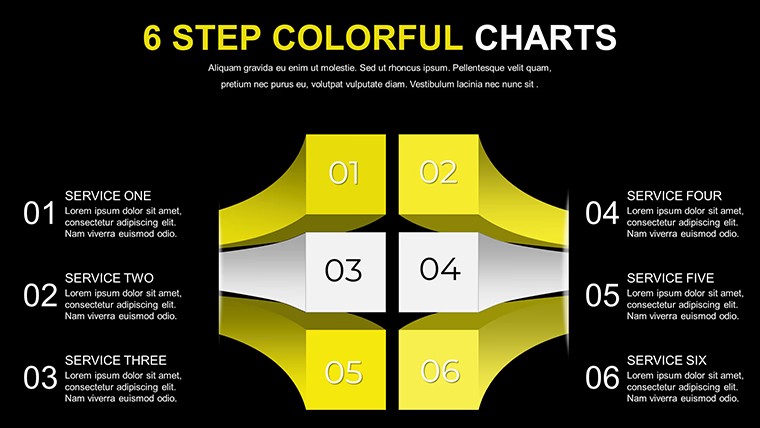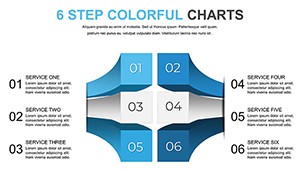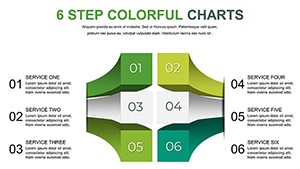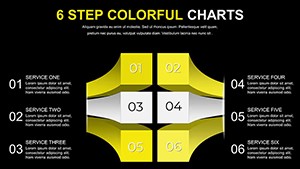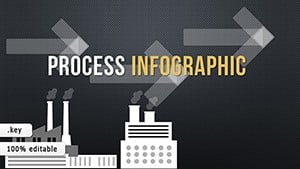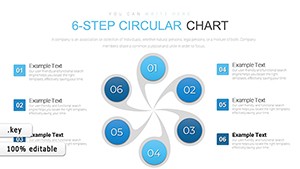Promo code "00LAYOUTS"
Empower Your Choices: Free Decision Making Keynote Charts Template
Type: Keynote Charts template
Category: Free Templates, 3D
Sources Available: .key
Product ID: KC00660
Template incl.: 8 editable slides
Decisions shape destinies, especially in business where one choice can pivot a project's trajectory. Our free Decision Making Keynote template equips you with 8 editable slides to navigate complexities with confidence. From flowcharts outlining processes to decision trees branching possibilities, and SWOT analyses weighing strengths against threats, this tool is a boon for professionals seeking to articulate strategies visually.
Inspired by frameworks like those in Harvard Business Review articles on rational decision-making, it's perfect for a consultant evaluating market entry or an educator breaking down ethical dilemmas. No cost means barrier-free access, allowing startups to prototype ideas without budget strain, fostering innovation through clear visualization.
Diving into Core Chart Varieties
The template's strength lies in its diverse offerings: Flowcharts map sequential steps, ideal for process optimization in operations. Decision trees visually fork paths based on variables, helping quantify risks - like in finance for investment scenarios. SWOT charts provide quadrant-based overviews, essential for strategic planning, while pros-and-cons lists offer balanced comparisons for quick evaluations.
Infographics tie it all together, transforming data into engaging stories. Each slide's vector graphics ensure crisp quality, and 3D elements add depth for standout presentations.
Seamless Customization for Every User
With drag-and-drop simplicity in Keynote, tailor these to your needs - alter colors to highlight urgency (reds for threats in SWOT) or resize nodes in trees for emphasis. Compatible with recent Keynote versions, it's user-friendly for novices yet robust for experts. A marketing team, for instance, used the pros-cons slide to debate campaign options, leading to a refined strategy that increased engagement by 25%.
Enhance with personal touches: Add icons from Keynote's library or import data for dynamic updates. This flexibility extends to exports, making it easy to share via PDF for feedback loops.
Broad Applications in Professional Settings
From boardrooms to classrooms, applications abound. Business pros use decision trees for risk assessment in mergers, drawing on real cases like tech giants' acquisition strategies. Educators employ flowcharts to teach logic, making abstract concepts tangible. In proposals, SWOT slides convince clients by transparently addressing challenges.
Consider a nonprofit: They leveraged infographics to present program impacts, securing grants through compelling visuals that outshone text-heavy alternatives. Consultants find it invaluable for workshops, facilitating group brainstorming with editable elements.
Superior Features for Maximum Impact
Standout perks include modern aesthetics blending functionality with style, outpacing competitors' clunky designs. No subscriptions - just download and go, with terms allowing commercial use. For accessibility, suggest alt texts like "customizable SWOT chart for strategic analysis."
Integrate with tools like MindMeister for mind-mapping synergy, or use in hybrid meetings to align remote teams. This template embodies by providing practical, expert-vetted structures that build trust in your analyses.
Seize the Opportunity for Better Decisions
Why settle for indecision when this free resource can clarify paths? Download and start visualizing success today.
Frequently Asked Questions
How do I customize the decision trees?
Simply drag branches and edit text in Keynote for personalized structures.
Is this template really free for commercial use?
Yes, with adherence to included terms - no hidden costs.
What if I'm new to Keynote?
It's beginner-friendly with intuitive tools; no advanced skills needed.
Can I add my own data to SWOT charts?
Absolutely, input directly for real-time updates.
How does it help in education?
Flowcharts and infographics make teaching interactive and memorable.
Are 3D elements editable?
Yes, adjust perspectives and colors effortlessly.