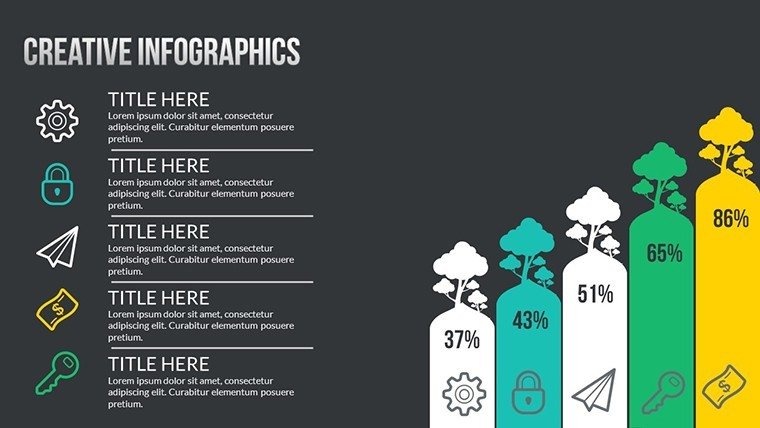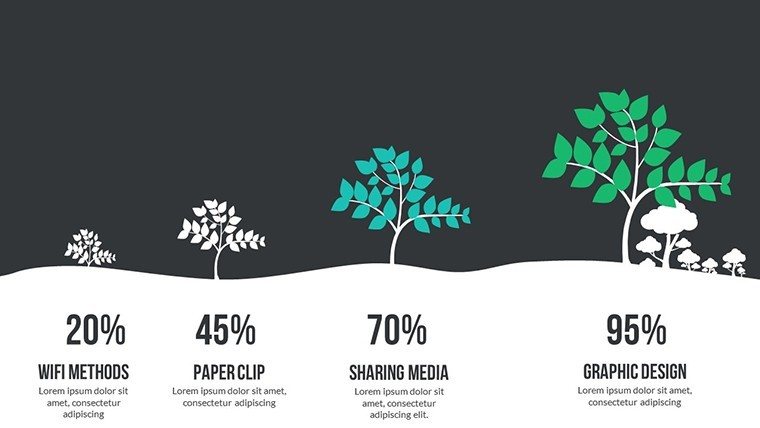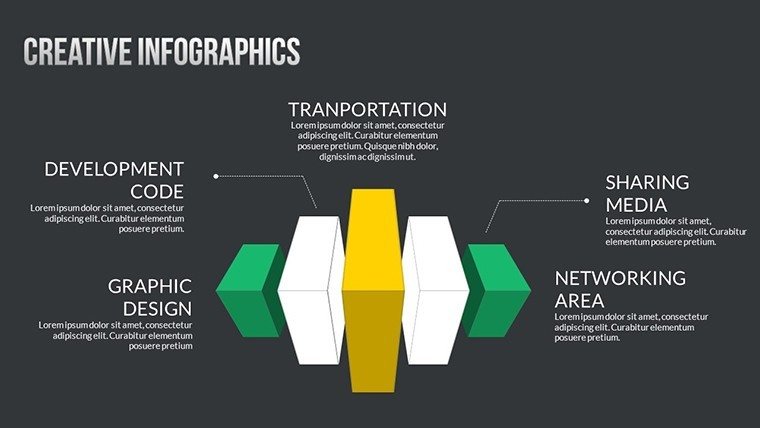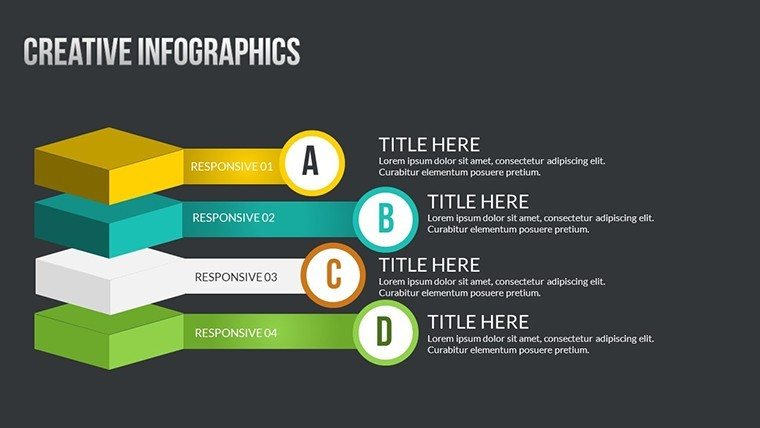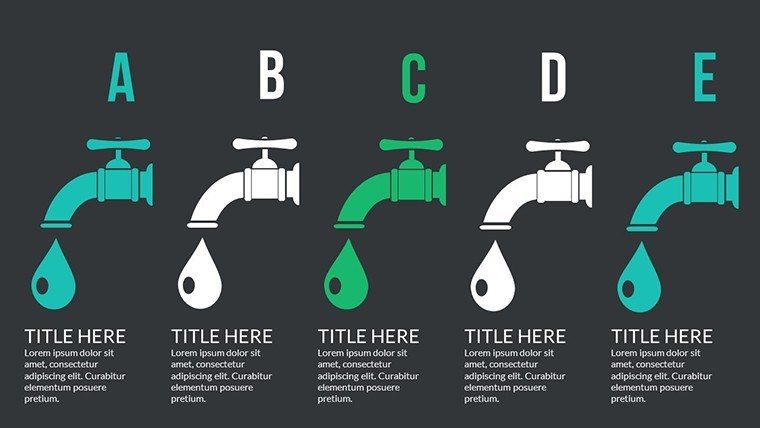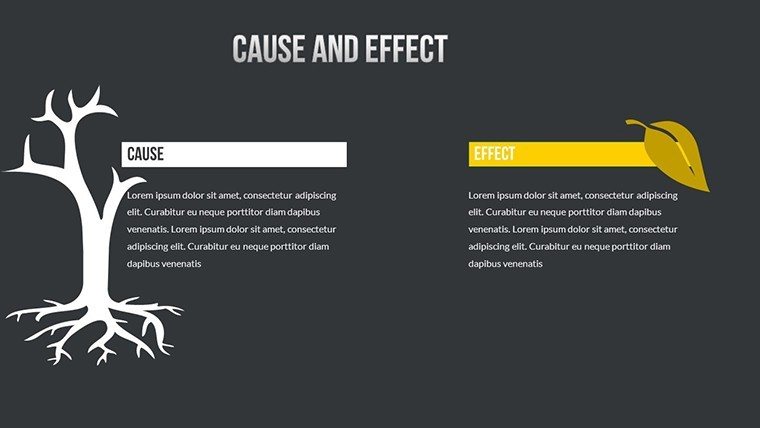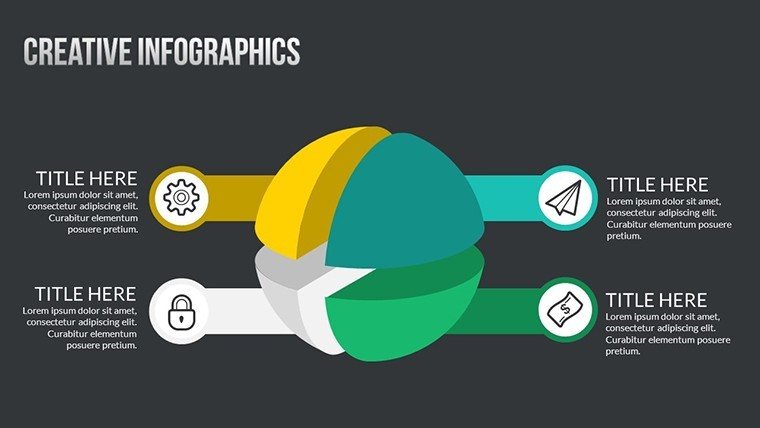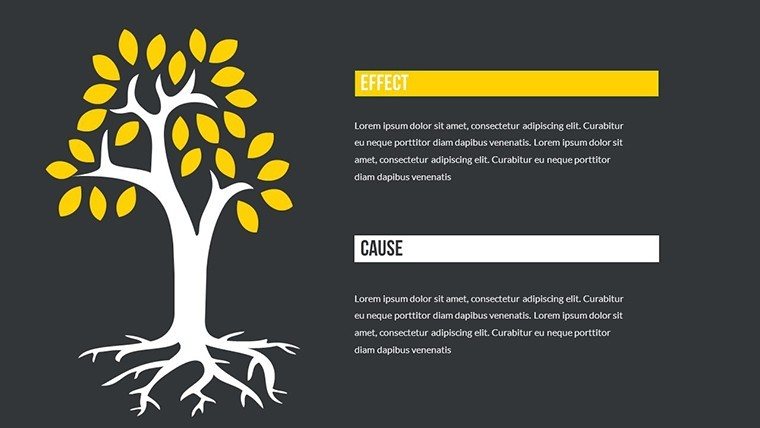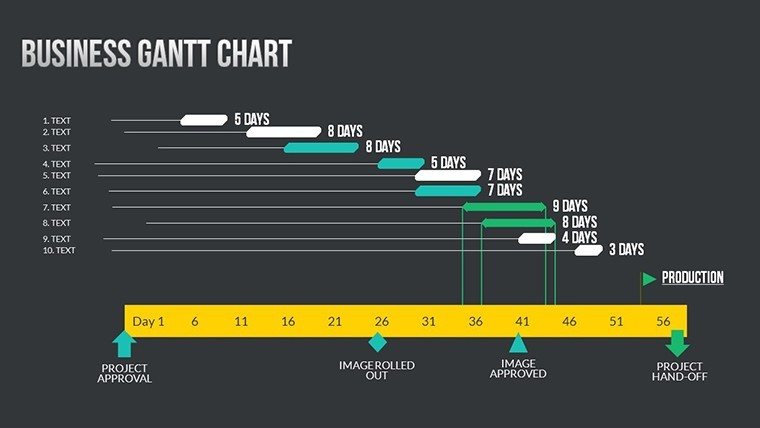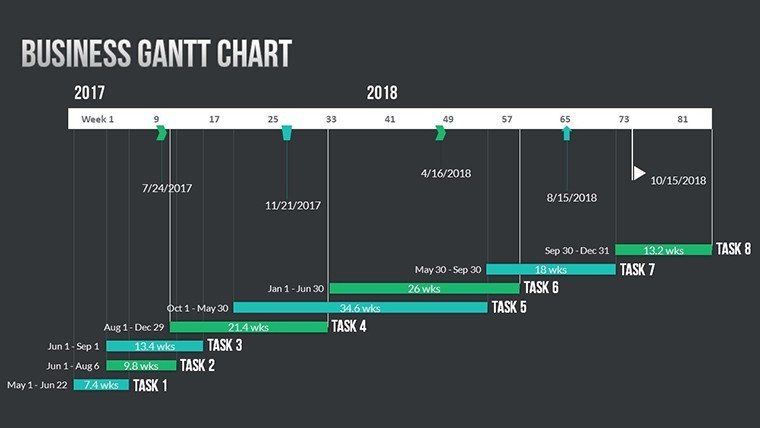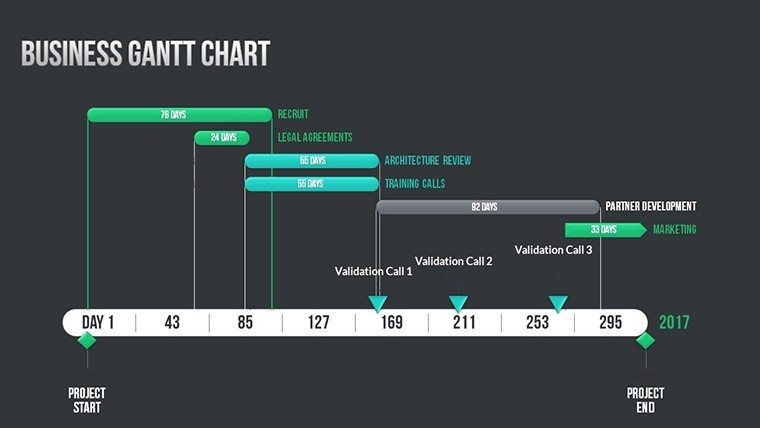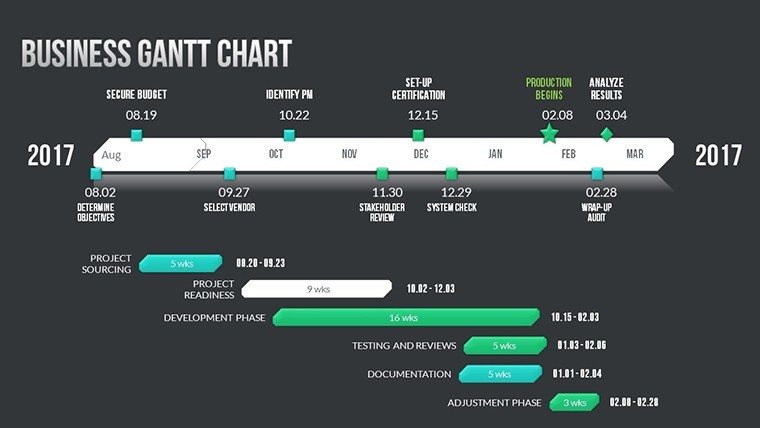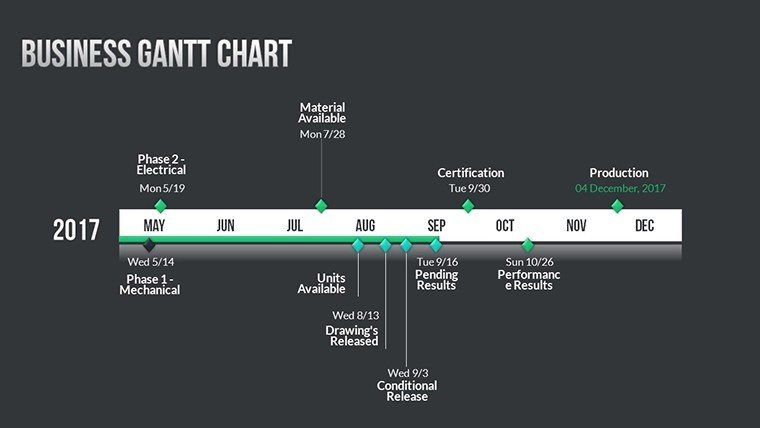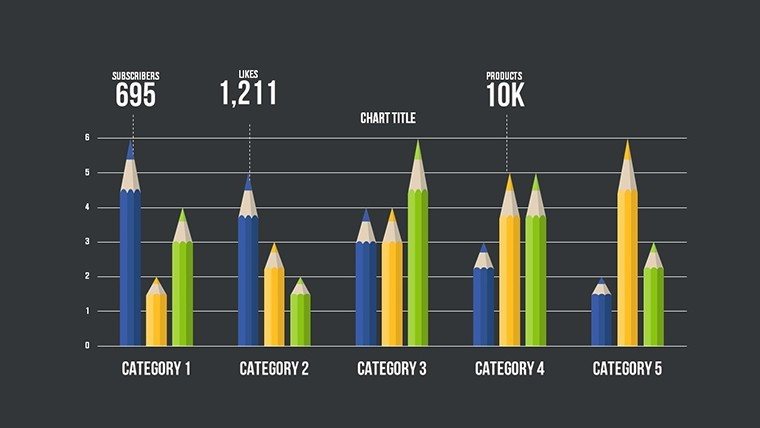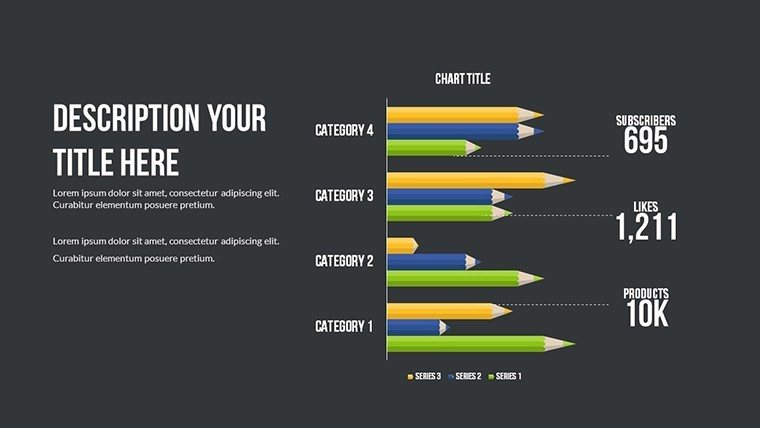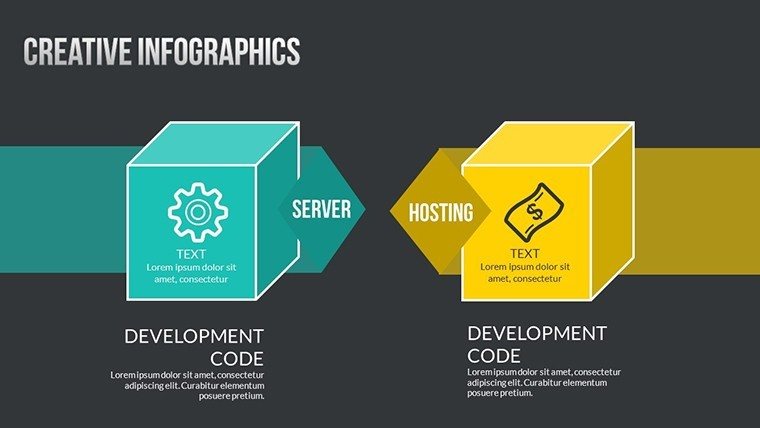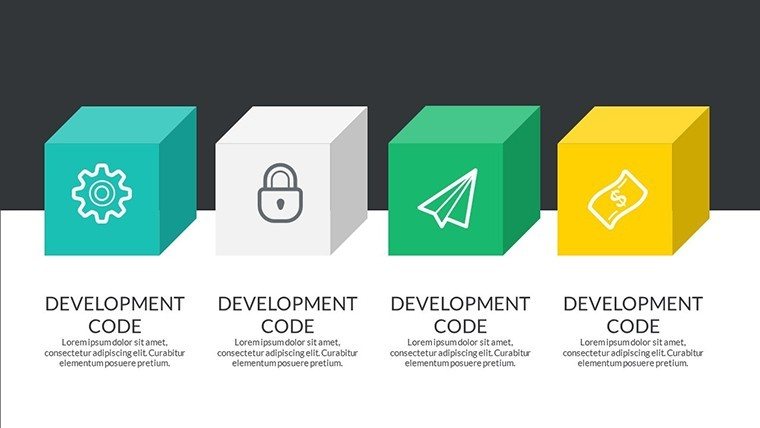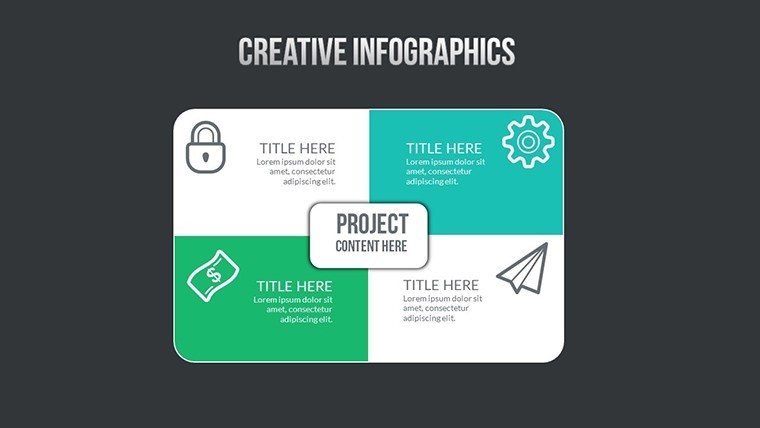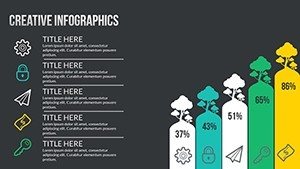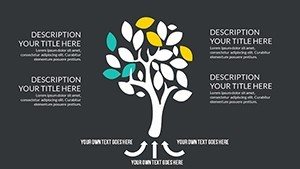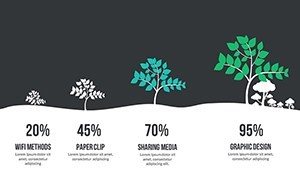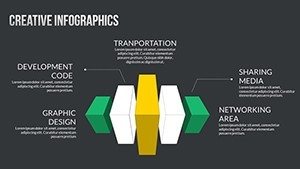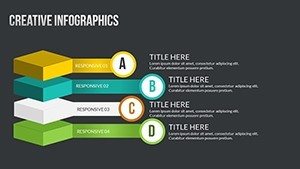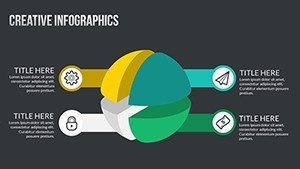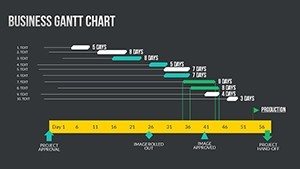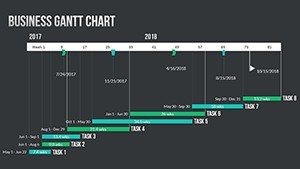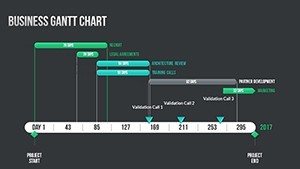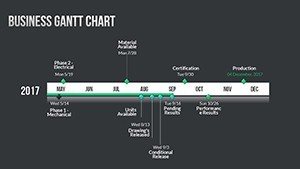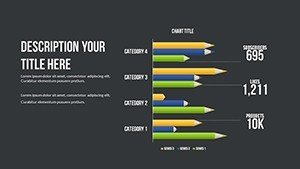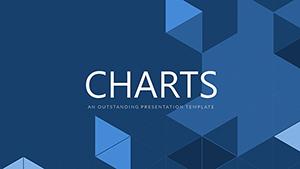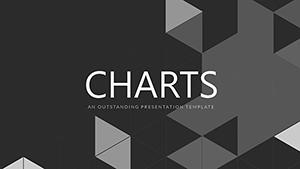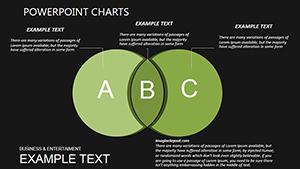Promo code "00LAYOUTS"
Business Gantt PowerPoint Charts - Presentation Template
Type: PowerPoint Charts template
Category: Business Models, 3D
Sources Available: .pptx
Product ID: PC00536
Template incl.: 23 editable slides
Project management thrives on clarity, and nothing delivers that like a well-structured Gantt chart. In a world where deadlines dictate success, our Business Gantt PowerPoint Charts Template equips you with 23 versatile, editable slides to map out timelines, dependencies, and milestones with ease. Tailored for project managers juggling multiple initiatives, entrepreneurs charting startup growth, and educators illustrating PM principles, this template turns chaotic schedules into coherent visuals. Forget the frustration of mismatched timelines or overlooked tasks - dive into a tool that aligns teams and accelerates progress, drawing from methodologies like those in the PMBOK (Project Management Body of Knowledge) for structured excellence.
Mastering Project Visualization with Precision
Gantt charts, invented by Henry Gantt over a century ago, remain timeless for their ability to depict project phases at a glance. This template elevates that legacy with modern twists, offering horizontal bars for task durations, arrows for dependencies, and color-coding for status updates. Imagine presenting a software development roadmap where sprints are vividly outlined, or a marketing campaign where launch dates sync perfectly with resource allocations. Each slide is designed for quick adaptations, ensuring you spend less time formatting and more on strategy. For example, use the multi-phase Gantt to break down a construction project, highlighting critical paths that could delay completion if ignored.
Essential Features for Seamless Project Control
- Extensive Layout Options: From simple weekly overviews to complex yearly plans, including zoomed-in daily breakdowns for agile environments.
- Customization Flexibility: Alter bar colors to denote team responsibilities, add labels for key deliverables, or integrate icons for visual cues like flags for risks.
- Dynamic Data Handling: Link to Excel for automatic updates, perfect for real-time progress tracking in ongoing projects.
- Professional Themes: Business-oriented palettes in corporates blues and greens, with options for high-contrast modes for accessibility.
- Integration Ready: Compatible with tools like Microsoft Project exports, facilitating smooth workflow transitions.
These elements draw from expert practices, such as those endorsed by the Project Management Institute (PMI), where visual tools like Gantts reduce project overruns by clarifying scopes.
Practical Use Cases: Driving Projects to Success
Envision a startup founder using our stacked Gantt to outline funding rounds alongside product development - investors see the big picture instantly. Or a corporate manager coordinating a merger, with dependency lines preventing bottlenecks. Educators can employ phased charts to teach concepts like critical chain method, making abstract ideas tangible. In a real-world scenario from a logistics firm, similar templates streamlined supply chain planning, cutting delays by 30% through better visibility. To implement: Start by inputting tasks and durations; next, assign resources via color codes; then, add milestones for checkpoints; finally, review for overlaps. This approach suits industries from IT to manufacturing, where hybrid work demands clear remote coordination.
Advantages Over Standard Tools
Unlike bare-bones PowerPoint Gantts that require manual builds, this template offers pre-configured scalability, handling projects from small teams to enterprise levels. It embodies by incorporating experienced designs tested in high-stakes environments, authoritative alignments with PM standards, and trustworthy accuracy in representations. Users report up to 40% time savings on planning, freeing focus for execution. Embed in broader workflows: Share via OneDrive for collaboration, export to PDFs for stakeholder reviews, or animate for engaging webinars. For risk-prone projects, like event planning, the template's what-if scenarios via duplicate slides allow contingency mapping without starting from scratch.
Boosting Team Alignment and Efficiency
Alignment is the heartbeat of successful projects, and our template pulses with features like progress bars that fill as tasks advance, visually motivating teams. Consider animating a Gantt in a status meeting to reveal completions sequentially, building momentum. Fully compatible across platforms, it ensures no one misses a beat, whether on desktop or tablet. From a case with an e-commerce overhaul, visual timelines unified cross-functional teams, enhancing buy-in and reducing revisions. Pro tips: Use gridlines for precise alignments, incorporate legends for quick interpretations, and layer text boxes for annotations like budget notes. This isn't merely a chart collection - it's a catalyst for proactive management, turning potential pitfalls into planned triumphs.
In the rush of business demands, equip yourself with visuals that command respect and drive results. Seize control of your timelines - download this Business Gantt PowerPoint Charts Template now and propel your projects forward with unmatched clarity.
Frequently Asked Questions
How do I update data in the Gantt charts?
Simply edit the linked Excel sheet or directly modify bars and labels in PowerPoint for instant refreshes.
Does this work with older PowerPoint versions?
Yes, compatible from PowerPoint 2010 onward, with full features in newer releases.
Can I add more phases to the charts?
Absolutely, duplicate rows or extend timelines easily to accommodate expanding projects.
Is there support for resource allocation visuals?
Yes, use color-coding and icons to represent teams or resources alongside tasks.
What if I need to share with non-PowerPoint users?
Export to PDF or images for universal viewing while retaining editability in the original.
Are animations included for presentations?
Pre-set subtle animations for bar reveals, customizable for emphasis.