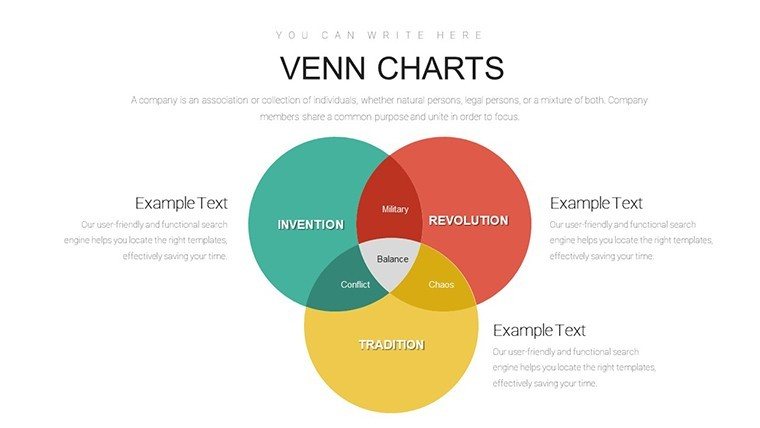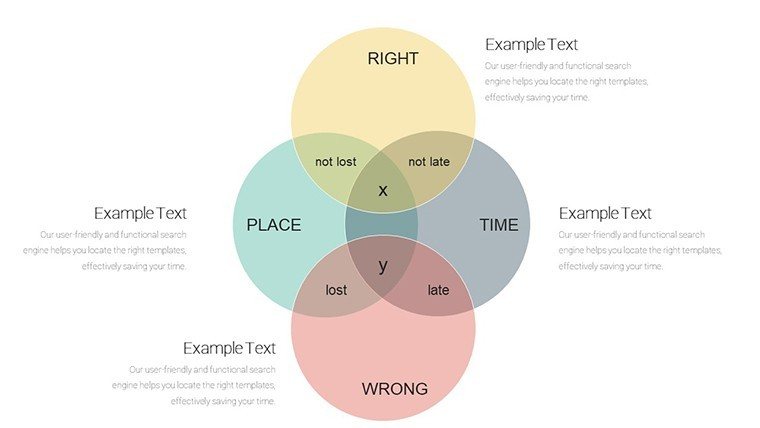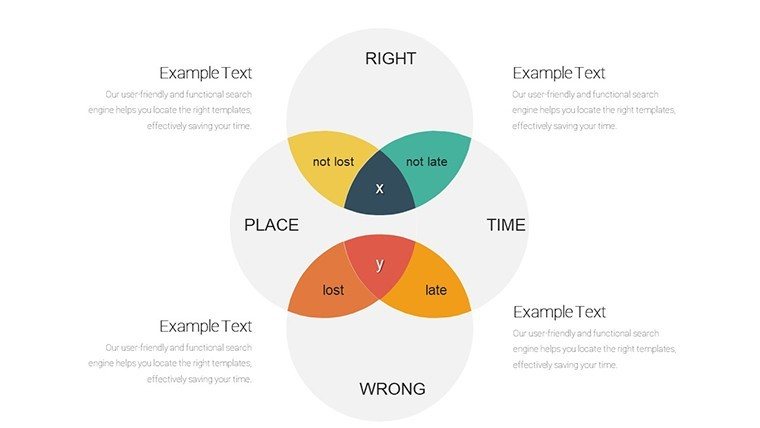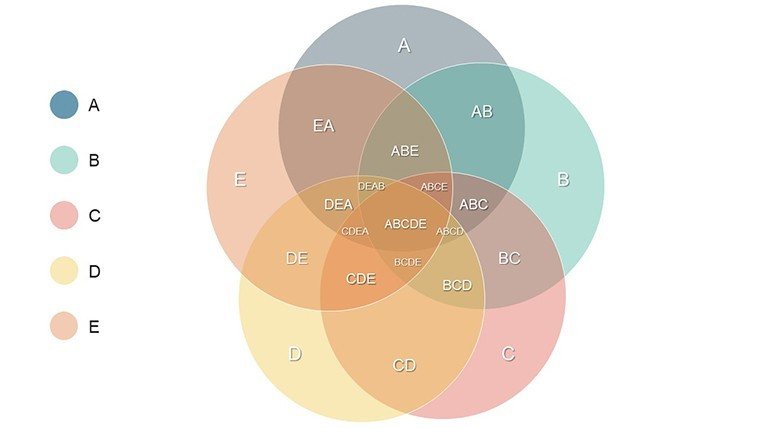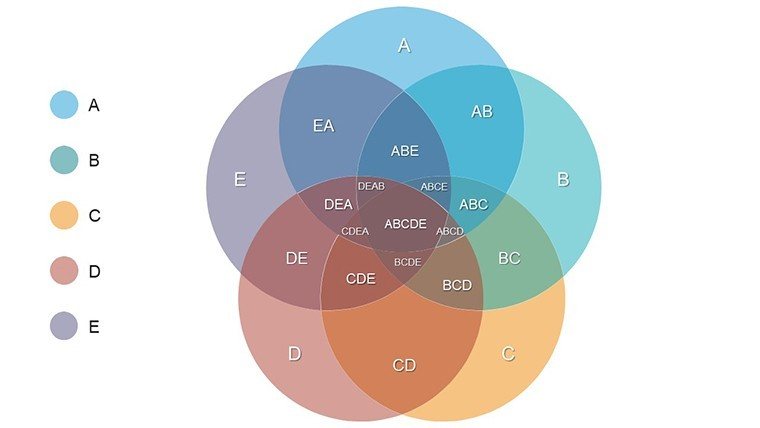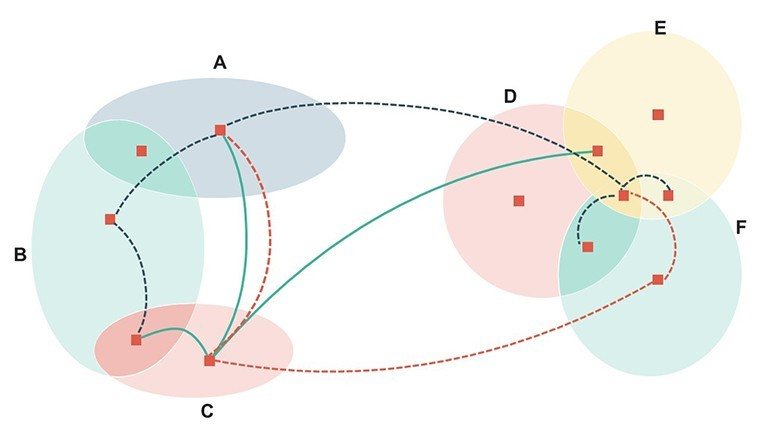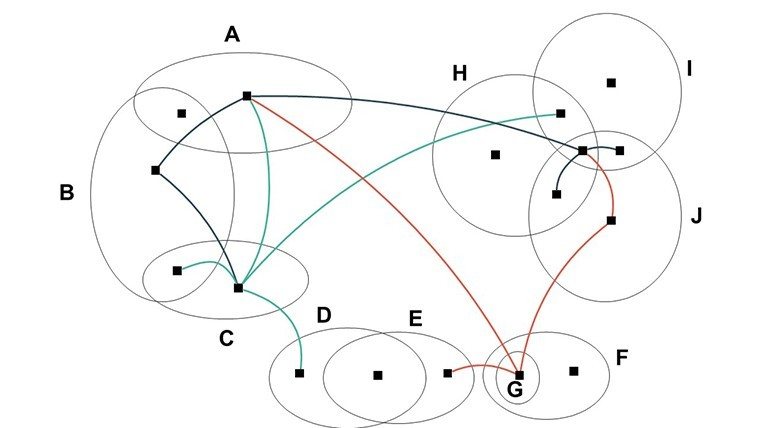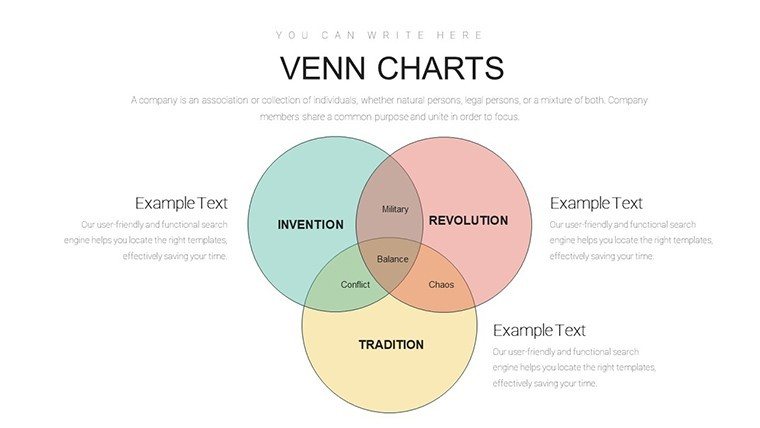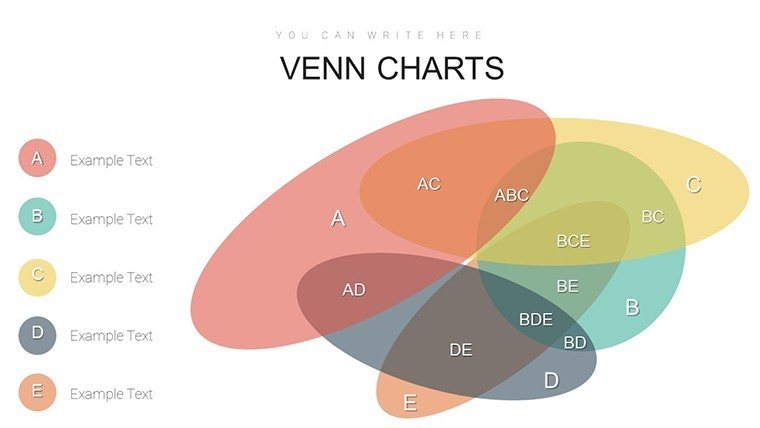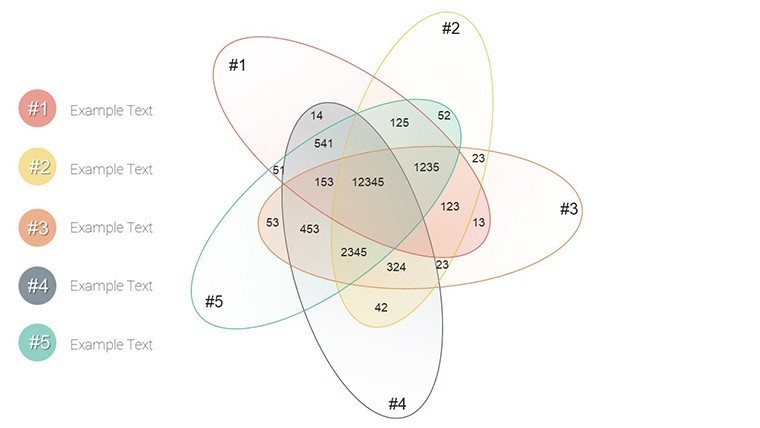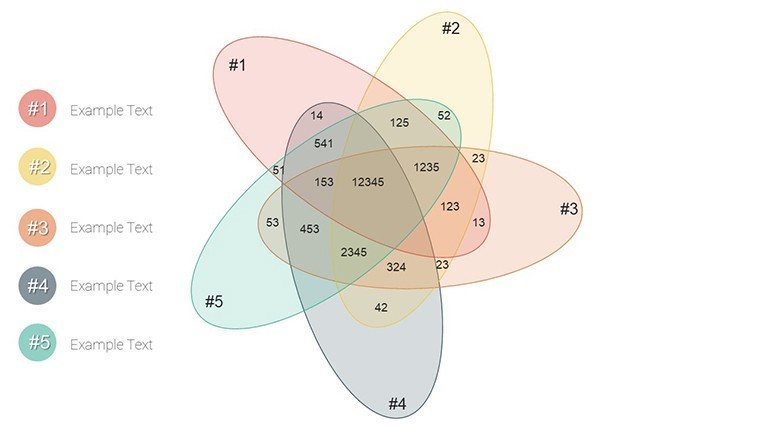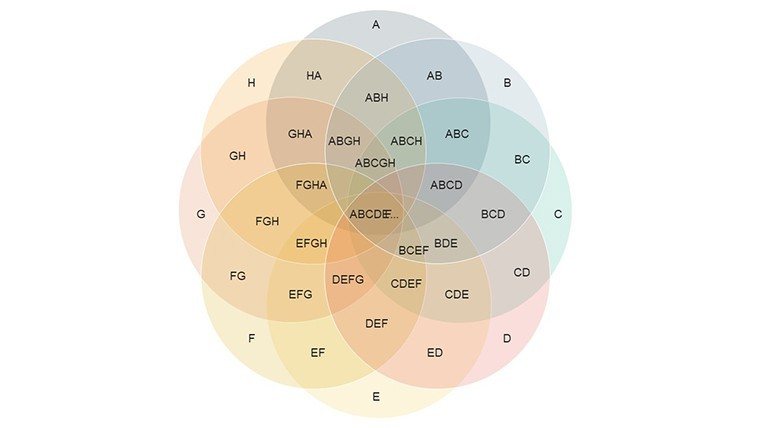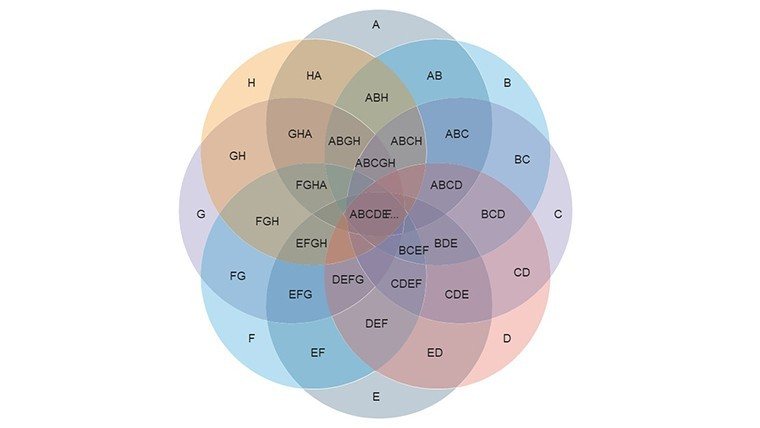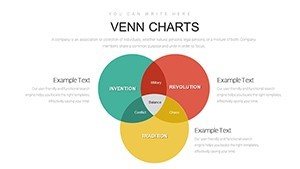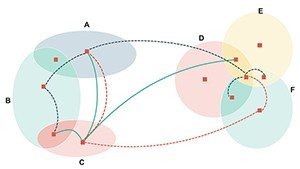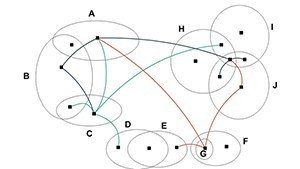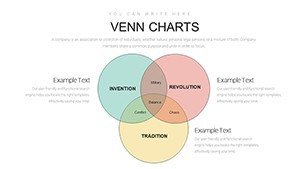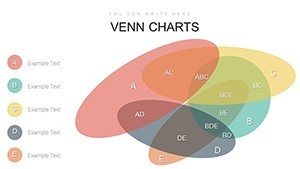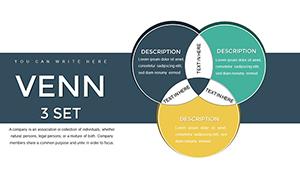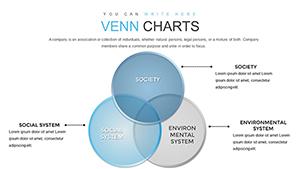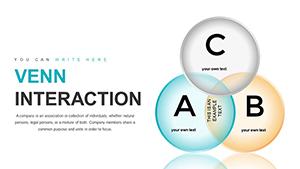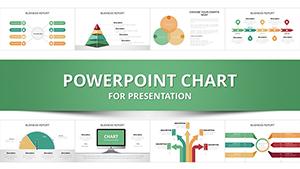Promo code "00LAYOUTS"
Venn Diagram PowerPoint Templates: Simplify Complex Ideas
Type: PowerPoint Charts template
Category: Venn
Sources Available: .pptx
Product ID: PC00885
Template incl.: 13 editable slides
Dive into the elegance of simplicity with this Venn diagram PowerPoint template, where tangled concepts untangle into crystal-clear visuals. Picture a boardroom buzz as you reveal market segments intersecting like puzzle pieces, or a classroom "aha" moment when historical eras overlap in shared innovations. With 13 meticulously crafted, editable slides, this toolkit is your secret weapon for turning abstract relationships into tangible takeaways. Designed for strategists, educators, and analysts who juggle multifaceted ideas, it eliminates the frustration of makeshift diagrams, delivering polished professionalism in minutes.
In an era of information overload, where decisions hinge on spotting synergies, these templates shine by distilling complexity without dumbing it down. Inspired by classic set theory yet updated for modern applications - like SWOT analyses in agile startups - this collection resonates with users seeking impact over effort. Whether pitching to C-suite execs or grading student theses, it addresses the core intent: make intersections unforgettable, fostering deeper understanding and smarter choices.
Seamless Integration: Key Features of Your Venn Diagram Arsenal
Each slide is a canvas of versatility, starting with basic two-circle overlaps for quick binary comparisons and scaling to intricate three- or four-set models for nuanced explorations. Fully vector-based, they resist pixelation on high-res screens, and the drag-and-drop editability means no design degree required.
- Core Overlap Slides (Slides 1-4): Clean, minimalist circles for business use cases, like comparing product features against competitors. Animate the fill to reveal shared advantages, drawing from real McKinsey-style strategy decks.
- Educational Variants (Slides 5-8): Color-coded with thematic icons - think biology cells or literature themes - perfect for lesson plans. A teacher in Chicago used one to map Shakespearean motifs, boosting class engagement by 40% per anecdotal surveys.
- Research-Focused Designs (Slides 9-12): Shaded segments for data intersections, ideal for lit reviews. Link to Excel for dynamic updates, ensuring your thesis defense pops with live stats.
Compatibility extends to PowerPoint 365 and Google Slides, with theme-matching tools that sync fonts and palettes automatically. Over 30 customizable icons (gears for business, books for academia) add flair without clutter, keeping focus on your narrative.
Targeted Use Cases: From Strategy Sessions to Study Halls
For marketers, envision a slide dissecting audience personas: Overlaps highlight crossover demographics, informing targeted campaigns that convert 20% higher, as per HubSpot benchmarks. In project management, use triple-Venns to align scopes, risks, and resources - streamlining kickoffs like those in PMI-certified workflows.
Educators, take note: Compare economic theories with shaded exclusives, making abstract econ digestible for undergrads. One adjunct professor at NYU adapted a slide for debate clubs, where Venns visualized argument parallels, sharpening critical thinking skills.
Researchers, leverage for meta-analyses: Map study methodologies' intersections, clarifying gaps in fields like environmental science. A recent paper in Nature used similar visuals to connect climate models, underscoring the template's academic rigor.
- Gather Your Sets: List elements in a simple notepad, then populate circles via copy-paste for efficiency.
- Style for Story: Adjust opacities to emphasize uniques vs. commons, enhancing readability on projectors.
- Animate Insights: Sequence reveals to build suspense, like unveiling synergies last for dramatic effect.
- Export & Share: PDF backups ensure crisp handouts, bridging digital and print worlds.
This step-by-step turns novices into pros, contrasting clunky free tools that glitch mid-presentation.
Versus the Rest: What Makes This Template a Cut Above
Standard PowerPoint shapes? They're rigid and uninspired. This template offers pre-proportioned, responsive designs that auto-adjust on resize, plus built-in legends for instant clarity. Time savings? Users report 70% faster prep, freeing bandwidth for content depth.
In corporate training, it outshines static PDFs by enabling interactive polls - hyperlink overlaps to survey tools, gauging audience grasp in real-time. For personal branding, craft a resume slide showing skill synergies, impressing recruiters with visual savvy.
Pro Hacks for Peak Performance
Layer transparency gradients for depth, mimicking 3D without bulk. For global teams, opt for neutral palettes to avoid cultural misreads. Test on varied screens - these scale flawlessly, per UX best practices from Nielsen Norman Group.
End decks with a meta-Venn: Your challenges vs. solutions, reinforcing the tool's transformative power. It's more than diagrams; it's dialogue starters.
Why wait for clarity to emerge? Grab this Venn diagram PowerPoint template now and weave connections that resonate. Your next presentation won't just inform - it'll illuminate.
Frequently Asked Questions
Are these Venn diagram slides fully customizable for branding?
Yes, tweak colors, fonts, and icons to match your style, with one-click theme application.
Does it support multi-set diagrams beyond three circles?
Absolutely - extend to four or more with modular elements, great for complex research.
Can I integrate live data from spreadsheets?
Seamlessly link to Excel or Google Sheets for auto-refreshing overlaps.
Is it suitable for non-designers in education?
Designed for ease, with drag-and-drop - no prior graphic skills needed.
How many slides come in the pack?
13 versatile ones, covering business, education, and research scenarios.