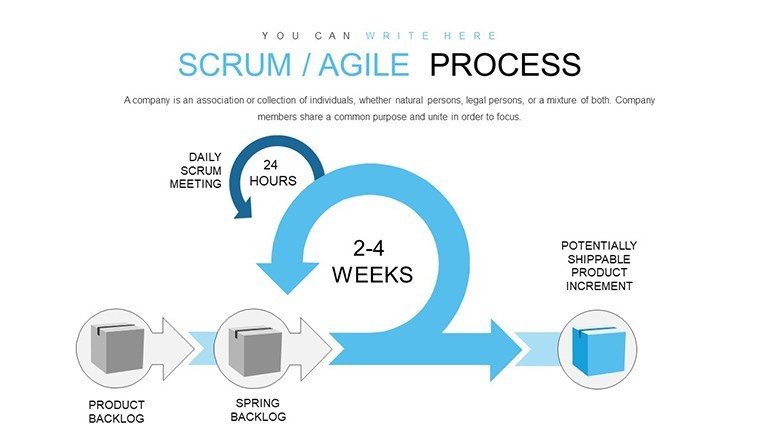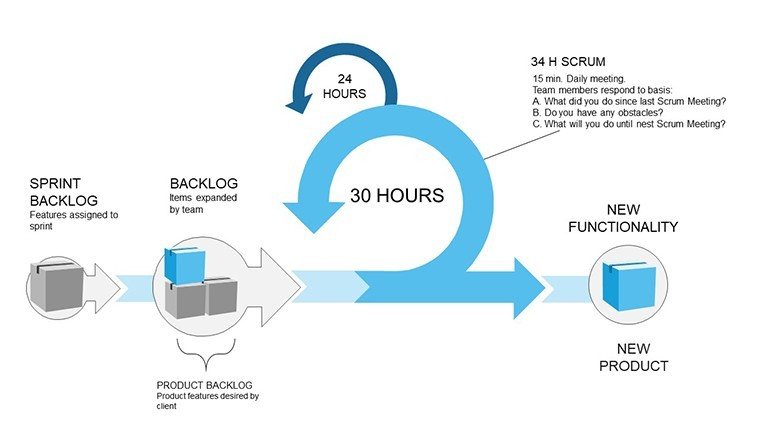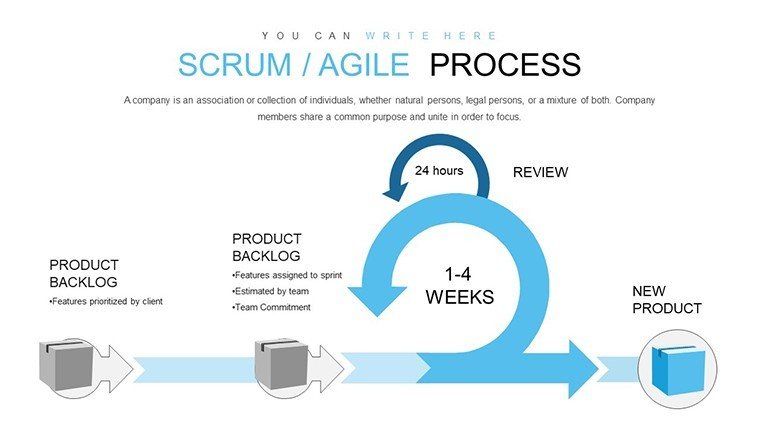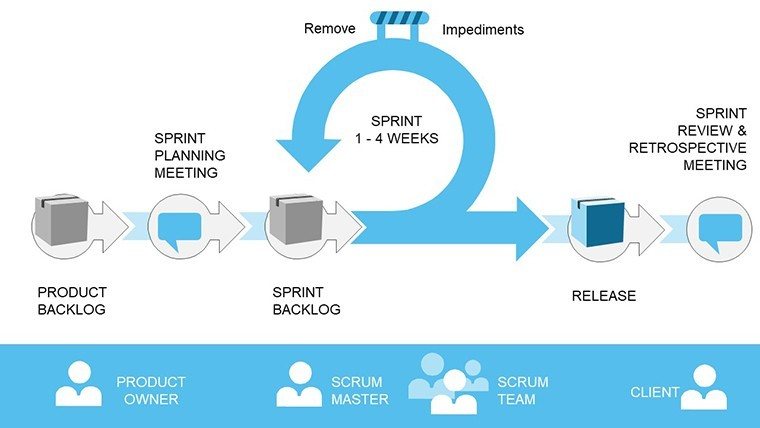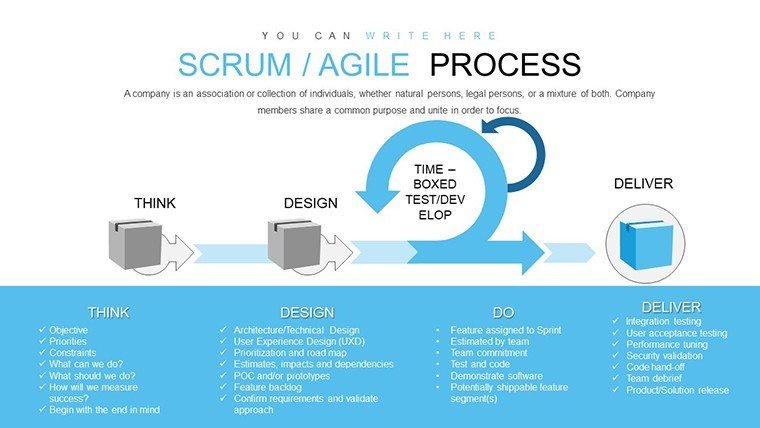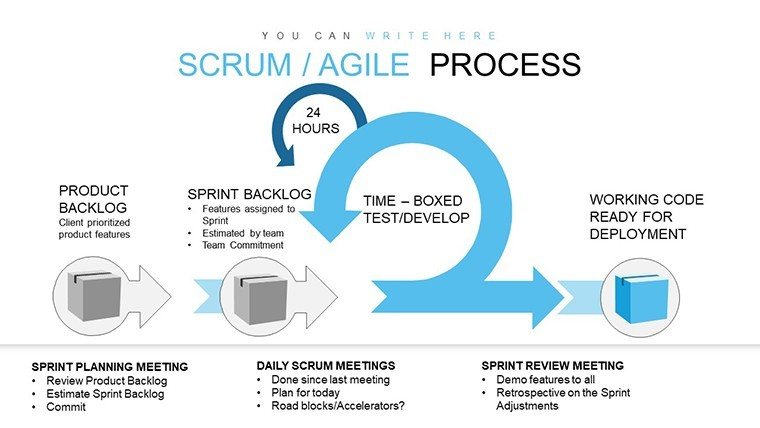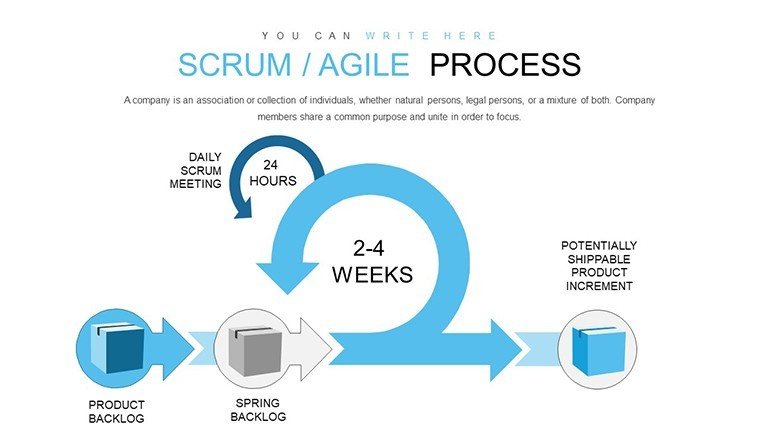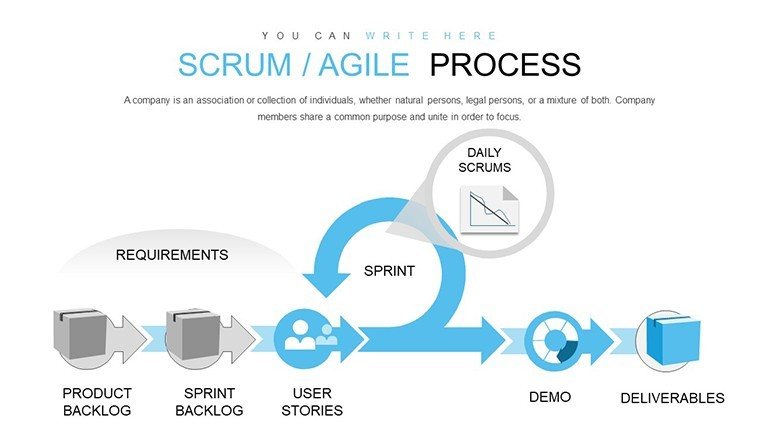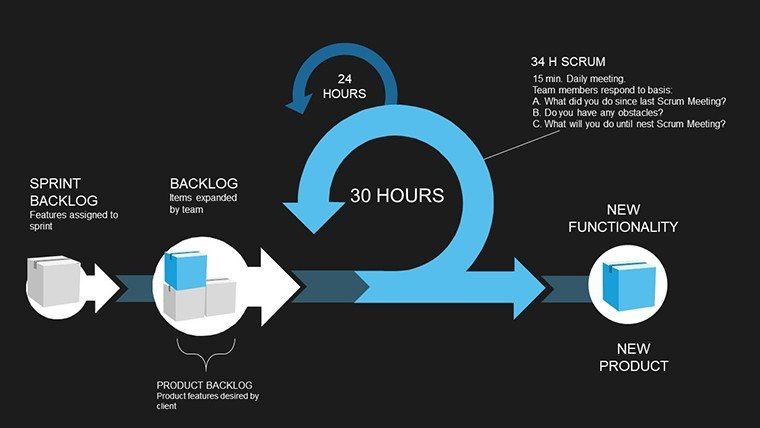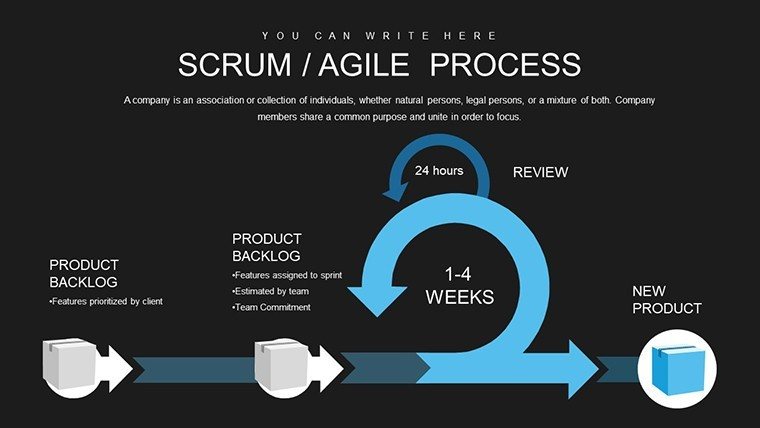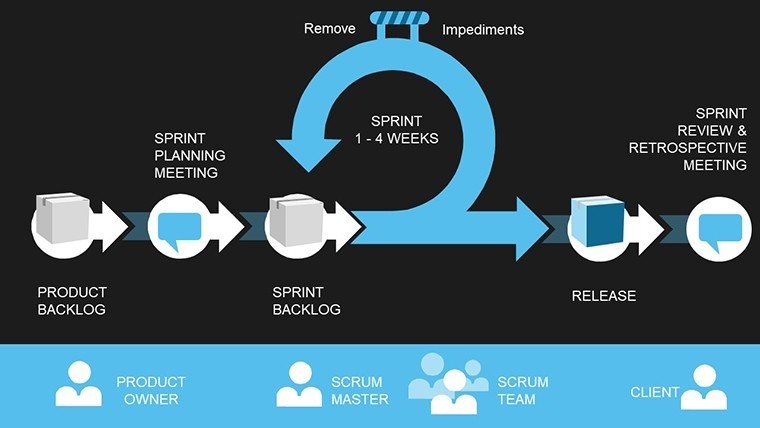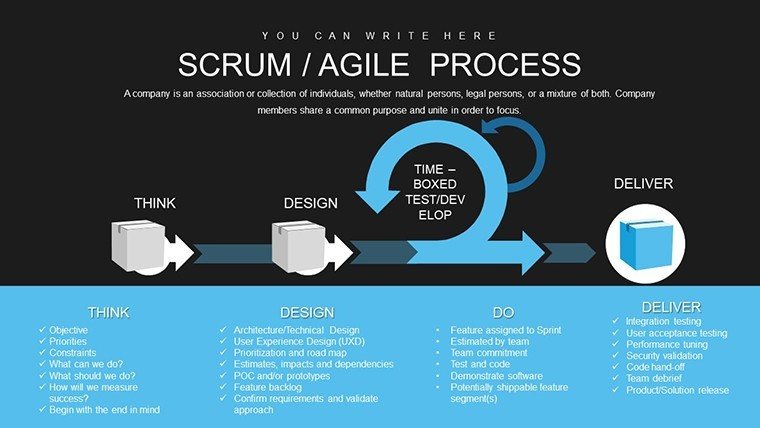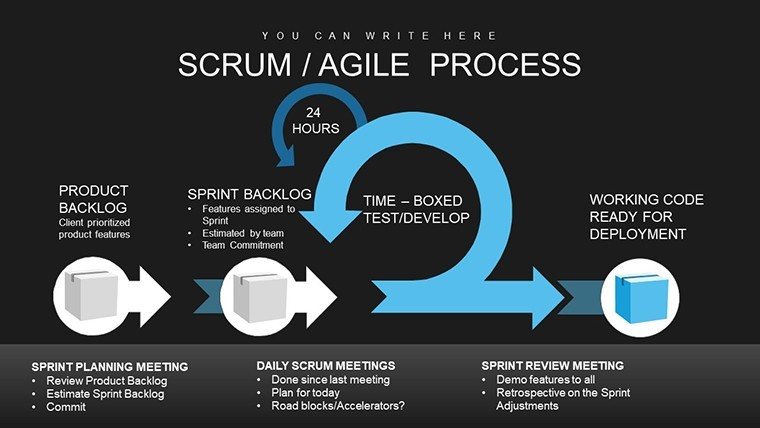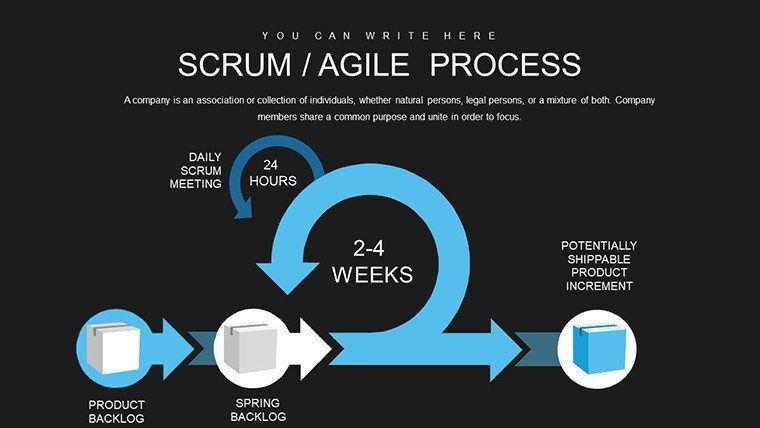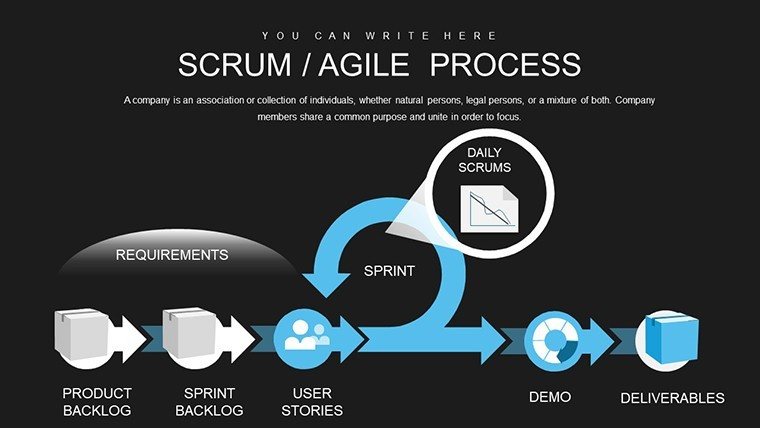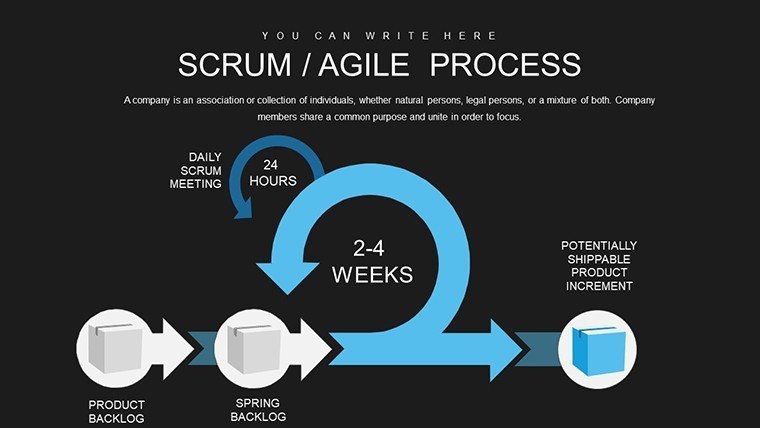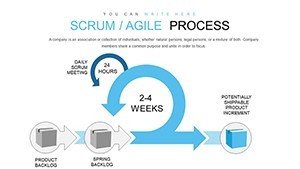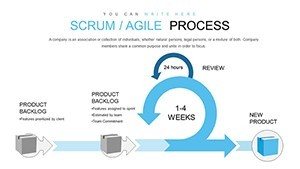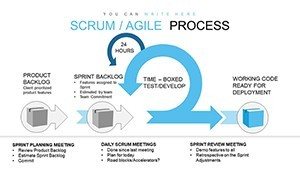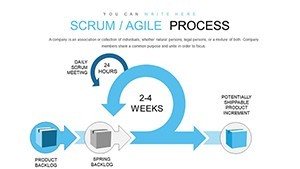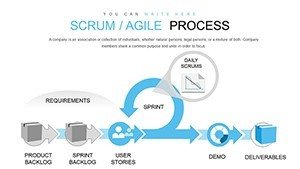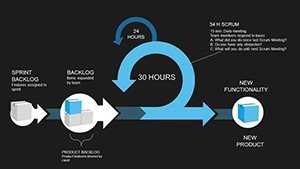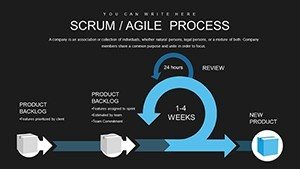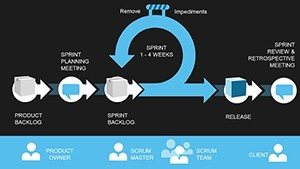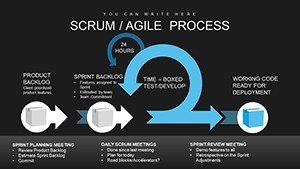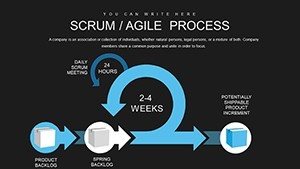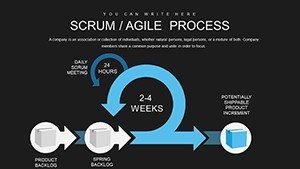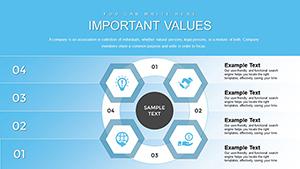Promo code "00LAYOUTS"
Agile Scrum Development Process PowerPoint Charts Template
Type: PowerPoint Charts template
Category: Business Models
Sources Available: .pptx
Product ID: PC00830
Template incl.: 16 editable slides
Navigating the rhythms of Agile Scrum can feel like conducting an orchestra - each element must harmonize for a symphony of success. Our Agile Scrum Development Process PowerPoint Charts Template brings that harmony to your fingertips with 16 meticulously designed slides. Tailored for project managers and team leads, this tool transforms abstract concepts into vivid, actionable visuals, perfect for sprint reviews or stakeholder briefings.
Inspired by proven frameworks used at companies like Amazon, where Scrum drives rapid innovation, this template emphasizes clarity in roles, artifacts, and events. From product backlogs to daily standups, each slide is editable, allowing you to infuse your unique project data. Compatible across PowerPoint, Google Slides, and Keynote, it's built for flexibility in today's hybrid work environments. Step into a world where your presentations not only inform but inspire teams to iterate faster and smarter.
Essential Features for Scrum Mastery
This template's strength lies in its focused design, honing in on Scrum's core to deliver presentations that resonate. Dynamic charts like velocity bars and pie distributions for task statuses provide at-a-glance insights, while animations guide viewers through process flows without confusion.
For a practical example, envision a team lead training new hires: Load Slide #3's Scrum roles diagram, customize with your organization's titles, and animate reveals to build understanding layer by layer. This mirrors effective onboarding at firms like Salesforce, where visual tools cut training time by 25%.
Standout Elements in Every Slide
- Animated Transitions: Smoothly unveil sprint phases, enhancing narrative flow.
- Customizable Diagrams: Adapt Kanban boards or burn-up charts to your data sets.
- Process-Specific Visuals: Dedicated slides for retrospectives and planning, complete with icons.
- Brand Integration: Easy font and color swaps to maintain corporate identity.
- Multi-Platform Support: Seamless use in various software for broad accessibility.
These features ensure your content stands out, fostering better alignment in cross-functional teams.
Applying the Template in Daily Workflows
Beyond theory, this template thrives in action. Project managers pitching to executives can use Slide #7's progress dashboard to showcase ROI through metrics like cycle time reductions - echoing how Netflix employs Scrum for content delivery pipelines.
In workshops, leverage the retrospective slides to facilitate discussions, adding sticky-note style elements for virtual brainstorming. Business professionals can tailor pitches, highlighting Agile's adaptability in client proposals, much like consulting giants Deloitte do to win contracts.
A step-by-step scenario: During a sprint review, open Slide #10, input review data, and use animations to walk through achievements and impediments. This structured approach promotes transparency, a cornerstone of Scrum as per the official guide.
Customization Workflow for Optimal Results
- Import the template into your preferred platform.
- Choose a slide, e.g., daily standup overview, and populate with team updates.
- Refine visuals: Adjust pie chart segments for impediment breakdowns.
- Incorporate animations for emphasis on key events.
- Test for engagement, then present or share collaboratively.
- Iterate based on feedback, just like in Scrum itself.
This method turns preparation into a breeze, amplifying your professional edge.
Superior to Standard Presentation Options
While basic tools offer charts, they lack Scrum's nuance. Our template integrates best practices, like artifact visualizations aligned with Scrum.org standards, providing depth that generic slides can't match. With built-in animations and visuals, it elevates engagement, as evidenced by user feedback showing improved meeting outcomes.
Trust in its design - backed by compatibility and support - to deliver presentations that propel your projects forward. Ready to revolutionize your Scrum sessions? Secure this template and lead with confidence.
FAQ
What makes the animations in this template special?
They are tailored to reveal Scrum elements progressively, aiding comprehension without overwhelming viewers.
Can I integrate this with tools like Jira?
Yes, export data from Jira and embed into charts for seamless visualization.
Is it beginner-friendly for Scrum newbies?
Definitely - pre-filled examples guide users through customization.
How do I handle large datasets?
Charts support scalable data; use filters or summaries for clarity.
Does it include support for updates?
Download includes access to future tweaks via our portal.