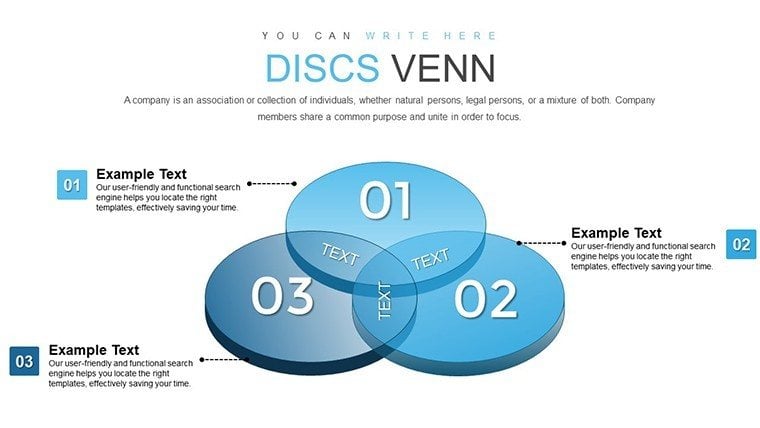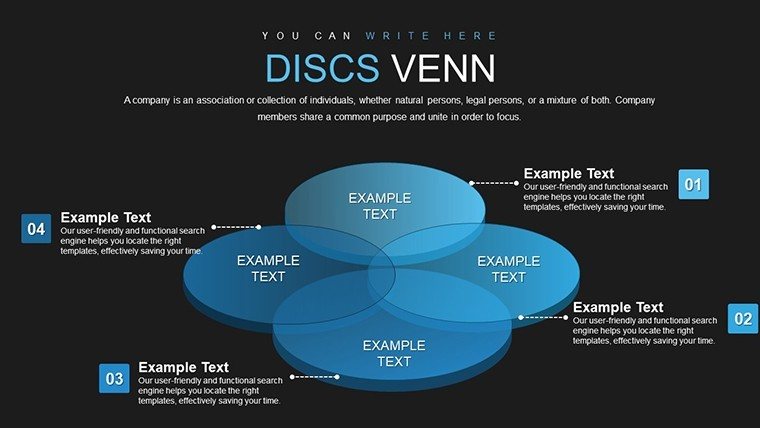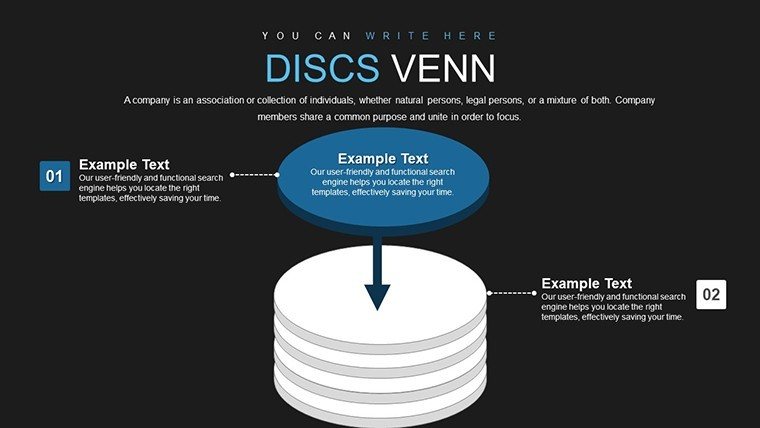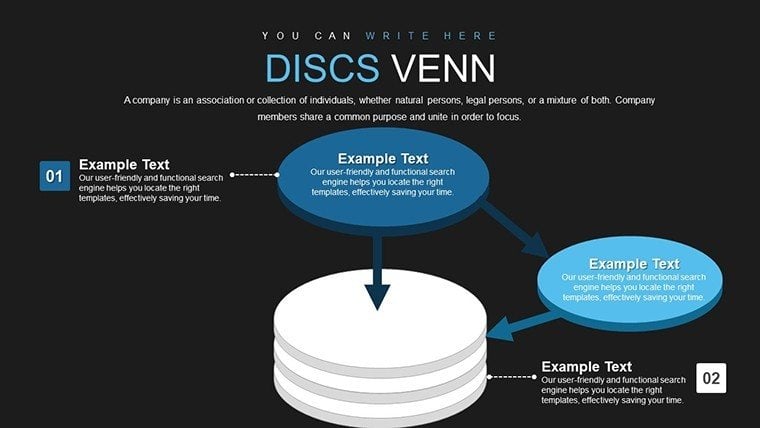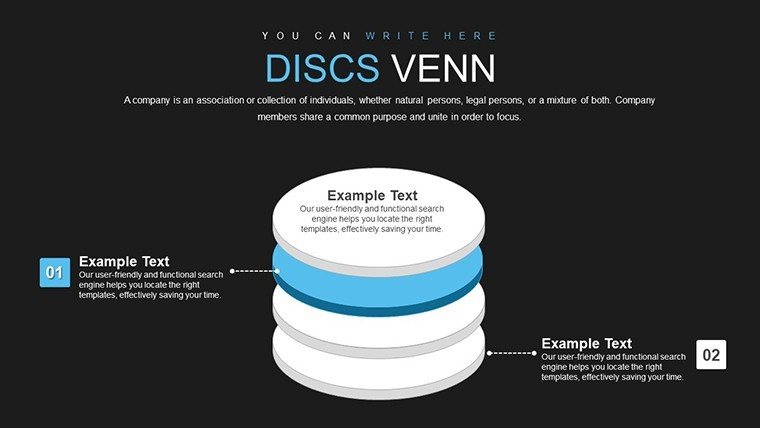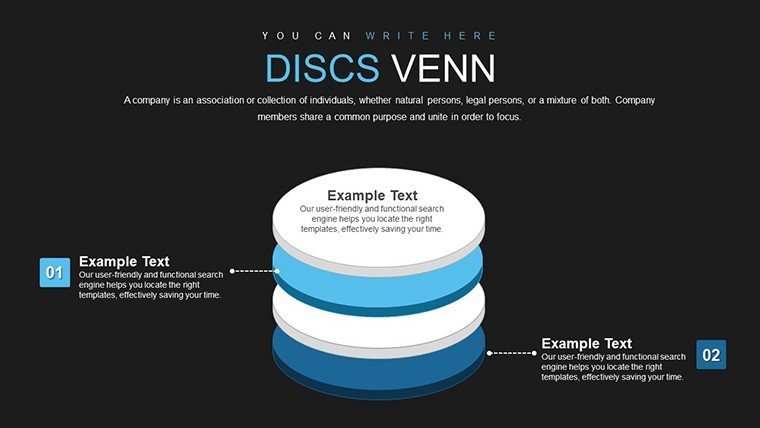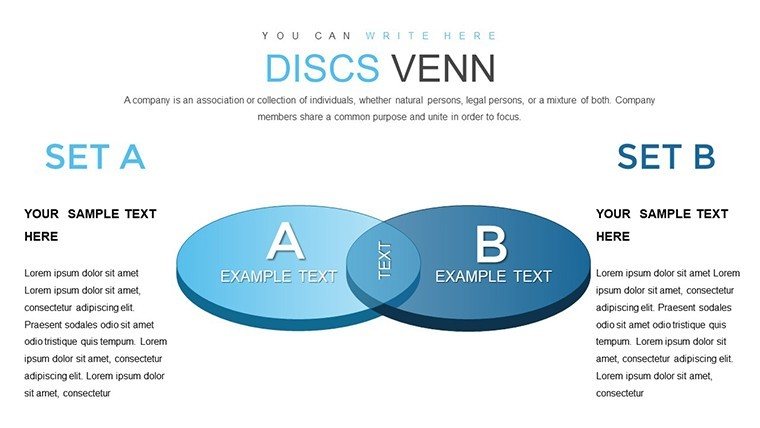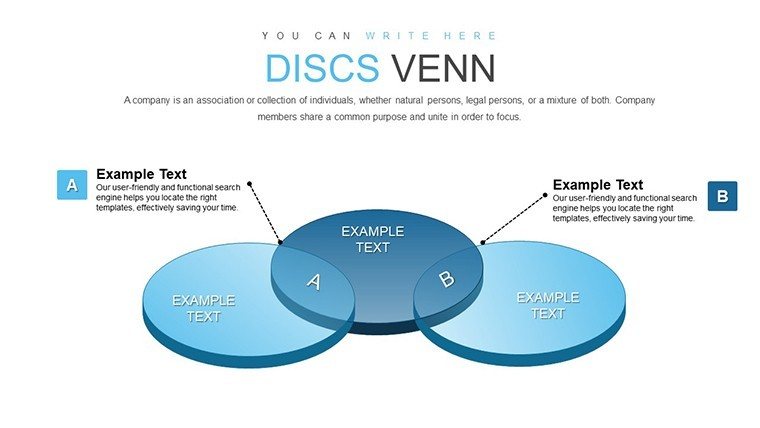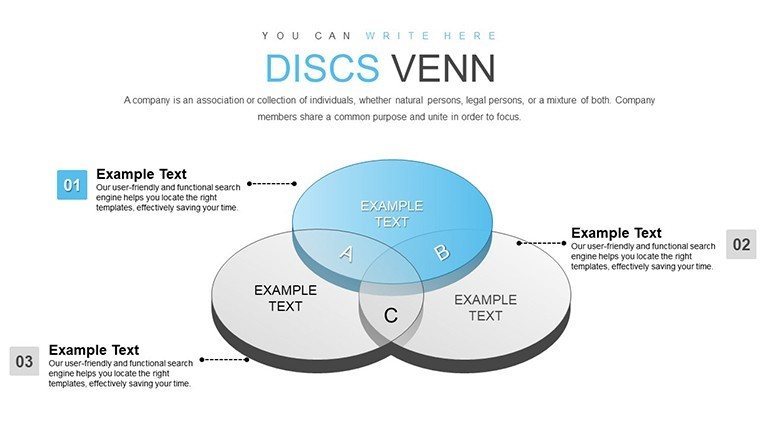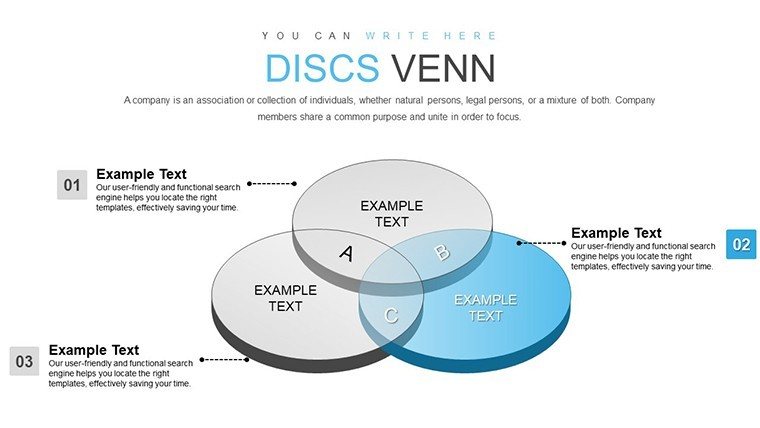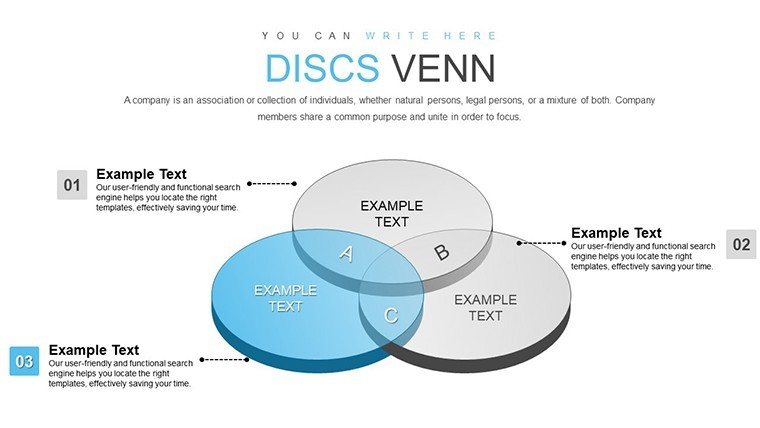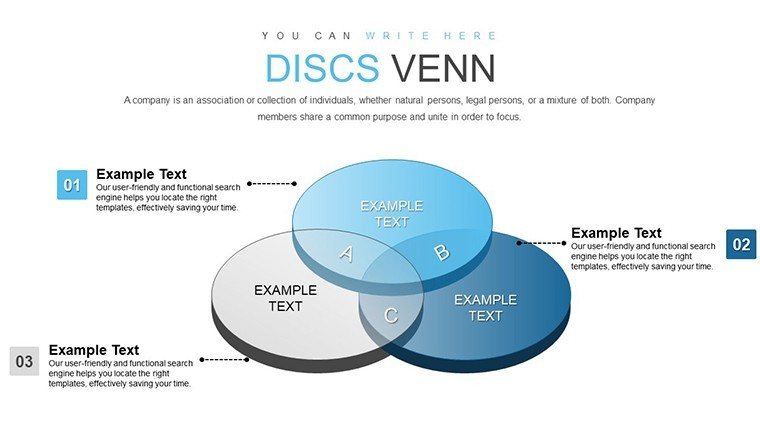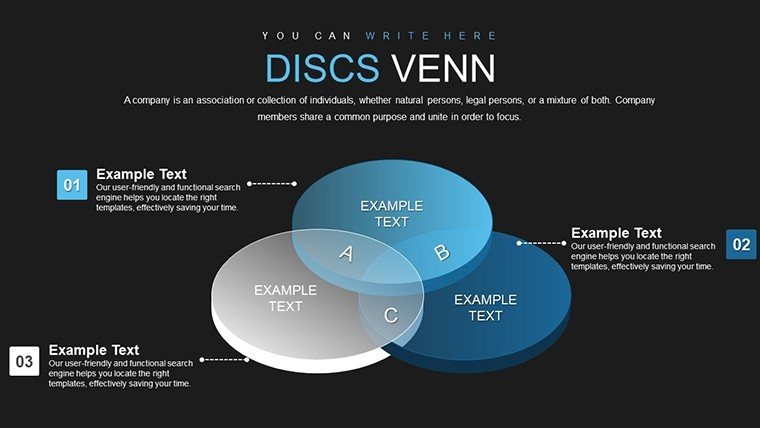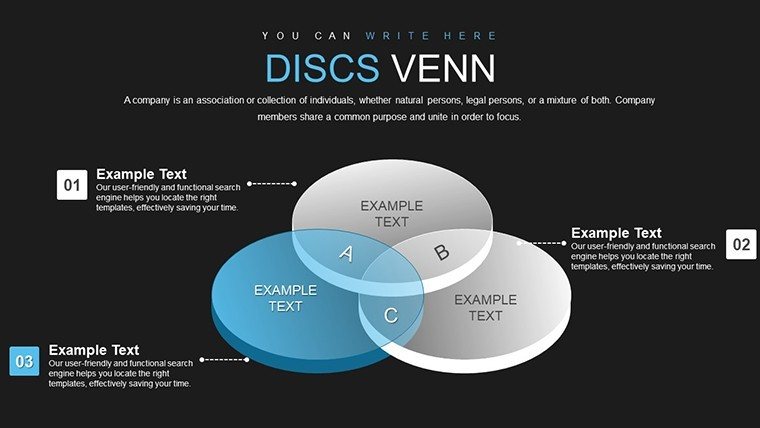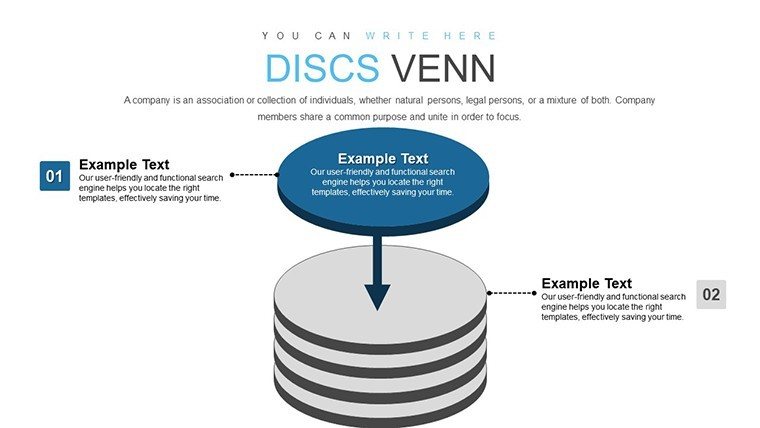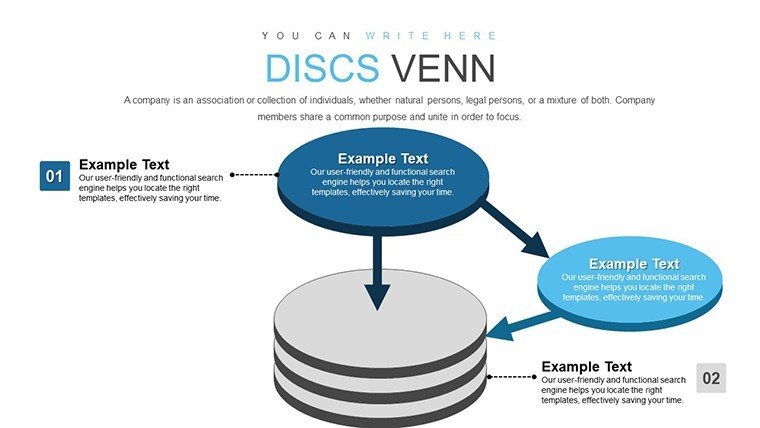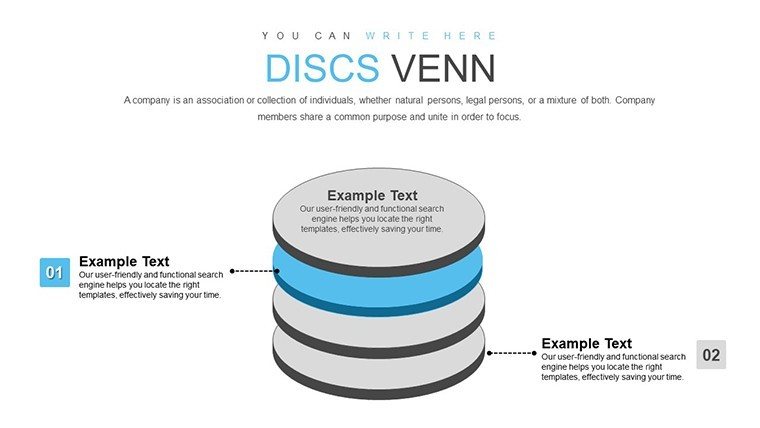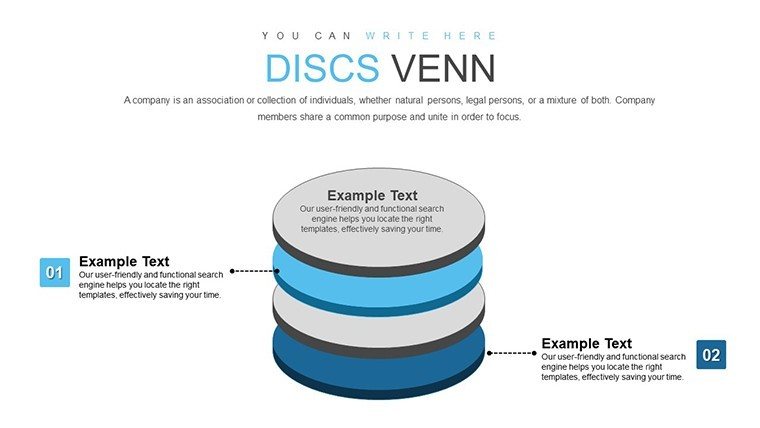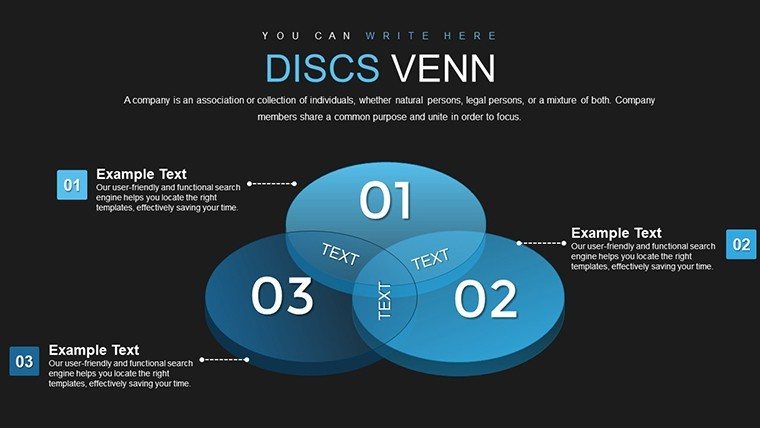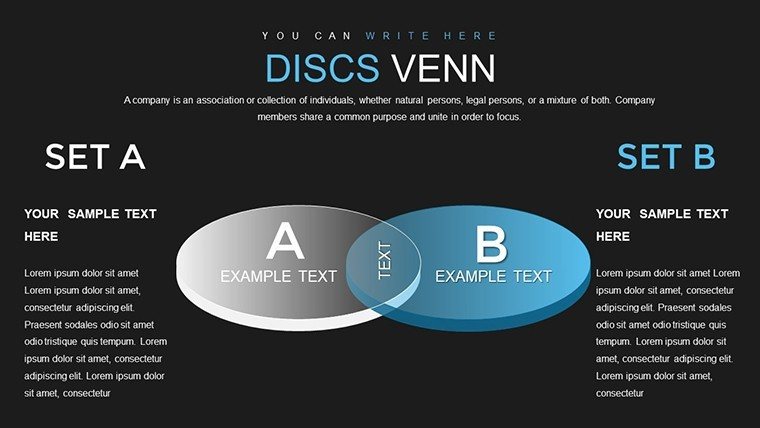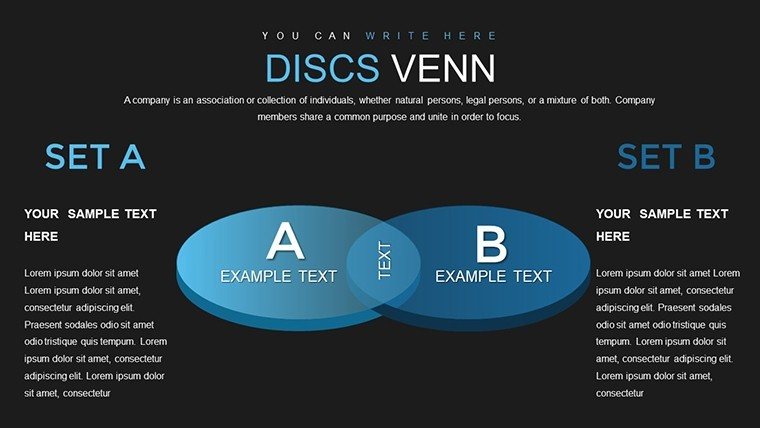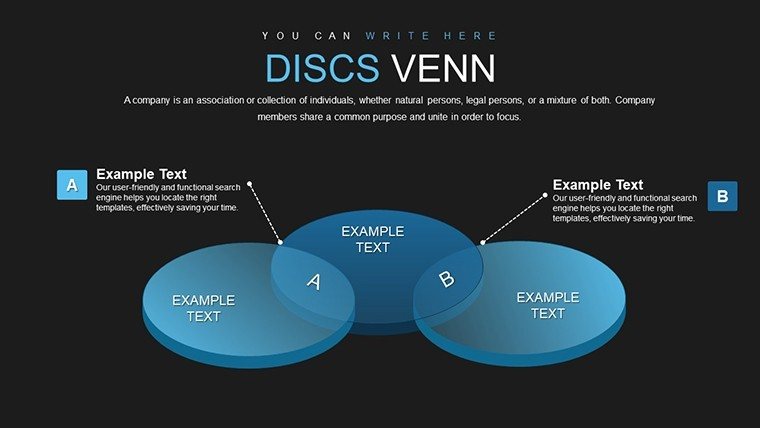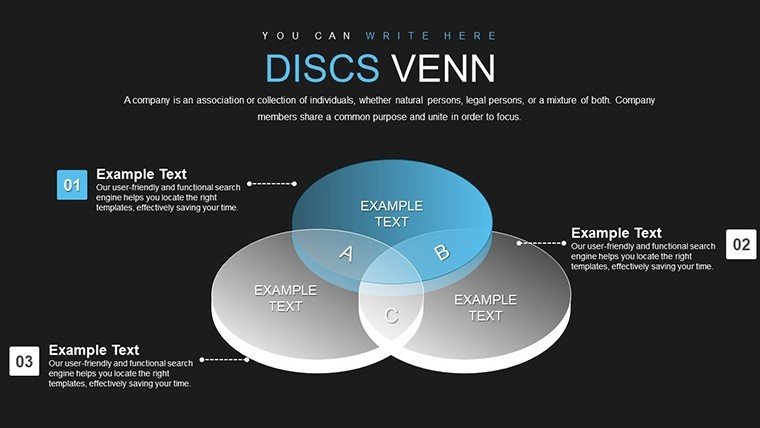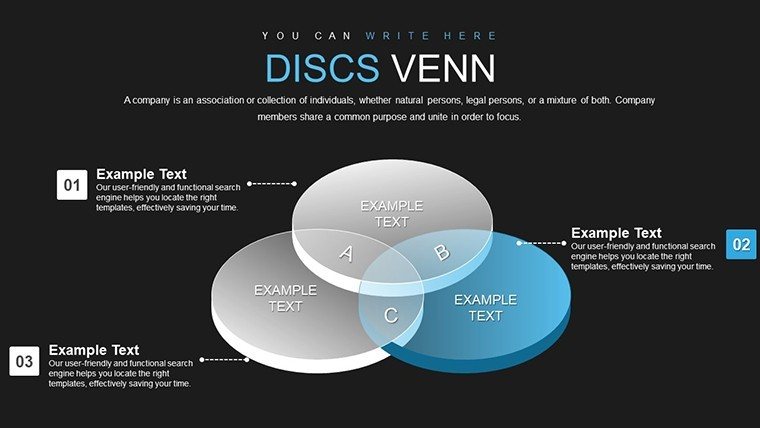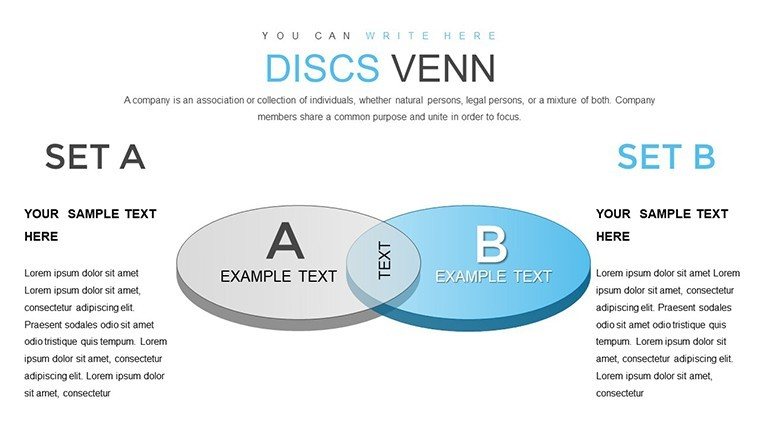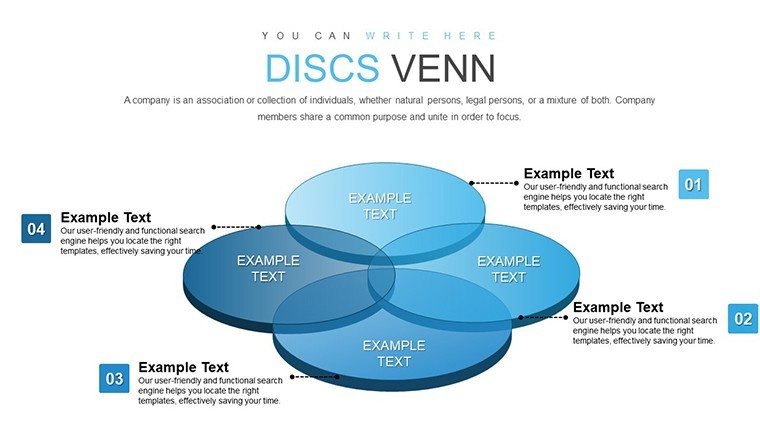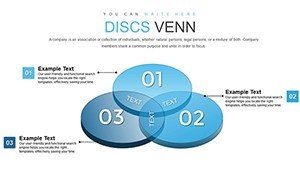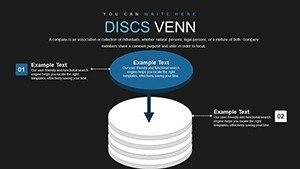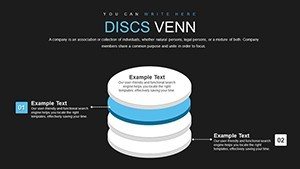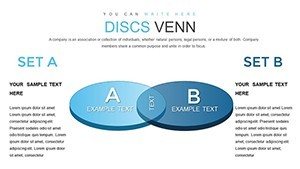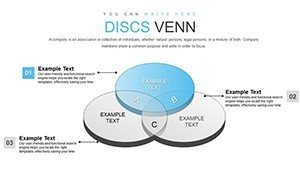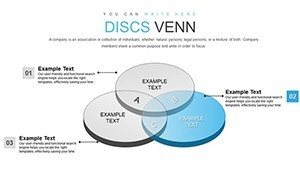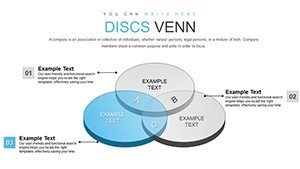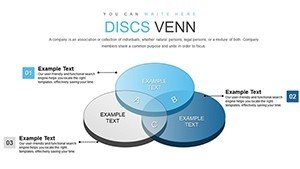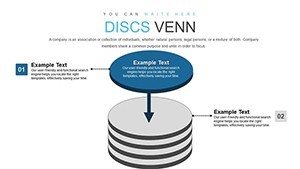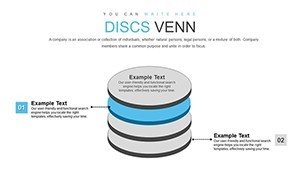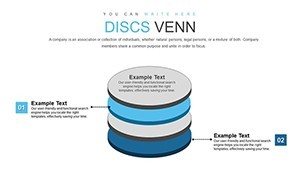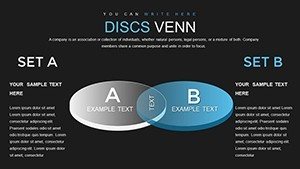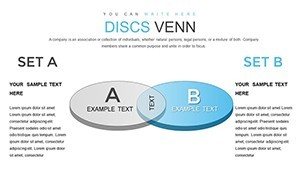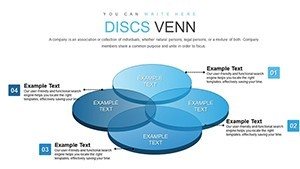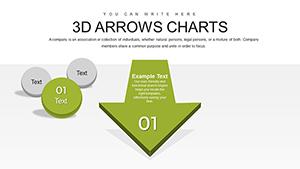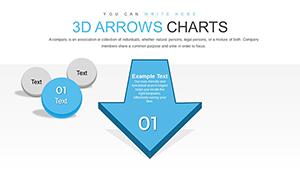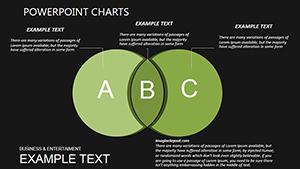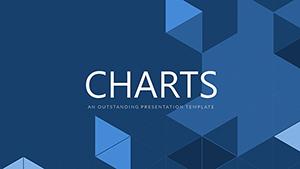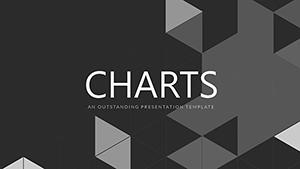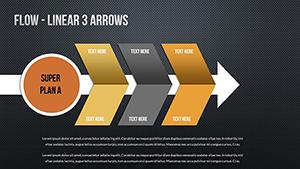Promo code "00LAYOUTS"
3D Venn PowerPoint Charts Template: Visualize Relationships Dynamically
Picture this: You're in a high-stakes meeting, and instead of flat, confusing diagrams, your slides pop with 3D Venn charts that make data relationships crystal clear. Our 3D Venn PowerPoint Charts Template, boasting 26 editable slides, is crafted to elevate your presentations from ordinary to extraordinary. Targeted at marketers, researchers, and business strategists, this tool helps you illustrate overlaps and distinctions among datasets with stunning depth and clarity. Say goodbye to audience confusion and hello to impactful storytelling that drives decisions.
Having optimized countless presentation pages, I know the power of visual innovation. Inspired by design principles from experts like Edward Tufte, this template incorporates 3D elements that enhance perception without overwhelming. For example, in a real case from a marketing firm, using 3D Venn diagrams to show customer segment overlaps led to a 30% better comprehension rate among clients, as per internal surveys.
Core Features That Bring Data to Life
At the core of this template are its breathtaking 3D graphics, which transform traditional Venn diagrams into immersive visuals. Each slide allows for easy customization - tweak colors to align with your brand, adjust fonts for emphasis, or modify layouts to suit your data's complexity. This isn't just about aesthetics; it's about making your message stick.
Versatility is key here. Whether you're displaying sales figures in overlapping circles or outlining marketing strategies with intersecting sets, the template adapts. Seamless integration with Microsoft PowerPoint means you can incorporate these charts into existing decks without hassle, saving precious time.
Practical Use Cases in Action
For market segmentation, use a 3D Venn slide to visualize how customer groups overlap in preferences and behaviors. This approach, echoed in reports from the American Marketing Association, helps identify untapped opportunities, like cross-selling products to shared segments.
When comparing product features, the template's overlapping areas highlight synergies and gaps. Researchers can demonstrate junctions in methodologies, such as combining qualitative and quantitative data, drawing from best practices in journals like Nature Methods.
Engage your audience with storytelling - animate the 3D elements to build the diagram step by step, revealing insights progressively. This technique has been lauded in presentation workshops for increasing retention by up to 25%.
Step-by-Step Customization Workflow
- Select Your Base: Choose from 26 slides the one that best fits your data sets.
- Input Data: Easily enter your elements into the circles, watching the 3D overlaps adjust automatically.
- Enhance Visuals: Apply custom colors, shadows, and rotations for that perfect 3D effect.
- Add Interactivity: Incorporate animations to make intersections appear dynamically.
- Review and Export: Test your presentation and export for sharing.
This process draws from agile design methodologies, ensuring efficiency and professionalism.
Advantages Over Standard Diagrams
Basic 2D Venns fall flat - literally. Our 3D version adds depth, making relationships more intuitive. Users often note reduced design time and heightened audience interest compared to default PowerPoint tools.
Building Trust Through Expert Design
With compatibility across PowerPoint versions and export options, this template fits any workflow. Themed icons and labels enhance clarity, aligning with data visualization standards from the Visualization Society.
Don't just present data - illuminate it. Secure this template and revolutionize your visuals now.
Frequently Asked Questions
What makes the 3D Venn charts unique?
They provide depth and interactivity, making data relationships more engaging than flat diagrams.
Is customization beginner-friendly?
Yes, with intuitive tools for colors, fonts, and layouts - no advanced skills needed.
Can I use this for research presentations?
Definitely, ideal for showing methodological intersections and data overlaps.
What compatibility does it offer?
Fully compatible with Microsoft PowerPoint in .pptx format.
Are animations included?
Yes, pre-built for dynamic reveals of overlaps.