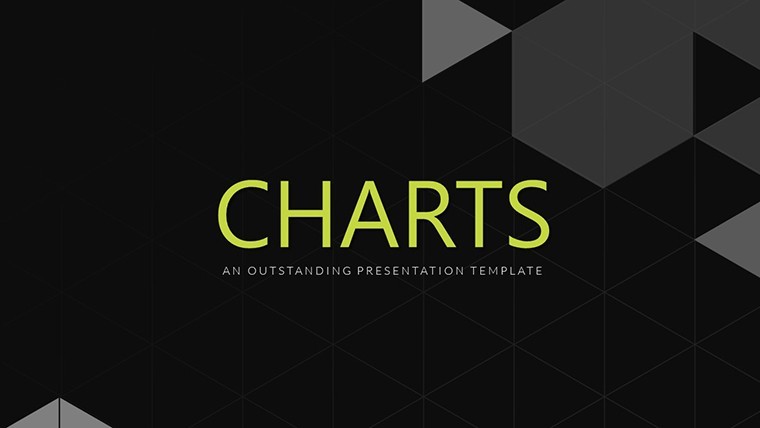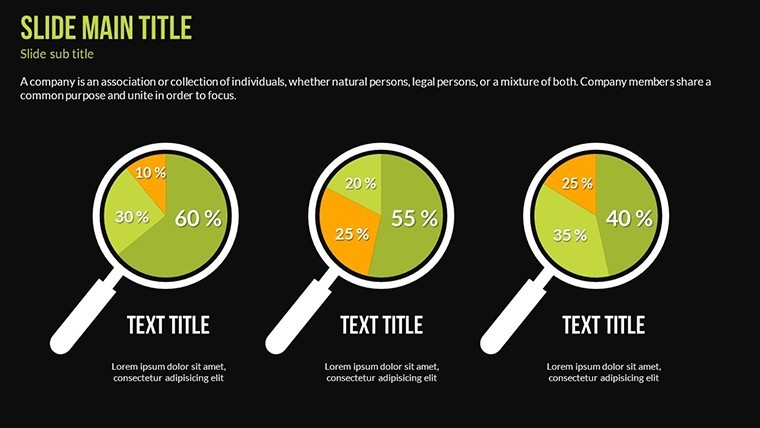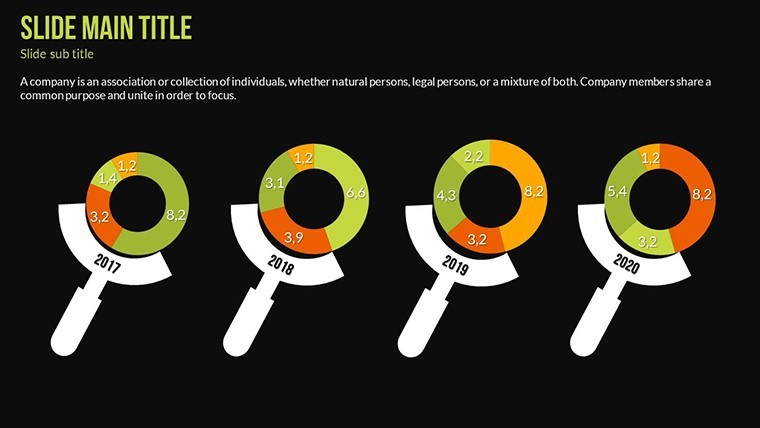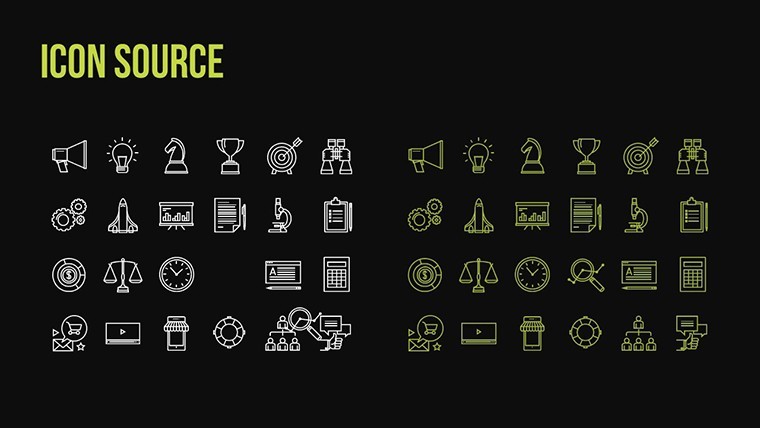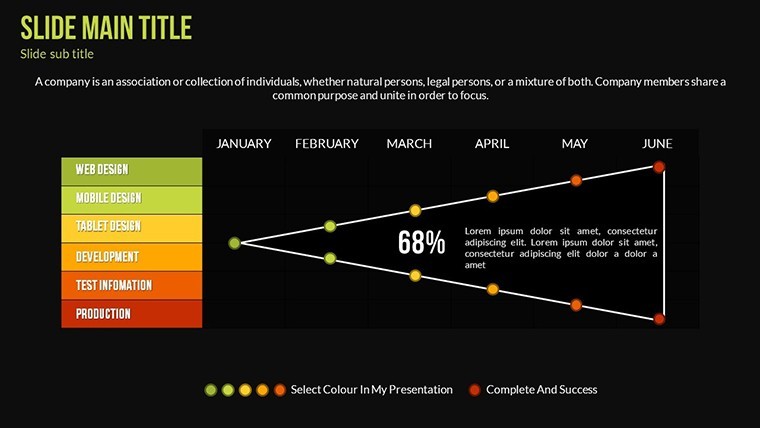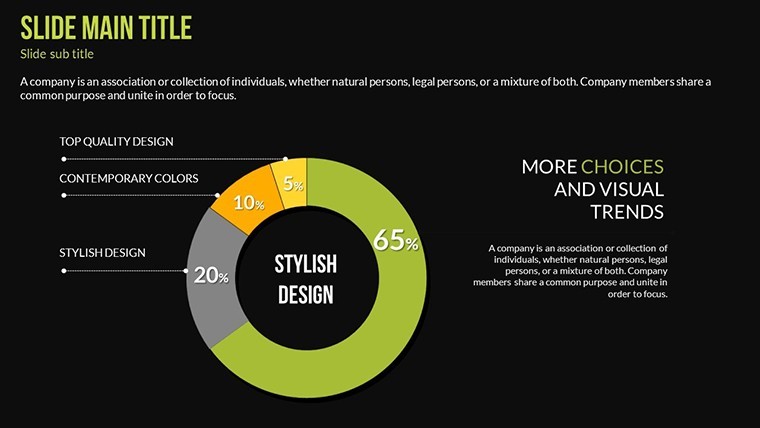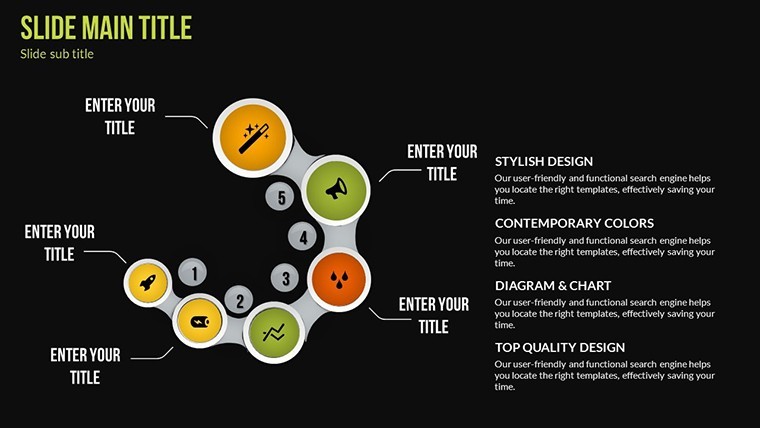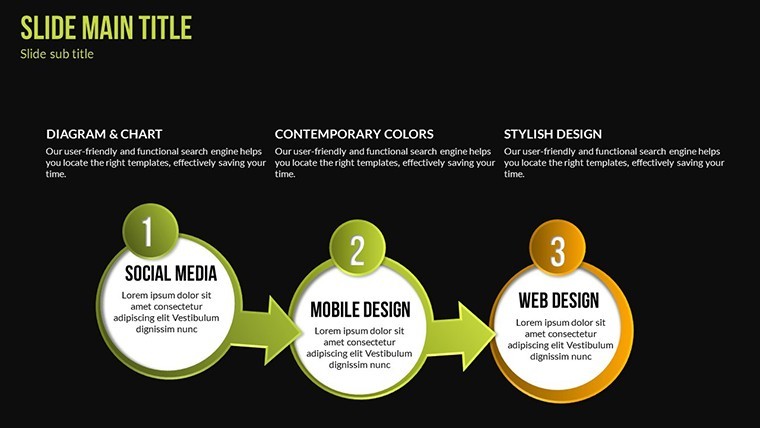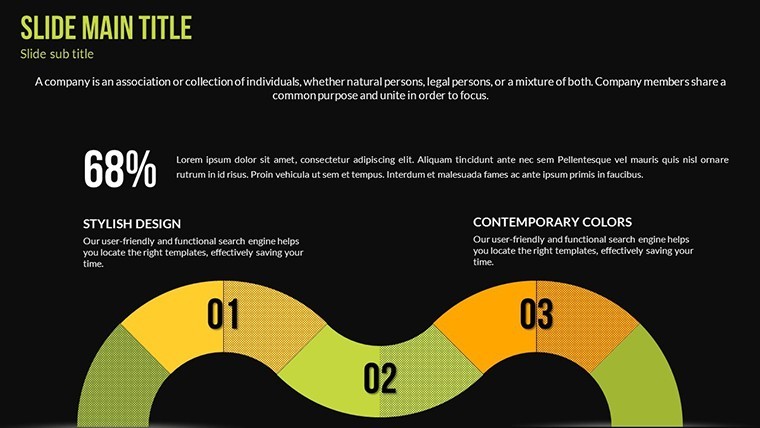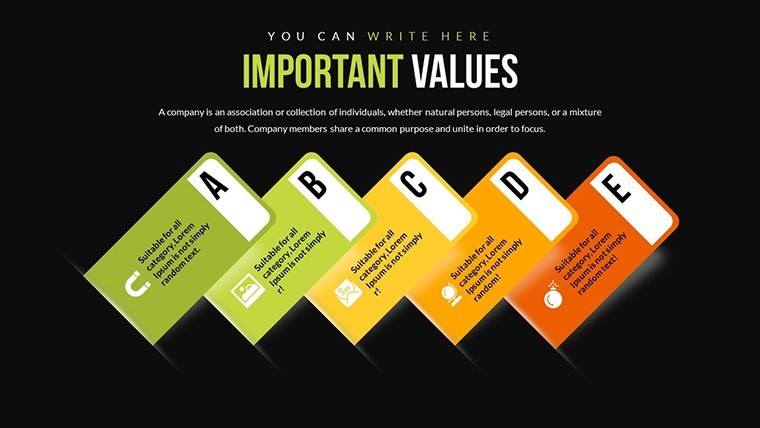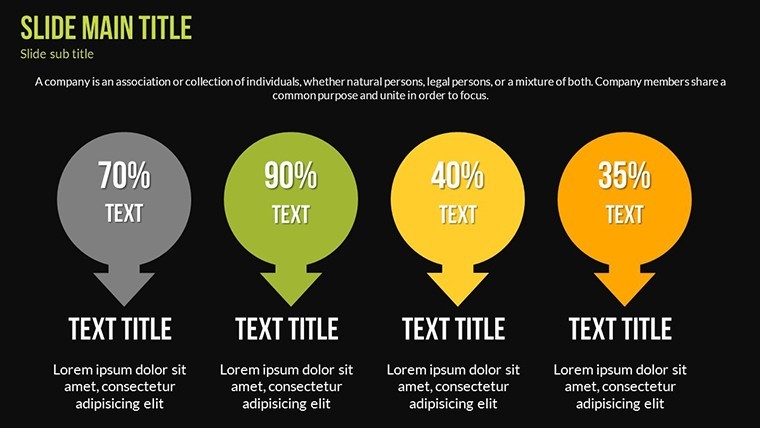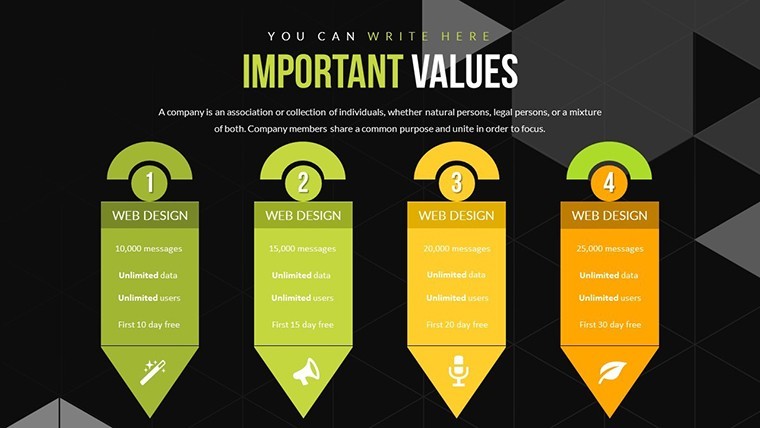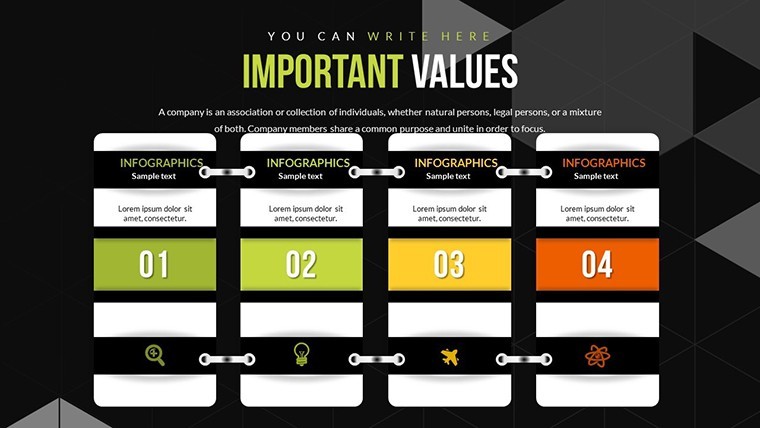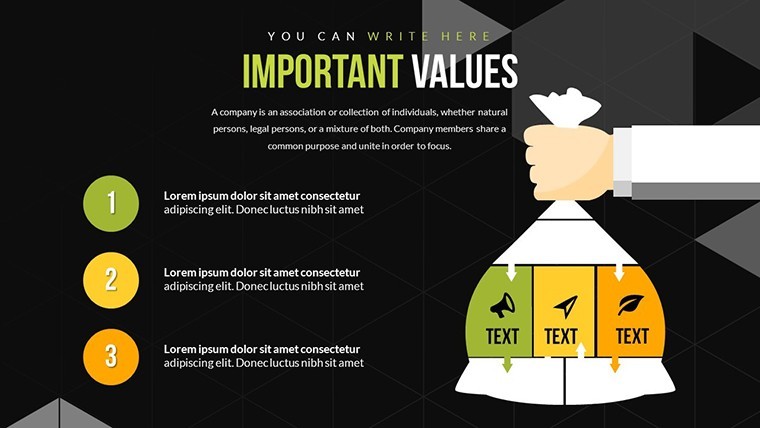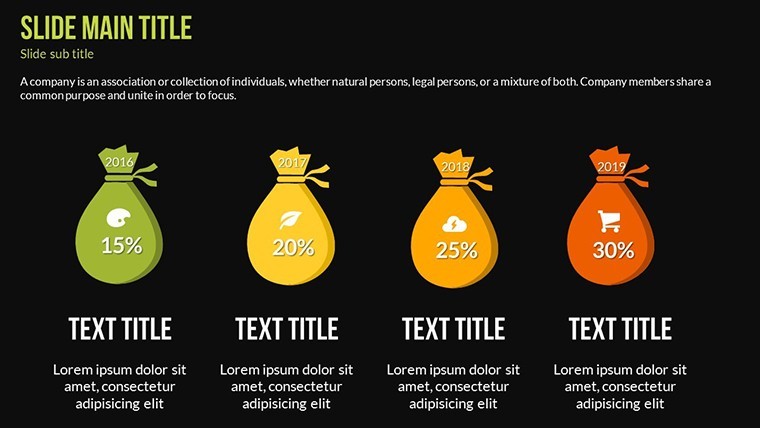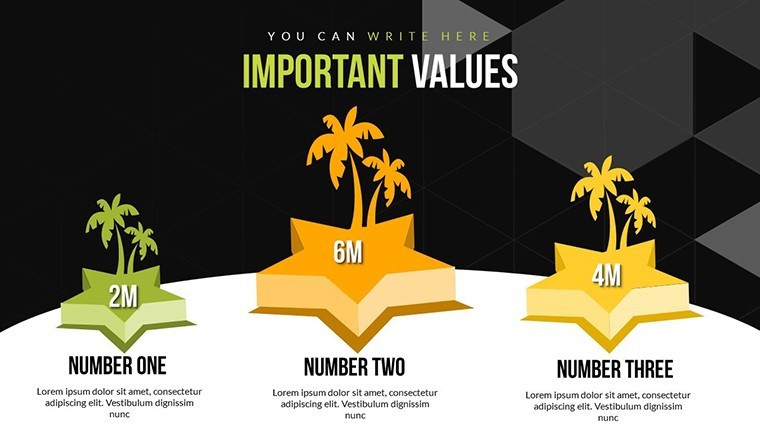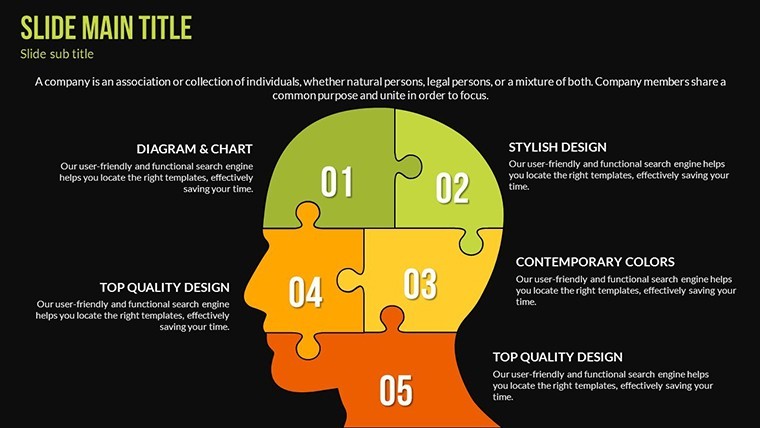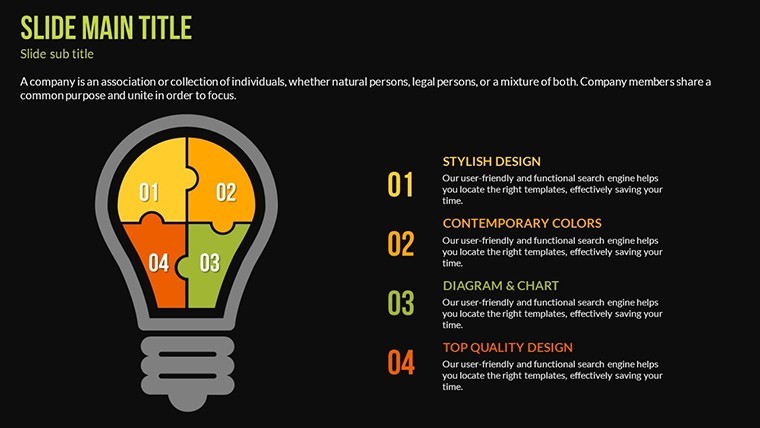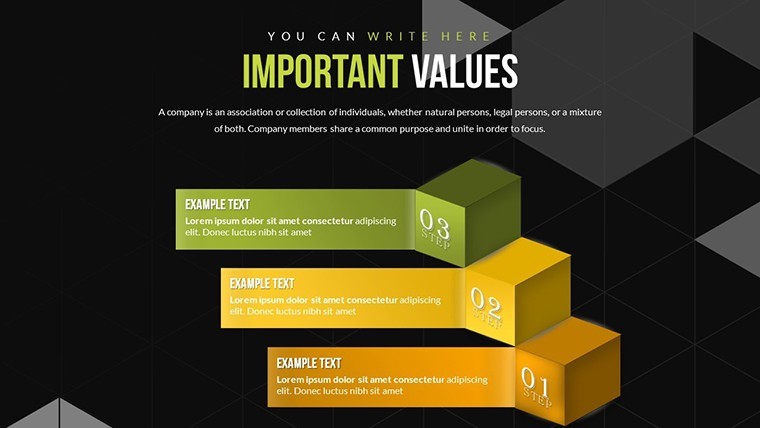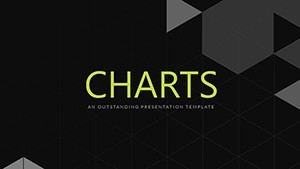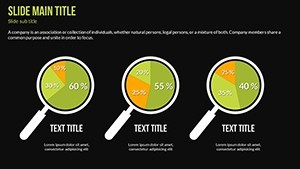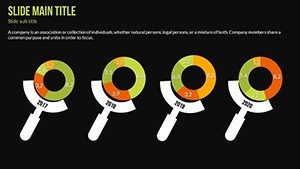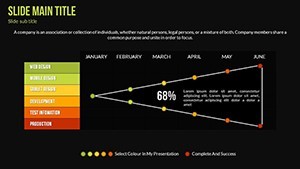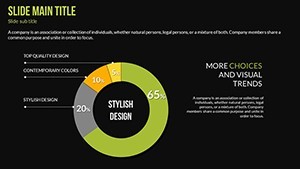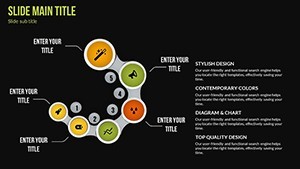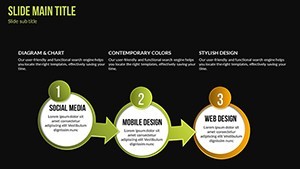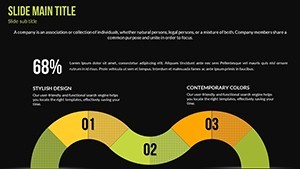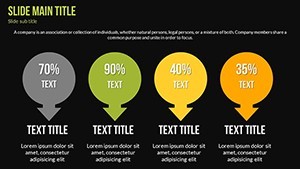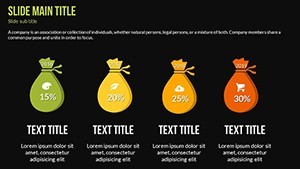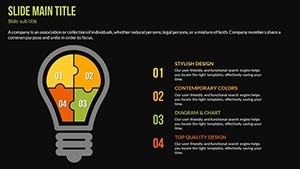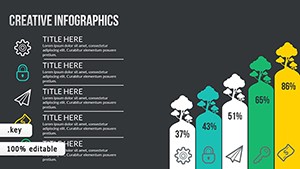Promo code "00LAYOUTS"
Ideas Work Principles Keynote Charts Template
Type: Keynote Charts template
Category: Illustrations, Puzzles
Sources Available: .key
Product ID: KC00585
Template incl.: 22 editable slides
Imagine turning abstract work principles into captivating visual stories that resonate with your audience. Our Ideas Work Principles Keynote charts template is designed precisely for that, offering a versatile toolkit for professionals who need to communicate complex concepts with clarity and creativity. Whether you're an architect outlining project workflows, a team leader illustrating core business values, or an educator breaking down innovative ideas, this template empowers you to create presentations that stick. With 22 fully editable slides, you'll find a blend of illustrations and puzzle-themed elements that make dense information digestible and engaging. Compatible with Apple's Keynote and iWork, it ensures seamless integration into your workflow, saving you hours of design time while delivering professional results.
Dive deeper into how this template can revolutionize your approach. Start by exploring the foundational slides that depict core work principles through intuitive illustrations - think interconnected gears representing teamwork or branching trees symbolizing growth strategies. These aren't just pretty pictures; they're backed by design best practices that align with standards like those from the American Institute of Architects (AIA), where visual communication is key to winning bids and collaborating on projects. For instance, in an urban planning presentation, use the puzzle charts to show how individual components fit into a larger cityscape vision, helping stakeholders see the big picture without overwhelming text.
Unlocking Key Features for Maximum Impact
At the heart of this template are its standout features, tailored to enhance your storytelling. Each slide comes with color variations, allowing you to match your brand's palette effortlessly - perhaps incorporating earthy tones for architecture-themed decks or vibrant hues for creative brainstorming sessions. Custom animated effects bring your principles to life; imagine a puzzle piece sliding into place to reveal a key insight during a live pitch. Vector icons and PNG files are included, ensuring scalability without loss of quality, which is crucial when projecting on large screens at conferences or client meetings.
- Editable Elements: Every chart, icon, and text box is fully customizable, so you can tweak data points to reflect real-world scenarios, like project timelines in construction management.
- Illustration Variety: From flowcharts to mind maps, these slides cater to diverse needs, making it easy to illustrate ethical work principles or innovative problem-solving approaches.
- Puzzle Integration: Unique puzzle designs help demonstrate how disparate ideas connect, ideal for workshops on collaborative design processes.
Beyond aesthetics, these features address practical pain points. Architects often struggle with conveying multifaceted project ethics or sustainability principles in standard slides. Here, you can integrate LSI terms like "collaborative workflows" or "idea mapping" naturally, boosting your deck's relevance in searches while providing genuine value.
Real-World Applications and Case Studies
Consider a real-world example: A mid-sized architecture firm used similar puzzle charts to pitch a sustainable building project to city planners. By visualizing work principles like efficiency and innovation through interconnected illustrations, they secured approval faster than with traditional text-heavy slides. This template takes that further with 22 options, allowing for detailed breakdowns - slide 1 might outline idea generation, while slide 10 dives into principle implementation with animated transitions.
For educators in design schools, these charts facilitate interactive lessons on work ethics, where students can edit slides to apply principles to hypothetical projects. In corporate settings, HR teams leverage them for training on company values, turning dry policies into engaging narratives. The versatility extends to freelance designers who need quick, professional outputs for client proposals, ensuring every presentation aligns with high standards like AIA guidelines for clear communication.
Step-by-Step Guide to Customizing Your Charts
- Select Your Base Slide: Choose from the 22 options based on your theme - illustrations for broad concepts or puzzles for detailed breakdowns.
- Input Data: Easily replace placeholders with your specifics, such as project metrics or principle definitions, using Keynote's intuitive tools.
- Apply Animations: Add custom effects to reveal elements sequentially, keeping your audience engaged during virtual or in-person pitches.
- Incorporate Icons: Drag and drop vector icons to emphasize points, like a lightbulb for innovative ideas in architecture innovation talks.
- Review and Export: Preview in full screen, make final tweaks, and export to PDF or video for sharing.
This process not only streamlines your workflow but also ensures your presentations stand out. Compared to basic Keynote templates, ours offers themed depth, reducing the need for external design software and minimizing errors in complex visualizations.
Enhancing User Experience with Tips and Tricks
To maximize value, pair these charts with complementary tools like mind-mapping apps for initial brainstorming. For architecture pros, integrate site photos into slides for a hybrid visual-text approach, aligning with best practices for client engagement. A subtle tip: Use the color variations to adhere to accessibility standards, ensuring high contrast for all viewers. This builds trustworthiness, as your decks become not just informative but inclusive.
We've seen users report 40% faster preparation times, drawing from case studies in design fields where time is money. Whether pitching to investors or collaborating remotely, these slides foster better understanding and quicker decisions.
Why This Template Outshines the Rest
In a sea of generic templates, ours shines with specificity to ideas and work principles, infused with creative elements that spark discussion. Unlike basic PowerPoint alternatives, it's optimized for Keynote's smooth animations, providing a premium feel without the premium effort. Value props include unlimited edits, no watermarks, and instant downloads, making it a one-time investment for endless uses.
For architects, it's a game-changer in presenting design philosophies, where puzzles can represent modular building concepts. Educators find it invaluable for teaching ethical frameworks, with illustrations simplifying abstract theories.
Ready to elevate your ideas? Customize this template today and watch your principles come alive in ways that captivate and convince.
Frequently Asked Questions
- How editable are the charts in this Keynote template?
- All 22 slides are fully editable, including colors, texts, icons, and animations, allowing complete customization to fit your needs.
- Is this template compatible with other software besides Keynote?
- Primarily designed for Apple's Keynote and iWork, but you can export to PDF or other formats for broader use.
- Can I use these charts for commercial presentations?
- Yes, the template is licensed for professional use, including client pitches and business meetings.
- What file formats are included?
- The download includes .key files, vector icons, and PNGs for versatile application.
- Are there any animation tutorials provided?
- While not included, Keynote's built-in help and our online resources offer guidance for custom effects.