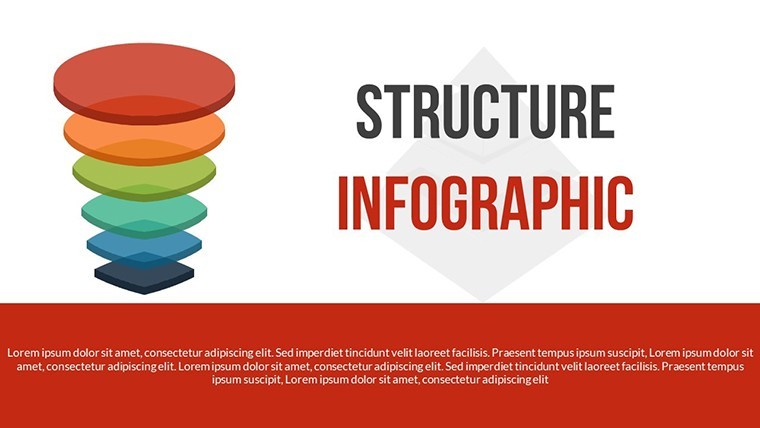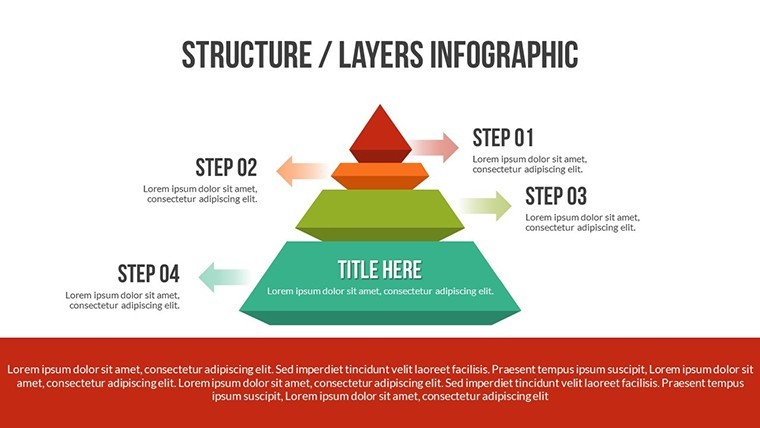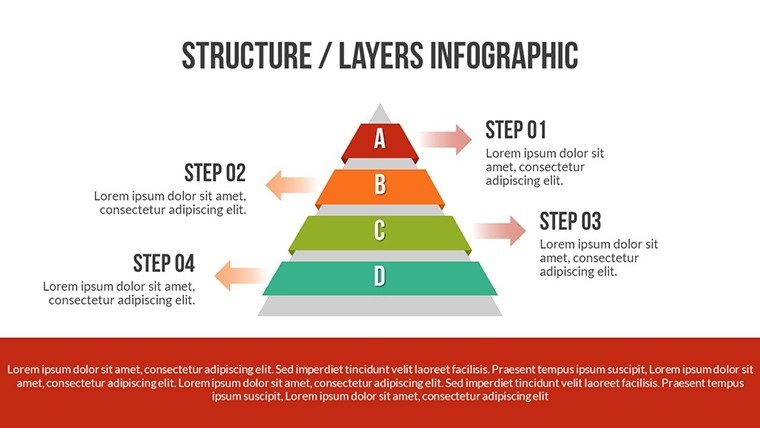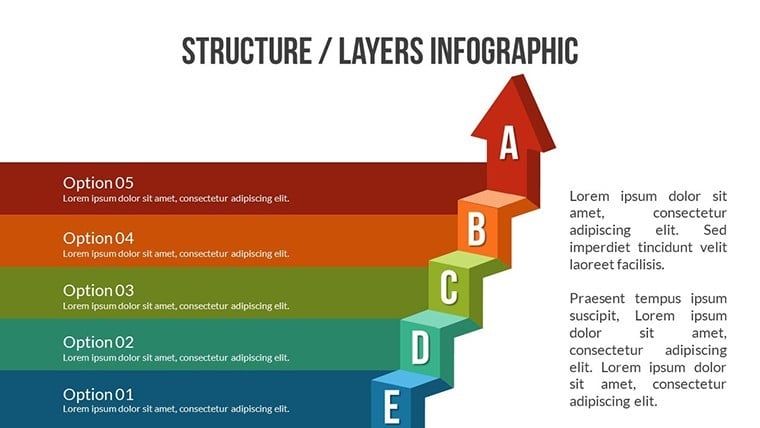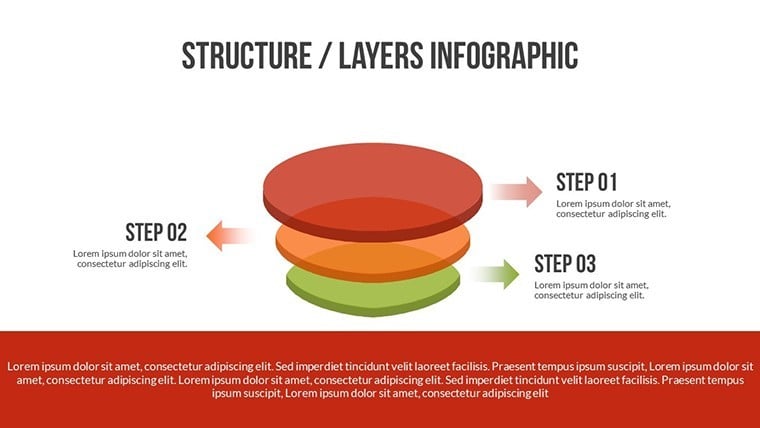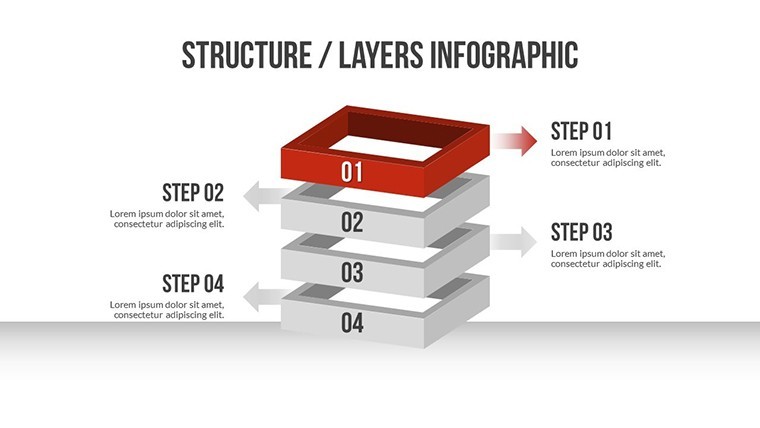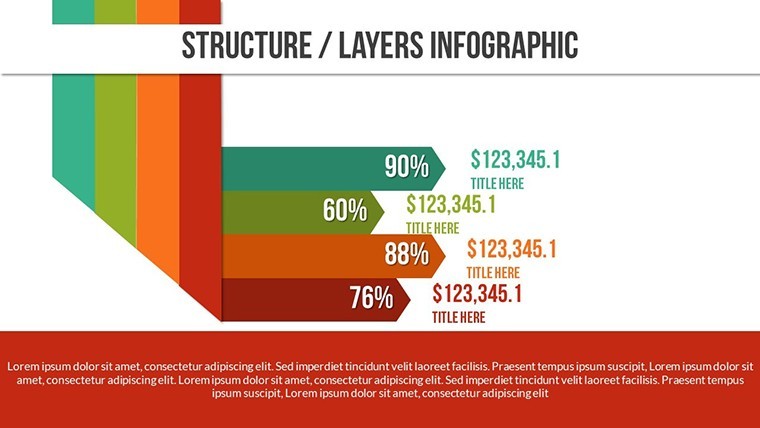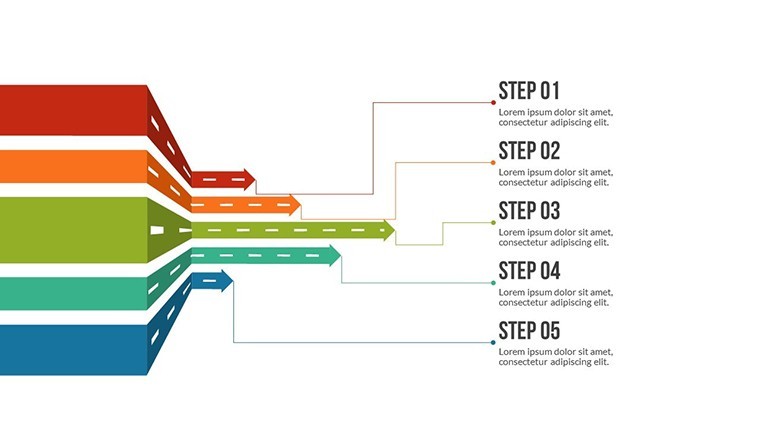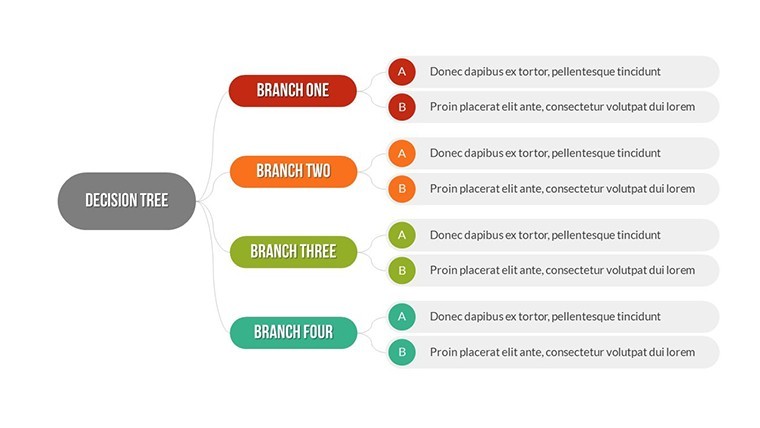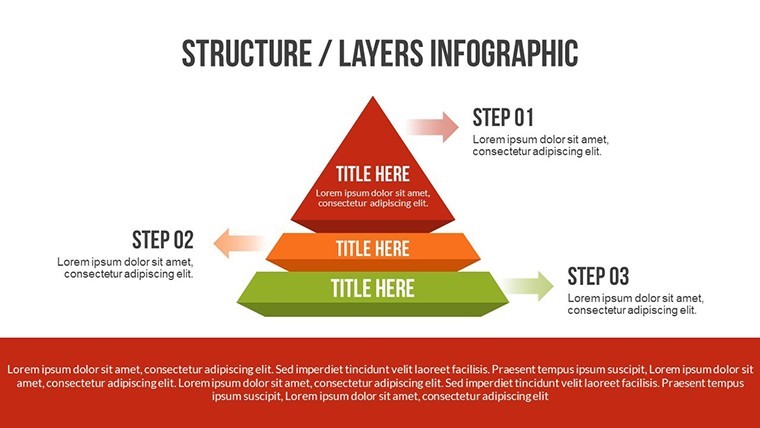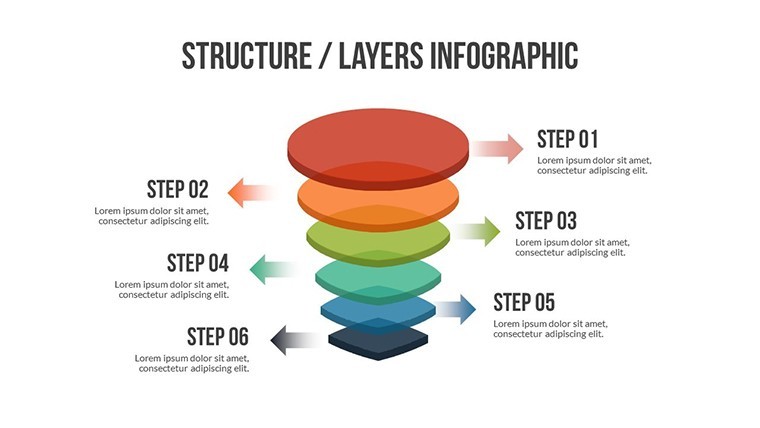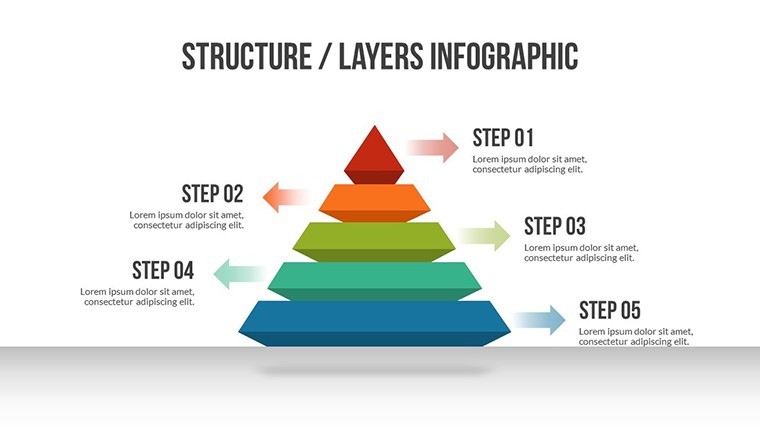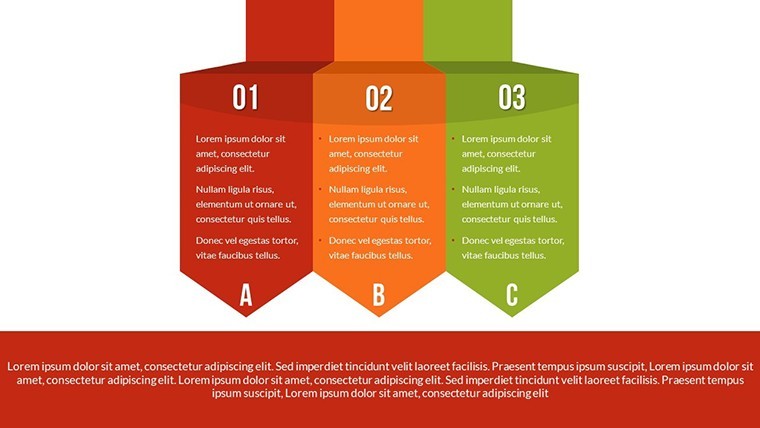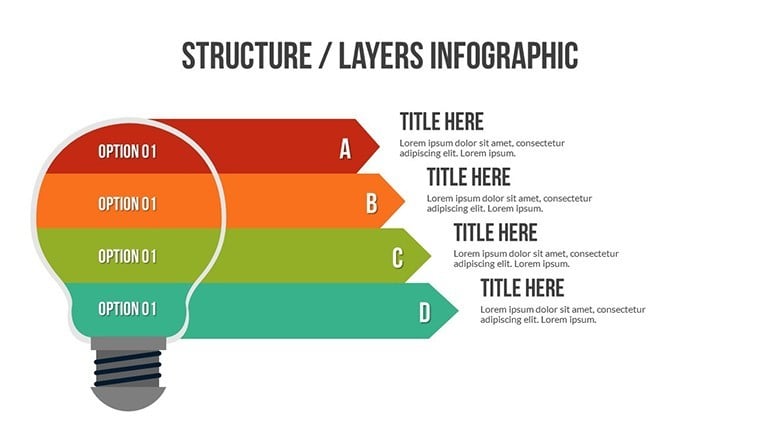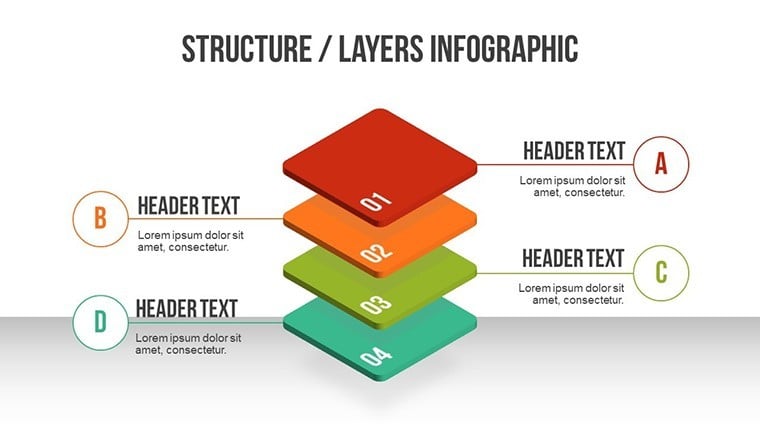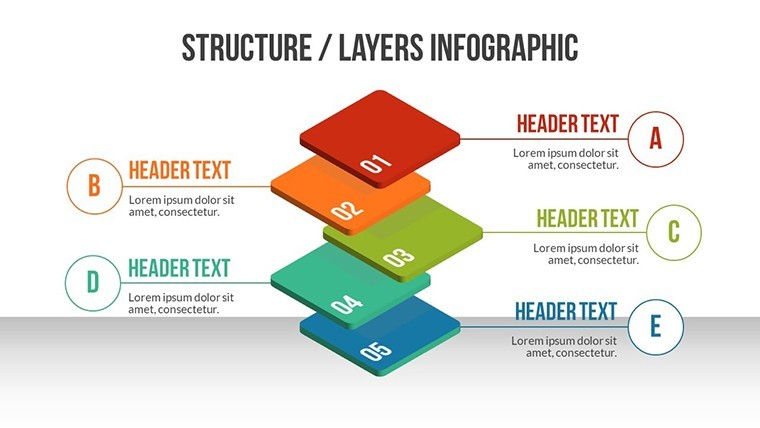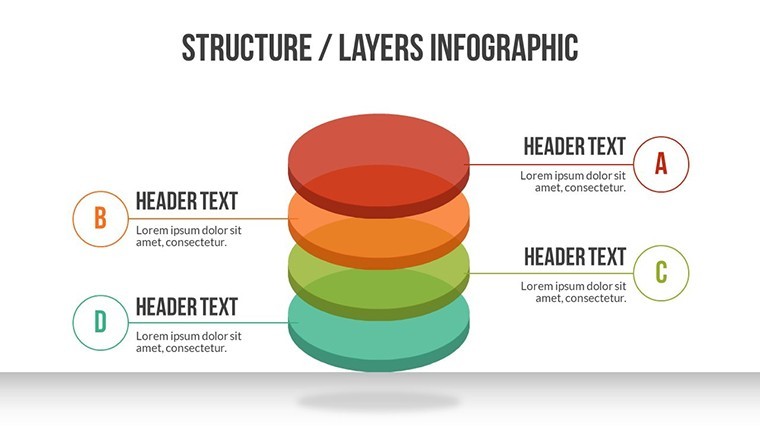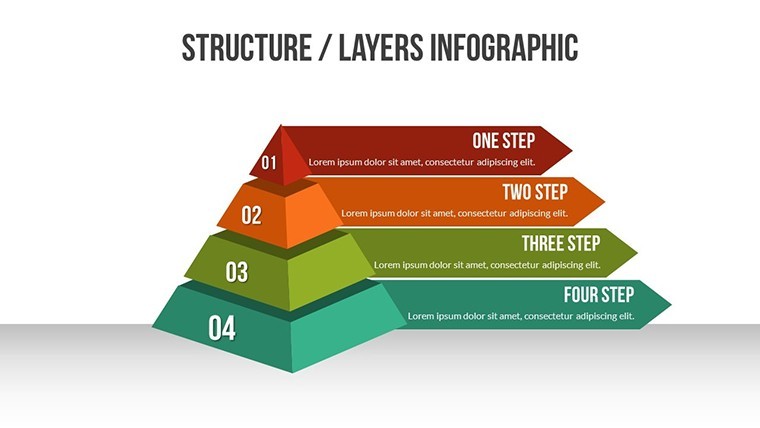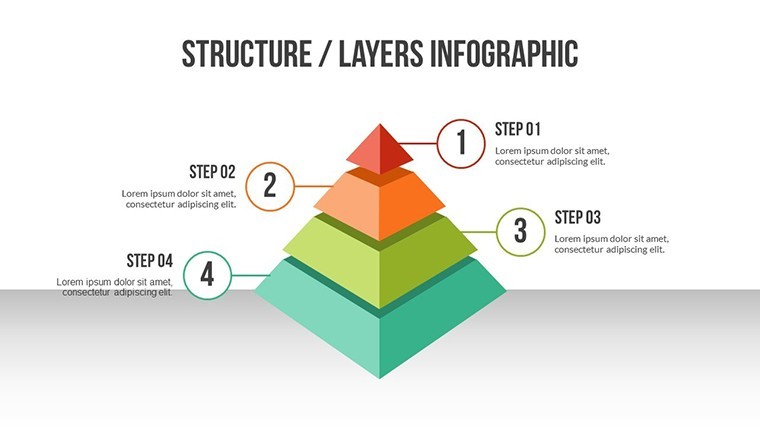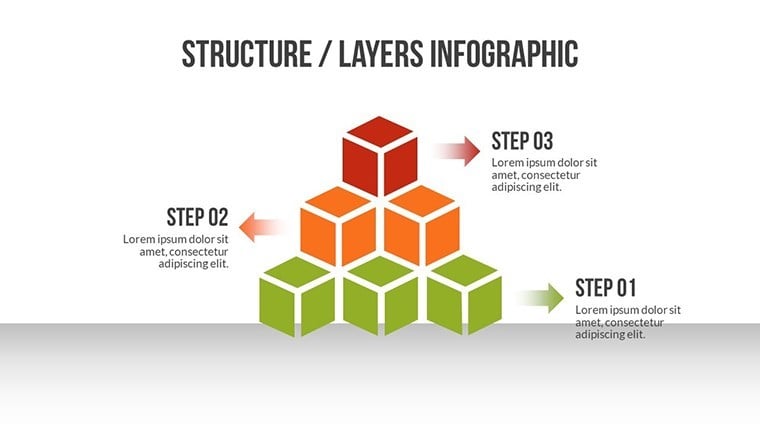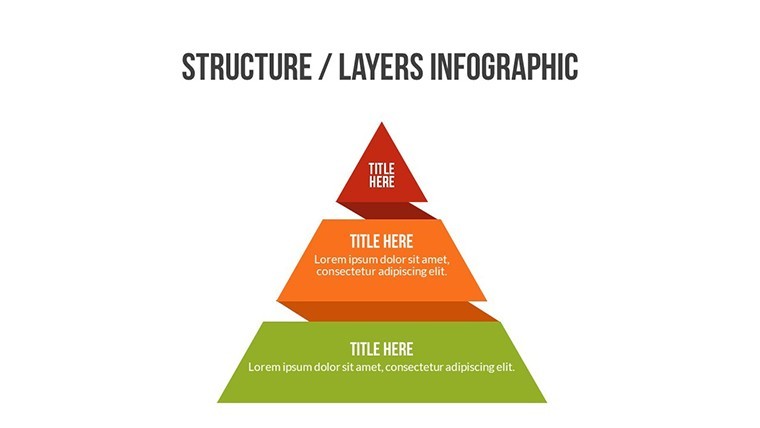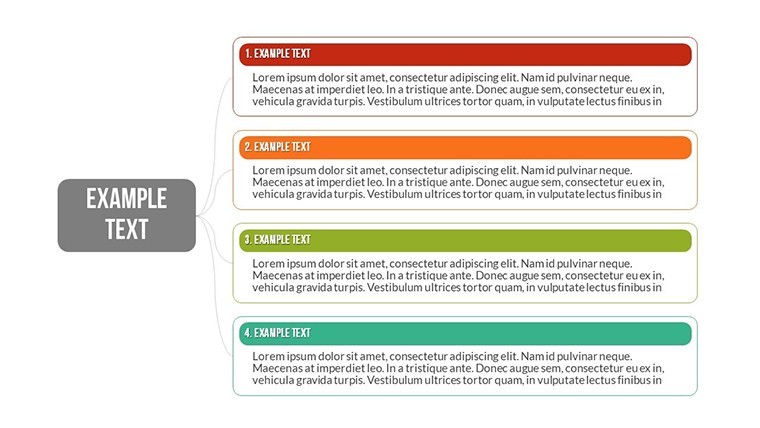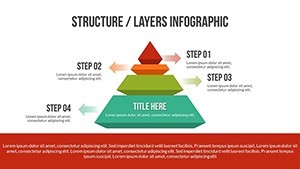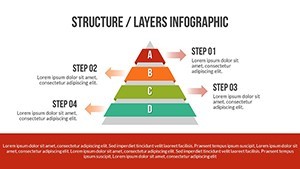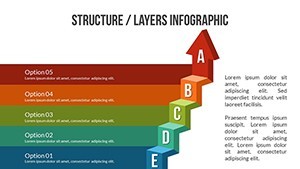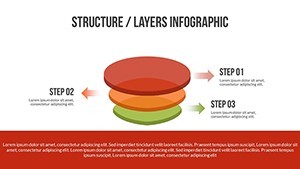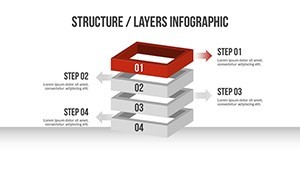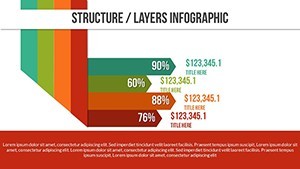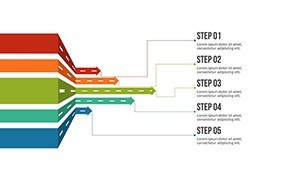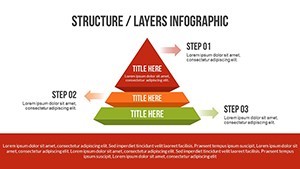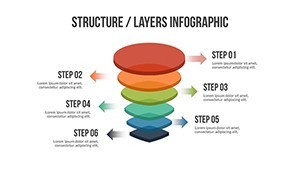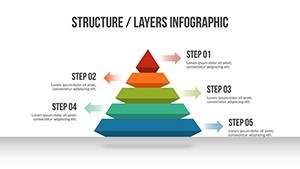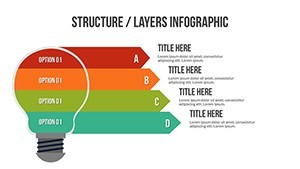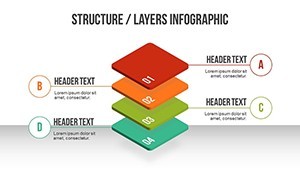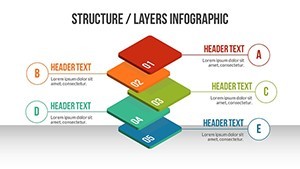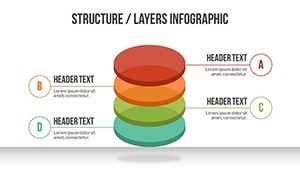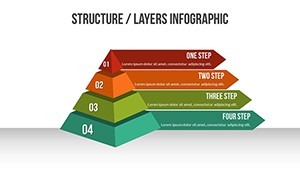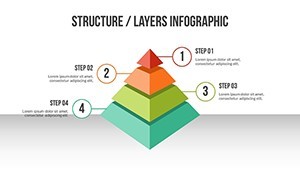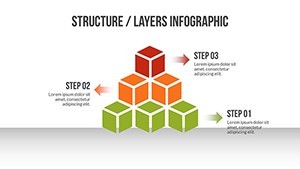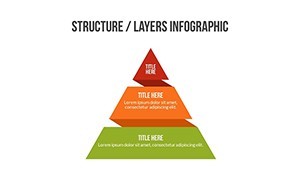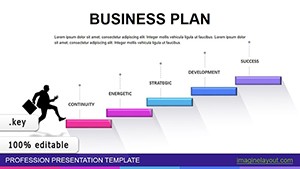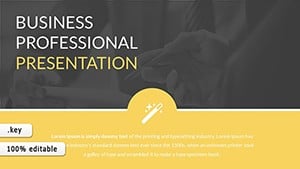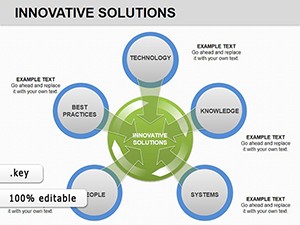Promo code "00LAYOUTS"
Structure Keynote Charts Template: Build Compelling 3D Visuals
Dive into the realm of sophisticated data presentation with our Structure Keynote Charts Template, featuring 23 editable slides that harness 3D elements, arrows, and analytical tools. Ideal for analysts, project managers, and educators who need to convey complex structures clearly, this template turns abstract concepts into tangible, animated narratives. Whether mapping organizational hierarchies or dissecting workflow arrows, you'll appreciate how these charts simplify communication while adding a professional polish.
Compatible exclusively with Apple Keynote, it includes full-color variations and custom animations that make your points pop. Think of it as your secret weapon for turning dense data into digestible insights, inspired by visualization techniques from experts like those at the Data Visualization Society. With vector icons and PNG files included, customization is a breeze, allowing you to align every element with your project's needs without starting from scratch.
Standout Features for Enhanced Customization
This template's core strength lies in its versatile features, designed for users who demand both aesthetics and functionality. The 23 slides offer a mix of 3D models and arrow-based diagrams, all fully editable for text, colors, and photos.
- 3D Structural Elements: Render hierarchies or frameworks in three dimensions, adding depth that flat charts can't match - great for illustrating multi-layered processes.
- Arrow Dynamics: Use directional arrows with animations to guide audiences through sequences, such as in project timelines or cause-effect analyses.
- Vector Icons Integration: A built-in library of icons enhances visual storytelling, easily resizable without quality loss.
- Animation Customization: Tailor effects to reveal information progressively, keeping viewers engaged and focused on key insights.
Additionally, the template supports easy photo insertion and color adjustments, ensuring it fits seamlessly into your branding. This adaptability is key for maintaining in presentations, as it allows incorporation of accurate, authoritative data visuals.
Practical Use Cases Across Industries
Envision presenting a business restructuring plan: Slides 1-5 could depict 3D org charts, animating shifts in team structures to highlight efficiencies gained. A case from McKinsey & Company's reports on organizational design shows how similar visuals aided a Fortune 500 company in reducing silos by 30%.
For academic or training purposes, leverage the arrow charts in slides 6-12 to explain analytical models like SWOT or PESTLE, with animations unfolding each component. In tech project management, use later slides for flowcharting development pipelines, identifying bottlenecks with precise arrow indicators.
- Prepare Your Data: Compile structural info and import into the editable fields on initial slides.
- Apply 3D Views: Rotate and animate 3D elements to provide multiple perspectives on your data.
- Incorporate Arrows: Link concepts with animated arrows to show relationships and flows.
- Refine and Present: Test animations and export for sharing, ensuring smooth delivery.
These steps integrate well with tools like mind-mapping software, extending the template's utility beyond Keynote.
Workflow Optimization Tips
Enhance your process by duplicating slides for variations, or embed videos via Keynote's media tools for interactive demos. Compared to standard charts, this template's 3D and arrow features offer superior depth, often praised in user feedback for cutting design time in half.
Elevate Your Analytical Presentations Today
With its focus on structure and analysis, this template isn't merely functional - it's transformative, enabling you to present with confidence and authority. Drawing from best practices in information design, it positions you as an expert in your field.
Don't settle for flat presentations; grab this Structure Keynote Charts Template and start building visuals that drive decisions. Customize and conquer your next session now.
Frequently Asked Questions
What makes the 3D elements editable?
All 3D structures are vector-based, allowing rotation, scaling, and color changes directly in Keynote without distortion.
Are the animations pre-set or customizable?
They come pre-set for efficiency but are fully customizable, including speed and order, via Keynote's inspector panel.
Can I add my own icons to the template?
Yes, import custom vectors or PNGs easily, blending them with the included library for unique designs.
Is this suitable for beginners in Keynote?
Absolutely - the intuitive interface and editable nature make it accessible, with tips included for quick starts.
How do arrow charts aid analysis?
They visually connect data points, clarifying relationships and sequences in complex analyses.
What if I need more slides?
Duplicate existing ones effortlessly to expand, maintaining consistency across your presentation.