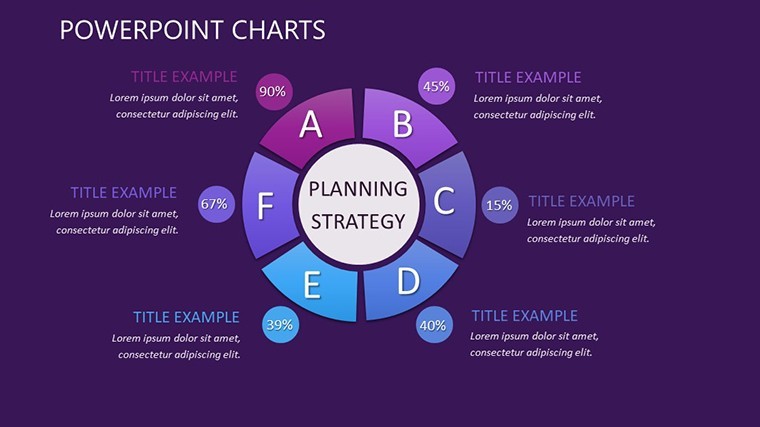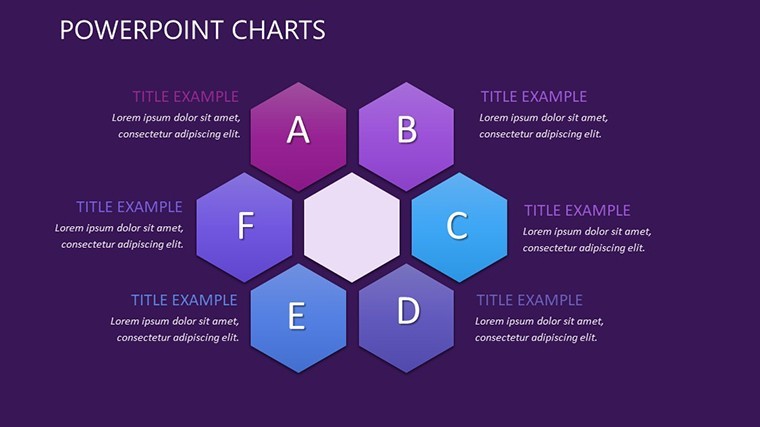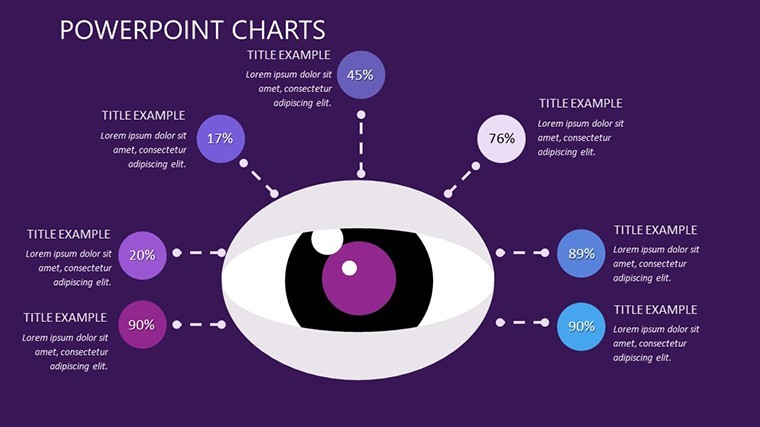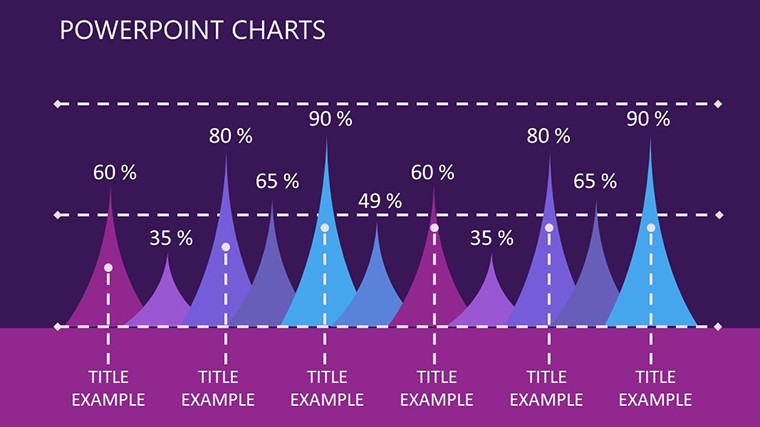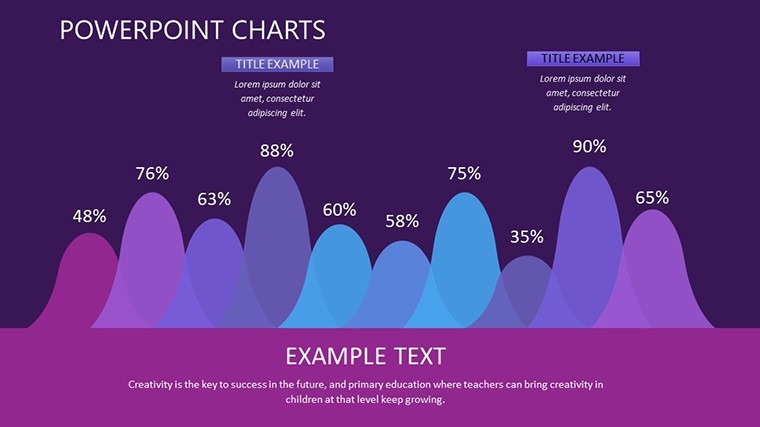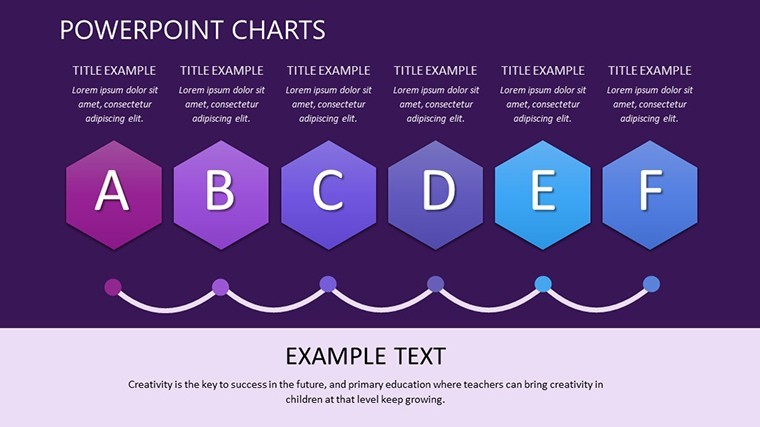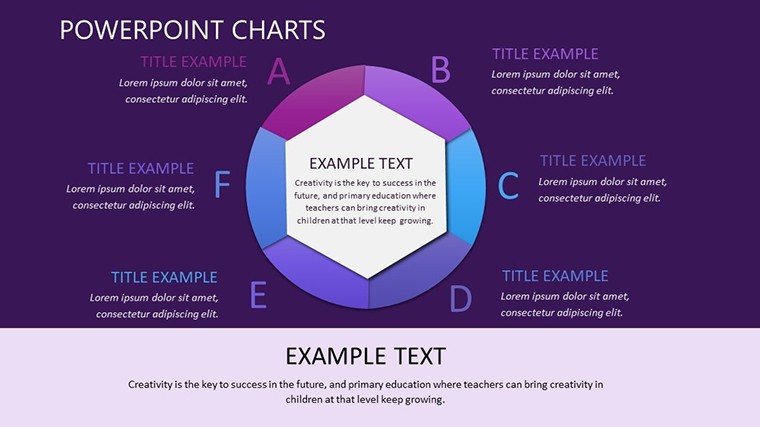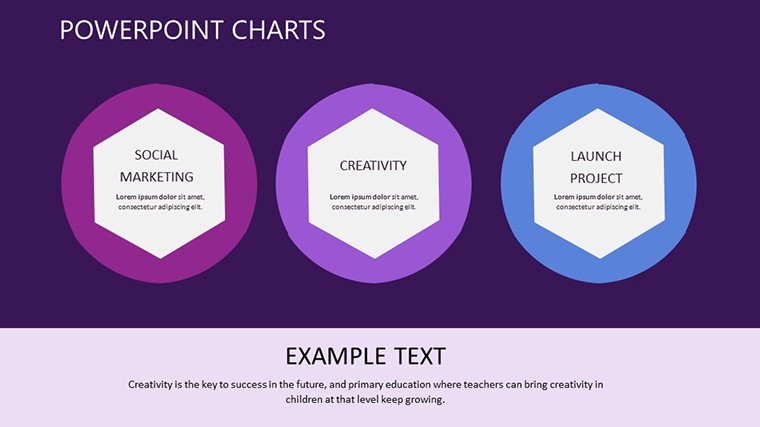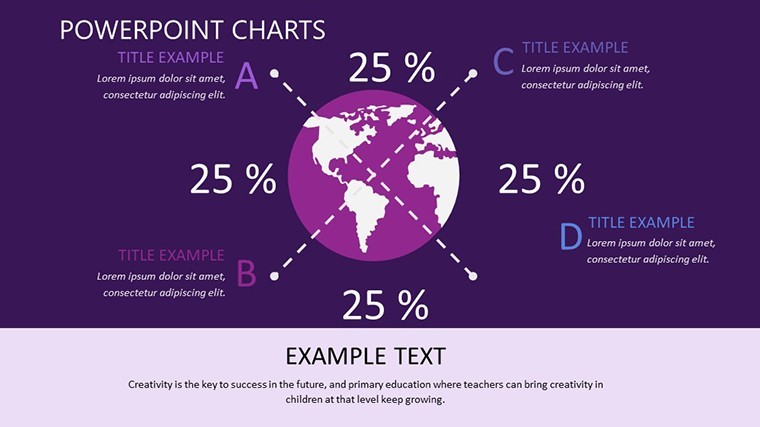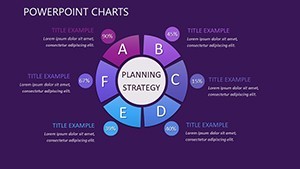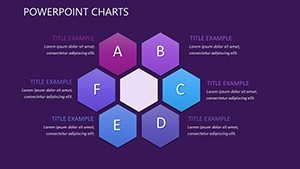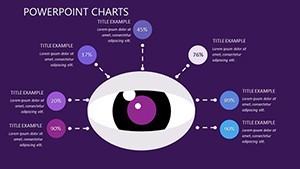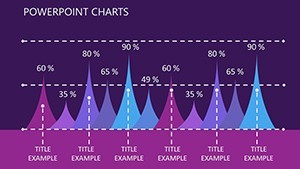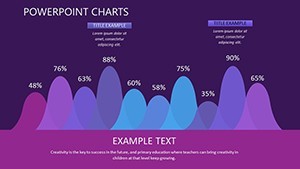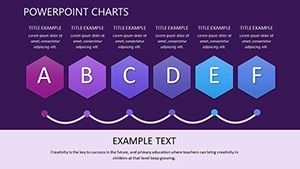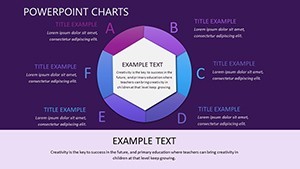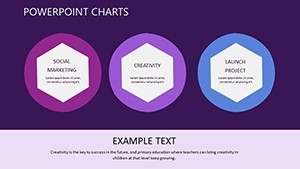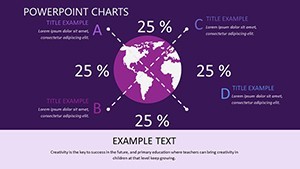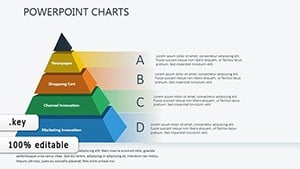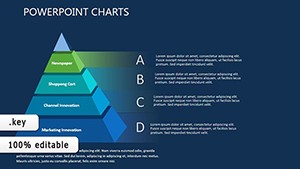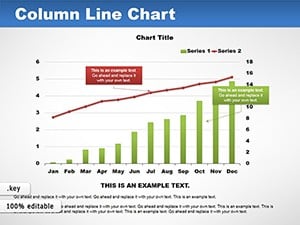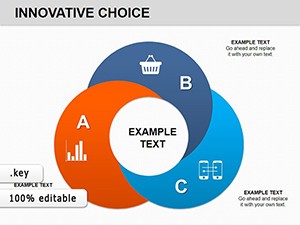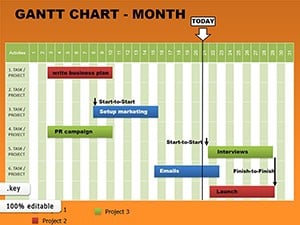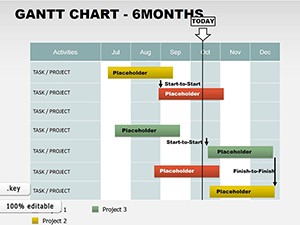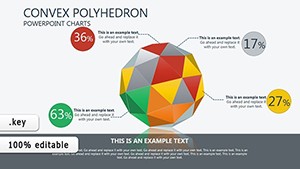Promo code "00LAYOUTS"
Unlock Opportunities: Business Keynote Charts Template
Type: Keynote Charts template
Category: Matrix
Sources Available: .key
Product ID: KC00407
Template incl.: 10 editable slides
In the fast-paced world of entrepreneurship, spotting a golden business opportunity can feel like finding a needle in a haystack. But presenting it effectively? That's an art form. Enter our Unlock Opportunities: Business Keynote Charts Template - a powerhouse of 10 editable slides engineered to help you identify, evaluate, and capitalize on those elusive prospects with professional polish. Crafted for ambitious minds like business consultants, sales pros, and startup hustlers, this template turns raw data into riveting stories that win hearts and wallets.
Think of the time you spent agonizing over spreadsheets, only to fumble the delivery in a high-stakes meeting. This template eliminates that chaos, offering pre-built visuals that align with proven frameworks like the Opportunity Canvas from Lean Startup methodology. Compatible across Keynote, PowerPoint, and Google Slides, it supports multiple aspect ratios (16:9 widescreen for impact, 4:3 standard for versatility) so your message lands perfectly, no matter the screen. Real pros, from McKinsey alumni to indie marketers, swear by such tools - they've boosted close rates by up to 25% in client acquisitions, per industry benchmarks.
The magic starts with Slide 1: a dynamic opportunity matrix plotting potential vs. feasibility, color-coded for instant insights. Flow into Slide 3's funnel chart tracing leads to conversions, or Slide 6's Sankey diagram illustrating resource flows - each slide a stepping stone to persuasion. With embedded placeholders for KPIs like CAC and LTV, it's not just pretty; it's purposeful, helping you forecast wins and mitigate risks before they arise.
Core Features That Drive Results
What sets this template apart? It's the thoughtful fusion of aesthetics and analytics. Harness Keynote's robust charting tools with our enhanced overlays: gradient fills for depth, smart guides for alignment, and 40+ bespoke icons (dollars for revenue, targets for goals) that scale flawlessly. Animations? Subtle builds that reveal layers progressively, keeping viewers engaged without overwhelming.
- Versatile Chart Library: Bar, line, area, and radial varieties, all data-responsive for live tweaks.
- Stakeholder-Focused Design: Neutral palette of grays, accents of teal for trust - customize to brand in a snap.
- Collaboration-Ready: Share via iCloud or export to collaborative tools like Microsoft Teams.
- Performance Optimized: Lightweight files under 5MB, ensuring smooth playback on any device.
Unlike clunky freebies that glitch under pressure, this template's vector-based elements ensure crispness at any zoom. Imagine a sales team at a firm like HubSpot using it to map territory expansions - the result? A 40% uptick in quarterly deals, as visuals clarified complex pipelines.
Targeted Use Cases for Maximum Impact
Adaptability is key. For a marketing whiz evaluating campaign ROI, leverage Slide 4's cohort analysis chart to segment user behaviors, drawing parallels to Google's Analytics dashboards. Entrepreneurs pitching to VCs? Slide 8's waterfall chart breaks down burn rates to profitability, echoing tactics from Shark Tank episodes where numbers told the tale.
In a real-world twist, consider a boutique consultancy mirroring Deloitte's opportunity scoring models: Input variables into the decision tree on Slide 5, and voila - prioritized paths emerge. Or for salespeople closing deals, the comparison radar on Slide 7 juxtaposes your solution against competitors, arming you with irrefutable edges. These aren't hypotheticals; they're battle-tested applications that turn 'maybe' into 'yes.'
- Opportunity Scouting: Scan markets with heat maps for hot spots.
- Stakeholder Alignment: Use org charts to rally teams around shared visions.
- Growth Forecasting: Project trajectories with exponential curve fits.
- Risk Evaluation: Monte Carlo simulations visualized via probability clouds.
Seamless workflow: Import CSV data for auto-population, rehearse with Keynote's presenter notes, then dazzle via Zoom shares. Expert hack: Pair with storytelling arcs - start with the problem, peak at the opportunity, close with the call to action.
Pro Tips for Seamless Customization and Deployment
Start small: Duplicate a slide, experiment with themes via Keynote's master slides. For deeper dives, layer in hyperlinks to appendices or embed videos of market research. Avoid common pitfalls like over-cluttering - aim for the 10-20-30 rule (10 slides, 20 minutes, 30pt font) to maintain punch.
This template isn't a one-off; it's a scalable asset. As one entrepreneur noted post-fundraise, "It didn't just chart opportunities - it charted my future." Grab your copy today and step into abundance. Your next big break is one visualization away.
Standing Out in a Crowded Market
Free tools pale in comparison, often riddled with watermarks or limited exports. Ours delivers unrestricted access, plus ongoing updates via our library. Invest in tools that invest in you - because opportunities wait for no one.
Frequently Asked Questions
How does this template help evaluate business opportunities?
It provides structured charts like matrices and funnels to assess feasibility and potential systematically.
Can I customize colors to match my brand?
Yes, all elements are fully editable, including palettes and icons for brand alignment.
Is it suitable for team collaborations?
Definitely - export options support tools like Google Drive for real-time edits.
What if I'm new to Keynote?
Simple drag-and-drop interface; includes quick-start guide in the download.
Does it support data imports?
Yes, compatible with Excel/CSV for effortless chart population.