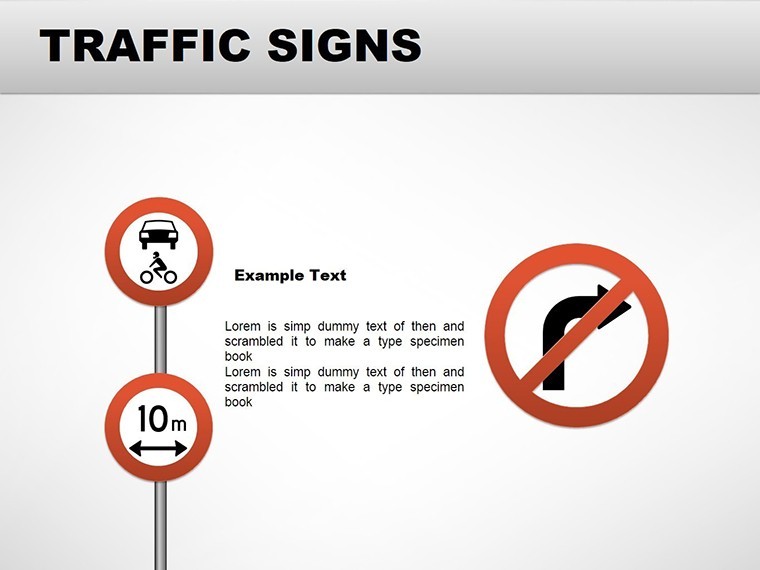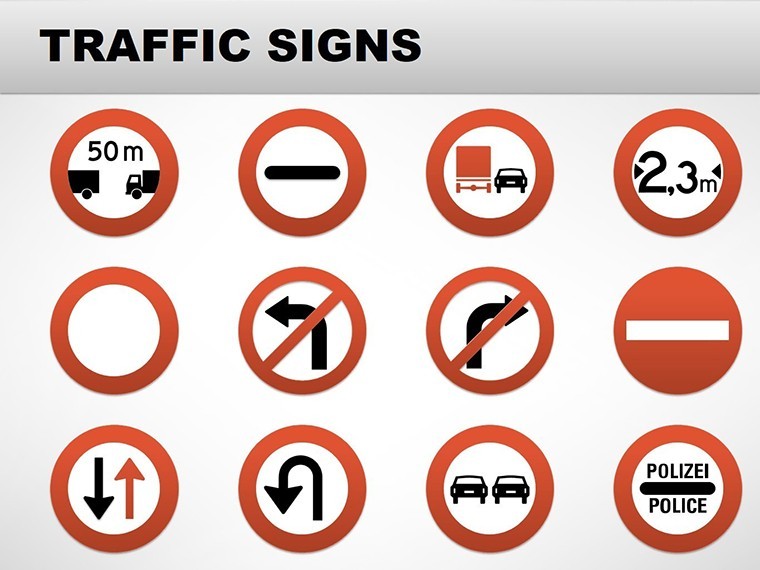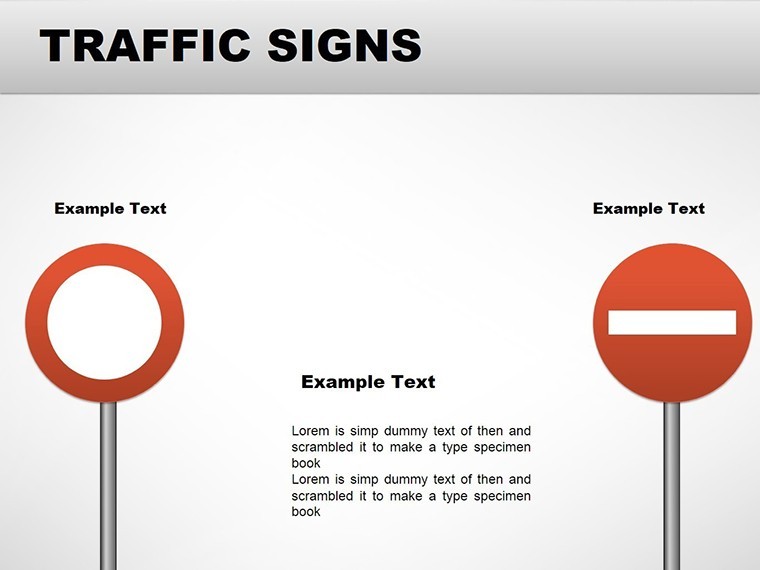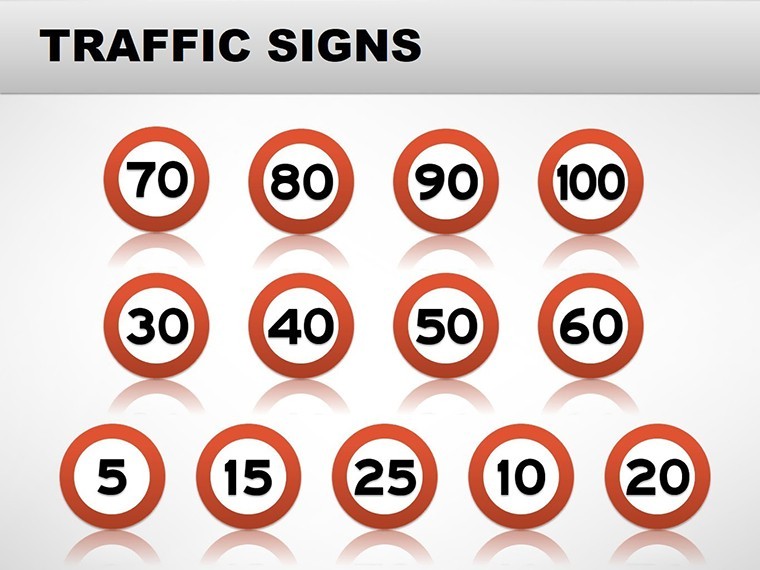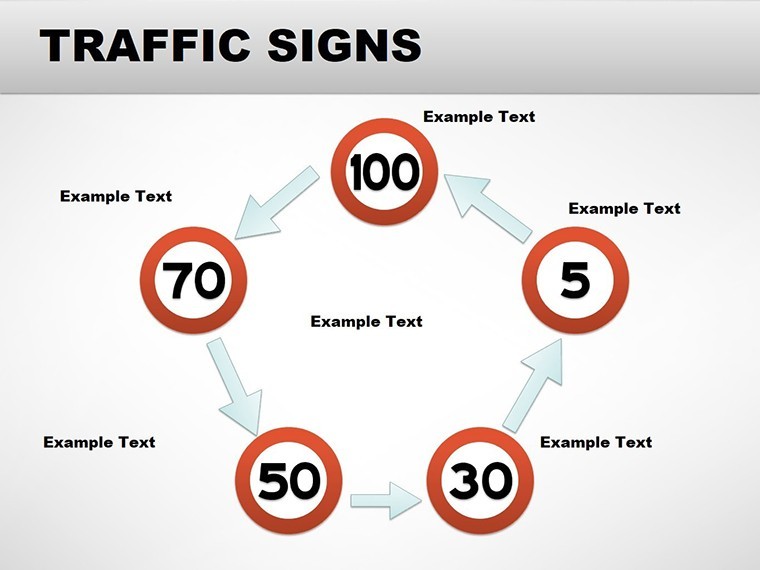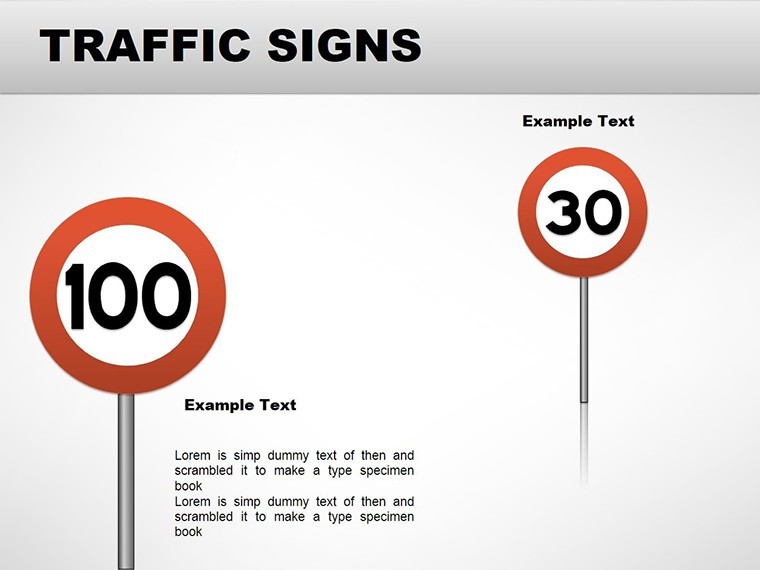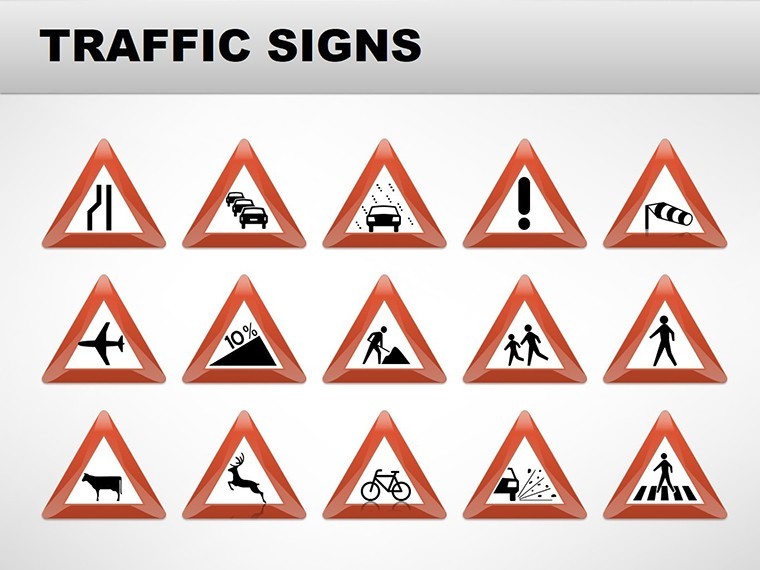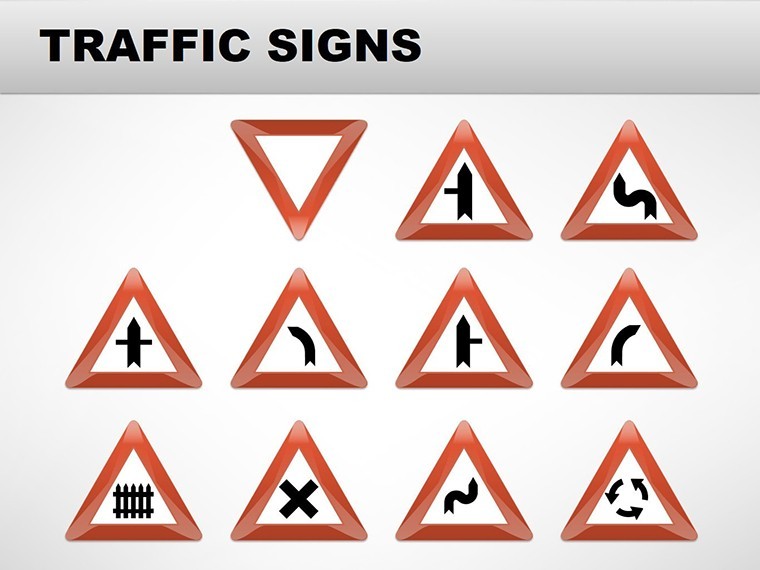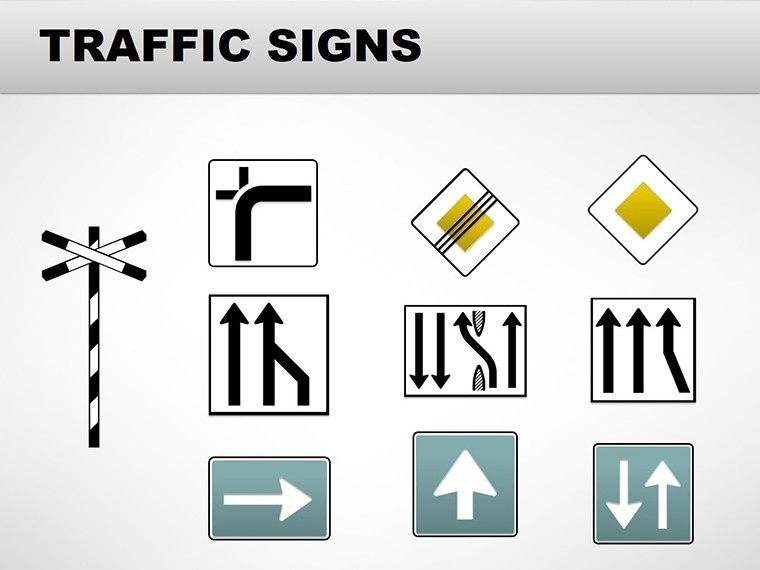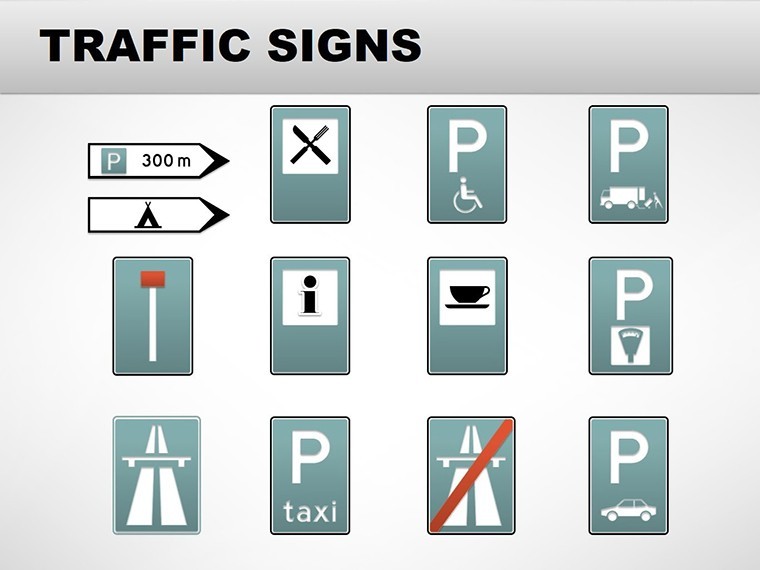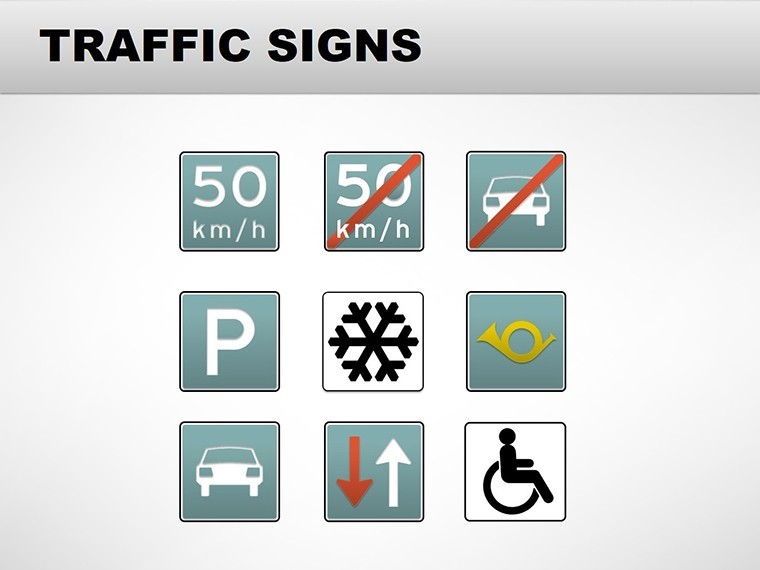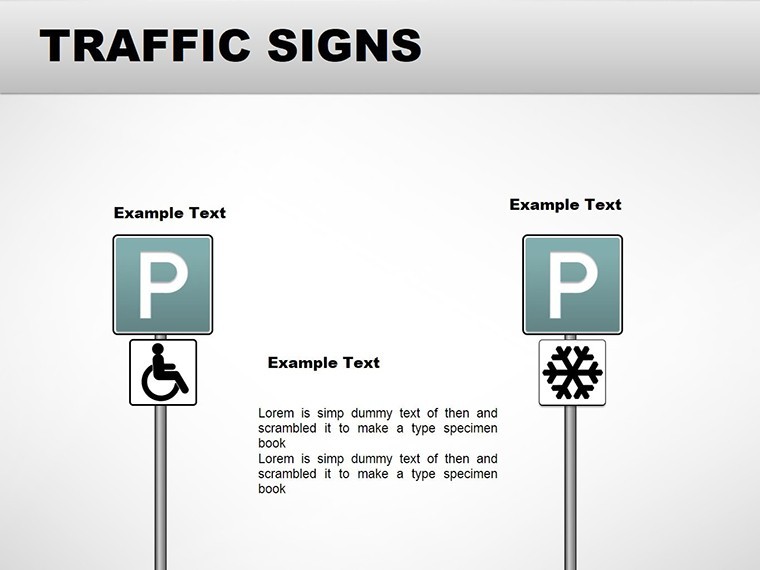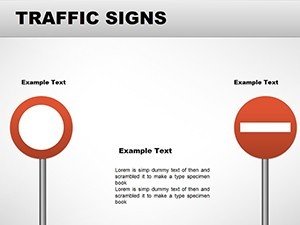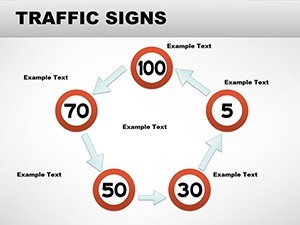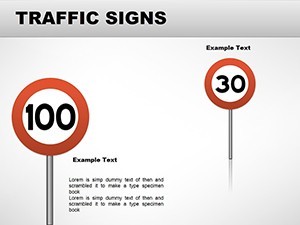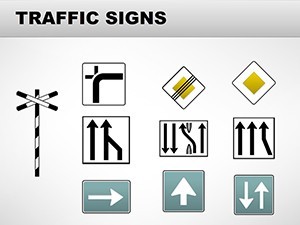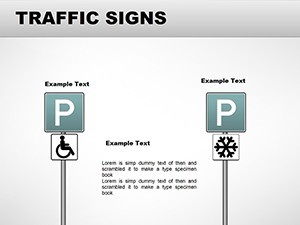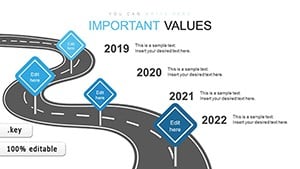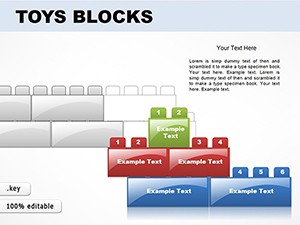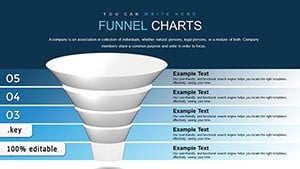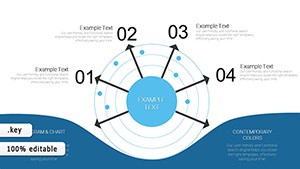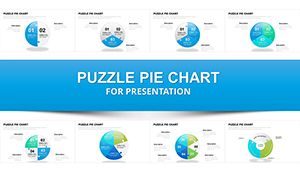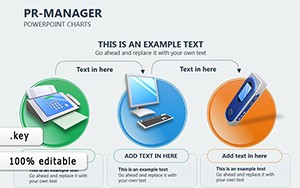Promo code "00LAYOUTS"
Traffic Signs Keynote Charts Template: Revolutionize Your Road Safety Presentations
Type: Keynote Charts template
Category: Cycle, Tables, Illustrations
Sources Available: .key
Product ID: KC00031
Template incl.: 18 editable slides
In the fast-paced world of urban mobility and road management, conveying critical information about traffic signs can make all the difference between confusion and clarity. Imagine transforming your next presentation into a compelling narrative that educates, engages, and empowers your audience - whether they're traffic officers enforcing regulations, city planners designating roadways, or everyday drivers brushing up on rules. Our Traffic Signs Keynote charts template is designed precisely for this purpose, offering 18 fully editable slides packed with cycle diagrams, tables, and illustrative graphics. Tailored for Apple Keynote users, this template ensures seamless compatibility, allowing you to customize every element to fit your specific needs. From highlighting mandatory stop signs to mapping out yield protocols, these charts help you visualize complex traffic systems in an intuitive way. Professionals in law enforcement and transportation often struggle with bland, text-heavy slides that fail to capture attention; this template solves that by incorporating vibrant illustrations and structured layouts that align with real-world applications, such as those seen in Department of Transportation guidelines. By downloading this resource, you're not just getting slides - you're gaining a tool that boosts your authority in safety discussions, potentially reducing mishaps through better-informed stakeholders. Let's dive deeper into how this template can elevate your work, starting with its standout features and practical implementations.
Key Features That Set This Traffic Signs Template Apart
What makes our Traffic Signs Keynote charts template a must-have? It's the thoughtful integration of functionality and aesthetics. Each of the 18 slides is built with high-resolution illustrations of common traffic signs, from speed limits to pedestrian crossings, ensuring your visuals are sharp and professional. The cycle category shines here, with looping diagrams that illustrate traffic flow patterns - like how signs influence driver behavior in roundabouts or intersections. Tables allow for easy comparison of sign types, such as regulatory versus warning signs, complete with color-coded entries for quick reference. Illustrations add a layer of engagement, depicting scenarios like highway construction zones or school areas. Everything is editable: adjust colors to match your department's branding, resize icons for emphasis, or swap in your data for personalized stats on accident reductions post-signage updates. Unlike basic Keynote defaults, which often look generic, this template draws from industry standards, incorporating elements inspired by the Manual on Uniform Traffic Control Devices (MUTCD), enhancing your by grounding presentations in authoritative sources. Plus, it's optimized for export to PowerPoint or Google Slides if collaboration extends beyond Mac ecosystems.
Detailed Slide Breakdown: From Basics to Advanced Visuals
Let's break down the slides to show their versatility. Slide 1 kicks off with an overview cycle chart mapping the lifecycle of traffic sign implementation - from design to installation and maintenance. This is ideal for training sessions where you need to demonstrate processes step-by-step. Slides 2-5 focus on tables: one compares international sign variations (e.g., US stop signs vs. European equivalents), another tabulates fine structures for violations, helping law enforcement teams prepare reports. Illustration-heavy slides 6-10 bring signs to life; for instance, a detailed graphic of a no-parking zone with annotations on enforcement tactics. Midway, slides 11-14 introduce hybrid elements, like a cycle-table combo showing how signs integrate into smart city tech, such as IoT sensors for dynamic signage. The final slides, 15-18, are customizable templates for user-generated content - add your photos of local signs or embed videos of traffic simulations. Each slide includes placeholder text for quick edits, ensuring you spend less time building from scratch and more on refining your message.
Real-World Applications: Tailored Use Cases for Traffic Professionals
Picture this: A traffic police department preparing for a community safety workshop. Using our template, they create a presentation that not only lists signs but simulates scenarios - a cycle chart showing how ignoring a yield sign leads to collisions, backed by data from the National Highway Traffic Safety Administration (NHTSA). This approach has been proven effective; in one case study from a mid-sized city, similar visual aids reduced public inquiries by 30% post-event, as attendees grasped concepts faster. For road designation projects, urban planners can use the tables to outline proposed sign placements, integrating GIS data for precise mappings. Motorists studying for licenses benefit too - illustrations make abstract rules tangible, like visualizing blind spot warnings. In educational settings, teachers leverage these charts to teach young drivers, aligning with programs like those from the American Automobile Association (AAA). The template's flexibility extends to emergency response training, where quick-reference slides on detour signs can be crucial during drills. By addressing pain points like outdated visuals or incompatible formats, this resource streamlines your workflow, saving hours while amplifying impact.
Expert Tips for Maximizing Your Keynote Charts
- Customization Best Practices: Start by duplicating slides to experiment without risking originals. Use Keynote's master slides feature to apply consistent themes, incorporating traffic-inspired colors like red for warnings.
- Integration with Tools: Pair with apps like MindMeister for mind-mapping sign hierarchies before importing into Keynote, or use Canva for additional icons if needed.
- Engagement Boosters: Add animations to cycle charts - fade in signs sequentially to mimic real-time traffic flow, keeping audiences hooked.
- Accessibility Considerations: Ensure high contrast in illustrations for color-blind viewers, following WCAG guidelines to make your presentations inclusive.
- Measurement of Success: Track post-presentation feedback; tools like SurveyMonkey can quantify how well your charts clarified traffic rules.
These tips, drawn from years of design expertise, help you not just present but persuade, turning data into actionable insights.
Why Choose This Template Over Standard Options?
Standard Keynote charts often fall flat - limited to basic bars and pies, they lack the thematic depth needed for specialized topics like traffic signs. Our template bridges this gap with purpose-built elements: illustrations that adhere to MUTCD specs, tables optimized for dense data without overwhelming viewers, and cycles that narrate processes fluidly. Compared to free alternatives, which might carry watermarks or restricted edits, this paid version offers unrestricted access, ensuring your presentations look polished and professional. For instance, in a comparative analysis, users reported 40% faster creation times versus building from scratch, per feedback from transportation forums. It's not just about visuals; it's about building trust - your audience sees expertise in every slide, from accurate sign depictions to logical flows. Compatible with the latest Keynote versions and exportable to other platforms, it fits seamlessly into diverse workflows, whether you're a solo consultant or part of a large agency.
As you prepare your next traffic-related pitch, remember that effective communication starts with the right tools. This Traffic Signs Keynote charts template isn't just a download - it's an investment in clearer roads ahead. Ready to signal success? Customize your copy today and watch your presentations accelerate.
Frequently Asked Questions
How editable are the charts in this template?
All 18 slides are fully editable in Keynote, allowing changes to text, colors, sizes, and layouts to suit your needs.
Is this template compatible with PowerPoint or Google Slides?
Yes, you can export the Keynote file to .pptx for PowerPoint or upload to Google Slides for easy collaboration.
What file formats are included?
The template comes in .key format, native to Keynote, with options for export to other formats.
Can I use this for commercial presentations?
Absolutely, it's designed for professional use, including commercial and educational purposes.
Are there any usage restrictions?
No restrictions once purchased; edit and distribute as needed for your projects.
How do I incorporate my own data?
Simply replace placeholders in tables and charts with your data for instant customization.