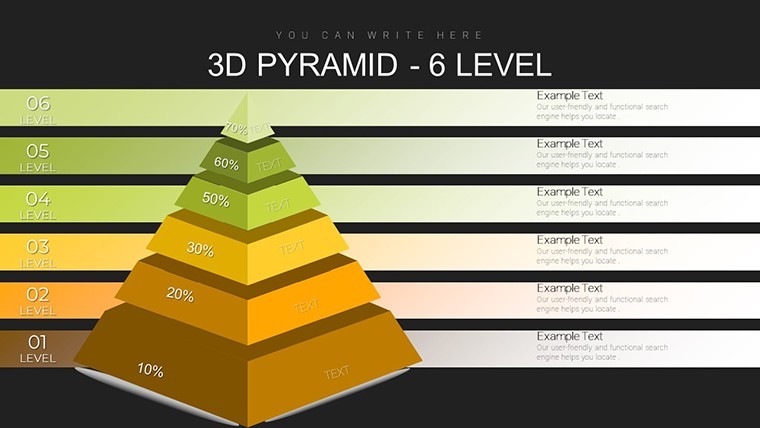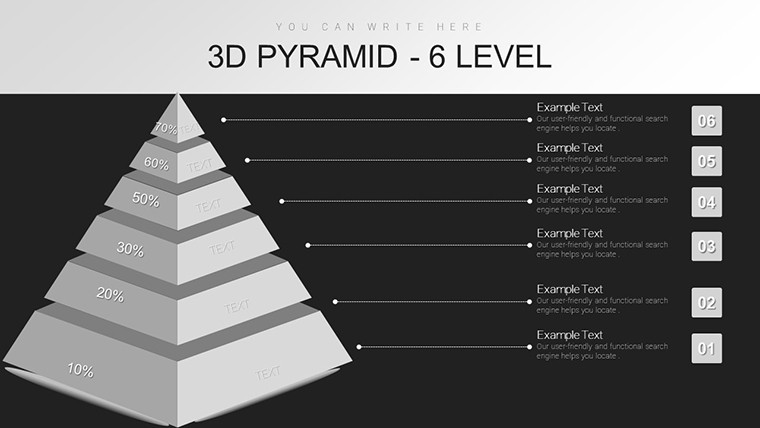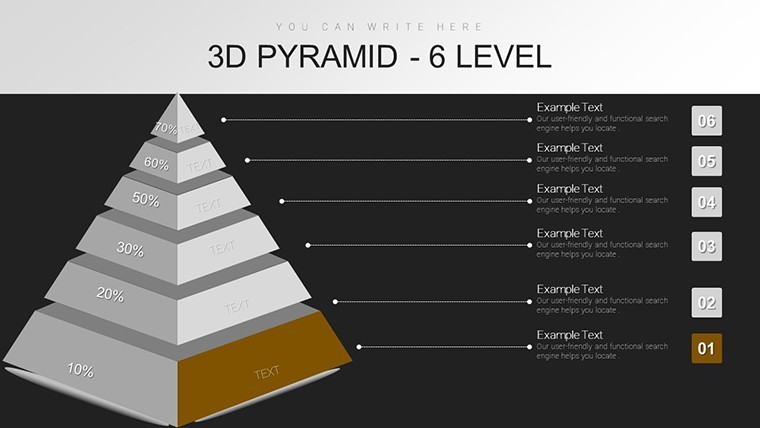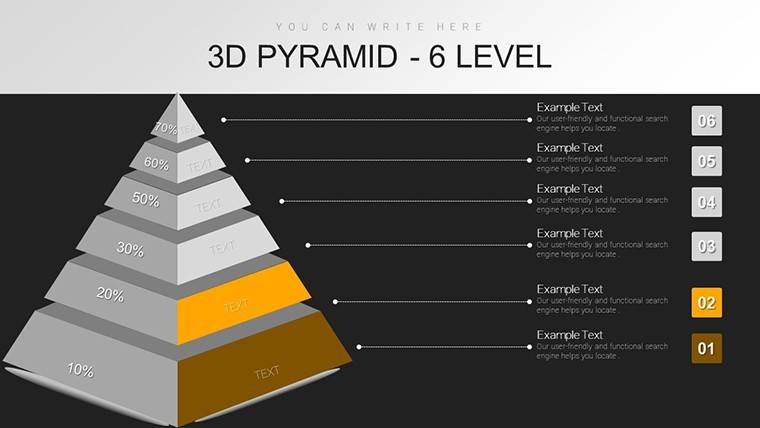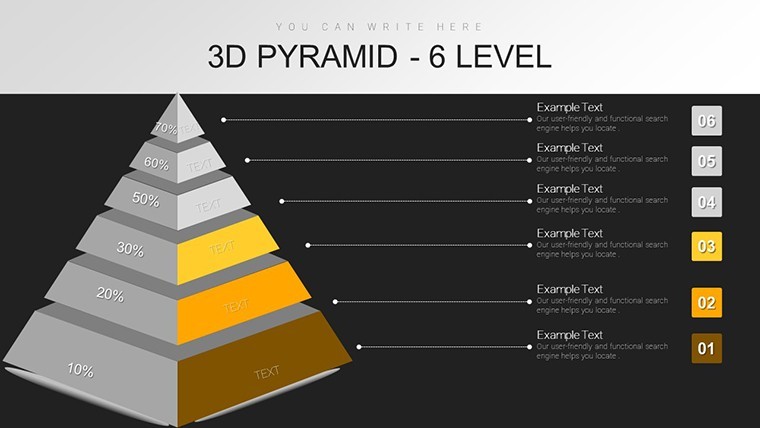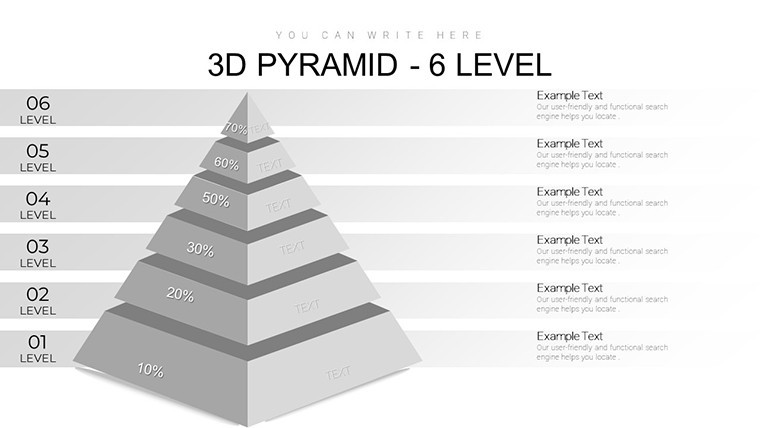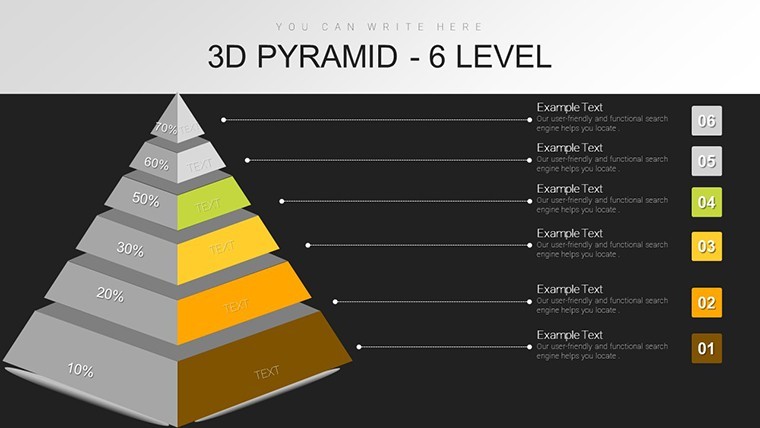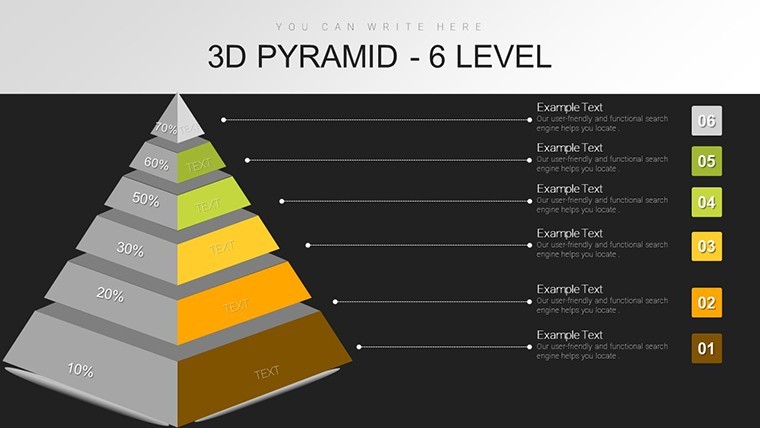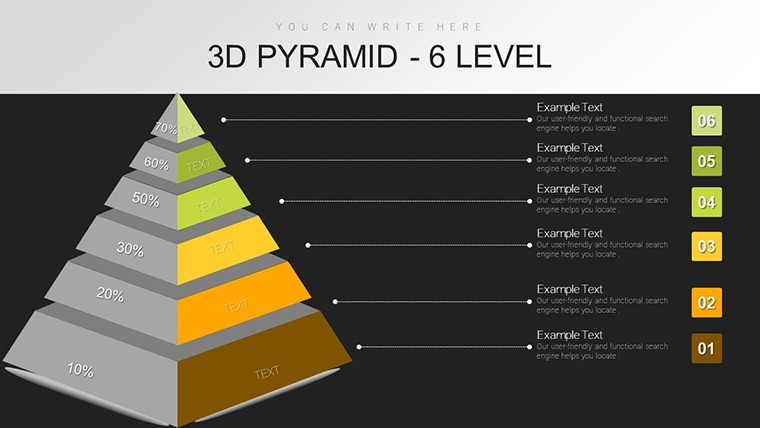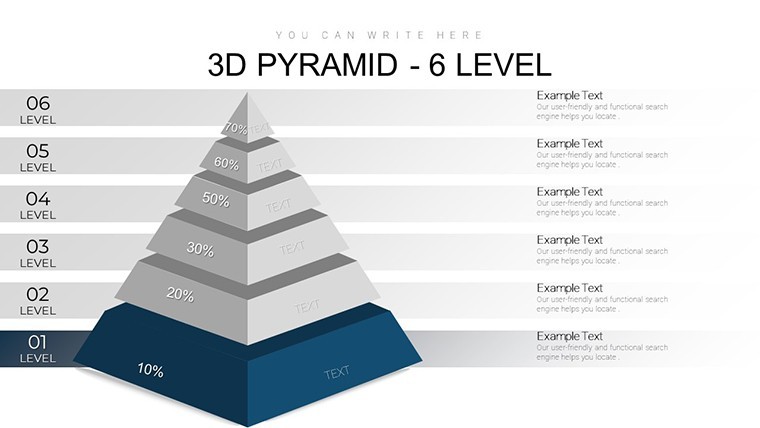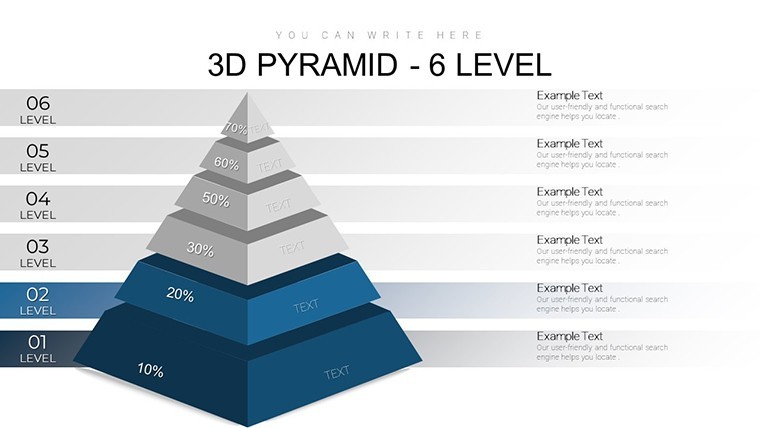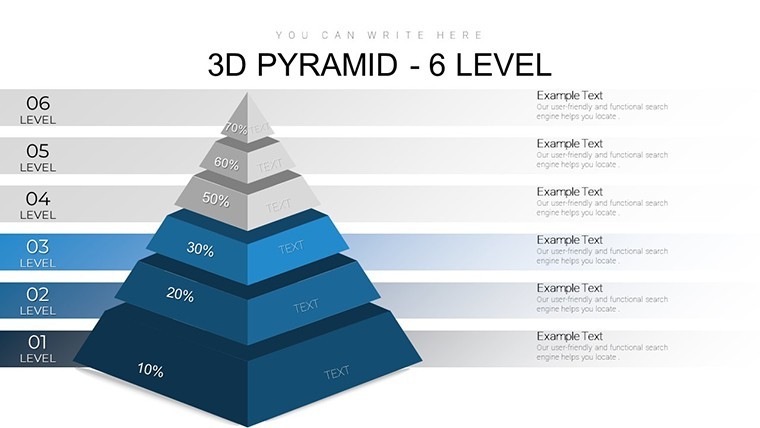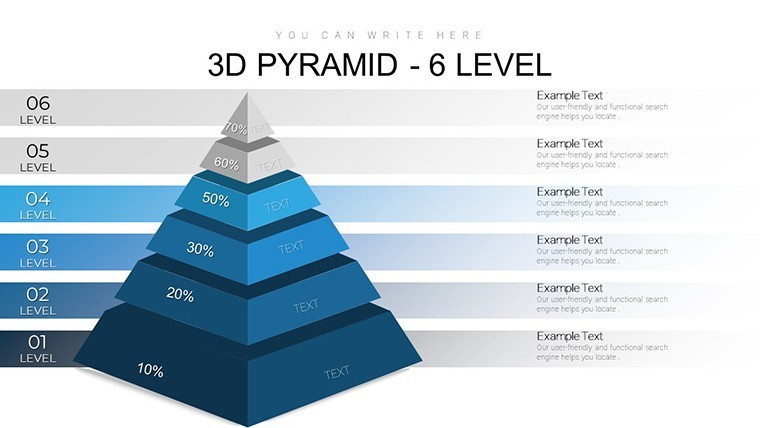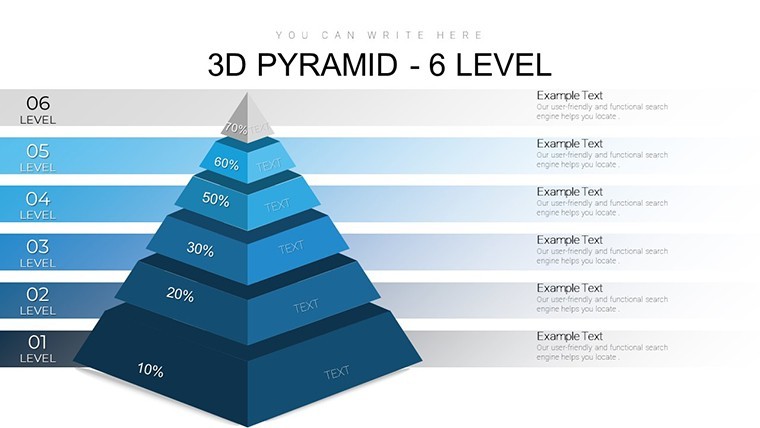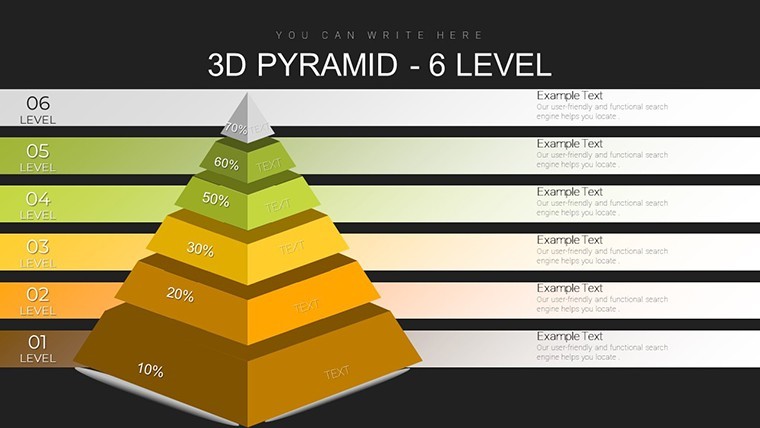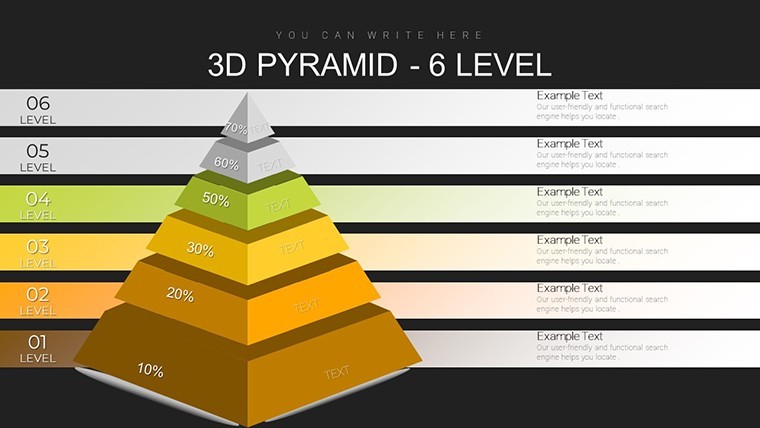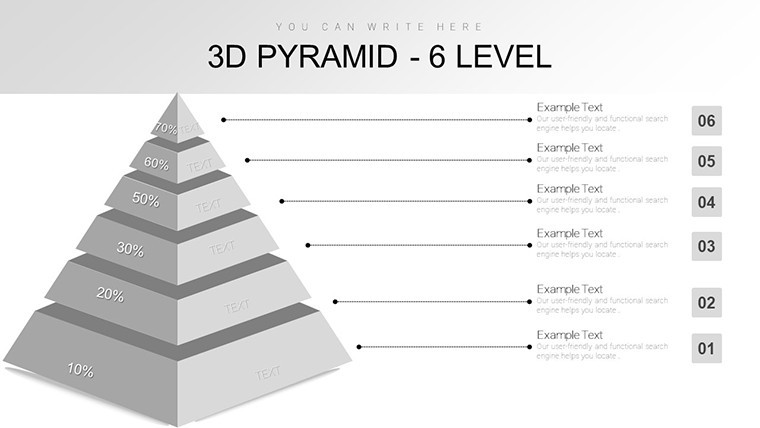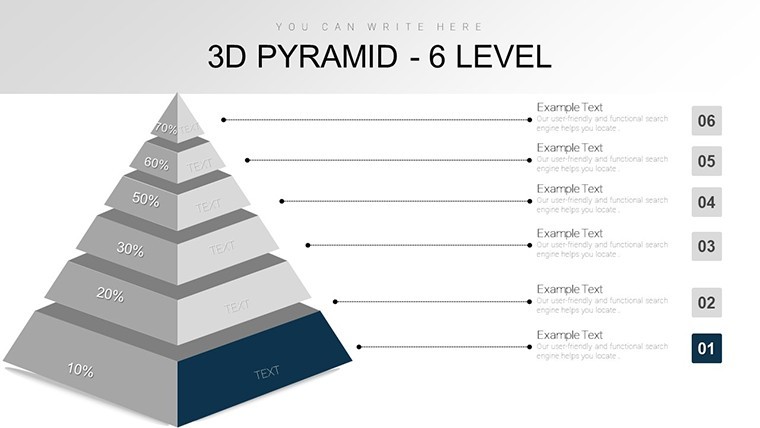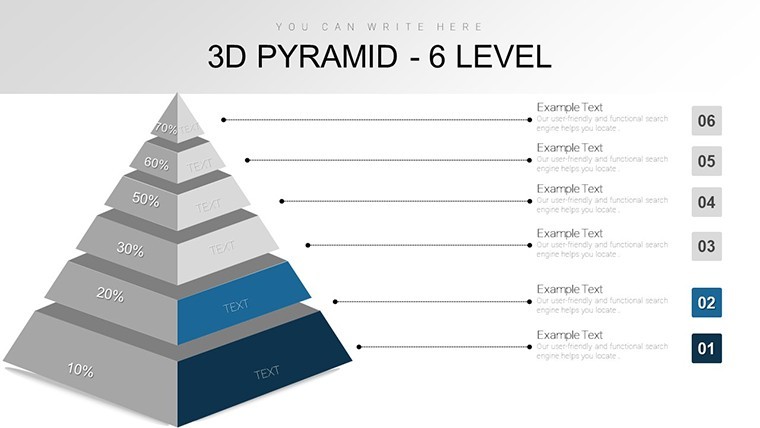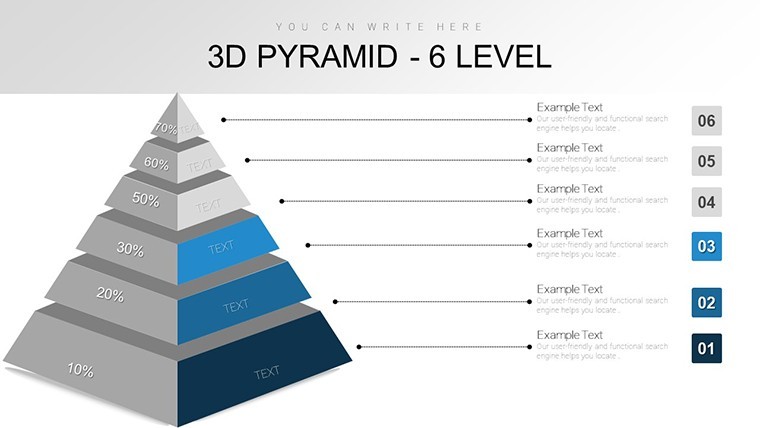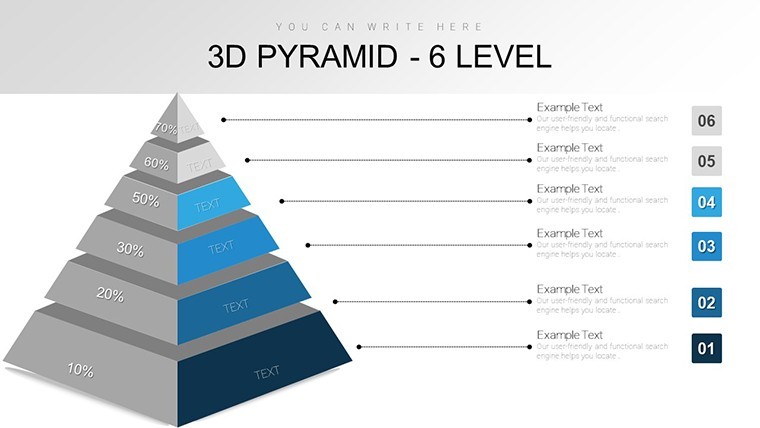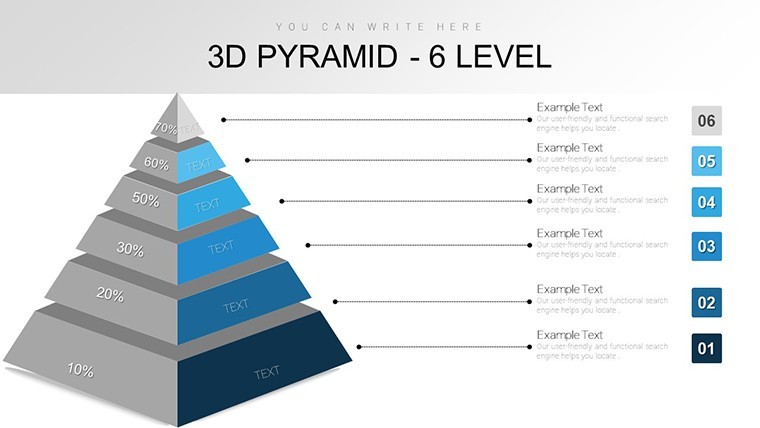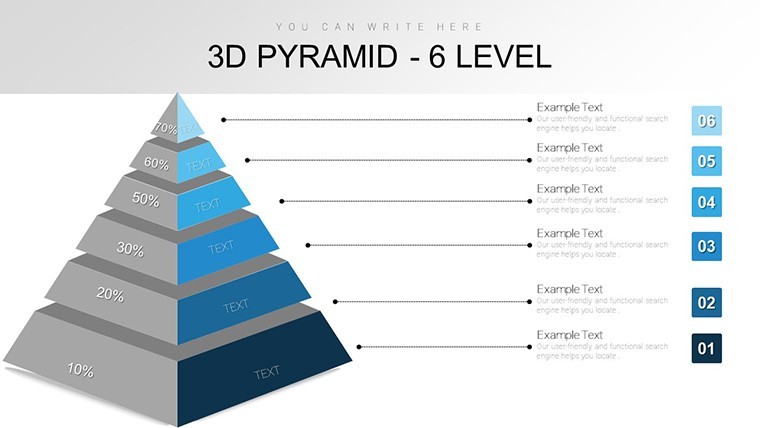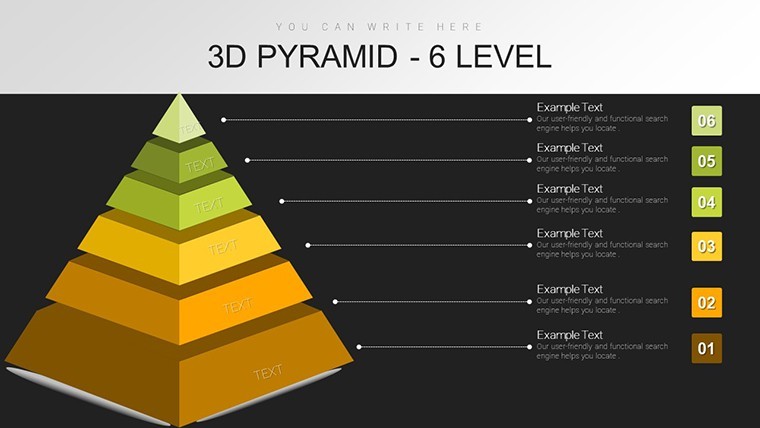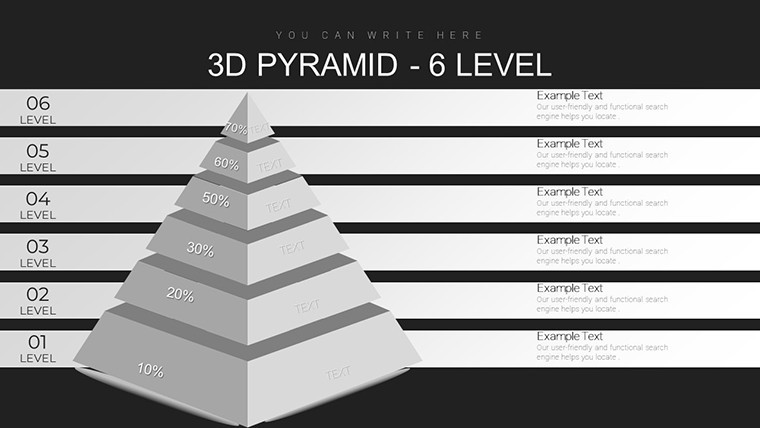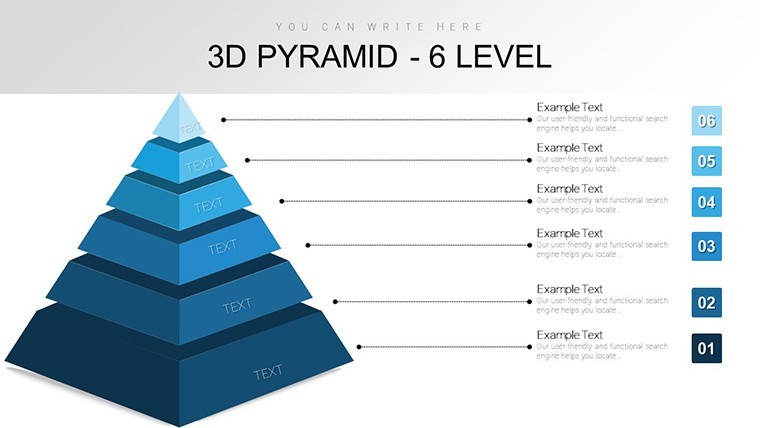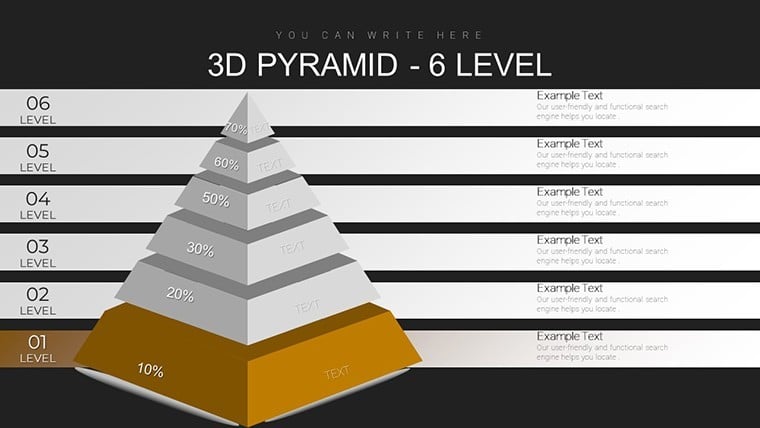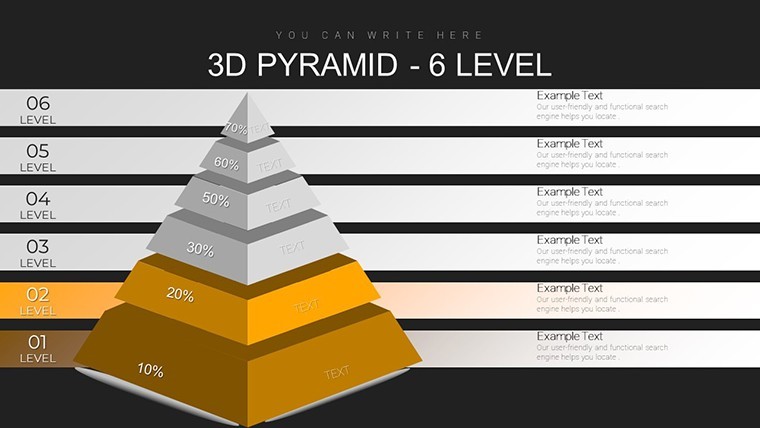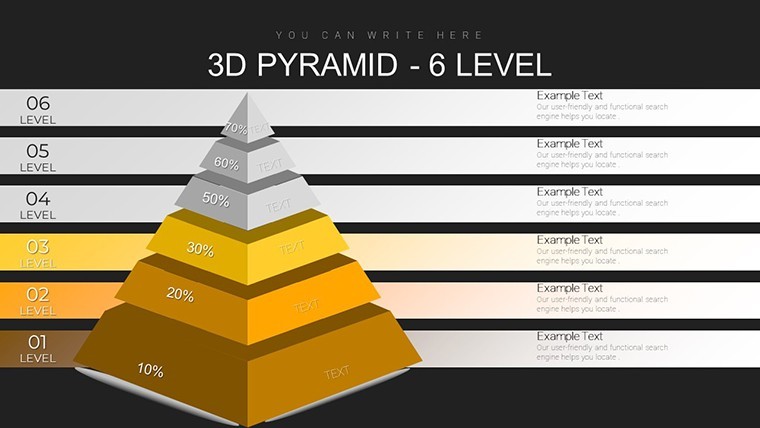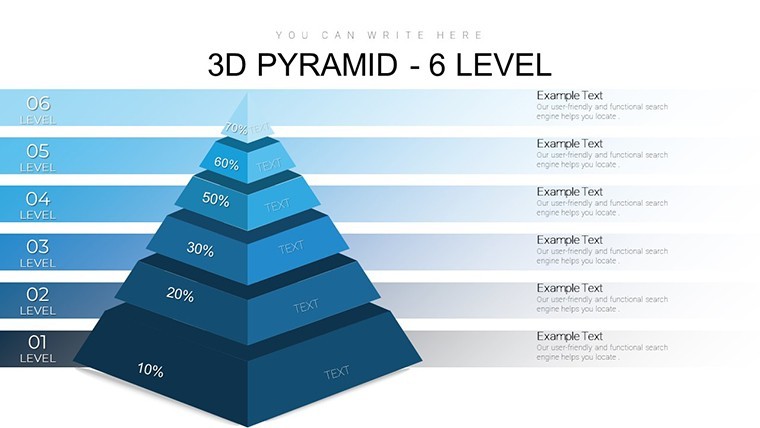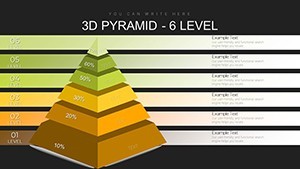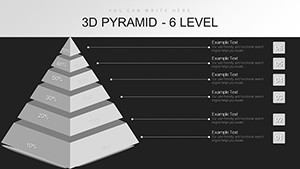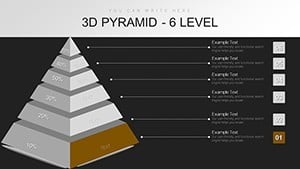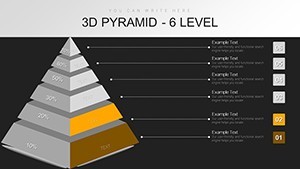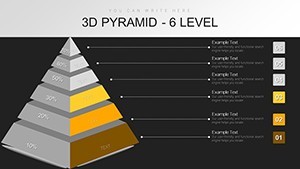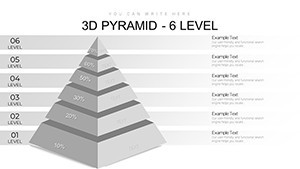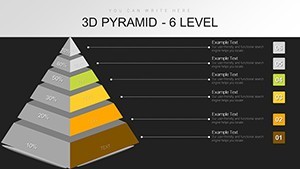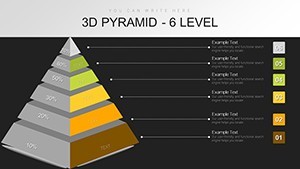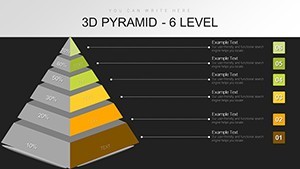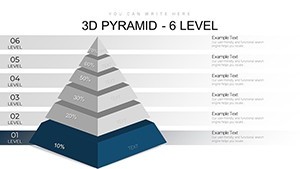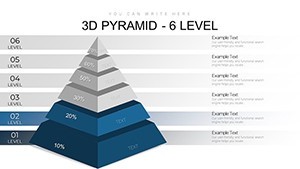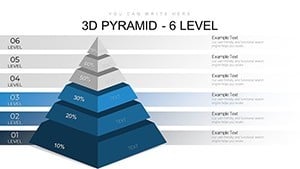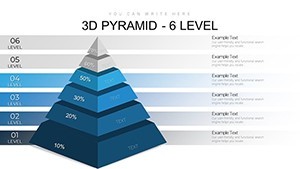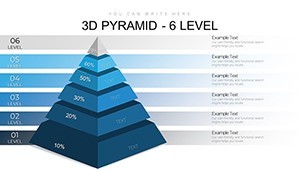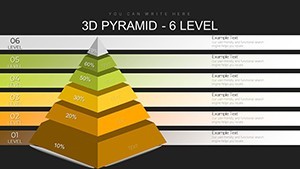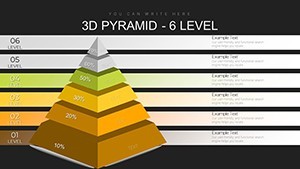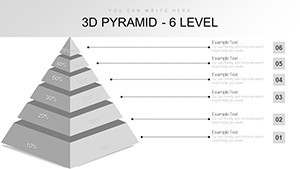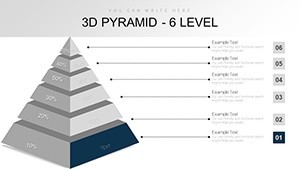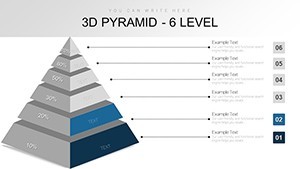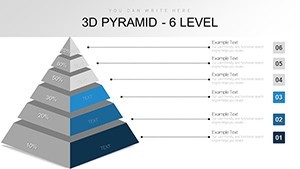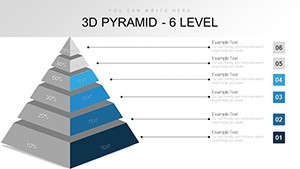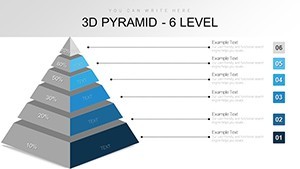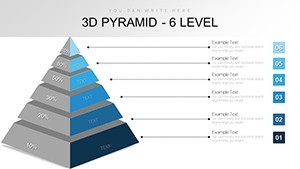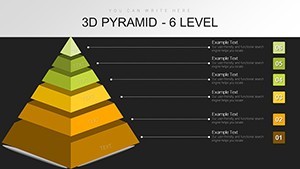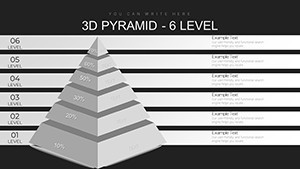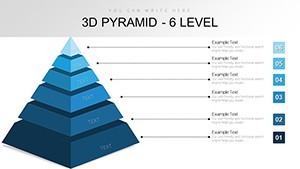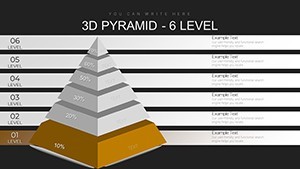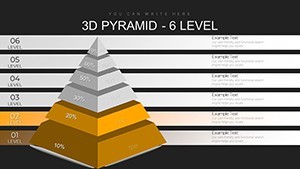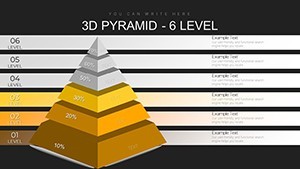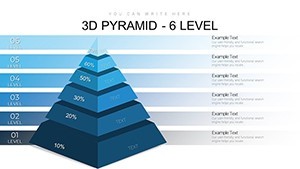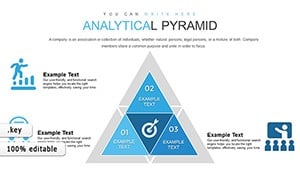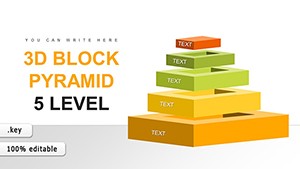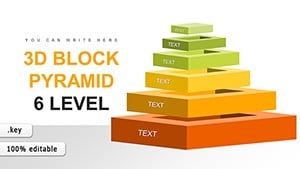Promo code "00LAYOUTS"
6-Level 3D Pyramid Keynote Charts: Build Order and Impact in Every Slide
When clarity is key in high-stakes environments like boardrooms or lecture halls, our 6-Level 3D Pyramid Keynote Charts Template delivers. This versatile tool, with 32 editable slides, transforms chaotic ideas into ordered, visually compelling hierarchies. Tailored for business leaders, academics, and trainers, it emphasizes progression from foundational elements to pinnacle achievements. Imagine guiding your team through a sales strategy where the base level outlines market research, building up to revenue goals at the top - all rendered in eye-catching 3D for maximum engagement. Grounded in design best practices from organizations like the Association for Talent Development (ATD), this template ensures your messages land with precision, fostering better understanding and faster decisions.
Crafting Hierarchies That Command Attention
The 6-level structure strikes a balance between simplicity and detail, ideal for mid-complexity topics. Each tier decreases in size upward, symbolizing escalating importance or refinement, with 3D effects adding depth that draws the eye. Fully customizable in Keynote, you can tweak everything from shading to text alignment. This flexibility addresses common pitfalls in presentations, like overcrowded slides, by providing clean, scalable designs. As per insights from presentation gurus at Duarte, hierarchical visuals like these can cut explanation time by half, letting you focus on discussion rather than clarification.
Essential Features for Seamless Creation
- 32 Editable Slides: Varied layouts for overviews, breakdowns, and summaries.
- 6-Tiered 3D Pyramid: Hierarchical design with customizable labels and icons per level.
- Visual Engagement Tools: Built-in animations and transitions for dynamic reveals.
- Branding Adaptability: Change colors and fonts to reflect your institutional style.
- Accessibility Enhancements: Options for alt text and high-contrast modes.
Weave in related concepts like process flows or decision trees naturally, enriching your content without forcing keywords.
Practical Scenarios: Elevating Business and Academic Discourse
In a business meeting, deploy the pyramid to dissect a product launch: base for ideation, mid-levels for development and testing, top for market entry. Academics might use it for thesis structures, guiding students from hypothesis to conclusions. Trainers in corporate settings apply it to skill-building programs, showing progression from novice to expert. These uses draw from real successes, such as ATD case studies where visual hierarchies improved training retention by 35%. Overcome typical challenges like vague agendas by providing a clear roadmap that keeps everyone aligned.
Step-by-Step Integration into Your Workflow
- Outline Your Content: Assign key points to each level, starting broad at the base.
- Design Visually: Apply 3D effects and colors for thematic consistency.
- Enhance Interactivity: Add hyperlinks or embeds for deeper dives.
- Refine for Audience: Adjust based on feedback, using the template's guides.
- Deliver Confidently: Export and present with assured polish.
This beats out standard Keynote pyramids by offering more levels and 3D flair, turning static info into compelling narratives.
Insider Advice for Presentation Excellence
From my vantage as a marketing analyst, incorporate storytelling - pair levels with anecdotes for relatability. Suggest alt texts like "6-level 3D pyramid slide for business strategy hierarchy." Link to complementary templates for better UX. A Nielsen Norman Group study affirms that structured visuals enhance usability, so prompt action with CTAs like "Structure your success - personalize this pyramid now."
Bolster authority with references to academic journals on visual learning. Add light humor: "Stack your ideas without the Jenga wobble!" for creative spark.
Outshining the Competition
Generic charts lack hierarchy's power; ours, informed by ATD standards, delivers professional edge. Include metrics icons to quantify each level, making data-driven points irresistible.
Experiment with variations, like inverting for unique perspectives, adding innovative twists.
Order Your Thoughts - Secure This Template Today
Bring structure to your sessions with this powerhouse tool. Download and start building impactful presentations that stand tall.
Frequently Asked Questions
How do the 6 levels enhance presentations?
They provide balanced detail for mid-complex topics, improving flow and comprehension.
Can I add custom images to levels?
Yes, drag-and-drop functionality makes it simple.
Is it optimized for virtual meetings?
Absolutely, widescreen format suits Zoom and Teams perfectly.
What if I need more than 6 levels?
Duplicate slides or check our 7-level variant for expansion.
Are fonts editable?
Fully - choose from Keynote's library or import your own.
How to animate the pyramid build?
Use build-ins to reveal tiers one by one for emphasis.