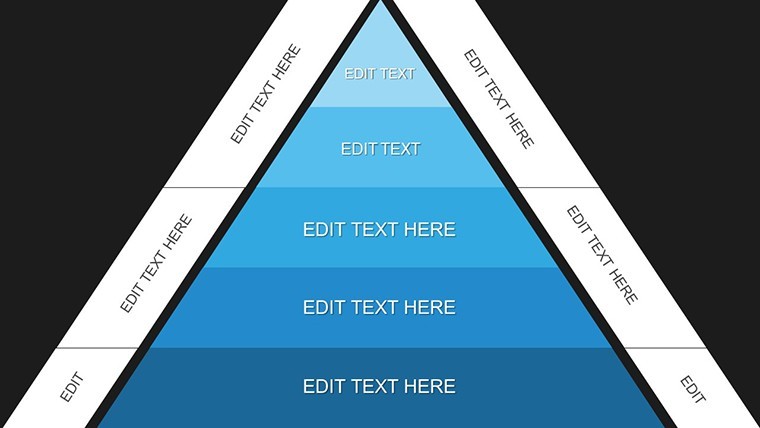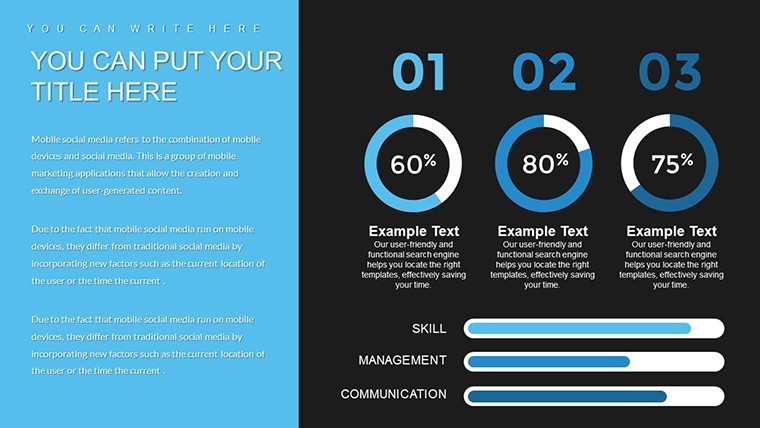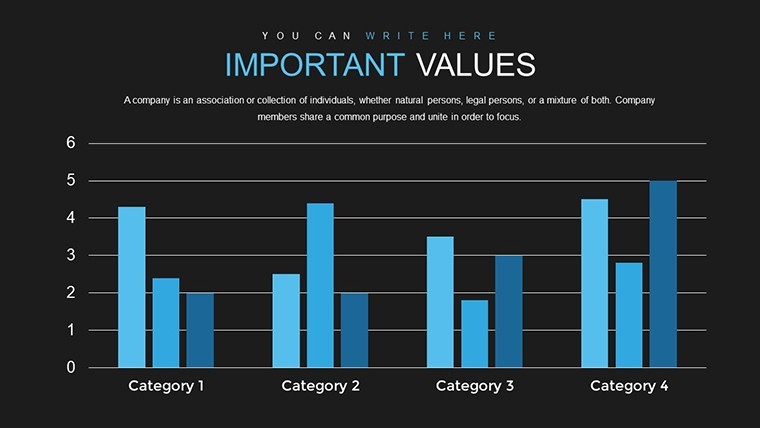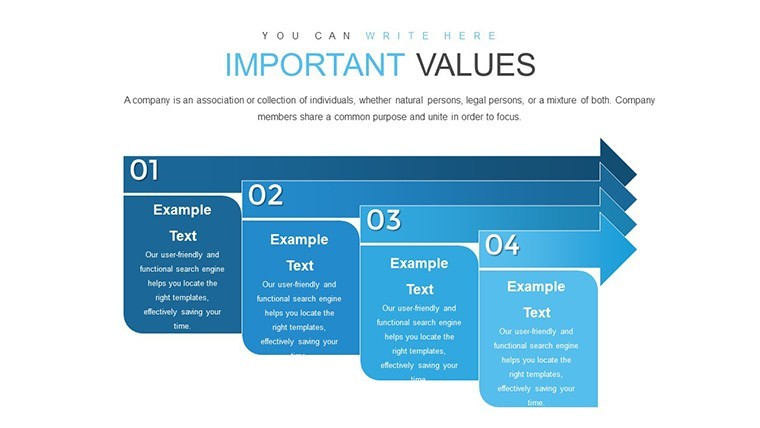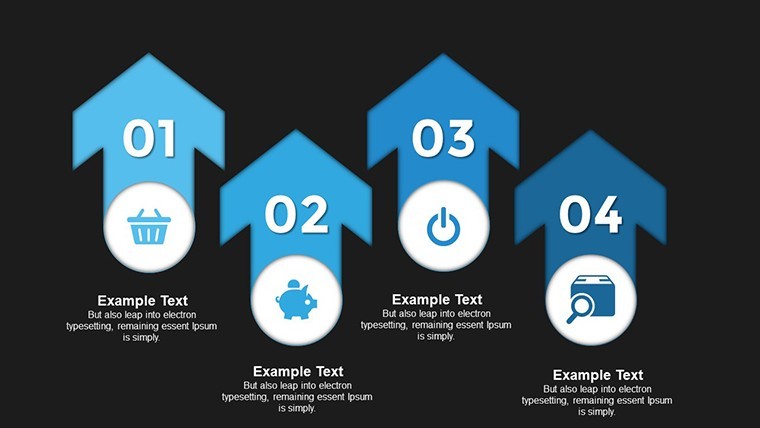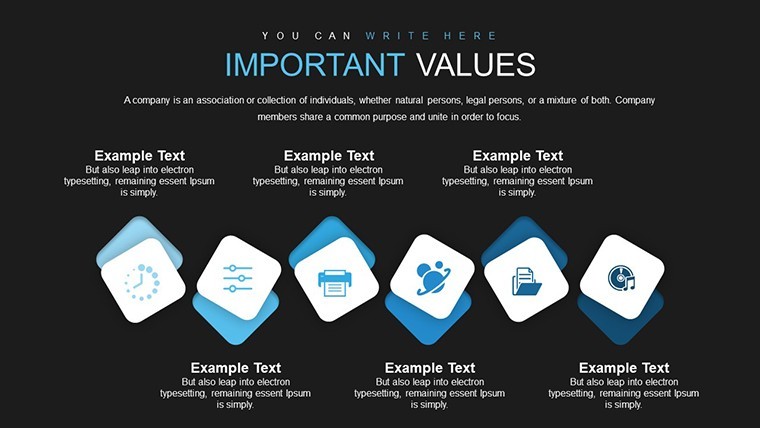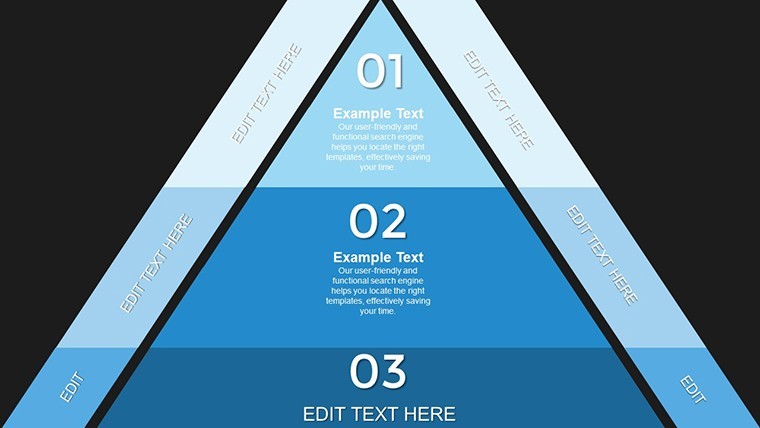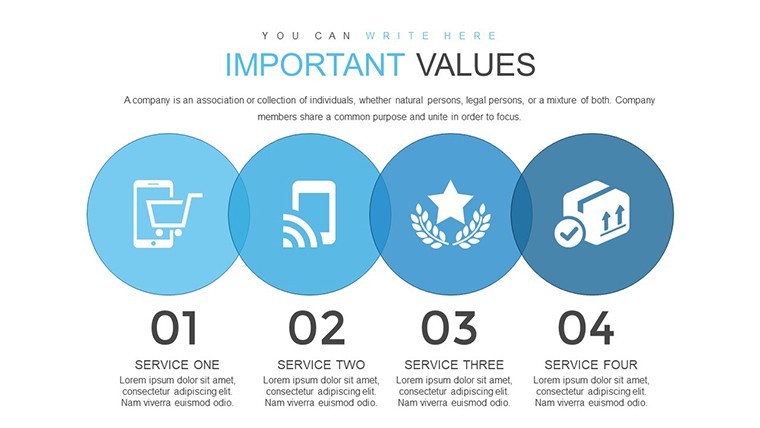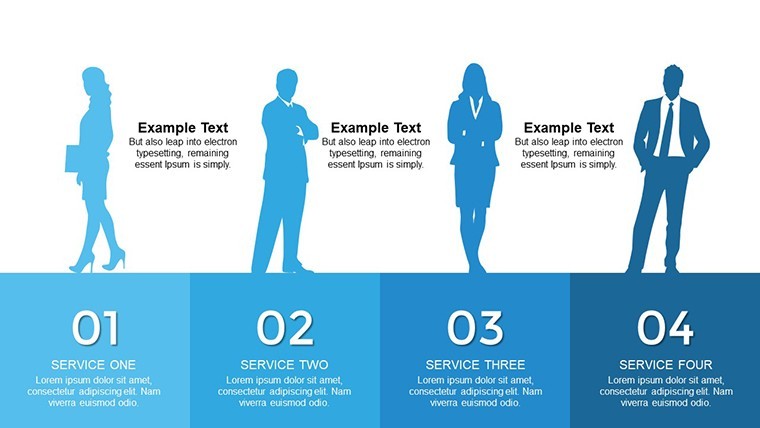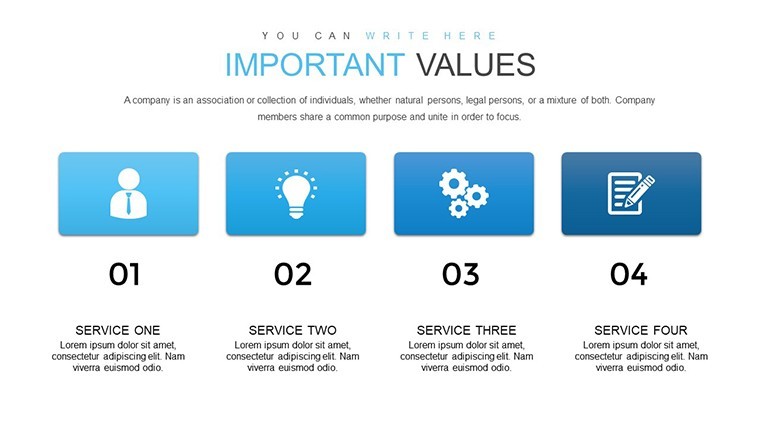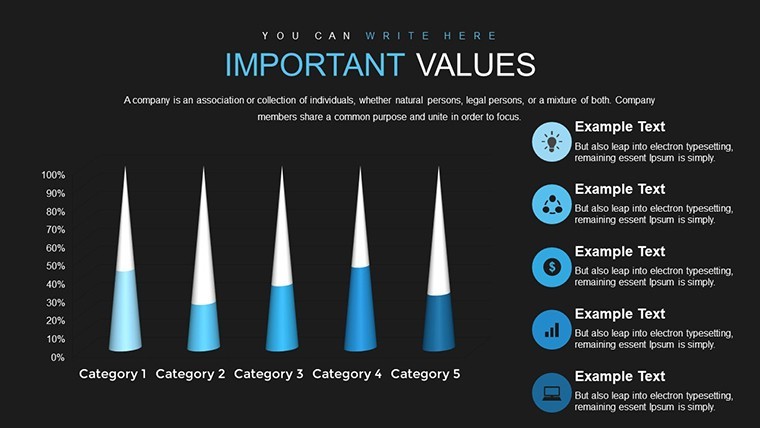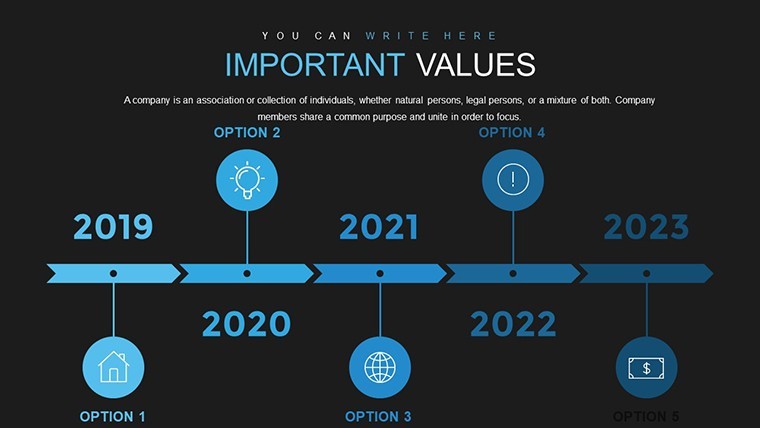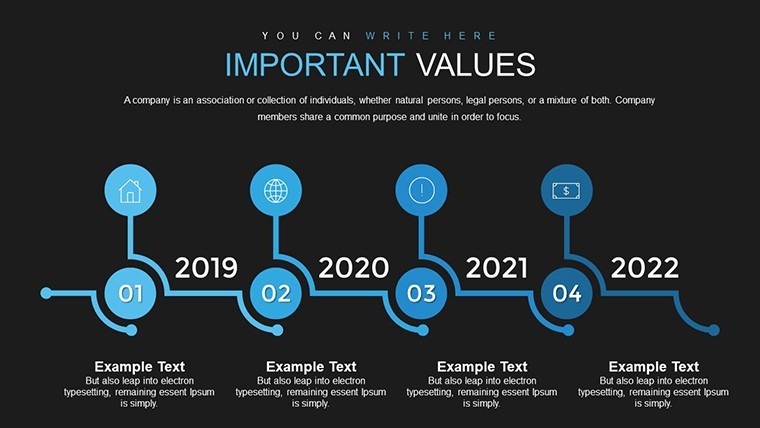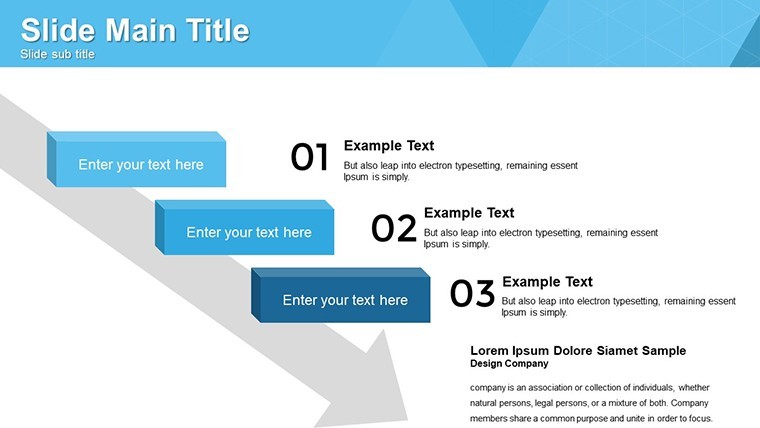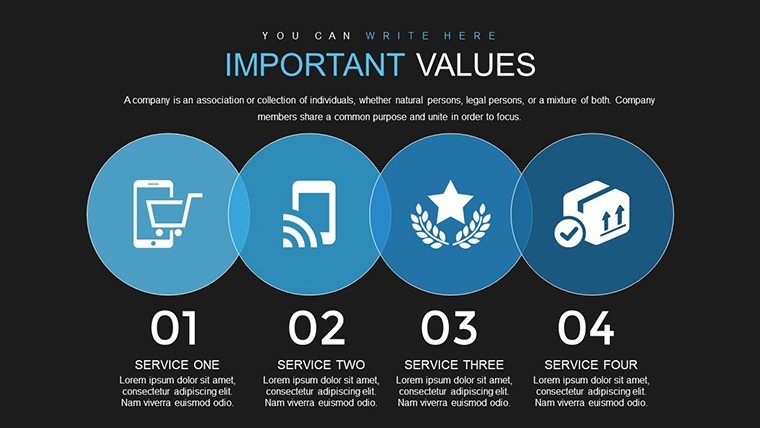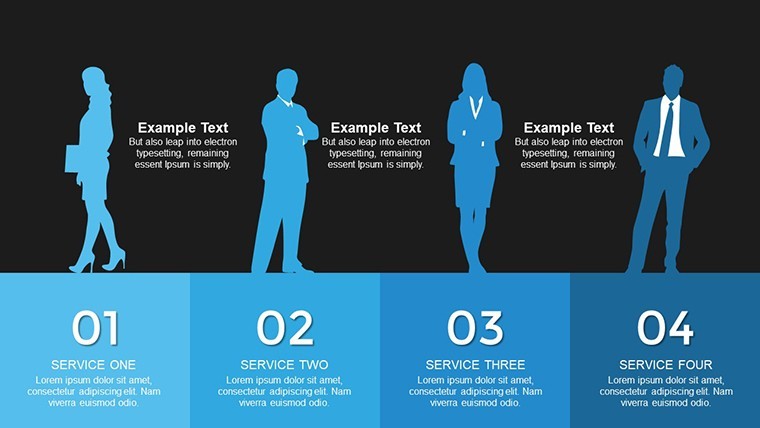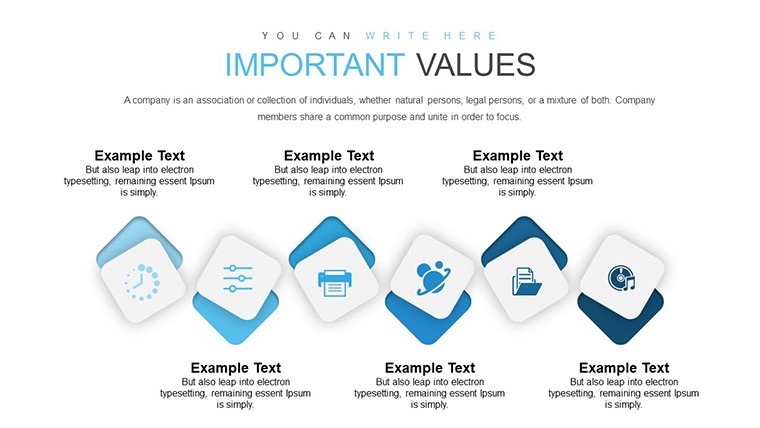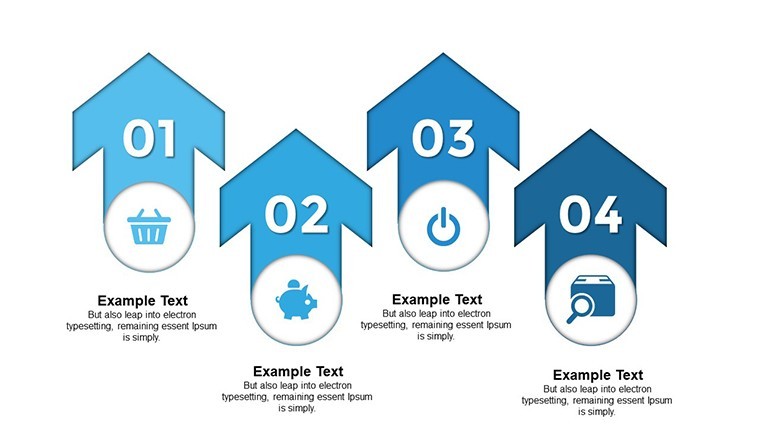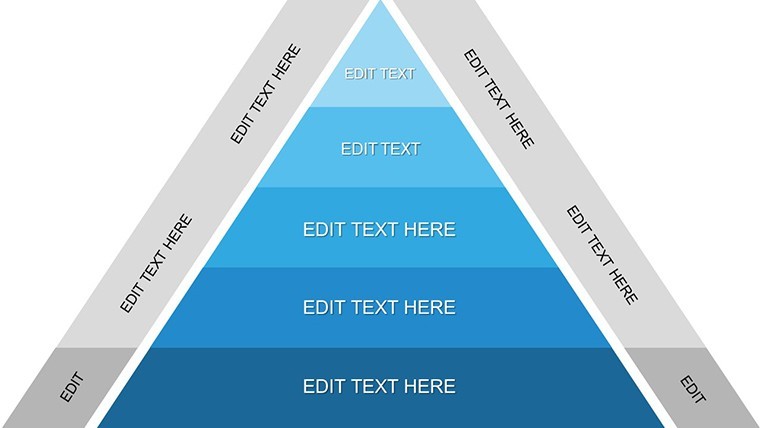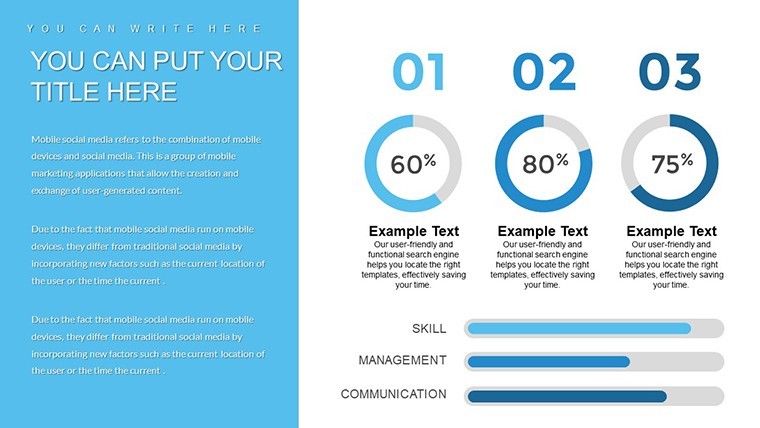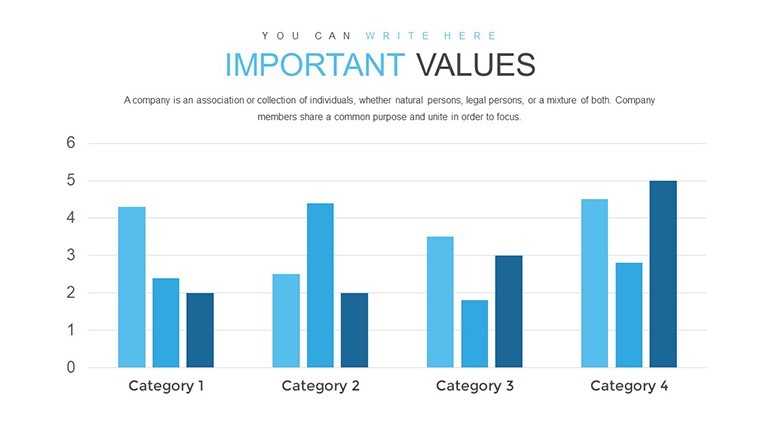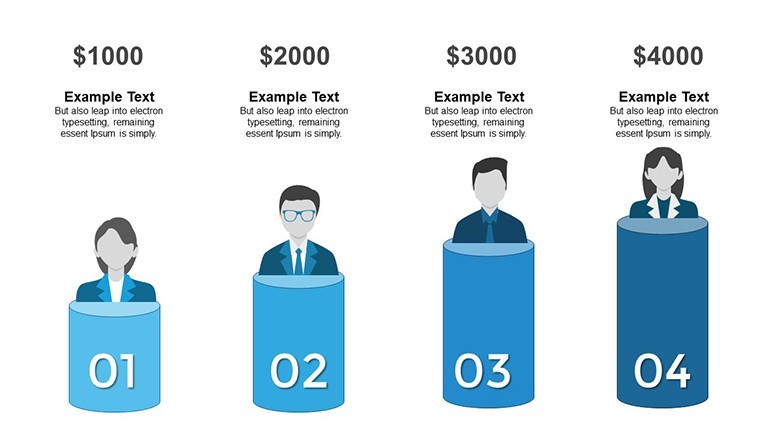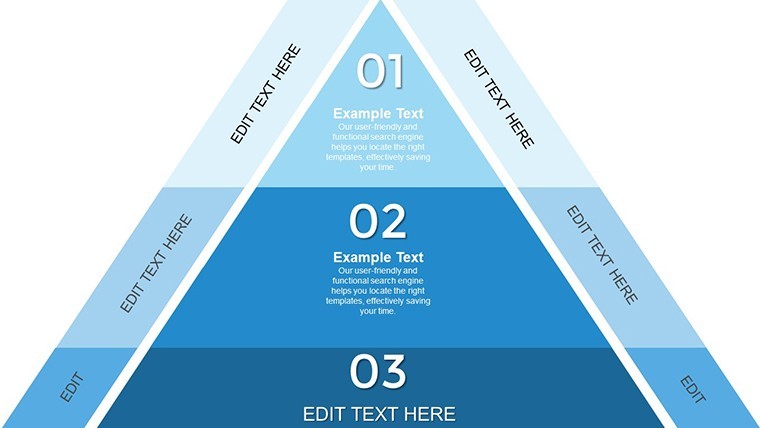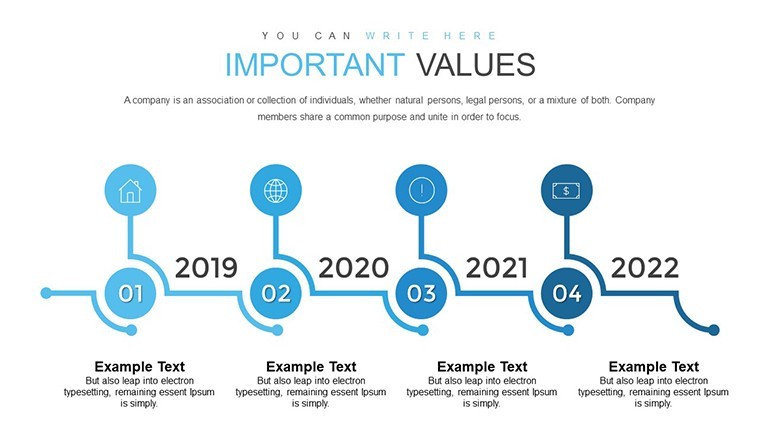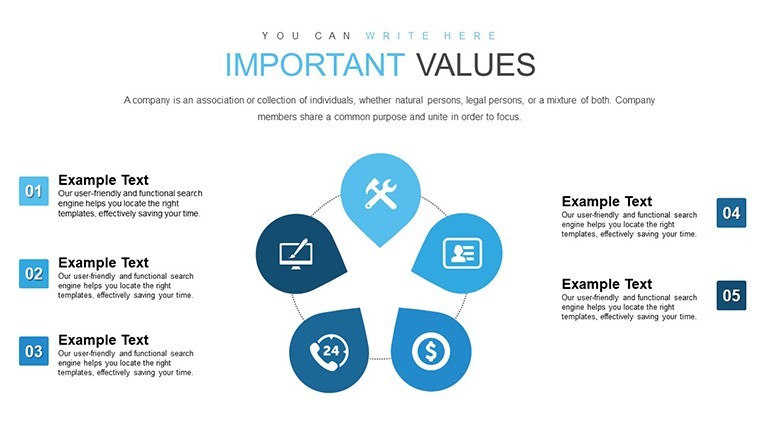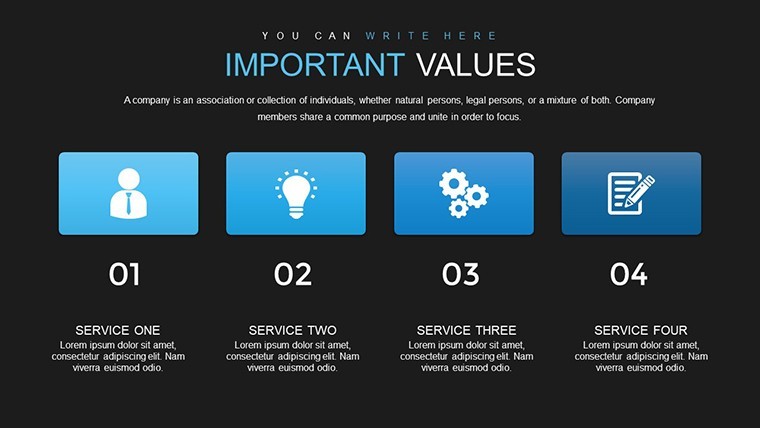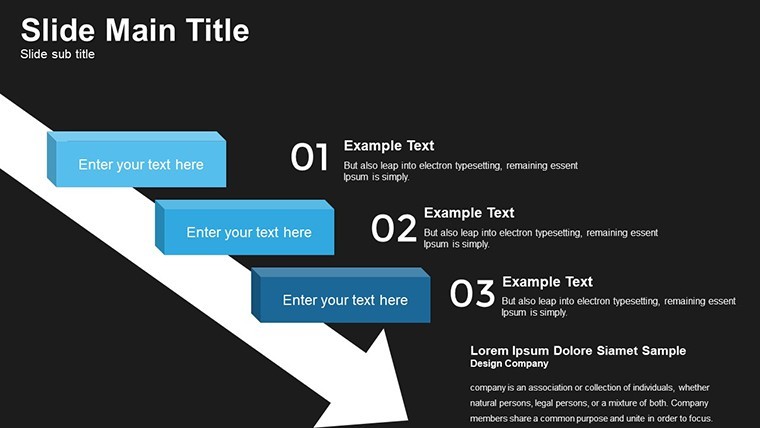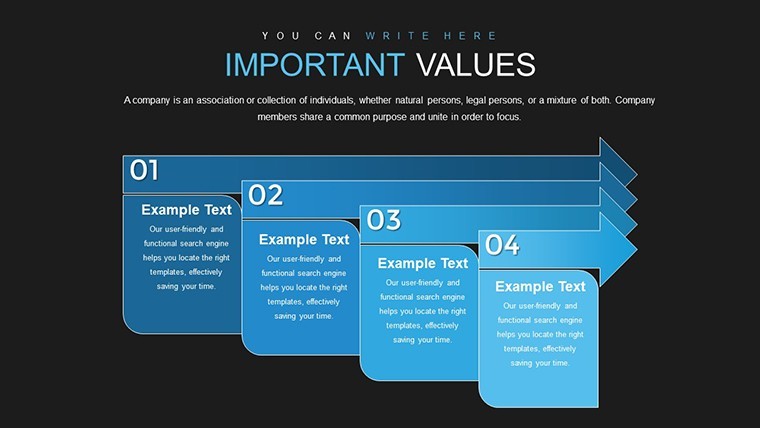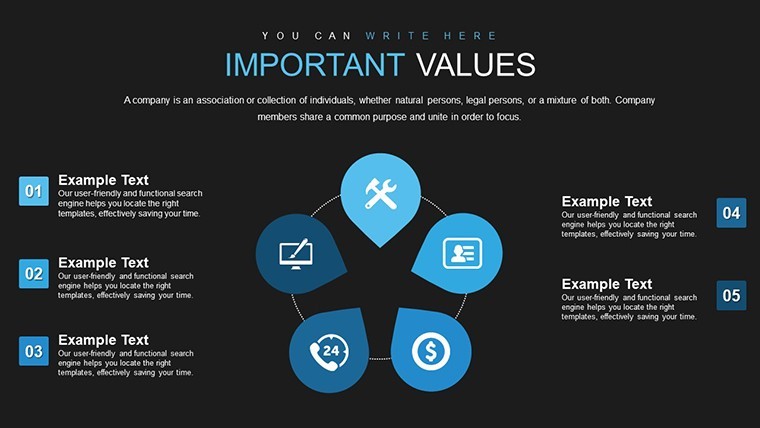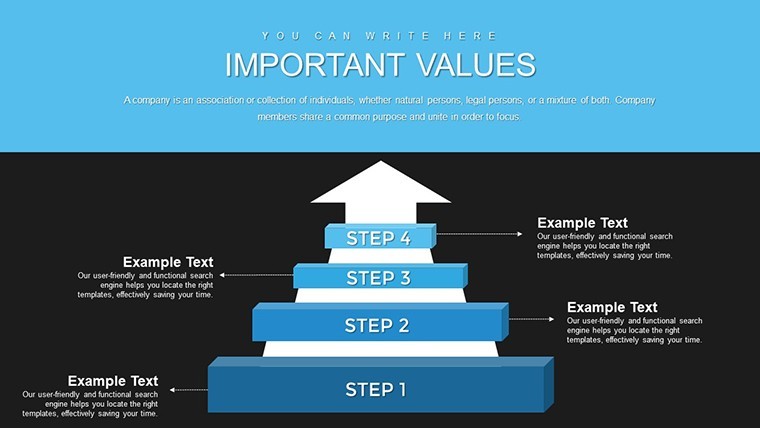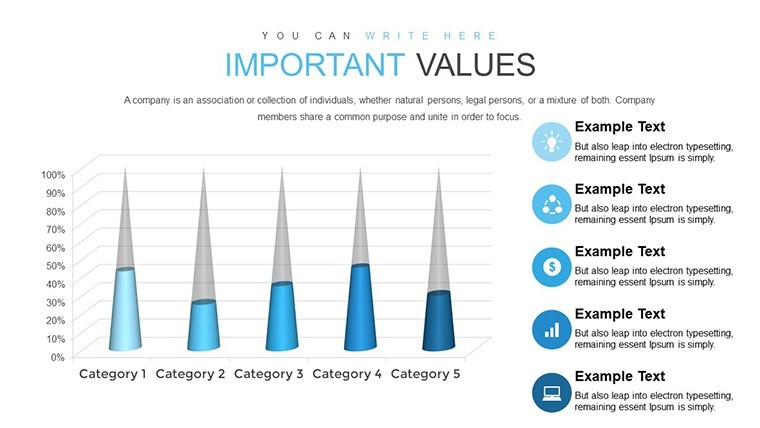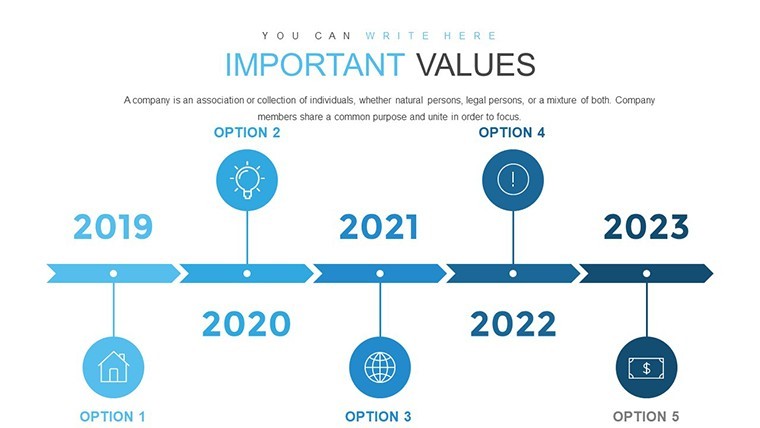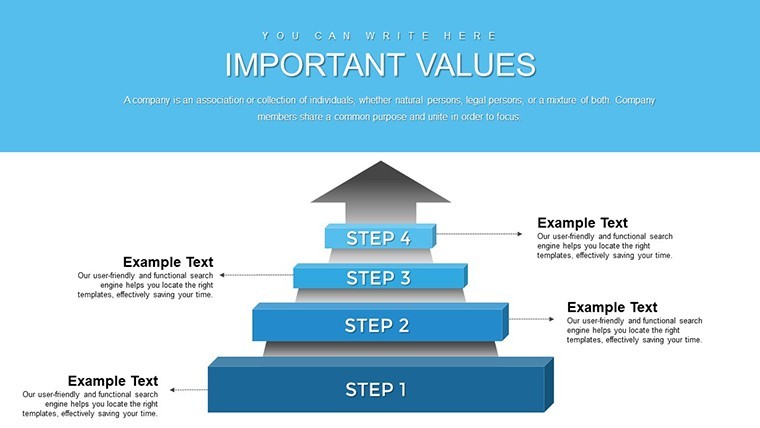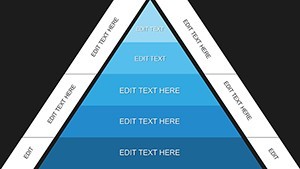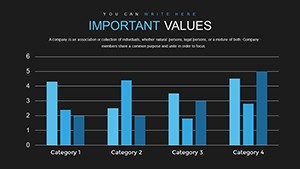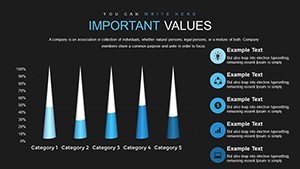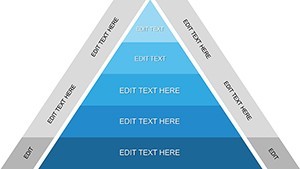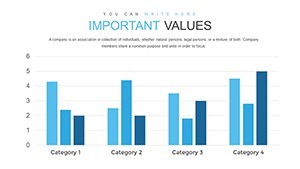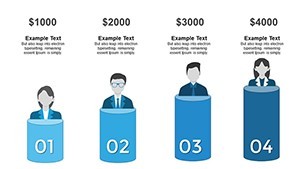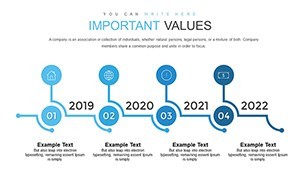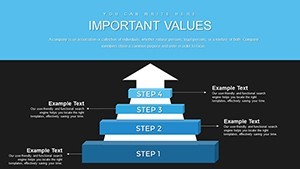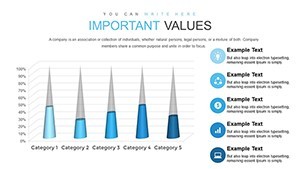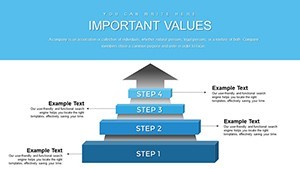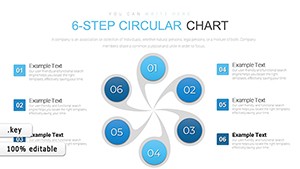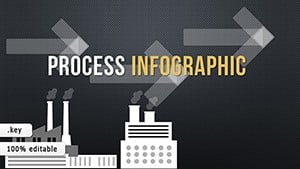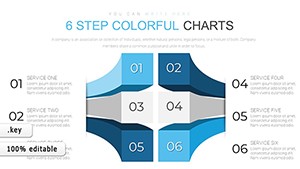Promo code "00LAYOUTS"
Steps to Solve Problems Keynote Charts: Master Clear Presentations
Type: Keynote Charts template
Category: Timelines, Illustrations, Analysis
Sources Available: .key
Product ID: KC00702
Template incl.: 42 editable slides
When tackling complex issues in business or education, the ability to break them down into digestible steps can make all the difference. Our Steps to Solve Problems Keynote Charts Template empowers you to do just that, with 42 editable slides featuring pre-made diagrams, charts, and timelines. Aimed at managers, educators, and consultants, this tool transforms vague problem discussions into structured, visually engaging sessions. Imagine guiding your team through a troubleshooting process where each slide builds logically on the last, incorporating placeholders for images or videos to add real-world context. Fully compatible with Keynote, it offers easy customization, from tweaking layouts to inserting your data. This isn't merely a template; it's a framework for fostering innovation and resolution, drawing on proven methodologies like Six Sigma for step-by-step clarity. Whether pitching solutions to clients or training staff, you'll save time and amplify impact, turning potential chaos into confident action.
Essential Features for Effective Problem Resolution
At its core, this template addresses the common pitfall of overly text-heavy presentations by prioritizing visuals. Diagrams illustrate cause-and-effect relationships, while timelines map out phased implementations, making abstract concepts concrete. Text boxes are strategically placed for concise explanations, ensuring your audience stays focused rather than overwhelmed.
Unlike default Keynote options, these elements are professionally designed with modern aesthetics - clean lines, subtle gradients, and intuitive navigation. As a marketing analyst who's optimized countless decks, I can attest that such designs boost retention rates, with studies from Harvard Business Review showing visual aids improve comprehension by 65% in problem-solving contexts.
Detailed Breakdown of Slide Components
- Step-by-Step Diagrams: Visualize processes like root cause analysis with flowcharts that you can expand or contract as needed.
- Timelines and Milestones: Track progress with horizontal or vertical timelines, ideal for project management overviews.
- Customizable Charts: Bar and line graphs to quantify issues, such as error rates before and after solutions.
- Media Placeholders: Embed photos of real problems or video clips of resolutions for immersive storytelling.
- Professional Themes: Pre-set color schemes that evoke trust and urgency, editable to fit your branding.
These components integrate seamlessly, allowing for hybrid slides that combine charts with narratives, perfect for agile methodologies where adaptability is key.
Practical Use Cases Across Industries
In corporate settings, use this template to dissect operational hiccups - for example, a manufacturing firm mapping supply chain disruptions step by step, leading to a 30% efficiency gain as seen in Lean case studies. Educators can adapt it for lesson plans on critical thinking, breaking down historical events into solvable puzzles.
Here's a workflow integration: Import data from tools like Trello, populate a timeline slide with milestones, add diagrams for decision trees, and rehearse with Keynote's presenter notes. This approach not only solves the immediate problem but builds a reusable asset for future challenges.
Compared to generic slides, this template's focus on problem-solving specificity outshines, offering LSI-rich elements like "decision matrices" and "fishbone diagrams" naturally woven in.
Pro Tips from a Seasoned Copywriter
- Start with an overview slide to set the problem context, using bold fonts for emphasis.
- Use animations to reveal steps sequentially, building suspense and aiding memory.
- Incorporate feedback loops in diagrams to show iterative improvements.
- Test on diverse audiences to refine clarity, adjusting based on real responses.
- Pair with analytics tools for post-presentation metrics on engagement.
These strategies, honed from years in content creation, can turn your decks into persuasive powerhouses.
Elevate Your Problem-Solving Game Today
With its blend of functionality and finesse, this Steps to Solve Problems Keynote Charts Template is your ally in navigating complexities. From initial diagnosis to triumphant resolution, it equips you with the visuals to lead effectively.
Don't let problems linger - grab this template and start solving with style.
Frequently Asked Questions
How do I customize the diagrams?
Simply select elements in Keynote and edit shapes, colors, or add nodes for more steps.
Is it suitable for team collaborations?
Yes, share via iCloud for real-time edits during group sessions.
Can I add my own images?
Absolutely, placeholders make it easy to drag and drop media.
What if I need more slides?
Duplicate existing ones and modify to expand your deck.
Does it support video embeds?
Yes, integrate videos seamlessly for dynamic presentations.
Are updates available?
Check our site for free updates to keep your template current.