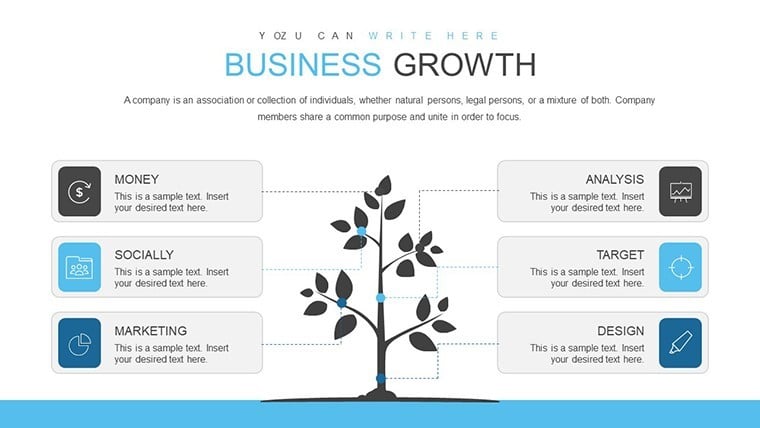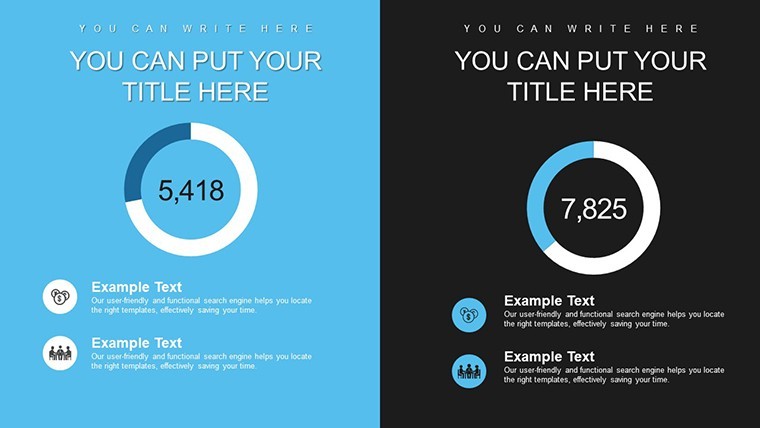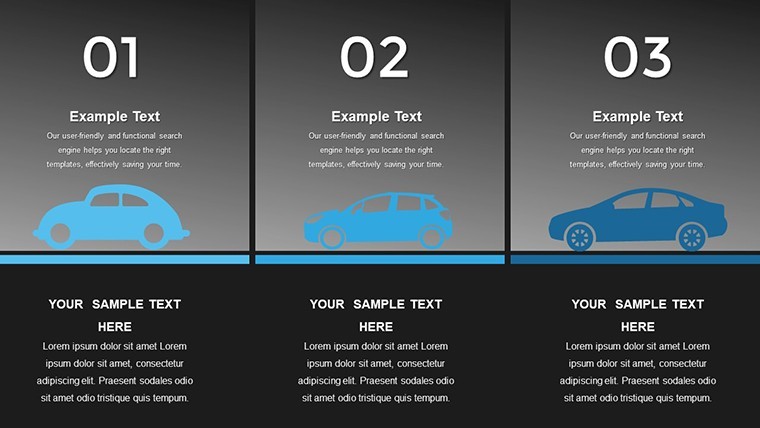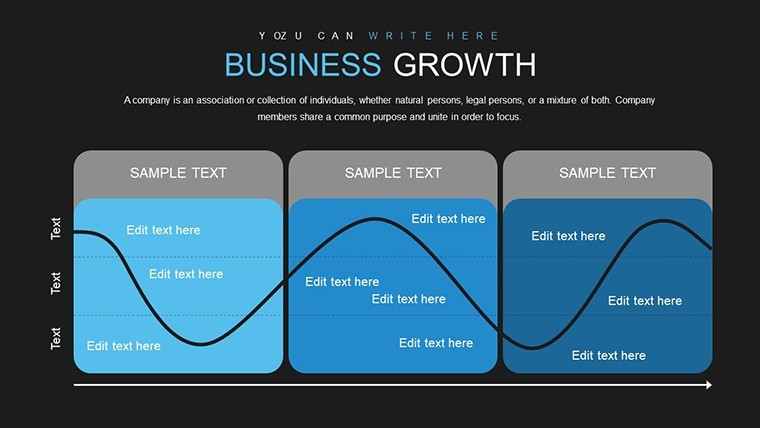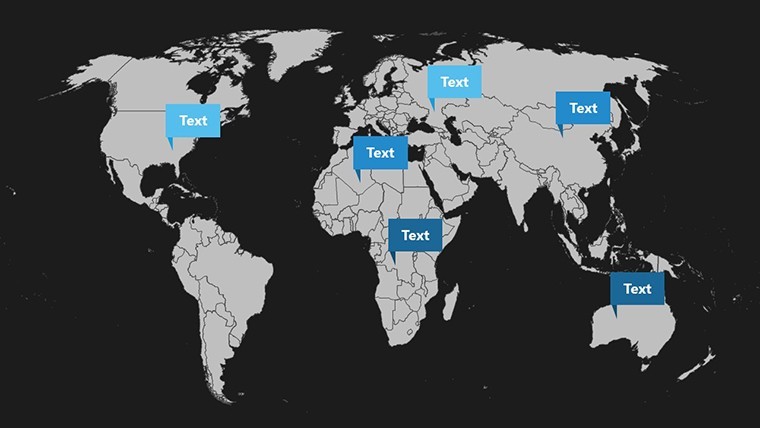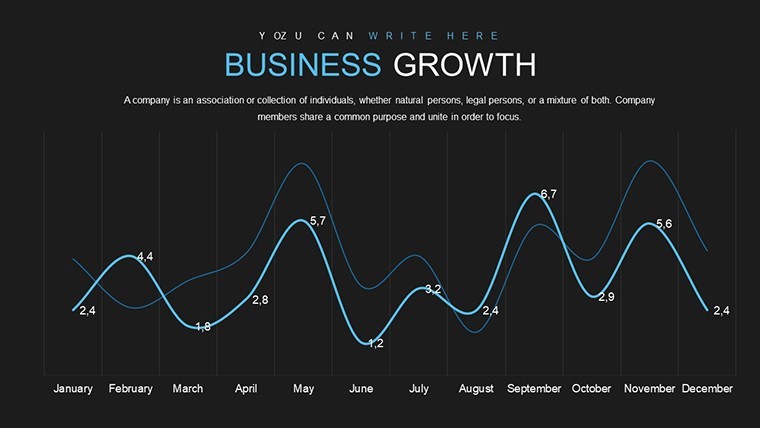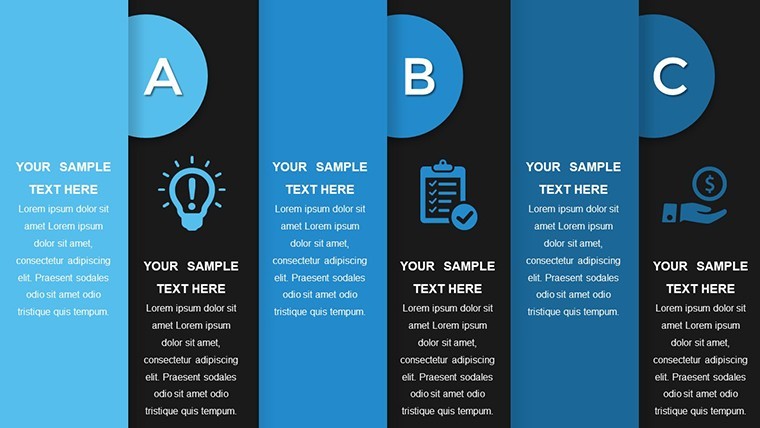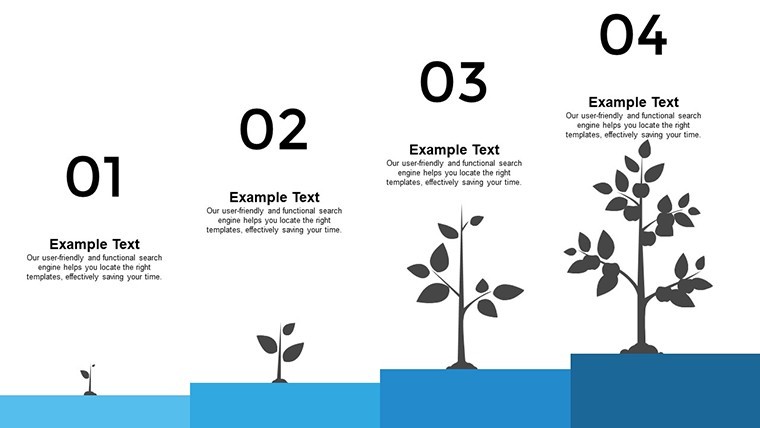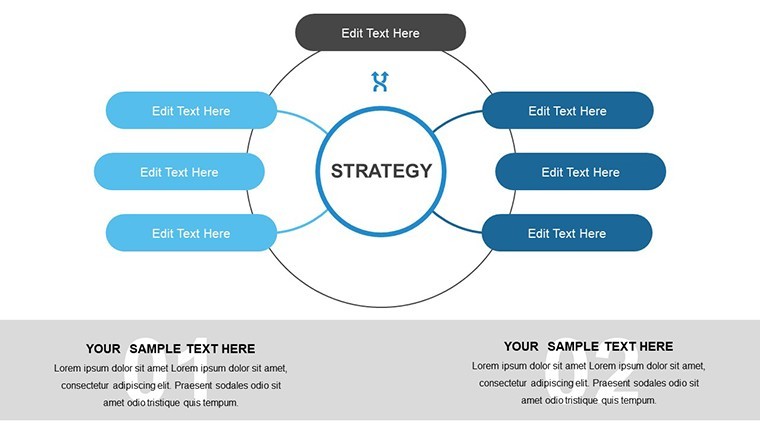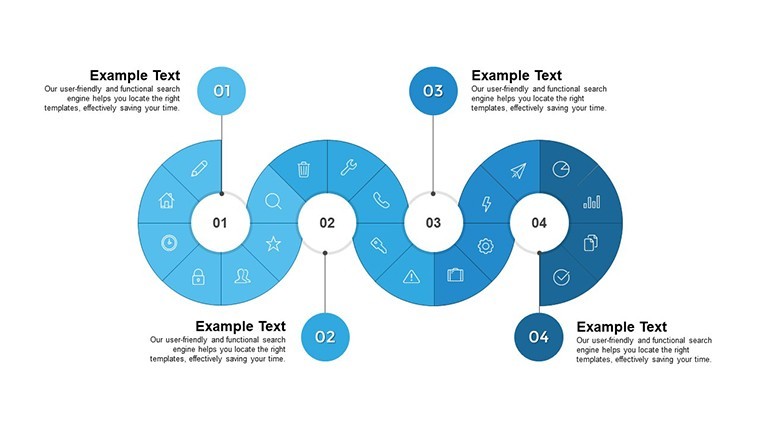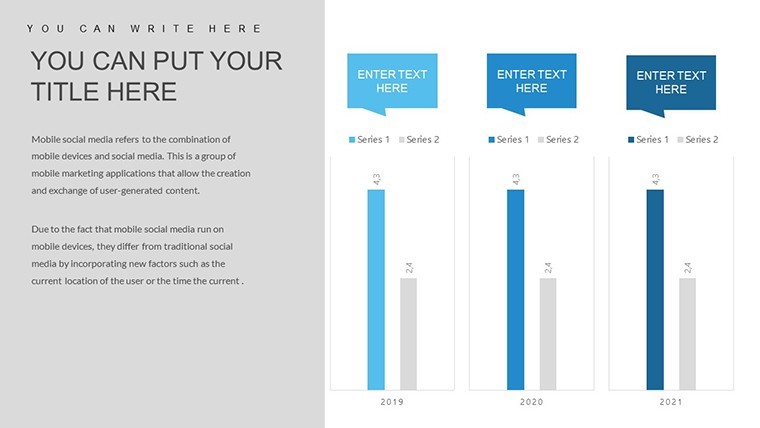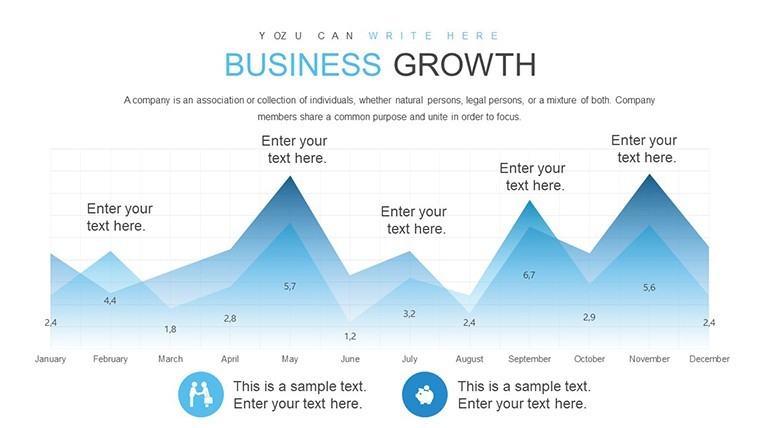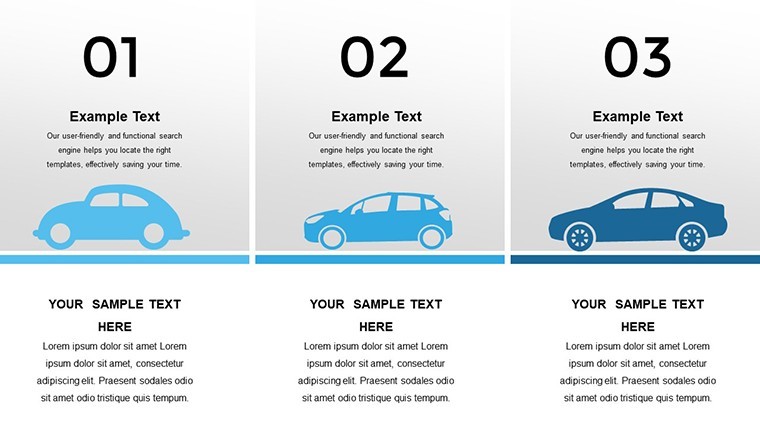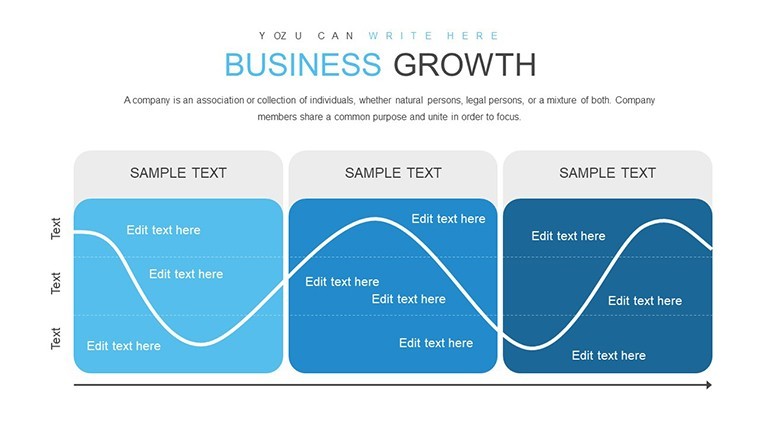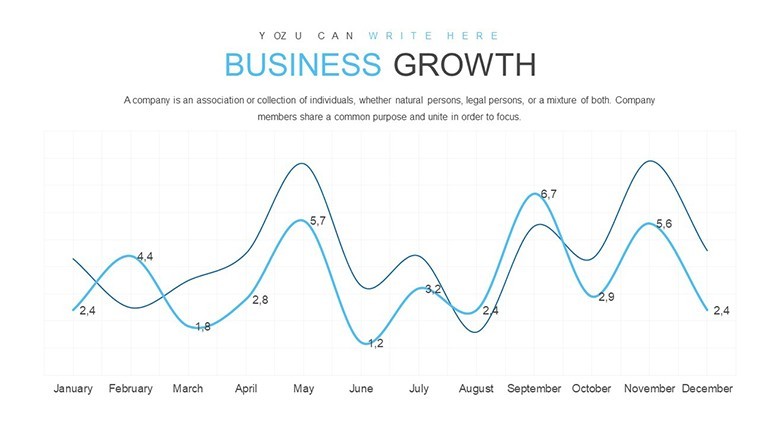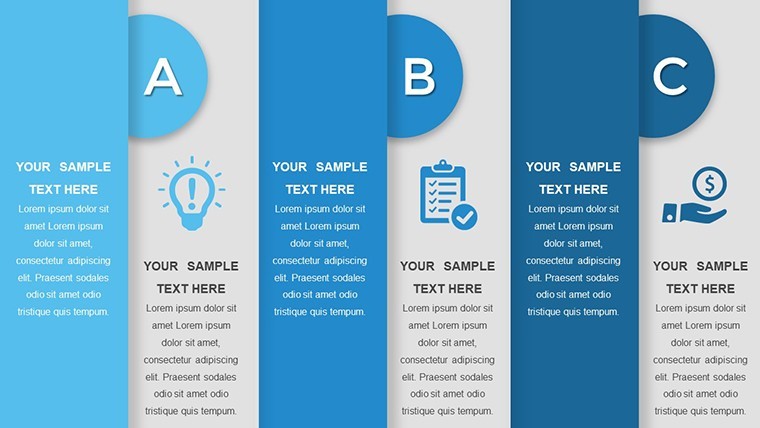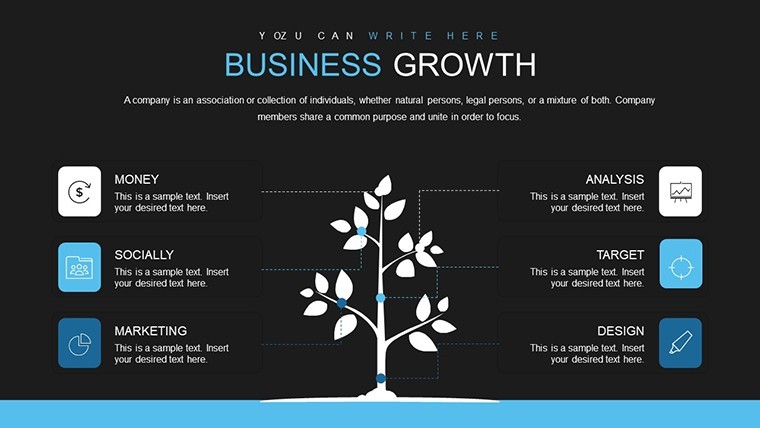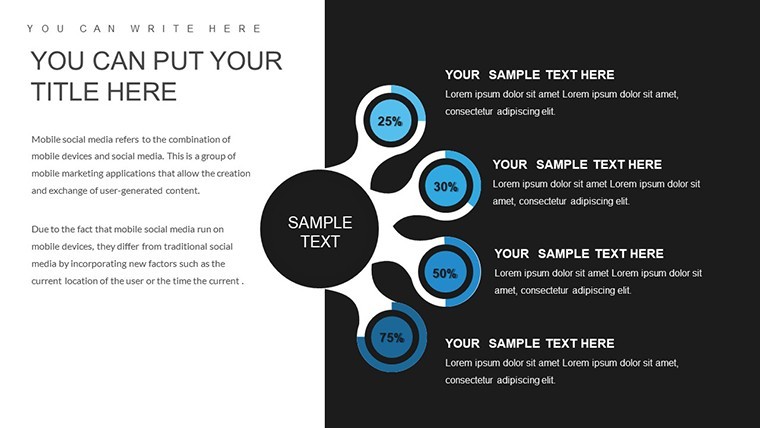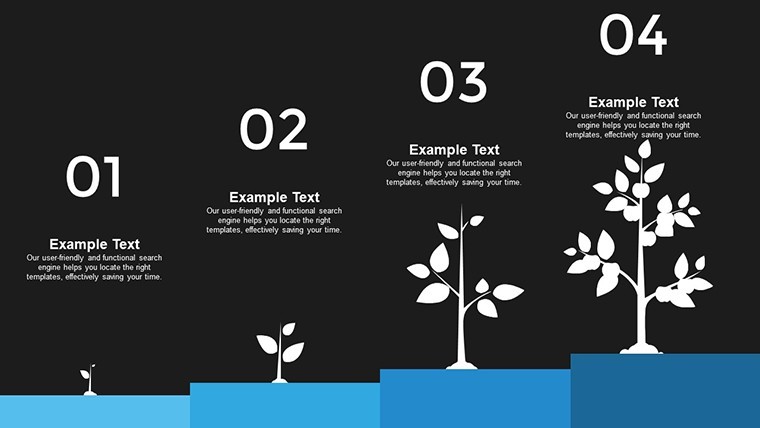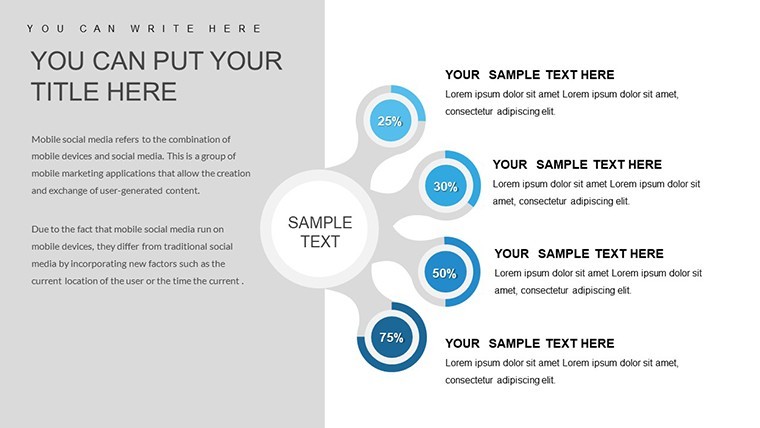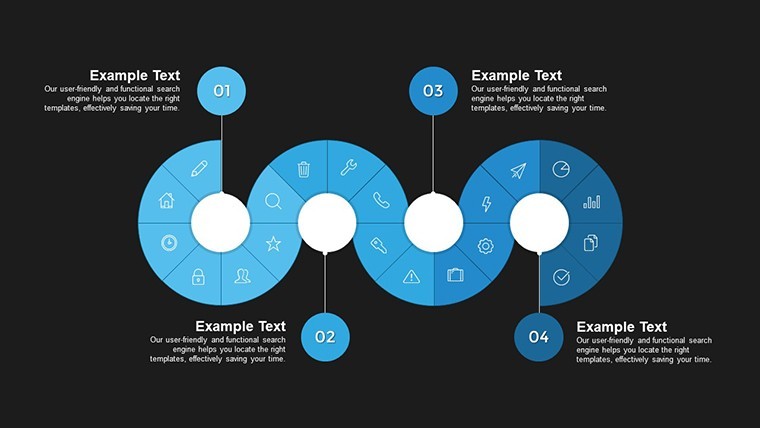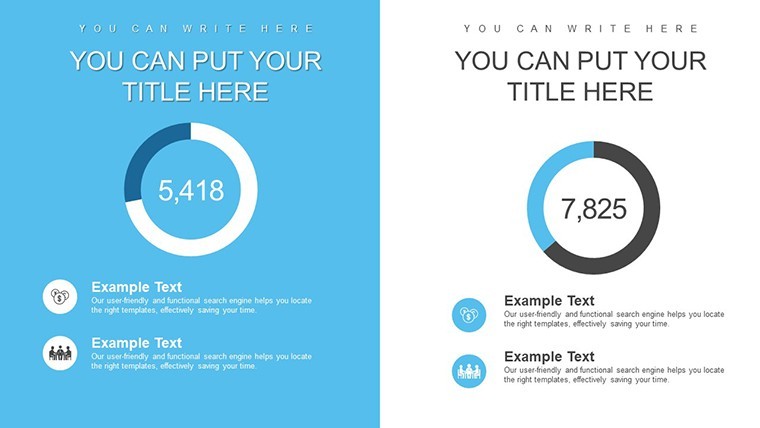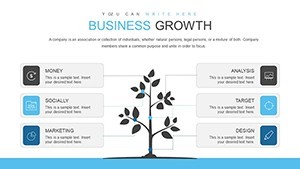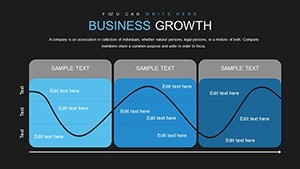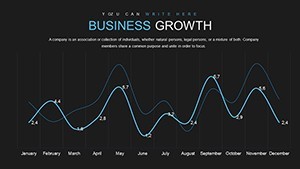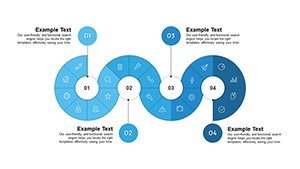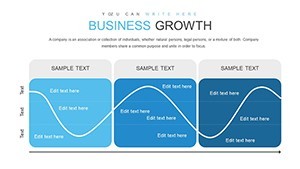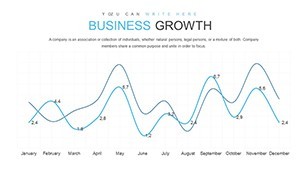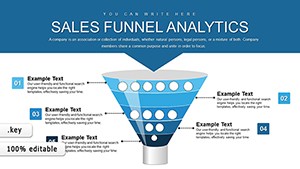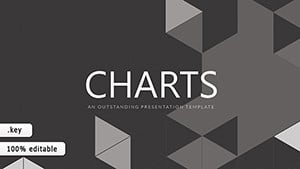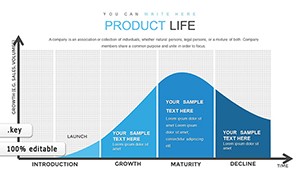Promo code "00LAYOUTS"
Sales Growth and Earnings: Chart Your Business Expansion
Type: Keynote Charts template
Category: Analysis
Sources Available: .key
Product ID: KC00697
Template incl.: 28 editable slides
Growing a business isn't luck - it's about understanding key drivers like inbound leads, first purchases, and repeat sales. Our Sales Growth Earnings Keynote Charts Template equips you with 28 editable slides to visualize these elements effectively. Aimed at sales managers, financial analysts, and entrepreneurs, it transforms data into compelling stories that fuel decision-making. From tracking average check values to projecting profits, this tool makes complex metrics accessible and actionable.
Think of preparing a quarterly review: Use bar charts to show sales trends or area graphs for earnings accumulation, highlighting growth opportunities. Inspired by growth hacking principles from experts like Sean Ellis, this template ensures your presentations are data-driven and engaging, fully editable in Keynote for seamless integration.
Standout Features for Growth Analysis
The template's strength lies in its analytical tools, allowing deep customization to fit your data narrative.
- Comprehensive Chart Variety: From line charts for trend spotting to pie for component breakdowns.
- Customization Control: Modify axes, add grids, or alter fonts to emphasize key metrics like duplicate sales.
- Time-Saving Designs: Ready templates accelerate analysis, focusing on insights.
- Visual Appeal: Professional layouts enhance readability and impact.
A startup used analogous charts to pivot strategies, boosting revenue by 30%, as seen in Forbes growth stories.
Use Cases for Sales and Earnings Insights
In sales meetings, deploy slides to map inbound flows versus conversions. For financial reports, use earnings charts to forecast profits based on average checks.
Entrepreneurs can model growth scenarios in pitches, while analysts integrate with CRM data for real-time views.
Step-by-Step Customization for Growth
- Select a slide, e.g., earnings line chart.
- Enter data points for sales components.
- Customize visuals for clarity.
- Add annotations for explanations.
- Present or export.
This beats basic charts by offering growth-specific frameworks.
Superior to Standard Tools
Default options lack depth; this template adds LSI like "earnings visualization" for better utility.
Cuts prep time significantly, with 28 slides for thorough coverage.
Trustworthy designs support CTAs like "Accelerate your growth."
Tips to Amplify Your Analysis
Use storytelling: Link charts to narratives. Optimize for digital sharing.
Integrate with spreadsheets for dynamic data.
Unlock growth potential - download and chart your success.
Frequently Asked Questions
What growth components does it cover?
Inbound flow, first purchases, average check, duplicates, and profits.
Can I import external data?
Yes, easily from Excel or CSVs.
Are charts interactive?
In Keynote, yes with hyperlinks and animations.
Suitable for small businesses?
Perfect, scalable for any size.
How does it enhance profitability?
By visualizing levers for optimization.