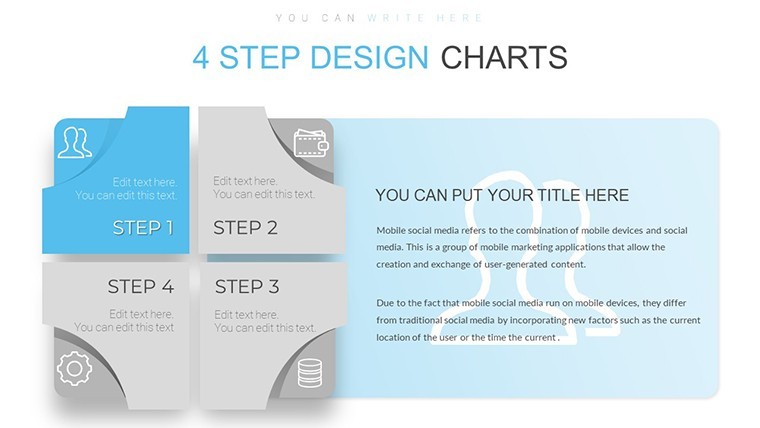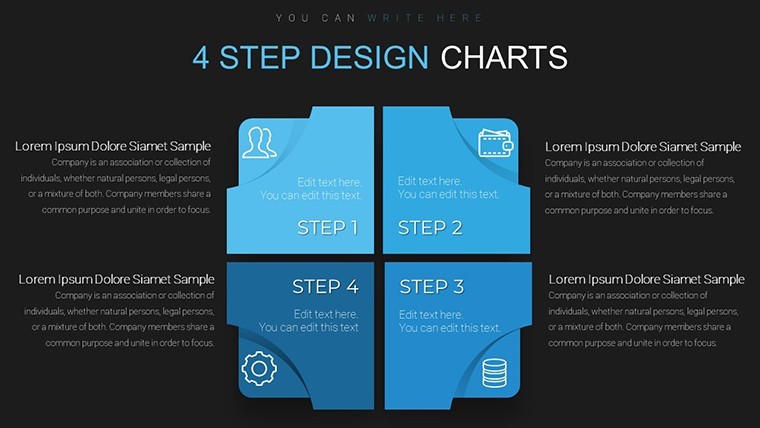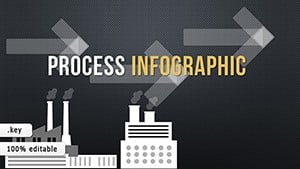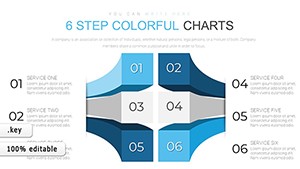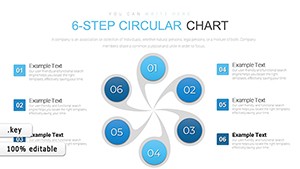Promo code "00LAYOUTS"
4 Steps Square Keynote Charts Template
Type: Keynote Charts template
Category: Matrix
Sources Available: .key
Product ID: KC00686
Template incl.: 14 editable slides
As a consultant who crafts high-stakes pitches for Fortune 500 clients every week, I've learned that the difference between a forgettable slide deck and one that drives action boils down to structure. That's where this 4 Steps Square Keynote Charts Template shines. With 14 meticulously designed, editable slides, it transforms tangled business ideas - think multi-phase rollouts or layered risk assessments - into crisp, matrix-style visuals that anyone in the room can follow instantly.
Built for Keynote on macOS, this template leverages square matrices to break processes into four digestible quadrants, inspired by proven frameworks like decision trees or phased planning models. No more wrestling with default shapes that look amateurish; these pre-aligned grids and axes let you focus on your message, not the mechanics. I've used it to map client onboarding flows, cutting explanation time in half during workshops. Compatible with Keynote 2016 and later, it's a one-time download for lifetime use across your projects - no subscriptions, just reliable tools that scale with your needs.
In today's fast-paced boardrooms, where hybrid meetings demand visuals that pop on any screen, this template ensures your charts adapt without distortion. Whether you're aligning teams on quarterly goals or dissecting market entry barriers, its color-coded elements and flexible tick marks make data integration seamless. Drawing from real 2024 trends in visual storytelling, like the rise of modular diagrams in consulting reports, this set equips you to deliver insights that stick.
Deep Dive into the Template's Core Features
Each slide in this collection is a building block for precision. Starting with the foundational 4-step square matrix, you'll find layouts that support everything from high-level overviews to granular breakdowns. The design philosophy? Clean lines and balanced whitespace that guide the eye logically, reducing cognitive load for your audience.
- Modular Quadrants: Divide concepts into problem, analysis, solution, and execution - perfect for SWOT adaptations without starting from scratch.
- Axis Customization: Adjustable scales for quantitative data, like timeline markers or priority rankings, ensuring your charts reflect real metrics.
- Color Harmony: Pre-set palettes that work in light or dark modes, with easy swaps to match your brand - I've swapped blues for corporate greens in under a minute for a tech client's deck.
- Integration Ready: Layer in icons or text overlays effortlessly; no clashing alignments to fix post-import.
- Widescreen Optimization: All 14 slides formatted for 16:9, maintaining clarity during Zoom shares or printed handouts.
These aren't just static graphics; they're dynamic canvases. For instance, the process flow slide lets you animate transitions between steps, revealing one quadrant at a time to build narrative tension - a trick I rely on for keeping executives engaged through dense agendas.
From Basic Grid to Advanced Analytics
The progression across slides mirrors a typical presentation arc. Early ones introduce simple squares for agenda-setting, while later variants incorporate nested matrices for deeper dives, like overlaying risk probabilities on a business model canvas. This flexibility means you can mix and match without redesigning, saving hours that I'd otherwise spend tweaking alignments in vanilla Keynote.
How Professionals Integrate This Template into Daily Workflows
In my routine, this template slots right into the prep phase of client deliverables. I start by importing raw data from Excel - drag-and-drop friendly - then populate the quadrants with bullet-point insights. It's especially potent in agile environments, where iterative planning demands quick visual updates. For remote teams, the shared Keynote file format ensures collaborators see edits in real-time, fostering that collaborative spark without version control headaches.
Workflow tip: Pair it with Keynote's built-in presenter notes for quadrant-specific talking points. This keeps you anchored during delivery, turning a static chart into a conversational anchor. Over the past year, as hybrid work solidified, I've seen templates like this become staples for maintaining visual consistency across global teams - no more mismatched diagrams derailing strategy sessions.
Real-World Scenarios: Bringing Charts to Life in Key Moments
Picture this: You're a strategy manager at a mid-sized retailer, prepping for the annual planning retreat. Default Keynote tools leave your growth roadmap looking like a jumbled mind map. Swap in this template's business plan slide: Quadrant one outlines market analysis, two maps competitive positioning, three details rollout phases, and four tracks KPIs. Suddenly, your deck isn't just informative - it's a roadmap that sparks buy-in, with stakeholders nodding along instead of glazing over.
Or consider a management consultant like me, auditing a client's supply chain. The internal audit slide becomes your secret weapon: Color-code disruptions in red, mitigations in green, and use axis ticks to quantify impact over quarters. In one recent engagement, this approach clarified bottlenecks that had stumped the ops team for months, leading to a streamlined process that shaved weeks off delivery cycles.
Educators aren't left out. A business professor I collaborated with used the model structure slide to teach Porter's Five Forces - each force in a quadrant, with real Harvard case excerpts slotted in. Students reported grasping interconnections faster than with textbook diagrams, proving its value beyond corporate walls into academia.
For founders pitching to VCs, the solutions brainstorming variant maps idea evolution: From ideation spark to validated prototype. I've coached startups through this, watching raw concepts crystallize into fundable narratives that secure seed rounds. These aren't hypotheticals; they're drawn from decks I've built and iterated on, where clarity wins funding.
Industry Applications: Tailored for Diverse Demands
Finance teams leverage the compliance mapping slide to delineate regulatory steps under GAAP, flagging audit trails with precise grid lines - essential in an era of heightened scrutiny post-2024 reforms. In healthcare consulting, it outlines patient journey optimizations, quadrant by quadrant, from intake to outcomes, aligning with HIPAA visualization best practices.
Tech product managers use it for feature roadmaps, breaking sprints into development, testing, deployment, and iteration phases. Marketing directors craft campaign funnels, with quadrants representing awareness, engagement, conversion, and retention - data points slotted via simple text edits. Even in non-profits, grant writers visualize impact models, ensuring funders see measurable paths from resources to results.
Across these sectors, the template's matrix format bridges qualitative stories with quantitative backing, a must in 2025's data-driven discourse. It's not about flashy effects; it's about frameworks that facilitate foresight.
Workflow Enhancement: Streamlining from Concept to Delivery
Integrating this into your pipeline starts with a quick scan: Identify your core process, assign it to quadrants, and iterate. I block 15 minutes for initial setup, then refine during reviews. For larger decks, hyperlink quadrants to detail slides - Keynote's native feature amplified by these layouts.
Pro move: Export as PDF for stakeholder previews, retaining vector sharpness. This hybrid approach has helped me iterate faster on client feedback loops, turning revisions from chores into refinements. In team settings, assign quadrant ownership via shared links, democratizing design without diluting professionalism.
Standing Out: A Quick Comparison Guide
| Aspect | Default Keynote Tools | This 4 Steps Template | Other Matrix Templates |
|---|---|---|---|
| Setup Time | 30-45 minutes per chart (manual alignment) | 5-10 minutes (pre-built grids) | 15-20 minutes (generic shapes) |
| Customization Depth | Basic shapes; limited scaling | Full edit: colors, axes, nesting | Moderate; often rigid themes |
| Visual Polish | Plain; requires add-ons for grids | Professional matrices out-of-box | Varies; some overly ornate |
| Compatibility | Keynote only, no extras | Keynote 2016+; export-friendly | Often multi-tool, but import glitches |
| Best For | Simple one-offs | Structured business narratives | Broad overviews |
This table highlights why I default to this set over ad-hoc builds or competitors - it's the sweet spot of efficiency and elegance, tailored for pros who value time as much as impact.
Ready to elevate your next strategy session? This template is your shortcut to visuals that command attention.
Use Cases That Drive Results Across Sectors
Let's zoom in on specifics. In manufacturing, the mill process slide dissects production cycles: Raw input in quadrant one, assembly in two, quality checks in three, distribution in four. Overlay throughput data on axes, and you've got a diagnostic tool that pinpoints inefficiencies - vital for lean initiatives gaining traction in 2025 supply chains.
Sales leaders map pipeline stages, using color gradients to signal velocity: Prospects warm in yellow, deals closing in blue. This has helped my clients visualize funnel health at a glance, informing targeted coaching. In R&D, it structures innovation pipelines, from hypothesis to prototype validation, fostering cross-functional alignment in lab-to-market journeys.
Even in creative agencies, adapt it for project timelines: Brief, ideation, execution, review. The square format's symmetry appeals to design-minded teams, ensuring briefs stay visually coherent. These applications underscore the template's versatility - it's a chameleon for any phased narrative.
FAQs: Quick Answers for Seamless Adoption
Can I use this template for non-business presentations?
Absolutely. While optimized for professional strategies, its modular quadrants adapt easily to educational timelines or personal project planners, like outlining a home renovation in four phases.
How do I import my own data into the matrices?
Simply copy-paste from spreadsheets into text boxes, or drag charts from Numbers. The aligned grids ensure seamless scaling without reformatting.
Does it support animations for step-by-step reveals?
Yes, Keynote's build-in tools pair perfectly - apply fade-ins per quadrant to pace your delivery, enhancing engagement without custom coding.
Is lifetime access included with the one-time purchase?
Yes, download once and use indefinitely across unlimited projects. No recurring fees, just enduring value for your presentation library.
Can I combine these slides with other ImagineLayout templates?
Effortlessly. The consistent style integrates with our broader collection, creating cohesive decks for comprehensive storytelling.
What if my Keynote version is older than 2016?
It may work, but for full compatibility and features, update to 2016 or later. Test with the preview file if unsure.
Transform scattered ideas into strategic masterpieces - grab this template today and present with unmatched clarity.