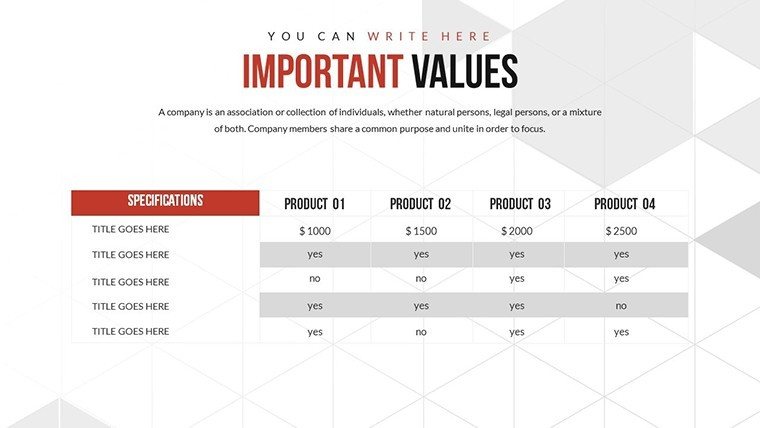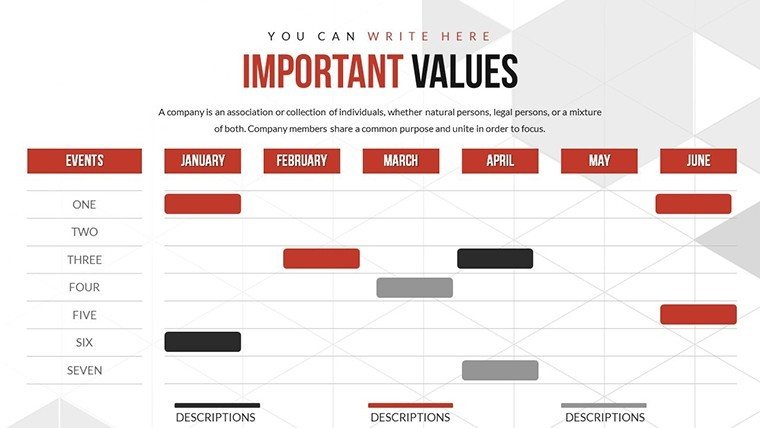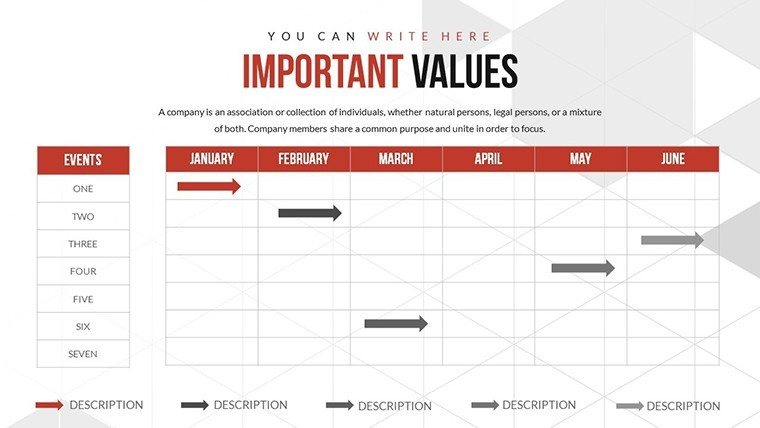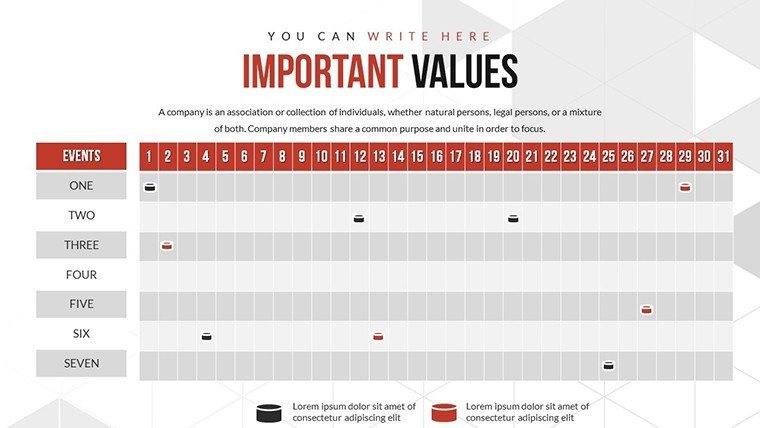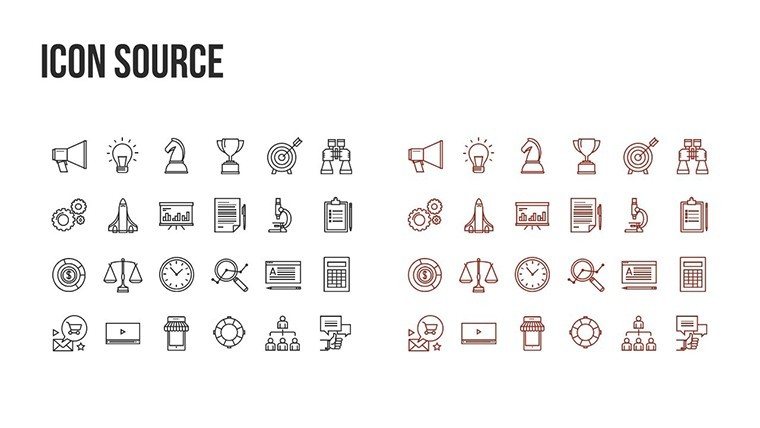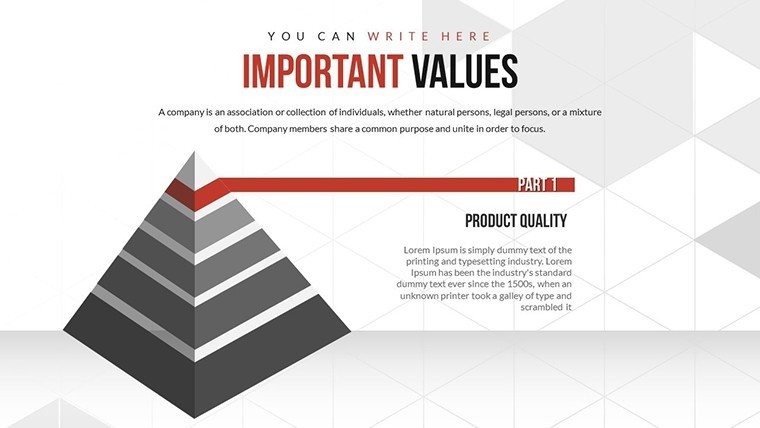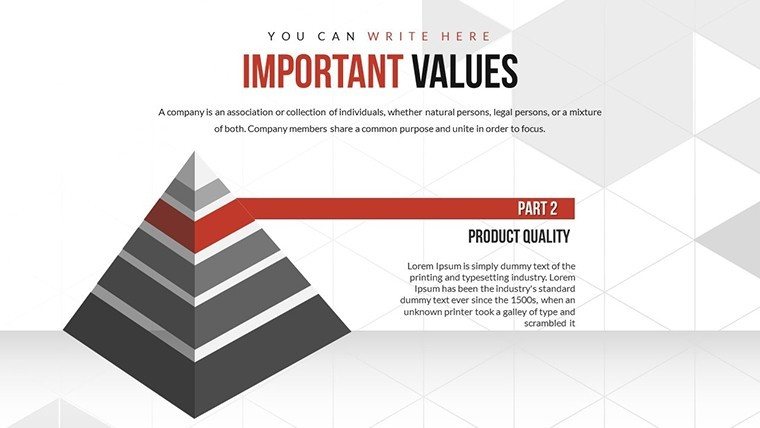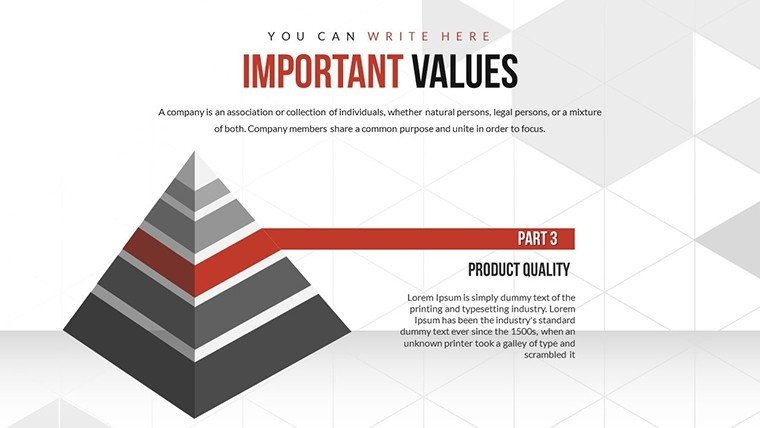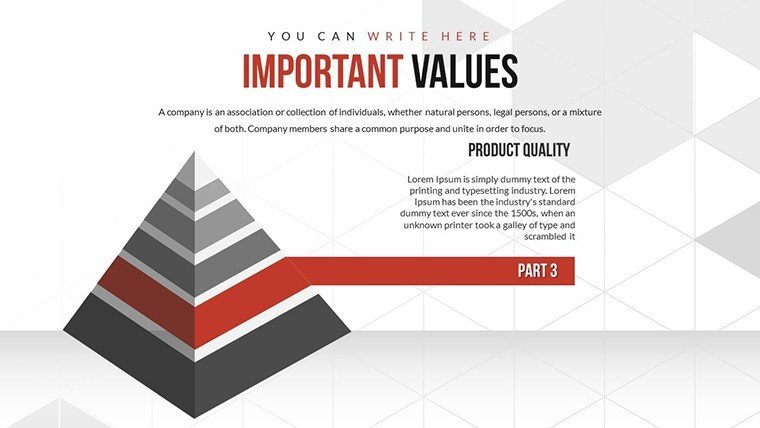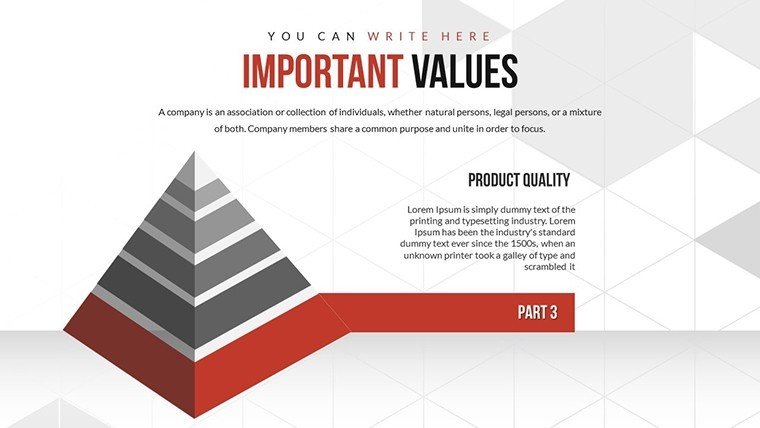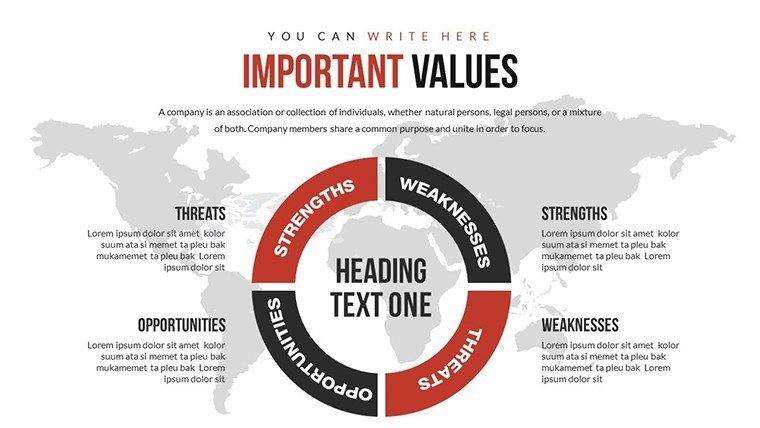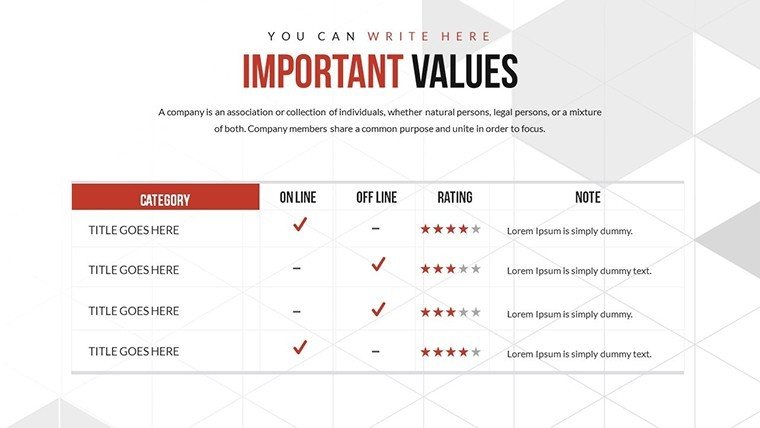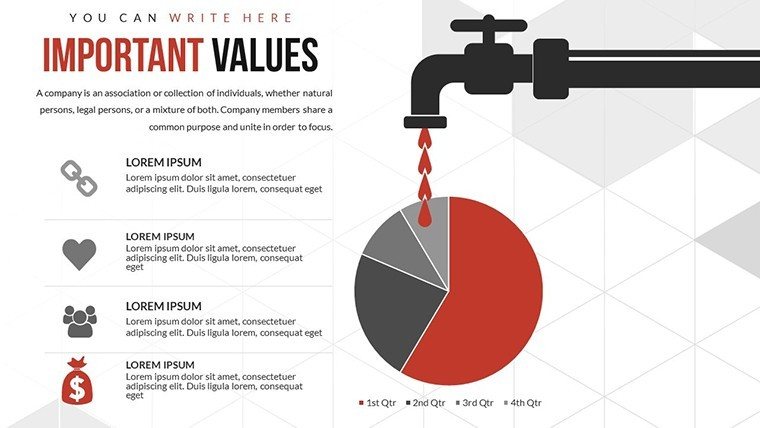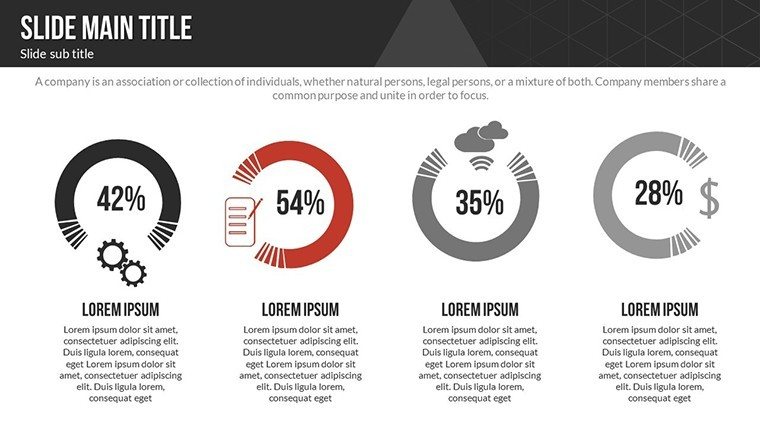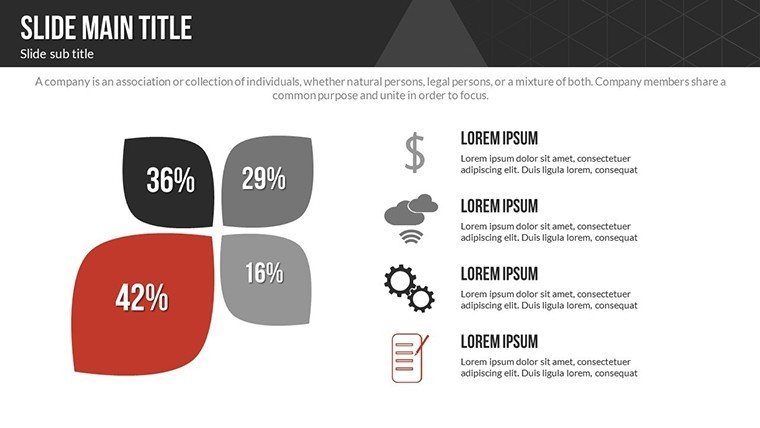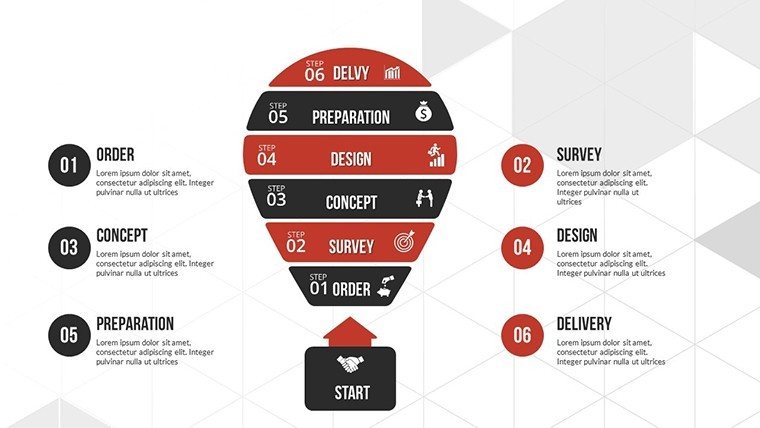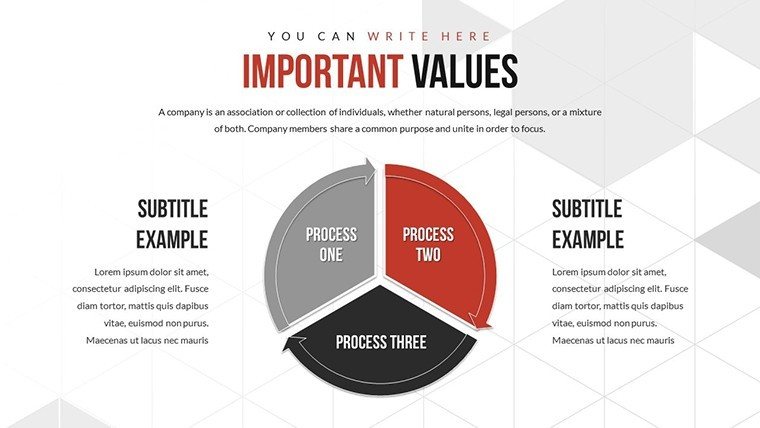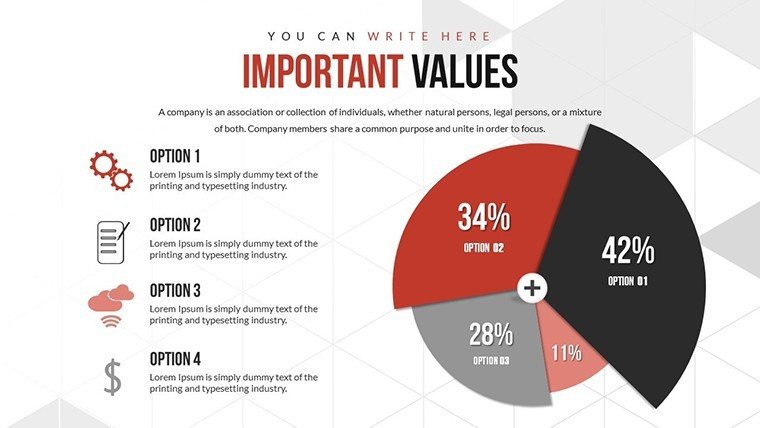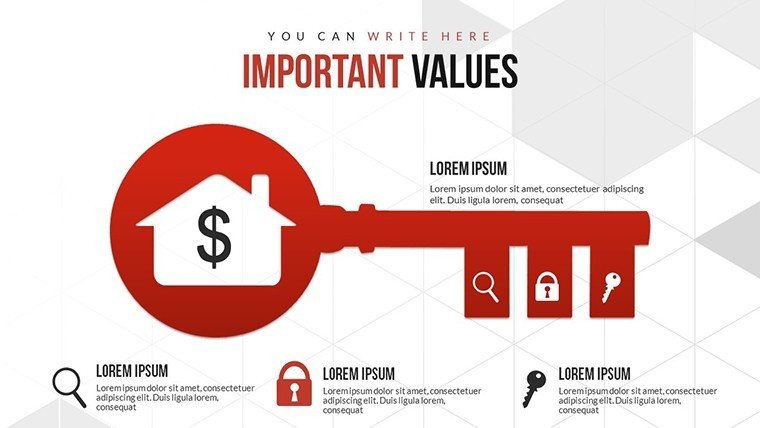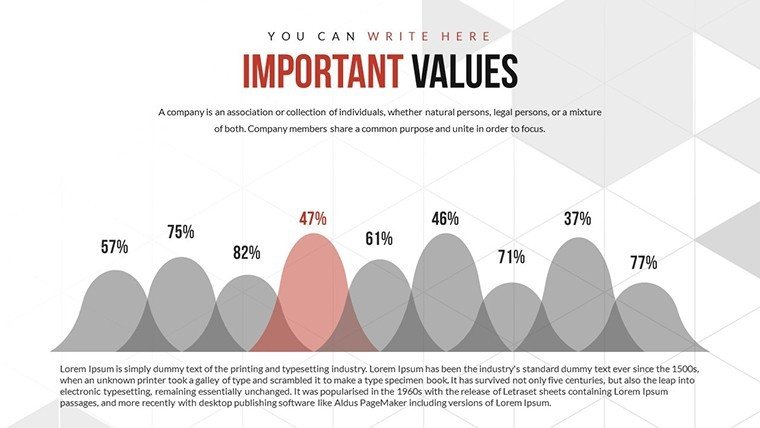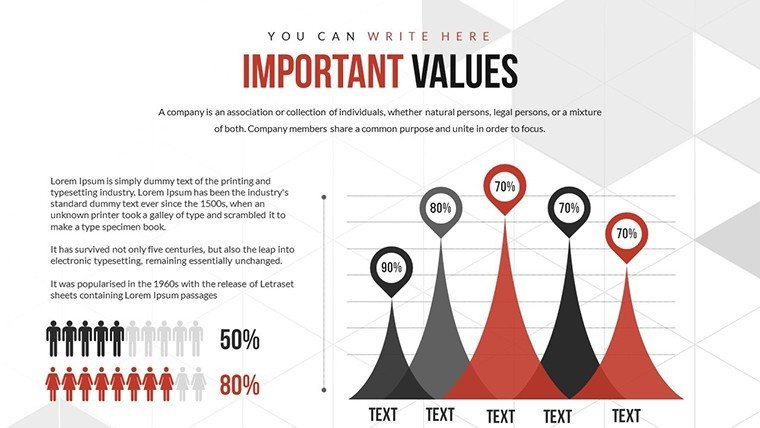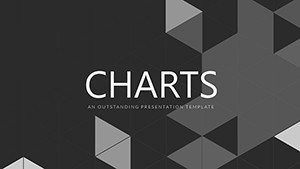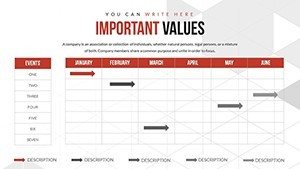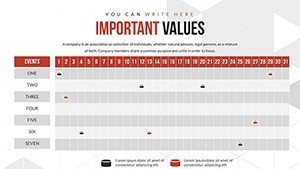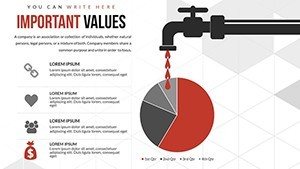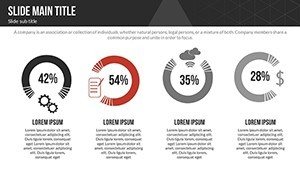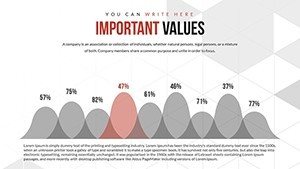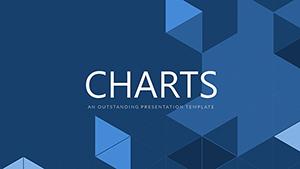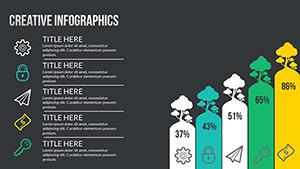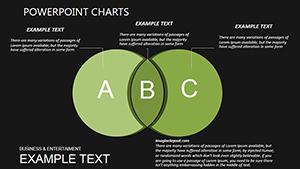Promo code "00LAYOUTS"
Workflow Business Process PowerPoint Chart Template
In an era where efficiency defines success, mastering business processes is crucial. Our Workflow Business Process PowerPoint chart template provides 26 editable slides with matrix and pyramid layouts, ideal for mapping operations dynamically. Consultants can use matrices to align team roles, while architects employ pyramids for phased project planning. This tool's visual prowess turns convoluted workflows into streamlined stories, inspired by lean methodologies, ensuring your presentations foster understanding and action far beyond static diagrams.
Harness Visual Power for Process Optimization
Rooted in business process management principles, the template's matrices cross-reference elements like tasks and responsibilities, and pyramids build hierarchical views of procedures.
Powerful Features for Process Excellence
- Deep Customization: Tailor every detail to your narrative.
- Matrix and Pyramid Variety: Cover diverse scenarios.
- Efficient Integration: Fits into existing workflows easily.
- Compatible Formats: PowerPoint and beyond.
- Audience-Specific Designs: For pros, educators, consultants.
Real-world wins include consultants shortening client onboarding via clear matrices.
Versatile Applications in Professional Settings
From sales pitches to educational modules, adapt for growth strategies or student engagement.
Guide: Start with pyramid overviews (#1-8), detail in matrices (#12-20), finalize with visuals (#21-26). This enhances clarity, per process improvement stats.
Expert Guidance for Workflow Wins
- Map comprehensively: Include all steps.
- Customize visually: Use schemes for emphasis.
- Integrate smoothly: Align with tools.
- Engage diverse groups: Adapt per audience.
- Iterate: Refine post-use.
Superior to basics with advanced layouts for complex processes.
Optimize Your Processes Now
Download to unlock visual storytelling in workflows.
Frequently Asked Questions
How flexible are the matrices?
Fully adjustable for custom grids.
Easy for beginners?
Yes, intuitive design.
Supports animations?
Yes, for dynamic reveals.
Ideal for which industries?
Any with processes, like consulting.
What customization levels?
From colors to structures.