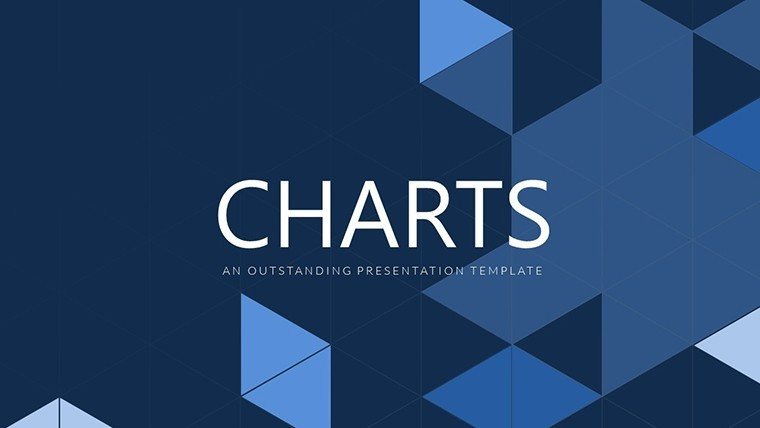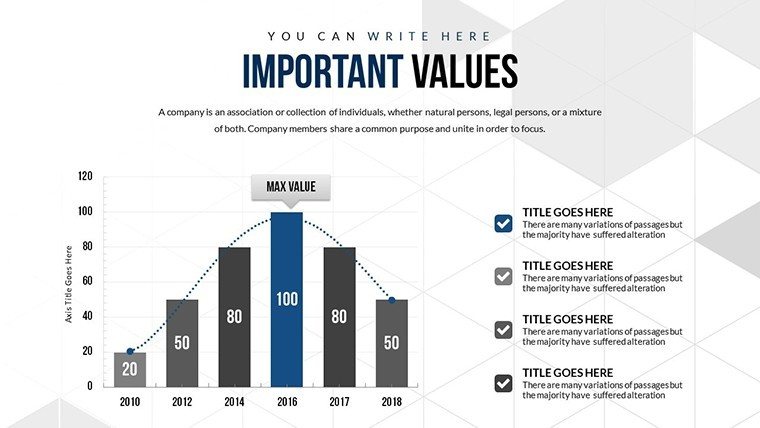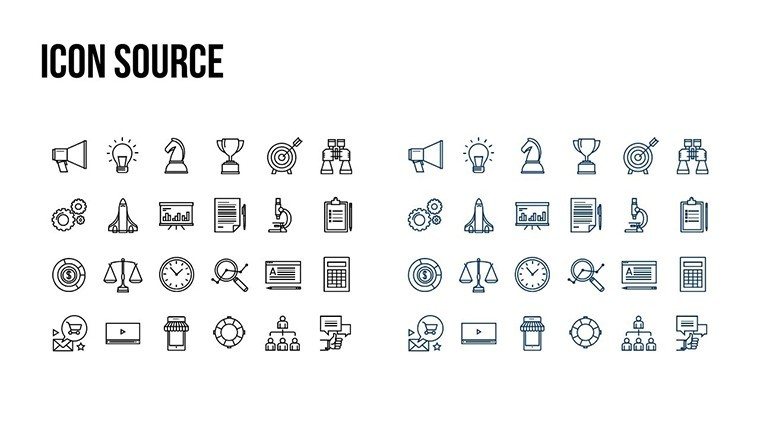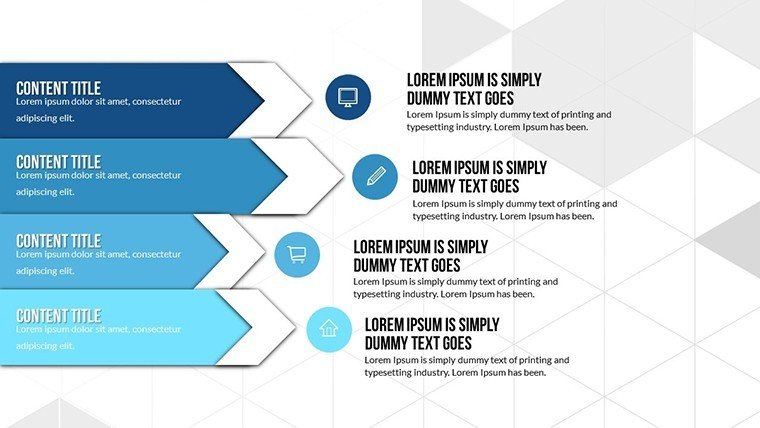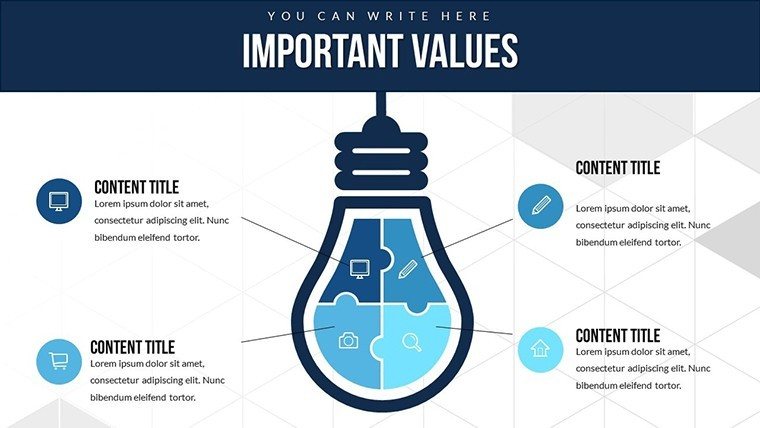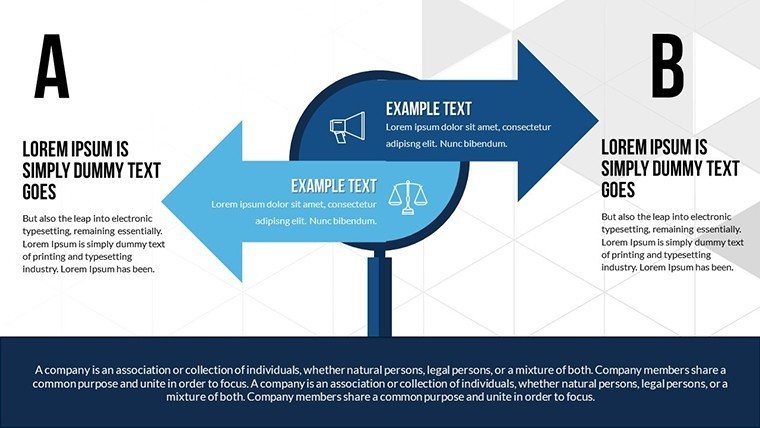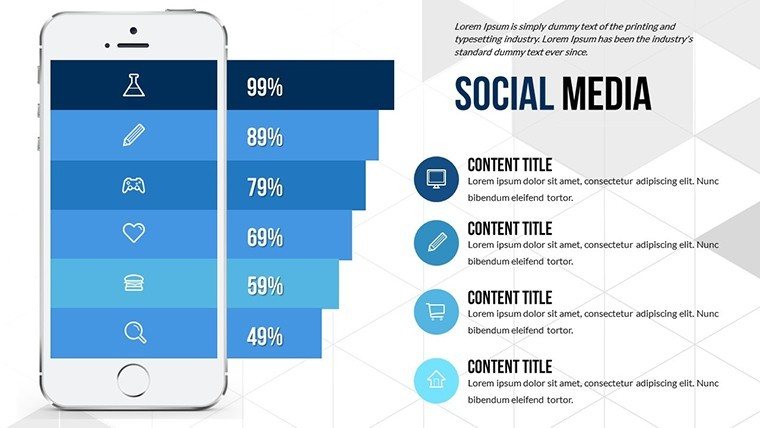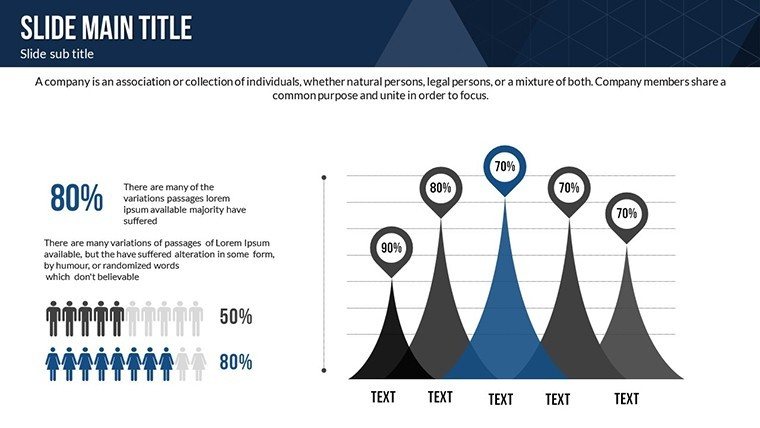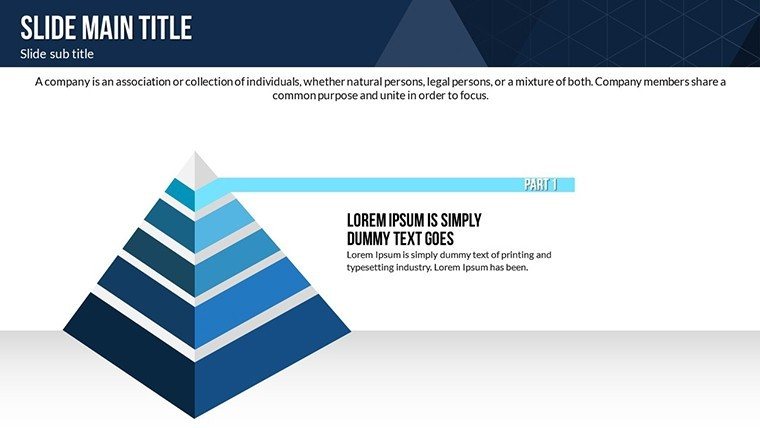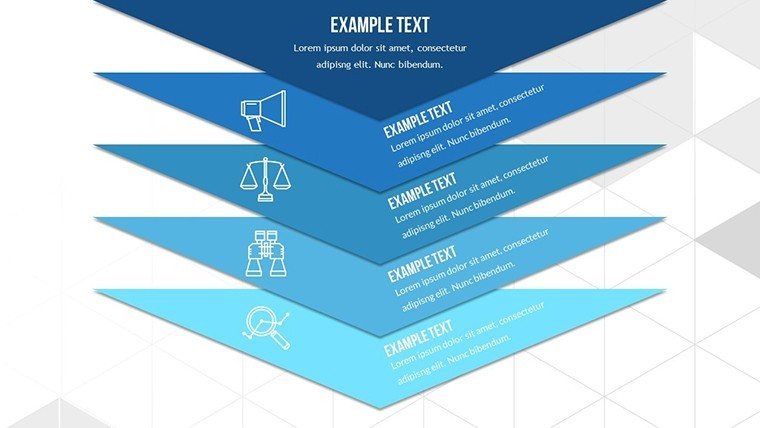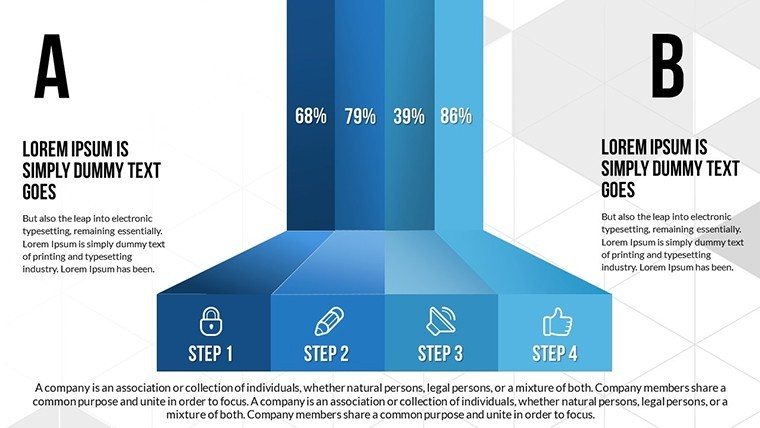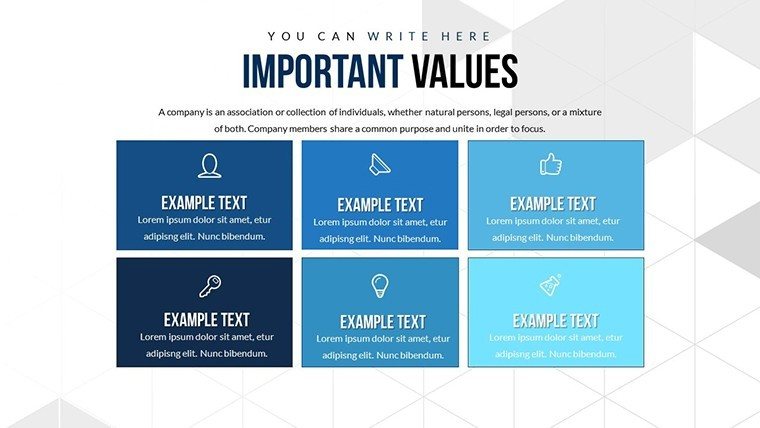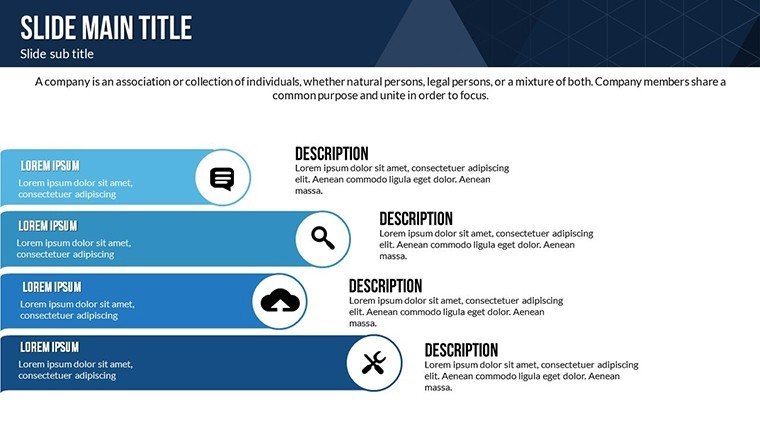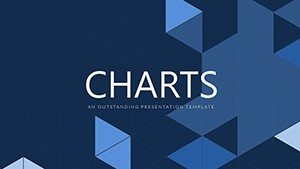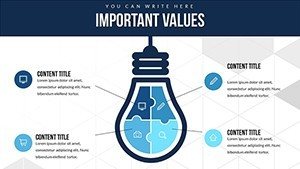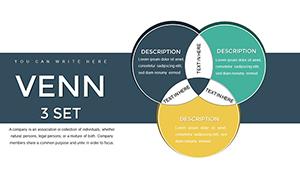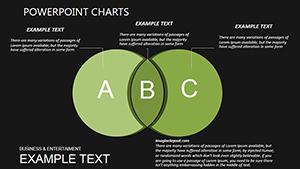Promo code "00LAYOUTS"
Choice and Advantages PowerPoint Charts: Master Decision Visuals
Navigating choices in business or personal development often requires clear visuals to weigh advantages effectively. Our Choice and Advantages PowerPoint Charts Template provides exactly that, with 21 editable slides tailored for matrix and pyramid structures that simplify complex decisions. This tool is perfect for executives, educators, or analysts who aim to present options and their benefits in a structured, visually appealing way. By graphically depicting value dependencies, it makes data relationships crystal clear, turning abstract ideas into actionable strategies.
Envision a sales team using these charts to compare product features against competitors, or a career coach illustrating paths with their inherent advantages. Categorized under matrix and pyramids, the template draws on hierarchical and comparative designs to foster understanding. With .pptx compatibility, vector icons, and JPG files included, it's ready for immediate use on any computer, enhancing your presentation's professionalism without the hassle.
Essential Features for Dynamic Presentations
This template's strength lies in its robust features, designed to create animations that captivate and inform. High-quality images paired with editable text allow for quick adaptations, while the expansive options for multimedia integration - like videos and audio - add depth to your message.
- Matrix Layouts: Organize choices in grids for easy comparison of advantages.
- Pyramid Hierarchies: Build from base choices to peak advantages, ideal for priority setting.
- Full Customization: Alter colors, fonts, and elements to fit your narrative.
- Animated Transitions: Reveal advantages progressively for dramatic effect.
- 21 Versatile Slides: Covering from simple overviews to detailed analyses.
These elements align with authoritative design standards, such as those from the American Management Association, ensuring your content exudes trustworthiness.
Practical Use Cases Across Industries
Apply this template in marketing pitches where choices like pricing models are dissected for advantages, or in HR for talent development plans. For example, a consulting firm might use pyramid charts to tier client options, drawing from case studies like Deloitte's decision frameworks.
In academia, professors can visualize ethical dilemmas, highlighting advantages of various approaches. Startups benefit by mapping funding choices against growth advantages, inspired by real successes like Airbnb's strategic pivots.
Guided Workflow: Crafting a Decision-Making Deck
- Define Choices: Begin with slide #2's matrix to list options side by side.
- Assess Advantages: Use slide #7's pyramid to rank benefits hierarchically.
- Compare Data: Slide #12 animates comparisons for visual impact.
- Highlight Trade-offs: Employ slide #16 to balance pros and cons.
- Summarize Recommendations: Conclude with slide #21's integrated view.
This method addresses common issues like information overload, making your presentations more persuasive.
Superior to Standard Charting Tools
Unlike basic PowerPoint, this template offers pre-built matrices and pyramids with embedded animations, saving design time. It's like having a design expert at your fingertips, incorporating principles from Nancy Duarte's "Slide:ology" for resonant visuals.
Workflow integration is seamless: Pull data from tools like Google Sheets, customize, and present. Feedback from users highlights increased audience retention due to the engaging formats.
Expert Tips for Optimal Use
Opt for minimalism - limit choices per slide to three for clarity. Leverage color psychology: greens for advantages, reds for cautions. Rehearse timings for animations to sync with your delivery. Advanced tip: Embed interactive elements linking to deeper data sources, enhancing in fields like consulting.
Weave in narratives: Treat choices as forks in a road, advantages as destinations, boosting memorability per storytelling research.
Secure your edge - download the Choice and Advantages template now and decide with confidence.
FAQ
What makes the matrix charts unique?
They allow multi-dimensional comparisons, perfect for showcasing advantages across categories.
Can I use this in team collaborations?
Yes, the .pptx format supports shared editing in OneDrive or similar platforms.
Which sectors suit this template best?
Marketing, HR, education, and startups for decision analysis and advantage highlighting.
How do I import external data?
Copy-paste from Excel or link directly for dynamic updates.
Are animations customizable?
Fully, with options to adjust speed, order, and effects in PowerPoint's animation pane.