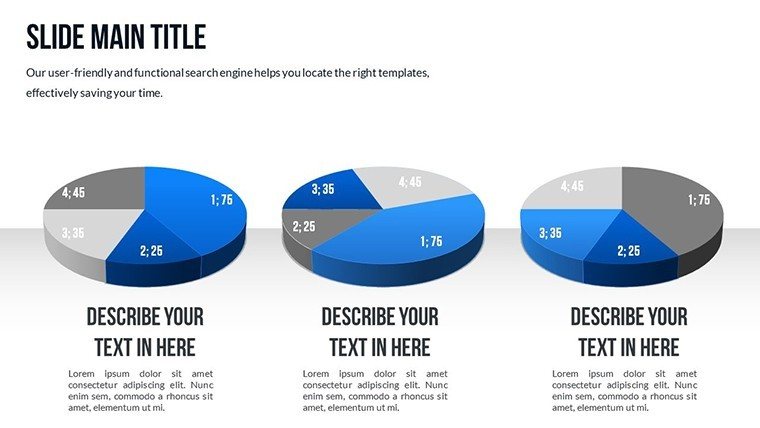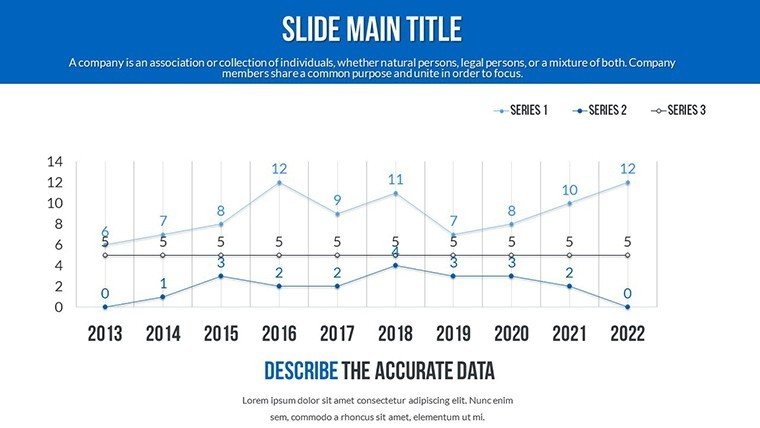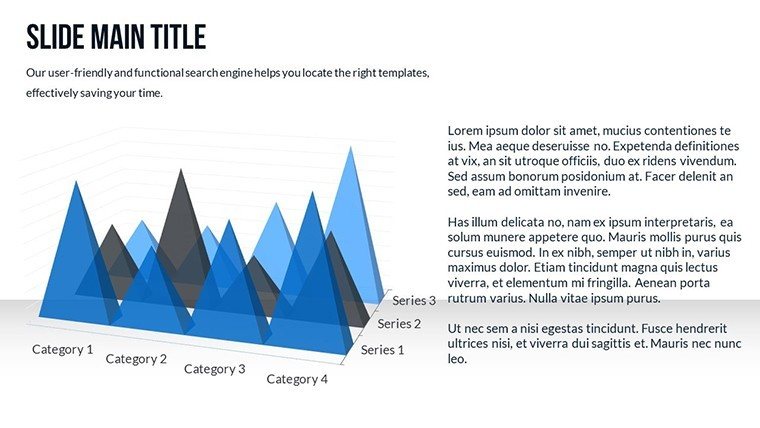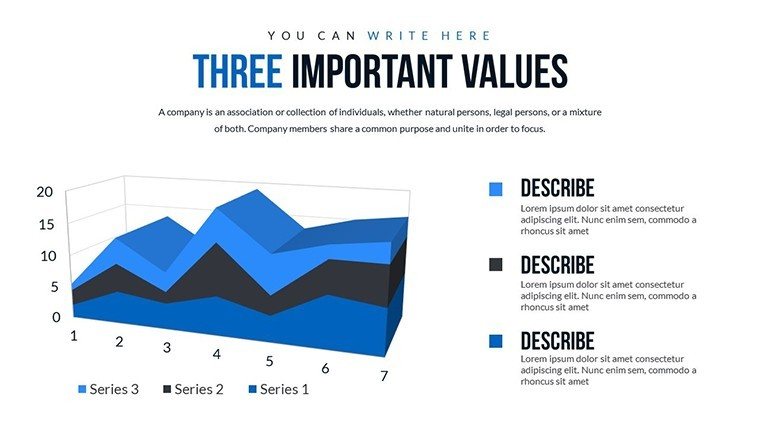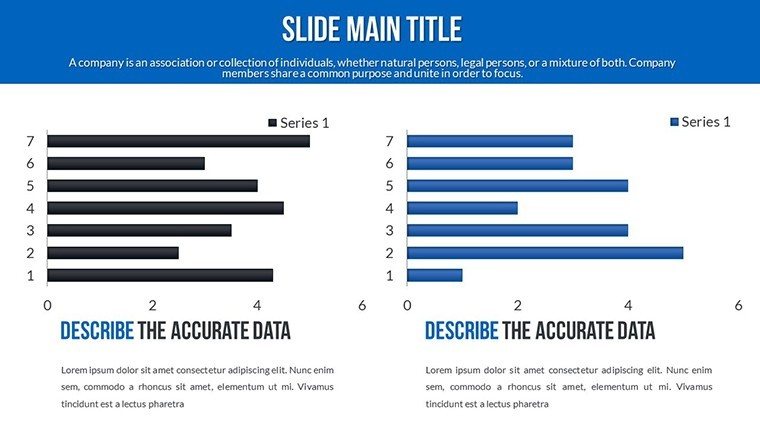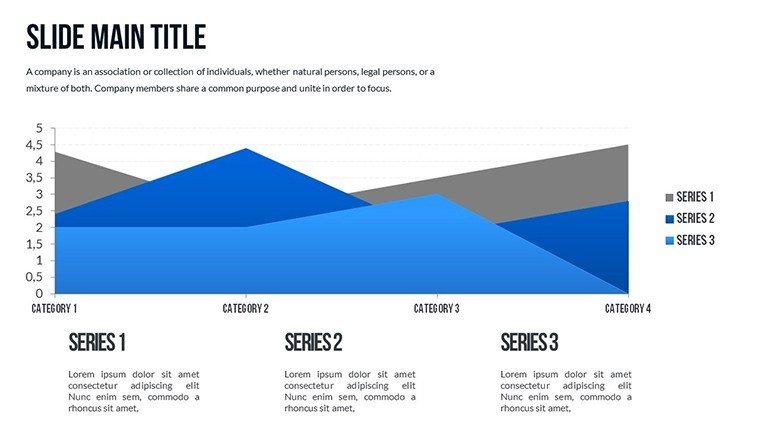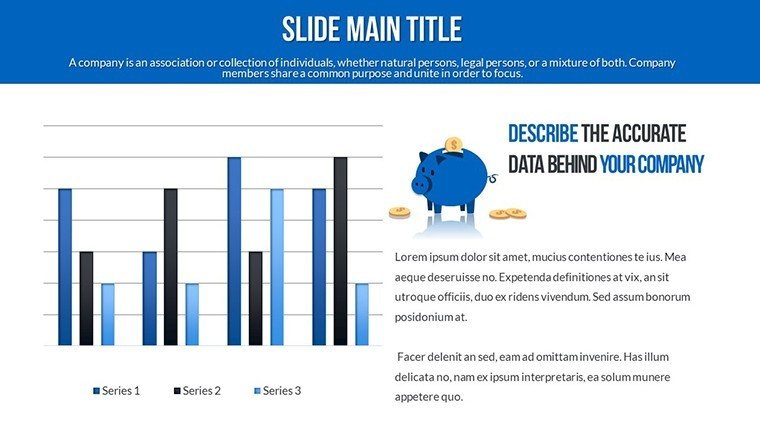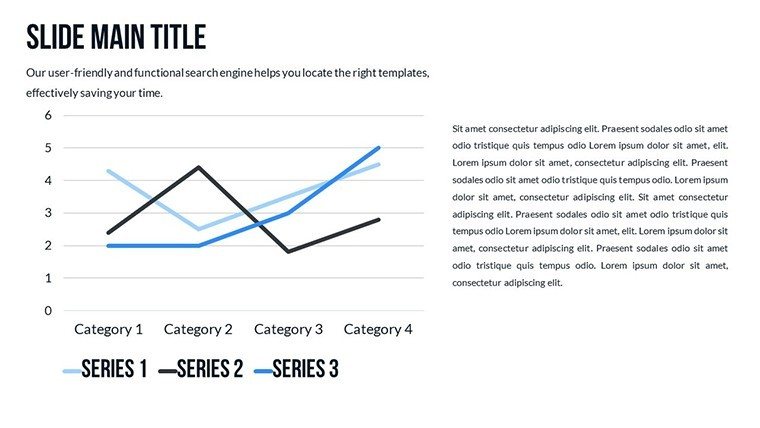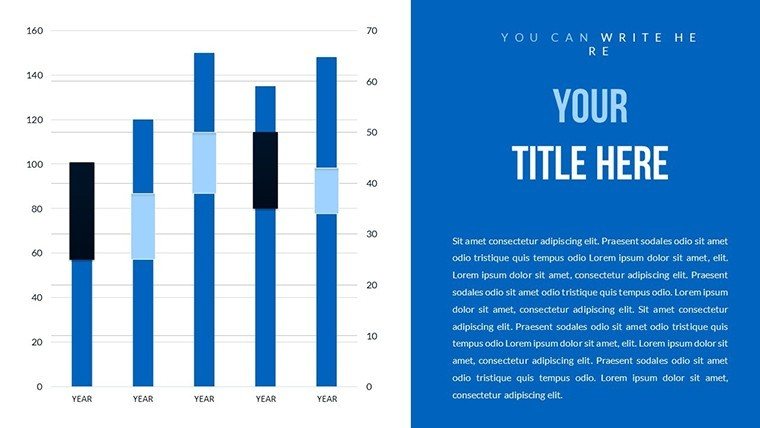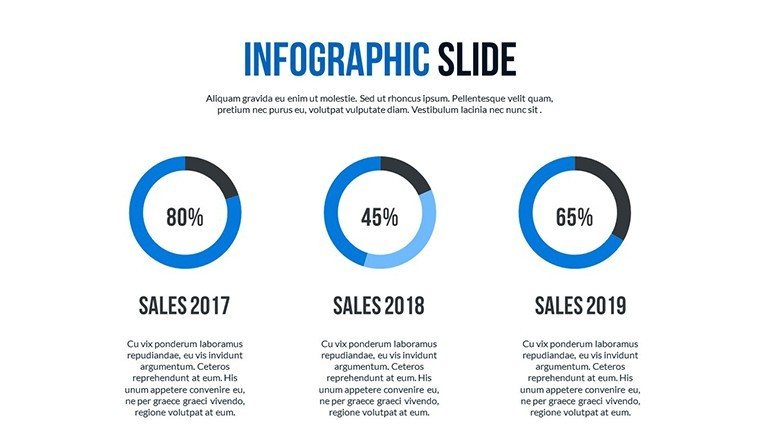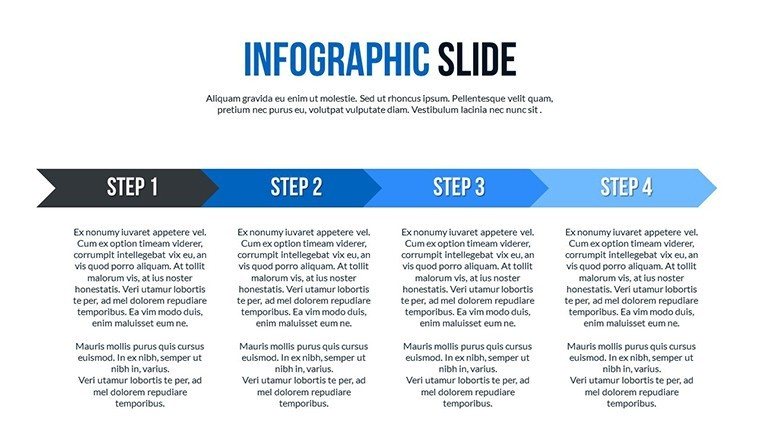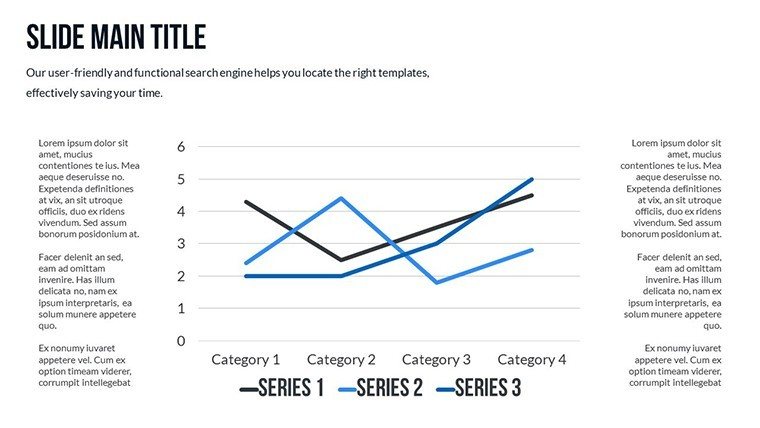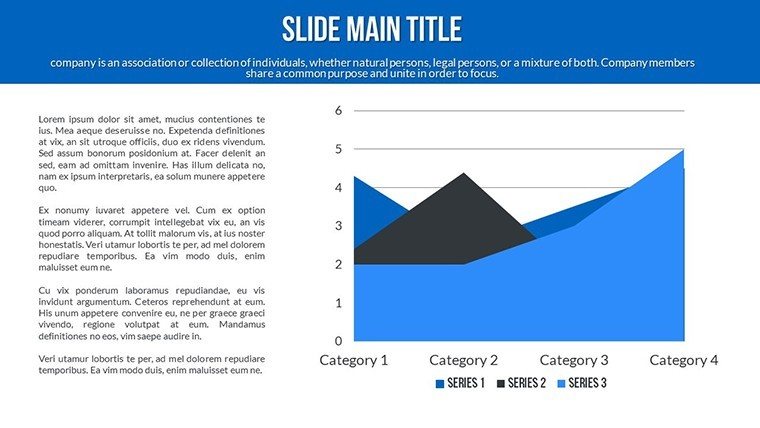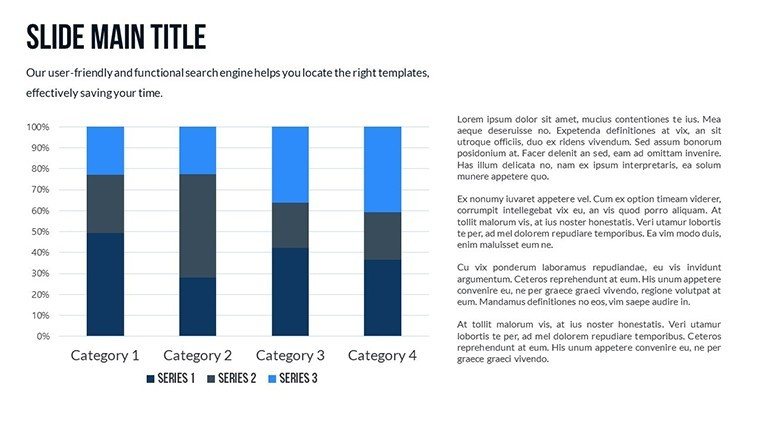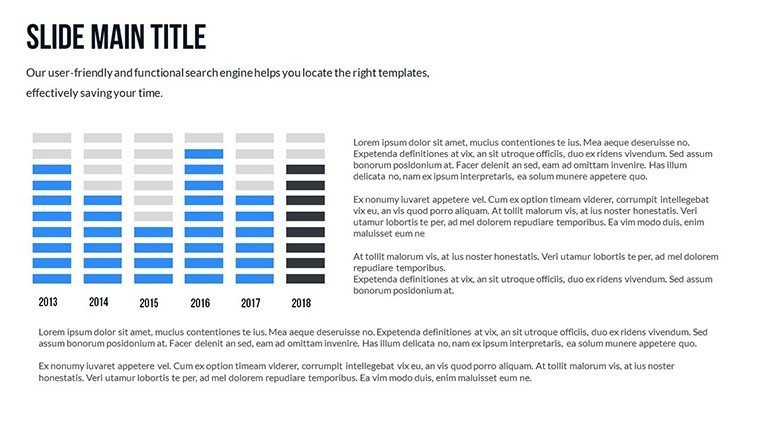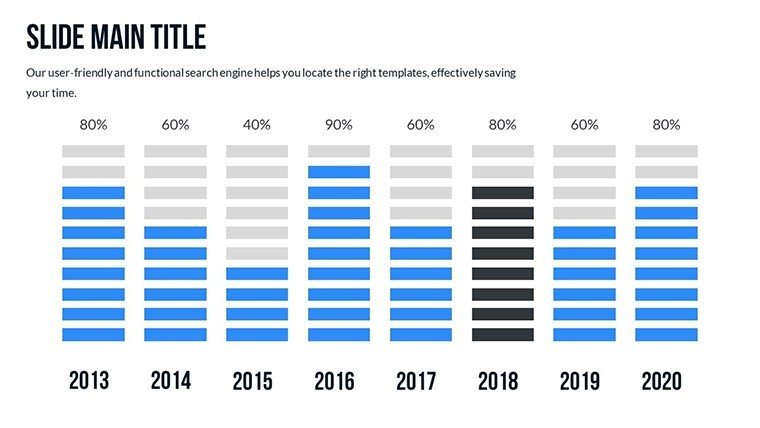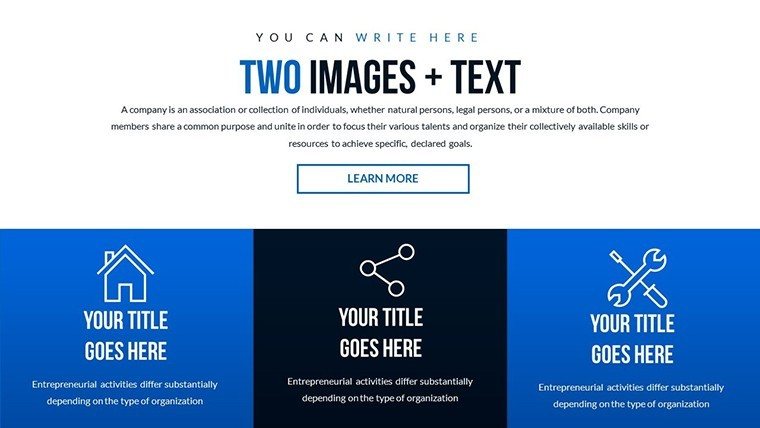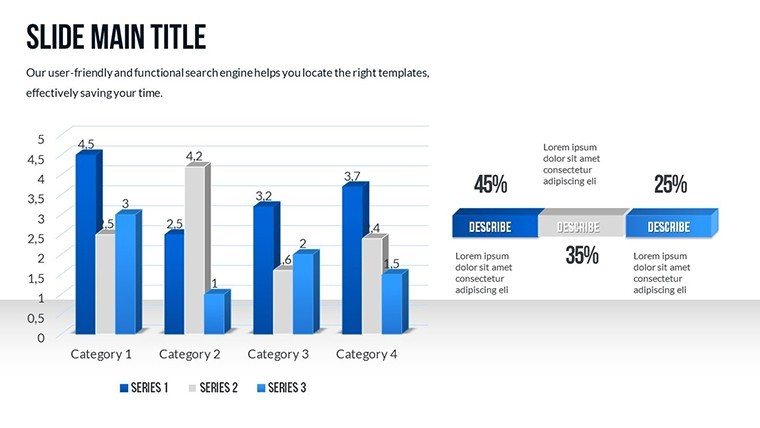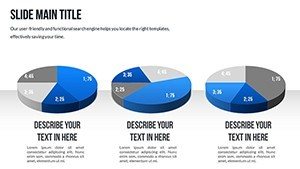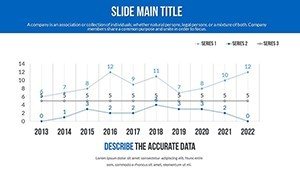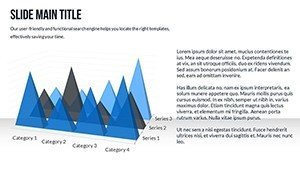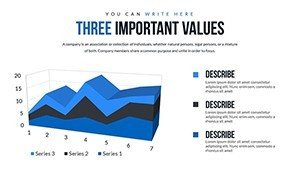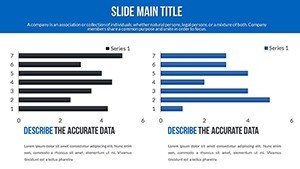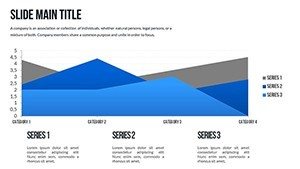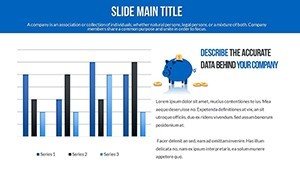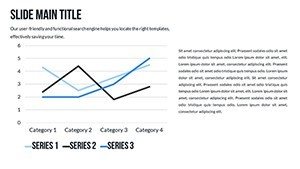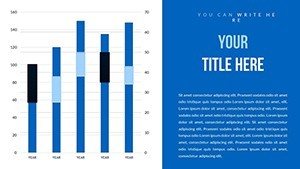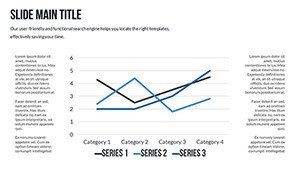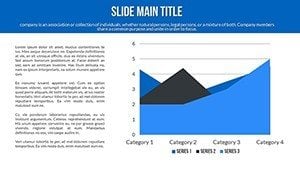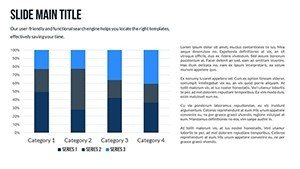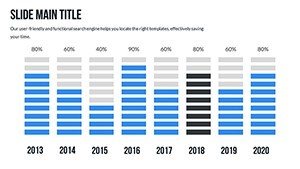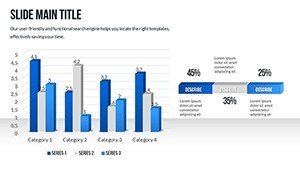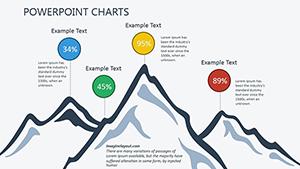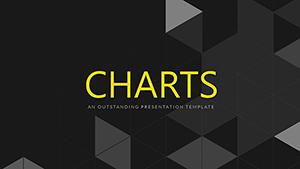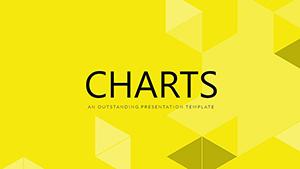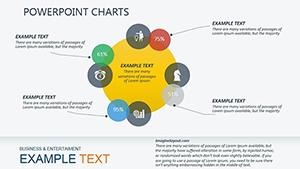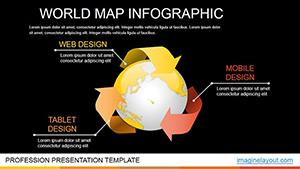Promo code "00LAYOUTS"
Analytical Skills PowerPoint Charts Template: Master Data with Precision
Type: PowerPoint Charts template
Category: Analysis
Sources Available: .pptx
Product ID: PC00537
Template incl.: 19 editable slides
Picture this: You're in a high-stakes boardroom, dissecting market trends, and your slides do more than show numbers - they tell a story that drives decisions. Our Analytical Skills PowerPoint Charts Template is your secret weapon for such moments. Boasting 19 editable slides, it's built for those who thrive on data, from business analysts crunching numbers to educators breaking down concepts. This template merges stunning visuals with easy customization, letting you adapt colors and fonts to your brand while solving common presentation hurdles like cluttered layouts. Drawing on analytical frameworks from experts like those at Harvard Business Review, it ensures your insights shine through, fostering deeper understanding and action. Whether presenting quarterly analytics or teaching statistical methods, this tool integrates effortlessly into PowerPoint or Google Slides, empowering you to deliver with confidence and flair.
Core Features That Drive Analytical Excellence
This template's strength lies in its thoughtfully curated features, designed to handle the nuances of analytical work without the hassle of starting from scratch.
Diverse Visualization Tools
At the heart are a variety of charts: bar graphs for comparative analysis, such as benchmarking performance metrics in consulting reports; pie charts for segmentation, like audience demographics in marketing studies; and line charts for trend forecasting, essential in financial modeling. Each is pre-formatted with clean lines and intuitive data entry, reducing errors and enhancing readability - key for avoiding misinterpretations as noted in data integrity guidelines from sources like the American Statistical Association.
Scatter plots allow for correlation explorations, ideal for research hypotheses, while area charts depict cumulative data, like risk accumulation in project management. All elements are vector-based, ensuring scalability for print or digital use, and include subtle animations to reveal insights progressively during talks.
Customization for Personalized Insights
Go beyond basics with full editability: tweak axes, legends, and tooltips to fit your narrative. Infuse your brand's palette or adjust for thematic consistency, such as cool blues for tech analytics. The template also includes icon sets - arrows for directions, gears for processes - enhancing visual metaphors in slides like SWOT analyses or decision trees.
Benefits and Practical Applications
The real value emerges in application, where this template addresses real-world challenges head-on. For data scientists at a tech firm, it streamlines reporting on algorithm performance, using line charts to track accuracy over iterations, leading to faster iterations and better outcomes, as seen in case studies from Kaggle competitions.
Educators benefit by simplifying complex topics; imagine using pie charts to explain probability distributions in a classroom, boosting student engagement per educational research from journals like Cognition and Instruction. Benefits include time savings - craft a deck in half the time - and heightened professionalism, with designs that rival custom agencies but at a fraction of the cost.
Specific Use Cases Tailored to Users
- Business Consulting: Bar charts for client portfolio reviews, highlighting growth areas with data-backed recommendations.
- Data Research: Scatter plots for variable relationships, aiding in publications or grant applications.
- Financial Analysis: Line graphs for market volatility, supporting investment strategies with clear visuals.
- Training Sessions: Area charts for cumulative learning curves, making abstract concepts tangible.
- Student Projects: Versatile tools for thesis defenses, ensuring academic rigor meets visual appeal.
In these contexts, the template's compatibility ensures no hiccups, with notes providing tips like data validation techniques to maintain trustworthiness.
Pro Tips from an Analytics Expert
To maximize, align charts with your analytical goals - use hierarchies for breakdown analyses or flows for process mapping. Compare to vanilla PowerPoint: our pre-sets avoid alignment woes, incorporating LSI elements like 'data dashboards' naturally. Integrate with tools like Excel for live links, keeping analytics dynamic, as recommended in BI best practices.
For , reference real scenarios: A financial pro using this for SEC-compliant reports, ensuring accuracy and authority. Workflow: Download, populate data, refine, present - simple yet powerful.
FAQ
- What makes this template ideal for analytical skills?
- It focuses on clear data representation with 19 slides tailored for insights, fully customizable for precision.
- Can I brand the slides easily?
- Yes, adjust colors, fonts, and elements to match your identity in minutes.
- Is it suitable for beginners?
- Absolutely, with intuitive designs and guides for quick mastery.
- Does it support Google Slides?
- Yes, full compatibility for cloud-based editing.
- How do I handle large datasets?
- Charts auto-scale, with options for filtering to keep visuals clean.
- Are updates available?
- Download includes lifetime access to any future enhancements.
Don't settle for ordinary - download this template and turn your analytics into compelling stories today.