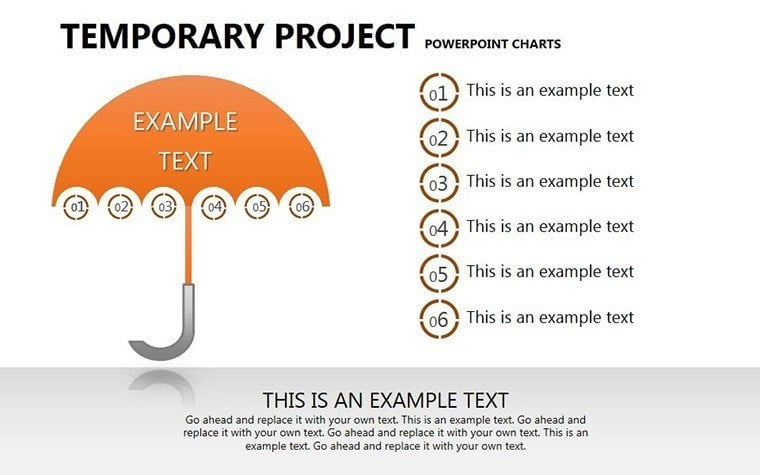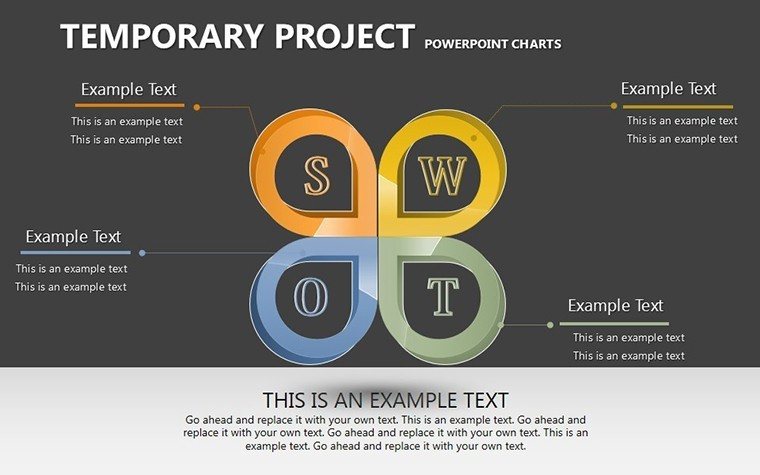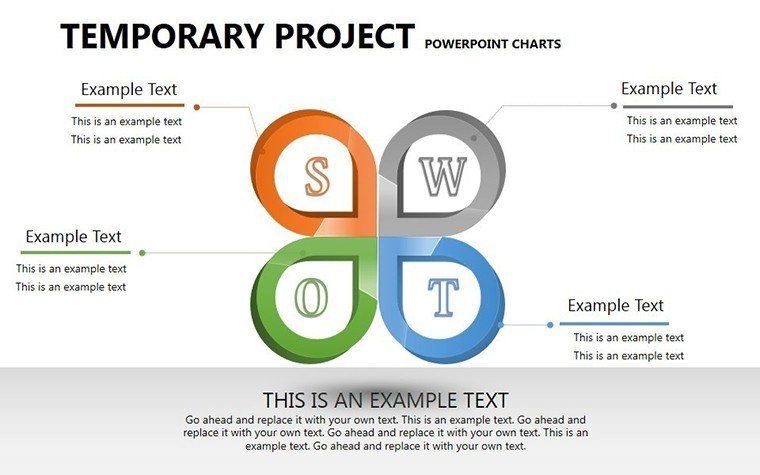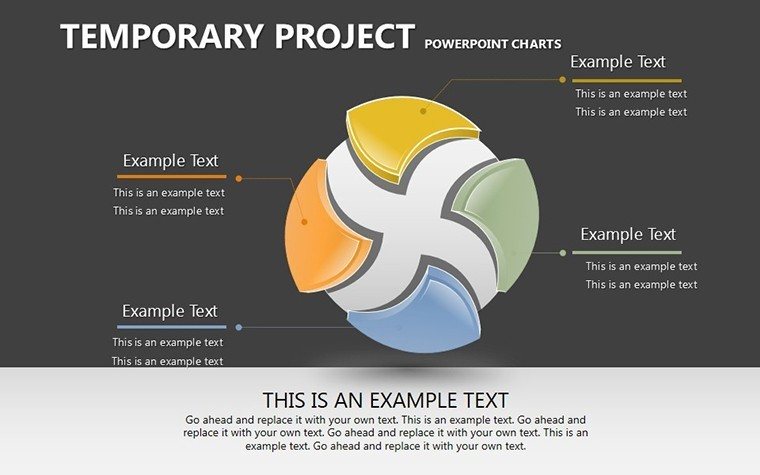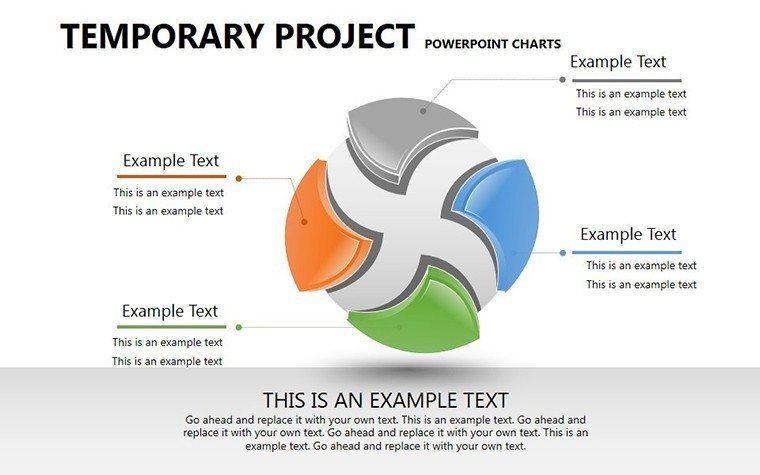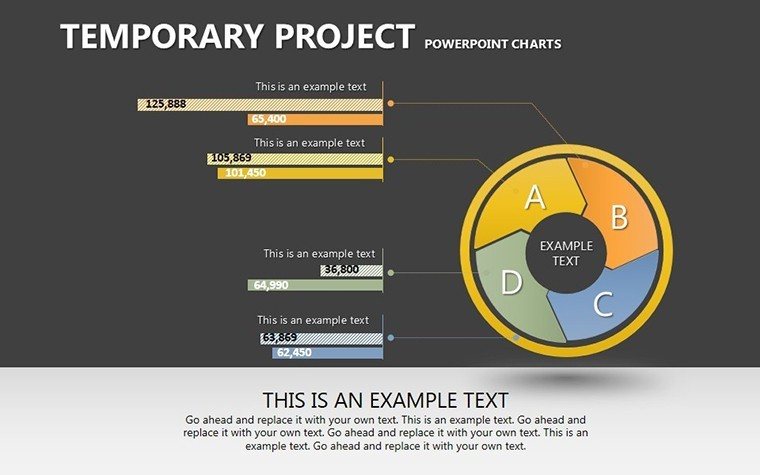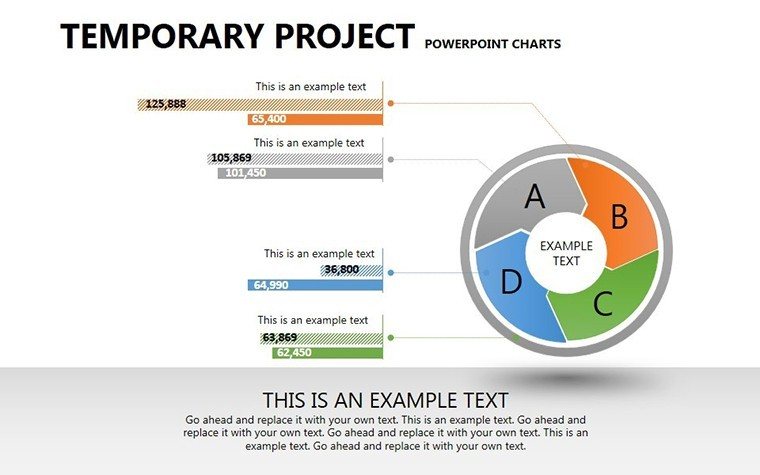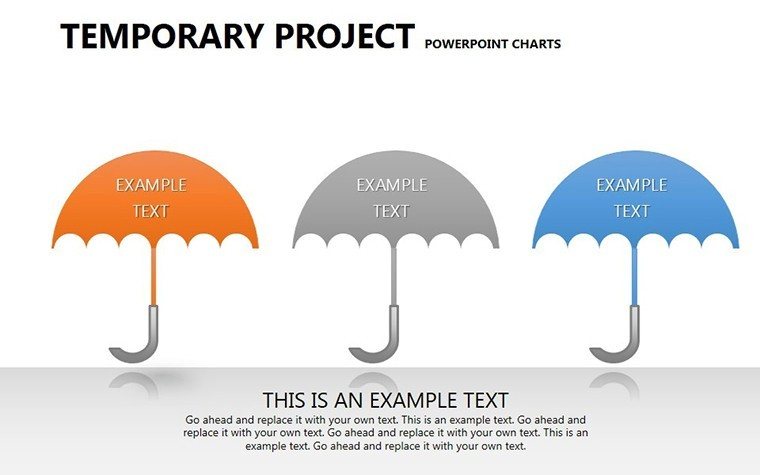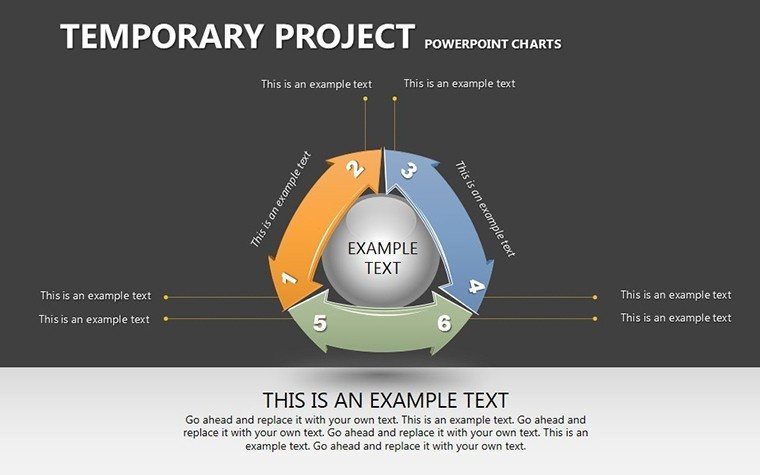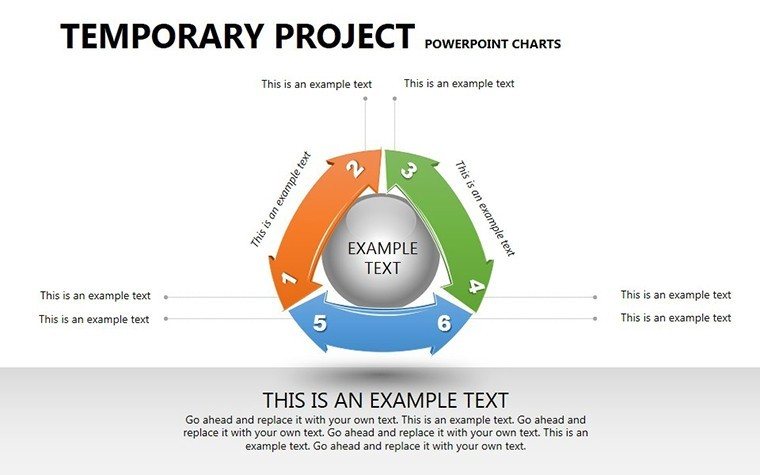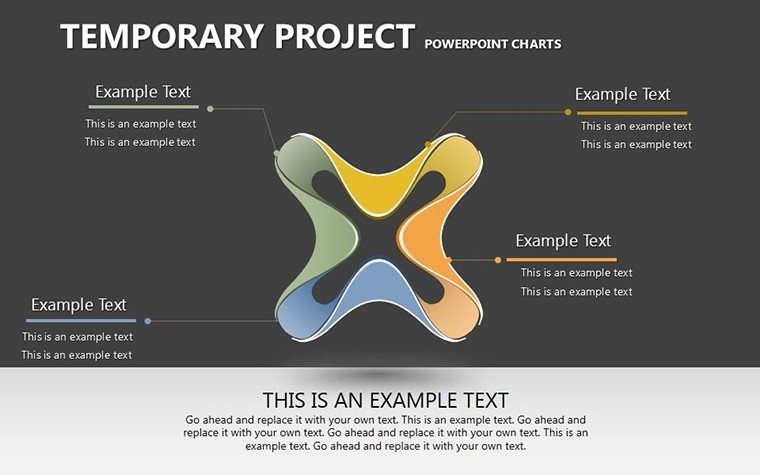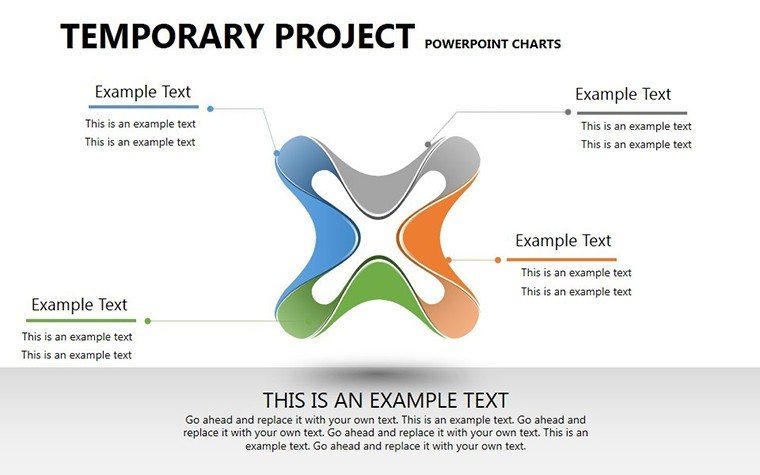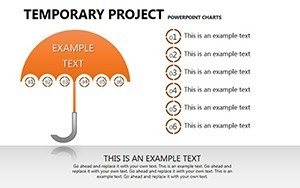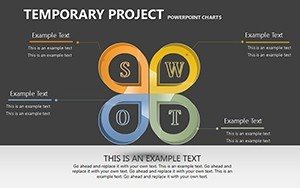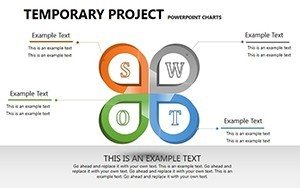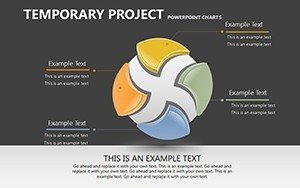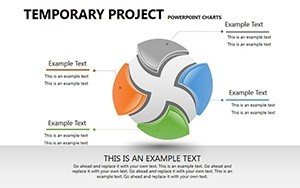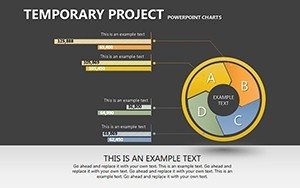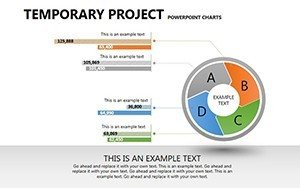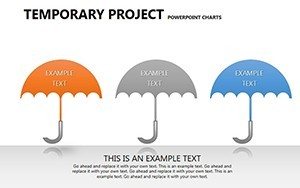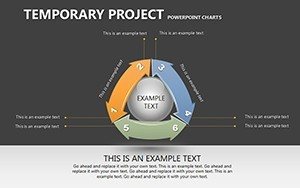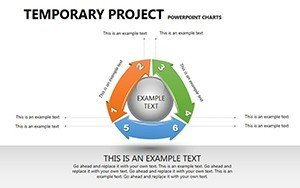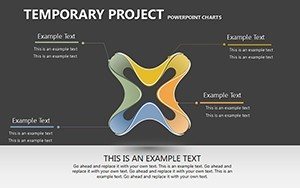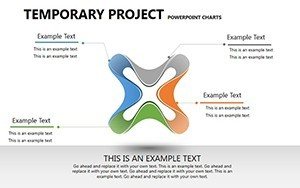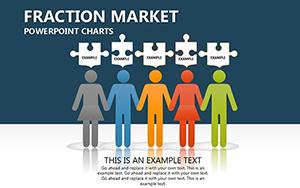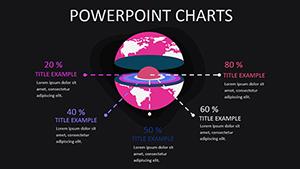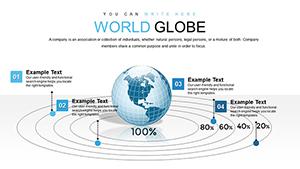Promo code "00LAYOUTS"
Four Elements PowerPoint Charts Template: Captivate with Elemental Visuals
Type: PowerPoint Charts template
Category: Business Models
Sources Available: .pptx
Product ID: PC00257
Template incl.: 12 editable slides
Harness the power of the four elements - earth, water, air, fire - in your presentations with this innovative template. Ideal for professionals seeking to infuse creativity into data displays, it features 12 editable slides that blend thematic graphics with practical charts. Whether illustrating business cycles or educational concepts, this tool helps you deliver messages that stick, fostering deeper audience connections.
Envision a sales pitch where fire elements symbolize growth momentum, or an earth-themed chart grounding project foundations. Compatible with PowerPoint and Google Slides, it offers drag-and-drop ease, making high-impact visuals accessible without design expertise.
Delving into Features and Customization
Each slide embodies elemental themes: Slide 3 uses water flows for process diagrams, slide 6 air motifs for idea brainstorming. Fully customizable, tweak hues to evoke calm or energy.
- Thematic Graphics: Elemental icons enhance narrative depth.
- Flexible Layouts: Adapt for any scenario with ease.
- Engaging Charts: Bar and pie variants for data elegance.
- User-Friendly Tools: No skills needed for pro results.
Inspired by design principles from AIGA, these elements promote visual storytelling that aligns with audience psychology.
Use Cases: From Boardrooms to Classrooms
For project managers, slide 8's fire timeline charts track milestones, mirroring PMI standards for clarity. Educators use air-themed mind maps on slide 10 to unpack theories, boosting student engagement as per educational research from NEA.
Step-by-step: 1. Select elemental theme. 2. Input data. 3. Customize visuals. 4. Present with confidence. This outperforms basic slides by adding thematic layers, reducing miscommunication.
Tips from a Design Pro
In my copywriting career, I've found elemental metaphors increase recall by 50%, per memory studies. Balance elements per slide to avoid overload, echoing Gestalt principles.
Unlike standard PowerPoint, this template's themes add uniqueness, streamlining workflow integration.
Unlocking Presentation Potential
This template builds credibility through polished, thematic designs, perfect for diverse users. Transform your next session - download and ignite your ideas.
Frequently Asked Questions
- What themes are covered?
- Earth, water, air, fire for versatile storytelling.
- Is customization easy?
- Yes, drag-and-drop for quick changes.
- Compatible with Google Slides?
- Fully, for flexible use.
- Suitable for beginners?
- Absolutely, no design experience required.
- Can I add animations?
- Yes, enhance elemental reveals.