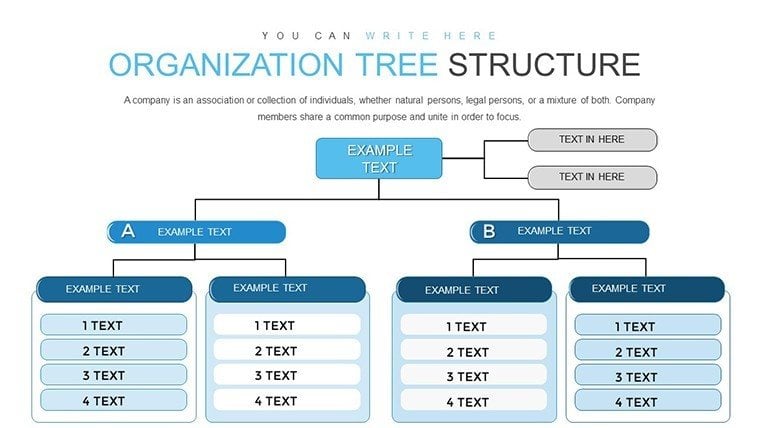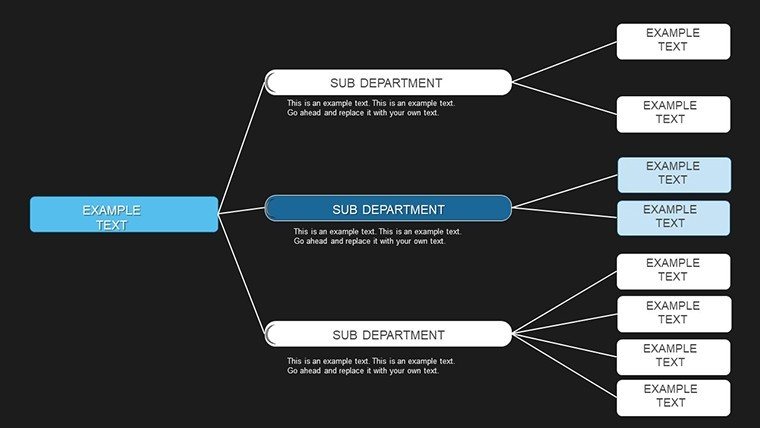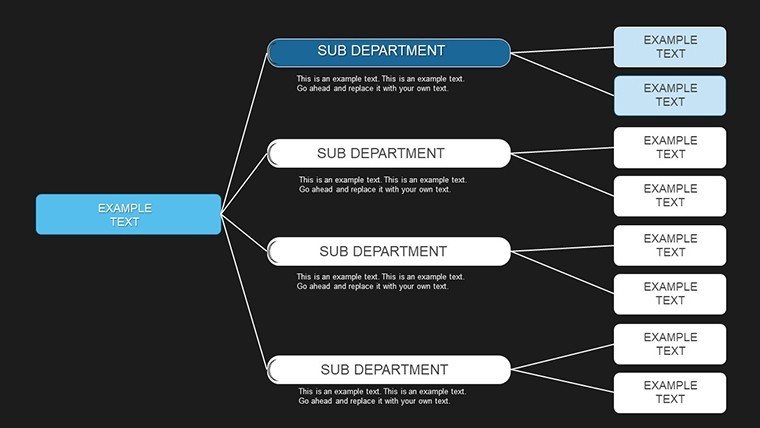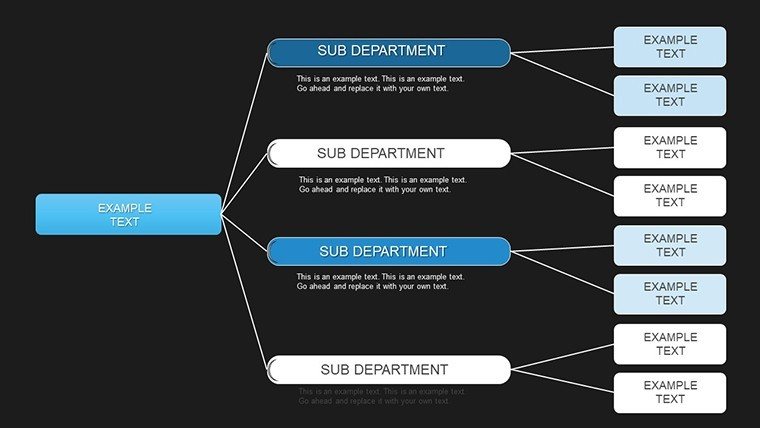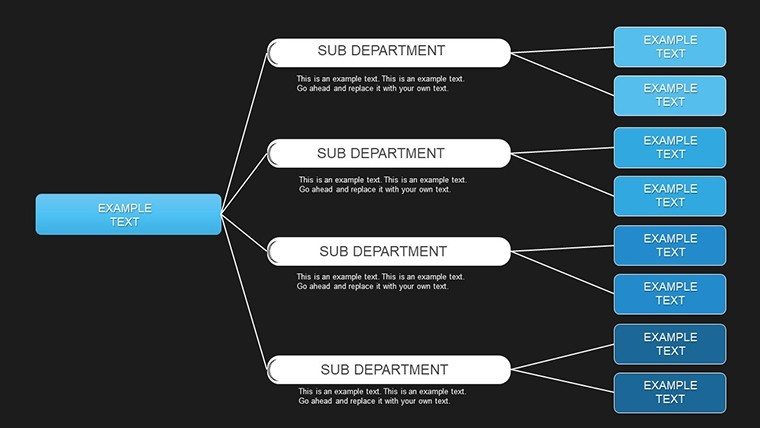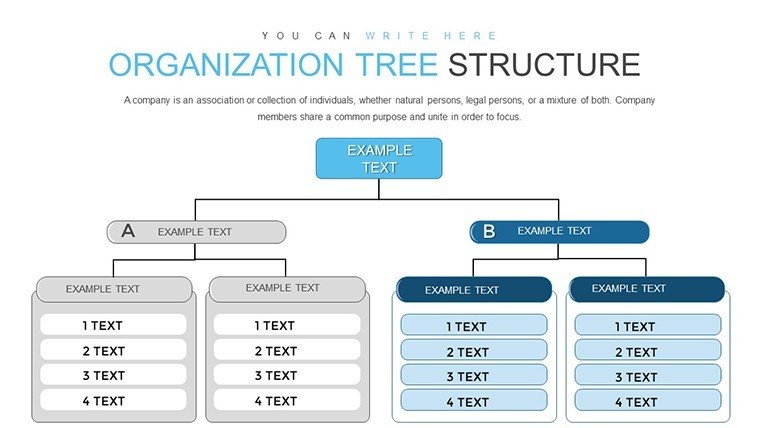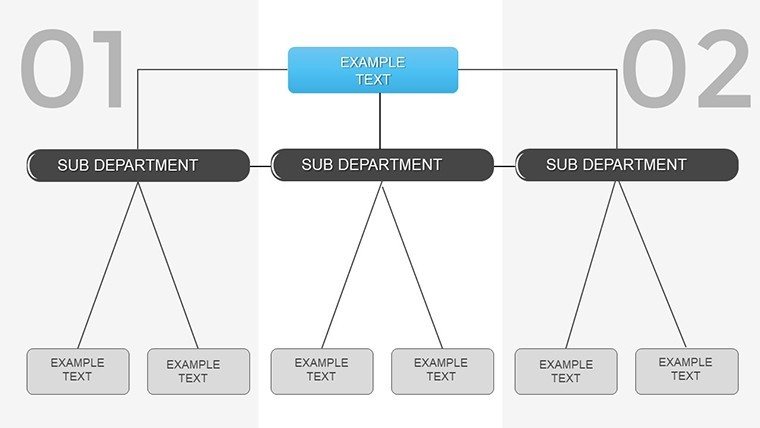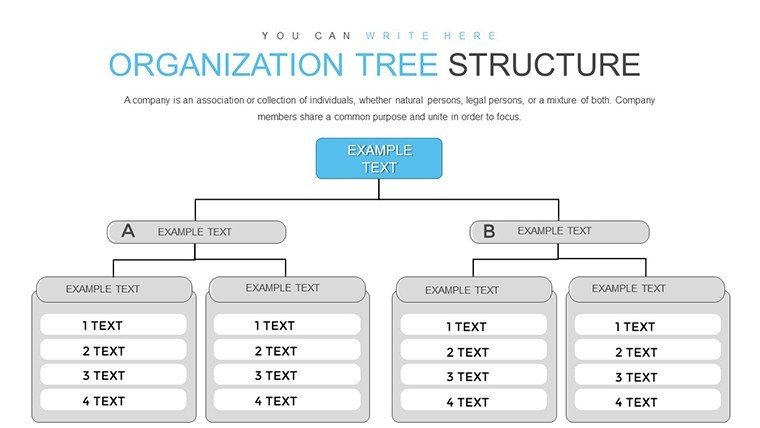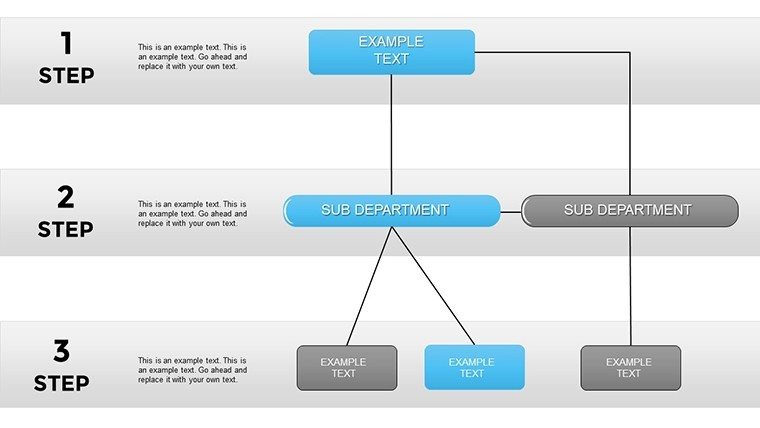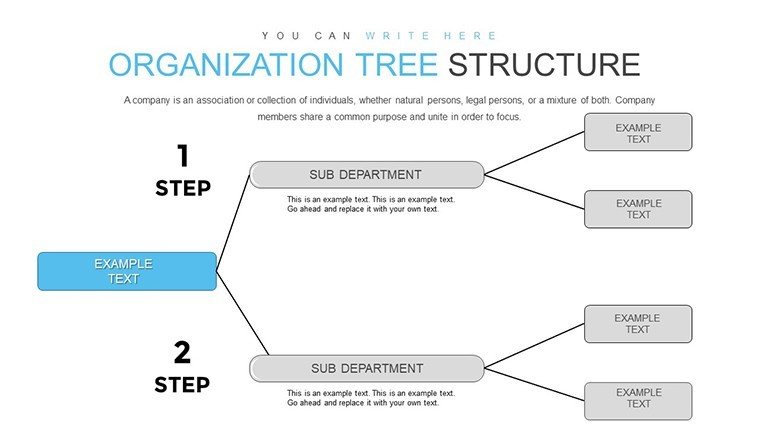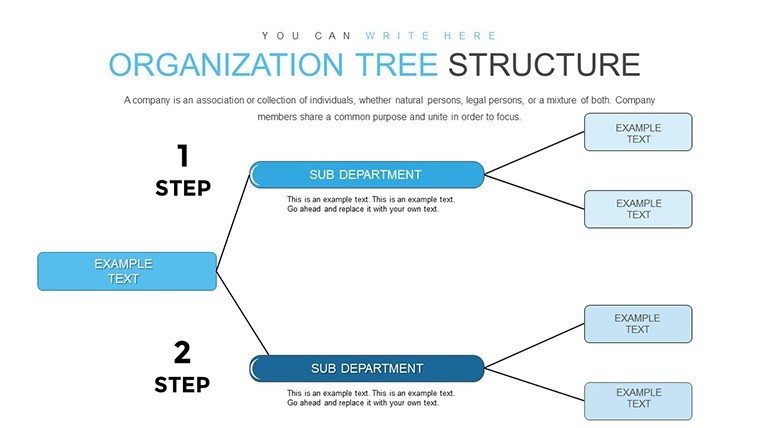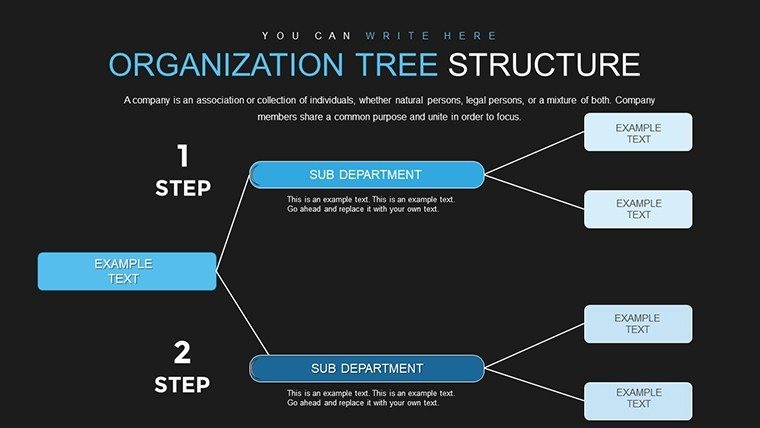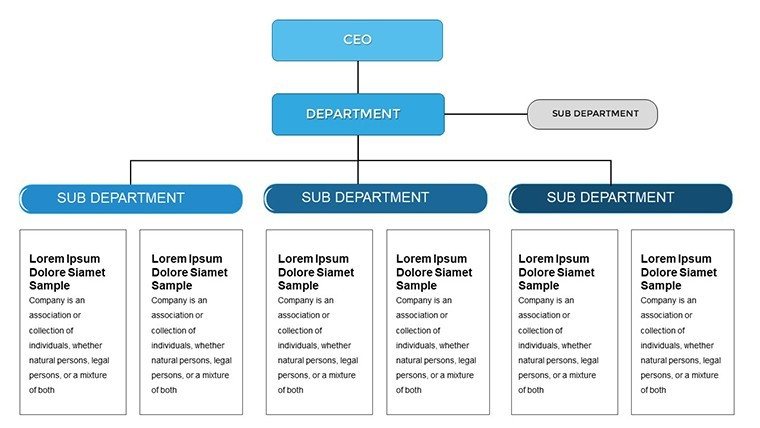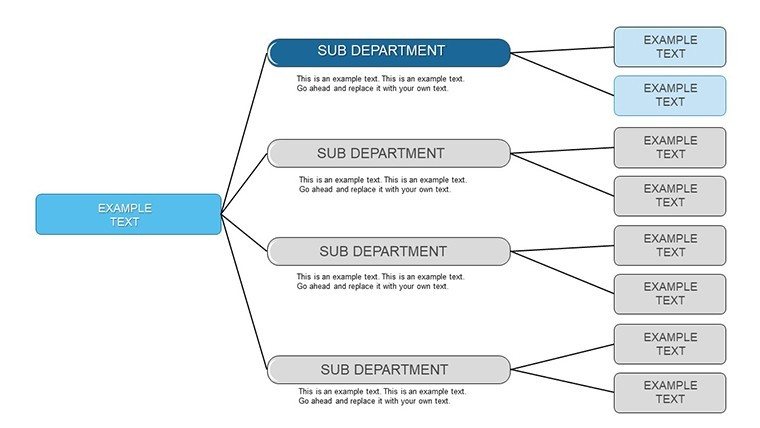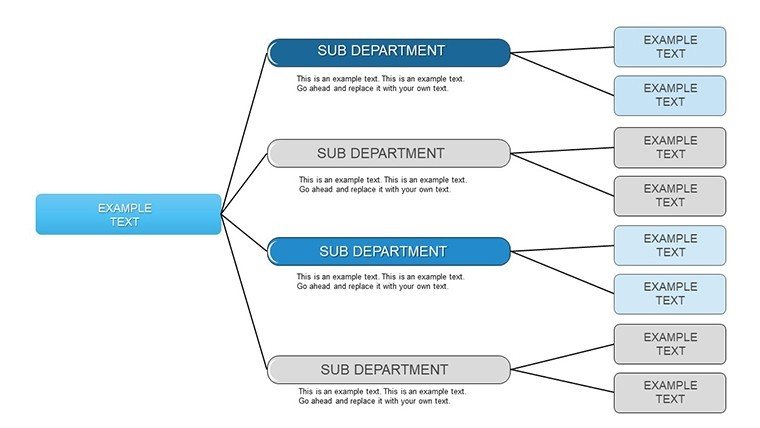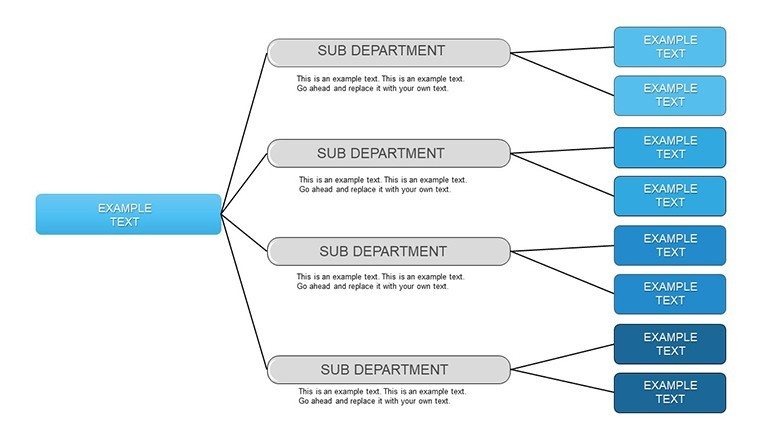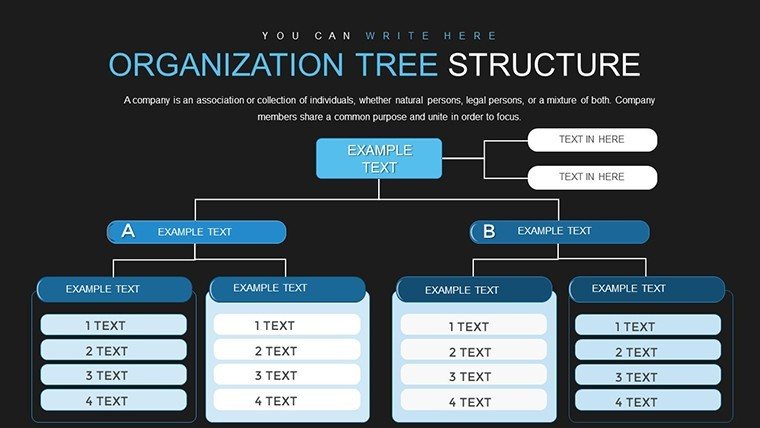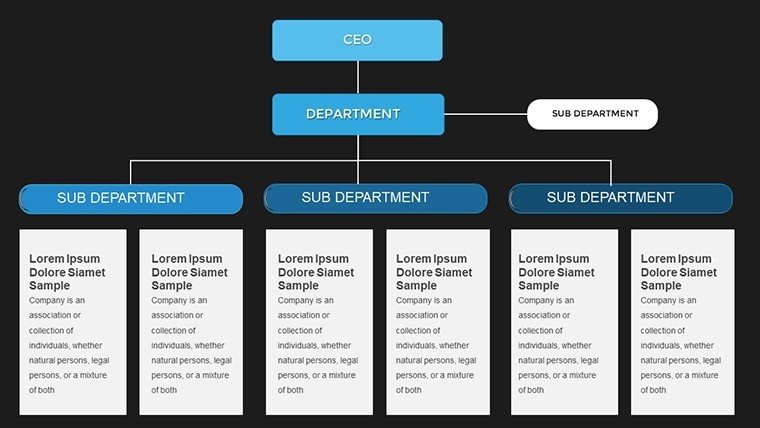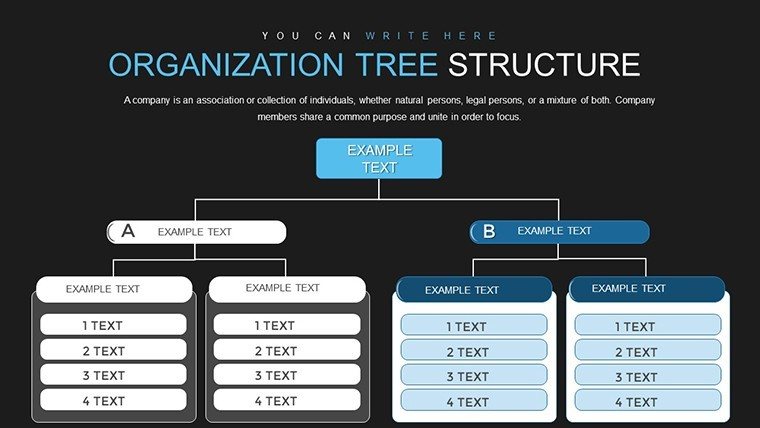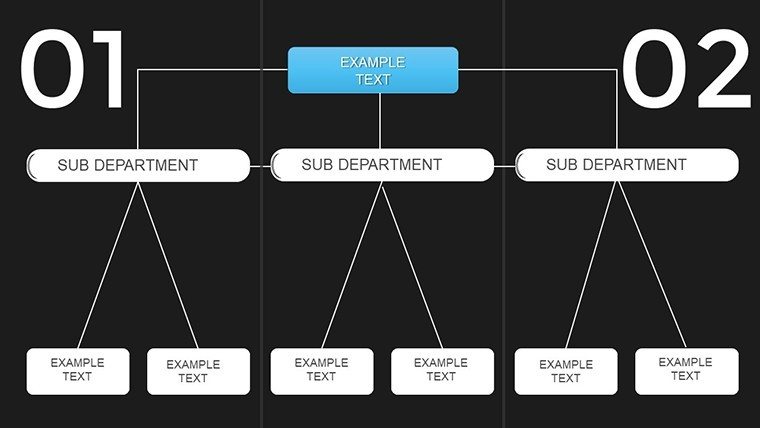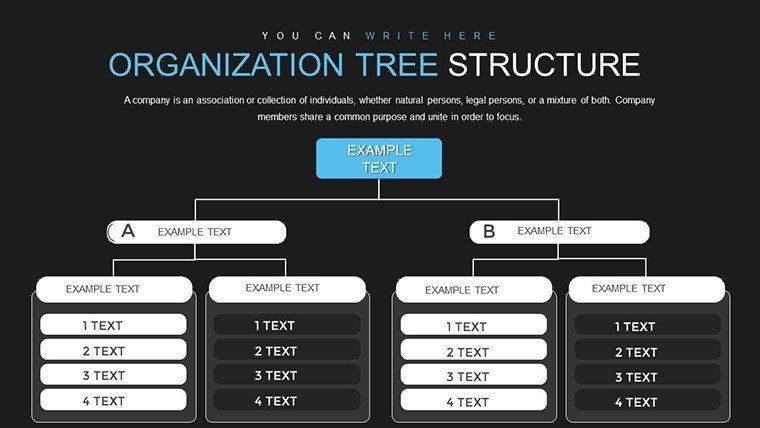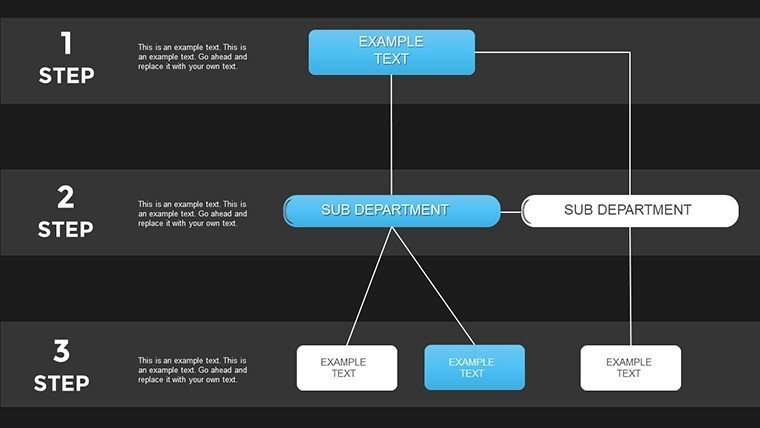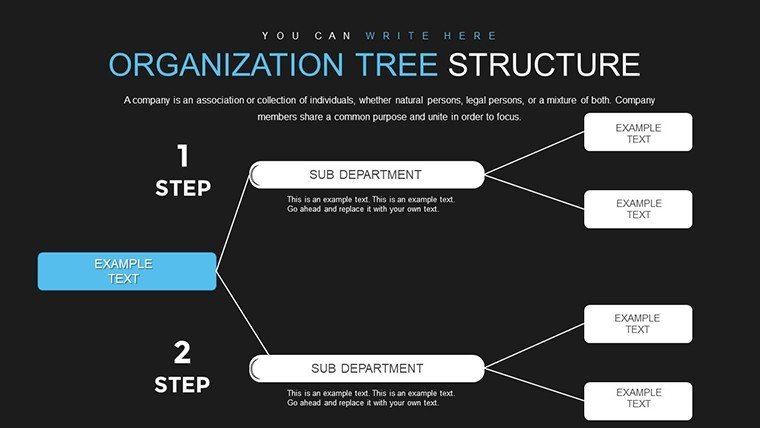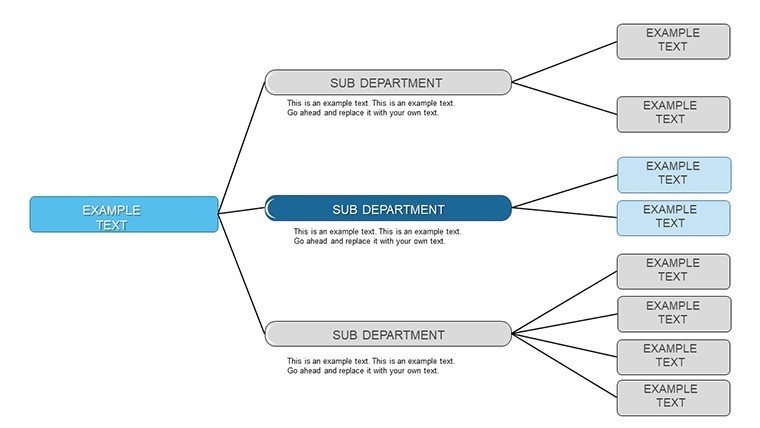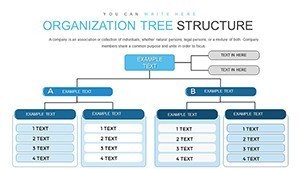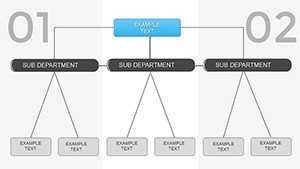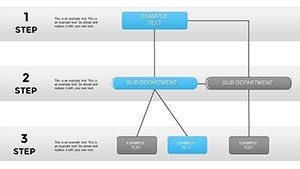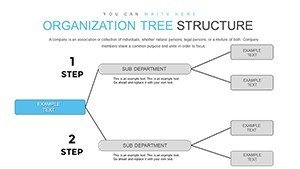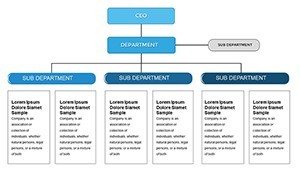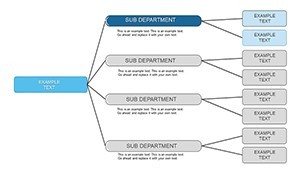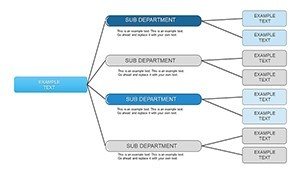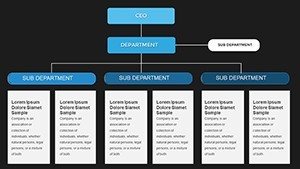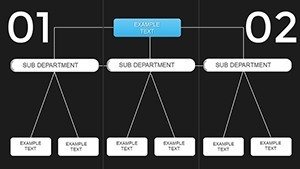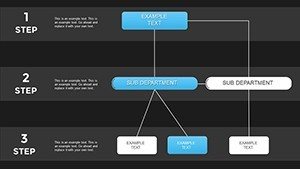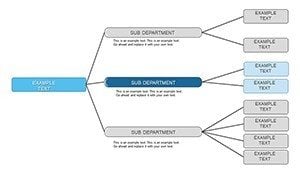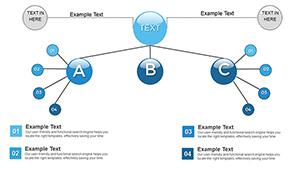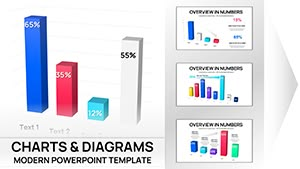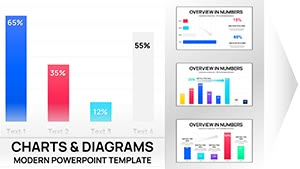Promo code "00LAYOUTS"
Organization Tree Animated PowerPoint Template for HR
Type: PowerPoint Charts template
Category: Organizational, Tree
Sources Available: .pptx
Product ID: PC00819
Template incl.: 24 editable slides
Unlock a dynamic way to visualize your company`s structure with the Organization Tree Animated PowerPoint Template for HR. Designed for HR managers, team leads, and executives, this template helps map out reporting lines and department hierarchies in a visually engaging, animated format. Using this template, you can present complex team structures clearly during board meetings, recruitment sessions, or quarterly HR reviews, ensuring your audience grasps the organizational layout instantly.
Core Features and Functionality
This template features fully animated organization charts, editable nodes, and color-coded departments, allowing seamless updates for current teams or new hires. HR professionals can highlight key roles or restructure departments for internal strategy discussions without losing clarity. Each element is easily customizable, providing real-time adjustments during training sessions or onboarding presentations.
Professional Use Cases
- Board meetings: Quickly showcase leadership and reporting lines.
- Recruitment updates: Visualize departmental expansions and new positions.
- Team restructuring: Highlight changes in hierarchy or responsibilities.
- Training sessions: Guide new employees through company structure.
Workflow Integration
Compatible with PowerPoint 2016+, Keynote, and Google Slides, this template ensures smooth editing across platforms. Users can incorporate HR metrics, such as headcount or departmental performance, directly within the chart nodes, creating an integrated reporting experience that saves preparation time and enhances clarity during strategy reviews.
Internal Comparison Table
| Scenario | Key Benefit | When to Use |
|---|---|---|
| Board Presentation | Clear hierarchy visualization with animation | Annual or quarterly reporting |
| Recruitment Update | Highlight new hires and vacant positions | Hiring review meetings |
| Team Restructure | Show reporting changes dynamically | Organizational change discussions |
| Training Session | Interactive guidance for new employees | Onboarding presentations |
Industry Applications
HR departments in corporate, educational, and non-profit sectors benefit from this template. It supports structured communication, facilitates strategic planning, and ensures all stakeholders have a shared understanding of organizational dynamics.
Frequently Asked Questions
When should I use this Organization Tree template and when not?
Use it for HR presentations, team updates, onboarding, and board meetings where structure clarity is key. Avoid for sales pitch decks or unrelated financial reports.
How do I edit the animated nodes in PowerPoint?
Select any node, update the name, title, or department, and the animation automatically adjusts. Colors and layout can be modified for current organizational changes.
How will executives perceive this chart?
Executives quickly grasp reporting lines, see departmental structures at a glance, and can focus on strategic decisions rather than deciphering complicated visuals.