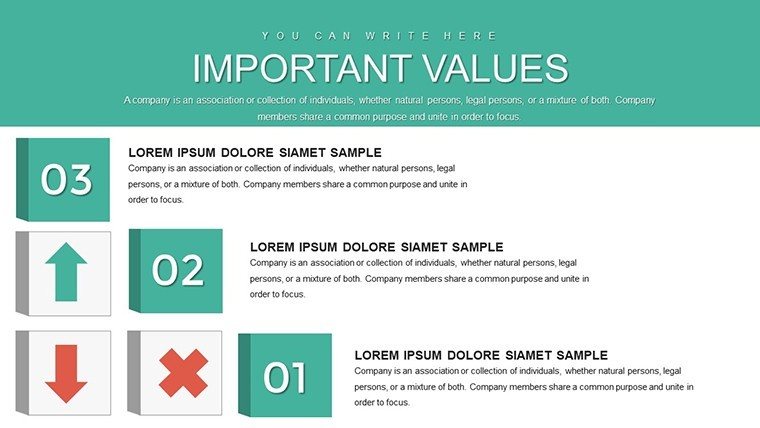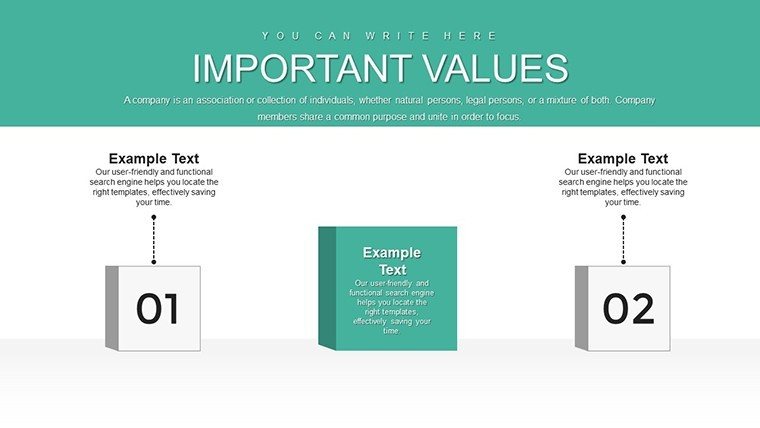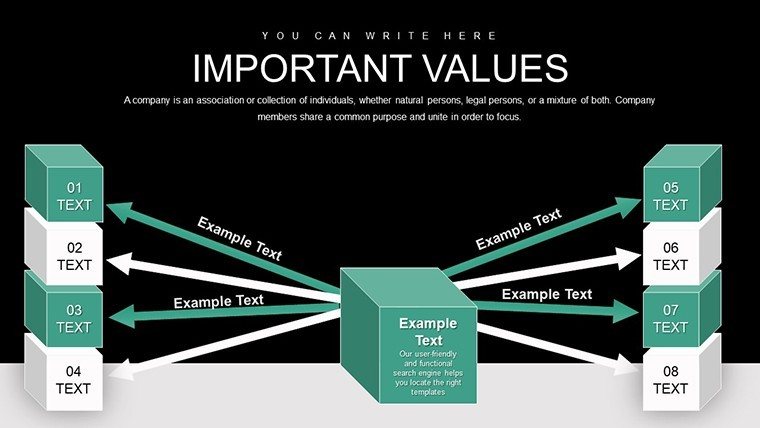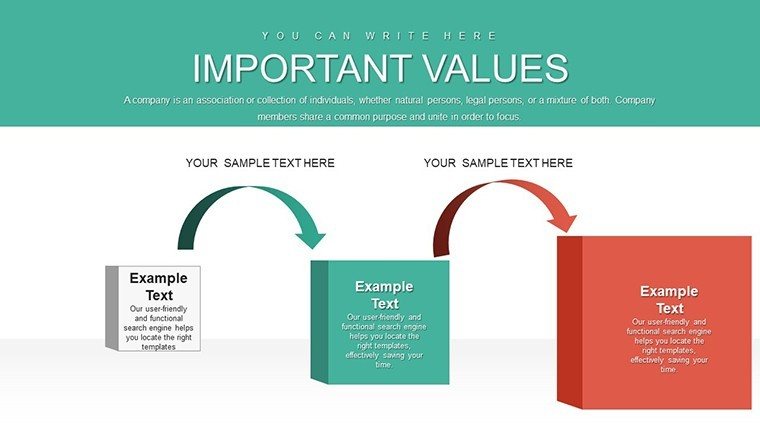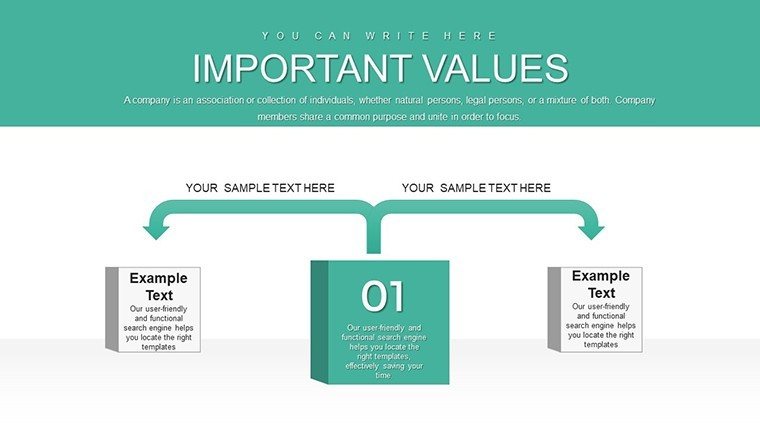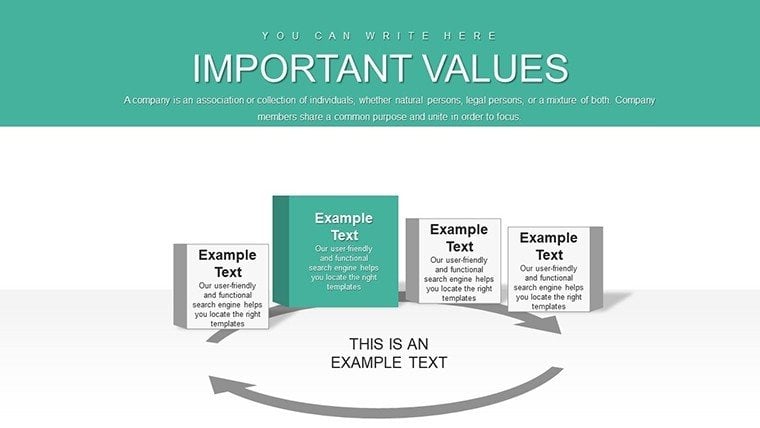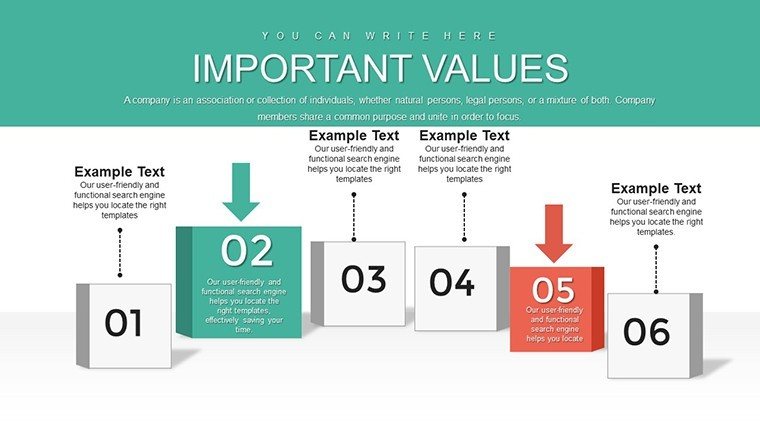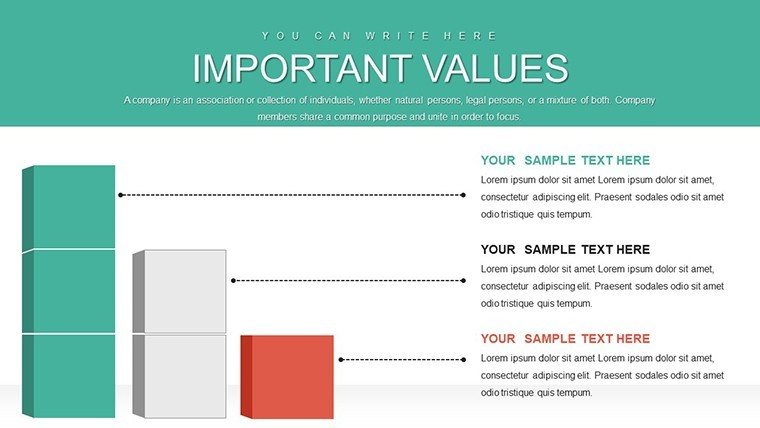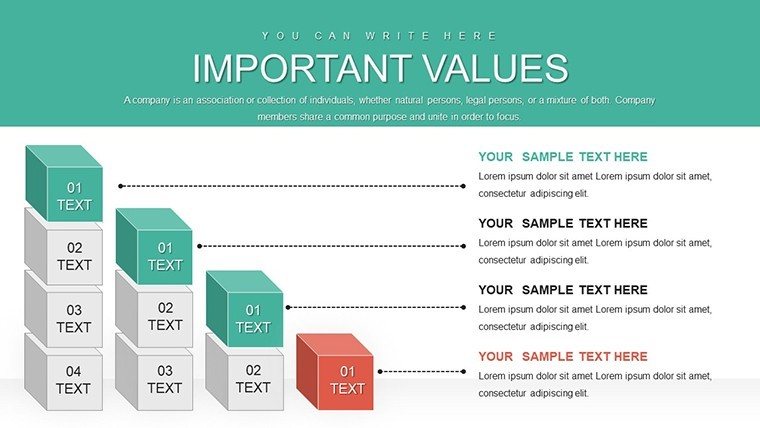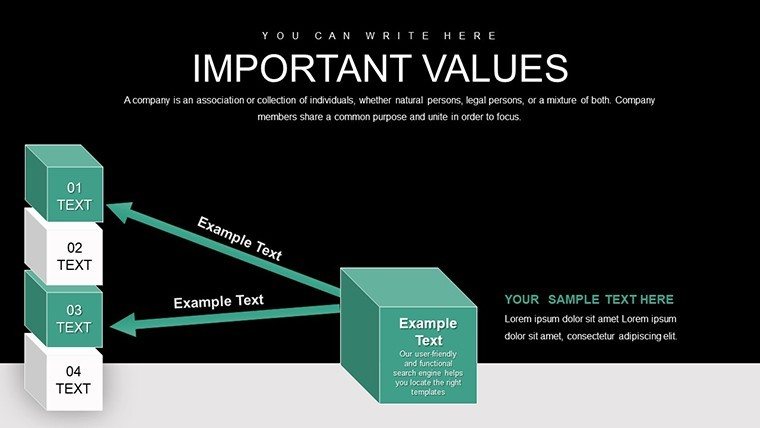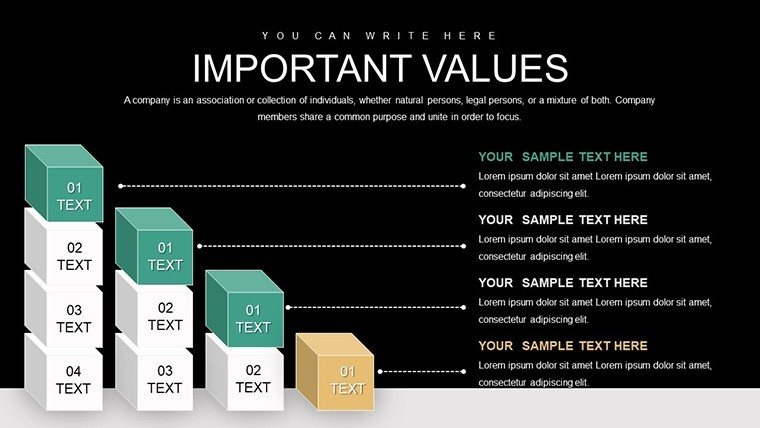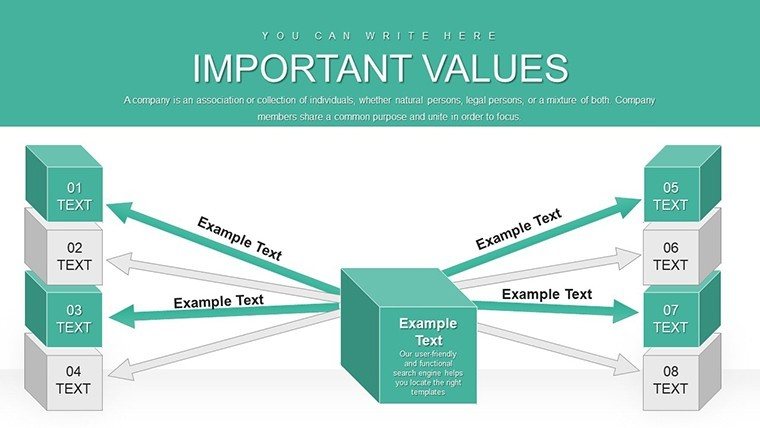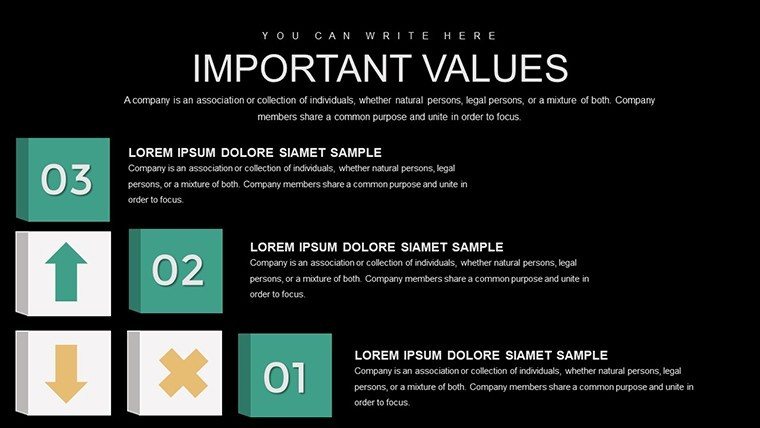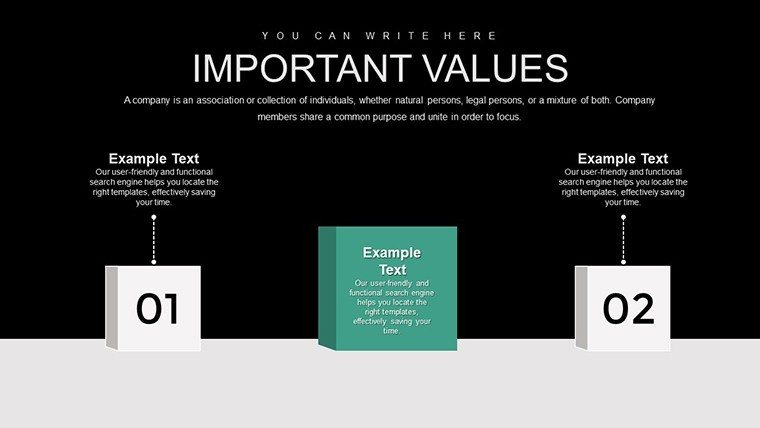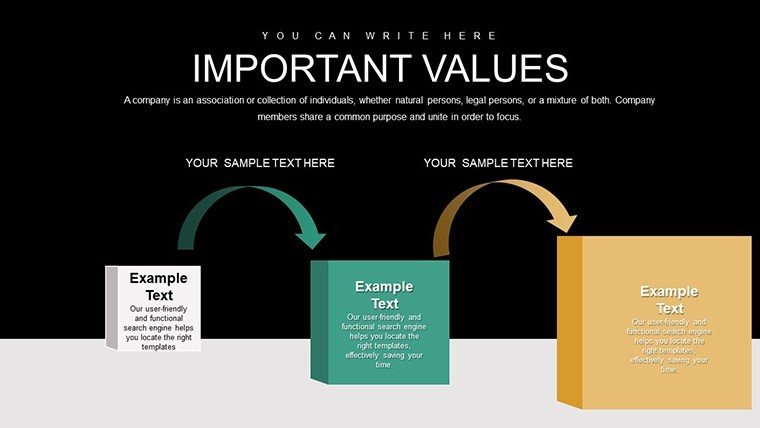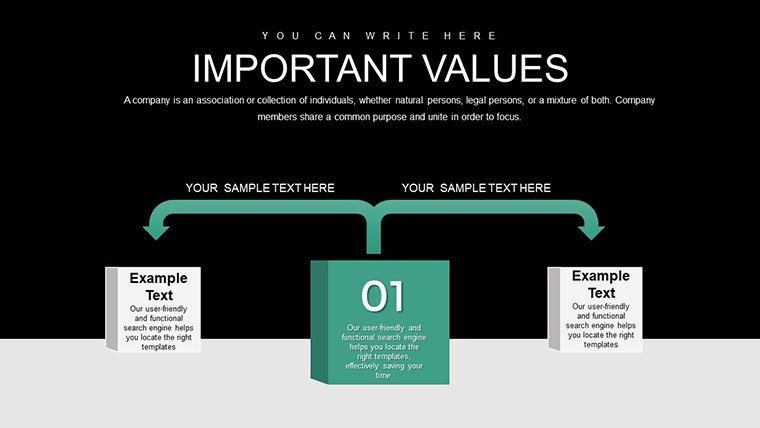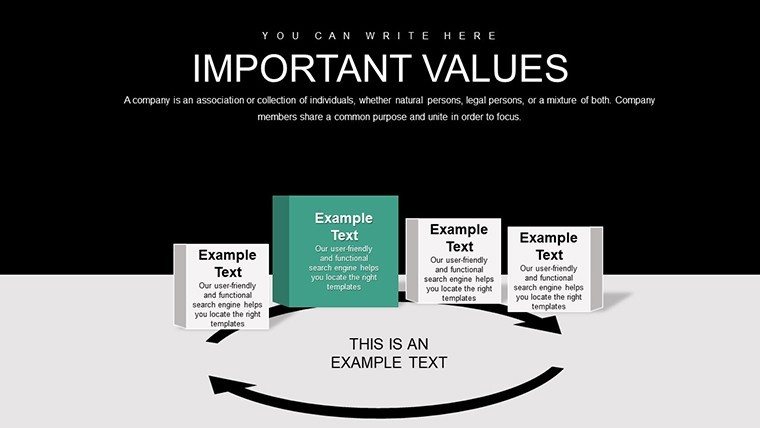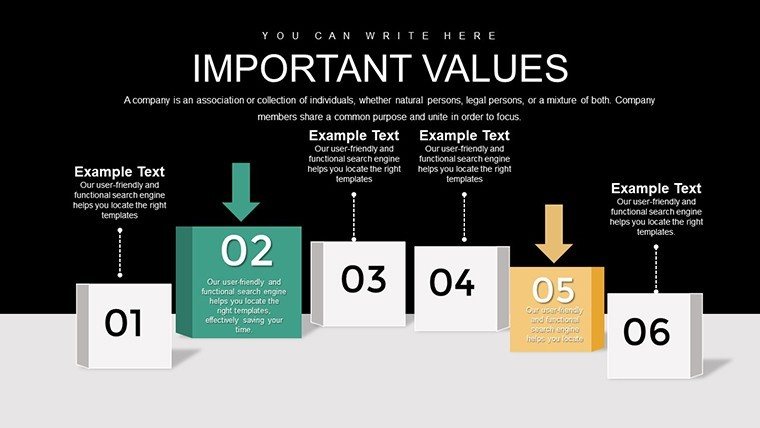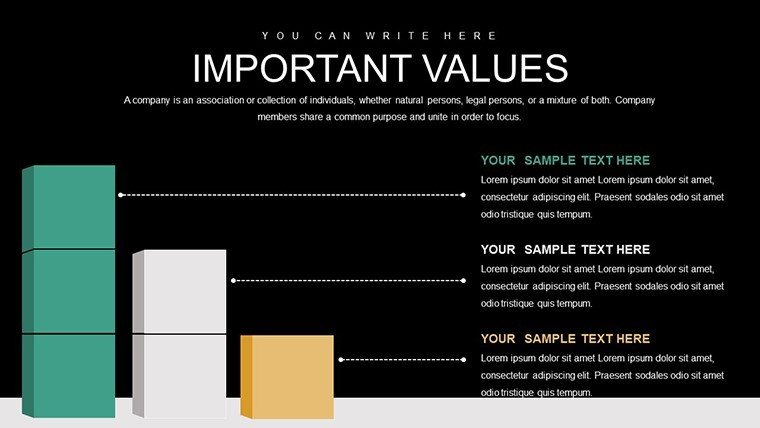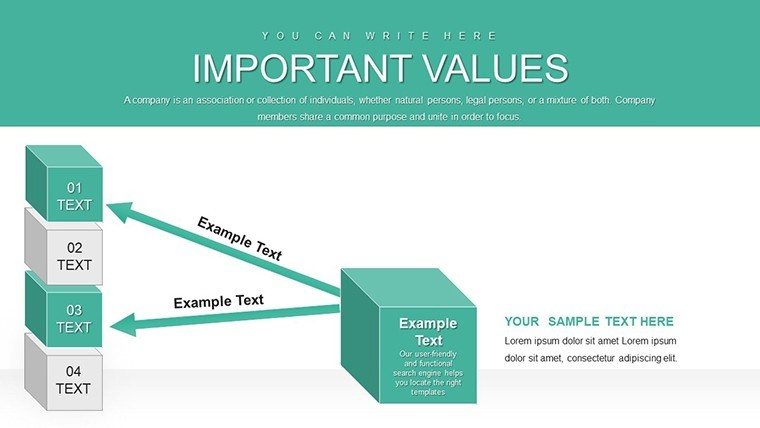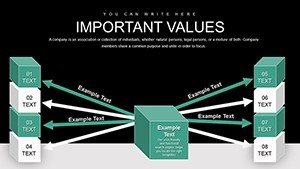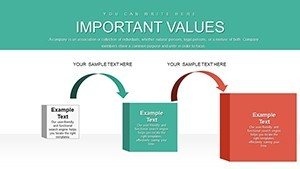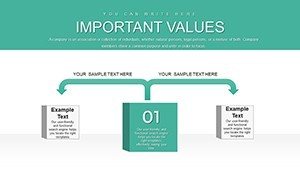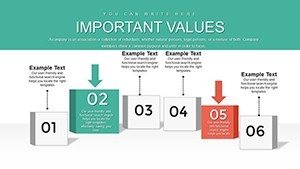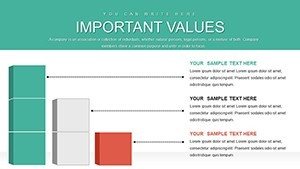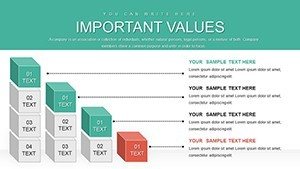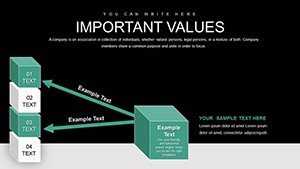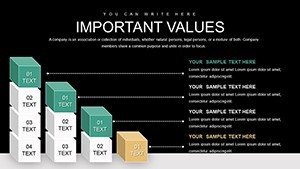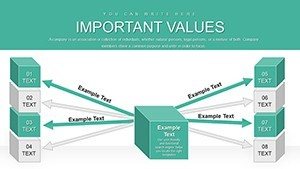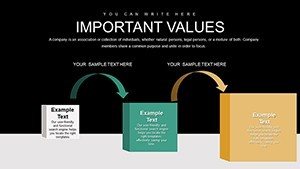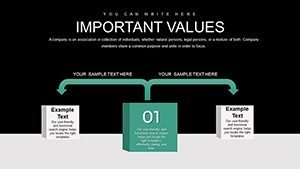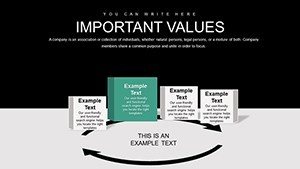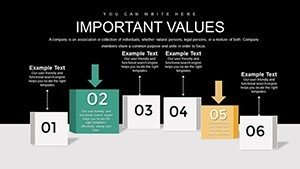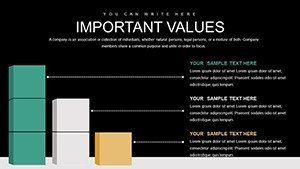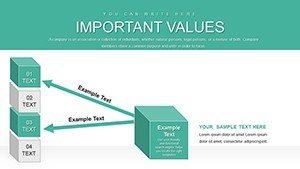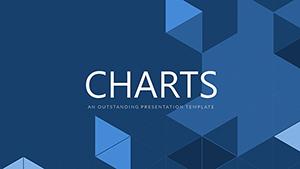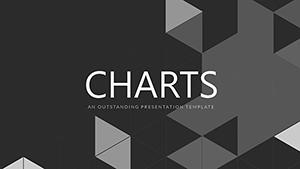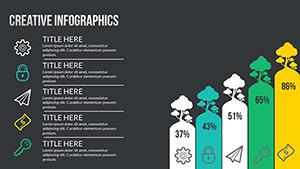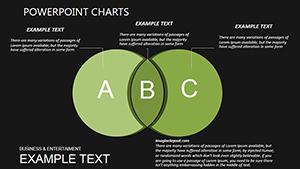Promo code "00LAYOUTS"
Business Process Modeling 3D Cube PowerPoint Charts Template
In today's competitive business landscape, understanding and optimizing processes isn't optional - it's essential for survival and growth. Our Business Process Modeling 3D Cube PowerPoint Charts Template empowers you to do just that with 20 editable slides featuring innovative 3D cube designs. Ideal for operations managers mapping workflows or consultants identifying efficiencies, this template transforms abstract models into multidimensional visuals that pop off the screen. Compatible with PowerPoint and Google Slides, it offers seamless editing for quick adaptations. Move beyond flat diagrams that fail to convey depth; these cubes add perspective, making complex interdependencies crystal clear. Whether streamlining supply chains or planning mergers, this tool positions you as a strategic thinker, backed by designs inspired by BPMN standards for authoritative presentations.
The Magic of 3D Cube Modeling in Business
3D cubes excel at representing multifaceted processes, where each face can denote a different dimension like time, resources, or risks. Aligned with ISO 9001 quality management principles, they help in auditing and improving operations. For SMEs adopting lean practices, cubes visualize value streams, highlighting waste reduction opportunities - as seen in a manufacturing case where implementation cut costs by 15%. Unlike standard PowerPoint org charts, our template's cubes rotate virtually, allowing dynamic views that engage audiences and foster deeper insights.
Essential Features for Process Mastery
- Multi-Face Cubes: Assign data to each side for comprehensive modeling.
- Flowchart Integration: Combine with swimlanes and Gantt for hybrid visuals.
- Customization Flexibility: Edit 3D angles, colors, and labels intuitively.
- Professional Aesthetics: Sleek shadows and gradients for a polished finish.
- Template Variety: Includes org charts and process maps ready-to-use.
With 537 ratings attesting to its utility, this template fills gaps in traditional modeling, like visualizing hierarchical dependencies in startups.
Practical Use Cases and Implementation
Envision an operations director redesigning workflows: cubes map current states versus optimized, with faces showing metrics like cycle time. In project management, per PMBOK, use Gantt-integrated cubes for timeline projections. A real-world example: A healthcare provider used similar visuals to revamp patient intake, reducing wait times by 20% through bottleneck identification. Workflow: Select a cube slide, input process steps via smart art, adjust 3D rotation for emphasis, incorporate icons from the business library, and animate reveals. This integrates with ERP systems for data pulls, enhancing accuracy.
For training, cubes simplify onboarding by visualizing role interconnections, compliant with HR best practices. In strategic planning, they depict organizational hierarchies, aiding in talent management discussions. The template's strength is in revealing hidden efficiencies, like in logistics where cube models optimized routing, saving fuel and time.
Pro Tips for Effective Modeling
- Limit cube faces to 4-6 elements to prevent overload.
- Use contrasting colors for dimensions to enhance readability.
- Incorporate hyperlinks to detailed subprocess slides.
- Test 3D effects on different devices for consistency.
- Combine with data tables for quantitative backing.
Superior to basics, these cubes provide interactive depth, building trust through visual sophistication.
Streamline Success Awaits
Embrace this template to model processes with precision and flair, turning operational challenges into opportunities for excellence.
Frequently Asked Questions
- How do I edit the 3D cubes?
- Use PowerPoint's 3D rotation tools to adjust views and edit content directly.
- Is it suitable for beginners?
- Yes, intuitive interface with pre-built elements for all levels.
- What chart types are included?
- Flowcharts, swimlanes, Gantt, org charts, and process maps.
- Can I use for training materials?
- Perfect for onboarding and procedural guides.
- Compatible with Mac?
- Yes, full functionality in PowerPoint for Mac.
- Any animation options?
- Built-in for cube rotations and element entries.