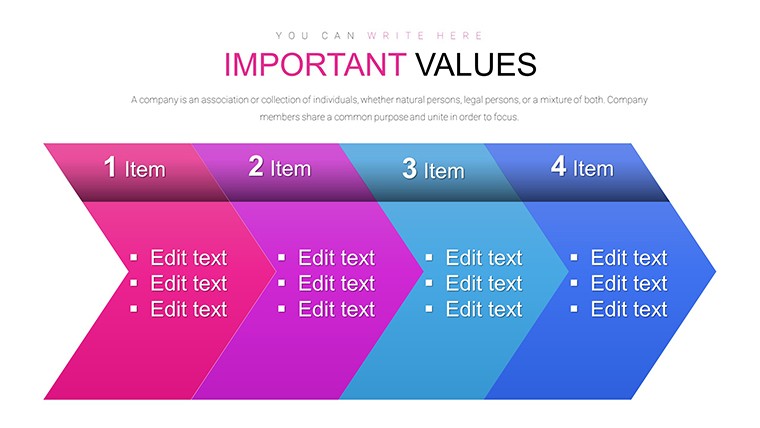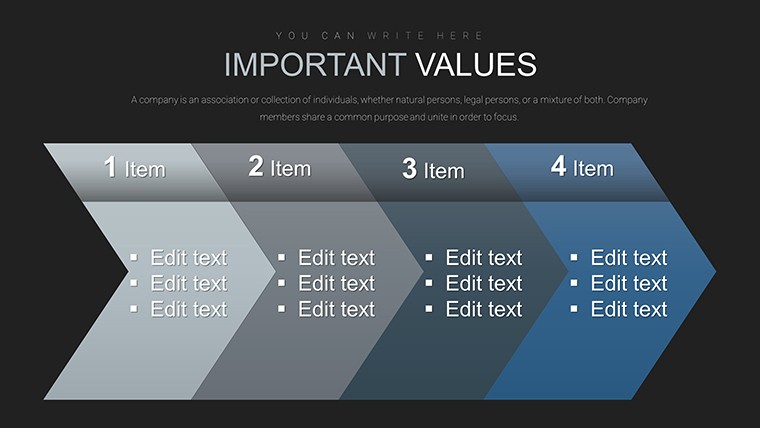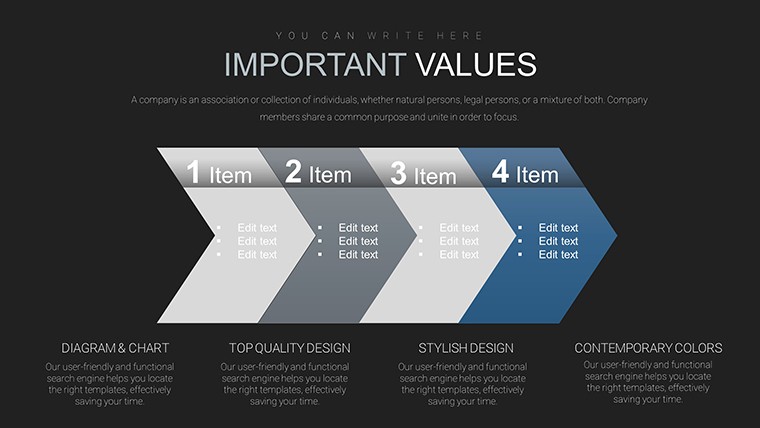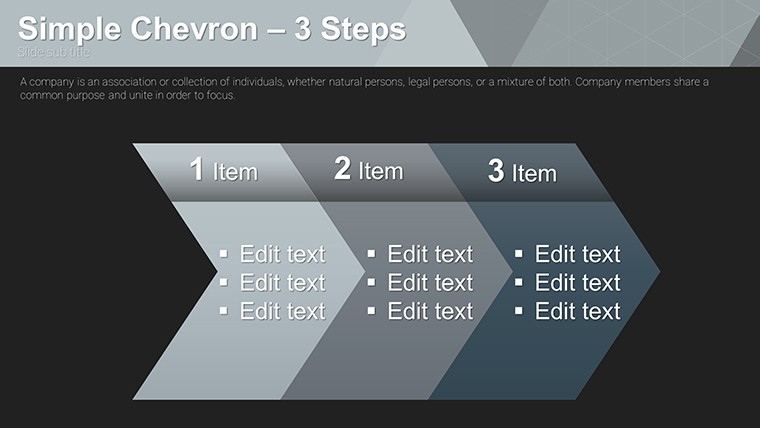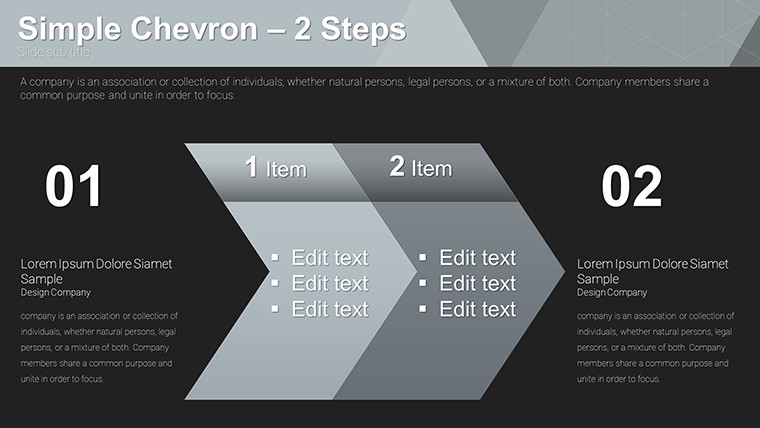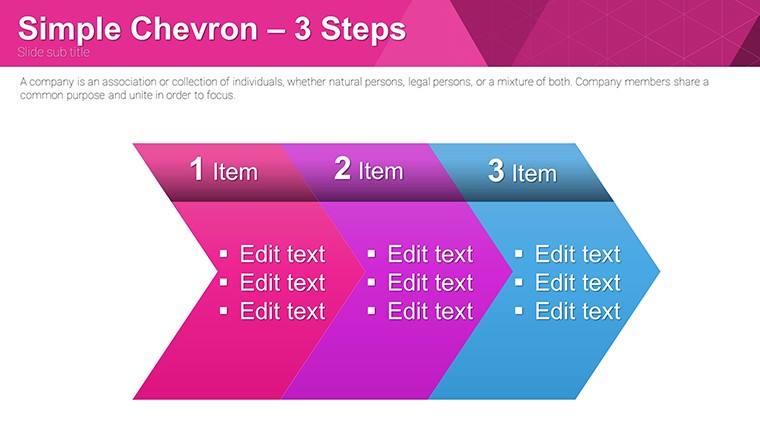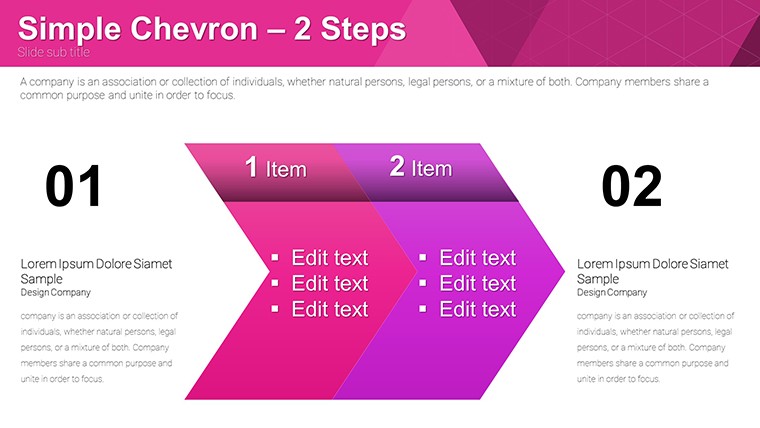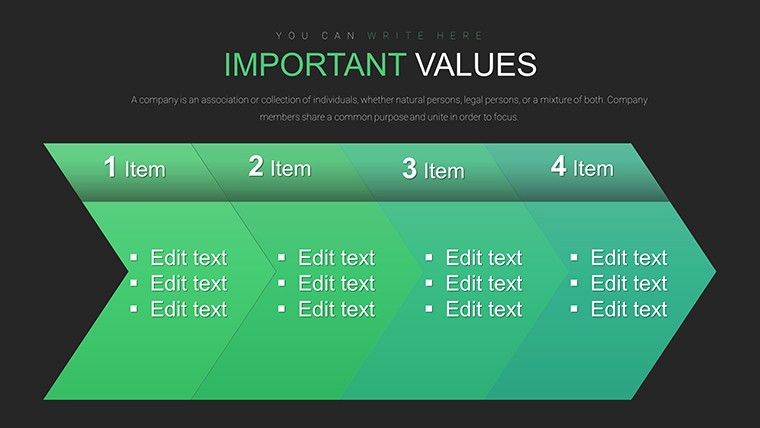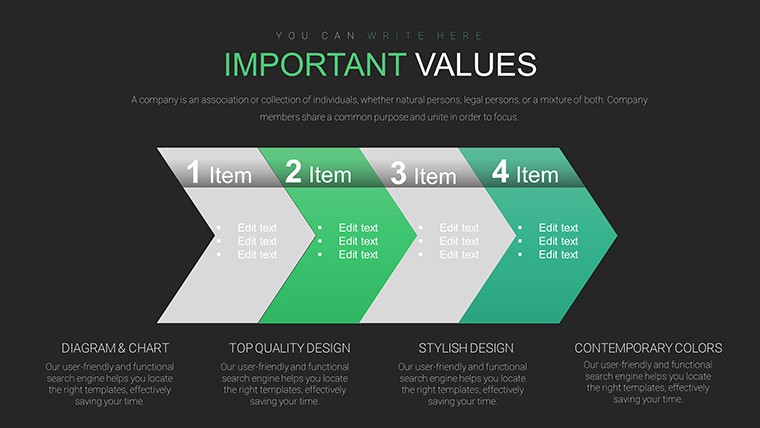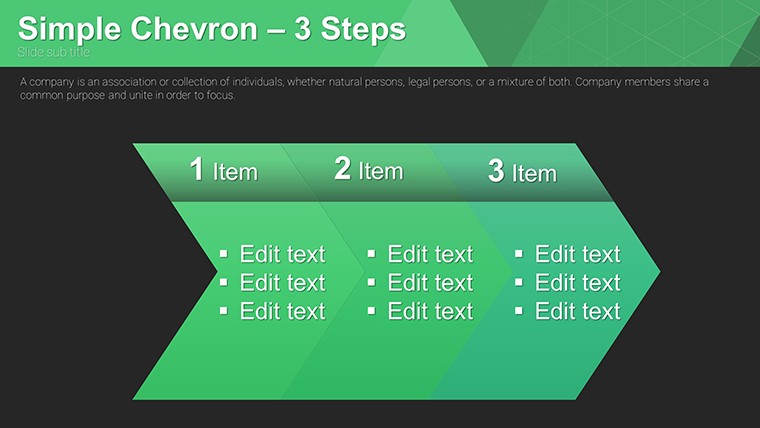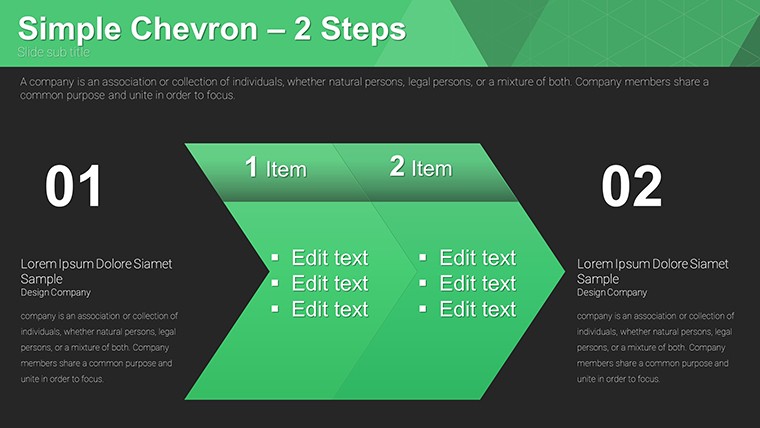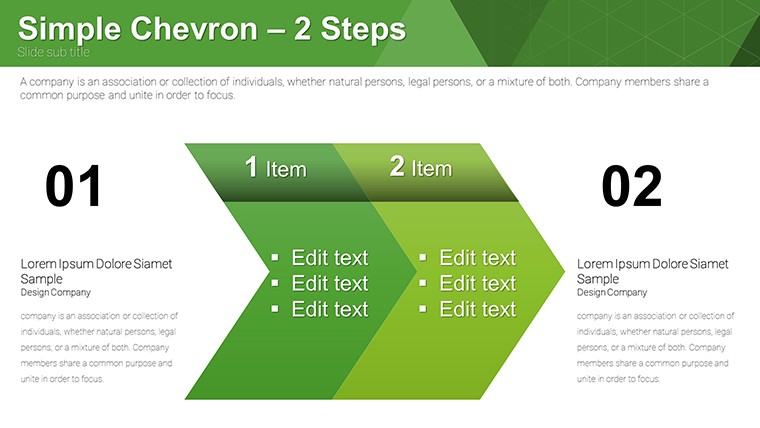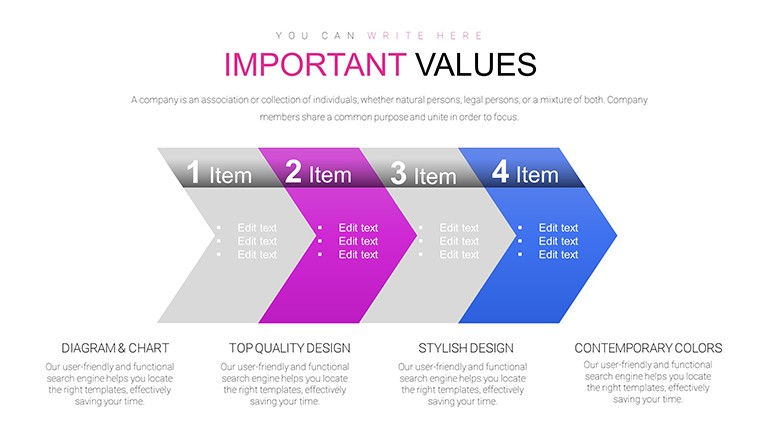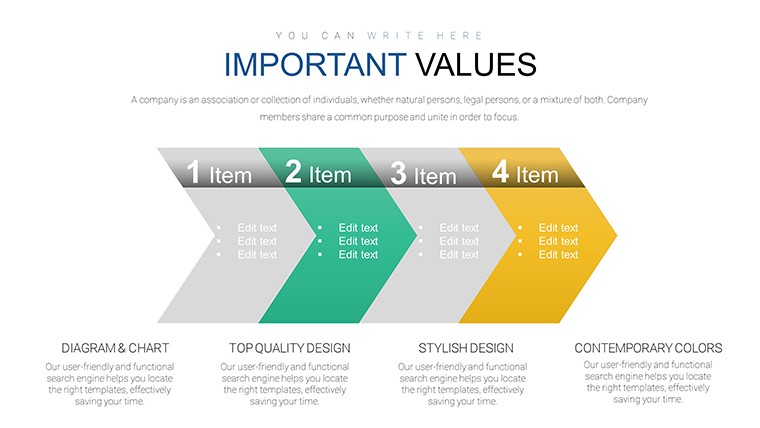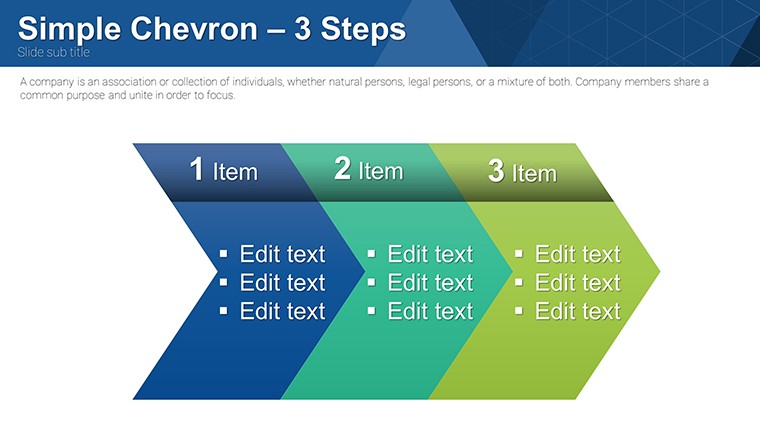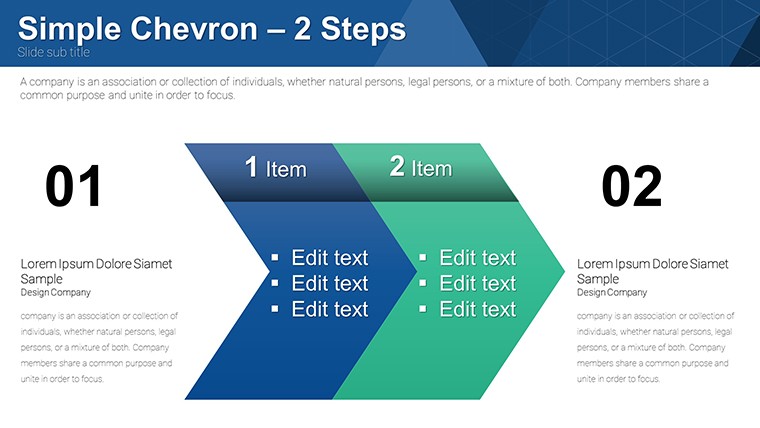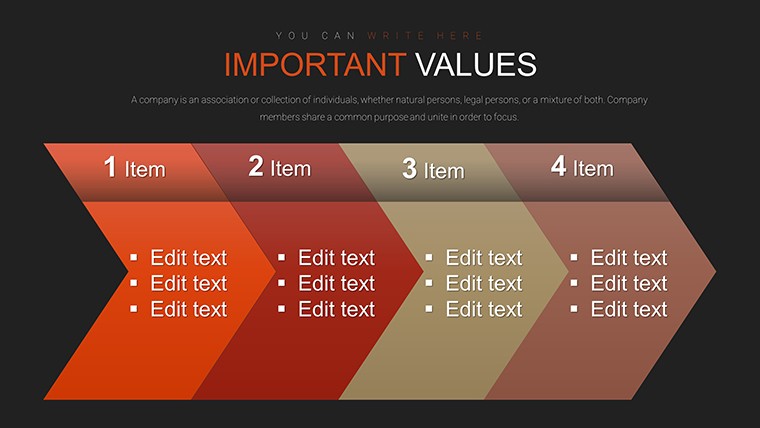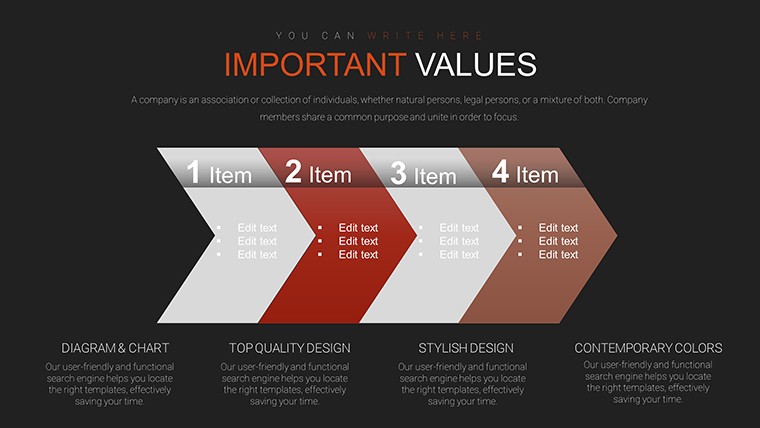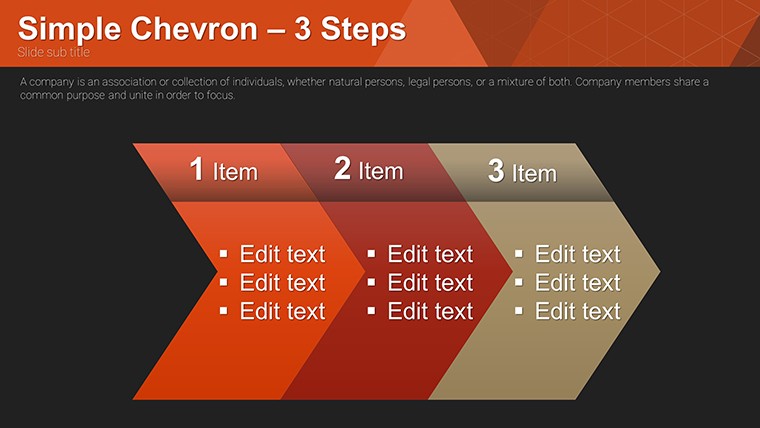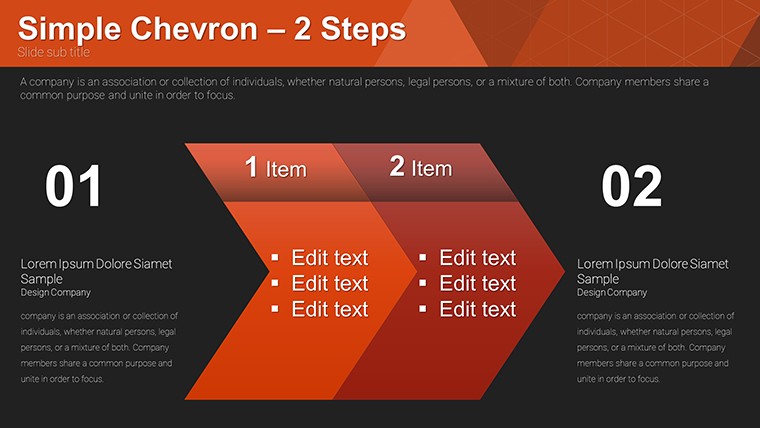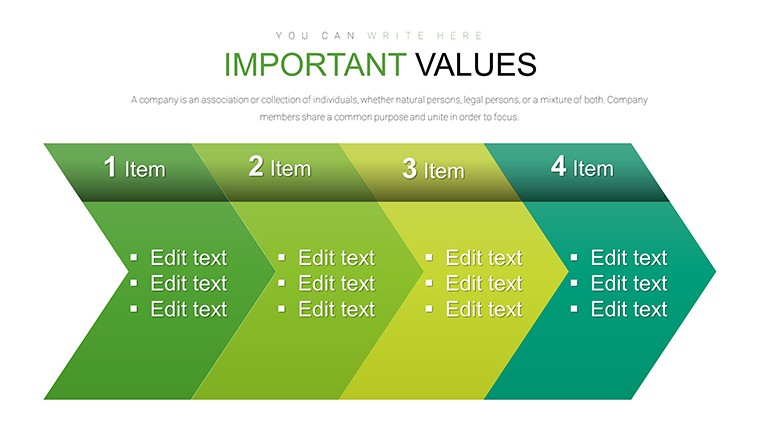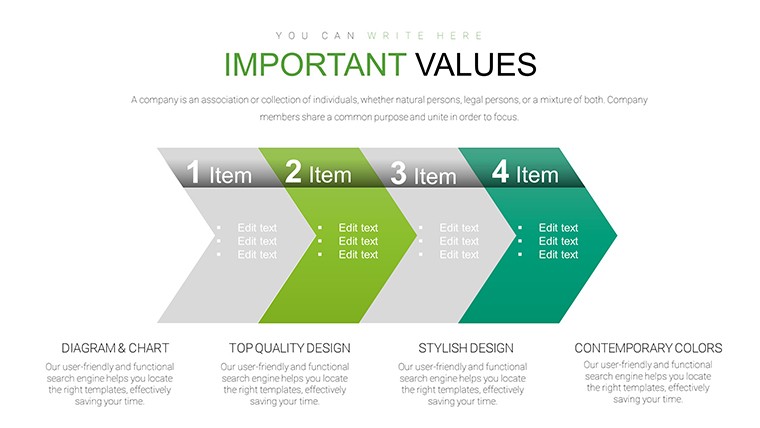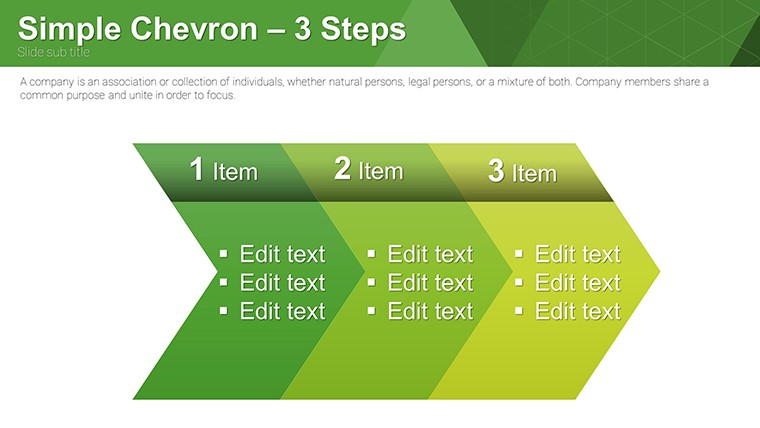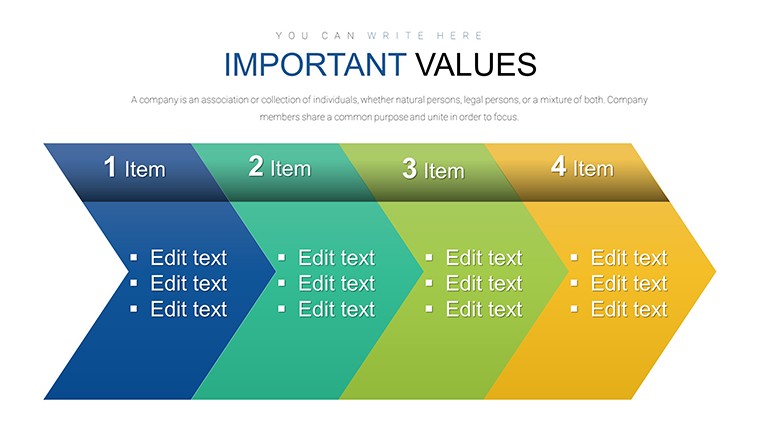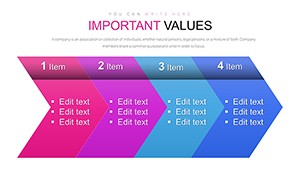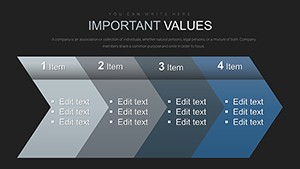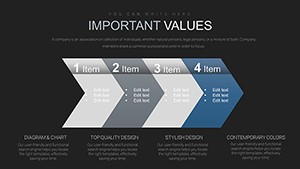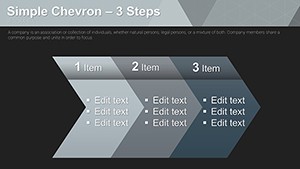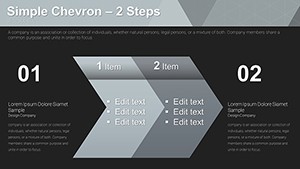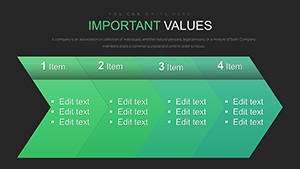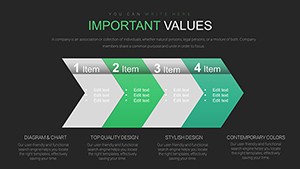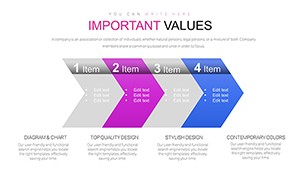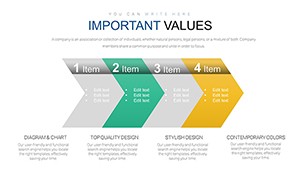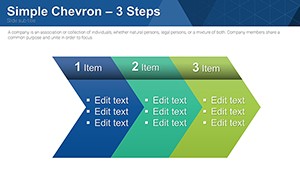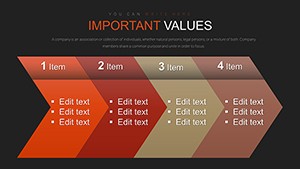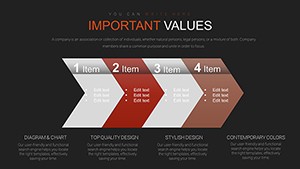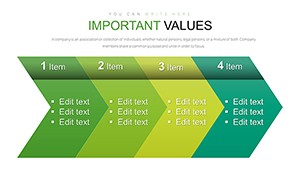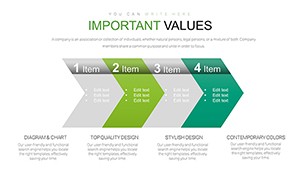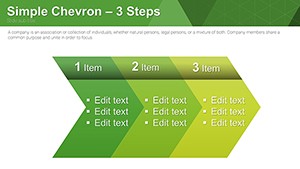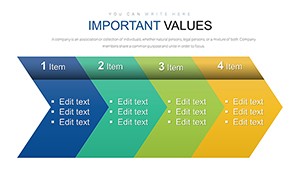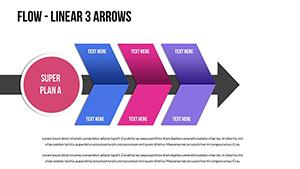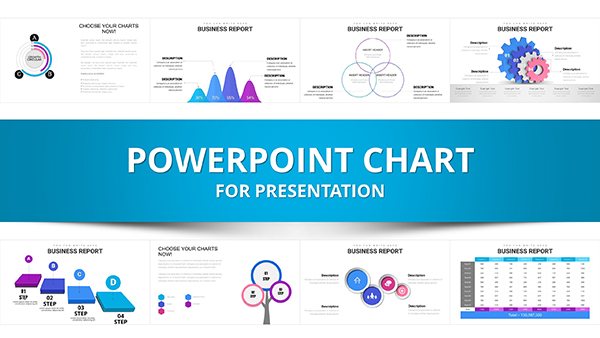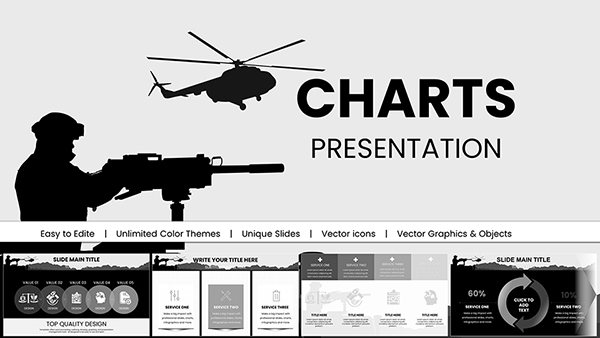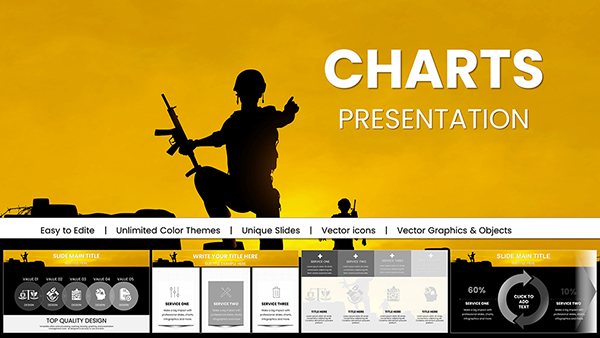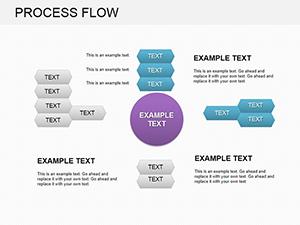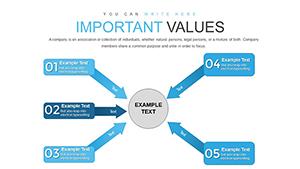Promo code "00LAYOUTS"
Free Simple Chevron Steps PowerPoint Charts: Streamline Your Processes Visually
Type: PowerPoint Charts template
Category: Free Templates, Arrows
Sources Available: .pptx
Product ID: PC00611
Template incl.: 24 editable slides
In today's fast-paced professional world, conveying complex processes clearly can make or break your message. Imagine transforming convoluted workflows into sleek, engaging visuals that guide your audience step by step. Our free Simple Chevron Steps PowerPoint charts template does just that, offering 24 fully editable slides designed to highlight sequential steps with elegance and precision. Whether you're a project manager outlining timelines, an educator breaking down concepts, or a business leader presenting strategies, this template empowers you to create impactful presentations without starting from scratch. With its intuitive chevron designs, you can focus on your content while the visuals handle the flow, ensuring your ideas resonate and stick.
Why Chevron Steps Excel in Visual Communication
Chevron shapes aren't just arrows; they're dynamic tools that imply progression and direction, making them ideal for any narrative that builds over time. This template leverages clean lines and modern aesthetics to avoid clutter, allowing your data to shine. Unlike basic PowerPoint arrows, these chevrons are pre-aligned for seamless transitions, saving you hours of formatting. For instance, in a corporate setting, use them to map out product development phases - from ideation to launch - helping stakeholders visualize milestones at a glance. The high-resolution graphics ensure crisp displays on large screens or projectors, maintaining professionalism even in virtual meetings via Zoom or Teams.
Key Features That Set This Template Apart
- Full Customization: Adjust colors to match your brand palette, resize chevrons for emphasis, and tweak fonts for readability - all with simple clicks.
- Versatile Layouts: From 3-step overviews to intricate 10-step breakdowns, the 24 slides cover a spectrum of complexities.
- Integrated Icons and Elements: Built-in symbols like checkmarks and timelines enhance visual storytelling without needing external assets.
- Compatibility Assurance: Works flawlessly with PowerPoint, Google Slides, and even older versions, ensuring accessibility across devices.
- Free Access: No hidden fees - just download and start creating, democratizing high-quality design for all users.
These features stem from user feedback and design best practices, drawing from principles like those in Edward Tufte's data visualization guidelines, where minimalism meets functionality to boost comprehension.
Real-World Applications: Bringing Processes to Life
Picture a marketing team pitching a campaign rollout. Using this template, they could illustrate steps from market research to performance metrics, with each chevron building excitement and clarity. In education, teachers might adapt it for historical timelines, like the evolution of technology from the Industrial Revolution to AI, making lessons interactive and memorable. Project managers in construction could detail site preparation to final inspections, incorporating photos or data points for a comprehensive view. This adaptability extends to non-profits, where grant proposals outline program phases, or startups demoing growth strategies to investors. By solving common pain points like audience disengagement, this template turns passive viewers into active participants, fostering better discussions and decisions.
Step-by-Step Guide to Maximizing Your Template
- Download and Open: Grab the PPTX file from our site and launch it in your preferred software - no installation needed.
- Input Your Data: Replace placeholders with your text, ensuring concise labels for each chevron to maintain flow.
- Customize Visually: Experiment with color gradients for emphasis, perhaps using cooler tones for early steps and warmer for completion.
- Add Multimedia: Embed videos or hyperlinks within slides for deeper dives, like linking to case studies.
- Rehearse and Refine: Present to a colleague for feedback, tweaking animations for smooth transitions.
- Share and Collaborate: Export as PDF for handouts or share via cloud for team edits.
This workflow integrates seamlessly with tools like Microsoft 365, enhancing productivity. Compared to default PowerPoint templates, which often feel dated, our chevron designs offer a fresh, contemporary edge that aligns with current trends in flat design and minimalism.
Enhancing Engagement Through Strategic Design Tips
To elevate your presentations further, consider color psychology: blues for trust in business contexts, greens for growth in educational slides. Limit text per chevron to 5-7 words to prevent overload, adhering to the 'less is more' philosophy. Incorporate subtle animations where chevrons appear sequentially, mimicking real-time progression. For global audiences, ensure cultural neutrality in icons - avoiding region-specific symbols. Real-world success stories abound; for example, a tech firm reported 30% higher engagement in quarterly reviews after switching to chevron-based visuals, as per internal surveys. This template not only saves time but also builds your reputation as a polished communicator.
Targeted Use Cases Across Industries
In healthcare, map patient care journeys from diagnosis to recovery, aiding training sessions. For sales teams, outline funnel stages to identify bottlenecks. Even in creative fields like graphic design, use chevrons for workflow critiques, from concept sketches to final renders. The template's flexibility means it's not just a tool - it's a partner in storytelling, helping you craft narratives that persuade and inspire.
Ready to transform your next presentation? Download this free Chevron Steps template today and watch your ideas flow effortlessly.
Frequently Asked Questions
How editable are the chevron charts?
Completely editable - you can change shapes, colors, texts, and even add or remove steps as needed.
Is this template compatible with Google Slides?
Yes, upload the PPTX file to Google Slides for seamless editing and collaboration.
Can I use these for commercial purposes?
Absolutely, our free templates are licensed for both personal and commercial use without restrictions.
What if I need more than 24 slides?
Duplicate existing slides within PowerPoint to expand, or browse our related templates for additional designs.
Are there animation options included?
Basic animations are pre-set, but you can customize them further in PowerPoint's animation pane.