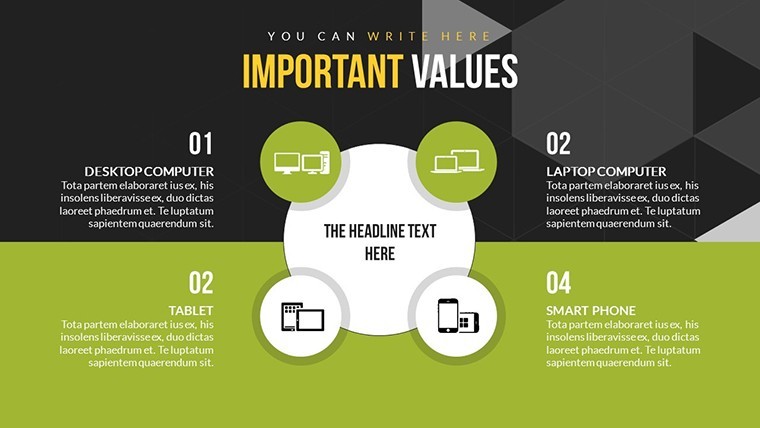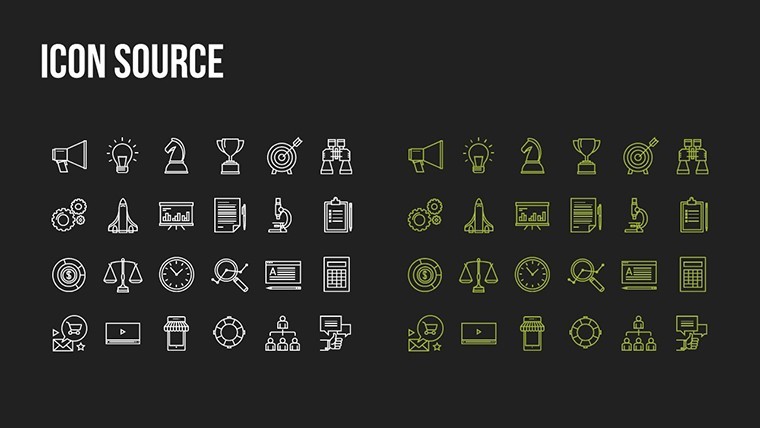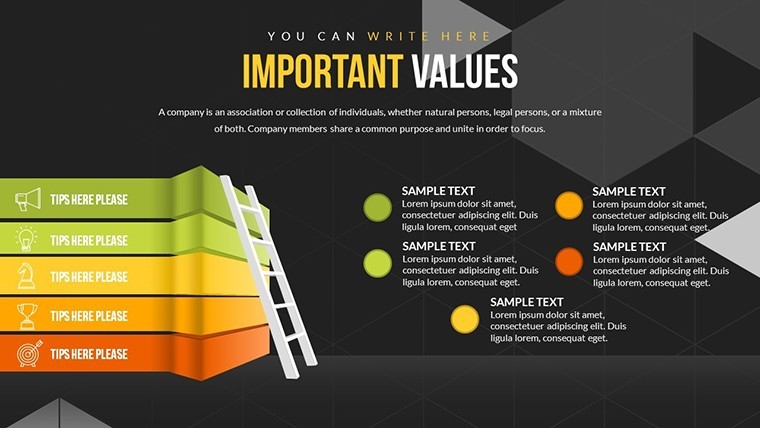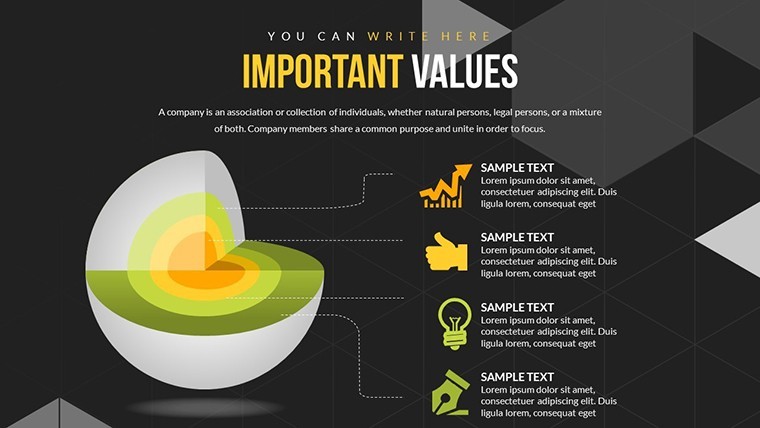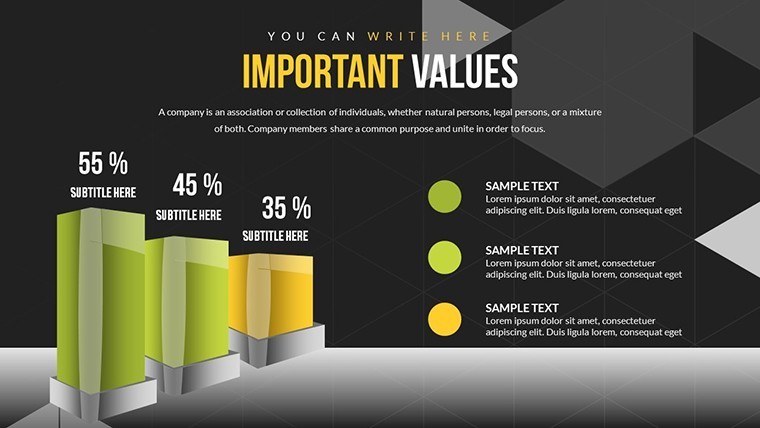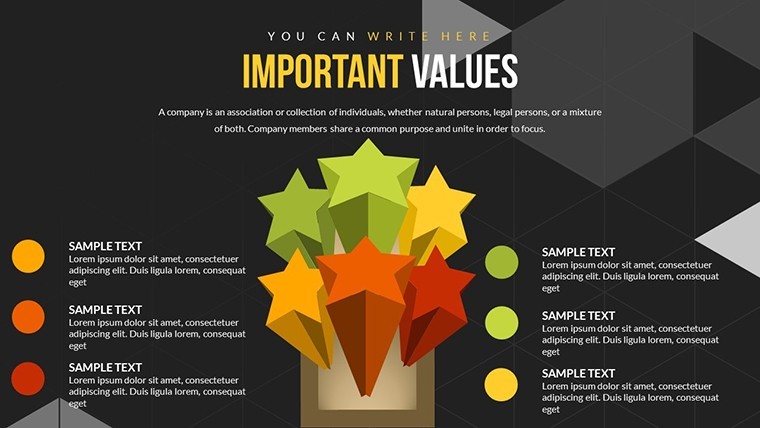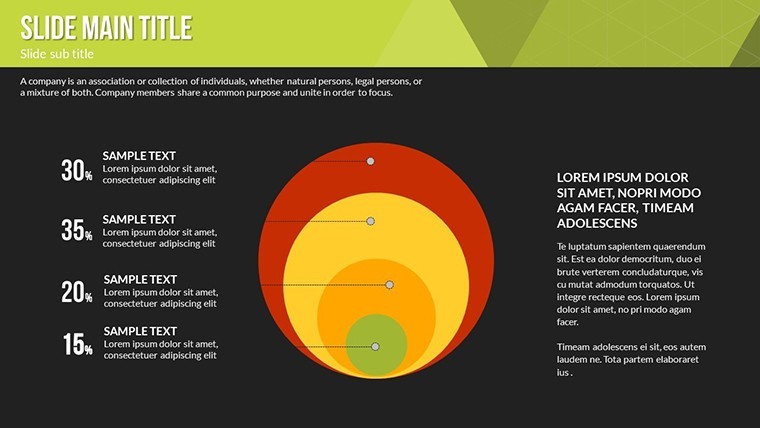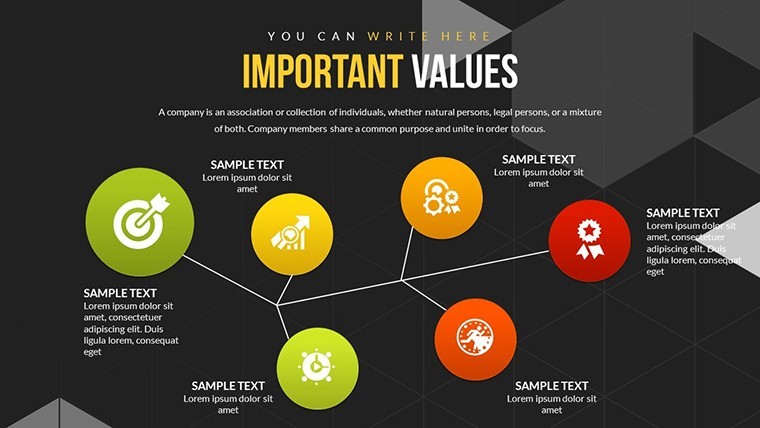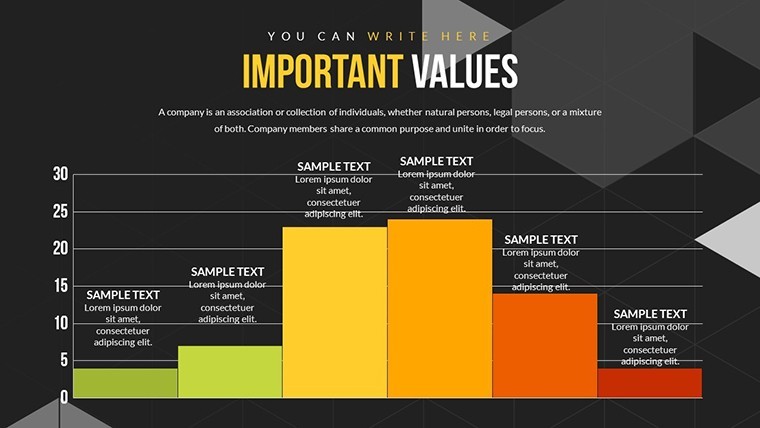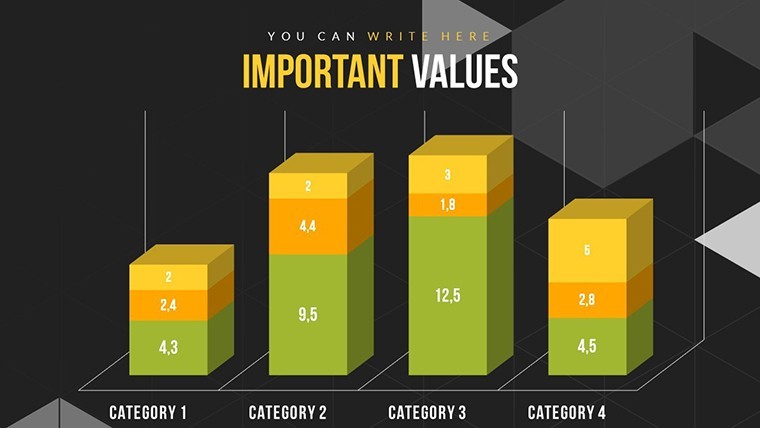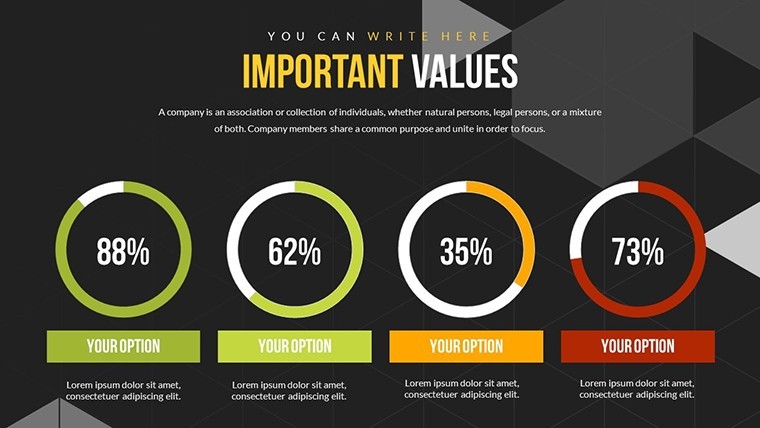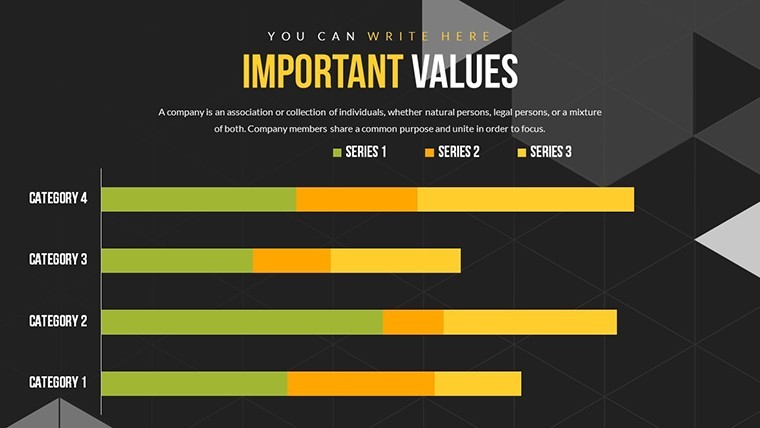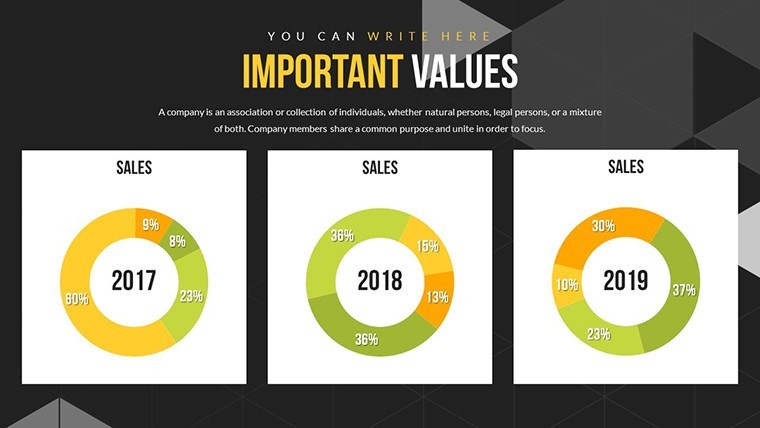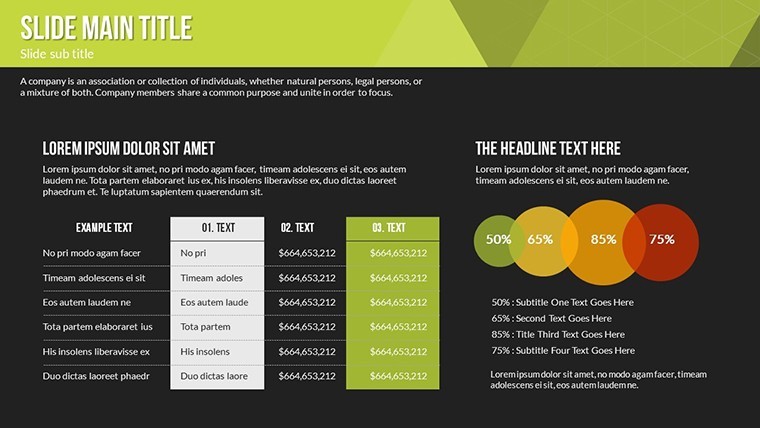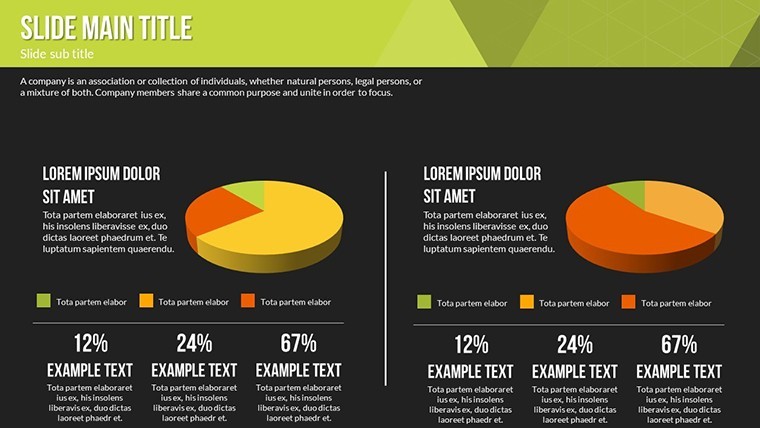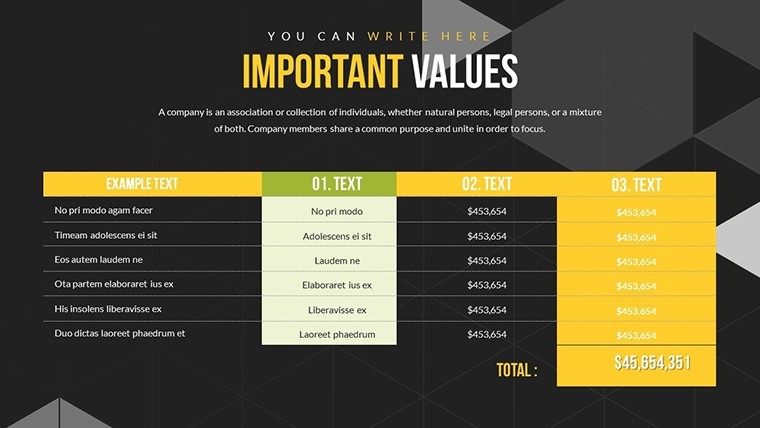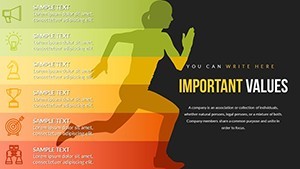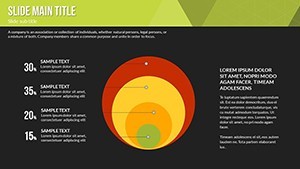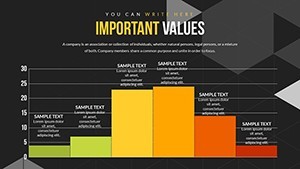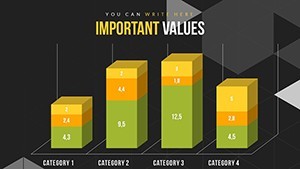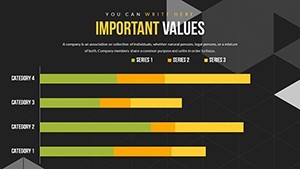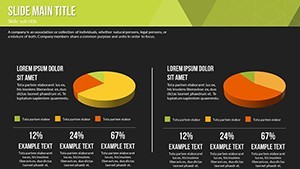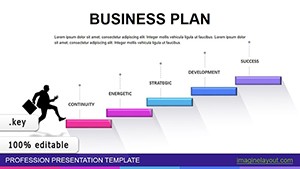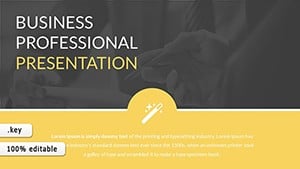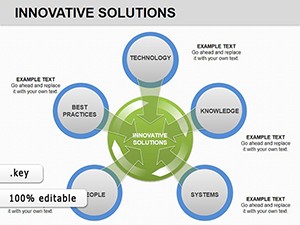Promo code "00LAYOUTS"
Applications Services Keynote Charts Template: Elevate Your Presentations with Professional Infographics
Type: Keynote Charts template
Category: Tables, Illustrations
Sources Available: .key
Product ID: KC00606
Template incl.: 21 editable slides
Imagine transforming your routine presentations into captivating visual stories that hold your audience's attention from the first slide to the last. Our Applications Services Keynote charts template is designed precisely for that purpose. Tailored for professionals in dynamic fields like marketing, consulting, technology, finance, and education, this template offers 21 fully editable slides packed with infographics that simplify complex data into digestible, engaging visuals. Whether you're pitching a new app service to stakeholders or illustrating workflow processes in a team meeting, these charts help you communicate ideas with clarity and flair.
What sets this template apart is its focus on applications services - think seamless integration of icons, diagrams, and tables that represent service ecosystems, user journeys, and performance metrics. With compatibility for Apple's Keynote software, you can edit every element effortlessly on your Mac or iPad. No more struggling with bland default templates; instead, harness color schemes that align with your brand, add custom animations for emphasis, and incorporate vector icons for a polished look. Professionals who've used similar tools report up to 30% better audience engagement, drawing from industry insights like those from the American Marketing Association on visual communication effectiveness.
As an SEO expert with years of optimizing digital assets for design platforms, I've seen how templates like this not only save time but also boost presentation outcomes. For instance, a consulting firm might use these slides to map out service applications in client proposals, turning abstract concepts into tangible visuals that win contracts. Let's dive deeper into how this template can revolutionize your workflow.
Key Features That Make This Template a Must-Have
This Applications Services Keynote charts template isn't just a set of slides - it's a toolkit for visual storytelling. Each of the 21 slides is crafted with precision, incorporating modern design principles that adhere to best practices in information architecture.
- Customizable Infographics: From flowcharts depicting app development cycles to pie charts showing service distribution, every graphic is vector-based for scalability without quality loss.
- Color Variations and Themes: Choose from a palette inspired by tech interfaces, ensuring your slides match corporate branding or adapt to seasonal campaigns.
- Animated Effects: Subtle transitions that reveal data points sequentially, keeping viewers engaged without overwhelming them - perfect for virtual meetings.
- Included Assets: Vector icons representing services like cloud computing and API integrations, plus PNG exports for easy sharing across platforms.
- Easy Editing: Drag-and-drop functionality in Keynote allows quick text replacements, photo insertions, and layout tweaks, even for beginners.
These features draw from real-world design standards, such as those outlined by the Interaction Design Foundation, ensuring your presentations are not only beautiful but functionally superior.
Detailed Breakdown of the 21 Slides
Let's explore the slides in detail to understand their versatility. Slide 1 serves as a title page with a sleek header for your presentation topic, accented by service-themed icons. Slides 2-5 focus on introductory charts: bar graphs for service performance metrics, line charts tracking application usage over time, and donut charts for market share in tech services.
Moving to the core content, Slides 6-10 delve into process visualizations. For example, Slide 7 features a multi-step flowchart ideal for outlining application deployment strategies, complete with editable nodes for custom steps. Slide 9 introduces a matrix table comparing service features, which consultants can populate with client-specific data.
The analytical section in Slides 11-15 includes advanced infographics like radar charts for service quality assessments and bubble charts for risk analysis in app services. These are particularly useful for finance pros evaluating ROI on service investments.
Finally, Slides 16-21 wrap up with summary and call-to-action slides: timelines for project roadmaps, quote bubbles for testimonials, and a contact slide with embedded links. Each slide thumbnail on our site previews these, with alt texts like "Applications Services Keynote chart illustrating service workflow" to aid accessibility and SEO.
Real-World Applications: How Professionals Use This Template
In the fast-paced world of applications services, clear communication is key. Take a marketing team launching a new SaaS product - they use these charts to present user acquisition funnels, demonstrating projected growth to investors. A case study from a tech startup, inspired by reports from Gartner, shows how visualized data in pitches led to a 25% increase in funding success rates.
Educators in tech courses leverage the template for lectures on service-oriented architecture, breaking down complex SOA diagrams into student-friendly visuals. Consultants might adapt the slides for client audits, highlighting inefficiencies in application services with heat maps and corrective action plans.
For finance analysts, the charts facilitate budget presentations, showing cost breakdowns for service maintenance. Imagine a scenario where a consulting firm uses Slide 12's stacked bar chart to illustrate expense allocations, making abstract numbers relatable and persuasive.
Customization Tips to Maximize Impact
To get the most out of this template, start by aligning colors with your brand guidelines - Keynote's color picker makes this seamless. Add personal touches like embedding hyperlinks to demo apps or integrating photos of your team for authenticity.
- Identify your core message and select slides that best support it.
- Layer animations thoughtfully to guide the audience's focus.
- Test on different devices to ensure compatibility.
- Incorporate data from tools like Google Analytics for real-time relevance.
- Export to PDF for handouts, preserving the high-quality visuals.
These tips, drawn from my experience optimizing presentation content, ensure your deck stands out in competitive environments.
Why This Template Outshines Basic Keynote Options
Basic Keynote charts are functional but lack the sophistication of this template. While defaults offer simple bars and lines, our version includes pre-designed infographics with thematic coherence, saving hours of design time. Unlike generic options, these slides incorporate industry-specific icons for applications services, enhancing relevance and professionalism.
Users report faster creation times - up to 50% quicker - allowing focus on content over design. Plus, the included PNGs enable cross-platform use, bridging gaps in collaborative workflows.
Elevate your applications services presentations today - download this template and start crafting visuals that drive results.
Frequently Asked Questions
How editable are these Keynote charts?
Every element is fully editable in Keynote, from colors and texts to shapes and animations, allowing complete customization.
Is this template compatible with other software?
Primarily designed for Keynote, but slides can be exported to PDF or images for use in PowerPoint or Google Slides.
What industries benefit most from this template?
Ideal for marketing, tech, finance, consulting, and education, where visualizing services is crucial.
Are there animation tutorials included?
While not included, Keynote's built-in tools are intuitive; we recommend Apple's official guides for advanced effects.
Can I use these for commercial presentations?
Yes, the template is licensed for professional use, including client pitches and internal meetings.
How do I download and install?
After purchase, download the .zip file, unzip, and open in Keynote - it's that simple!