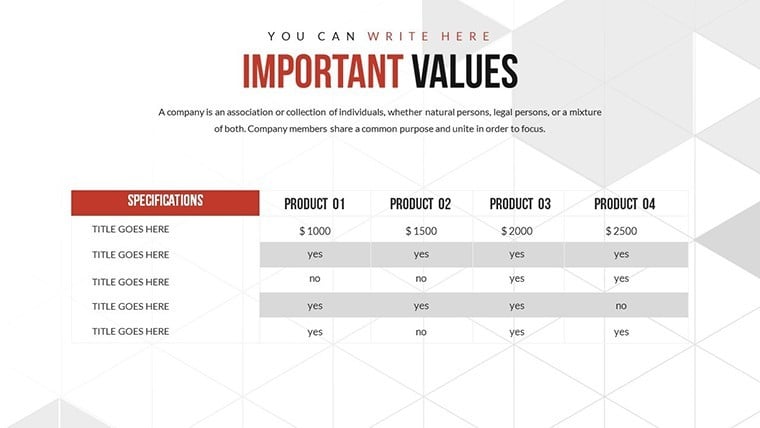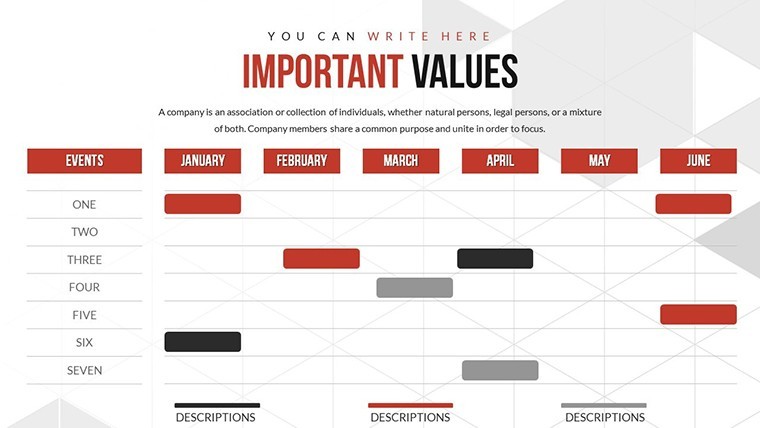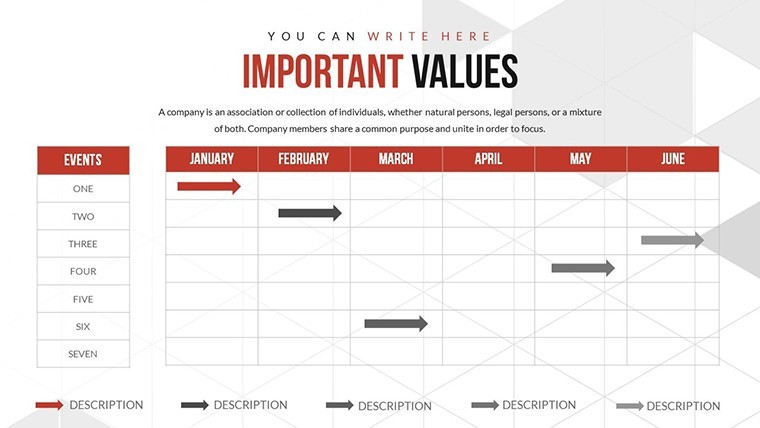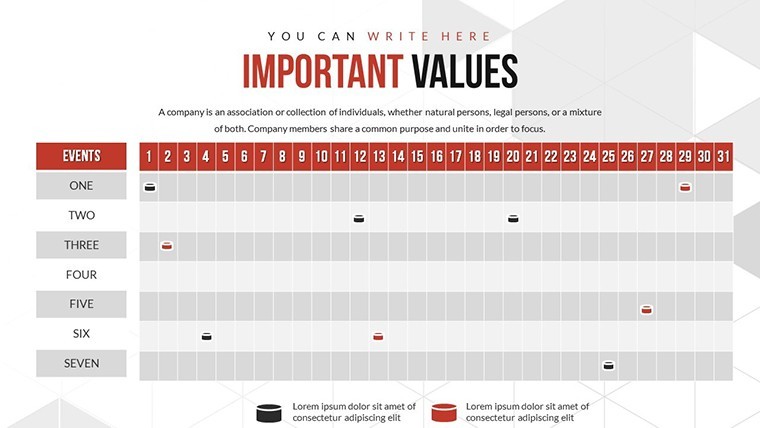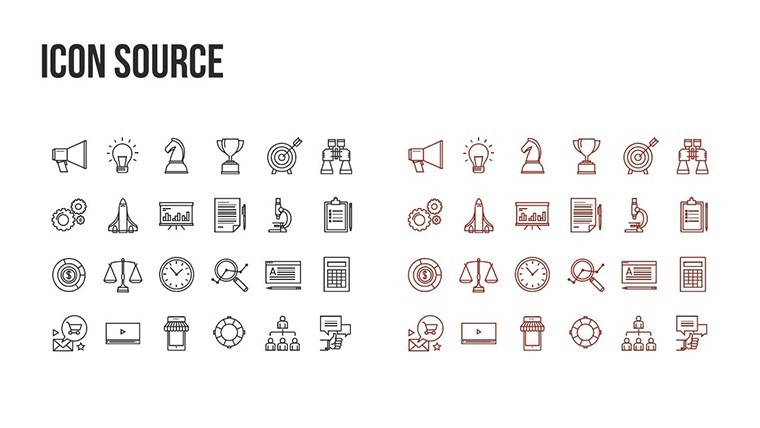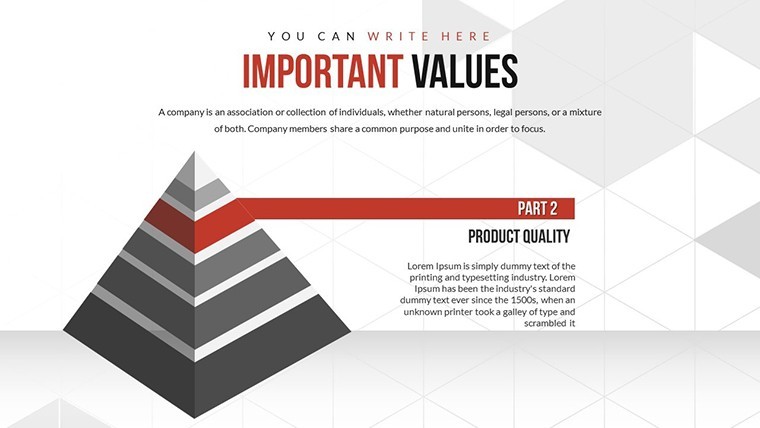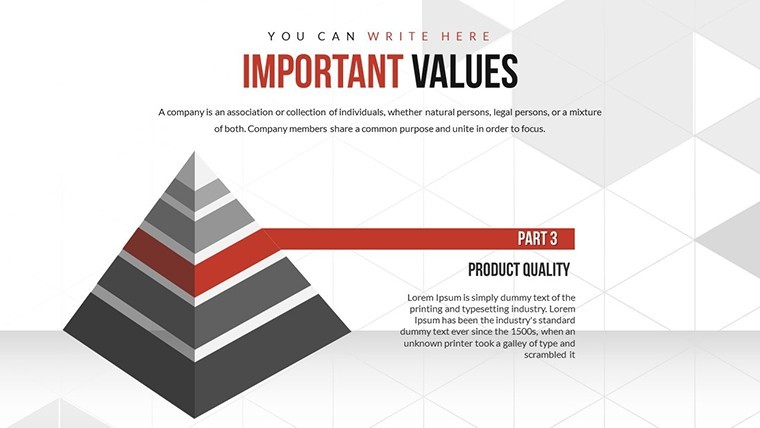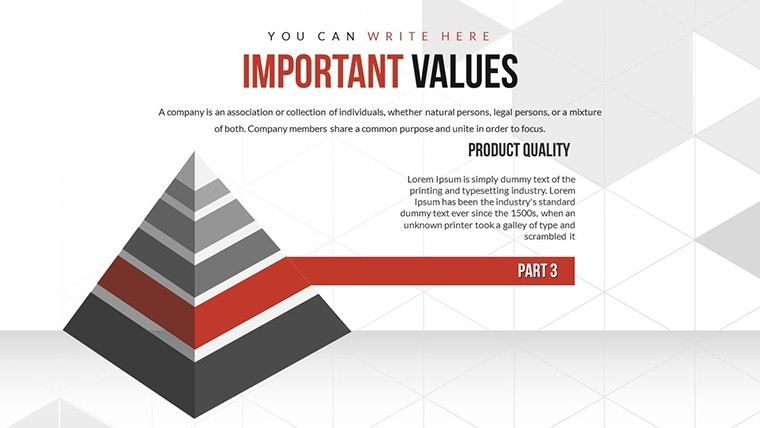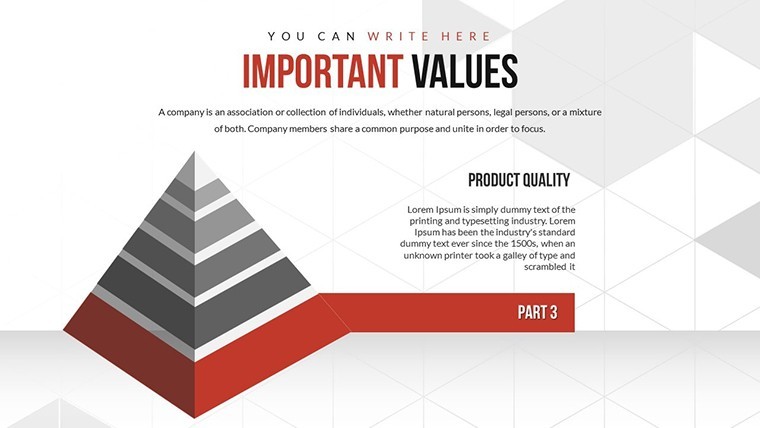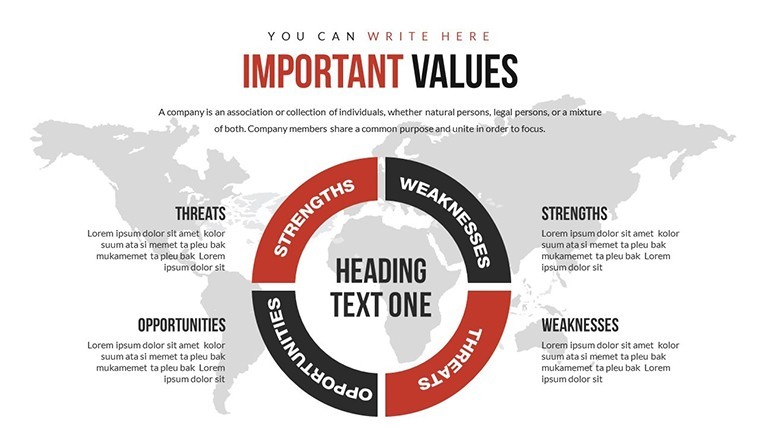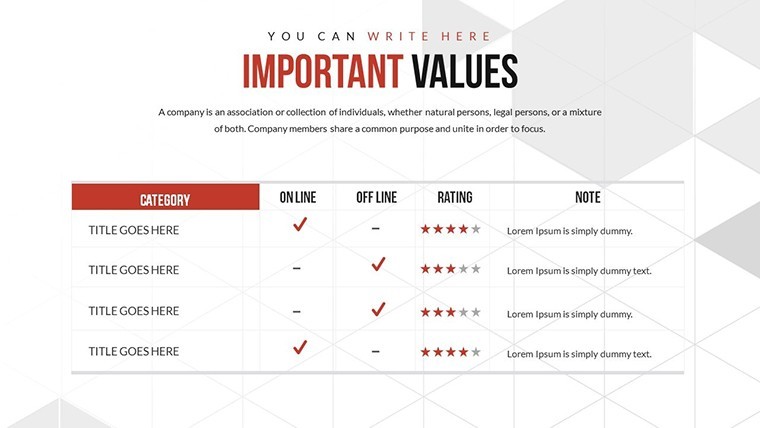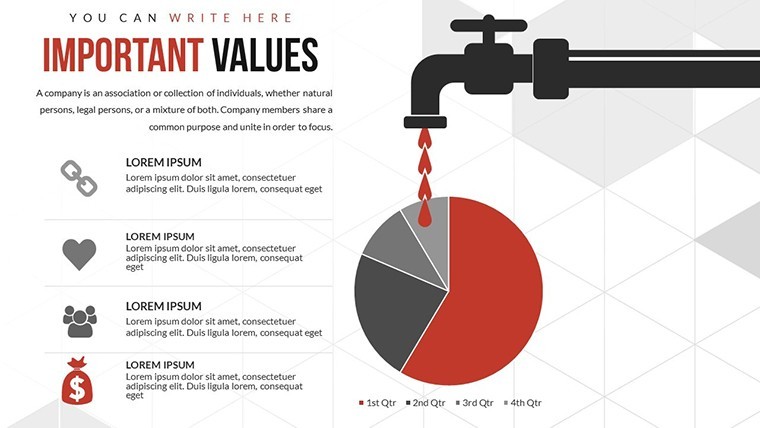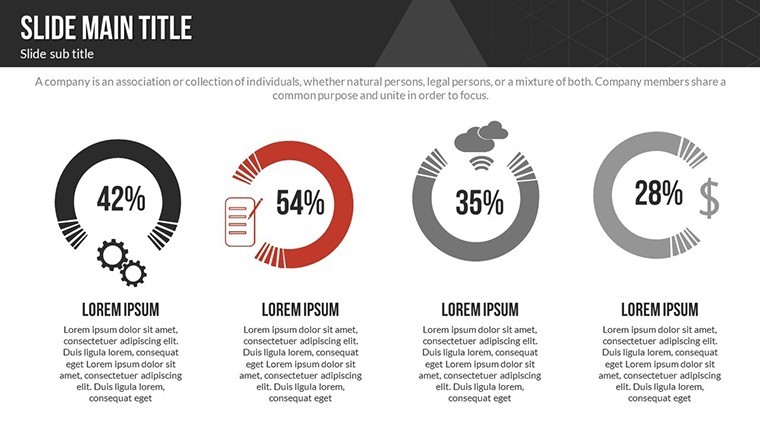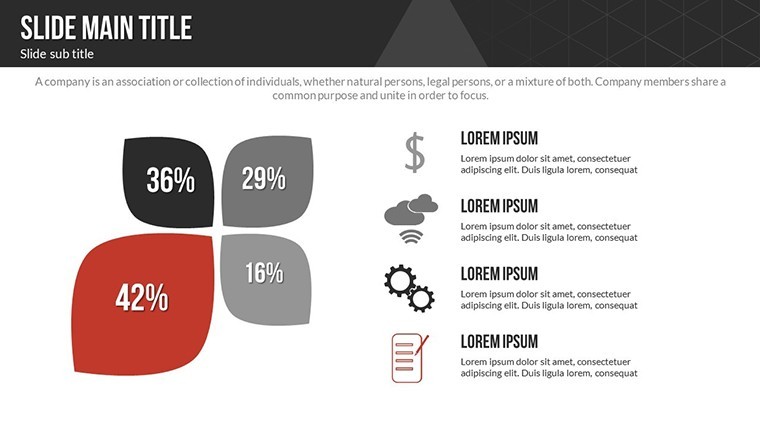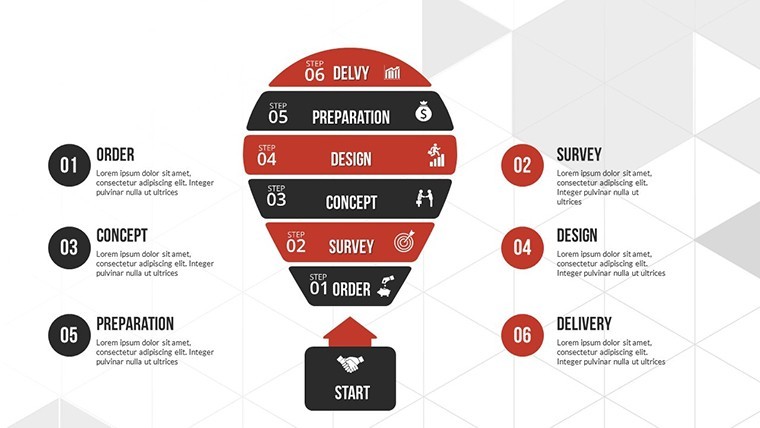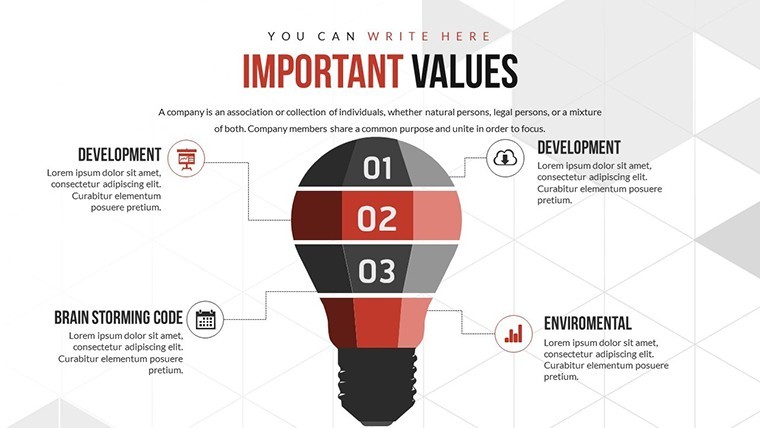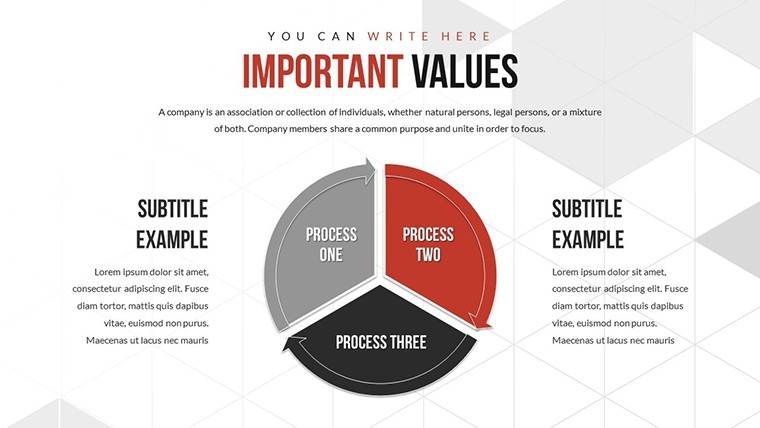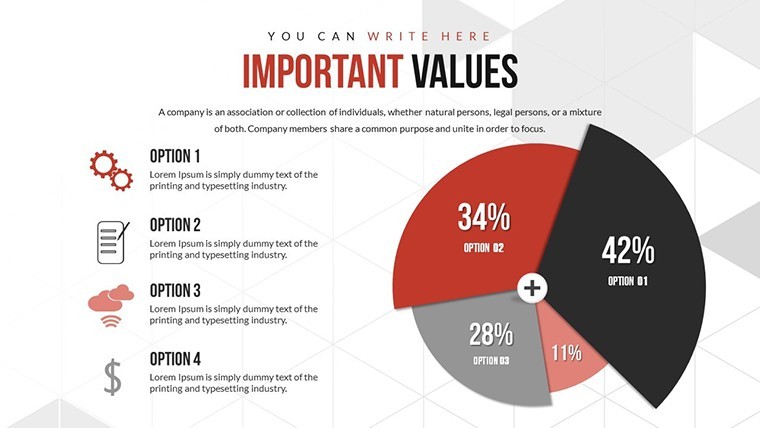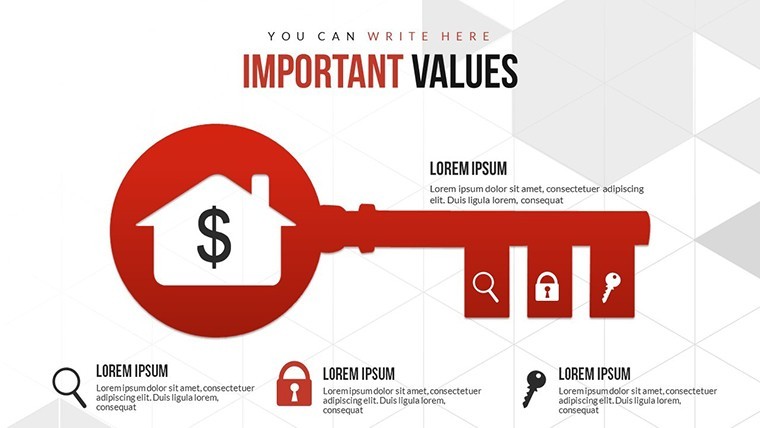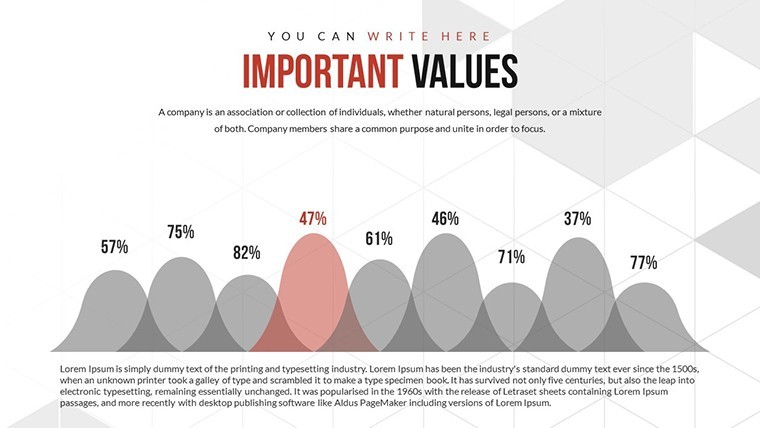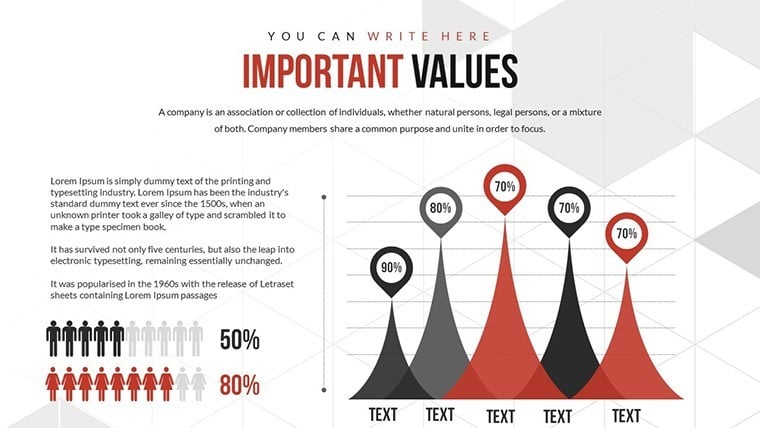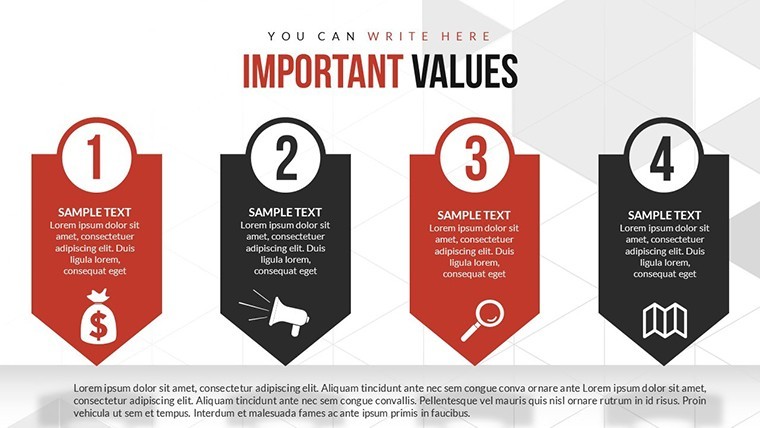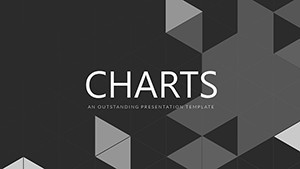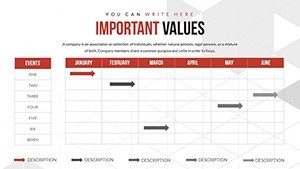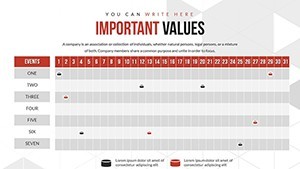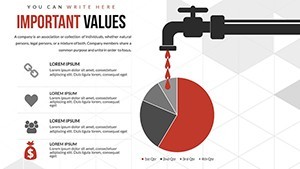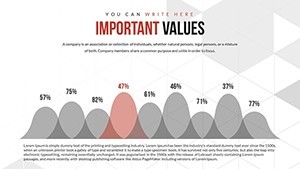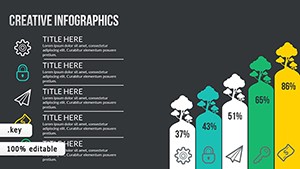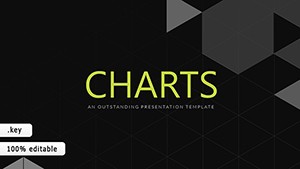Promo code "00LAYOUTS"
Workflow Business Process Keynote Template
Navigating complex business processes requires more than just words; it demands clear, visual representations that guide teams and stakeholders alike. Picture mapping out a new supply chain workflow, where every step from procurement to delivery is illustrated seamlessly. Our Workflow Business Process Keynote template delivers exactly that, with 26 editable slides tailored for process-oriented professionals such as operations managers, consultants, and entrepreneurs. This isn't your average chart set - it's a comprehensive visual aid that turns intricate workflows into understandable narratives.
From initial brainstorming to final implementation, these slides help you depict sequences, dependencies, and optimizations. With built-in matrix and pyramid structures, you can break down hierarchies or decision trees effortlessly. The template's design prioritizes flow, using arrows, connectors, and stages that animate to show progression, making it ideal for training sessions or strategy meetings. Save time on design and focus on content, knowing your visuals are professional-grade.
Standout Features for Process Mastery
What makes this template a must-have? Its core features are engineered for real business applications. The 26 slides include diverse layouts, from simple flowcharts to complex multi-level pyramids, all with vector icons for precise representation of actions like approvals or bottlenecks.
- Matrix Layouts: Perfect for comparing processes across departments, with editable cells for data insertion.
- Pyramid Structures: Visualize hierarchies, such as organizational workflows or priority levels, with layered animations.
- Custom Animations: Sequence reveals that mimic process steps, enhancing comprehension during live presentations.
- Vector and PNG Elements: High-quality graphics that scale perfectly, plus easy color swaps to fit your brand.
In practice, a logistics firm used pyramid charts to redesign their inventory process, citing a 25% efficiency gain - echoing findings from Lean Management studies in Industry Week magazine. This demonstrates the template's authoritative edge in process improvement.
Diverse Applications in Business Scenarios
Apply this template across industries. For HR professionals, map onboarding workflows: Start with a matrix slide showing stages from recruitment to training, add icons for key milestones, and animate transitions to simulate the employee journey. Integrate data from tools like Asana or Trello for real-time updates.
In software development, use flowcharts to outline agile processes. Customize a slide to detail sprints, with pyramids for backlog prioritization. This aligns with Scrum methodologies, ensuring teams stay on track. For consultants, present client process audits using comparative matrices, highlighting before-and-after improvements with color-coded indicators.
Even in non-profits, visualize grant application workflows. Add photos of team members at each stage for a human touch, and export to PDF for board reviews. While optimized for Keynote, the .key files can be converted for PowerPoint use, maintaining most animations for cross-platform compatibility.
Practical Workflow Customization Steps
- Launch Keynote and open the template file.
- Choose a process slide, like a horizontal flowchart, and populate with your steps.
- Modify connectors and icons via the shape tools.
- Apply animations to arrows for directional flow emphasis.
- Test the sequence in presentation mode.
- Share or print with embedded notes for collaborators.
This method integrates into tools like Microsoft Visio exports, offering a superior alternative to generic slides by providing specialized process visuals.
Unlocking Value in Your Operations
The benefits extend to career advancement, with users noting improved stakeholder buy-in through clear visuals. Per a Gartner report, effective process mapping can reduce errors by 30%. Trust in the template's robust design, complete with free icon updates. Position yourself as a process expert by delivering polished workflows that inspire action.
Begin mapping your next project today - customize a matrix and experience the clarity. With PNG options for web diagrams, extend utility beyond presentations. For compliance-heavy fields, the structured layouts support audit trails, reinforcing trustworthiness.
Ultimately, this Workflow Business Process template empowers you to streamline operations visually. Boost your productivity and communication - secure your copy now and redefine how you present processes.
Frequently Asked Questions
How can I customize the process flows?
Edit shapes, text, and paths directly in Keynote; drag to rearrange for your specific workflow.
Does it support team collaboration?
Yes, share via iCloud for real-time edits, or export for other platforms.
What icons are included?
Over 100 vector icons for business actions, fully editable.
Is it suitable for beginners?
Absolutely, with intuitive interfaces and placeholder guides.
Can I add my own data sources?
Import from spreadsheets easily into tables and charts.