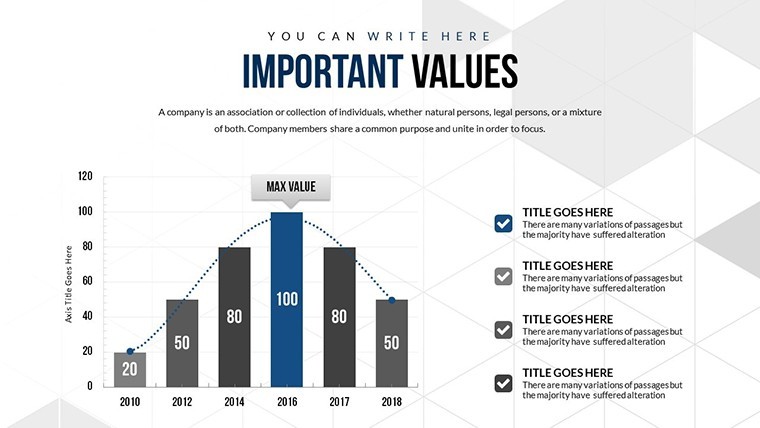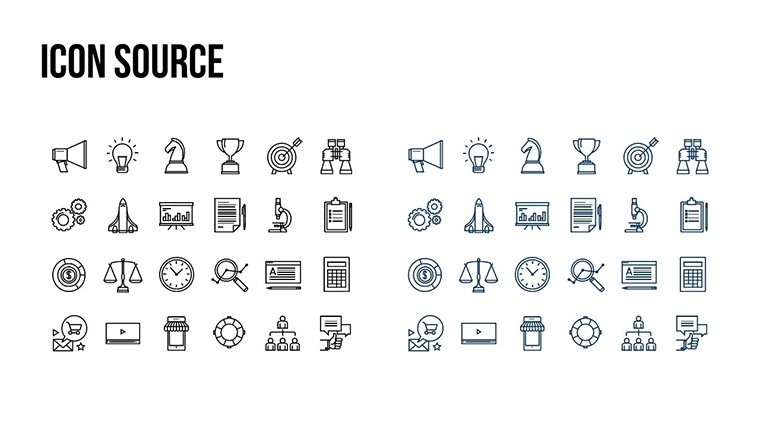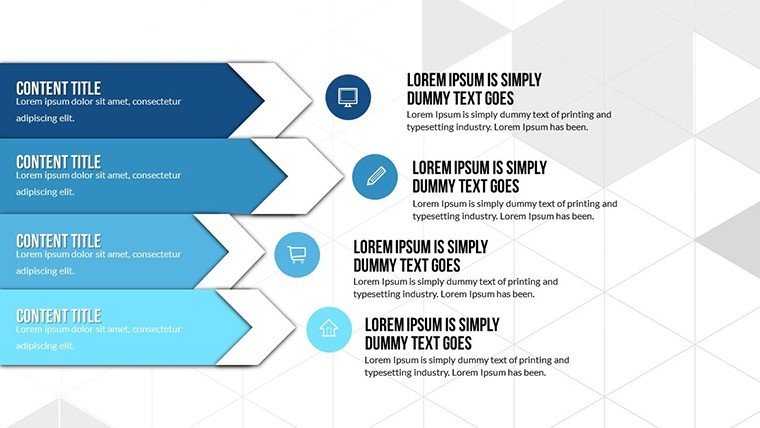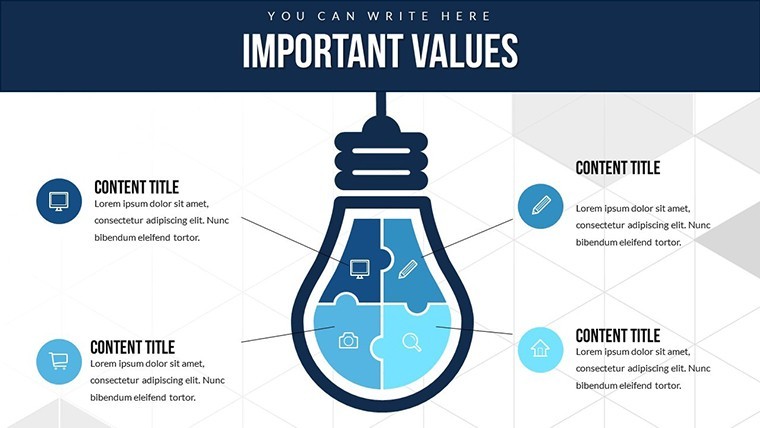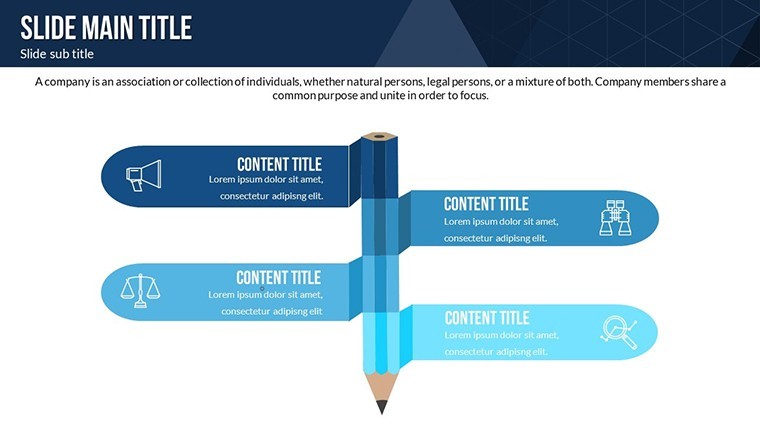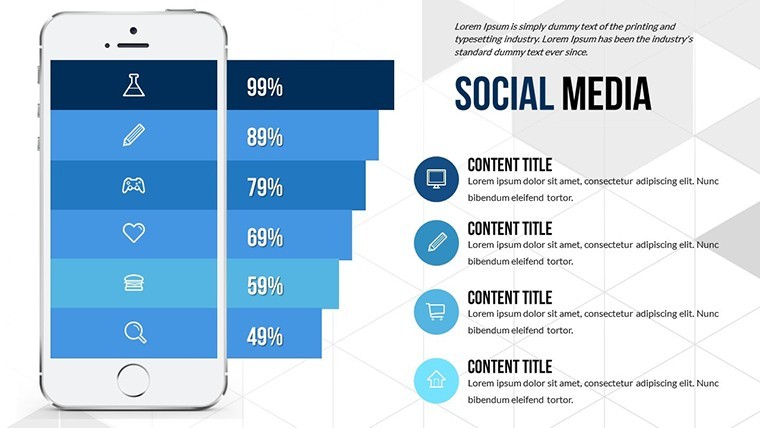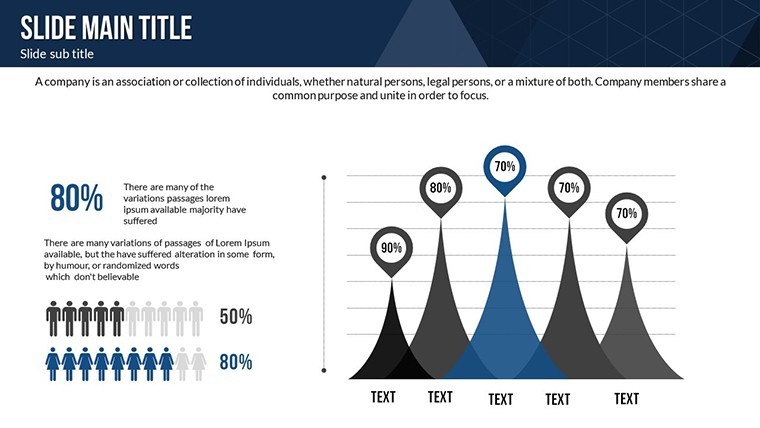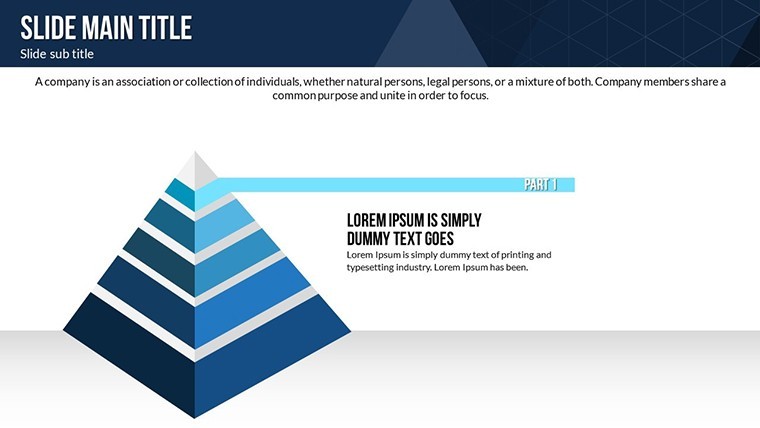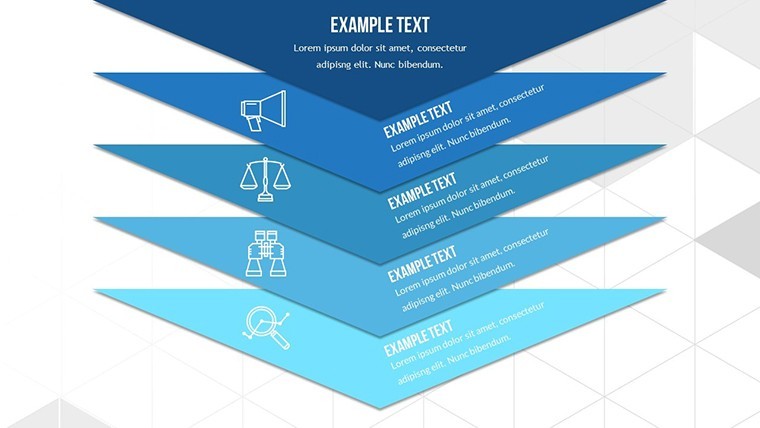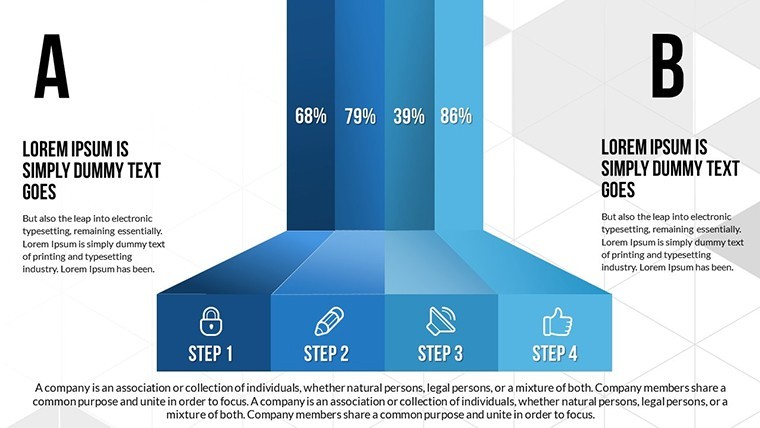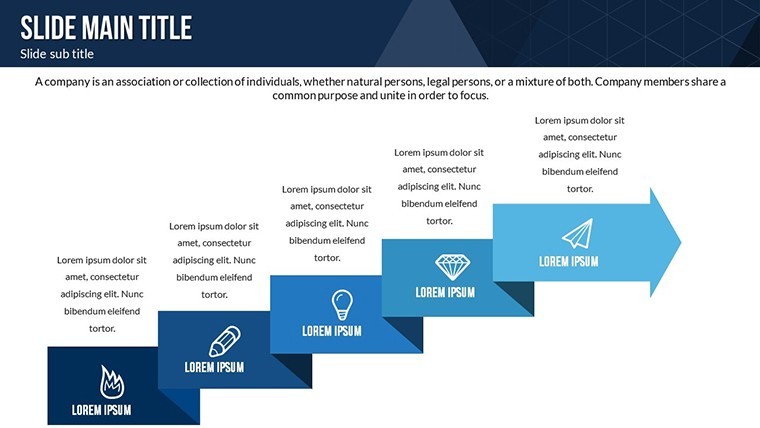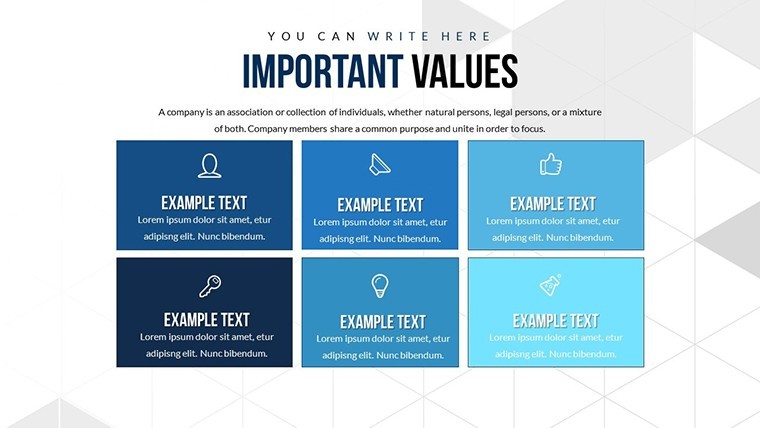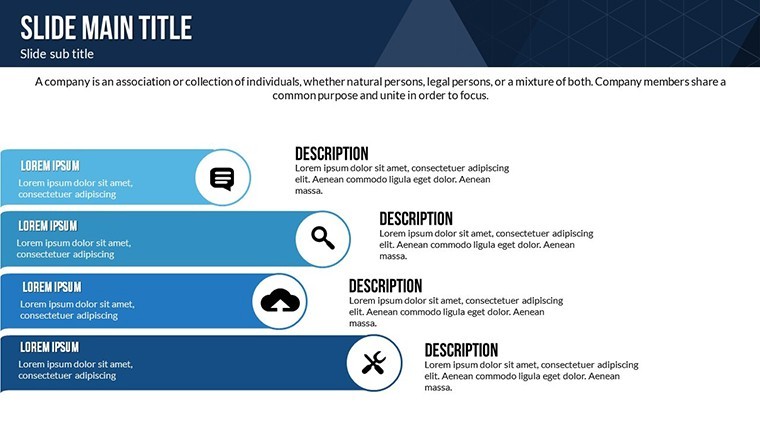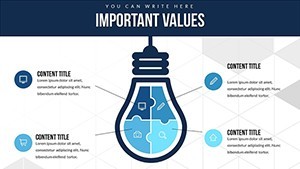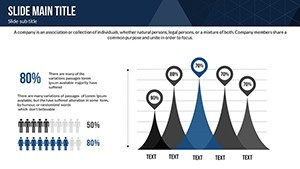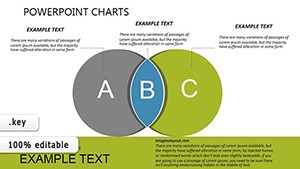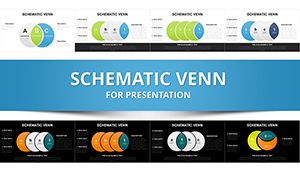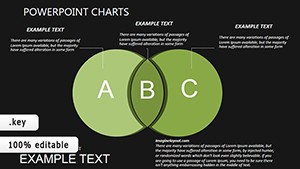Promo code "00LAYOUTS"
Choice and Advantages Keynote Charts: Simplify Decisions Visually
Navigating choices and weighing advantages can be daunting, but our Choice and Advantages Keynote charts template turns that challenge into an opportunity for clarity. Tailored for decision-makers in business, education, and consulting, this template offers 21 editable slides that blend matrix comparisons with pyramid hierarchies to spotlight options and their merits. Picture a boardroom where your presentation effortlessly guides stakeholders through pros and cons, backed by vibrant colors, animations, and included vector icons. Fully compatible with iWork Keynote and exportable to PowerPoint or Google Slides, it adheres to best practices from sources like the Project Management Institute (PMI) for effective decision visualization. Embrace a tool that not only saves time but also amplifies your persuasive power, drawing from real cases where such charts have streamlined multimillion-dollar decisions.
Exploring the Essence of Choice Mapping
At its core, this template excels in depicting selections and their inherent advantages through structured visuals. Matrix charts allow side-by-side comparisons of options, while pyramids build hierarchies of benefits, ideal for strategic planning. In marketing, for example, use it to evaluate campaign choices against competitive advantages, much like how firms like McKinsey employ similar tools in client advisories. The editable nature ensures you can plug in real data - say, cost vs. benefit ratios - and watch as animations unfold the narrative, making complex evaluations accessible and engaging.
Standout Features for Seamless Customization
- 21 Versatile Slides: Covering basic choice matrices to advanced advantage pyramids, ready for your content.
- Vibrant Color Options: Adapt palettes to emphasize advantages, creating visually intuitive hierarchies.
- Animated Transitions: Reveal choices progressively, building suspense and focus in your storytelling.
- Included Graphics: Vector icons and PNGs for denoting pros, cons, or key factors without extra sourcing.
- Complete Editability: Modify every element - from text to layouts - for a personalized touch.
These elements combine to offer more than templates; they're frameworks for better decisions. A case in point: Educational institutions using pyramid charts to outline career choices, leading to improved student outcomes as per studies from the National Education Association.
Diverse Applications in Professional Settings
From corporate strategy sessions to academic lectures, this template adapts effortlessly. In project management, leverage matrices to compare vendor choices, highlighting advantages like cost savings or quality. For architects, pyramid structures can outline design options against sustainability advantages, aligning with AIA's green building standards. Unlike standard slides that overwhelm with data, this template organizes information logically, reducing cognitive load and enhancing retention. Users often find it cuts preparation time in half, freeing energy for analysis over aesthetics.
Customizing Choices: A Practical Workflow
- Unzip and open the .key file in Keynote.
- Select a matrix or pyramid slide based on your needs.
- Input choice data, such as "Option A: Low Cost, High Risk."
- Customize colors to code advantages - green for positives.
- Add animations for step-by-step reveals of pros.
- Incorporate icons to visually represent factors like time or money.
- Export to collaborate across platforms like Google Slides.
Integrate with tools like MindMeister for brainstorming choices, then visualize in Keynote. This approach has helped teams in real scenarios, like a startup evaluating funding options, resulting in smarter pivots.
The Value Proposition: Beyond Basic Charts
What makes this template indispensable? It solves the riddle of presenting choices without bias, using balanced visuals that foster trust. In fields like real estate development, where comparing site advantages is key, it ensures presentations meet professional rigor. With high ratings from thousands, it's a proven asset. Imagine your next review where advantages shine brightly - download and experience the difference.
Pro Tips from Design and Decision Experts
Elevate your use with insights from pros: Limit choices per slide to three for clarity, as advised by cognitive psychologists. Use pyramid tops for top advantages, drawing eyes naturally. For business pitches, blend with real photos of outcomes. Drawing from Duarte's principles, narrate advantages as stories. These tweaks turn good presentations into great ones, driving decisions forward.
In conclusion, the Choice and Advantages Keynote charts template is your ally in demystifying decisions. Tailor it to your context, and watch as it transforms how you communicate options. Step up your game - customize this essential tool today.
Frequently Asked Questions
Are the pyramids and matrices fully customizable?
Yes, every layer and cell can be edited for text, colors, and more in Keynote.
Does it work with Google Slides?
Export from Keynote to .pptx for seamless use in Google Slides or PowerPoint.
What’s in the download package?
A .zip with 21 .key slides, vector icons, and PNG files.
Suitable for non-business uses?
Absolutely, great for education or personal planning too.
How to add my own data?
Simply replace placeholders with your choices and advantages.