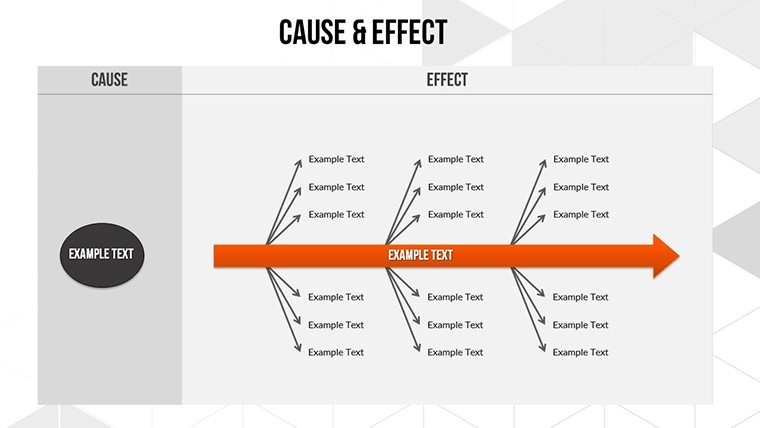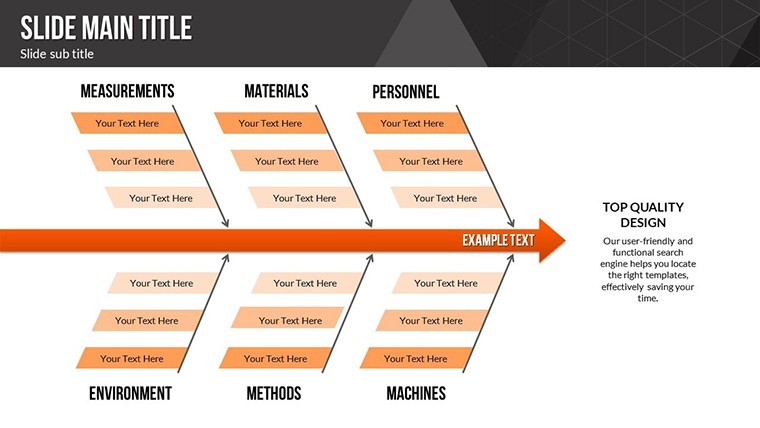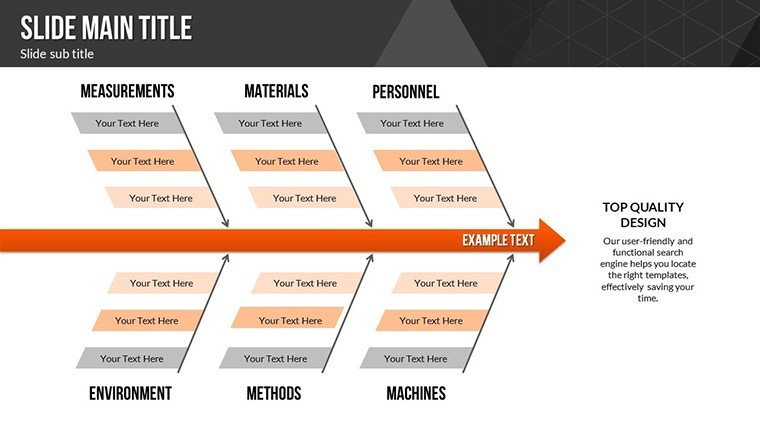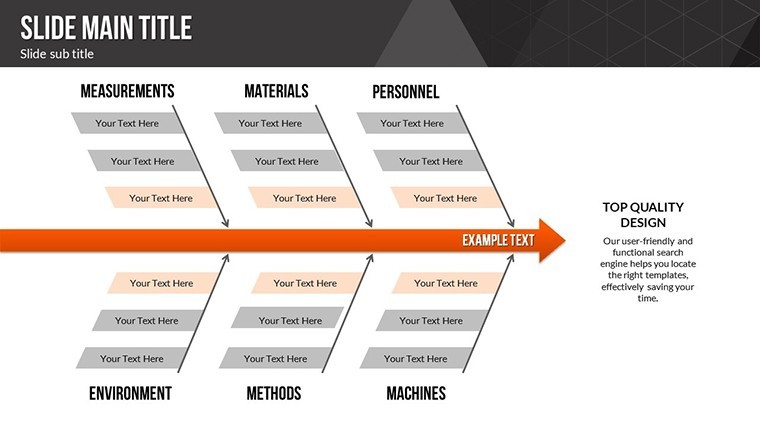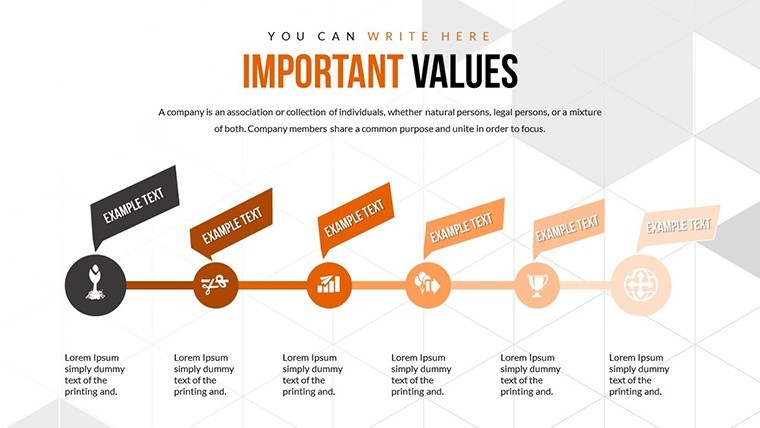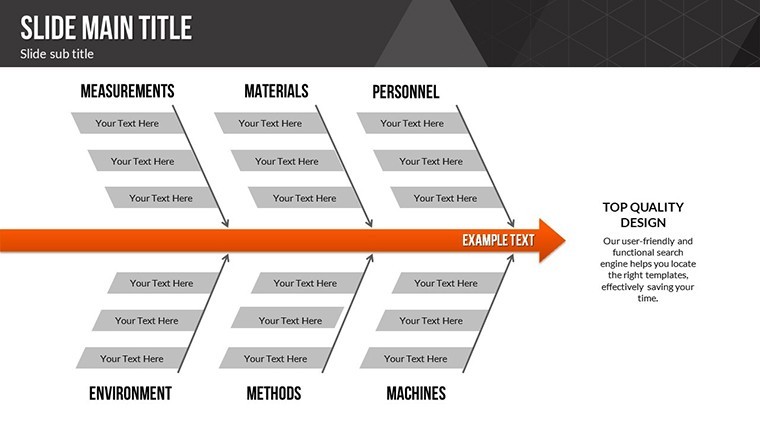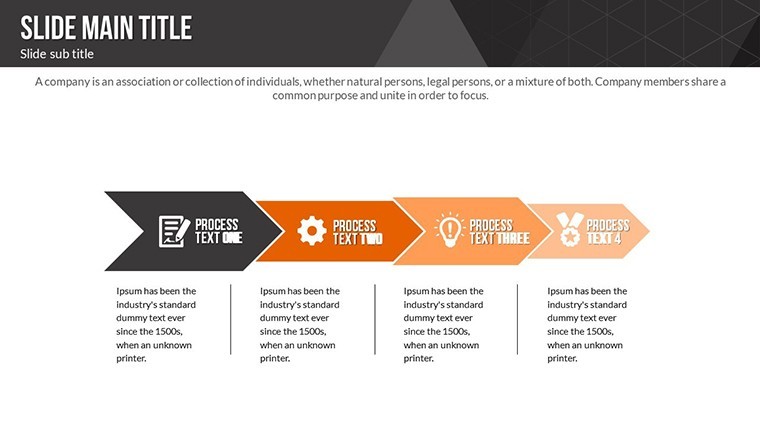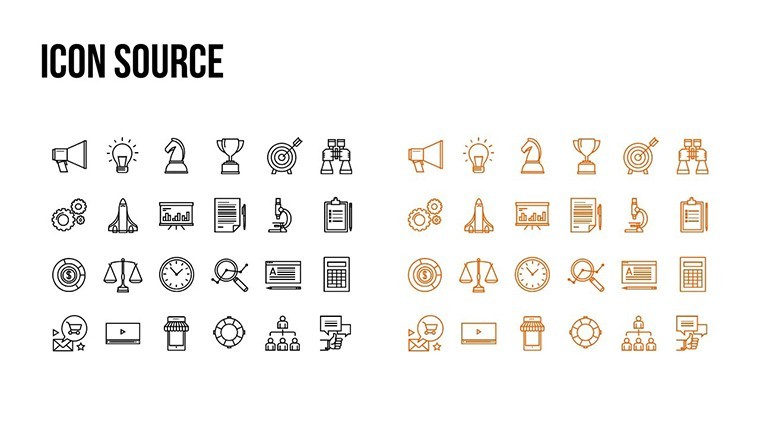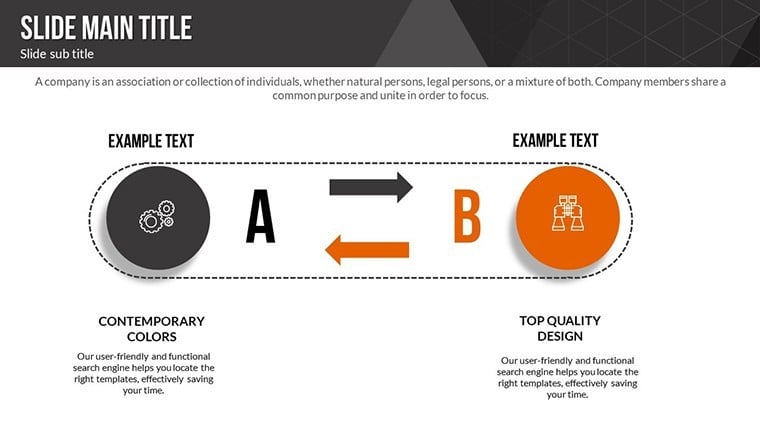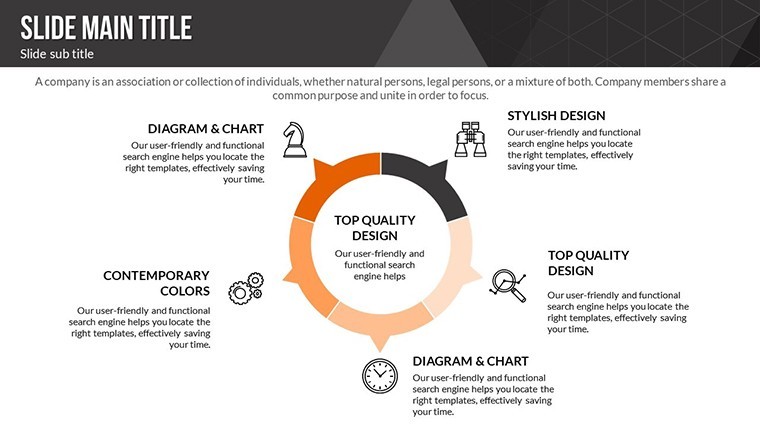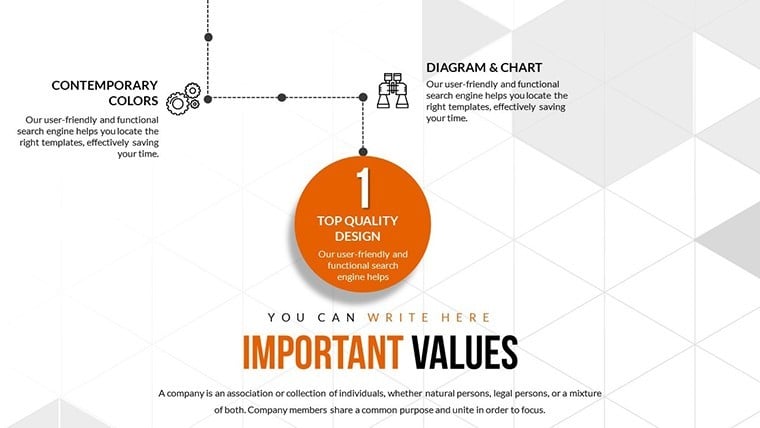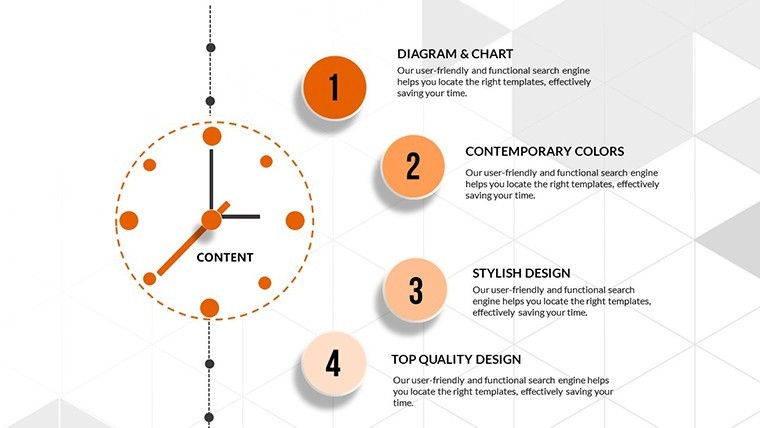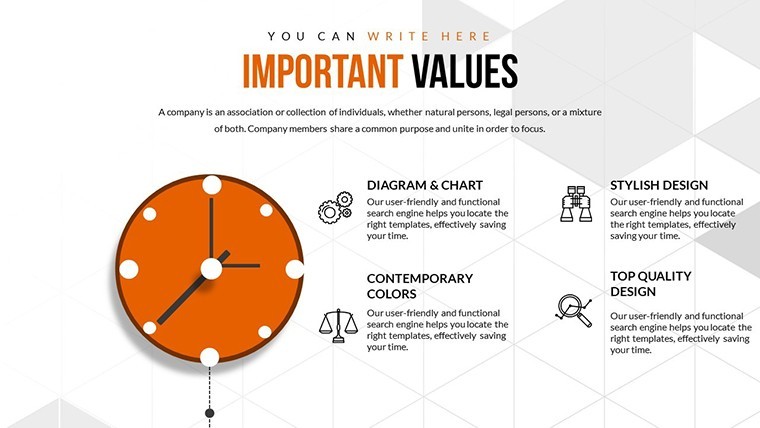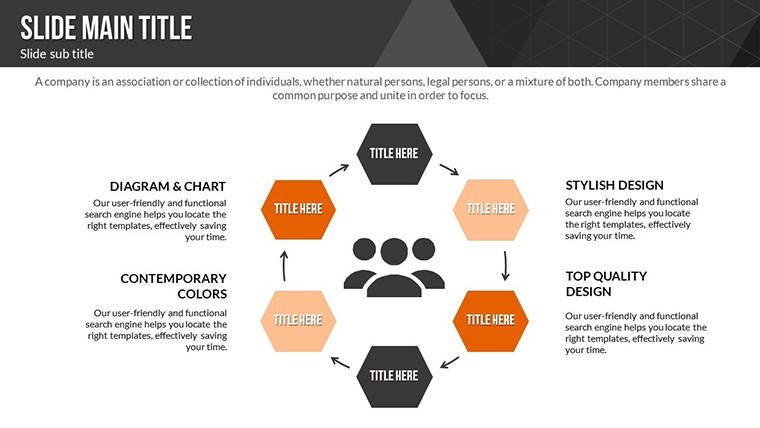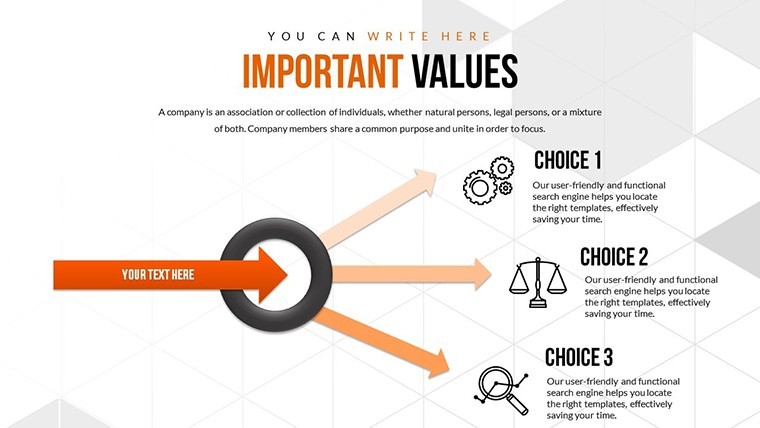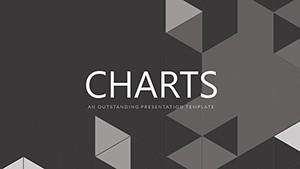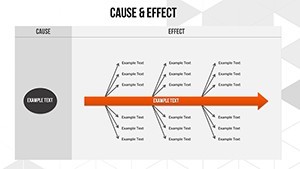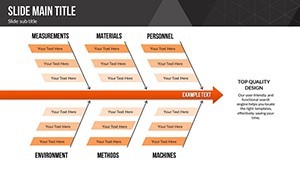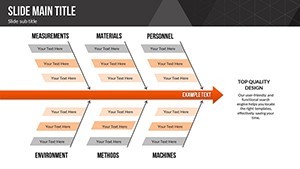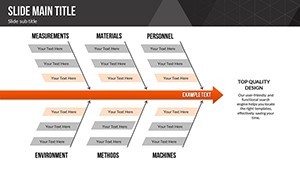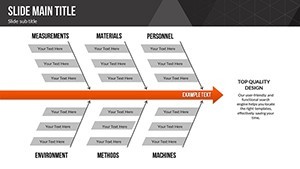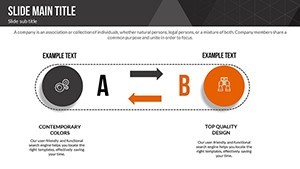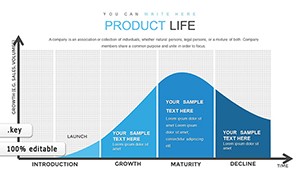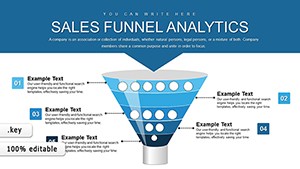Promo code "00LAYOUTS"
Cause and Effect Keynote Charts: Visualize Business Dynamics Effortlessly
Type: Keynote Charts template
Category: Business Models, Arrows
Sources Available: .key
Product ID: KC00557
Template incl.: 18 editable slides
When dissecting business challenges or strategic planning, understanding cause and effect is crucial. The Cause and Effect Keynote Charts Template empowers analysts, consultants, and executives with 18 editable slides focused on business models and arrow diagrams. Tailored for Mac Keynote users, this tool transforms abstract concepts into tangible visuals. Envision a boardroom scenario: You're presenting a root cause analysis for declining sales, using arrow charts to trace factors like market shifts, supported by data from McKinsey Quarterly.
This template addresses the need for clear, authoritative presentations in high-stakes environments. With full editability, you adapt colors, text, and photos to fit your narrative. Benefits include sharper insights - users often cite improved decision-making, akin to methodologies from the American Society for Quality (ASQ). It's not just slides; it's a framework for logical thinking, drawing on Ishikawa diagrams and beyond.
Delving into Arrow and Model Charts for Strategic Insights
Arrow charts dominate here, ideal for directional flows. Slide #3 might arrow from 'Economic Downturn' to 'Reduced Consumer Spending,' customizable with vector icons for emphasis. Business model slides expand this, like canvases for value propositions.
Animations bring dynamics alive - custom effects reveal causes sequentially, mirroring real-time problem-solving. PNG inclusions allow high-res exports, perfect for reports. For consultants, align with frameworks like Porter's Five Forces, populating arrows with competitive threats.
Color variations ensure versatility; switch to reds for risks or greens for opportunities. In a risk management workshop, use these to map cyber threats' effects, referencing NIST guidelines for credibility.
Practical Scenarios: From Problem-Solving to Forecasting
Apply in quality control: Slide #7 as a fishbone diagram, branching causes of defects, informed by Six Sigma principles. Executives forecasting trends can arrow economic indicators to outcomes, citing Bloomberg data.
For startups, model slides outline pivot strategies, drawing from Lean Startup methodologies by Eric Ries. The template's editability shines - insert photos of team brainstorming for relatability.
- Insight Tip: Layer animations to build complexity gradually, avoiding cognitive overload per Gestalt principles.
- Case Example: In supply chain analysis, arrow from 'Supplier Delay' to 'Production Halt,' backed by Gartner reports.
- Tool Synergy: Integrate with Excel for data import, enhancing accuracy.
Outshining basic tools, this offers specialized arrows and models, accelerating prep for ASQ-certified pros.
Amplifying Analysis with Advanced Edits
Vector icons scale without loss, suiting large displays. Custom animations differentiate - fade effects for subtle reveals. Applications span HR: Cause-effect on employee turnover, using SHRM stats.
In environmental consulting, map policy changes' impacts, aligning with EPA frameworks. Photo edits personalize, like adding industry snapshots.
Compared to generics, the included PNGs and variations provide depth, valued in strategic sessions.
Guide to Mastering Your Charts
- Open in Keynote, select an arrow slide.
- Edit text and colors via inspector.
- Apply animations: Choose 'Appear' for elements.
- Test in presentation view.
- Export with transparency for overlays.
This template isn't mere visuals - it's your ally in unraveling complexities. Secure it now and master cause-effect narratives.
Frequently Asked Questions
- How flexible are the arrow designs?
- Fully editable, including direction, color, and connected elements.
- Compatible beyond Keynote?
- Optimized for Keynote; exportable with care.
- Suitable for which analyses?
- Root cause, business modeling, risk assessment.
- Animations customizable?
- Yes, adjust timings and effects easily.
- Include data import?
- Manual entry or copy-paste from spreadsheets.