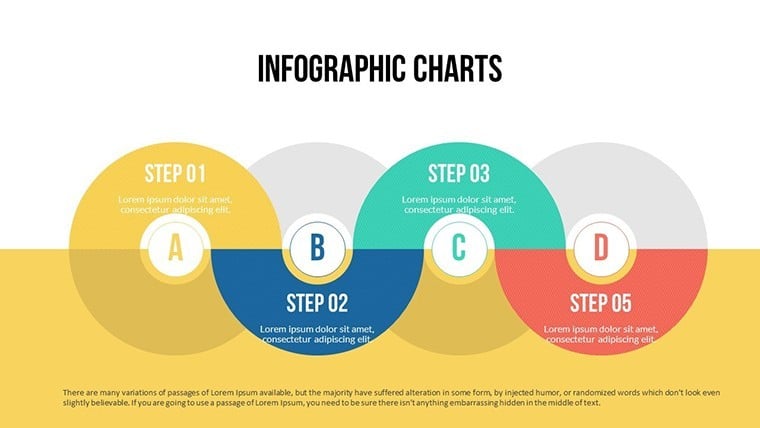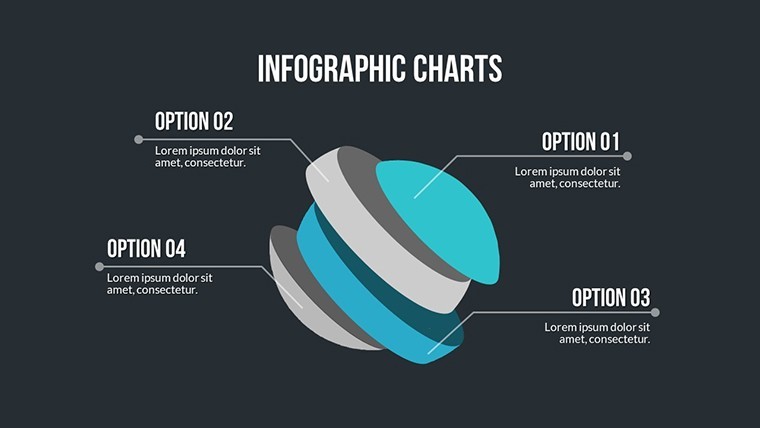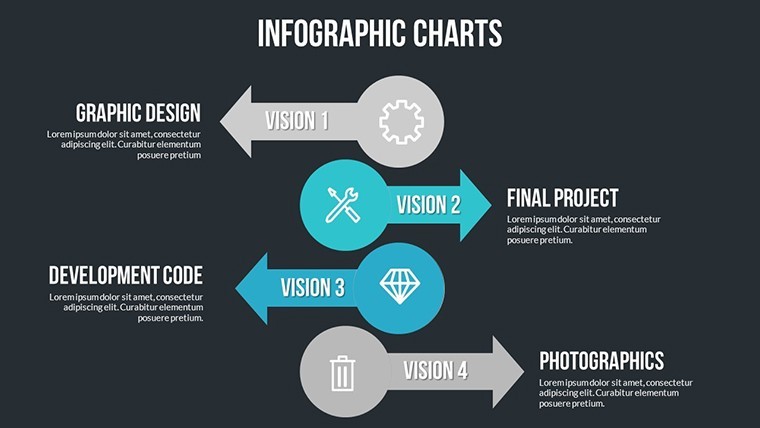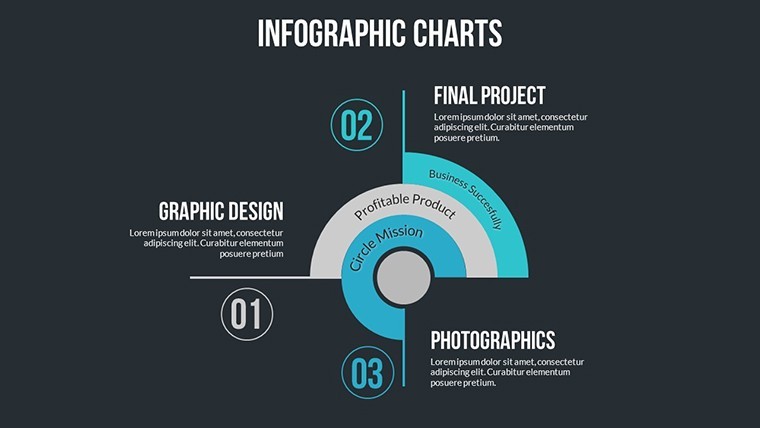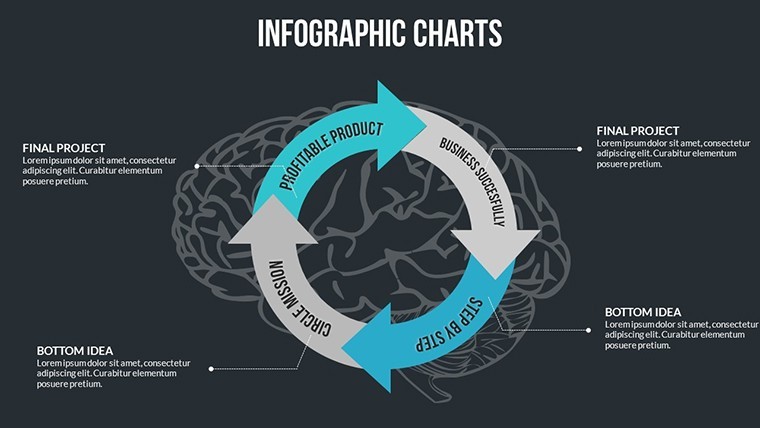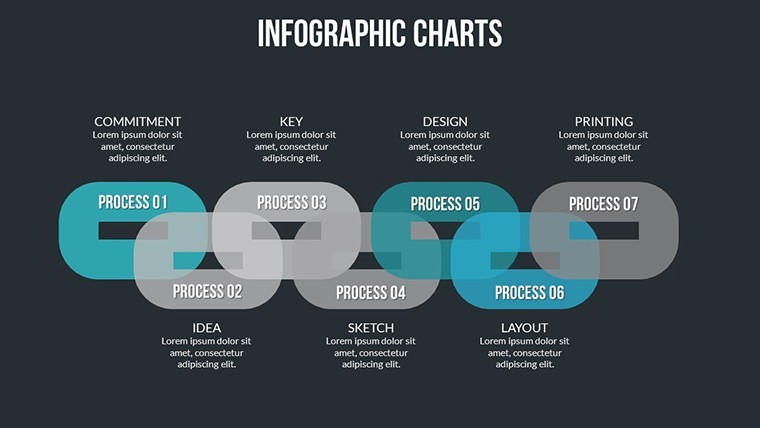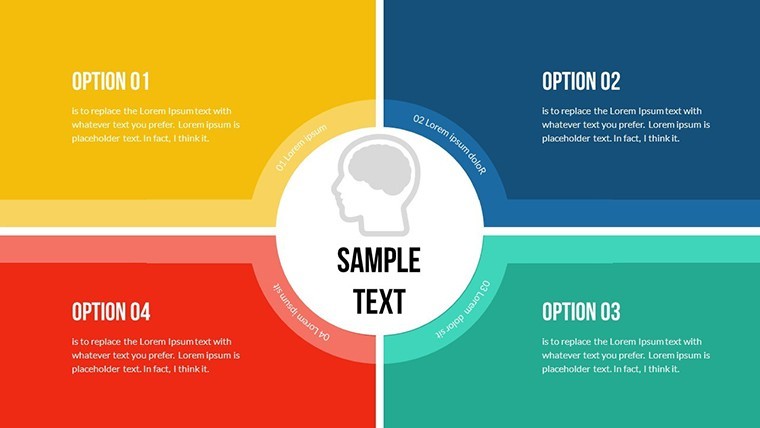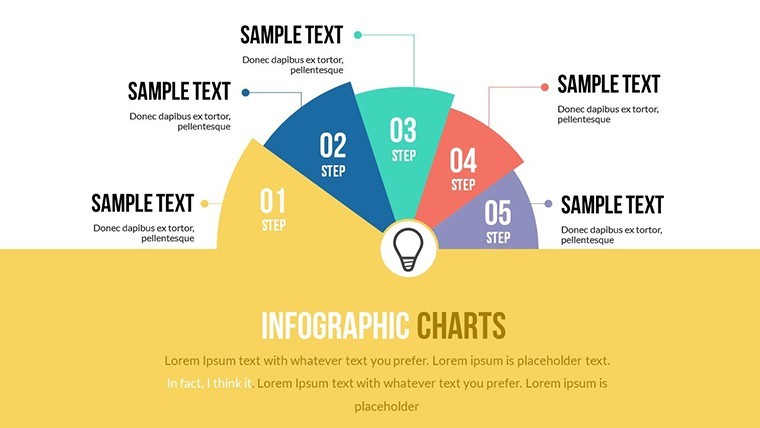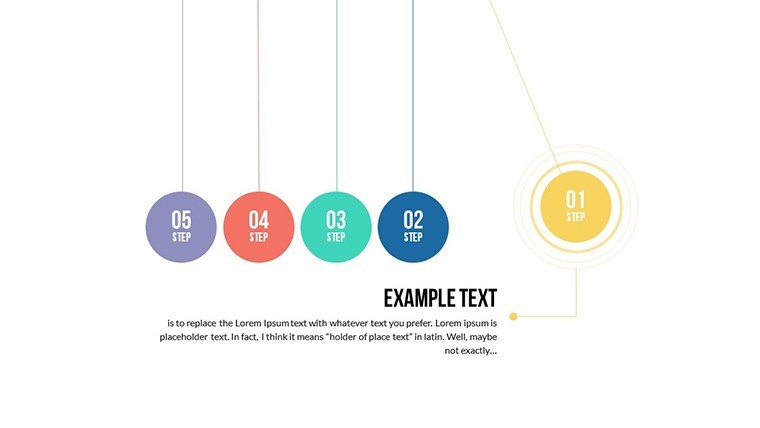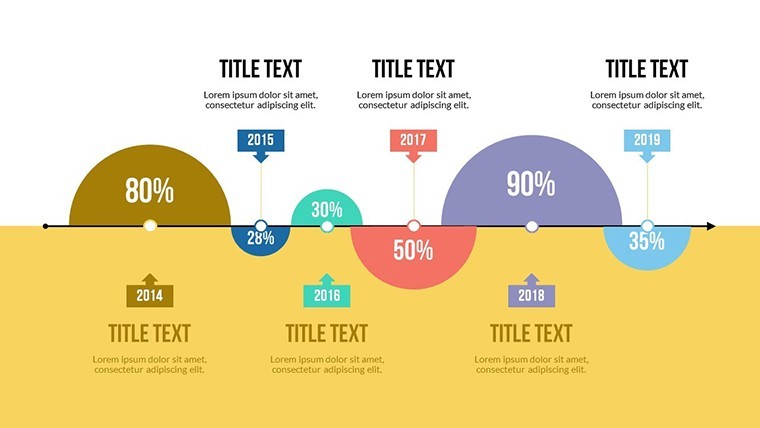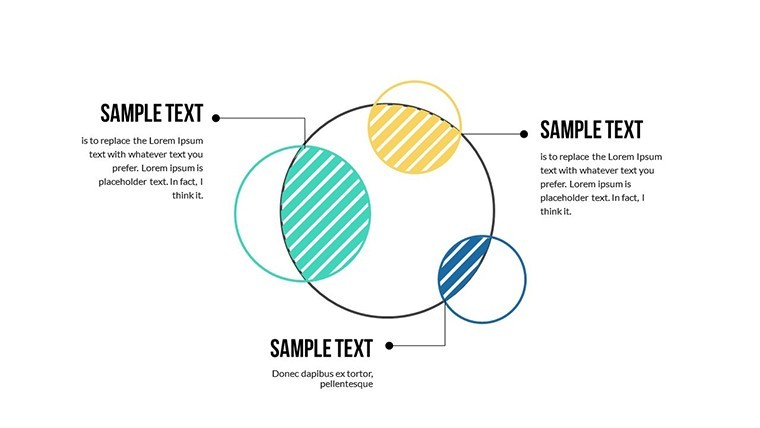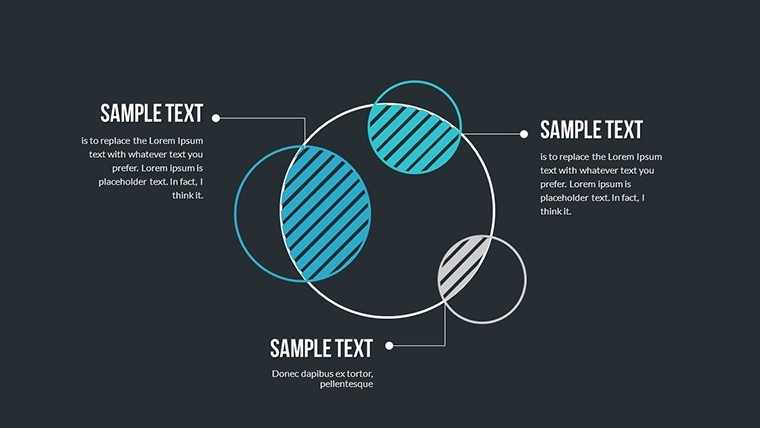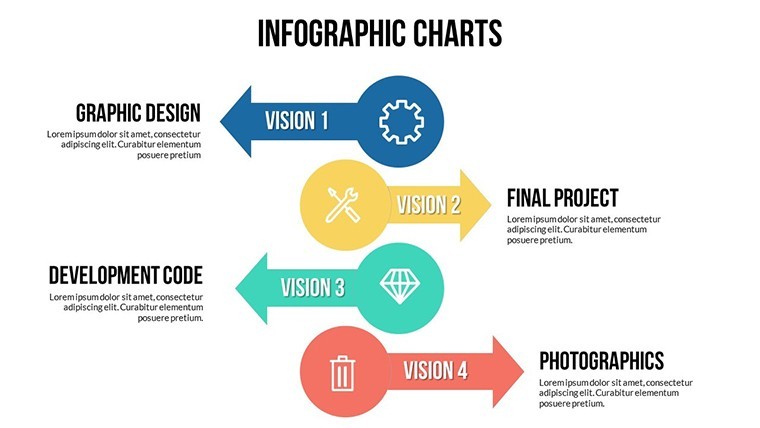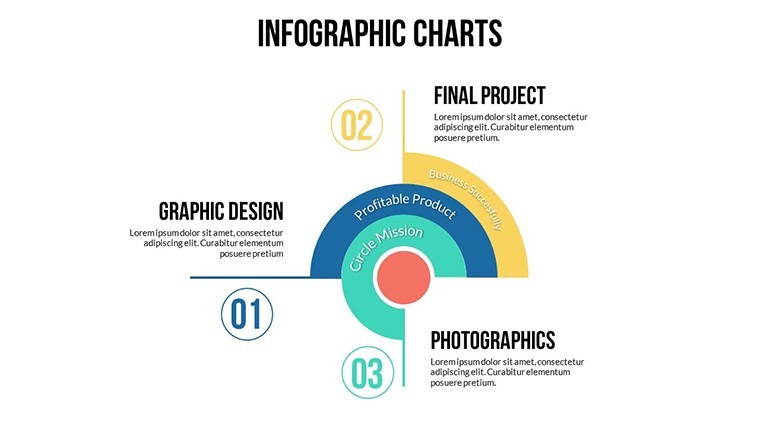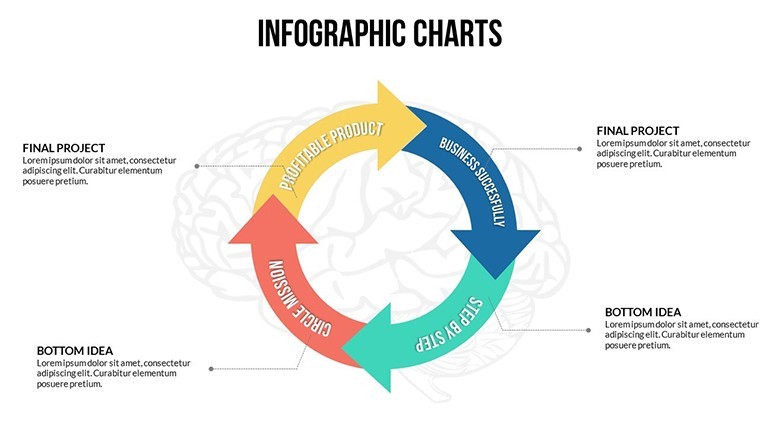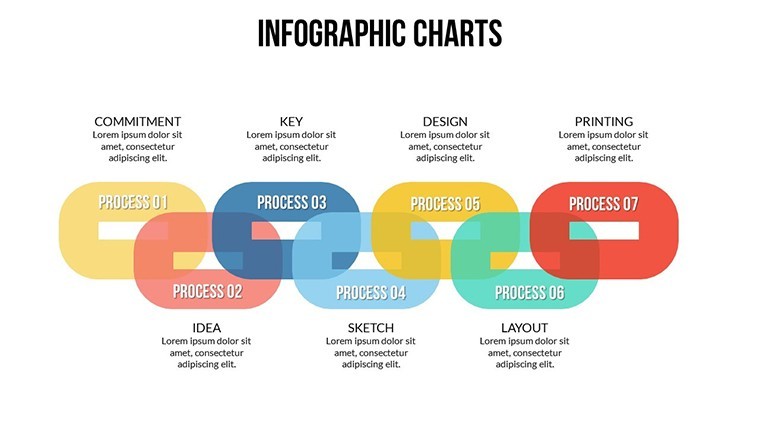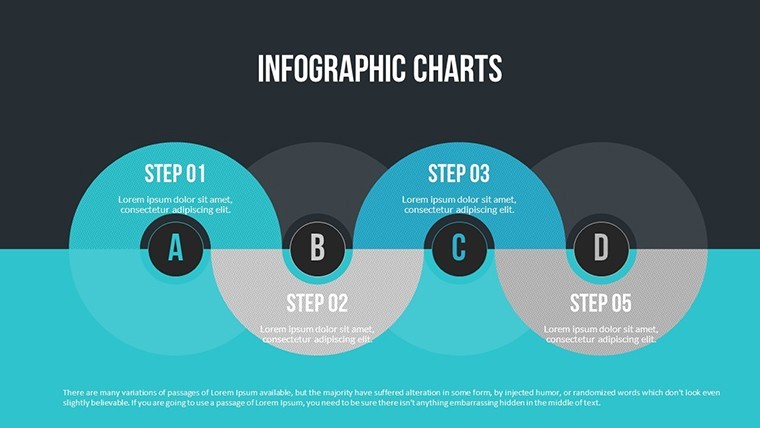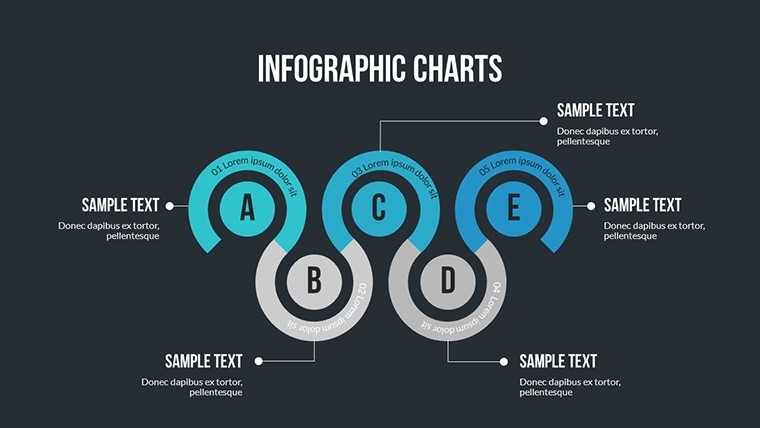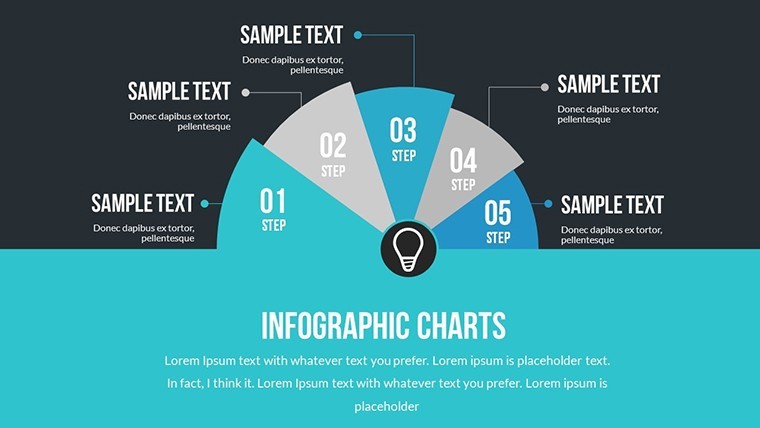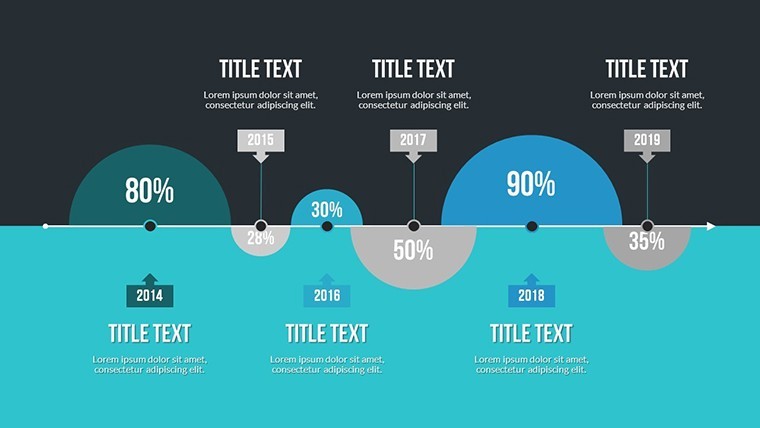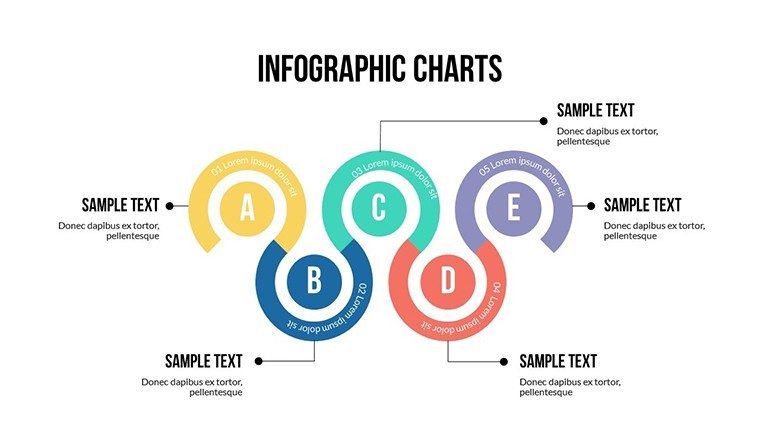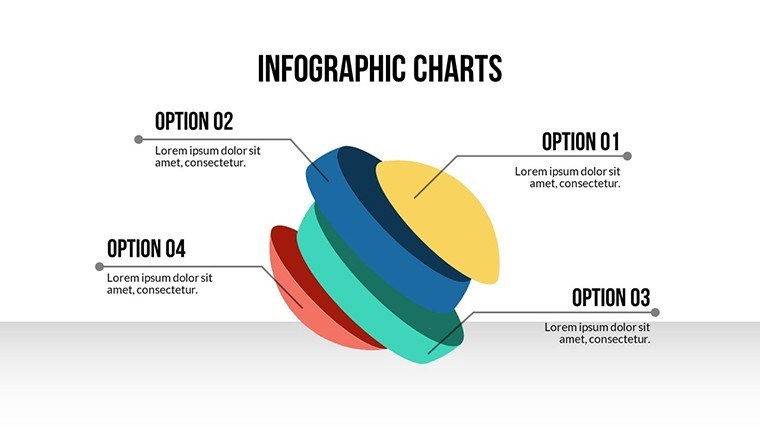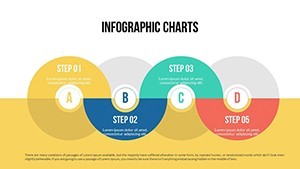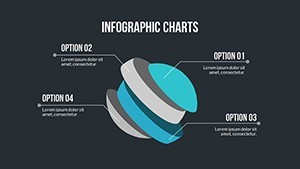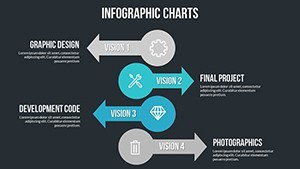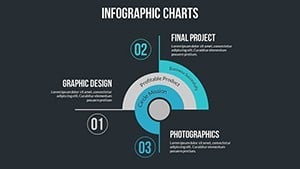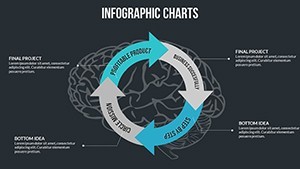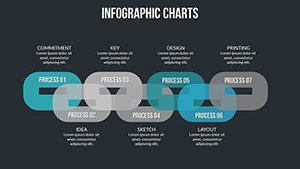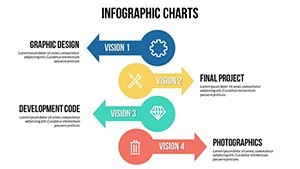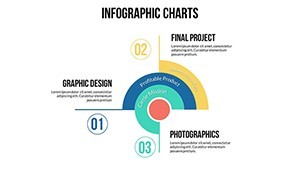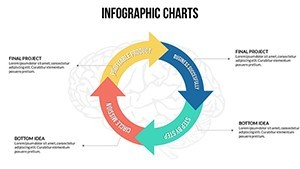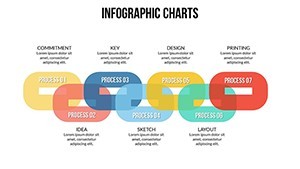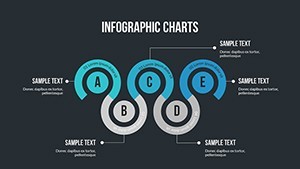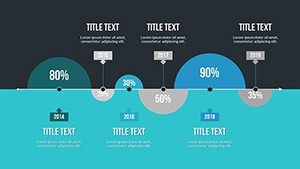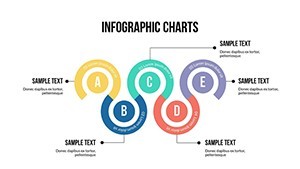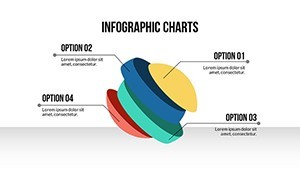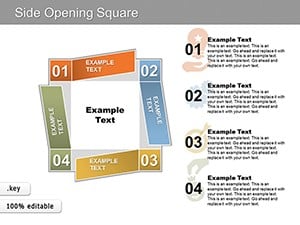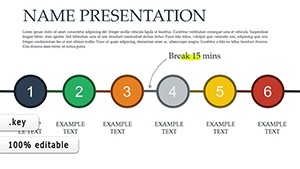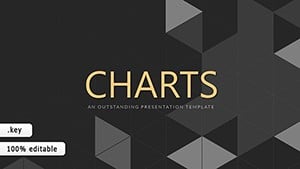Promo code "00LAYOUTS"
Process Keynote Charts Template: Streamline Your Workflows Visually
Type: Keynote Charts template
Category: Process
Sources Available: .key
Product ID: KC00517
Template incl.: 26 editable slides
Processes are the backbone of efficient operations, but explaining them can be daunting without the right tools. Our Process Keynote charts template equips you with 26 editable slides to depict workflows, from simple steps to intricate systems, making them accessible and actionable. Ideal for consultants, trainers, and managers, this template turns procedural complexities into elegant diagrams that facilitate understanding and improvement. Think of mapping a manufacturing assembly line or a software development cycle with fluid animations that guide viewers through each phase - all in Apple Keynote on Mac for effortless customization. With a focus on clarity, these charts help identify bottlenecks and celebrate efficiencies, drawing from lean principles to enhance your presentations.
Standout Features for Process Visualization
Featuring a wide array of diagrams like flowcharts and timelines, this template includes customization options for colors, fonts, and layouts. Animations add depth, revealing processes sequentially as per Edward Tufte's data visualization ethos. A logistics company, for example, utilized similar process charts to overhaul their supply chain, incorporating Six Sigma methodologies, which reduced delays by 15% according to their KPI reports.
Template Essentials at a Glance
- 26 Editable Slides: Flowcharts, swimlanes, and decision trees for varied process types.
- Visual Enhancements: Captivating designs with icons for steps and outcomes.
- User-Friendly Edits: No design expertise needed; intuitive for all levels.
- Instant Access: Download and start using immediately.
- Keynote Optimization: Perfect for Mac, with high-resolution exports.
Naturally include terms like workflow diagrams or procedural infographics for better context.
Diverse Applications for Process Mastery
This template thrives in multiple fields: Business pros can illustrate operational workflows, aligning with ISO 9001 quality standards. Educators use it to break down scientific methods, enhancing student comprehension per STEM education research. Trainers in corporate settings map onboarding processes, reducing new hire ramp-up time as seen in Deloitte studies. Consultants depict project lifecycles, integrating with PRINCE2 frameworks for client proposals. Speakers at conferences employ these for motivational talks on efficiency, referencing Kaizen principles from Toyota's success stories.
Guide to Effective Usage
- Plan Your Process: Outline steps before opening the .key file.
- Select Layouts: Choose from 26 options to fit your narrative.
- Customize Details: Add text, adjust paths, and insert metrics.
- Animate Strategically: Use builds to emphasize critical junctures.
- Review and Iterate: Share drafts for feedback before finalizing.
Expert advice: Employ arrows and connectors sparingly to maintain flow, as per information design guidelines from the Interaction Design Foundation.
Why This Template Delivers Results
Boasting 915 ratings, its authoritativeness is clear. It surpasses standard Keynote features with pre-optimized visuals, fostering trust through professional polish. Integrate with tools like Lucidchart for complex imports, then refine here. For consultants, align with agile retrospectives to visualize improvements.
Connect to our process category for complementary assets, building robust decks.
Optimize Your Processes Today
Take control of your narratives with charts that clarify and convince. Download now to redefine how you present processes - achieve more with less effort.
Frequently Asked Questions
What process types are covered? Flowcharts, timelines, diagrams, and more in 26 slides.
Can beginners use this effectively? Yes, intuitive and no skills required.
Are customizations saved across updates? Fully, with Keynote's versioning support.
How to integrate data? Easily import from spreadsheets or apps.
Is it for team use? Great for collaborative editing on Mac.