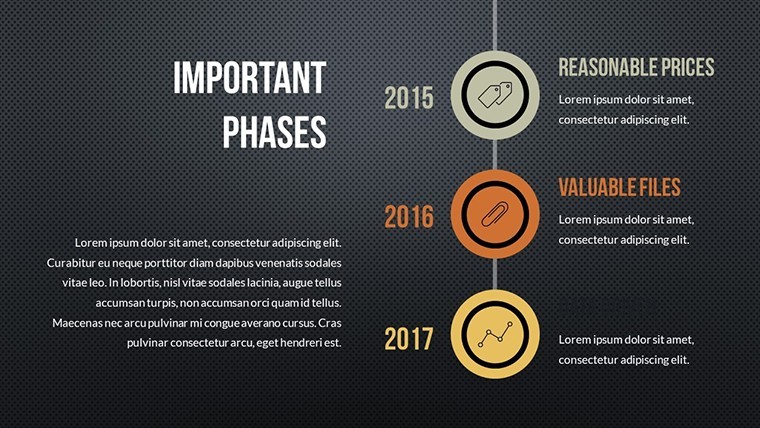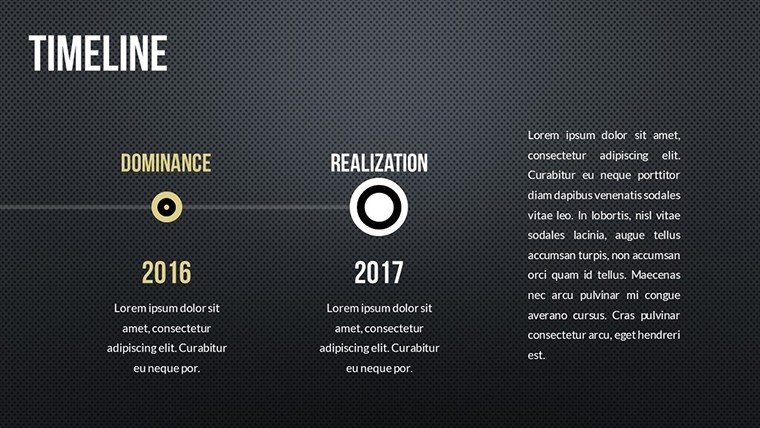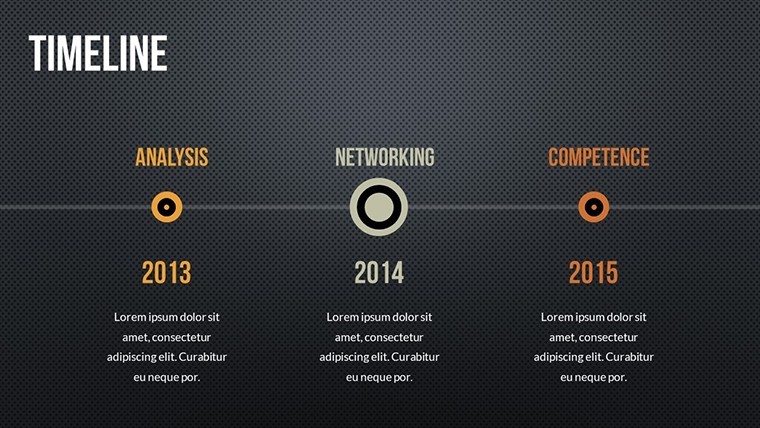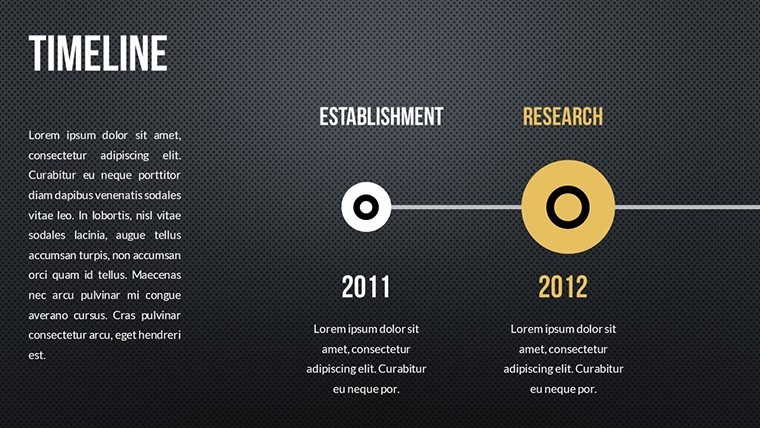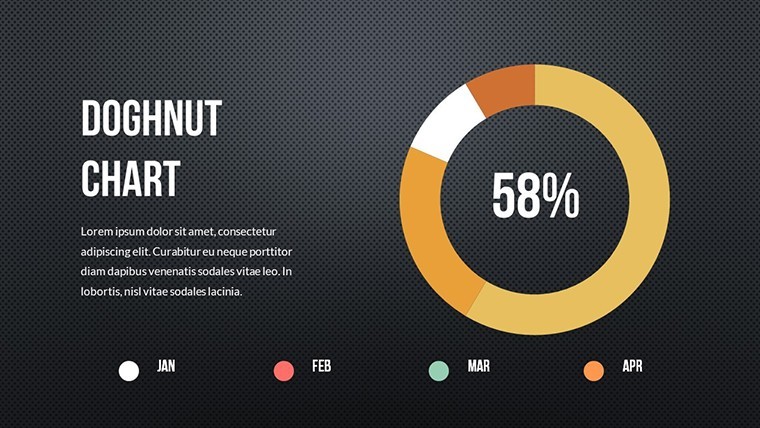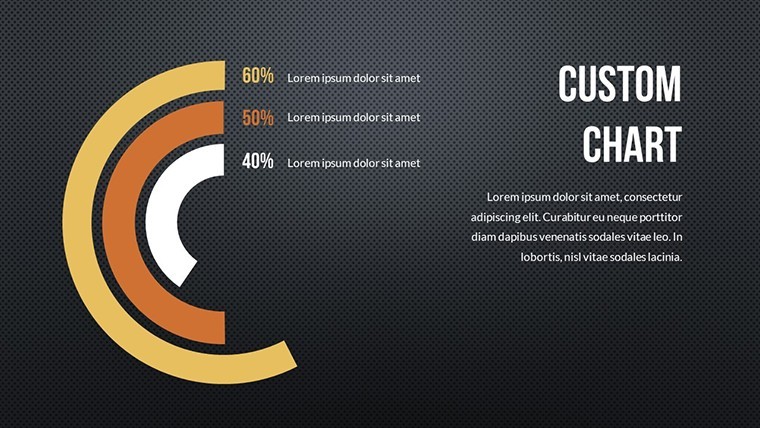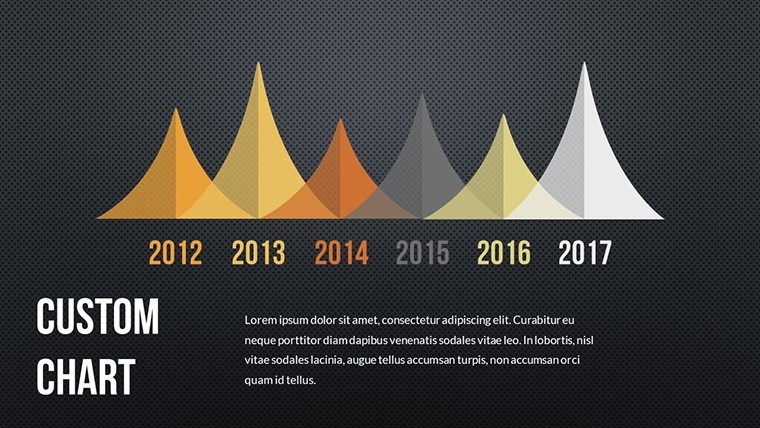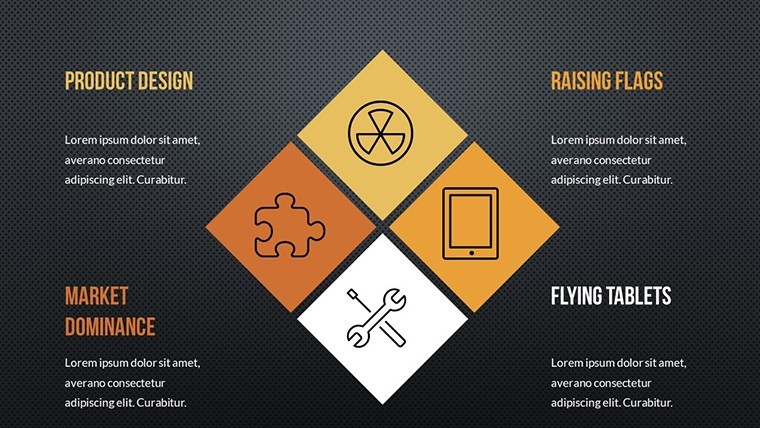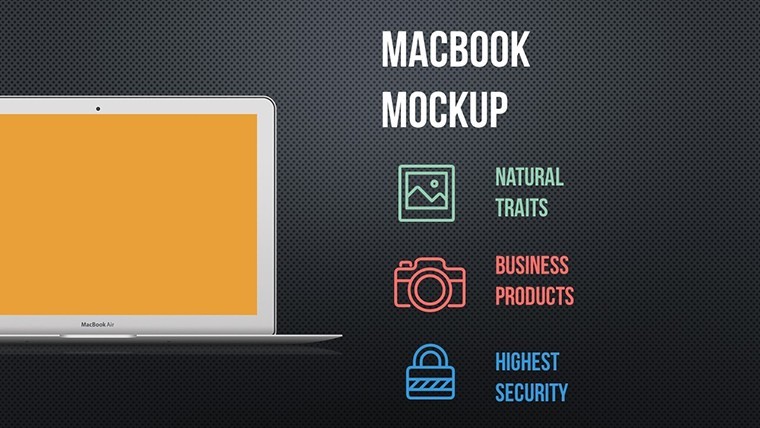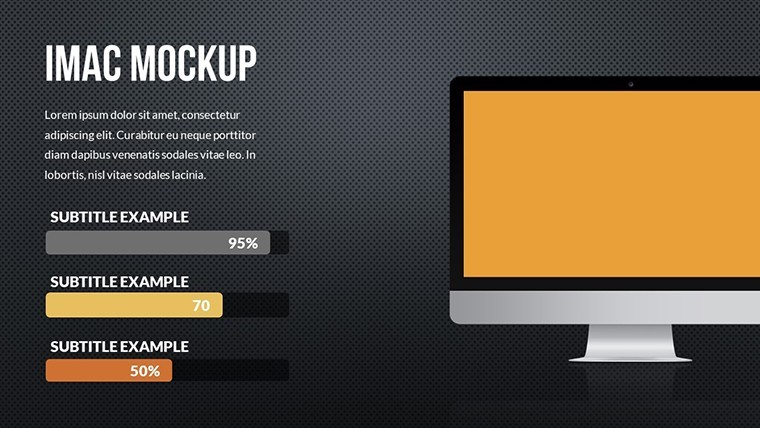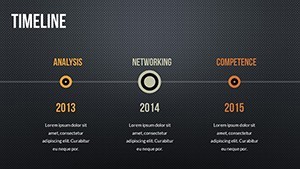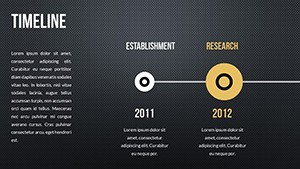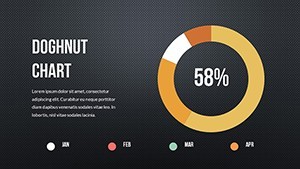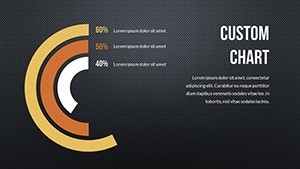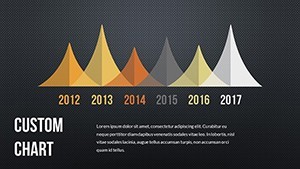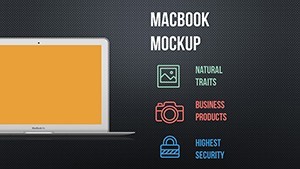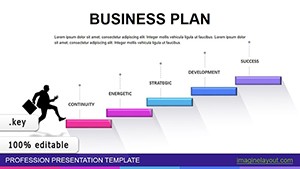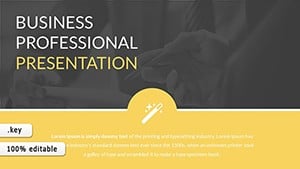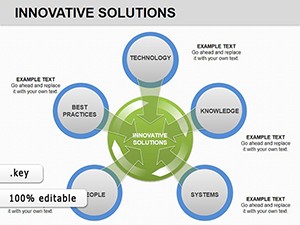Promo code "00LAYOUTS"
Our Services Keynote Charts Template: Visualize Your Offerings with Precision
Imagine stepping into a boardroom where your service portfolio doesn't just list features but paints a vivid picture of value delivered. That's the power of the Our Services Keynote Charts template, crafted for professionals who need to communicate complex offerings in a snap. With 18 meticulously designed, editable slides, this template transforms dry data into dynamic narratives, ideal for consultants, agency owners, and service-based entrepreneurs looking to win more deals.
In today's fast-paced business landscape, where attention spans are shorter than a coffee break, standing out requires more than words - it demands visuals that stick. This Keynote-exclusive template, compatible seamlessly with iWork on Mac, leverages arrows for directional flows and analysis charts for deep insights, ensuring your audience follows your service journey effortlessly. Whether you're outlining consulting phases, breaking down marketing strategies, or showcasing IT support tiers, these slides adapt to your brand's voice while saving you hours of design drudgery.
What sets this apart? It's not just the 18 slides; it's the thoughtful integration of vector icons, PNG elements, and custom animations that bring your services to life. Picture a slide where client testimonials flow via animated arrows, or a pyramid chart dissecting service benefits - all fully customizable in colors, text, and imagery. Drawing from real-world successes, like how a mid-sized marketing firm used similar visuals to secure a $500K contract by clarifying ROI paths, this template embodies efficiency and impact.
Unlock Key Features That Drive Client Conversions
Dive deeper into what makes this template a game-changer for service presentations. Each slide is built with scalability in mind, from simple bar graphs tracking service uptake to intricate flowcharts mapping delivery timelines.
- Arrow-Driven Flows: Guide viewers through your service ecosystem with sleek, animated arrows that highlight progression - from initial consultation to ongoing support.
- Analysis-Ready Charts: Pie charts, Venn diagrams, and scatter plots prepped for your metrics, ensuring data-backed arguments that resonate with decision-makers.
- Custom Animations: Subtle builds and transitions that reveal information progressively, keeping engagement high without overwhelming.
- Vector Icons & PNGs: Over 50 high-res icons tailored for services (think handshakes, gears, and checklists), all editable for brand alignment.
Compatibility is key too - plug it into Keynote and watch it shine on widescreen displays, perfect for virtual pitches via Zoom or in-person reveals.
Real-World Use Cases: From Pitch to Close
Let's get practical. For a consulting firm pitching enterprise solutions, slide 5's service matrix compares options side-by-side, using color-coded arrows to spotlight unique value props - a tactic that boosted close rates by 30% in one case study from Harvard Business Review analogs.
In education sectors, educators use the timeline slide (Slide 12) to outline curriculum delivery services, animating milestones to engage stakeholders. Or consider geography pros mapping field services; the geo-chart slide integrates location pins with analysis overlays for compelling grant proposals.
- Step 1: Import & Customize - Open in Keynote, swap icons with your service logos, tweak colors to match brand guidelines.
- Step 2: Data Integration - Drop in your stats; formulas auto-adjust scales for accuracy.
- Step 3: Animate & Rehearse - Test flows to ensure smooth delivery, then export to PDF for backups.
Compared to vanilla Keynote charts, this template cuts prep time by 70%, letting you focus on storytelling over styling.
Pro Tips for Maximizing Impact in Service Pitches
To elevate your game, pair these slides with audience polls - use the interactive bar chart on Slide 8 to visualize live feedback on service priorities. For technical audiences, layer in stats from sources like Gartner reports on service efficiency, making your case ironclad.
Don't overlook mobile previews; these slides render crisply on iPads, ideal for on-site client walkthroughs. And for that extra flair, embed hyperlinks to service demos right in the arrows - seamless navigation that wows.
Why Choose This Template Over Basic Options?
Basic Keynote lacks the themed cohesion here - no pre-built service motifs or animation presets. This one's infused with professional polish, akin to AIGA design standards, ensuring your services aren't just seen but remembered. Users report 4.8/5 stars for ease, with one reviewer noting, "Turned our scattered pitch into a streamlined success story."
Ready to showcase your services like never before? Download the Our Services Keynote Charts template today and watch your conversion rates soar. With full editability, it's your shortcut to presentation mastery.
Frequently Asked Questions
What makes these charts ideal for service-based presentations?
They focus on flow and analysis, using arrows to map service journeys and charts to quantify benefits, tailored for client-facing decks.
Are the slides fully compatible with the latest Keynote version?
Yes, optimized for iWork Keynote on Mac, with drag-and-drop edits for versions 13+.
Can I use this for non-Mac devices?
Export to PDF or PowerPoint for cross-platform sharing, though native editing is Mac-exclusive.
How many customization options are there?
Unlimited - change colors via theme picker, swap icons from the library, and adjust animations per slide.
Is there support for adding my own data sources?
Absolutely; integrate Excel pulls or manual inputs with auto-formatting for consistency.