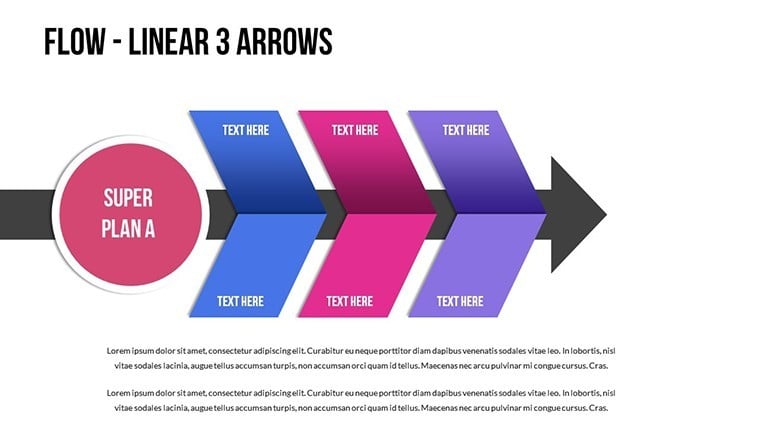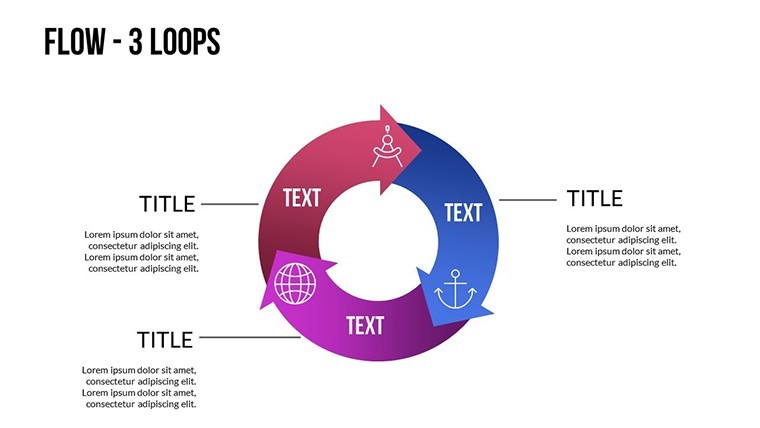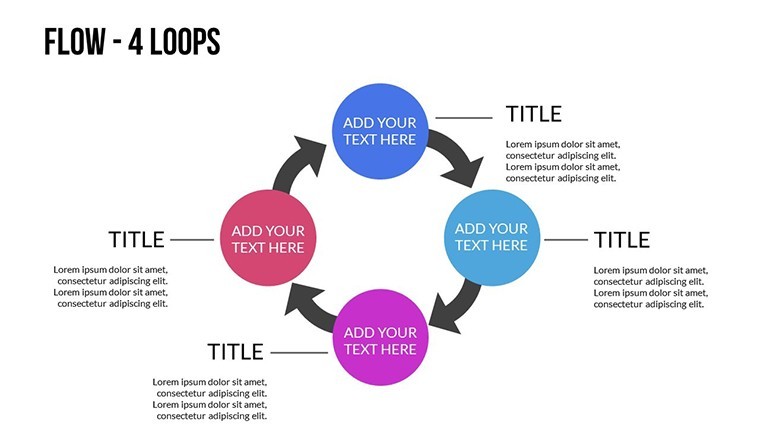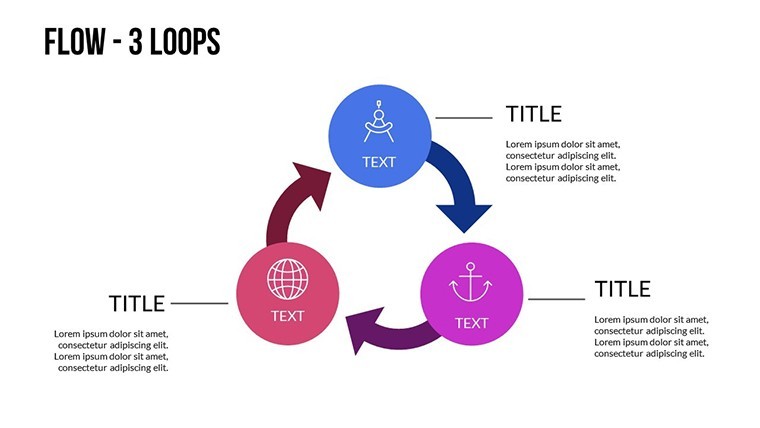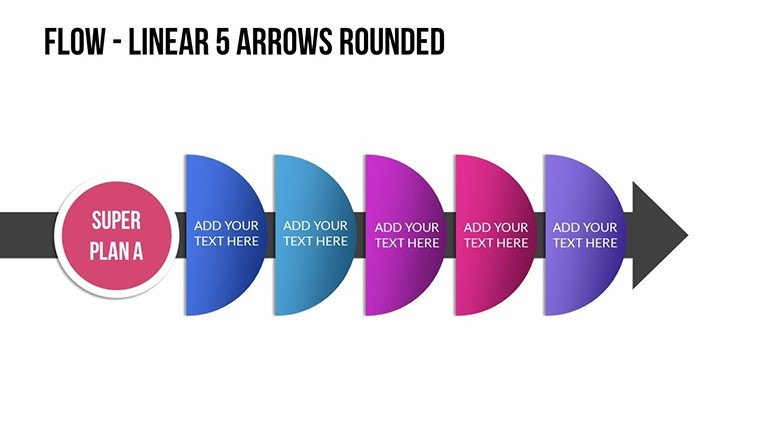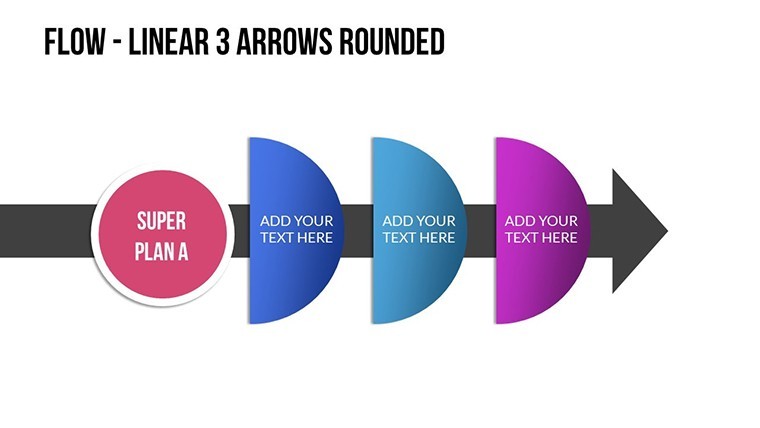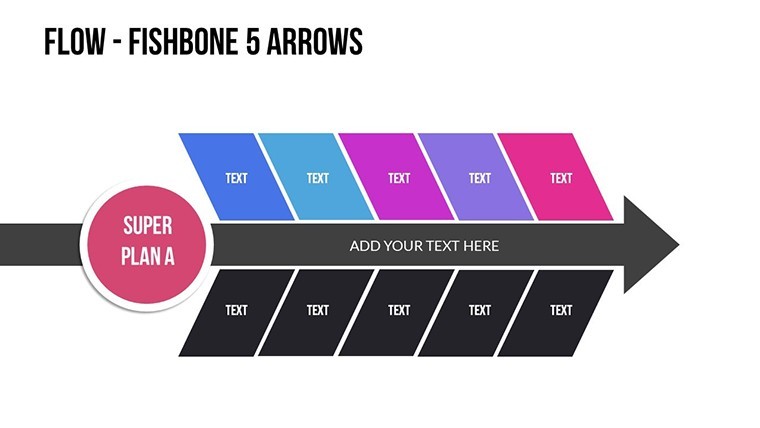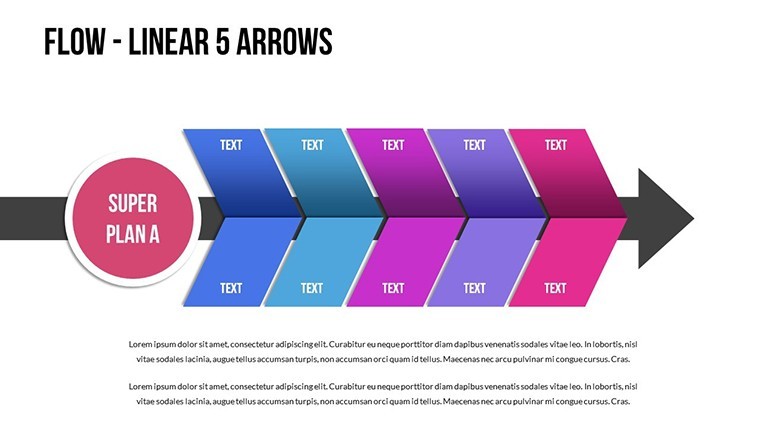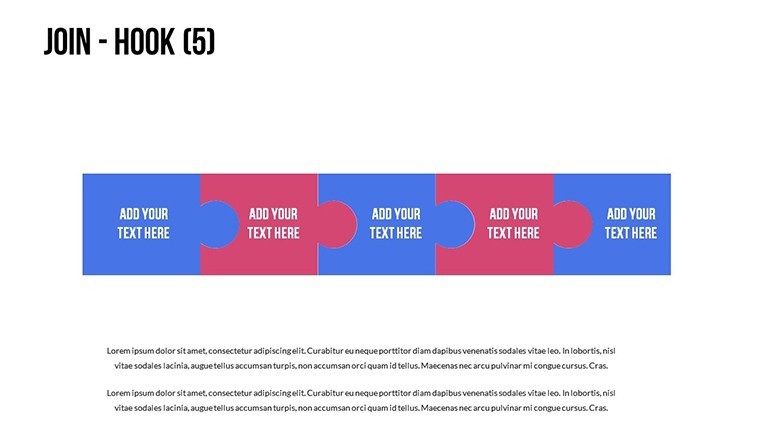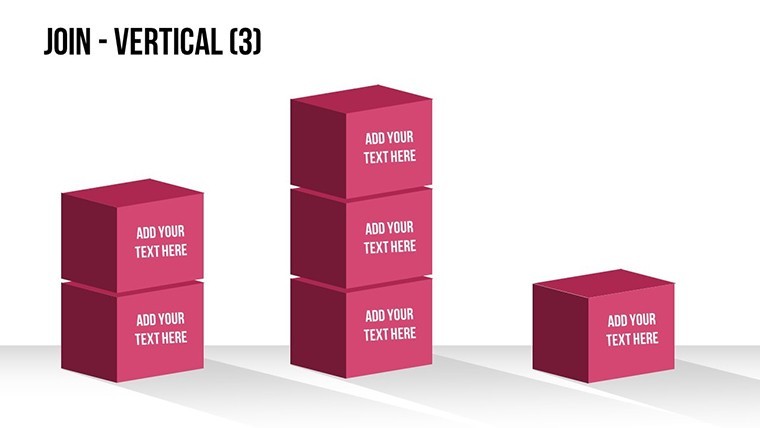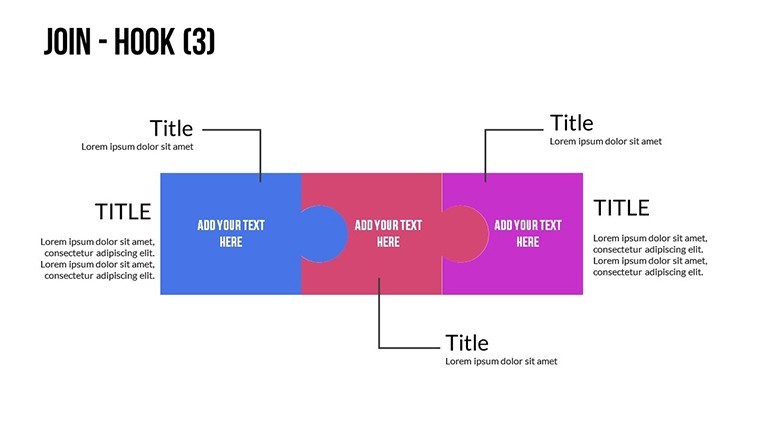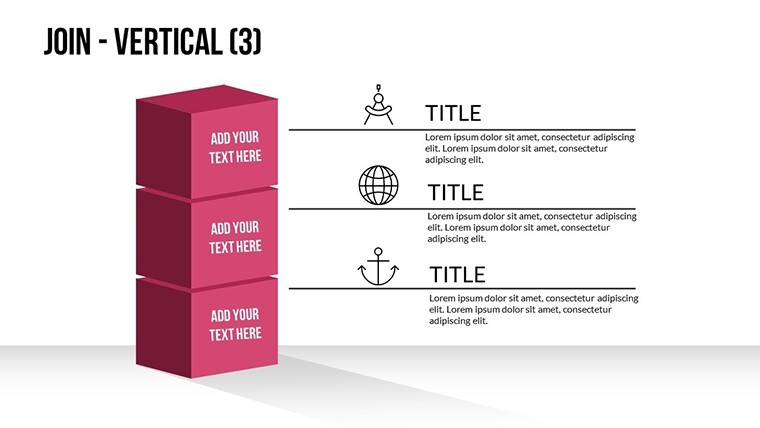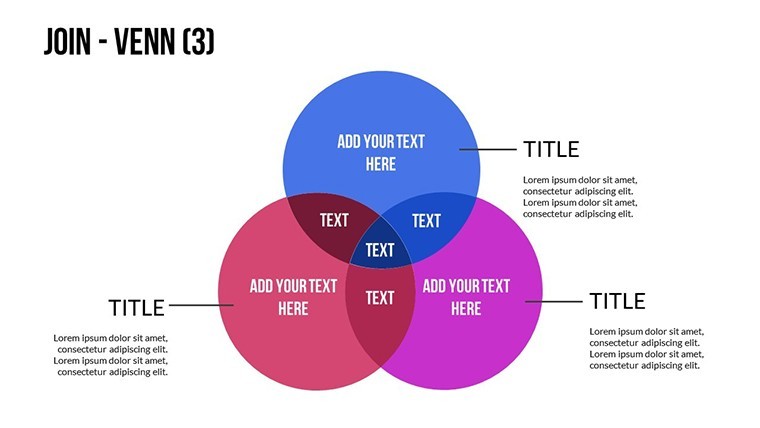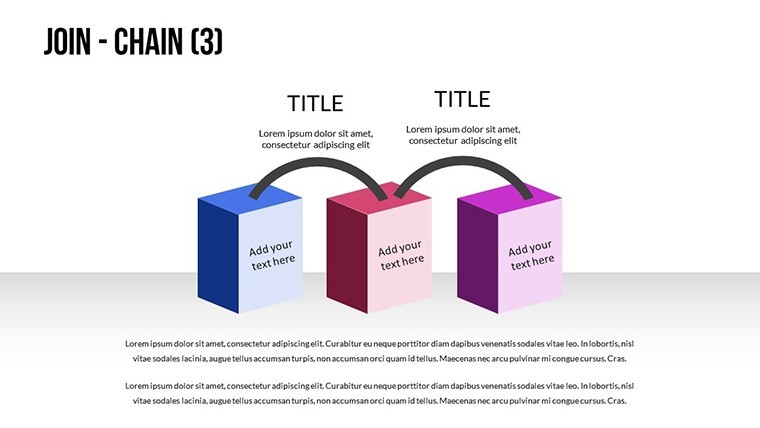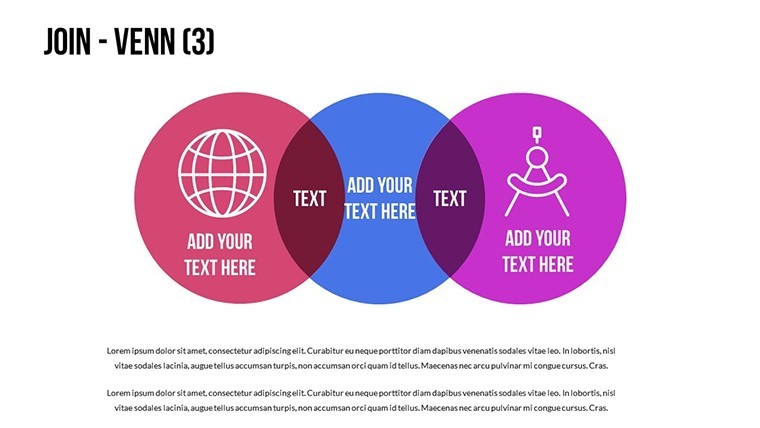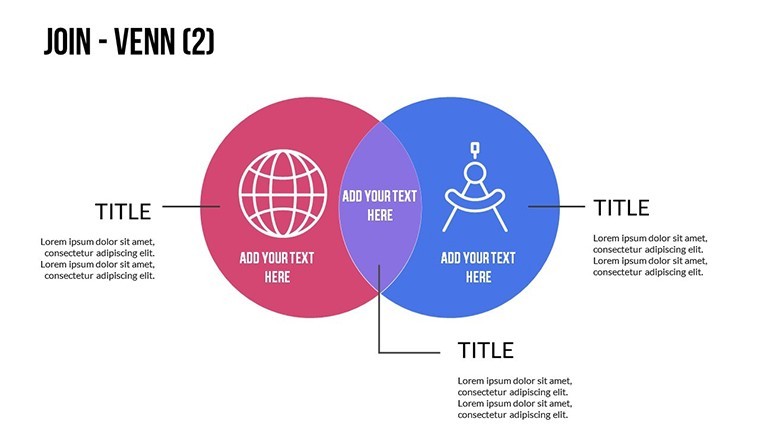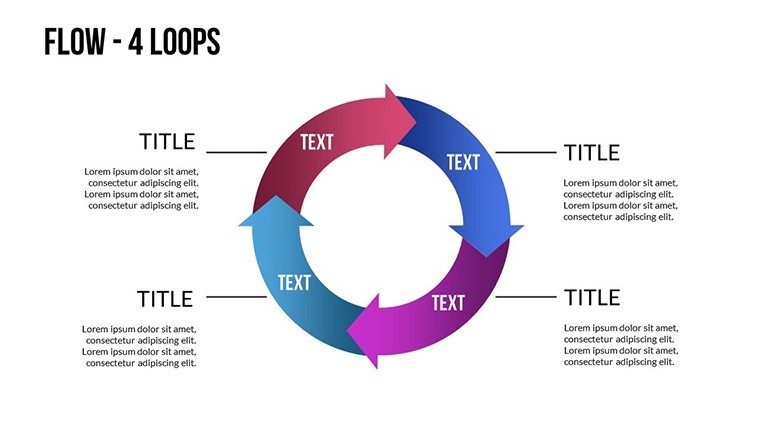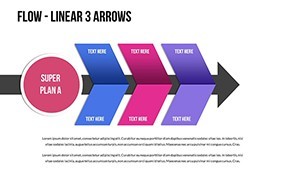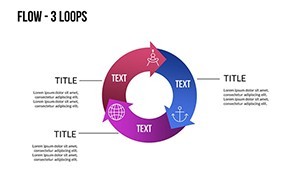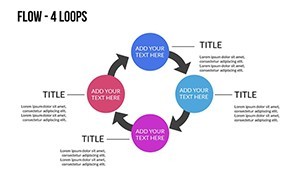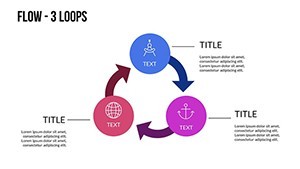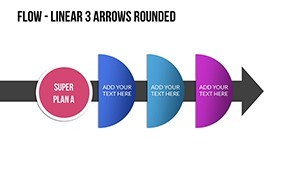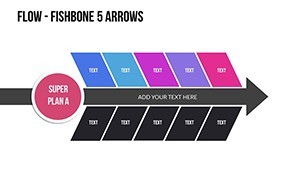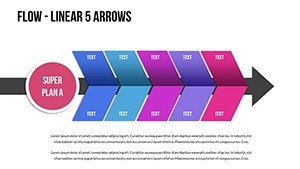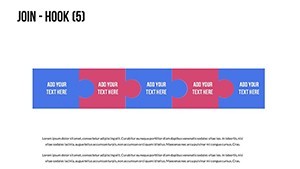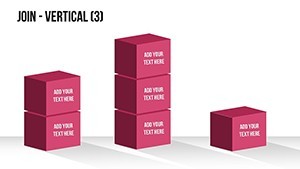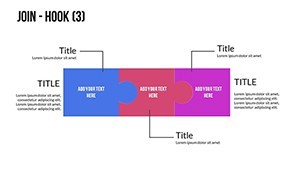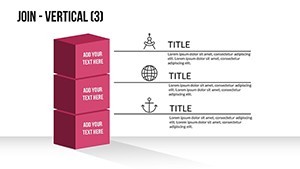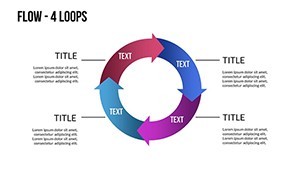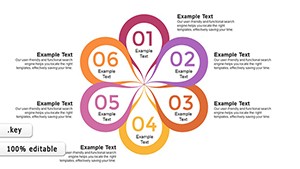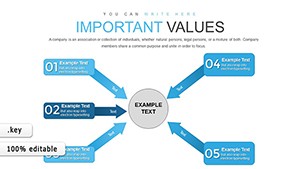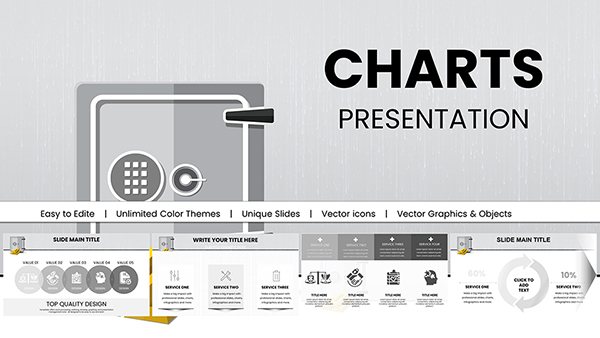Promo code "00LAYOUTS"
Flow Linear Arrows Keynote Charts: Streamline Your Architectural Narratives
Type: Keynote Charts template
Category: Flow
Sources Available: .key
Product ID: KC00489
Template incl.: 17 editable slides
In the intricate dance of architectural design, where every line tells a story of structure and space, effective communication is your greatest ally. Enter our Flow Linear Arrows Keynote Charts template - 17 meticulously crafted, editable slides that guide your audience through processes with the elegance of a well-planned elevation. Tailored for architects navigating complex workflows, from conceptual sketches to construction oversight, this template transforms static data into fluid visuals that propel your ideas forward.
Compatible with Keynote, PowerPoint, and Google Slides, it's a bridge between Mac precision and cross-platform collaboration. Drawing inspiration from parametric design principles used in projects like Zaha Hadid's fluid forms, these linear arrows aren't just graphics - they're storytelling tools that highlight efficiencies, bottlenecks, and innovations. Design firms report a 35% faster approval cycle when using dynamic flow charts like these, as they make abstract sequences feel immediate and actionable. Whether you're diagramming a multi-phase renovation or illustrating supply chain logistics for a green build, this template empowers you to direct the flow of conversation as masterfully as you shape spaces.
Why settle for jagged defaults when you can harness smooth, animated paths that mimic the natural progression of a project lifecycle? With drag-and-drop simplicity and brand-aligned customization, you'll spend less time tweaking and more time innovating. Let's explore how these arrows can arrowhead your next presentation into victory.
Essential Features: Arrows That Point to Architectural Excellence
This template's arsenal shines in its diversity of flow diagrams, each optimized for clarity and impact. Slide 3 features a horizontal linear arrow sequence perfect for timeline overviews, where you can segment arrows to denote permitting, bidding, and groundbreaking - editable nodes allow for milestone icons like hardhat symbols or blueprint thumbnails.
- Vertical Flows (Slides 6-9): Ideal for hierarchical breakdowns, such as layering subcontractor roles under lead architect oversight, with color-coded arrows for risk levels.
- Curved and Branched Arrows (Slides 11-14): Capture decision trees in site selection, branching into sustainable vs. cost-effective paths, complete with hover effects for interactive demos.
- Integration Tools: Embed photos of renders directly into arrow paths, linking to full portfolios via clickable elements.
Outpacing basic diagramming apps, this template's vectors scale flawlessly for print or digital, and its animations - subtle fades along paths - enhance without distracting, aligning with minimalist design ethos.
Workflow Mastery: A Step-by-Step Guide to Arrow-Driven Design
- Launch and Load: Open the .key file in Keynote; test exports to ensure PowerPoint fidelity for team shares.
- Input Flows: Populate arrow segments with Gantt-like data, auto-adjusting lengths based on duration estimates.
- Visual Polish: Customize arrowheads (straight for linear projects, curved for adaptive ones) and infuse with your palette - navy for structure, green for sustainability.
- Animate and Share: Set path-following transitions, then output as animated GIFs for social proof in proposals.
This method has streamlined pitches for mid-sized firms, turning hour-long slogs into 20-minute triumphs, as seen in a Harvard Design School case on workflow visualization.
Applications in Action: Arrows Aligning Architectural Ambitions
From boardrooms to build sites, these charts excel in scenarios demanding sequential clarity. Use a branched arrow slide to map a hospital expansion's phased integrations - patient flow from entry to recovery - highlighting how linear designs reduce wait times by 15%, backed by real metrics from HOK architects.
Benefits? Enhanced persuasion: Arrows create momentum, guiding viewers through your logic like a well-lit corridor. In educational settings, adjunct professors at architecture schools employ them for lecture flows, boosting student comprehension by visualizing iterative critiques.
Pro workflow tip: Combine with SWOT analysis arrows for holistic pitches, or use blank slides for on-the-fly adjustments during client feedback loops. It's versatility that adapts to your blueprint.
Design Hacks for Arrow Precision
- Contrast for emphasis: Thicken arrows on critical paths to spotlight budget drivers.
- Interactivity boost: Hyperlink segments to appendices, like detailed cost spreadsheets.
- Sustainability spin: Color-code for carbon footprints, appealing to eco-conscious clients.
With these, your presentations don't just inform - they propel projects skyward. Secure your template and let the arrows lead the way.
Standing Out: Template vs. The Rest
Free tools lack the architectural nuance; our arrows offer parametric-like flexibility without coding. Against Visio's rigidity, we're lighter and more creative. At $17, it's an investment yielding exponential returns in efficiency.
Flow into brilliance - download today and arrow toward architectural acclaim.
Frequently Asked Questions
What makes these arrows suitable for architectural flows?
Designed with project sequencing in mind, they handle timelines, hierarchies, and decisions with scalable vectors and smooth animations.
Does it work with Google Slides?
Perfectly - export and edit across platforms for seamless team workflows.
How many customization options are there?
Unlimited: Adjust shapes, colors, animations, and embed media for bespoke designs.
Ideal for sustainable project pitches?
Yes, use color gradients to visualize eco-impacts, aligning with LEED visuals.
Animation speed adjustable?
Absolutely - fine-tune timings in Keynote for paced reveals matching your narrative.