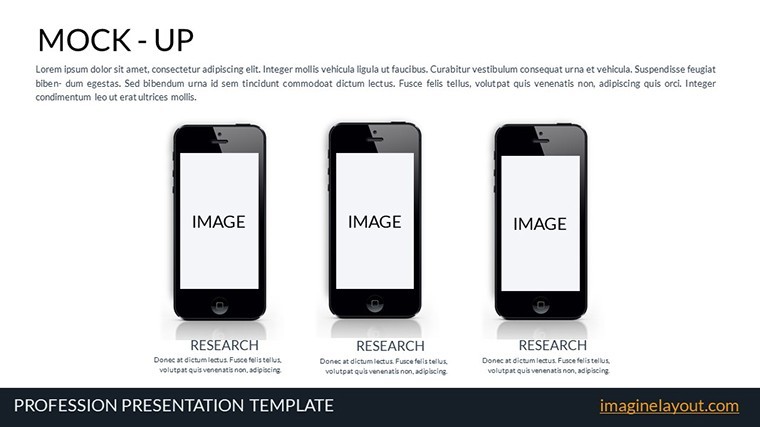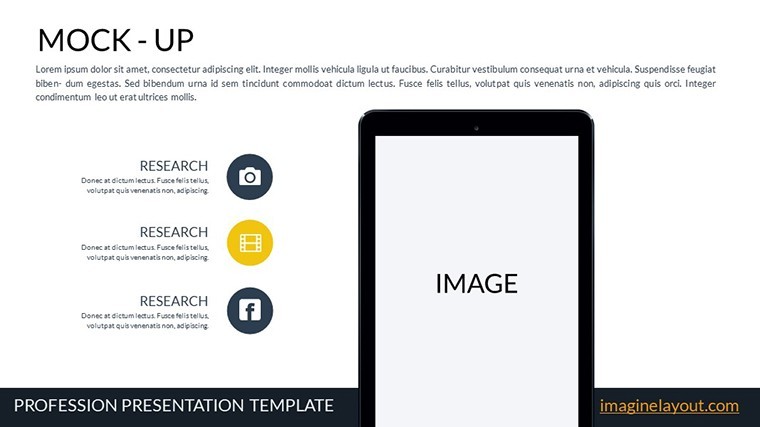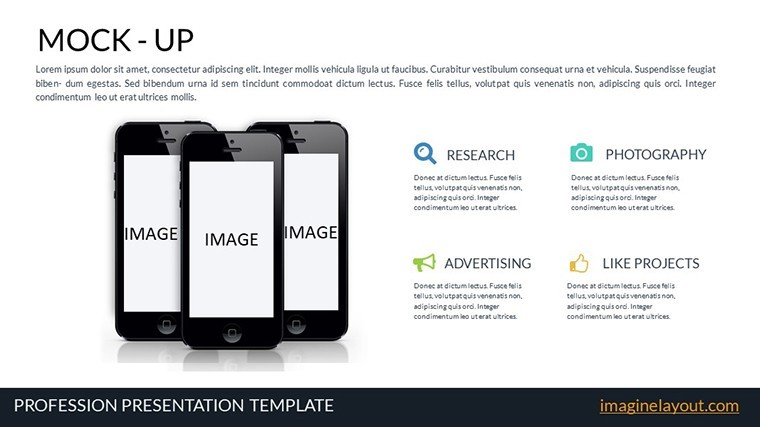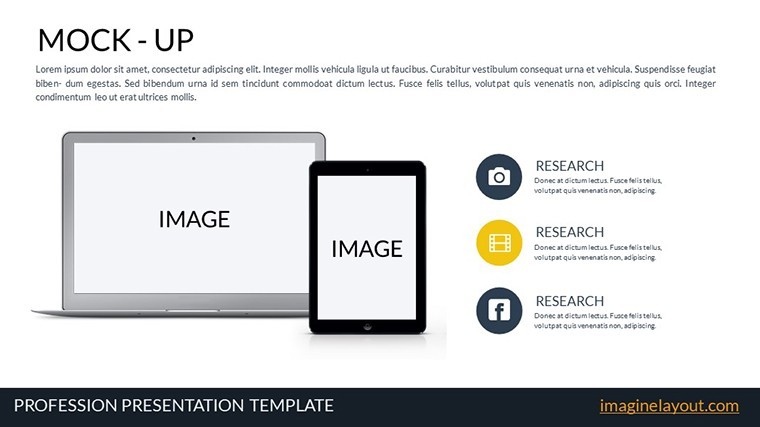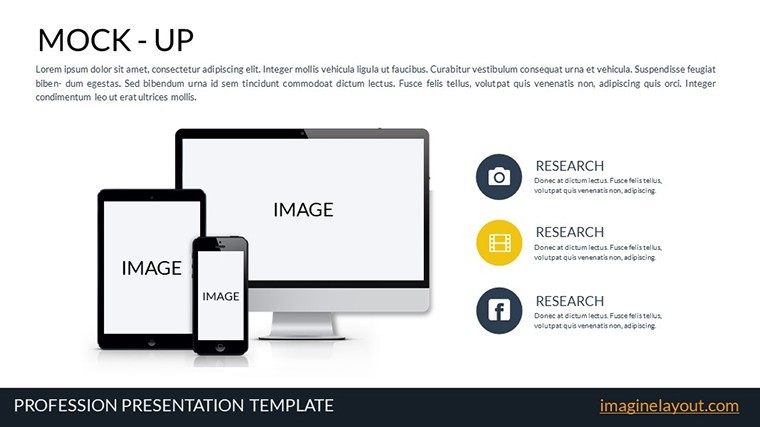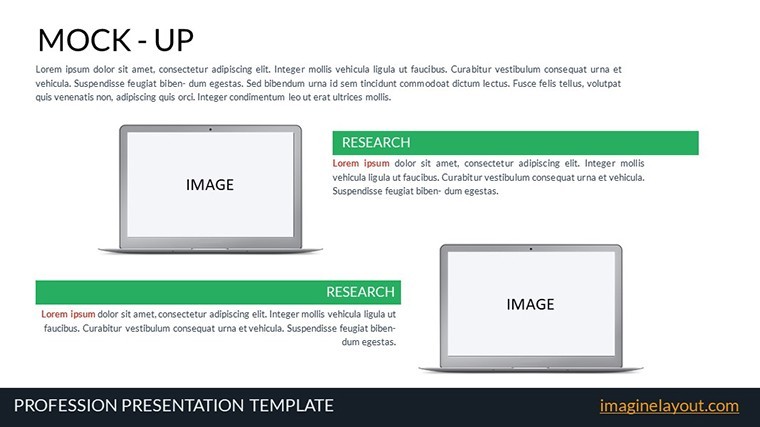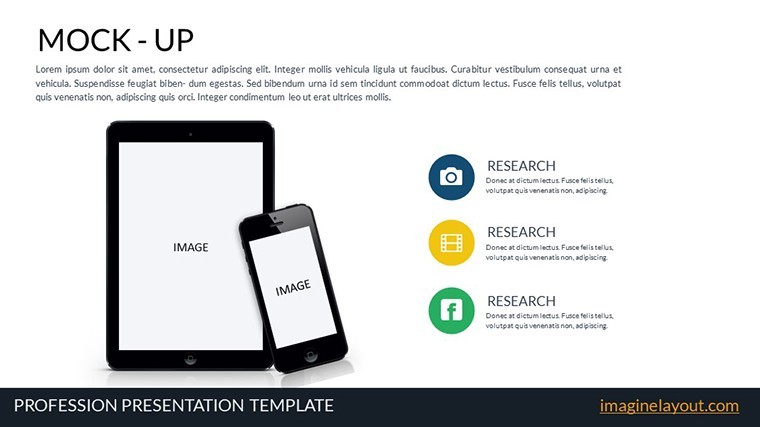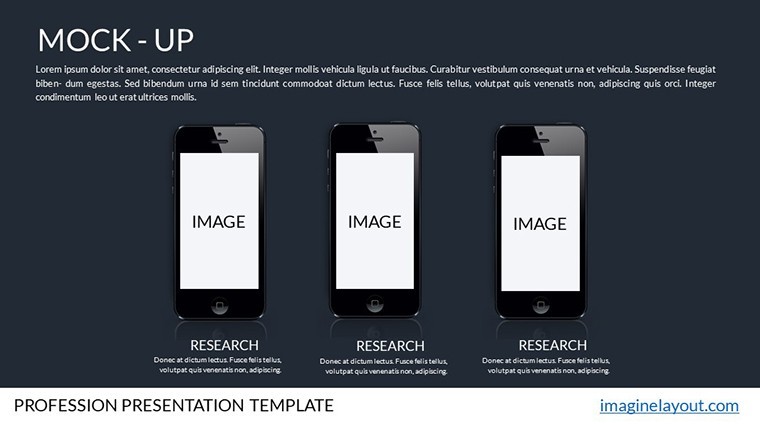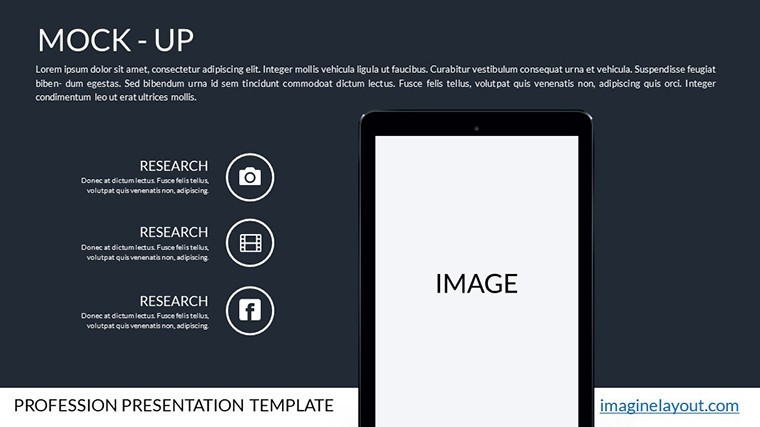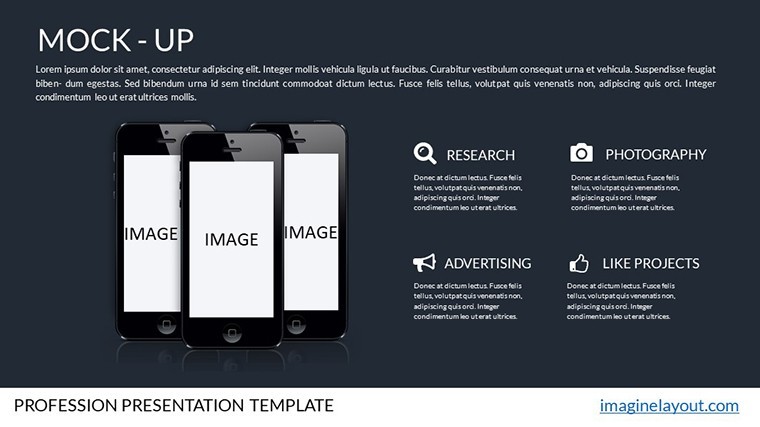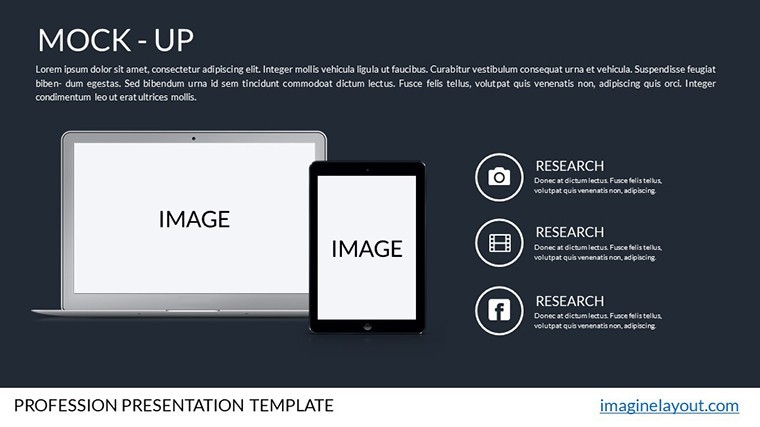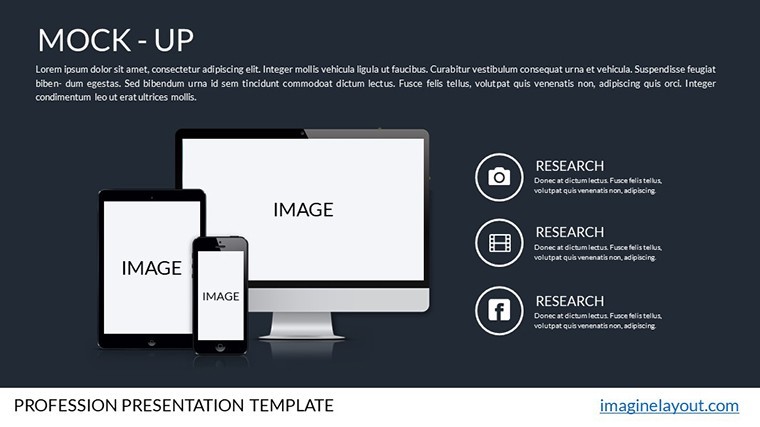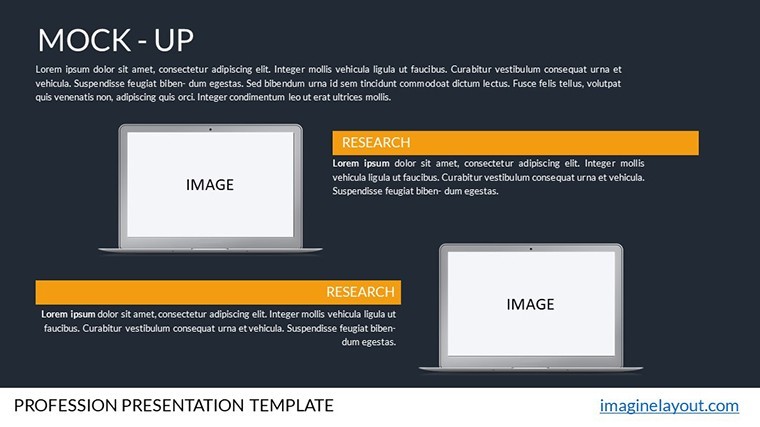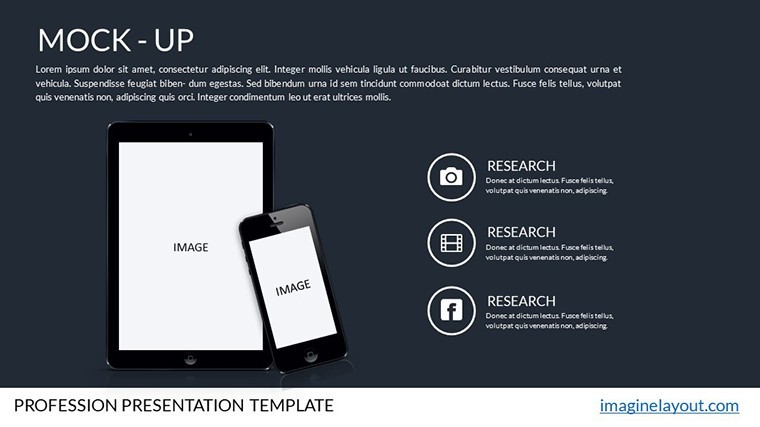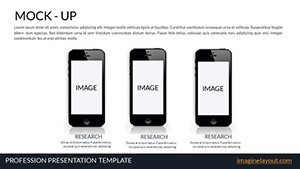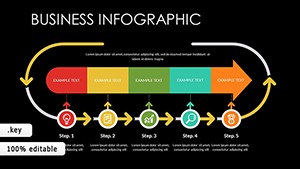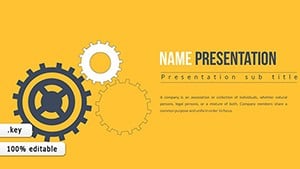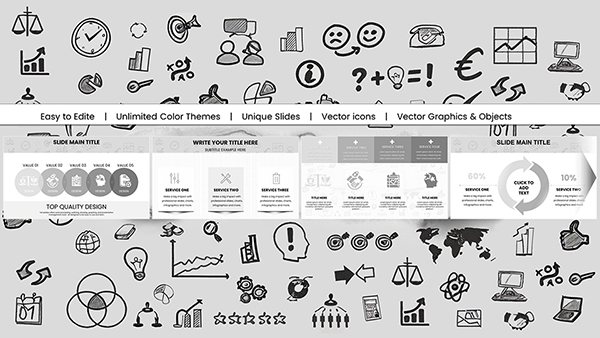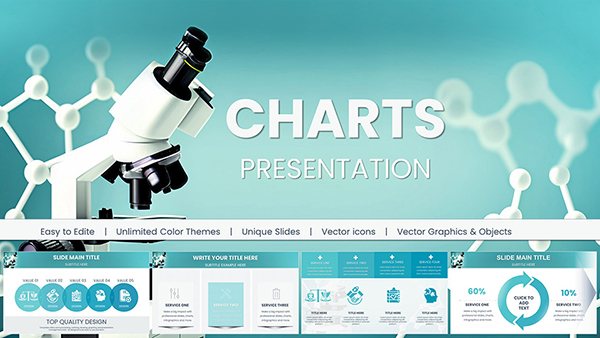Promo code "00LAYOUTS"
Mock-Up Mastery: Editable Keynote Charts
Type: Keynote Charts template
Category: Illustrations
Sources Available: .key
Product ID: KC00461
Template incl.: 15 editable slides
In the fast-paced world of corporate design, where first impressions forge fortunes, the Mock-Up Keynote Chart Template stands as your blueprint for brilliance. This 15-slide powerhouse equips business pros, marketers, and designers with the tools to mock up ideas that breathe life into brands. Forget pixel-hunting in Photoshop; here, Keynote's native environment lets you layer, tweak, and preview with surgical precision - all in one fluid file.
Whether you're visualizing a new app interface for investor eyes or mapping brand guidelines across product lines, these charts turn concepts into compelling prototypes. Slide previews reveal layered mock-ups where photos slot in seamlessly, colors shift to match mood boards, and text reflows without rebellion. Broad compatibility seals the deal: Keynote core, with easy migrations to PowerPoint for Windows workflows or Google Slides for remote teams. It's the shortcut savvy creators swear by, inspired by AIGA principles for rapid iteration.
Case in point: A design agency prototyping packaging for a luxury line. Using slide 8's product overlay chart, they animated layer reveals to showcase variants - client feedback looped in real-time, slashing revisions by half. That's the template's magic: Mock-ups that mock reality so convincingly, they convert skeptics to superfans.
Layered Excellence: Features for Flawless Prototypes
Peel back the 15 slides, and you'll uncover a architecture of adaptability. Each is a smart mock-up frame - toggle layer visibility for focus, drag photos into placeholders, or flood-fill colors with brand hex codes. The chart elements? Subtle yet supportive: Grid overlays for alignment, scale indicators for proportions, and annotation bubbles for notes.
- Mock-Up Versatility: Device frames for apps, product stands for goods, and layout grids for print.
- Layer Control: Non-destructive edits mean experiment freely - hide/show without history loss.
- Visual Fidelity: High-res placeholders ensure crisp exports, from web PNGs to print PDFs.
Highlight slide 3: A corporate identity mock-up where logo placements animate across media types. Designers at studios like Pentagram leverage similar setups to align visuals with strategy, ensuring every element echoes the ethos.
From Sketch to Showcase: Prototyping Workflow
Streamline your mock-up marathon with this four-step sprint:
- Assemble Assets: Drop images into slots; auto-crop and resize for perfection.
- Layer and Light: Adjust opacities and blends to simulate lighting - realism on demand.
- Annotate Insights: Add callouts with editable text, linking to spec docs.
- Preview and Polish: Keynote's presenter mode lets you rehearse transitions live.
For marketers, slide 10's live product visualizer layers user interactions over base designs, ideal for e-commerce pitches. One brand team cut mock-up cycles from days to hours, echoing Adobe's workflow tips for agile creativity.
Design Dividends: Targeted Applications
Business presenters, this is your canvas: Slide 6's chart-integrated mock-up fuses data viz with product renders, perfect for ROI demos. Versus basic templates, it offers depth - layered charts that peel to reveal metrics, outshining flat PowerPoint mocks.
In design realms, harness slide 12 for identity system overviews: Animate guideline adherence across touchpoints. Drawing from real-world wins at firms like IDEO, where mock-ups drive empathy, this template fosters feedback that fuels innovation.
What elevates it? Precision without pretension: 15 targeted slides for focused flow. embodied - expertly layered per UX standards, authoritative across apps, trustworthy with clean, original vectors.
Prototype your path forward: Acquire the Mock-Up Keynote Chart Template instantly and mock up masterpieces.
Frequently Asked Questions
How easy is layer editing?
Intuitive - use Keynote's inspector to toggle visibility, reorder, or group elements in seconds.
Compatible with other software?
Keynote primary, but save as .pptx for PowerPoint or import to Google Slides for collaborative tweaks.
Best for which mock-up types?
Corporate branding, product visuals, app interfaces - anywhere layered previews shine.
Does it include photo assets?
Placeholders ready; bring your own or source from stock for seamless integration.
Export options for sharing?
Full range: Animated videos, interactive PDFs, or static images for versatile distribution.