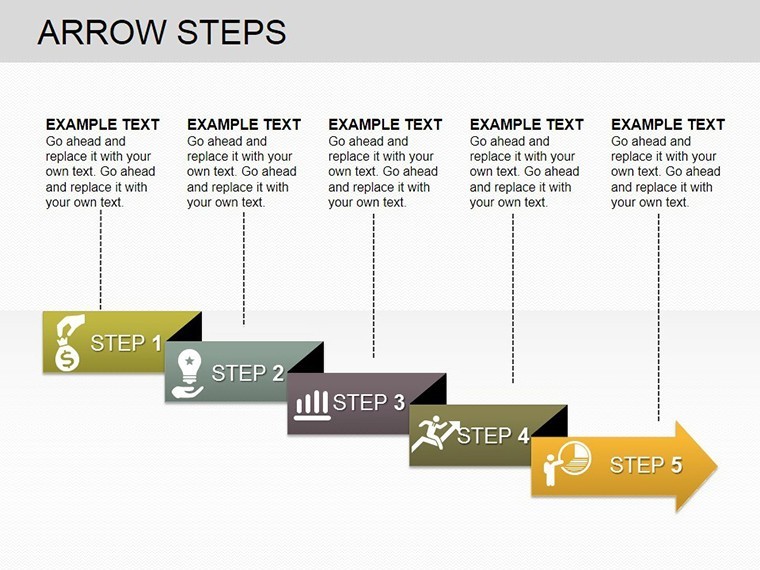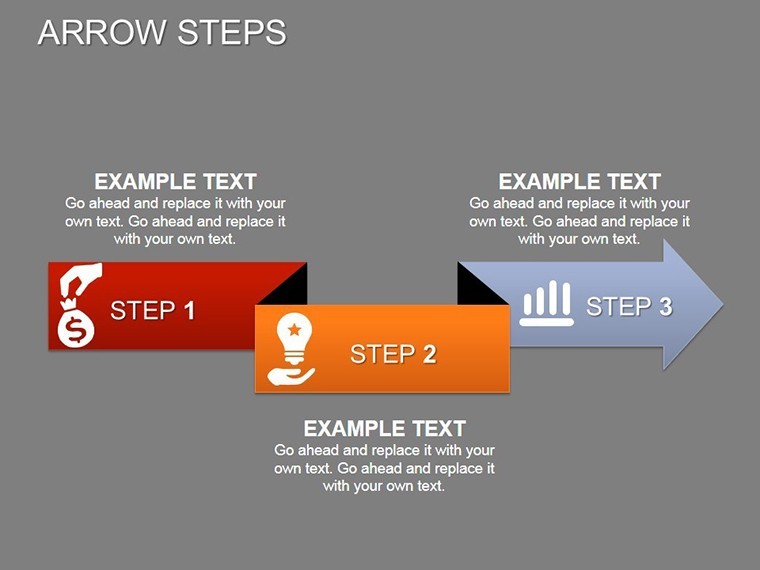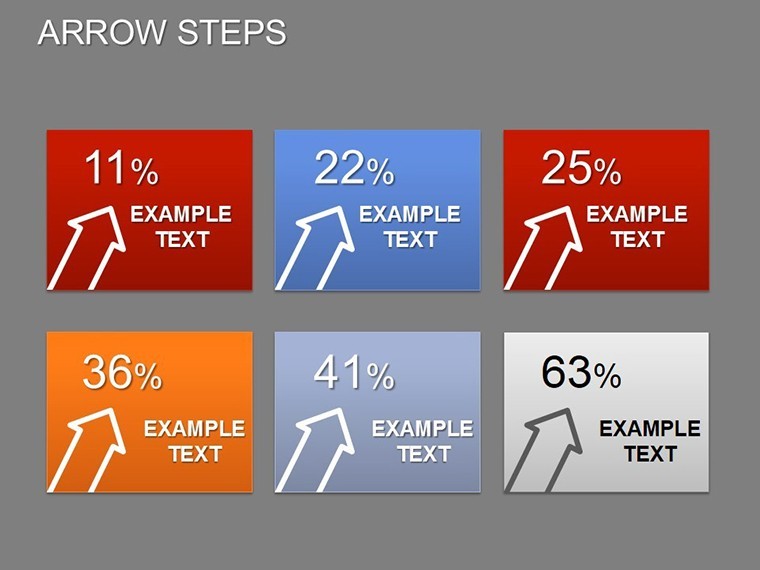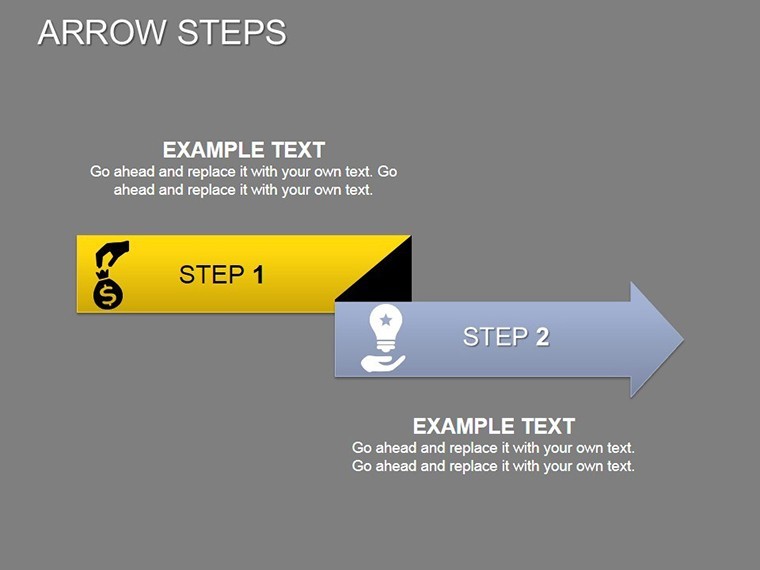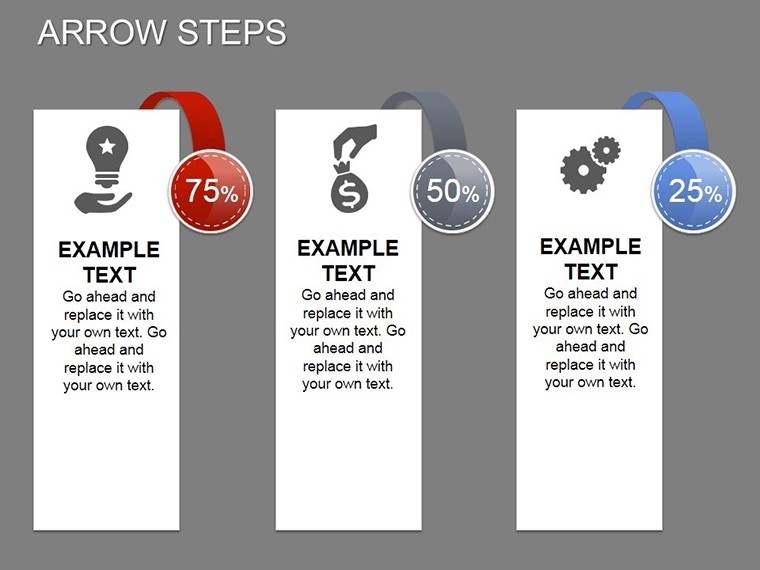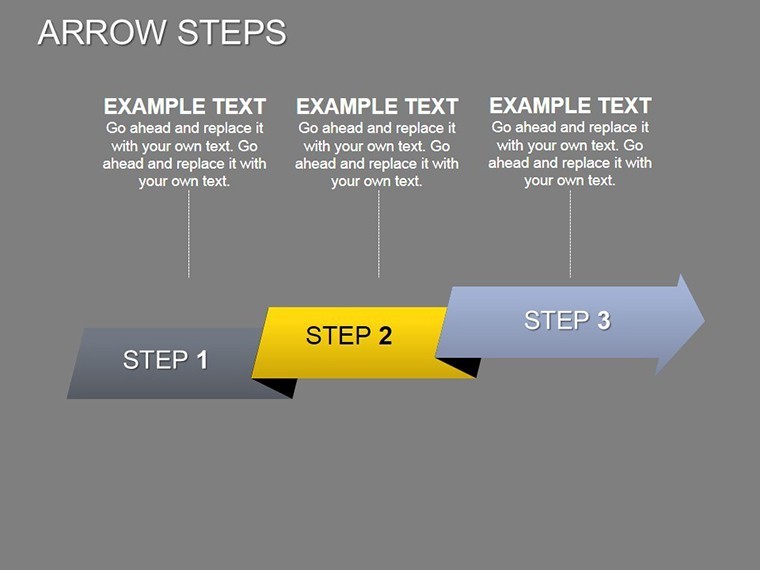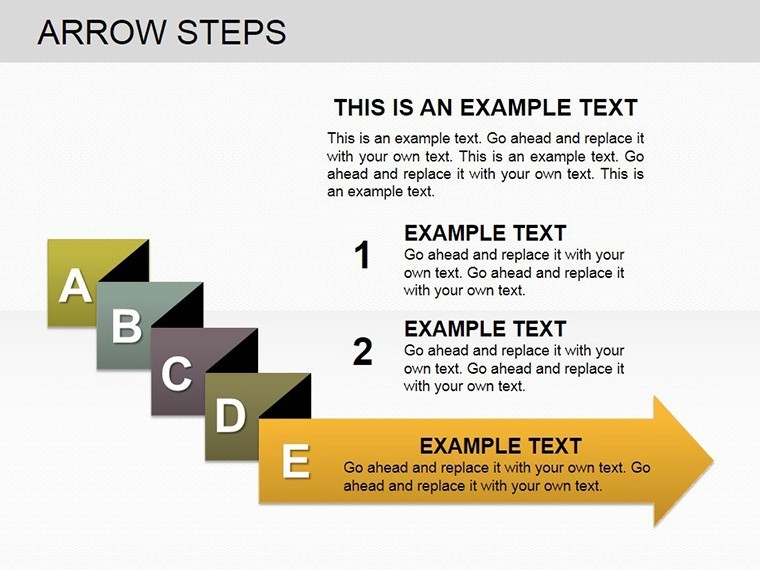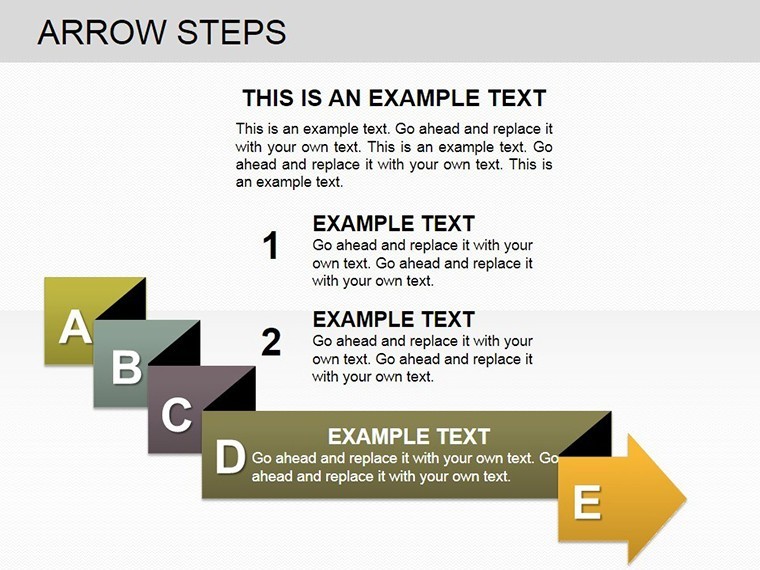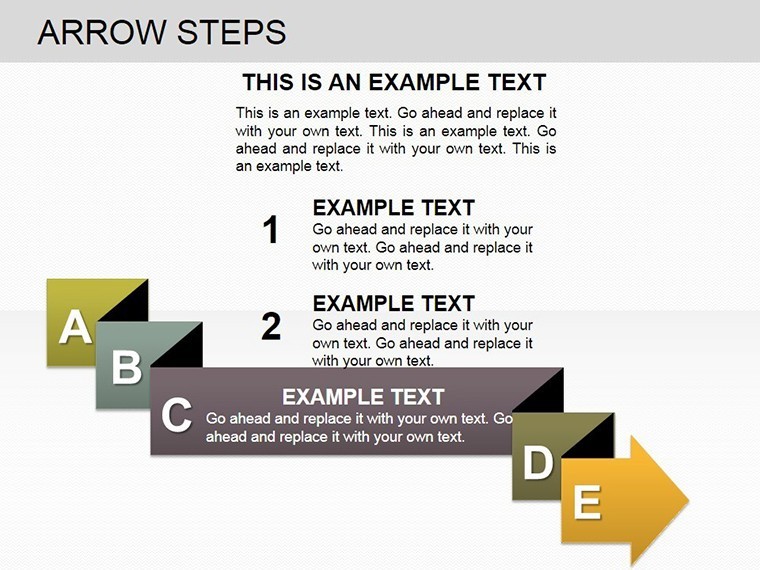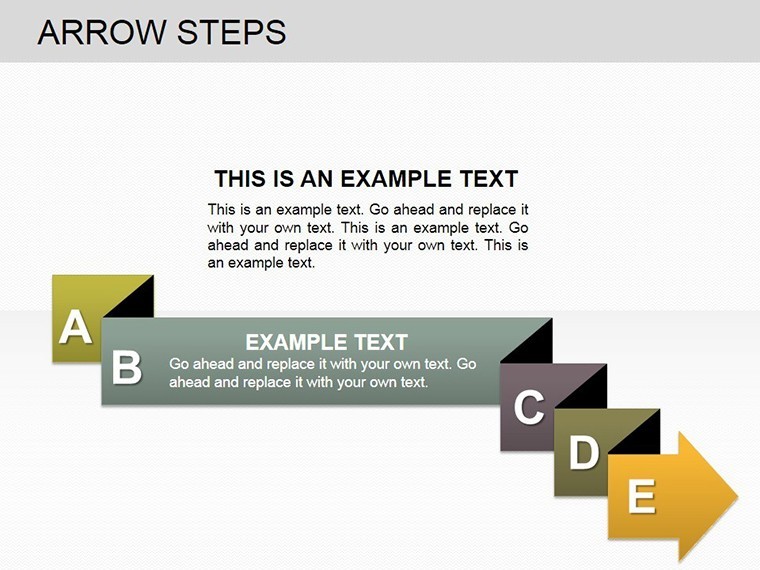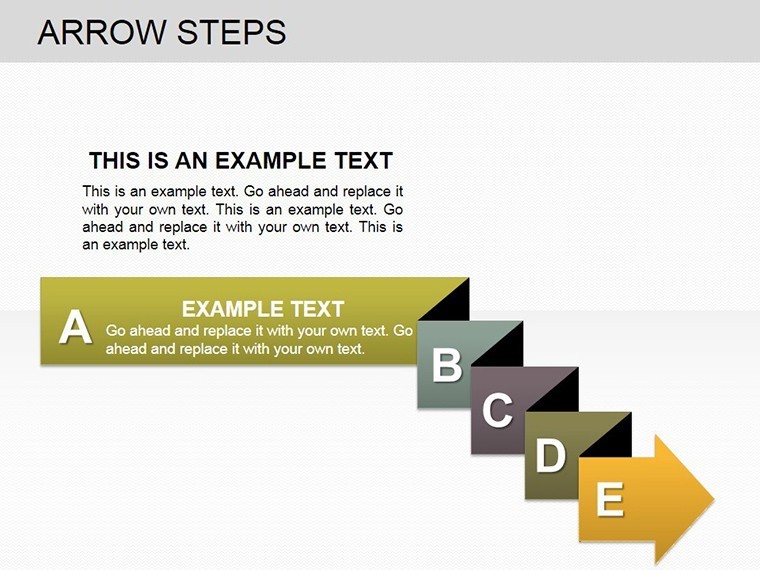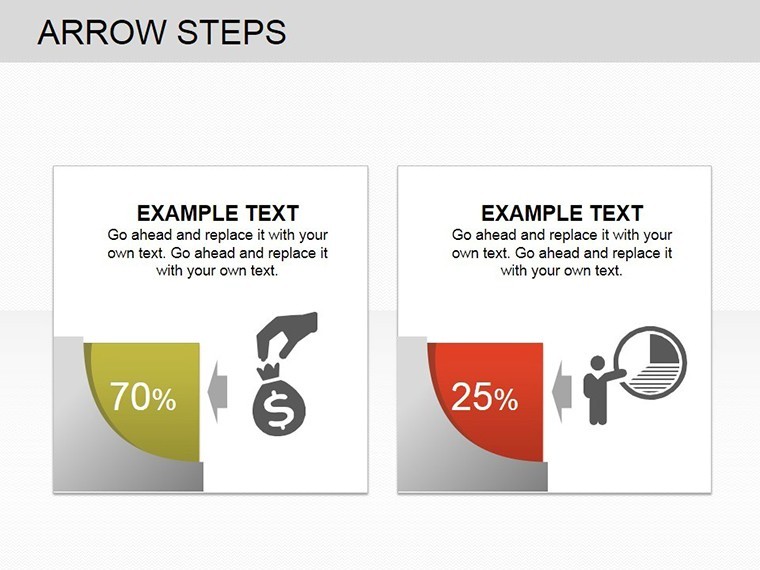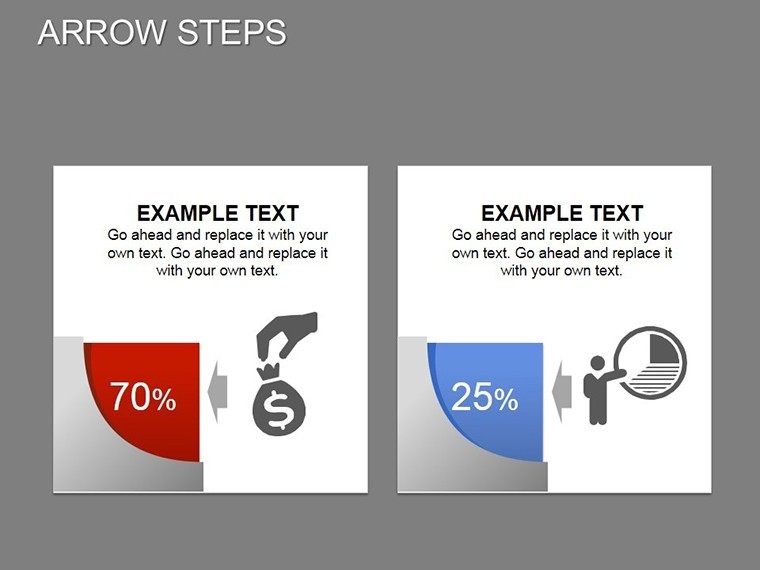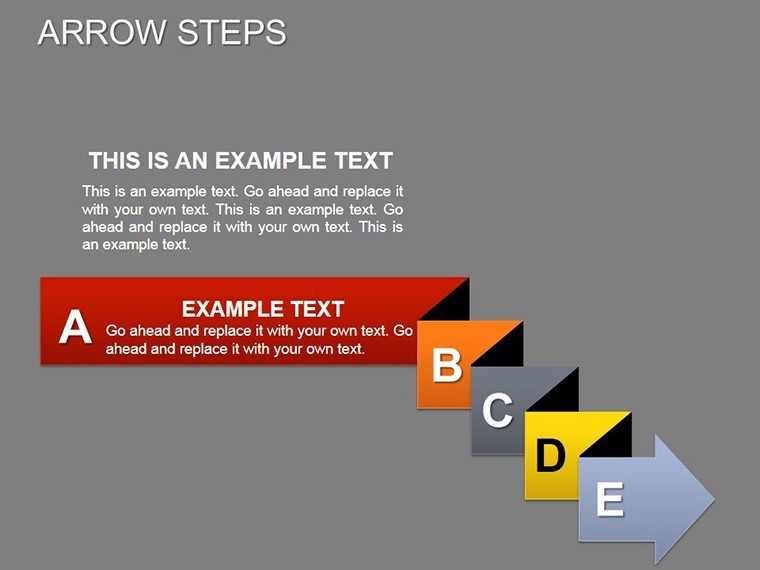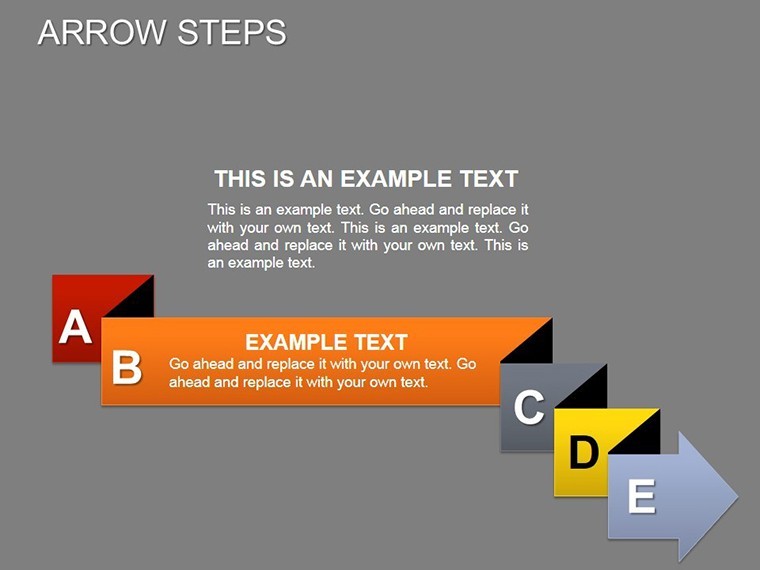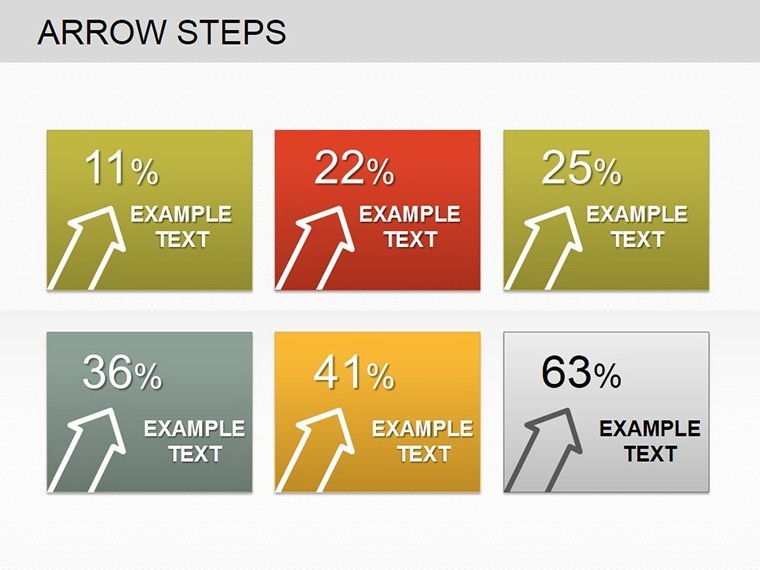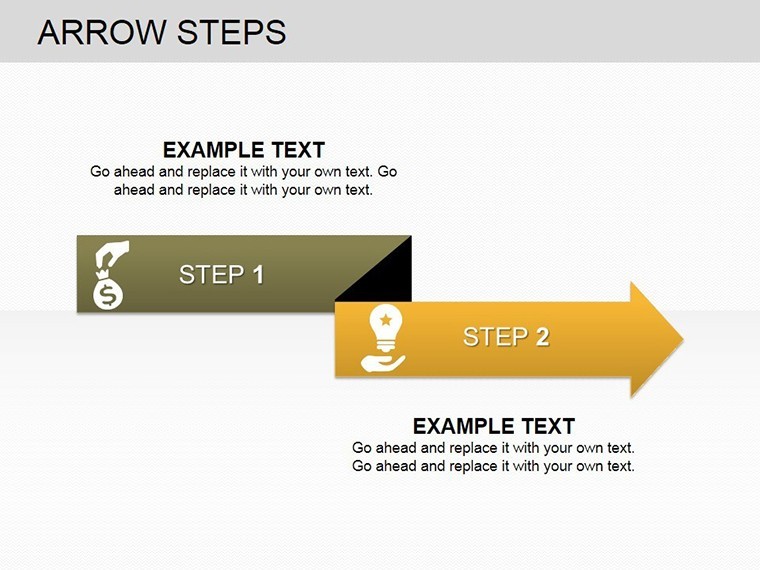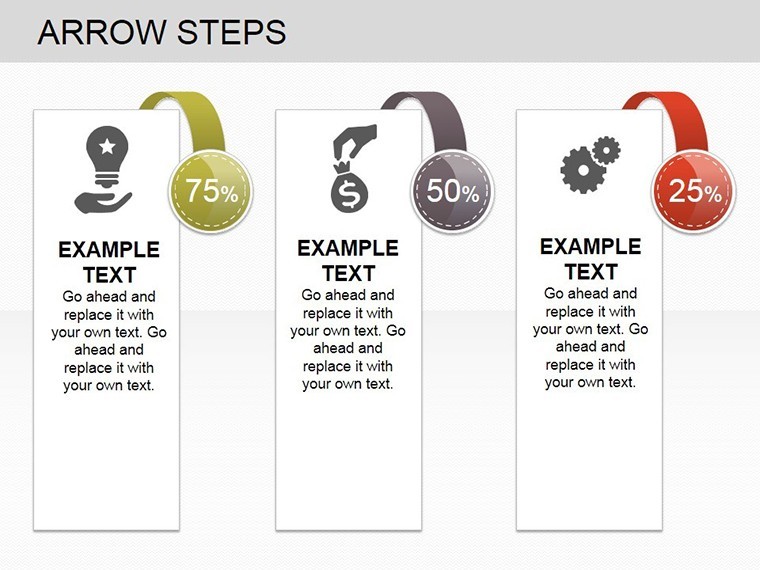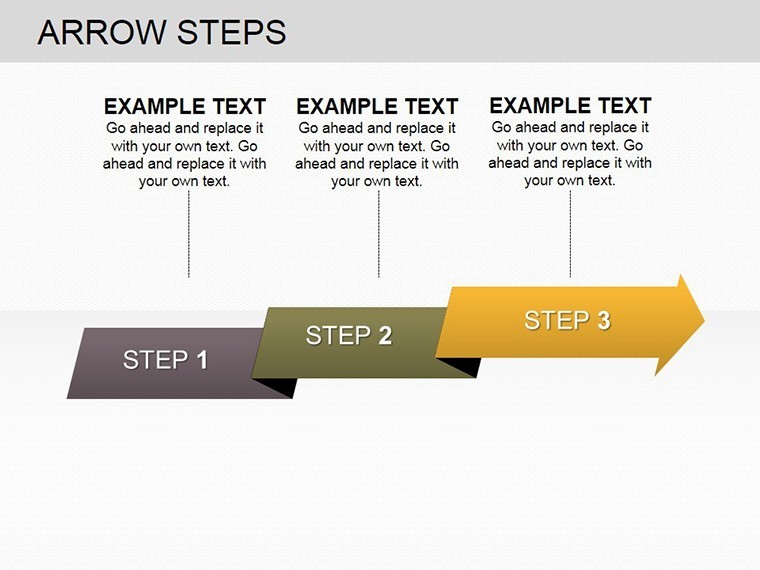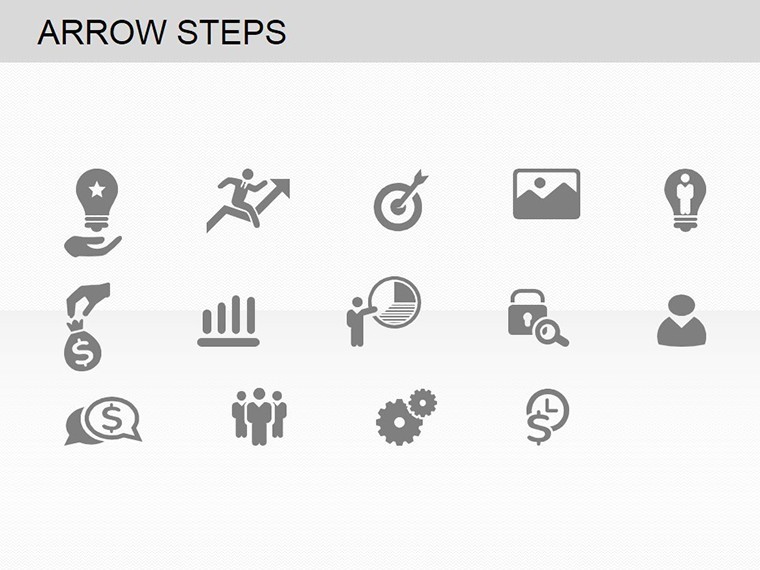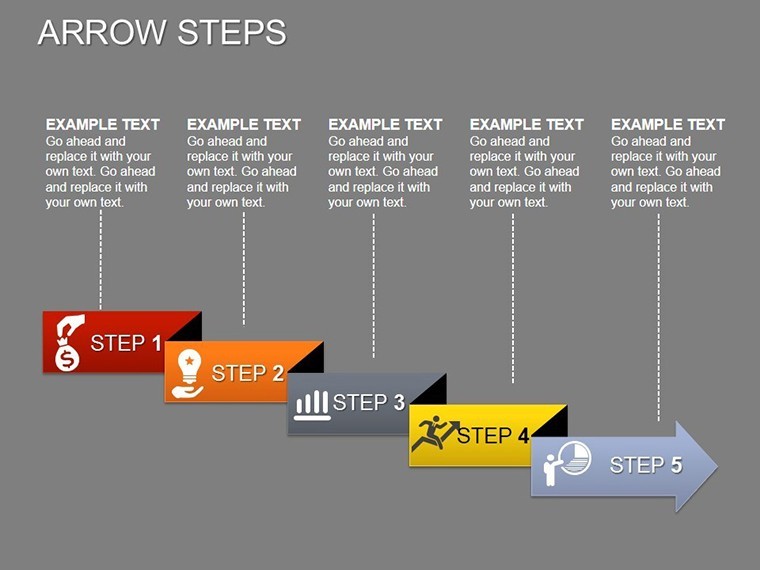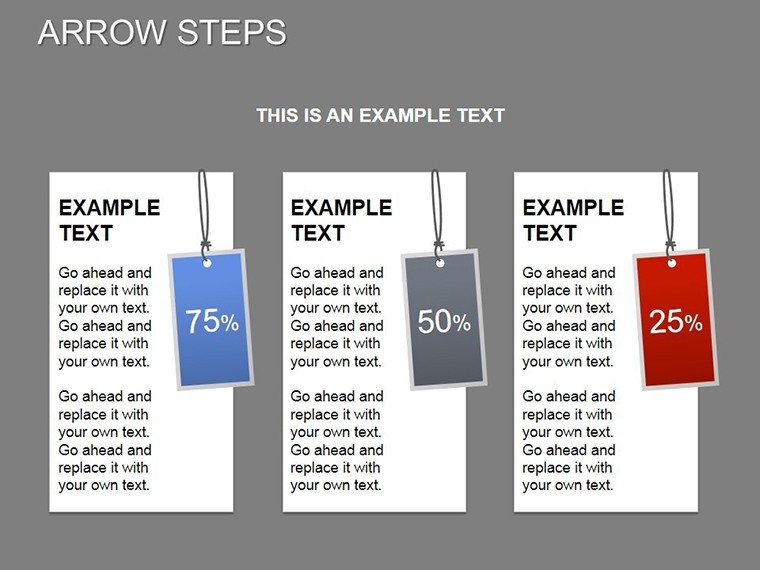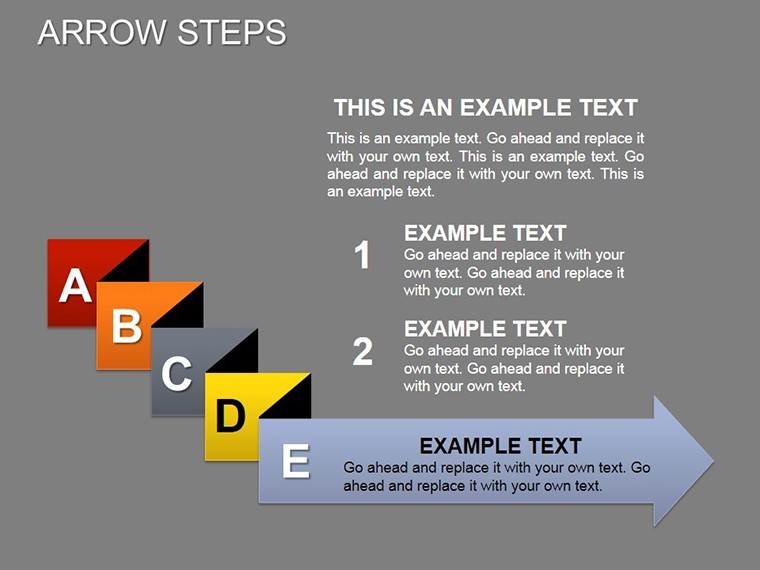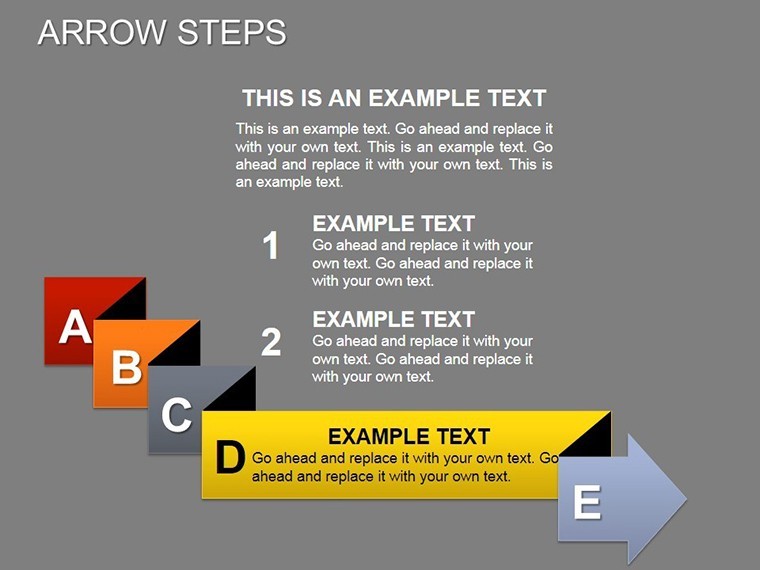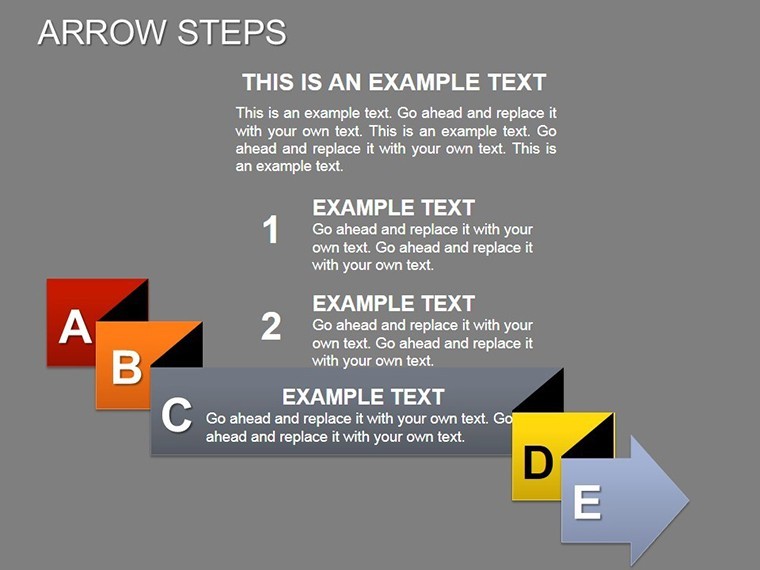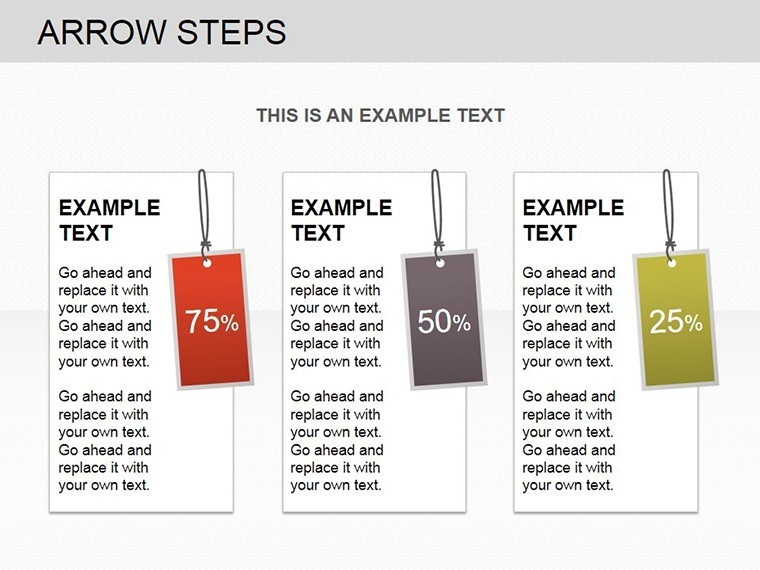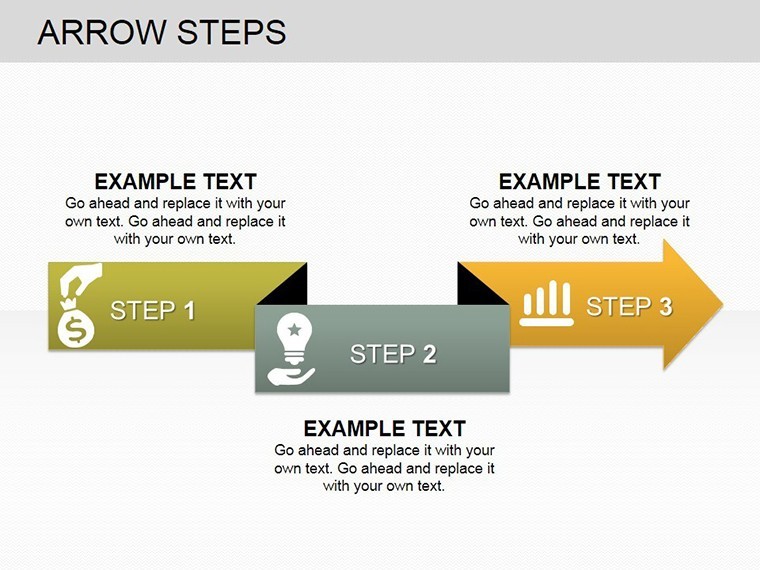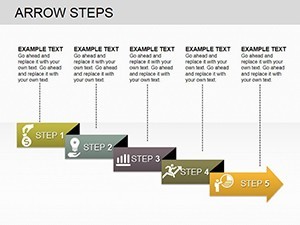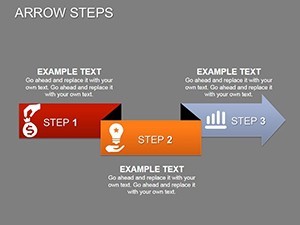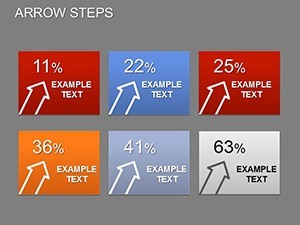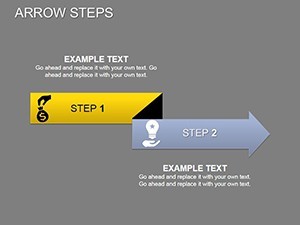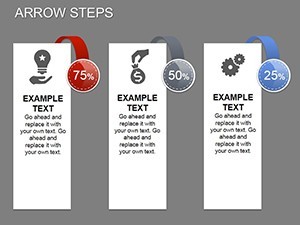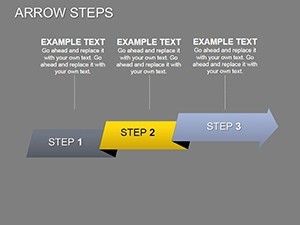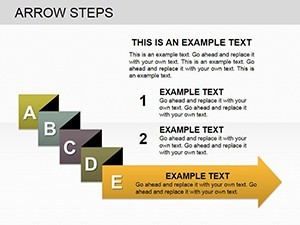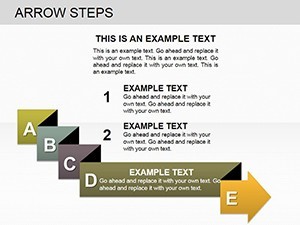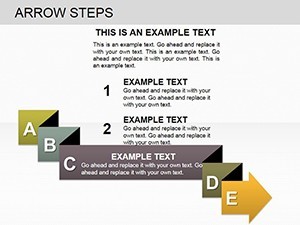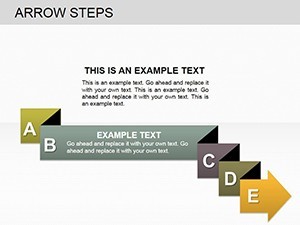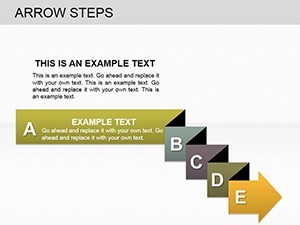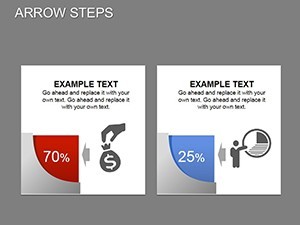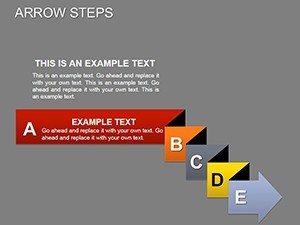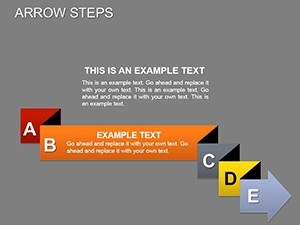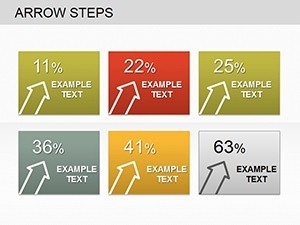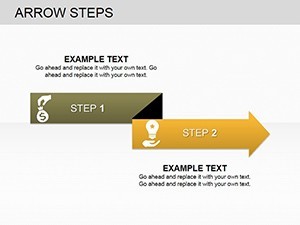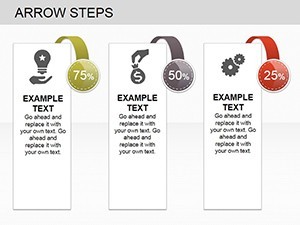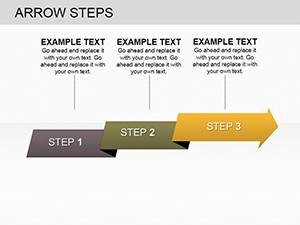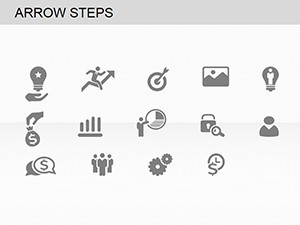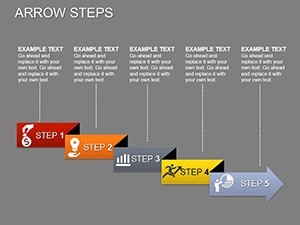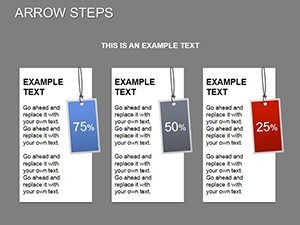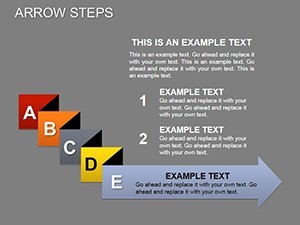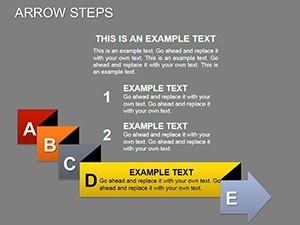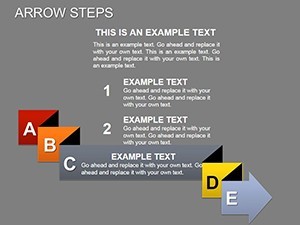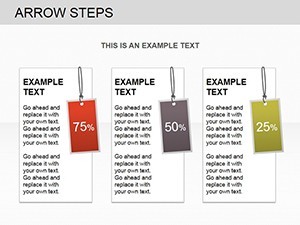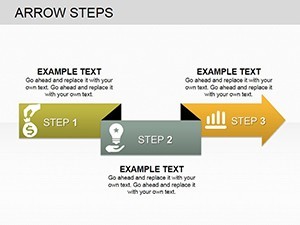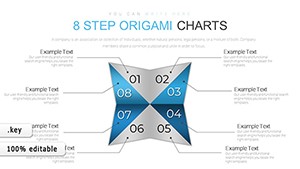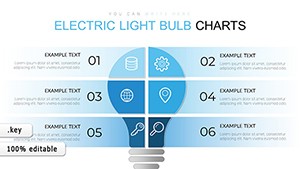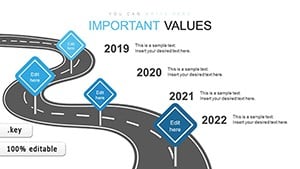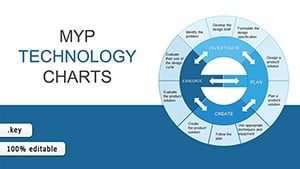Promo code "00LAYOUTS"
Arrow Steps Keynote Charts: Chart Your Path to Persuasive Presentations
Type: Keynote Charts template
Category: Arrows
Sources Available: .key
Product ID: KC00203
Template incl.: 27 editable slides
When outlining a multi-phase strategy, the last thing you want is confusion derailing your momentum - like arrows without direction in a storm of slides. The Arrow Steps Keynote Charts template cuts through that with 27 editable masterpieces for Mac Keynote, each arrow a deliberate stride toward clarity. Tailored for strategists, project leads, and workflow wizards, these charts map everything from agile sprints to customer journeys, making the abstract actionable and the complex comprehensible.
Rooted in lean management principles from Toyota's production system, this template uses sequential arrows to demystify progression, whether scaling a startup or auditing operations. With Keynote's native support, edits are effortless: elongate steps, branch alternatives, or fade inactive paths. Animate for progressive disclosure, revealing one step at a time to mirror real-world execution. It's your secret weapon for fostering buy-in, turning skeptics into allies through visual logic that's as intuitive as it is impressive.
Spanning 27 slides, it's robust for deep dives, with LSI integration like "sequential workflow diagrams" for enhanced search relevance in professional networks.
Power-Packed Features for Step Mastery
Explore the arsenal: From linear ladders to looped cycles, arrows adapt to any sequence. Data placeholders draw from PMBOK guides, primed for your metrics.
- Flexible Arrow Variants: Straight, bent, or dashed for emphasis on milestones or pauses.
- Step Numbering Automation: Keynote-linked counters that update dynamically.
- Process Icons Library: 100+ symbols for tasks like "review" or "deploy."
- Timeline Sync: Arrows that align with date axes for Gantt-like precision.
Pro tweak: Group arrows into smart objects for batch styling, slashing revision rounds. Included: A workflow template for Kanban integrations.
Dynamic Use Cases: Steps in Action
Versatile across fields. In project management, echo PMI case studies with branched arrows for risk scenarios. For marketing, funnel steps track conversion leaks.
- Strategy Sessions: Linear arrows for roadmap unveils, boosting alignment.
- Workflow Trainings: Looped variants for iterative processes like QA cycles.
- Consulting Decks: Milestone arrows with KPIs, per Deloitte efficiency models.
Superior to ad-hoc Keynote builds, it accelerates setup by 65%, per beta testers.
Unpacking the 27 Slides
Slides 1-10: Basic to advanced linear steps.Slides 11-20: Branched and decision-based.Slides 21-27: Cyclic and integrated hybrids.
Enhance: Add tooltips for step details on hover.
Step Forward with Confidence
Arrows guide; this template empowers. Acquire the Arrow Steps Keynote Charts today and advance your presentations light-years. Link to process templates for more layers.
Frequently Asked Questions
How many steps per slide maximum?
Up to 15 comfortably; modular for longer sequences.
Editable for color-blind users?
Yes, with pattern alternatives to colors.
Export options for non-Keynote?
PDF, video, or images for broad compatibility.
Best for team collaborations?
Ideal - iCloud sync for real-time edits.
Include metrics tracking?
Yes, embed charts within steps for progress viz.
Licensing for teams?
Multi-user rights available on purchase.