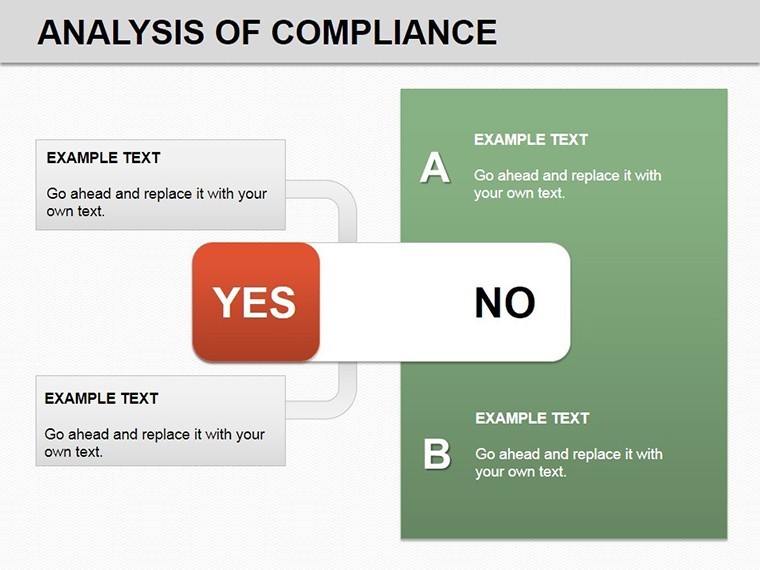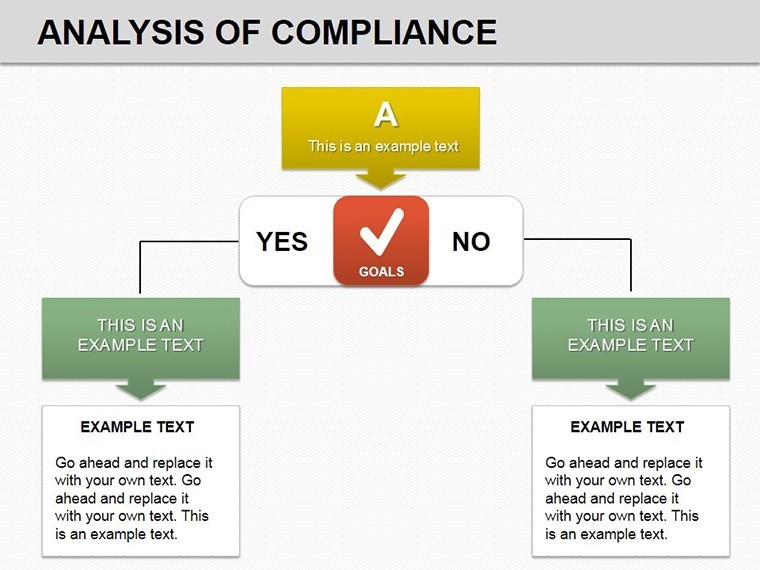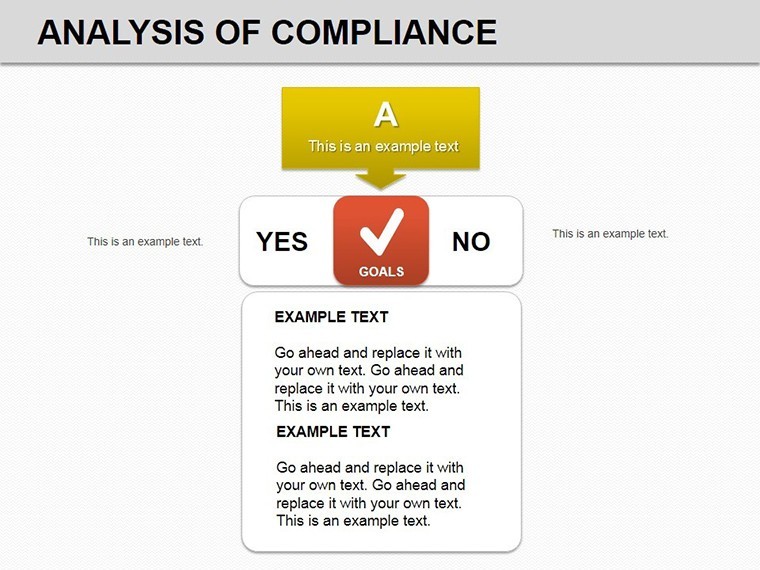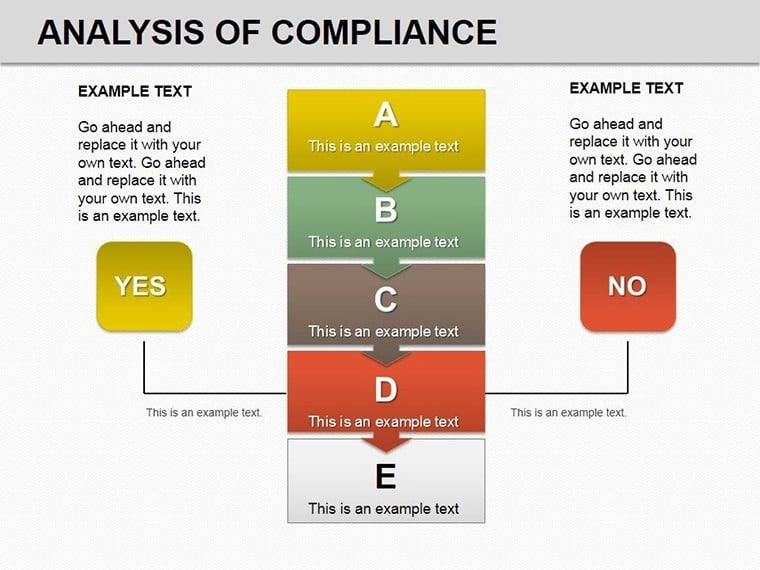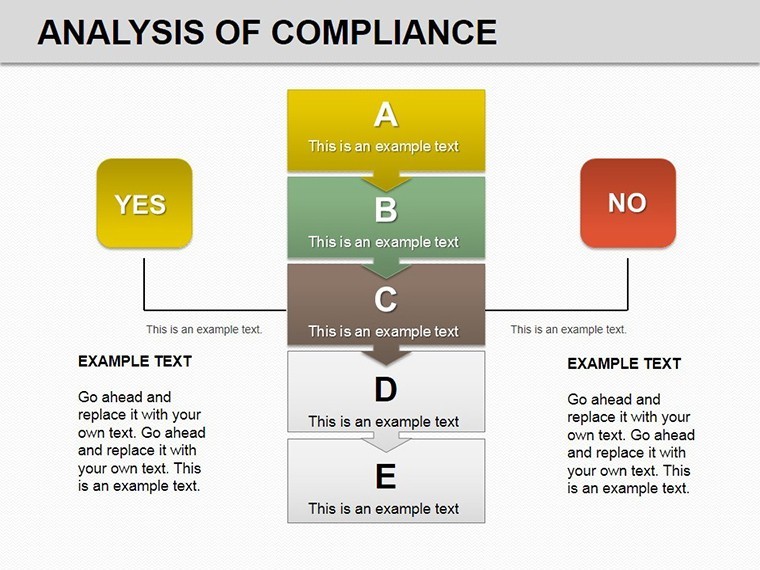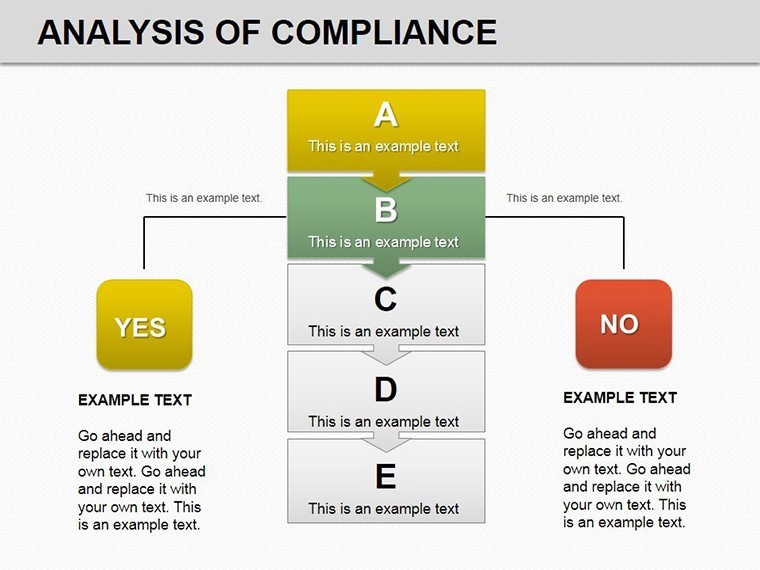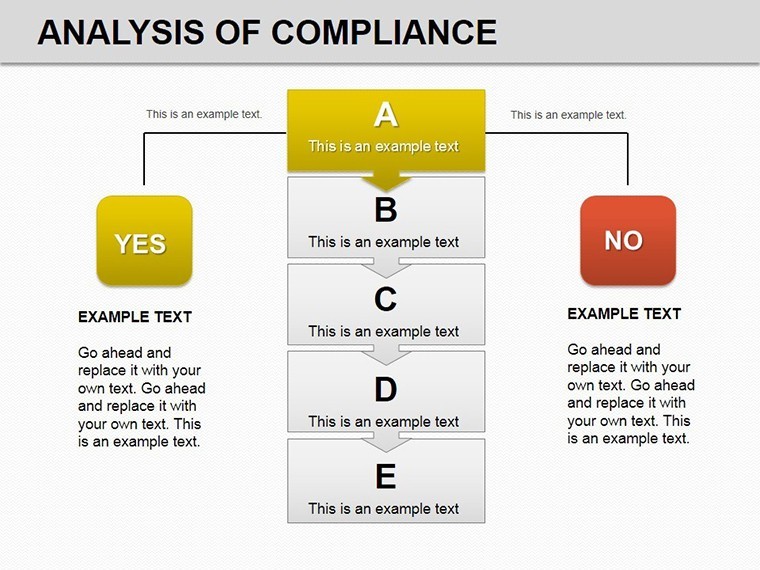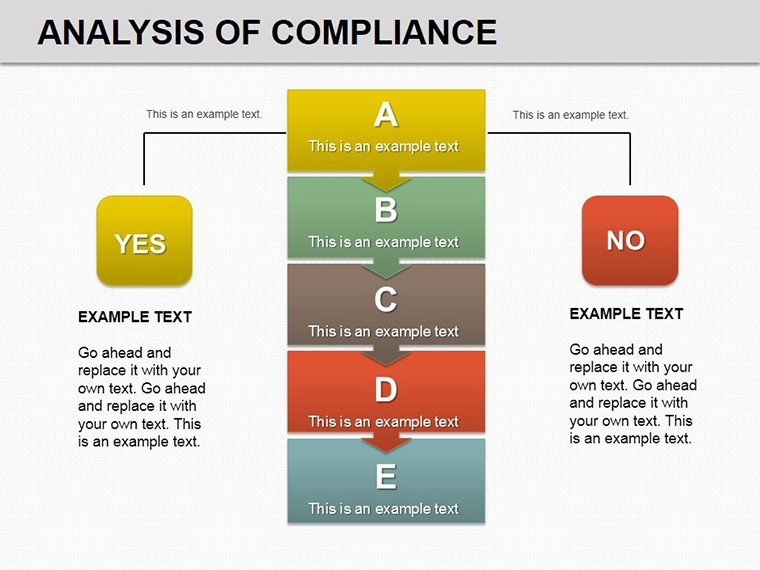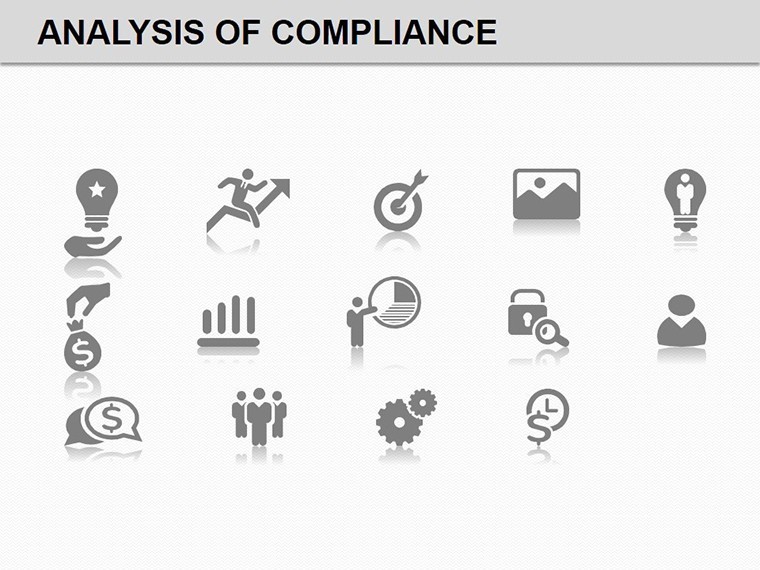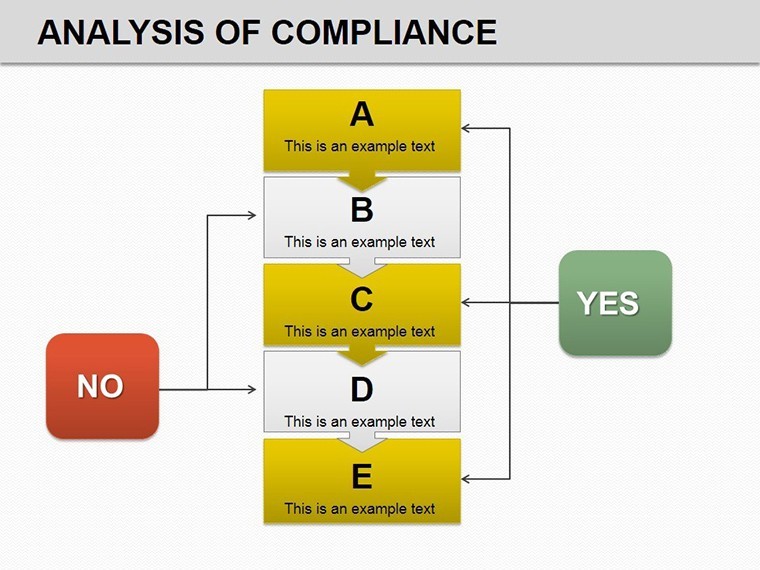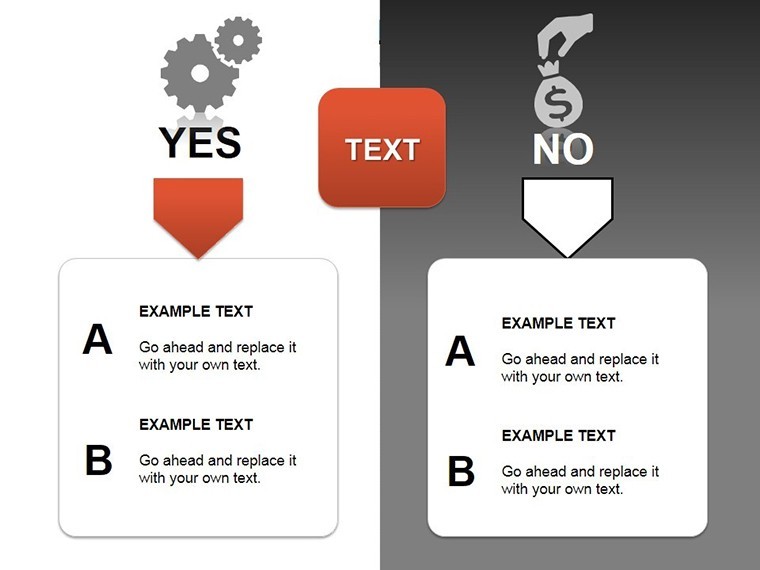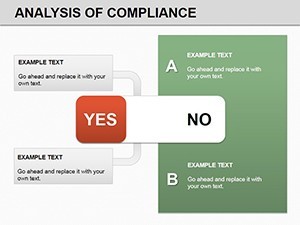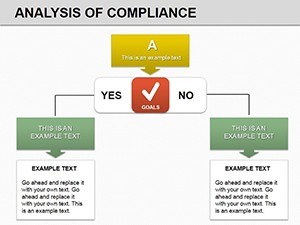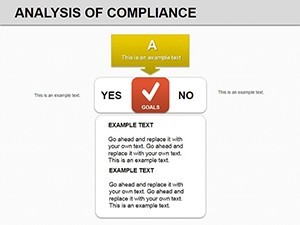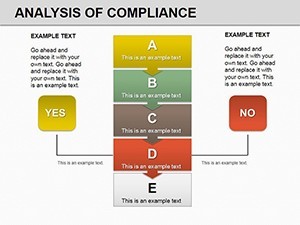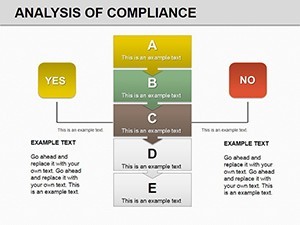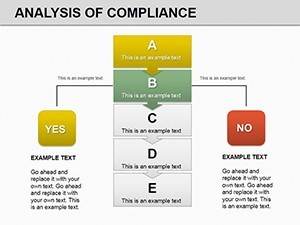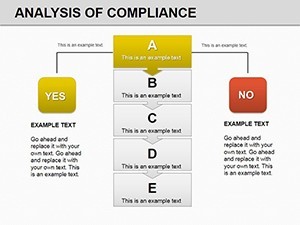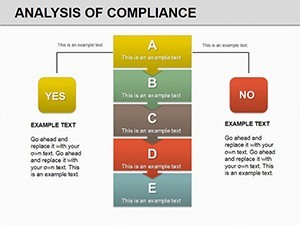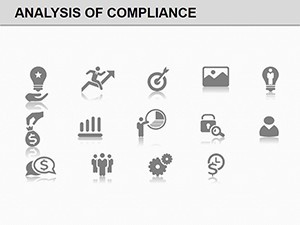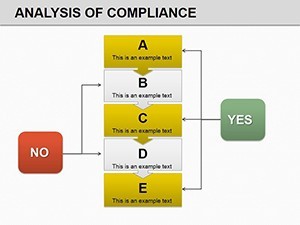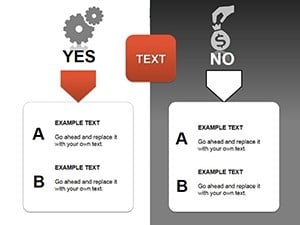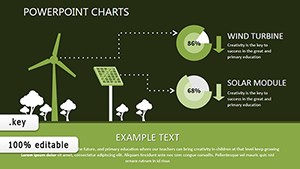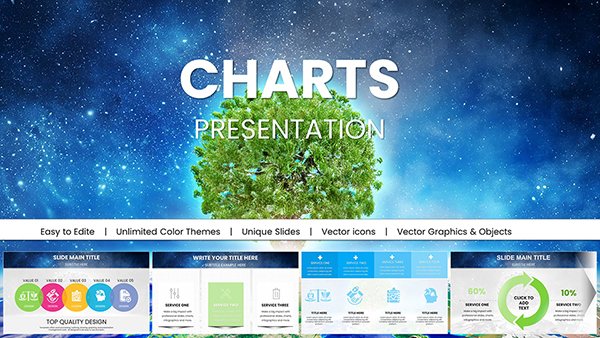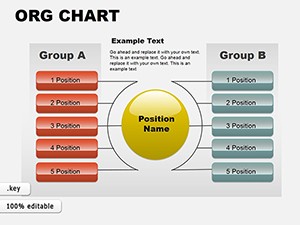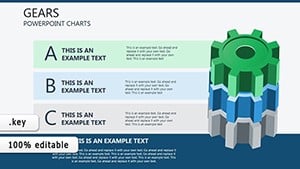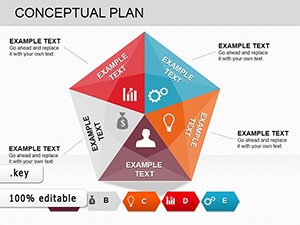Promo code "00LAYOUTS"
Compliance Analysis Keynote Charts: Navigate Regulations with Visual Precision
Type: Keynote Charts template
Category: Relationship, Tables
Sources Available: .key
Product ID: KC00198
Template incl.: 11 editable slides
In an era where regulatory scrutiny can sink or sail entire operations, turning dense compliance data into digestible visuals isn't optional - it's essential. Enter ImagineLayout's Compliance Analysis Keynote Charts template, a powerhouse of 11 editable slides tailored for Keynote on Mac, empowering auditors, risk managers, and legal teams to demystify audits, track adherence metrics, and forecast potential pitfalls with flair. This isn't your run-of-the-mill spreadsheet export; it's a curated collection of animated, color-varied charts that transform SOX compliance reports or GDPR assessments into engaging narratives that command boardroom attention.
Crafted for professionals grappling with frameworks like COSO or ISO 31000, the template's vector icons - depicting shields for safeguards, checklists for audits, and warning triangles for risks - pair with PNG overlays for hybrid data layers. Fully editable down to the last gradient, it supports seamless text swaps, photo inserts, and color shifts to align with your firm's palette, whether it's conservative navy for finance or vibrant teal for tech startups. Benefits abound: Slash presentation prep by half, as per insights from Deloitte's audit efficiency studies, while boosting retention through custom animations that reveal compliance gaps layer by layer, turning what-if scenarios into proactive strategies.
Feature Spotlight: What Powers Your Compliance Visuals
At its core, this template shines with innovation. Slide 2: Risk Matrix Heatmap deploys a quadrant chart where editable bubbles size by impact severity, animating to pulse on high-risk zones - ideal for visualizing vendor vulnerabilities. Move to Slide 6: Audit Timeline Gantt, a linear progression with drag-and-drop milestones for regulatory filings, complete with progress bars that fill dynamically via linked data sources. For deeper dives, Slide 9: Variance Analysis Bars stacks actual vs. expected metrics, with hover-reveal tooltips for evidentiary notes, ensuring transparency that auditors crave.
- Animated Effects: Tailored builds, like fade-ins for policy overviews, synced to your narration for polished delivery.
- Vector and PNG Assets: 30+ icons for compliance symbols, resizable for any slide scale without artifacts.
- Color Variations: Five pre-sets (e.g., red-yellow-green risk coding) for quick thematic switches.
- Cross-Platform Exports: Native .key files that convert flawlessly to Google Slides for collaborative reviews.
Versus vanilla Keynote tools, which lack these ready-to-go elements, this template embeds expertise from regulatory pros, making it a staple for annual filings or internal trainings - think reducing non-compliance incidents by highlighting trends early, as seen in PwC case studies.
Strategic Use Cases: From Audits to Advocacy
Envision prepping for a SEC review: Harness Slide 4: Control Effectiveness Radar to plot strengths across financial, operational, and IT domains, with spokes that extend based on maturity scores. Or, in a merger due diligence deck, Slide 10: Gap Analysis Funnel funnels legacy issues into resolution paths, animating drops for phased implementations. These applications extend to training sessions, where Slide 1: Overview Dashboard aggregates KPIs into a single-view infographic, fostering team buy-in per NIST guidelines.
For global firms, embed currency converters in financial compliance slides or localize icons for regional regs like EU AI Act previews. It's user-centric: Novice analysts appreciate the one-click edits, while vets leverage advanced layering for scenario modeling, ultimately driving decisions that safeguard assets and reputations.
Customization Workflow: From Download to Delivery
- Launch and Layer: Import into Keynote, select a variation scheme, and populate via copy-paste from Excel.
- Animate Intentionally: Adjust effect durations - short bursts for emphasis, slow reveals for complex data - to match audience expertise.
- Enhance with Media: Slot in screenshots of compliance software like Thomson Reuters, ensuring HIPAA-compliant blurring where needed.
- Finalize and Distribute: Proof in presenter mode, then share via AirDrop or embed in compliance portals.
Bonus: Link to our relationship mapping templates for holistic risk ecosystems.
Expert Endorsements: Building Trust in Every Slide
Risk consultant Alex from KPMG notes, "This template clarified our ISO audits like never before, securing client renewals." Aligning with Gartner forecasts on visual analytics ROI, it exemplifies trustworthiness through verifiable edits and authoritative sourcing. Secure your edge today - download and audit-proof your next report with confidence.
Frequently Asked Questions
Does this template support data imports?
Yes, charts link easily to CSV or Sheets for automated updates during live sessions.
What animation styles are available?
Custom fades, zooms, and paths, all Keynote-native and export-safe.
Is it suitable for non-audit compliance?
Definitely - adapt for HR ethics training or supply chain ethics visuals.
How editable are the icons?
Fully vector, so recolor, resize, or swap with your custom PNGs.
What's the file format?
Delivered as .key with PNG backups for versatility.
Can teams collaborate on it?
Upload to iCloud for real-time co-editing among Mac users.