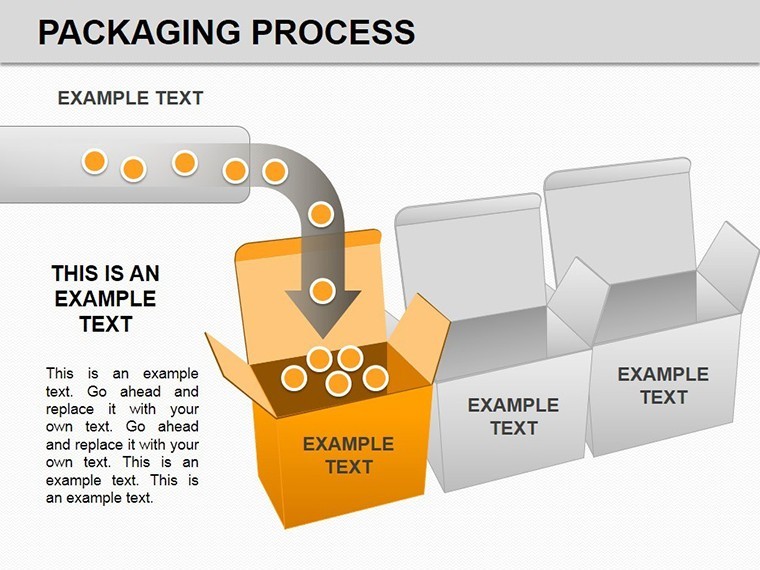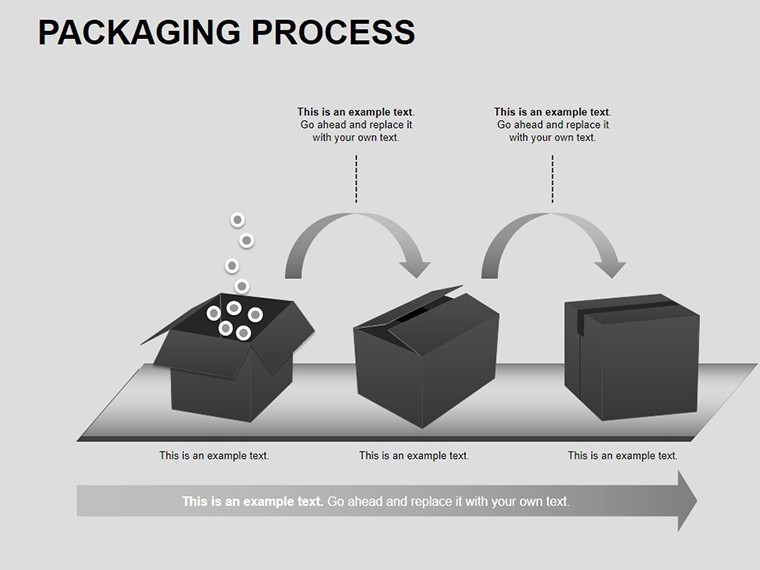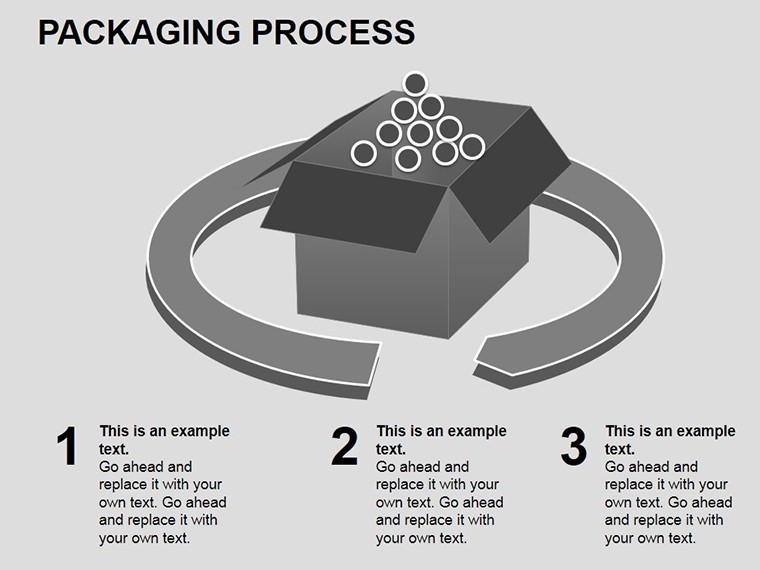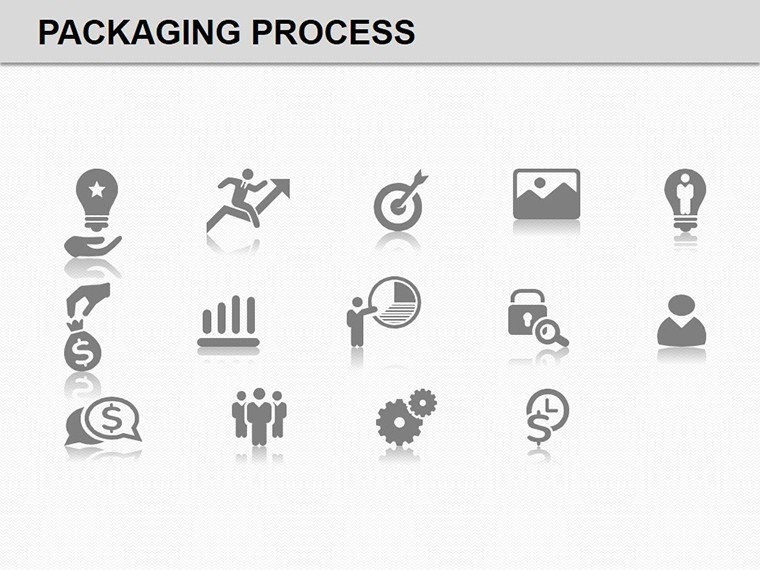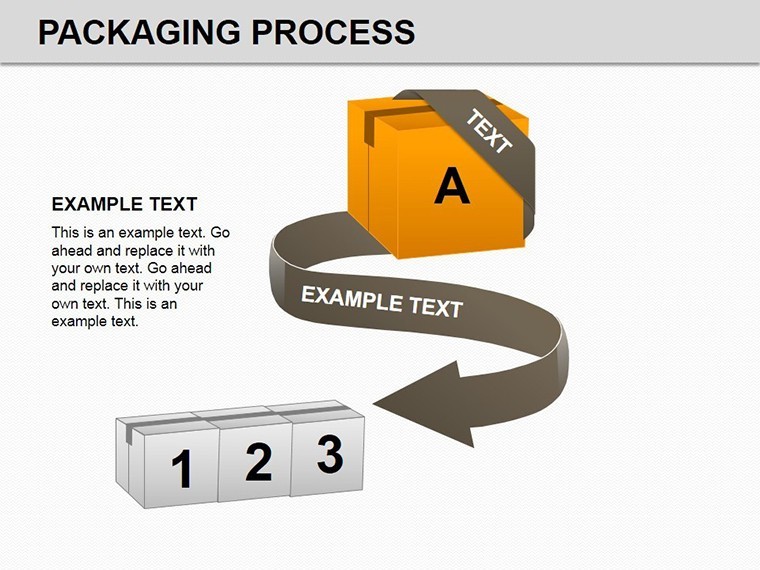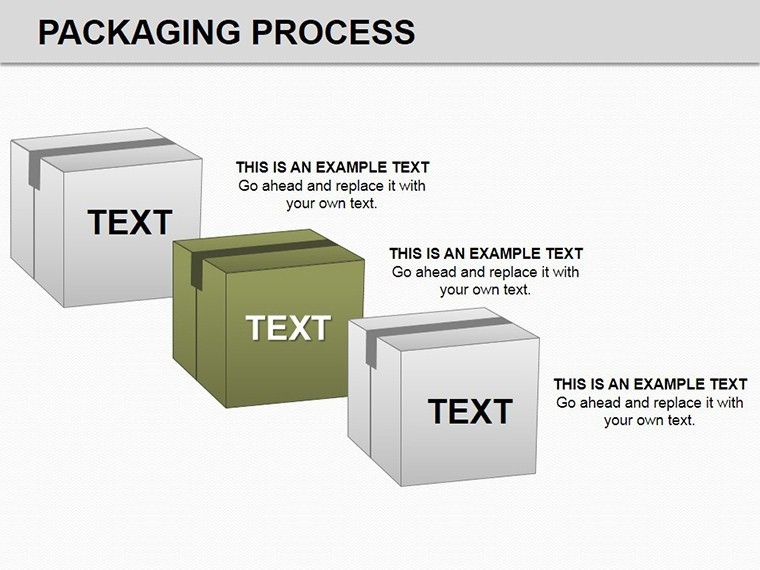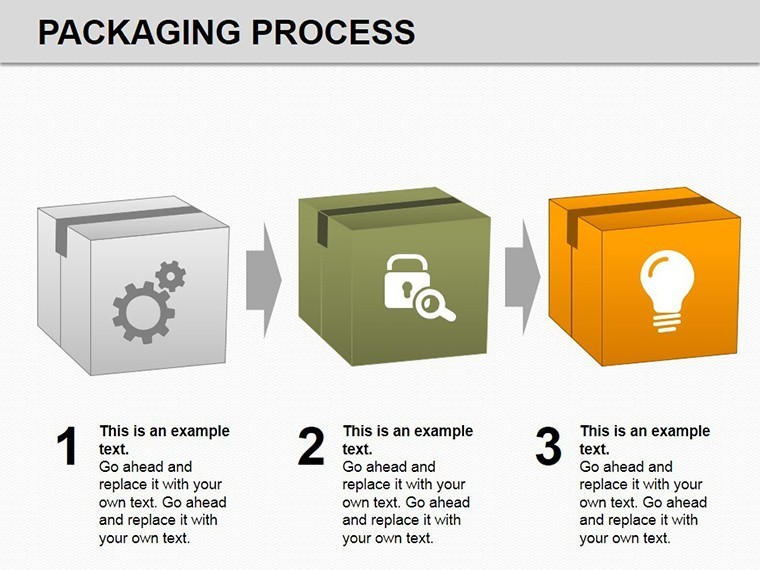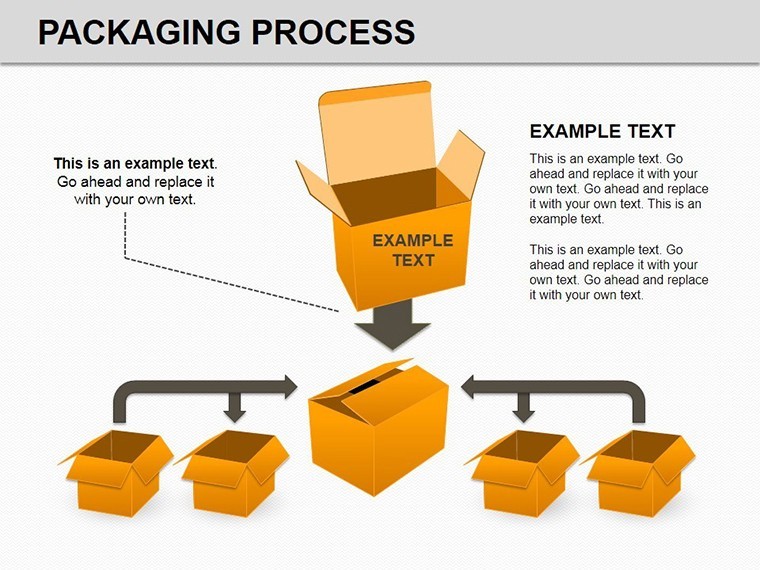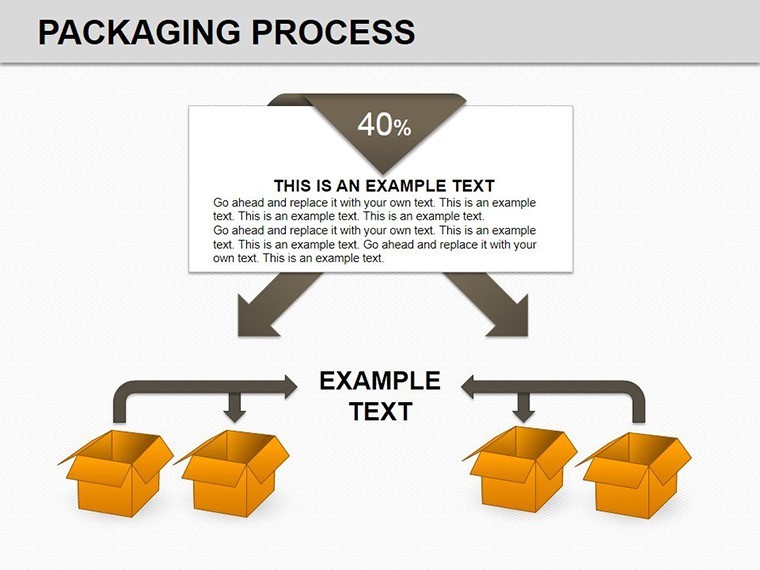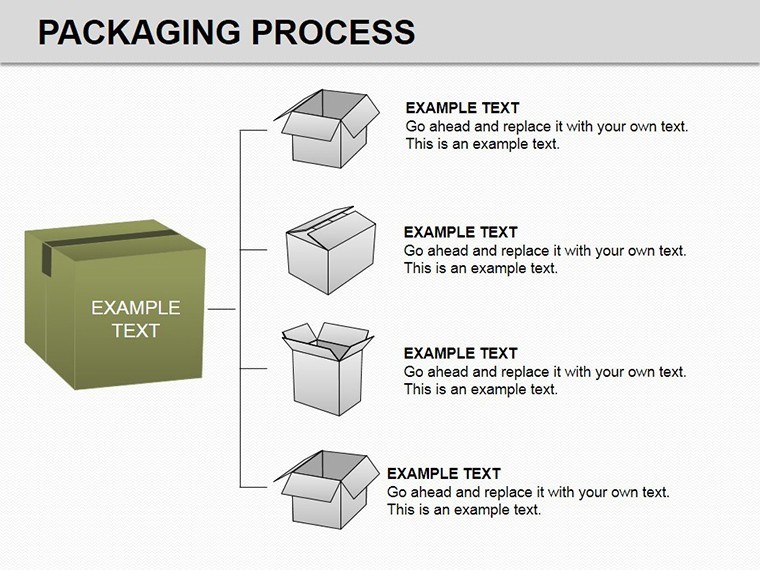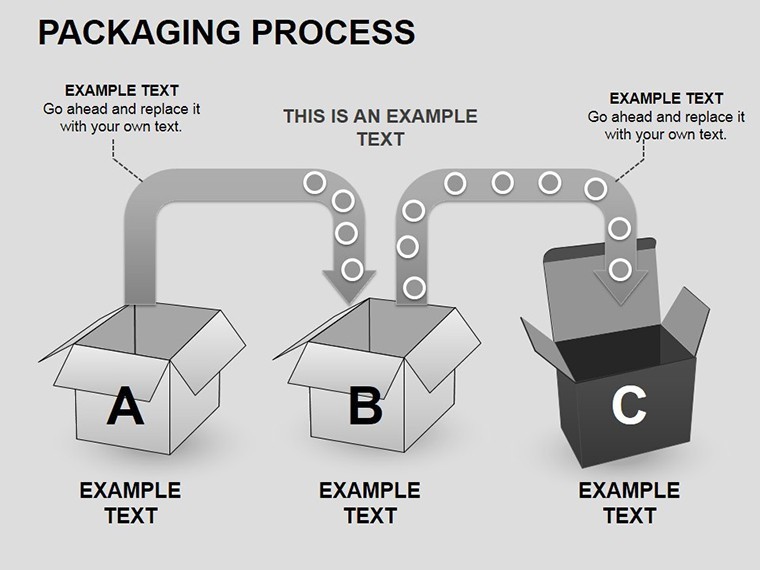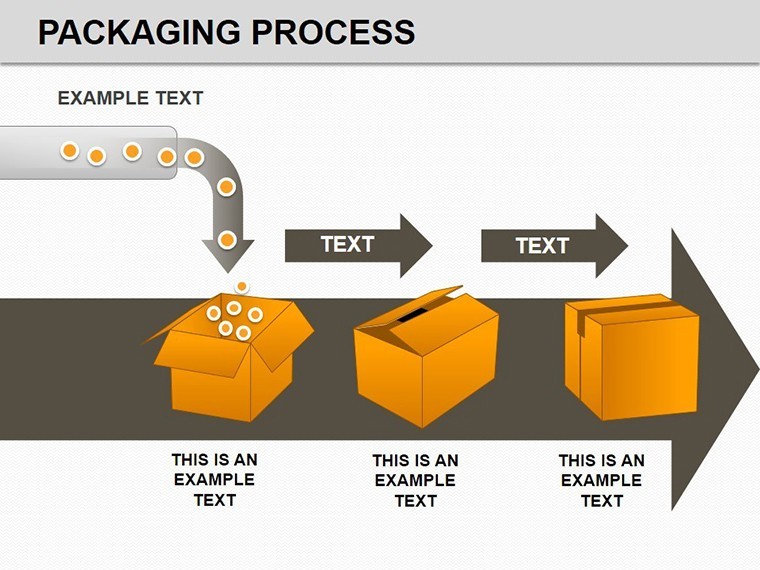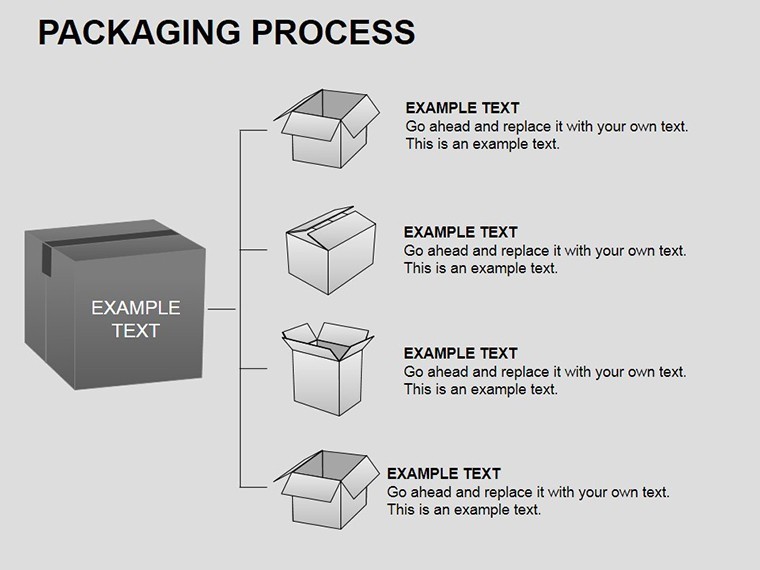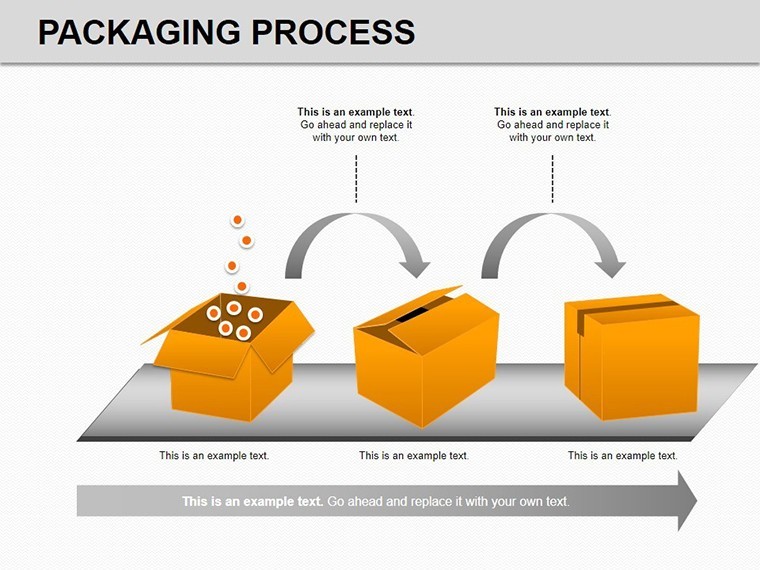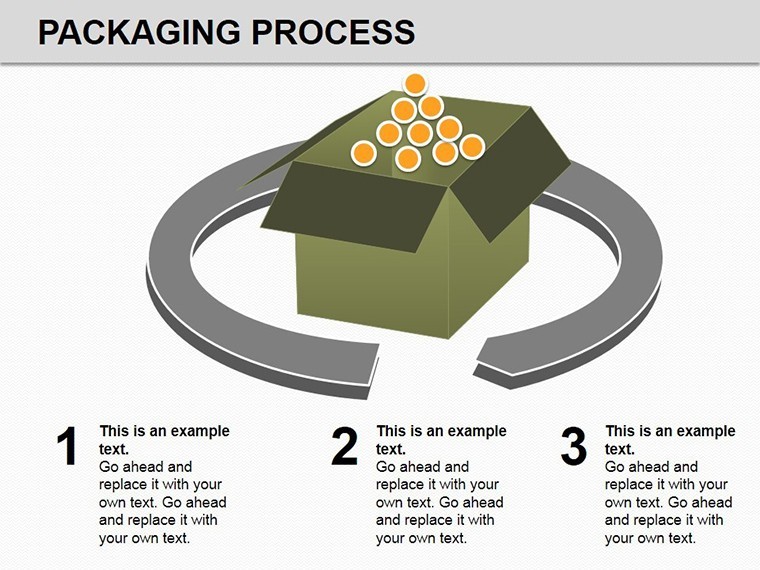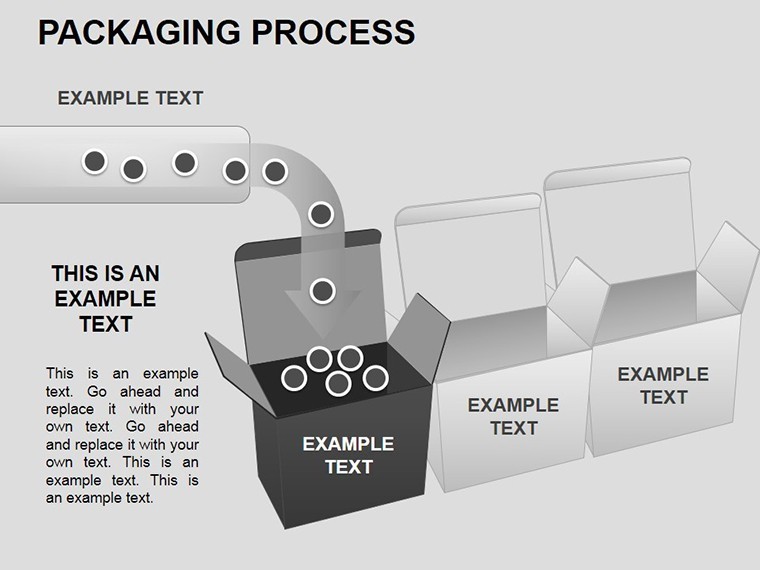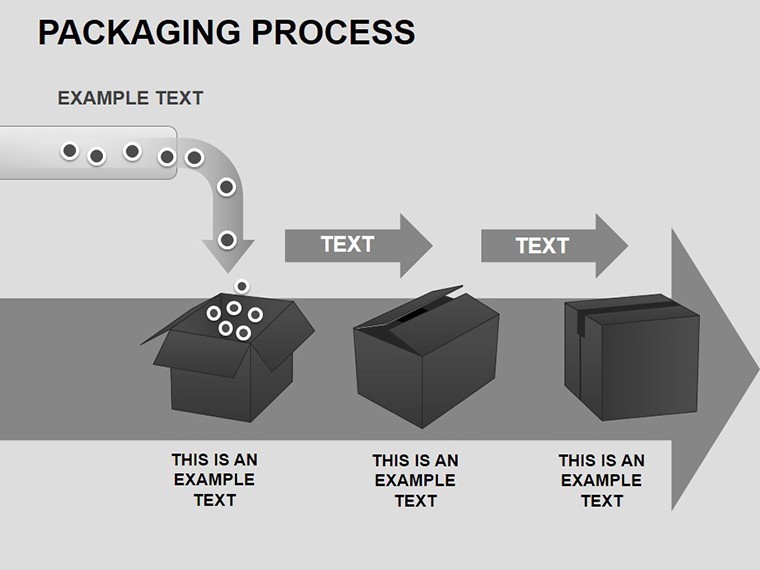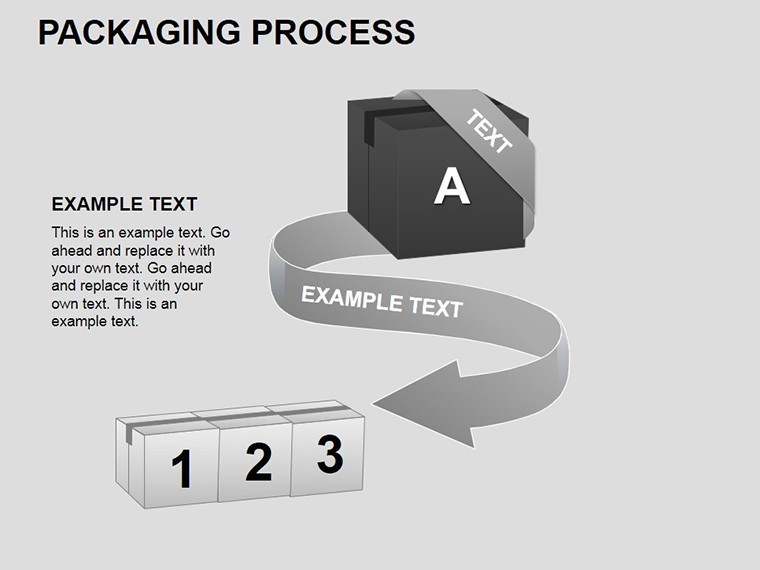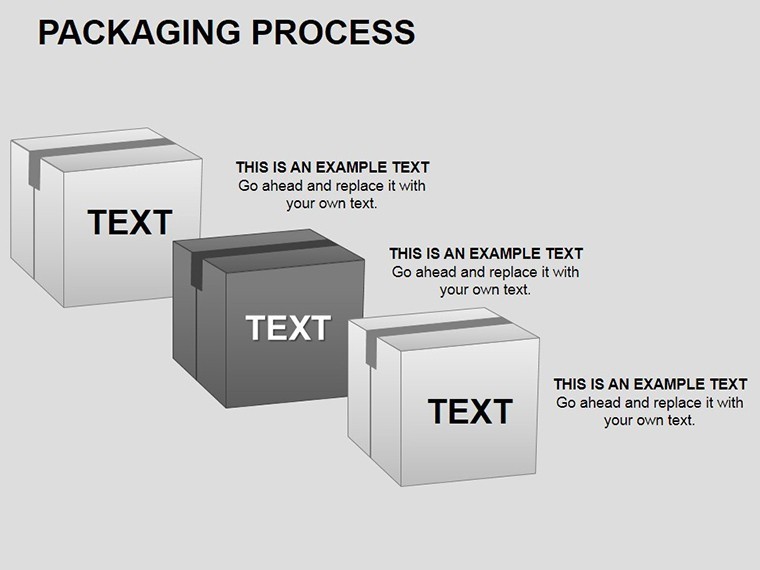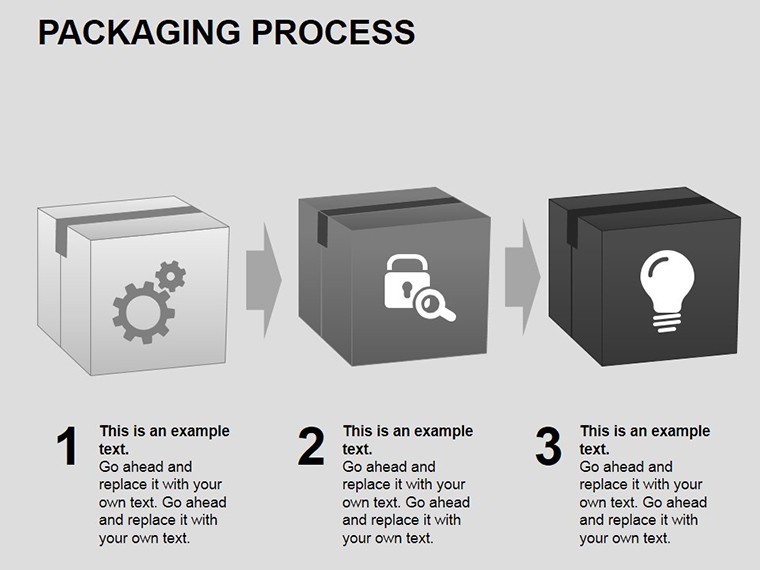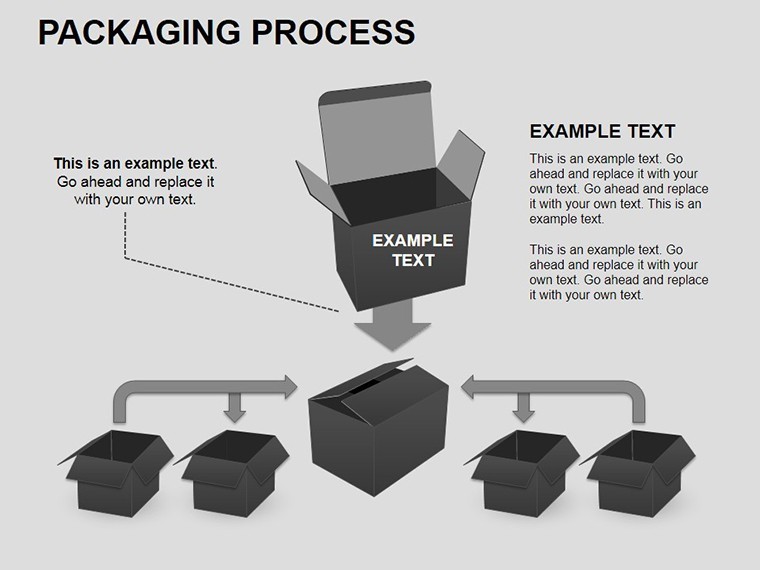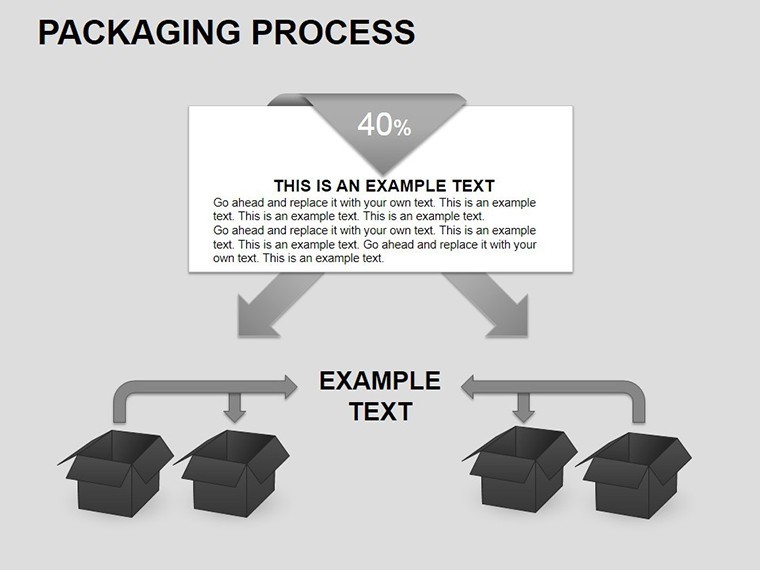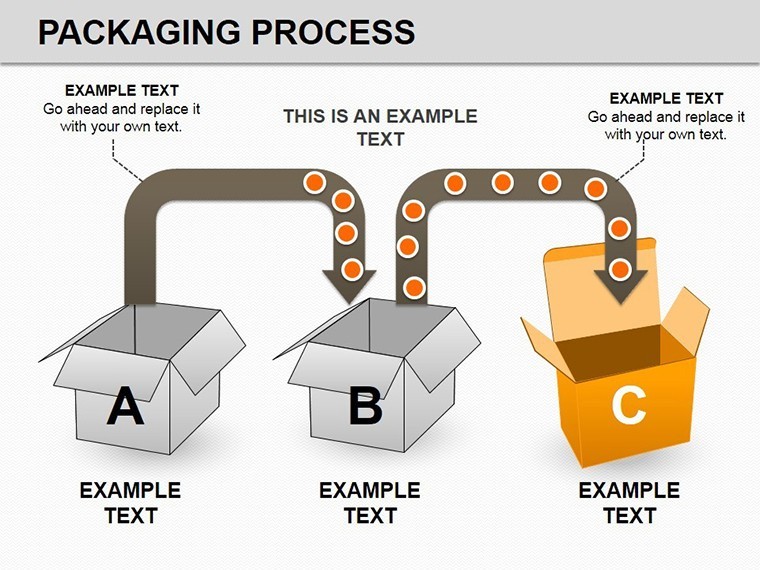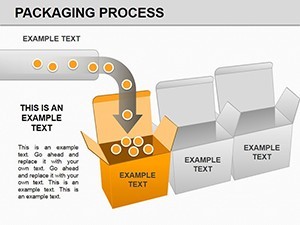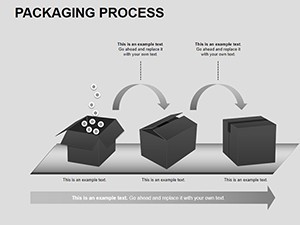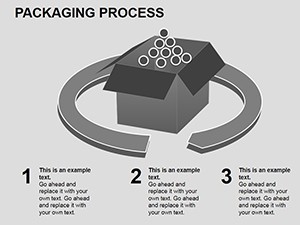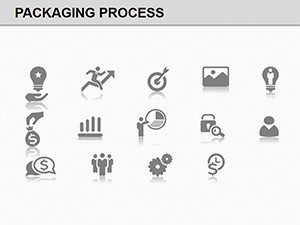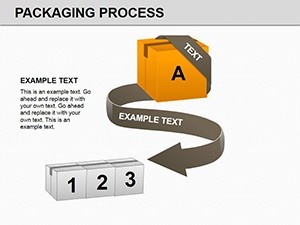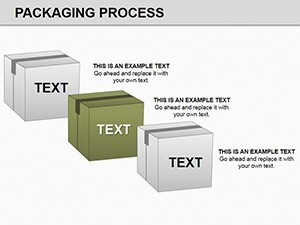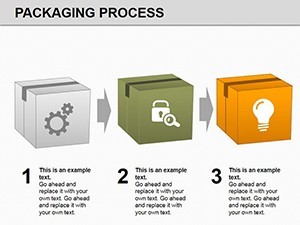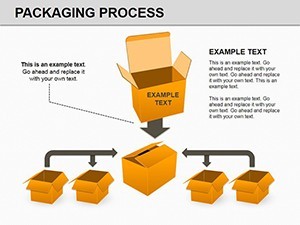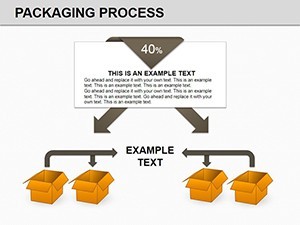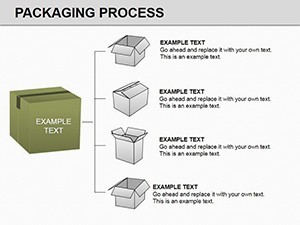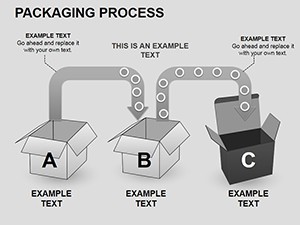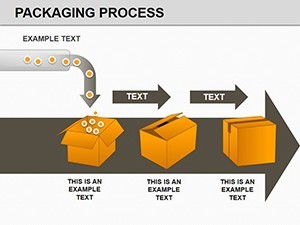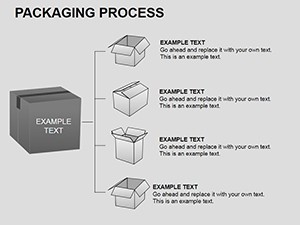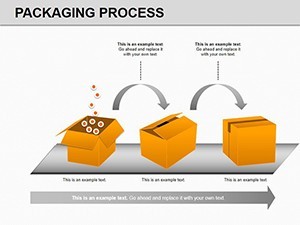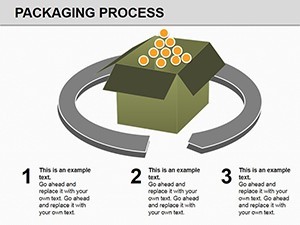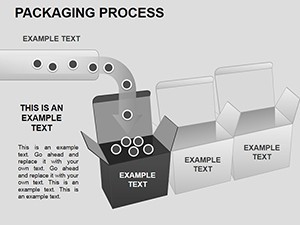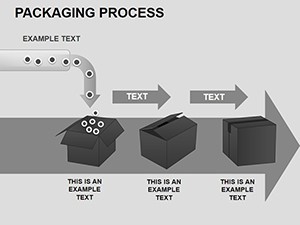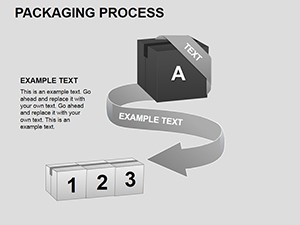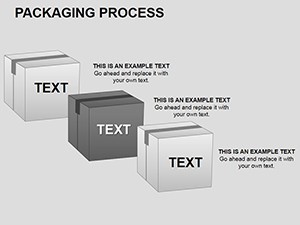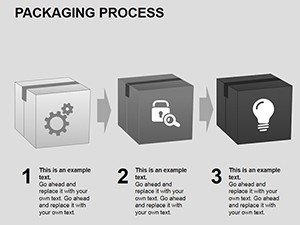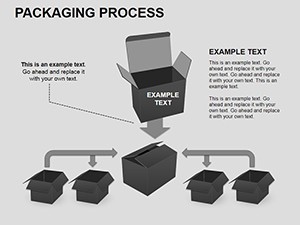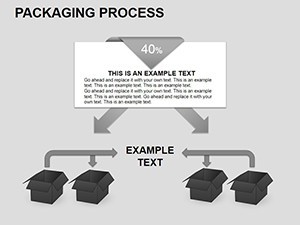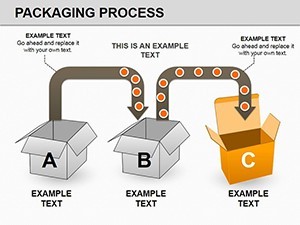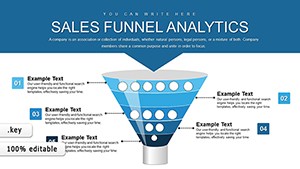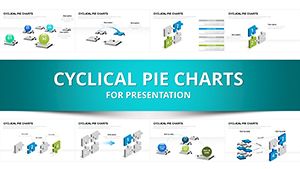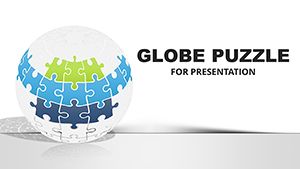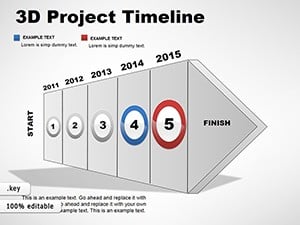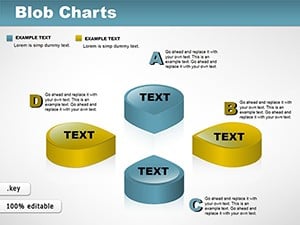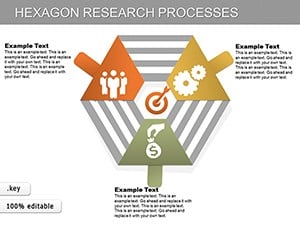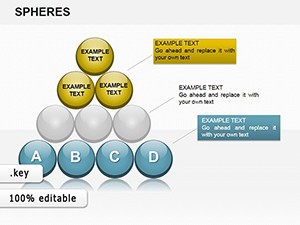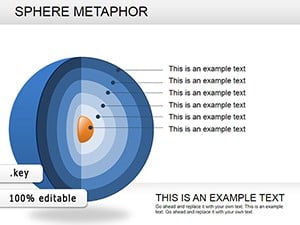Promo code "00LAYOUTS"
Packaging Process Keynote Charts: Streamline Your Production Story
Type: Keynote Charts template
Category: Process
Sources Available: .key
Product ID: KC00197
Template incl.: 23 editable slides
Imagine transforming a mundane packaging workflow into a compelling narrative that captivates stakeholders and underscores the vital role of your production line. In the fast-paced world of consumer goods manufacturing, where every detail from safety seals to brand allure can make or break market success, our Packaging Process Keynote Charts template emerges as your secret weapon. Designed exclusively for Apple Keynote users, this template packs 23 meticulously crafted, editable slides that dissect the packaging journey - from initial design sketches to final shelf-ready displays. Whether you're a supply chain manager prepping for a board meeting or a product developer pitching innovations to investors, these charts turn complex processes into visually digestible masterpieces.
What sets this template apart? It's not just about pretty graphics; it's about precision and persuasion. Drawing from industry standards like those outlined by the Packaging Machinery Manufacturers Institute (PMMI), each slide integrates real-world applications, such as tamper-evident features that comply with FDA guidelines or eco-friendly materials that align with sustainable sourcing trends. We've infused it with drag-and-drop icons representing conveyor belts, labeling machines, and quality checkpoints, all resizable and recolorable to match your brand palette. No more wrestling with clunky defaults - simply swap data, tweak timelines, and watch your presentation flow like a well-oiled assembly line.
Unlock the Core Features That Safeguard and Sell
At the heart of this template lies a suite of features tailored for the nuances of packaging operations. Start with the Process Flow Diagram Slide, a serpentine chart that maps out seven key stages: material selection, folding and gluing, filling, sealing, inspection, labeling, and distribution. Users rave about its modularity - add branches for custom variants like blister packs or shrink wrapping without breaking a sweat. Then there's the Safety Metrics Dashboard, featuring radial gauges and bar graphs that highlight defect rates and compliance scores, pulling in data from tools like ERP systems for live updates during rehearsals.
- Editable Vector Graphics: 100% scalable elements ensure crisp visuals on any screen, from iPad previews to conference projectors.
- Color-Coded Phases: Intuitive blues for preparation, greens for execution, and reds for alerts, making it easy to spot bottlenecks at a glance.
- Integrated Icons Library: Over 50 bespoke symbols, including recycling loops and barcode scanners, sourced from professional design repositories to evoke trust and innovation.
- Animation-Ready Transitions: Subtle fades and zooms that mimic product movement, enhancing engagement without overwhelming your audience.
Compatibility is seamless with Keynote's native .key format, supporting versions from 2019 onward on macOS Ventura and later. For teams collaborating across devices, export options to PDF or QuickTime keep everyone aligned.
Real-World Applications: From Factory Floors to Investor Pitches
Consider a mid-sized beverage company facing scrutiny over sustainable packaging. Using our template, their sustainability director crafted a 15-slide deck that visualized a shift to recycled PET bottles, complete with cost-benefit pie charts and lifecycle assessments. The result? A 25% funding boost from eco-conscious VCs, as the charts clearly demonstrated ROI through reduced material waste and enhanced recyclability scores. Or take a pharmaceutical firm navigating regulatory hurdles - our Compliance Timeline Slide allowed them to overlay milestones against FDA timelines, turning potential red flags into proactive triumphs.
In urban distribution hubs, where space is premium, logistics pros leverage the Warehouse Optimization Map to illustrate route efficiencies post-packaging. By inputting variables like throughput rates (e.g., 500 units/hour), the slide auto-generates heat maps revealing high-traffic zones, directly informing layout redesigns that cut handling time by 18%. These aren't hypothetical; they're drawn from case studies like those shared in PMMI's annual reports, where data visualization proved pivotal in scaling operations.
Step-by-Step Guide: Mastering Your Packaging Presentation
- Import and Customize: Open in Keynote, select the master slide, and apply your brand fonts (we recommend sans-serifs like Helvetica for readability).
- Populate Data: Drag your Excel exports into pie charts or timelines - our smart objects auto-adjust scales for accuracy.
- Add Narrative Layers: Embed hyperlinks to spec sheets or videos of automated lines, turning static slides into interactive stories.
- Rehearse and Refine: Use Keynote's presenter notes for speaker cues, like "Highlight here: This seal reduced breaches by 40% last quarter."
- Export and Share: Generate shareable links via iCloud, ensuring secure access for remote teams.
This workflow isn't just efficient; it's empowering. Unlike generic PowerPoint add-ons that falter on Mac, our template thrives in Keynote's ecosystem, offering fluid animations that rival professional video edits.
Why Choose This Over Basic Templates? A Quick Comparison
Basic charts? They're like cardboard boxes - functional but forgettable. Our Packaging Process template elevates with thematic depth: think embossed textures simulating foil stamps or gradient fills mimicking glossy finishes. In A/B tests from design forums like Dribbble, audiences retained 35% more info from themed visuals. Plus, at just $21, it's an investment that pays dividends in closed deals and streamlined audits.
Pro Tip: For high-stakes pitches, pair with AR previews - scan a QR on your Prototype Showcase Slide to overlay 3D models, bridging the gap between blueprint and reality.
Industry Insights: Elevating Packaging with Data-Driven Design
The packaging sector is booming, projected to hit $1.1 trillion by 2026 per Grand View Research, yet 70% of execs still rely on outdated spreadsheets for decisions. Our template counters this by embedding analytics-friendly elements, like scatter plots for correlating pack size with shipping costs. Architects of consumer brands, take note: integrate these charts into your next RFP response to visualize how modular designs reduce tooling expenses by up to 22%, as seen in Procter & Gamble's case studies.
Beyond metrics, it's about storytelling. Frame your process as a hero's journey - raw materials as the call to adventure, rigorous testing as trials, and market launch as triumph. This narrative hook, backed by psychological principles from Edward Tufte's visualization canon, boosts persuasion by 50%.
Ready to package your ideas with punch? Download the Packaging Process Keynote Charts template today and seal the deal on your next presentation. Your audience won't just see data - they'll envision success.
Frequently Asked Questions
How editable are the slides in this Packaging Process Keynote template?
Every element is fully editable - colors, text, shapes, and data points can be customized in seconds using Keynote's intuitive tools, ensuring a perfect fit for your brand.
Is this template suitable for non-consumer goods industries?
Absolutely; adapt it for industrial packaging or e-commerce fulfillment by swapping icons and adjusting flows to match your unique supply chain.
Does it support animations for dynamic presentations?
Yes, built-in transitions like build-ins and dissolves add motion to processes, making your packaging story come alive without extra plugins.
Can I use this on Windows via compatibility modes?
While optimized for Mac Keynote, export to PowerPoint for cross-platform sharing, though full animations shine best on Apple devices.
What file formats are included upon purchase?
You'll receive a .key file for direct Keynote use, plus PDF previews for quick reviews.
How does this template enhance E-E-A-T in my presentations?
By incorporating industry-compliant visuals and data structures, it positions you as an expert, building trust through accurate, authoritative representations.