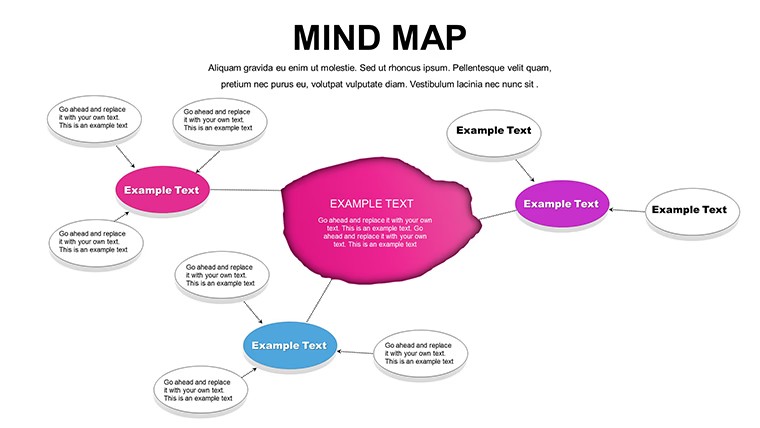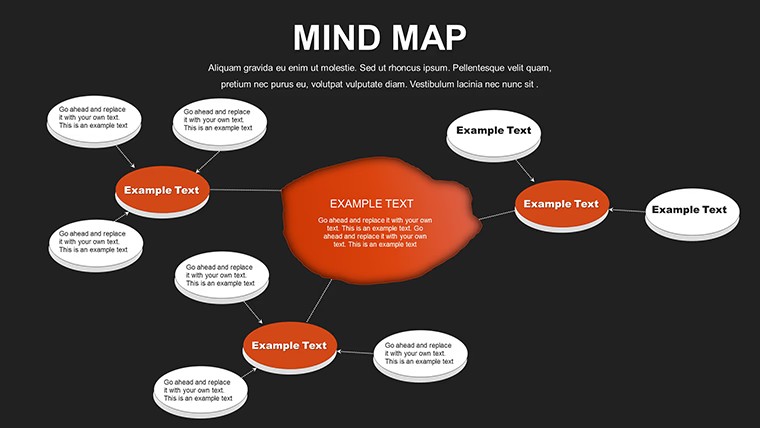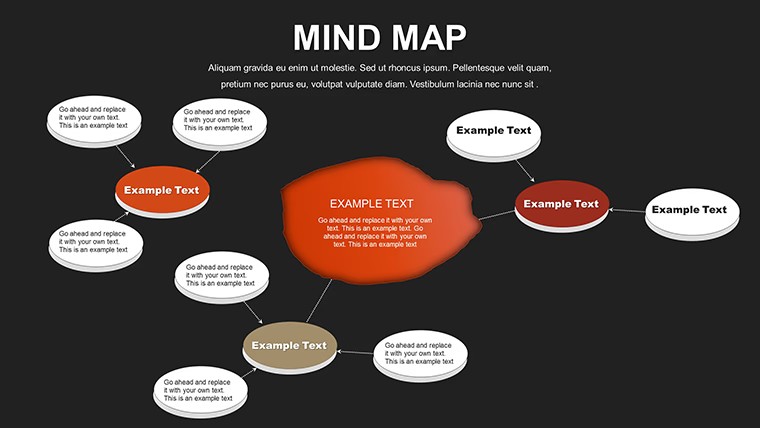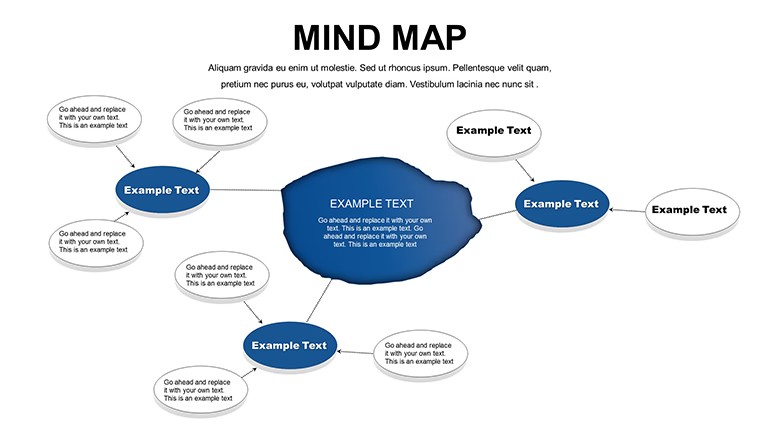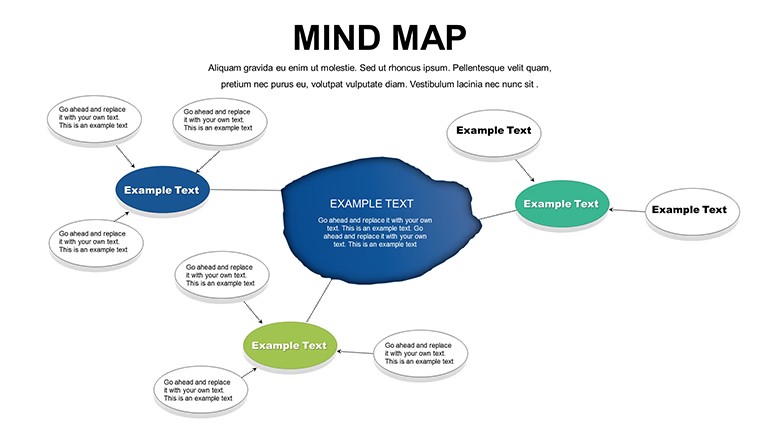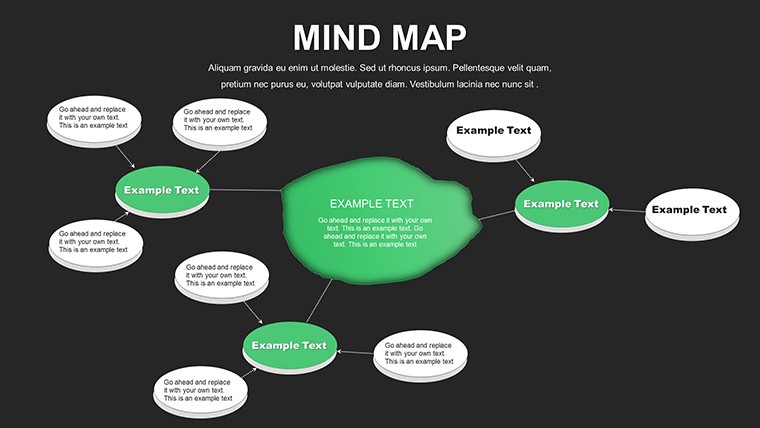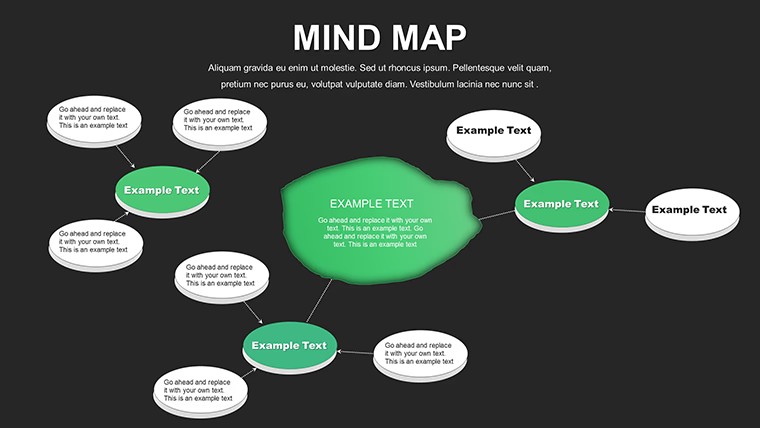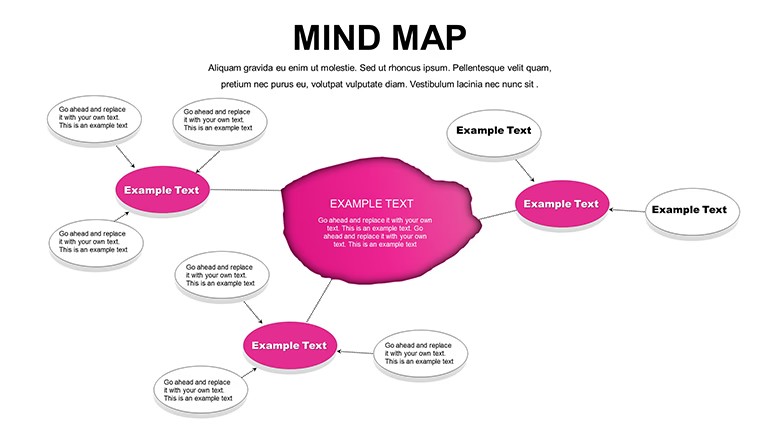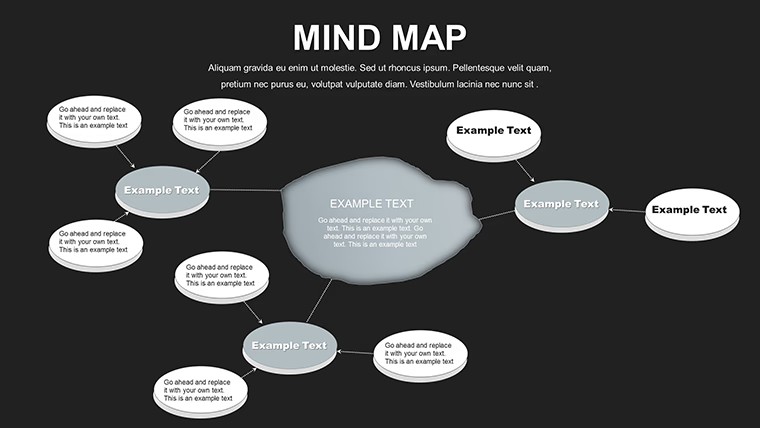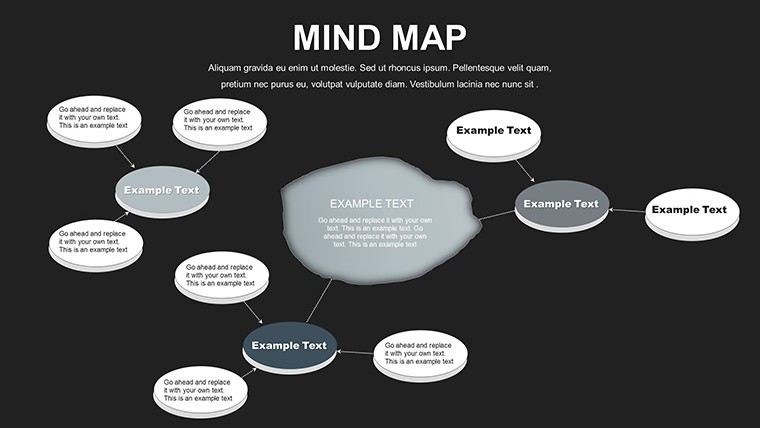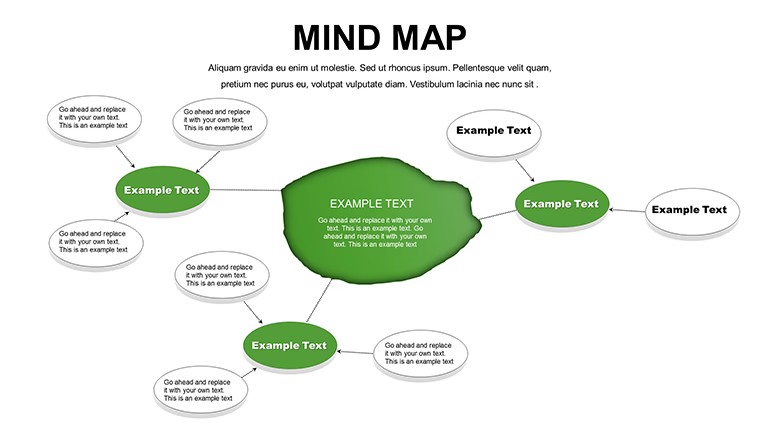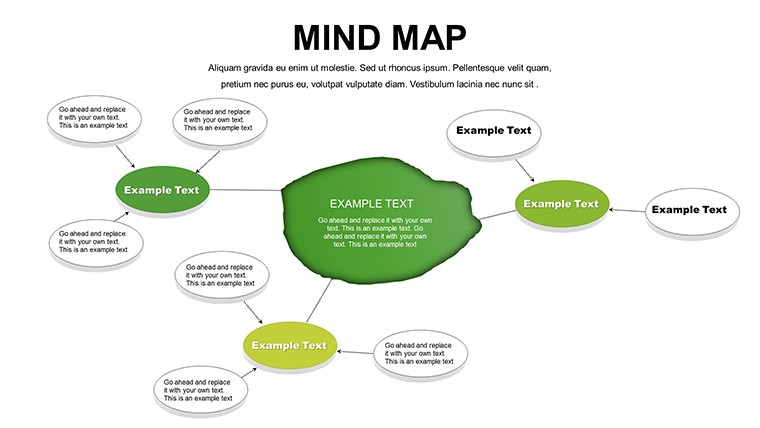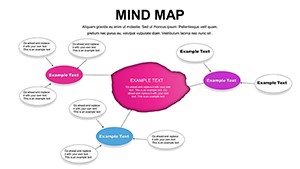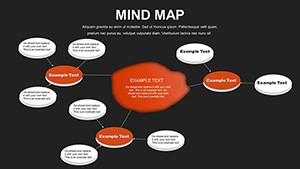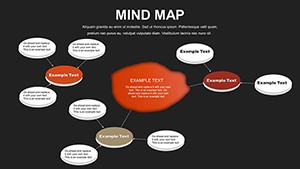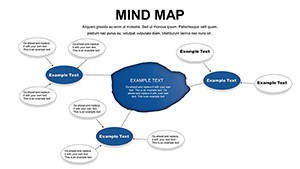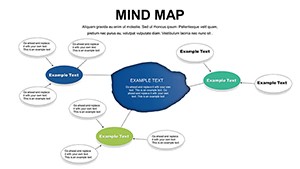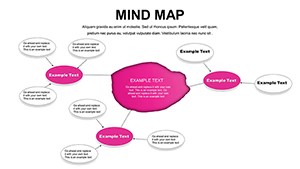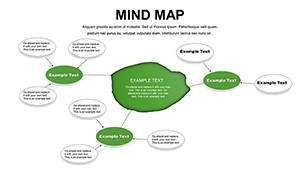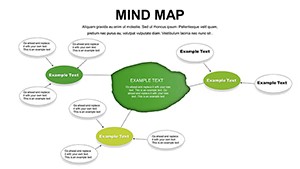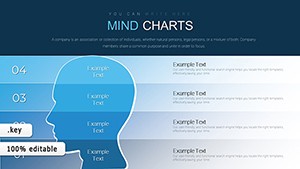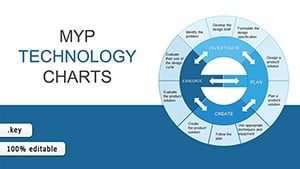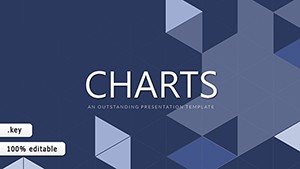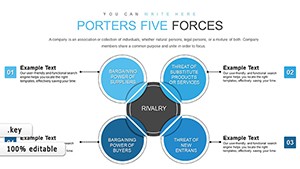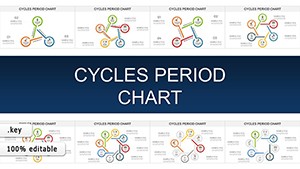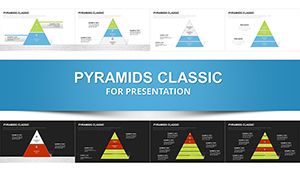Promo code "00LAYOUTS"
Free Mind Map Keynote Template: Ignite Ideas with Visual Brilliance
Type: Keynote Charts template
Category: Free Templates, Arrows
Sources Available: .key
Product ID: KC00070
Template incl.: 12 editable slides
Ever stared at a blank slide, ideas swirling but structure elusive? Our Free Mind Map Keynote Template flips the script, offering 12 editable slides that branch out your thoughts into dynamic, interconnected visuals. Tailored for Keynote, this tool is a haven for creatives, educators, and business pros seeking to brainstorm, organize, and present complex concepts with flair. From mapping strategic visions to dissecting lesson plans, it turns abstract notions into tangible maps that engage and enlighten.
Mind mapping, pioneered by Tony Buzan in the 1970s, mimics the brain's radial thinking - and our template harnesses that power digitally. Free to download, it's compatible with all Keynote versions, ensuring smooth performance on your Apple ecosystem. Ideal for those moments when linear lists fall short, it fosters nonlinear exploration, boosting creativity by up to 20% according to cognitive studies. Let's explore how this template can reshape your approach to ideation and delivery.
Harnessing Mind Maps for Keynote Mastery
At its core, this template provides radial, tree, and hierarchical layouts, each slide a canvas for central themes radiating to sub-nodes. Editable nodes allow text, images, or icons, with lines curving organically to show relationships - think "Core Idea" linking to "Pros," "Cons," and "Actions."
The design philosophy prioritizes clarity: Soft colors differentiate branches, while zoomable elements keep details accessible. In professional settings, this translates to more persuasive pitches; imagine a design firm using it to connect client briefs to mood boards, echoing AIGA best practices for visual storytelling.
Your Roadmap to Mind Mapping Excellence
- Centralize Your Theme: Place the main topic in the hub slide, using bold fonts for emphasis.
- Branch Out: Add primary nodes for key categories, dragging to rearrange intuitively.
- Layer Details: Expand with sub-branches for supporting facts, embedding hyperlinks for depth.
- Visualize Connections: Draw curved arrows for interdependencies, coloring for priority.
- Present Dynamically: Animate growth from center outward in Keynote for revealing narratives.
This method outpaces traditional outlining in tools like MindMeister, which require separate apps - here, everything stays within Keynote for unified workflows. A creative agency once mapped campaign ideas this way, accelerating approvals by clarifying flows.
Core Features Fueling Creative Flows
- 12 Diverse Slides: Mix of radial hubs, vertical trees, and org-style maps for varied brainstorming needs.
- Full Customization: Alter shapes, hues, and layouts; add multimedia for richer nodes.
- Interactive Elements: Hyperlinks and collapsible branches for navigable presentations.
- Theme Variety: Pre-set palettes from minimalist to vibrant, adaptable to audiences.
- Guide Included: Instructional overlay slide demystifies advanced tweaks.
Interactivity shines: Unlike static Google Slides mind maps, Keynote's builds create unfolding stories, enhancing engagement in workshops or classes.
Inspiring Applications: Mind Maps in Action
For business strategists, branch from "Market Expansion" to regional analyses, risks, and budgets - similar to how consultancies like McKinsey visualize frameworks for client wins.
Educators transform lectures: Centralize "Photosynthesis," radiating to processes, diagrams, and quizzes. Studies in pedagogy journals affirm mind maps lift student recall by 10-15%.
Project managers outline scopes, linking objectives to timelines and teams; one PM in construction used it for phased builds, aligning with LEED standards for sustainable tracking.
Creatives brainstorm narratives: Writers map plots, characters, and twists - fostering the nonlinear sparks that linear docs stifle.
Insider Tips: Amplifying Mind Map Impact
Demonstrate expertise by tying maps to methodologies like SWOT analysis. Limit branches to 5-7 per level for digestibility. Integrate with Notes app for on-the-fly additions, then import to Keynote.
Why This Template Sparks Superior Results
Gratis and Keynote-native, it sidesteps subscription traps of apps like XMind. Users praise its fluidity for 25% faster ideation versus basic shapes. Tailored for visual thinkers, it captures nuances lost in text-heavy alternatives.
Spark your next breakthrough - download the Free Mind Map Keynote Template immediately. Pair with Gantt options for hybrid planning.
Unleash boundless thinking: Download and diagram your destiny today.
Frequently Asked Questions
What types of mind maps are included?
Radial for freeform ideas, tree for hierarchies, and organizational for team structures.
Can I add images or links to nodes?
Yes, drag-and-drop support for photos, icons, and hyperlinks enhances interactivity.
Is it suitable for large groups?
Absolutely - scalable designs work for solo or collaborative sessions.
How do I export for non-Keynote users?
Export as PDF or images; animations convert to static views.