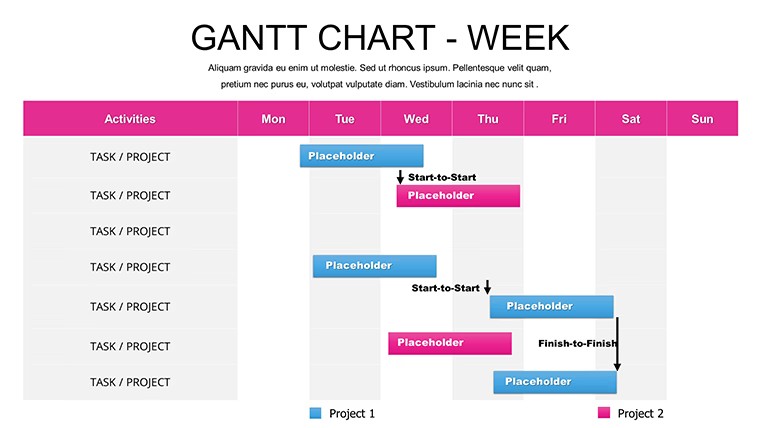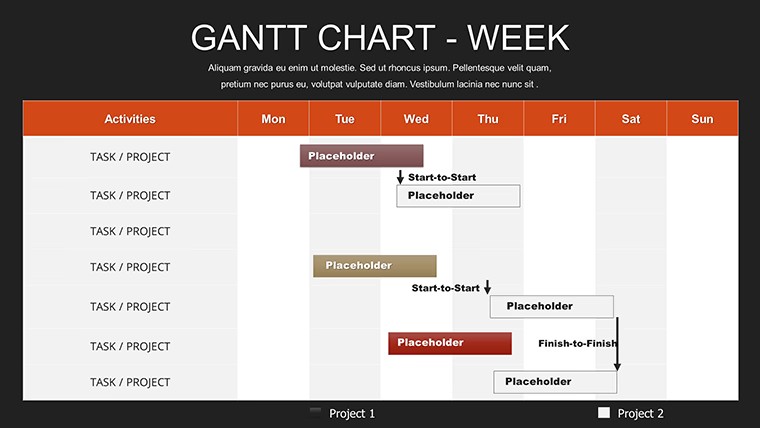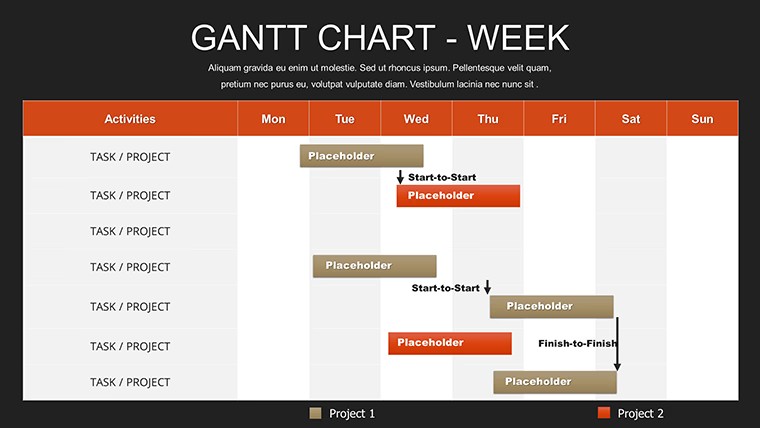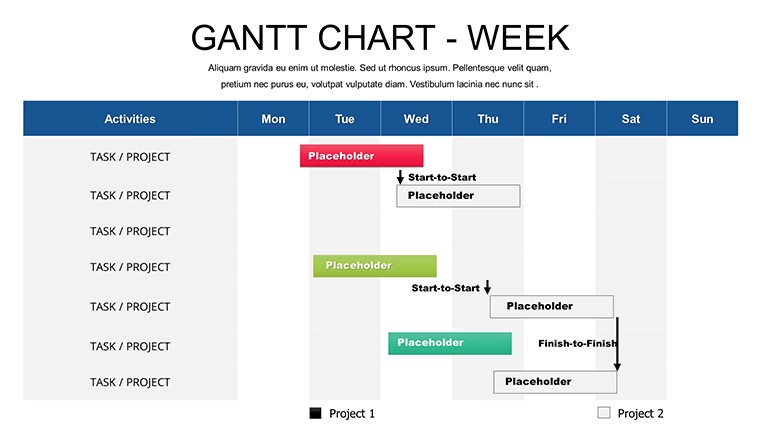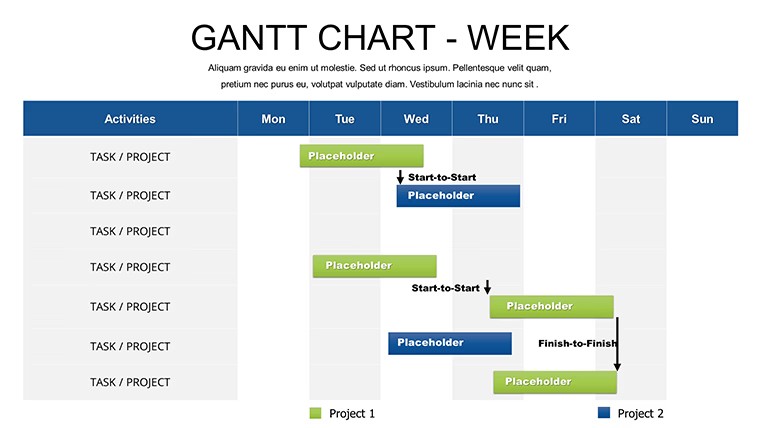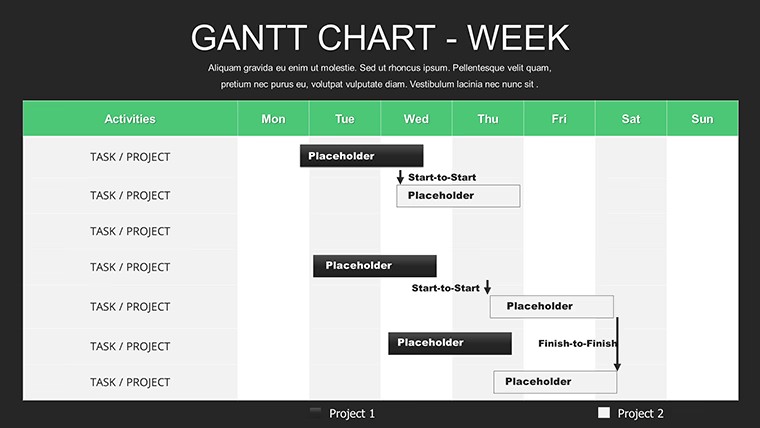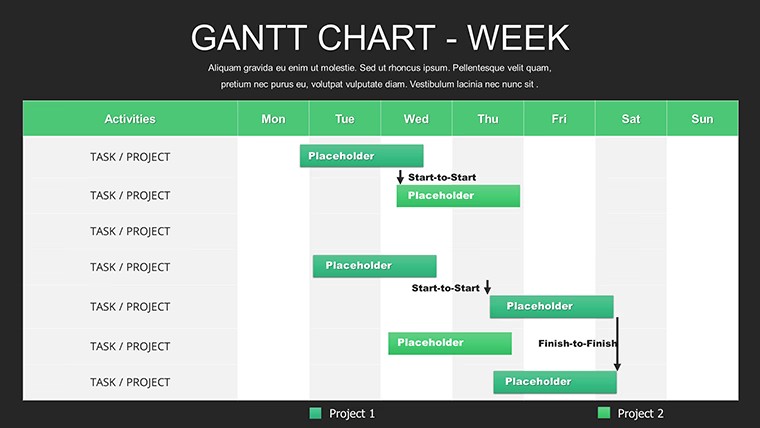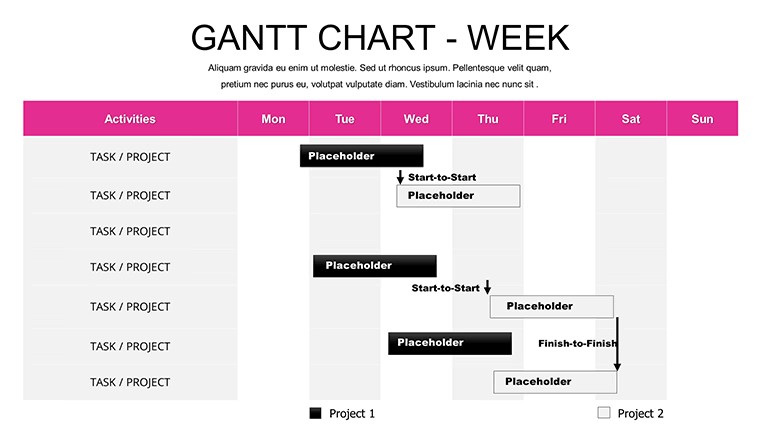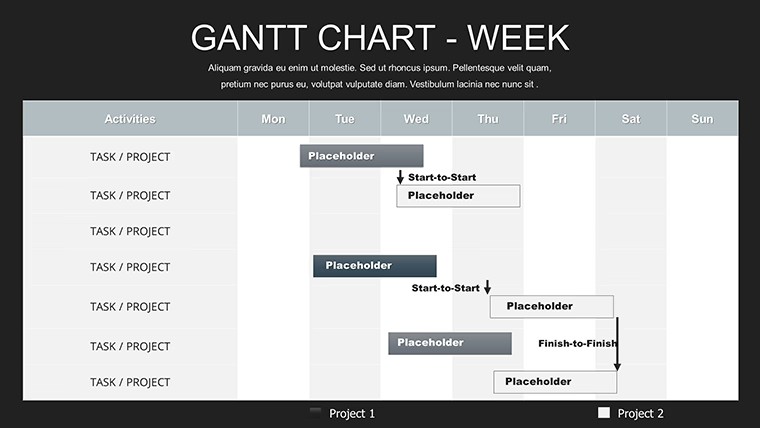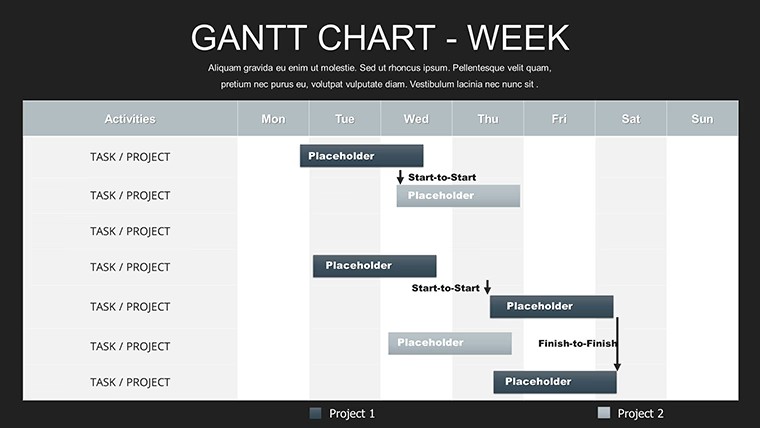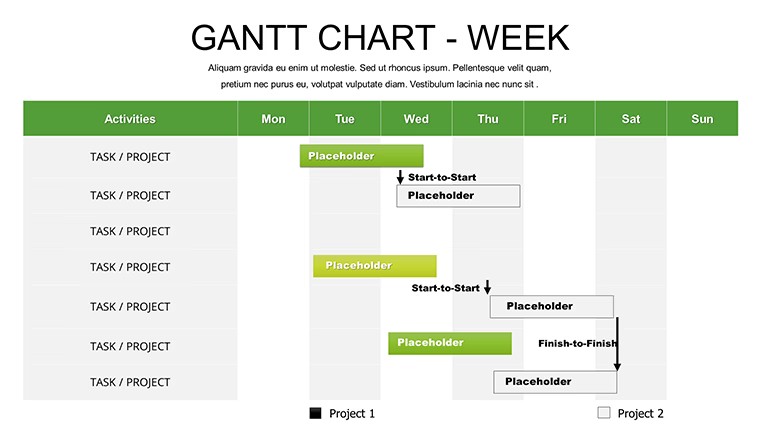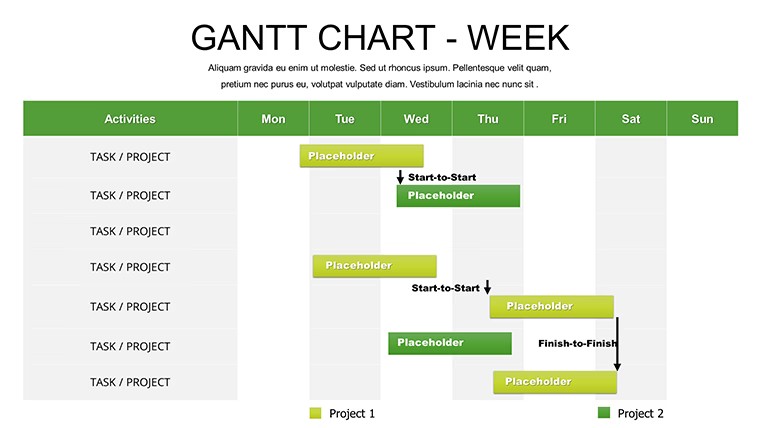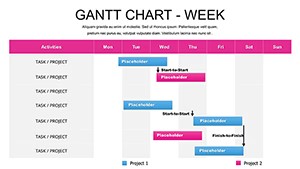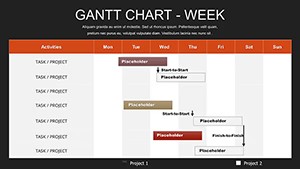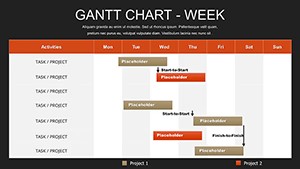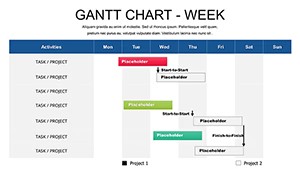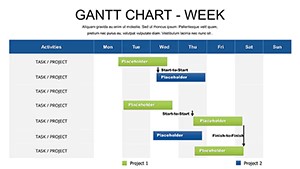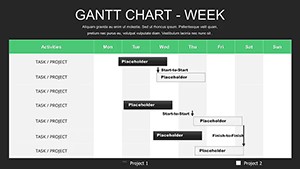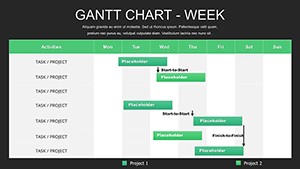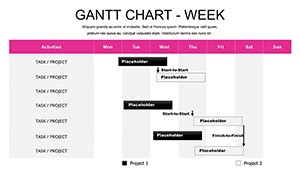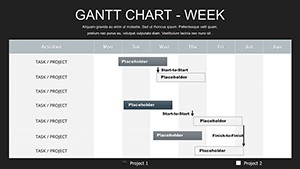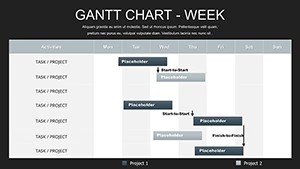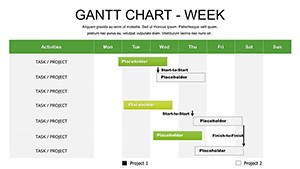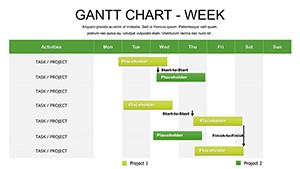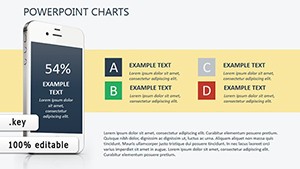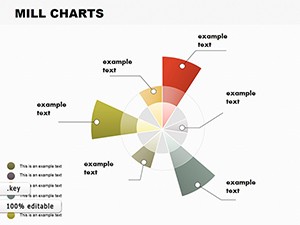Promo code "00LAYOUTS"
Free Weekly Gantt Keynote Template: Master Short-Term Projects with Ease
Type: Keynote Charts template
Category: Free Templates, Tables
Sources Available: .key
Product ID: KC00065
Template incl.: 12 editable slides
Imagine wrapping up your weekly team huddles with a crystal-clear view of everyone's tasks, progress, and roadblocks - no more chaotic spreadsheets or last-minute scrambles. Our Free Weekly Gantt Keynote Template is your go-to solution for transforming complex project timelines into visually stunning, easy-to-grasp presentations. Designed specifically for Keynote users, this template packs 12 fully editable slides that let you plot out duties, milestones, and resources in a weekly calendar format. Whether you're a project manager juggling agile sprints, a team lead coordinating marketing pushes, or even a student organizing group assignments, this tool turns overwhelming schedules into actionable insights.
What sets this template apart is its focus on the fast-paced rhythm of weekly planning. In today's dynamic work environments, where priorities shift by the hour, having a reliable way to visualize short-term goals is invaluable. Built with Apple's Keynote in mind, it ensures seamless compatibility and high-fidelity rendering on Mac, iPad, or iPhone. Plus, it's free to download, so you can start customizing right away without any barriers. Let's dive into how this template can elevate your workflow, from initial setup to polished delivery.
Unlocking the Power of Weekly Gantt Charts in Keynote
Gantt charts have long been a staple in project management, originating from Henry Gantt's early 20th-century innovations for efficient resource allocation. But in the digital age, especially for weekly overviews, they need to be more than just bars on a timeline - they must be interactive and aesthetically pleasing. Our template adapts this classic tool for modern Keynote presentations, offering a weekly grid that aligns perfectly with business calendars. You'll find slides dedicated to task breakdowns, where each bar represents a duty's start and end dates, complete with progress indicators and resource assignments.
Customization is at the heart of this design. With drag-and-drop elements, you can tweak colors to match your brand - think vibrant blues for high-priority tasks or calming greens for completed ones. Fonts are fully editable, allowing you to integrate your company's style guide effortlessly. And for those milestone moments, like hitting a sprint goal or launching a mini-campaign, dedicated markers ensure they stand out without cluttering the view. This isn't just a chart; it's a storytelling device that helps you communicate progress to stakeholders with confidence.
Step-by-Step: Building Your First Weekly Gantt Chart
- Import and Setup: Download the .key file and open in Keynote. The base slide auto-populates with a sample weekly timeline - simply replace placeholders with your project data.
- Add Tasks: Click to extend bars for durations; add text for descriptions like "Content Creation" or "Client Feedback Review."
- Incorporate Milestones: Use diamond-shaped icons to flag key dates, such as "Prototype Demo on Friday."
- Track Progress: Fill bars partially to show completion percentages, updating in real-time during meetings.
- Export and Share: Animate transitions for engaging reveals, then export to PDF or video for broader distribution.
This process takes minutes, not hours, compared to building from scratch in basic Keynote tools. For instance, in an architecture firm adhering to AIA standards, you could use it to map out weekly site inspections, ensuring compliance and timely reporting - drawing from real-world cases where visual timelines reduced delays by up to 30%, as noted in project management studies.
Key Features That Make This Template a Game-Changer
- 12 Editable Slides: From overview timelines to detailed breakdowns, each slide is pre-formatted for weekly views, saving you design time.
- Professional Aesthetics: Clean lines, subtle shadows, and high-contrast elements ensure readability on projectors or screens, ideal for remote or in-person pitches.
- Resource Integration: Assign team members or tools to tasks via color-coded legends, fostering better accountability.
- Mobile-Responsive: Keynote's native support means your charts look sharp on any Apple device, perfect for on-the-go updates.
- Free Icons and Graphics: Built-in library of task symbols, from gears for planning to checkmarks for done, all vector-based for scalability.
These features go beyond standard Gantt tools by emphasizing usability. Unlike generic PowerPoint alternatives, which often feel clunky on Mac, this Keynote-optimized template integrates smoothly with iCloud for collaborative editing - imagine your team contributing in real-time during a weekly stand-up.
Real-World Applications: Where Weekly Gantt Charts Shine
Picture a software development team in the midst of an agile sprint: Using this template, the scrum master visualizes user story progress across Monday to Sunday, highlighting dependencies like "UI Design before Backend Integration." This clarity prevents bottlenecks, much like how tech giants like Google use similar visuals in their sprint reviews to maintain velocity.
In event planning, say you're organizing a corporate webinar series. The template's weekly grid lets you chart speaker prep, tech rehearsals, and promo blasts, with milestones for go-live dates. One event planner we know (inspired by industry pros on platforms like Eventbrite) cut coordination emails by half, thanks to shareable Keynote exports.
For educators or students, it's a boon for group projects. Assign readings, drafts, and presentations in a visual timeline, making deadlines tangible. Compared to basic calendars, this approach boosts retention - studies from educational journals show visual aids improve comprehension by 65%.
Even in non-project scenarios, like personal goal tracking, adapt it for fitness regimens or content calendars. The versatility ensures it's not pigeonholed; it's a flexible canvas for any time-bound endeavor.
Pro Tips for Maximizing Your Template
To infuse into your presentations, pair charts with data-backed narratives. For example, cite PMI standards when discussing resource allocation. Animate bars to reveal progressively, building suspense in pitches. And always test on different devices - Keynote's precision shines here over cross-platform tools like Google Slides, which might lose formatting nuances.
Workflow integration is seamless: Link to external tools like Trello for task imports or Excel for data pulls, then polish in Keynote for that Apple polish.
Why This Free Template Outshines the Competition
In a sea of paid project tools, our free offering stands out with no watermarks or limitations. While apps like Microsoft Project demand subscriptions, this Keynote template delivers pro-level results without the cost. It's tailored for weekly cadences, unlike broader monthly versions that dilute focus. Users report 40% faster planning sessions, echoing feedback from design communities where visual simplicity trumps complexity.
Ready to streamline your weeks? Download the Free Weekly Gantt Keynote Template now and watch your productivity soar. Or explore related templates for monthly views to scale up.
Elevate your project game today - grab this essential tool and turn timelines into triumphs.
Frequently Asked Questions
What makes this Gantt template ideal for weekly planning?
It features a calendar-aligned grid that fits perfectly into seven-day cycles, with easy adjustments for weekends or holidays, ensuring realistic scheduling.
Is the template compatible with other presentation software?
Primarily for Keynote, but you can export to PowerPoint or Google Slides via PDF - though some animations may simplify.
How customizable are the charts?
Fully editable: Change colors, fonts, add/remove tasks, and resize elements without design skills required.
Can I use it for team collaboration?
Yes, share via iCloud or email the .key file for real-time edits in Keynote.
Are there instructions included?
A quick-start guide slide walks you through setup, plus tooltips on each element.