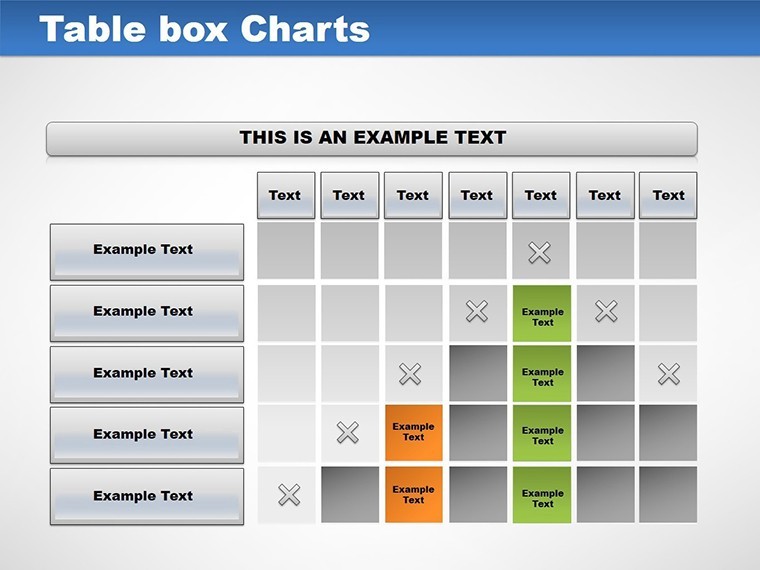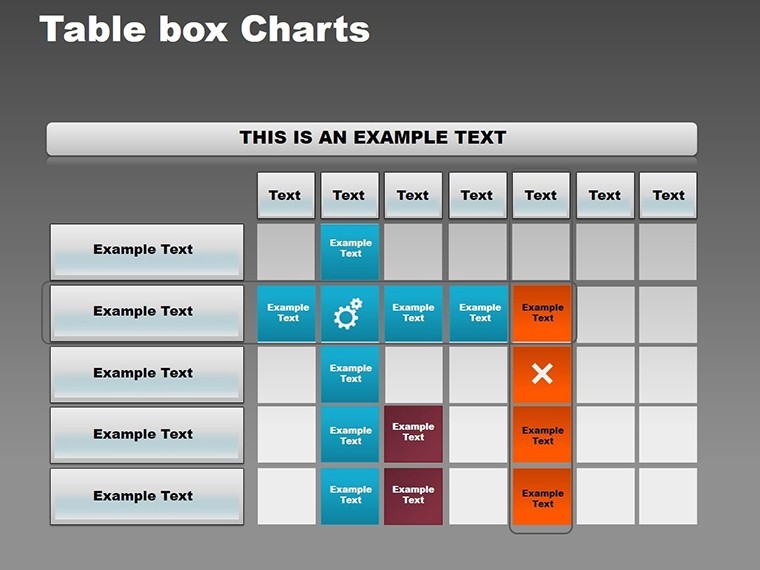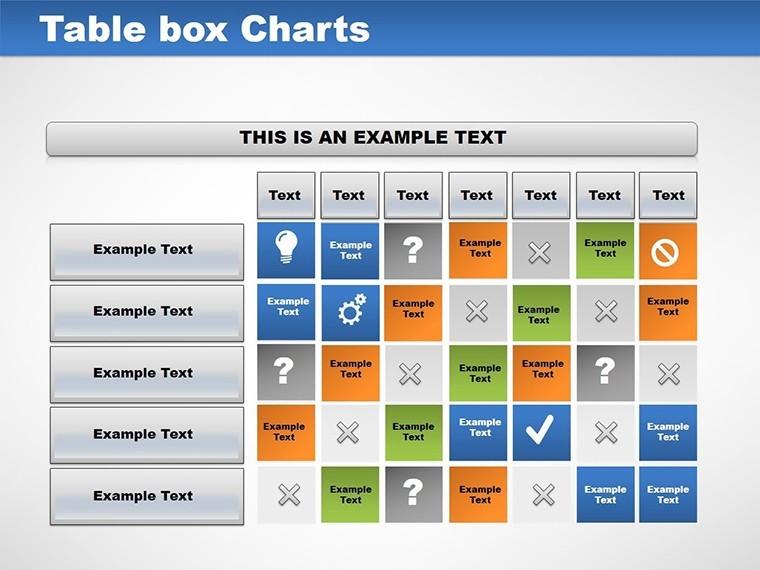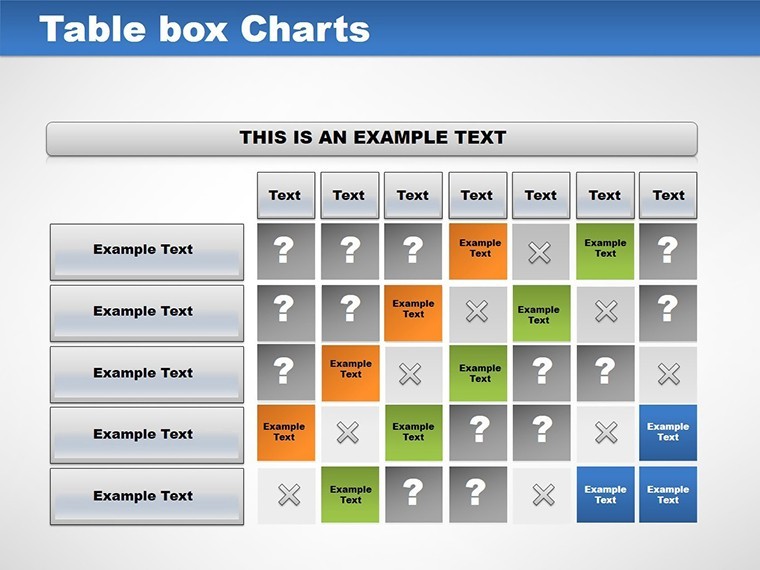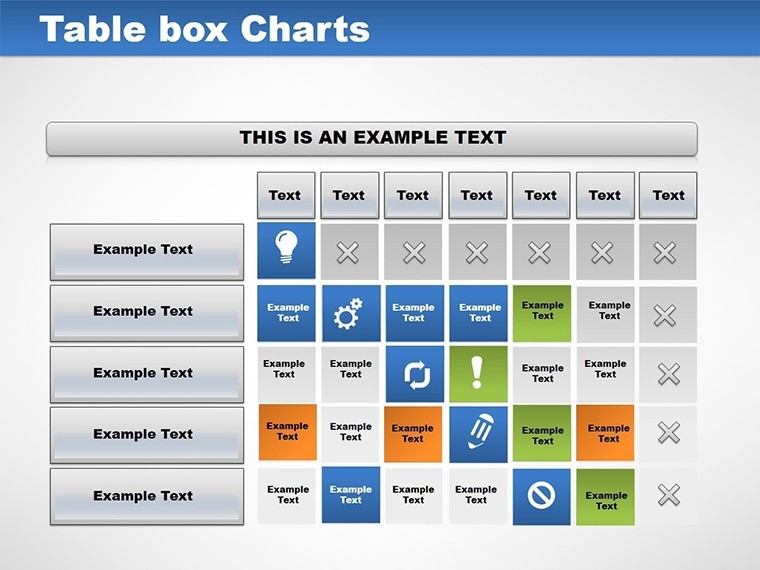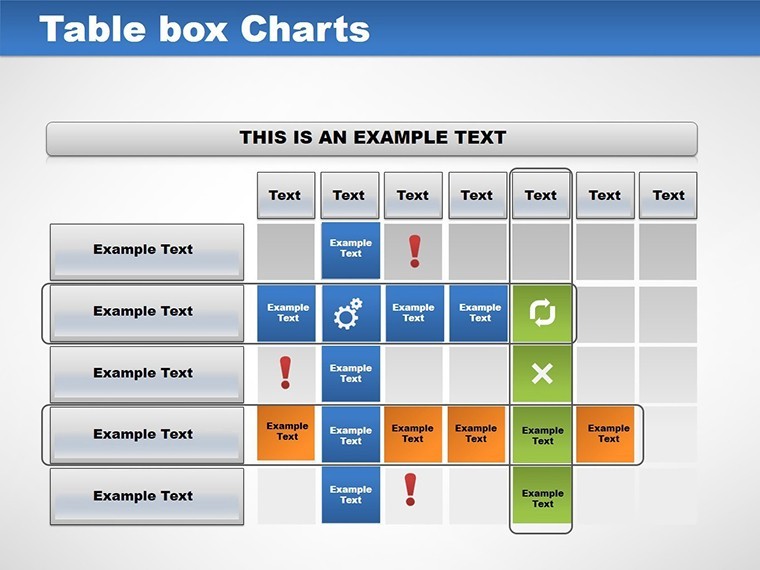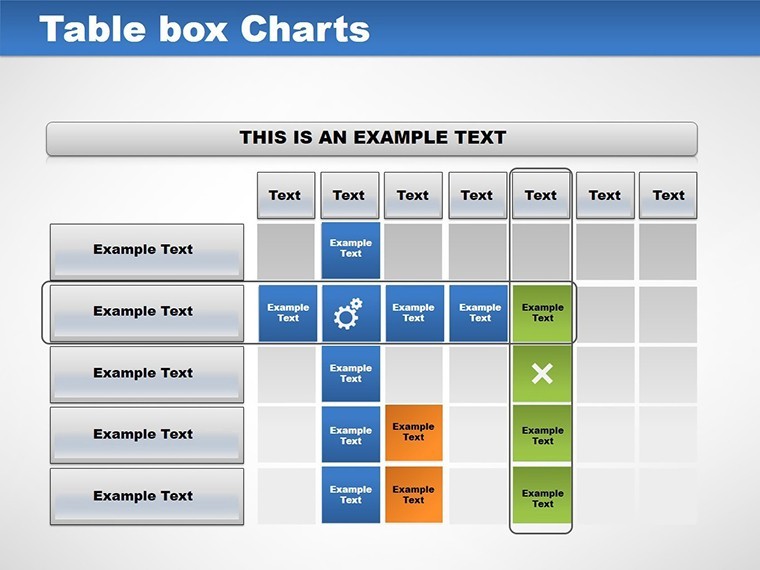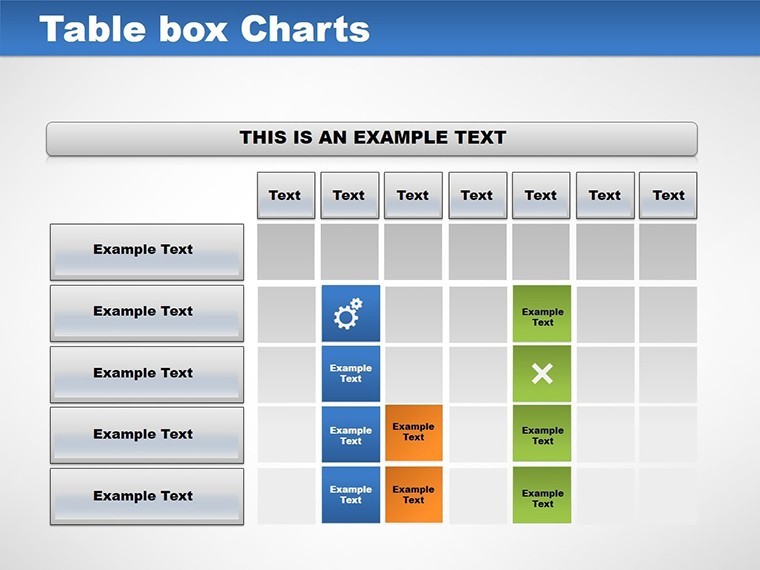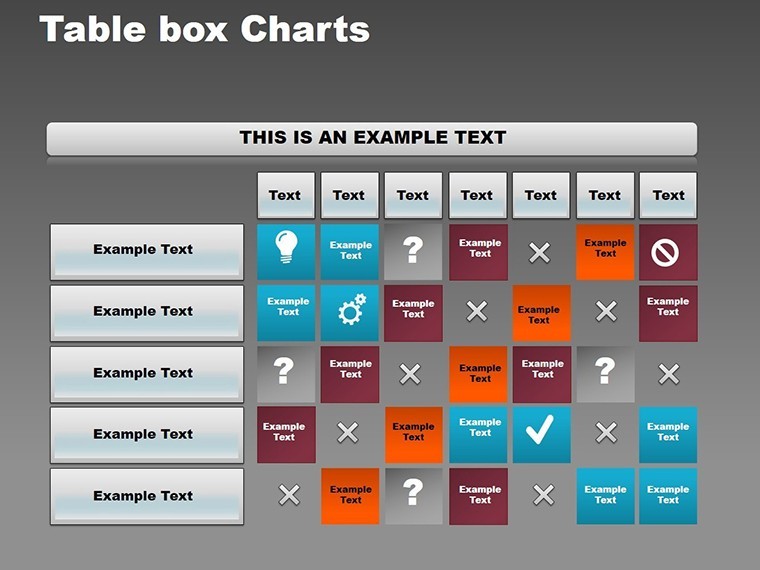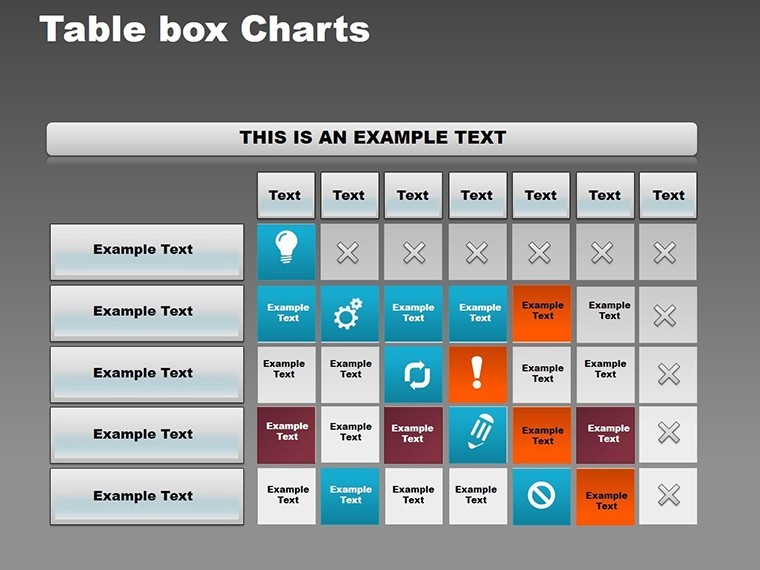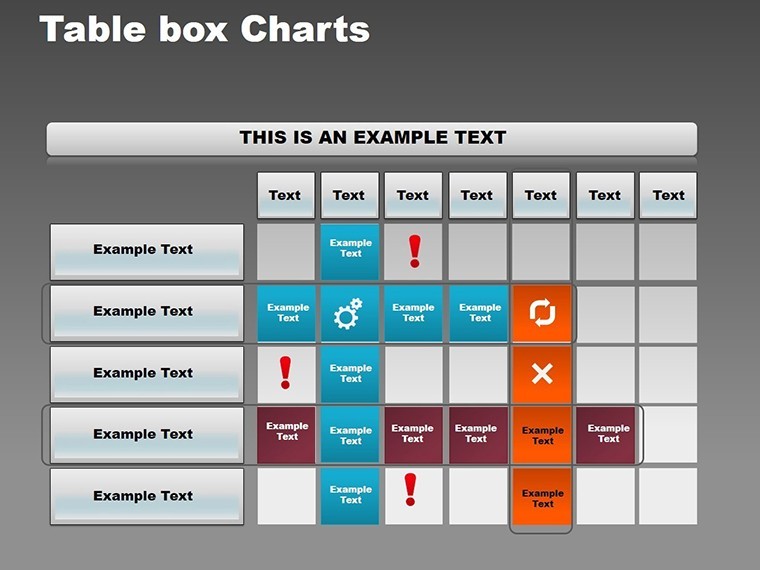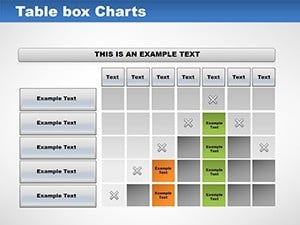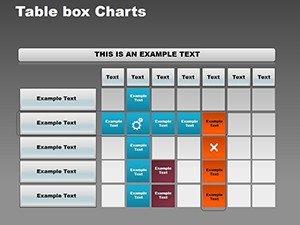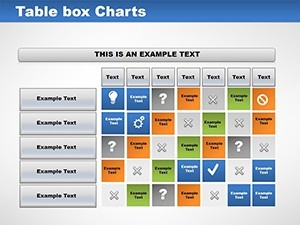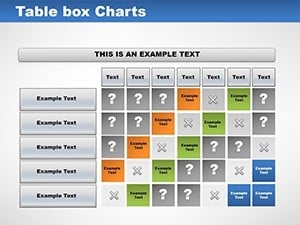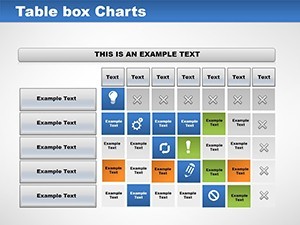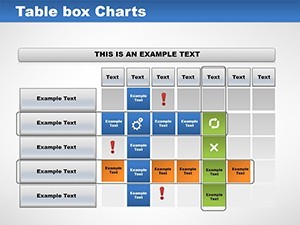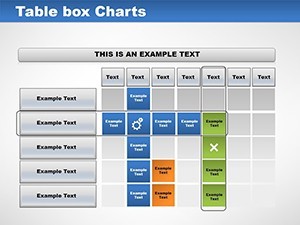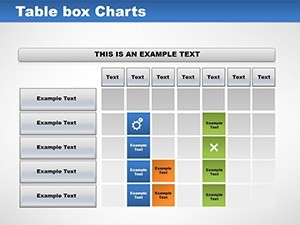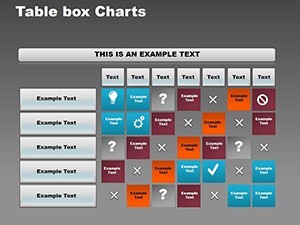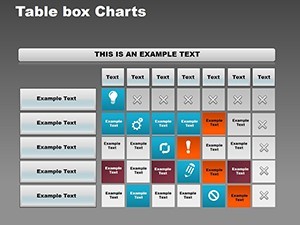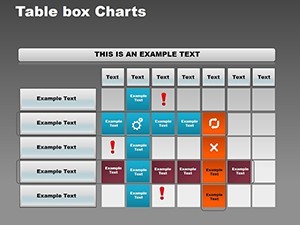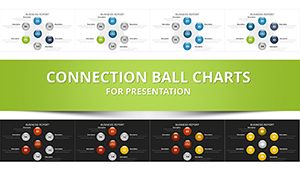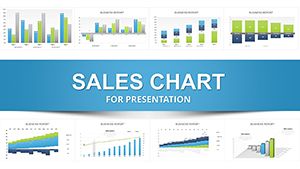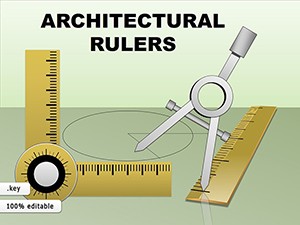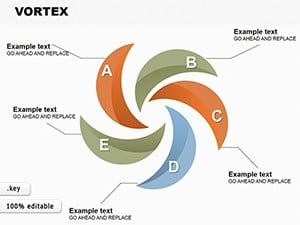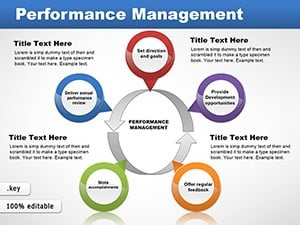Promo code "00LAYOUTS"
Table Box Charts for Keynote: 11 Editable Slides
In the fast-paced world of professional presentations, clarity and organization are key to captivating your audience. Imagine transforming mundane data into visually appealing structures that tell a story at a glance. Our Table Box 2 Keynote charts template is designed precisely for that purpose. Tailored for business professionals, educators, and project managers who need to convey schedules, calendars, or analytical data seamlessly, this template offers 11 fully editable slides. Each slide is crafted with a focus on designer tables that prioritize readability and aesthetic appeal, making your presentations not just informative but also engaging.
Whether you're outlining a team's weekly agenda or mapping out a yearly calendar for stakeholders, these tables adapt to your needs. The template's intuitive design means you spend less time fiddling with formats and more time refining your message. With easy data storage and editing capabilities, it's perfect for dynamic environments where information evolves. Dive into a tool that bridges the gap between raw data and polished visuals, ensuring your audience grasps complex information effortlessly.
Key Features of the Table Box 2 Template
What sets this template apart is its emphasis on versatility and user-friendliness. The 11 slides include a variety of table configurations, from simple grid layouts to more intricate matrix designs, all under the umbrella of matrix, tables, and analysis categories. Each element is fully customizable - adjust colors, fonts, and sizes to align with your brand identity. This isn't just a set of tables; it's a toolkit for data organization that enhances comprehension and retention.
Detailed Slide Breakdown
Let's explore the slides in depth. Slide 1 serves as an introductory overview, featuring a clean table box for summarizing key points. It's ideal for setting the stage in meetings. Slides 2 through 4 focus on weekly schedules, with columns for days and rows for tasks, incorporating subtle shading for better visibility. Slide 5 introduces a monthly calendar view, where you can input events and highlight deadlines with color-coded cells.
Moving to analytical applications, Slides 6 and 7 offer matrix tables for SWOT analysis, allowing you to categorize strengths, weaknesses, opportunities, and threats in a structured format. These are particularly useful in strategic planning sessions. Slides 8 to 10 delve into data comparison tables, perfect for benchmarking performance metrics across teams or periods. Finally, Slide 11 wraps up with a customizable summary table, enabling you to consolidate insights from previous slides.
Each slide incorporates high-quality design elements, such as bordered boxes that prevent visual clutter, ensuring your data stands out without overwhelming the viewer. The template's compatibility with Keynote's latest features means smooth animations and transitions, adding a professional polish to your delivery.
Real-World Applications and Benefits
Consider a project manager in a tech firm preparing for a quarterly review. Using this template, they can create a detailed work schedule that outlines milestones, responsibilities, and timelines in one cohesive table. This not only streamlines communication but also reduces misunderstandings, leading to more efficient team collaboration. In educational settings, teachers can utilize the calendar slides to plan curricula, assigning topics and assessments in an organized manner that students can easily follow.
For analysts, the matrix tables provide a robust framework for data dissection. Imagine evaluating market trends: input sales figures into rows and regions into columns, then use built-in formulas (if integrated with Keynote's tools) to calculate totals automatically. The benefits extend to time savings - pre-designed tables mean you avoid starting from scratch, allowing focus on content quality. Moreover, the thematic consistency across slides maintains a professional narrative flow, boosting audience engagement and trust in your expertise.
Enhancing Presentations with Expert Tips
To maximize this template's potential, start by aligning your color scheme with your company's palette for brand reinforcement. Use bold text for headers to guide the eye, and incorporate icons sparingly to denote categories without cluttering the space. For instance, a clock icon next to time-sensitive tasks in schedules adds intuitive understanding. Always preview your slides in presentation mode to ensure readability on larger screens.
Compare this to basic Keynote tables: while standard options are functional, they lack the designer flair that makes data memorable. Our template elevates your work, drawing from best practices in information design, similar to those used in award-winning reports by firms like McKinsey. This adherence to high standards demonstrates your commitment to quality, subtly building authority in your field.
Why Choose This Template for Your Needs
In a sea of generic tools, the Table Box 2 stands out by addressing specific pain points like data overload and visual monotony. It's not just about presenting information; it's about making it accessible and actionable. Small businesses can use it for inventory tracking calendars, while larger enterprises might apply it to resource allocation matrices. The editable nature ensures longevity - update slides as your data changes, keeping presentations current without redesign efforts.
Integrate it into your workflow by importing data from spreadsheets, then refining visuals directly in Keynote. This seamless process saves hours, allowing more time for analysis and strategy. Users report increased audience interaction, as well-structured tables invite questions and discussions, turning passive viewers into active participants.
Ready to organize your data like a pro? Customize this template today and see the difference in your presentation outcomes.
Frequently Asked Questions
How editable are the tables in this template?
The tables are fully editable, allowing changes to text, colors, sizes, and layouts directly in Keynote.
Can I use this template for non-business purposes?
Absolutely, it's versatile for educational calendars, personal planners, or any data organization needs.
What file format is provided?
The template comes in .key format, compatible with Apple Keynote.
Are there any prerequisites for using this template?
You'll need Apple Keynote installed; no additional software is required.
How do I incorporate my own data?
Simply replace placeholders with your numbers or text; the structure handles the rest.
Is support available if I encounter issues?
Yes, our team offers guidance on customization and usage via email.