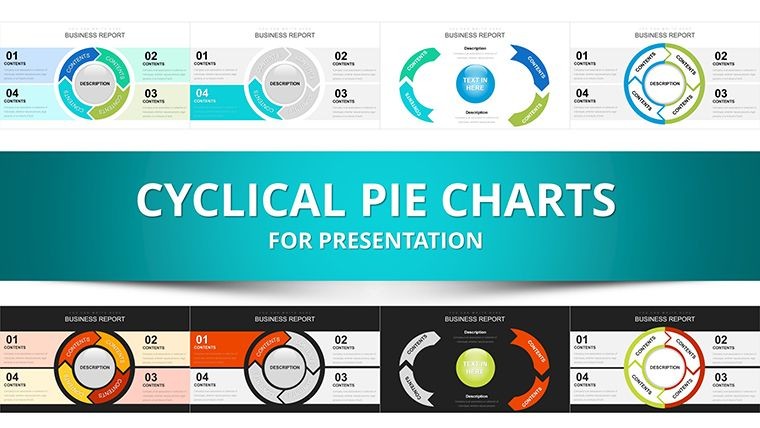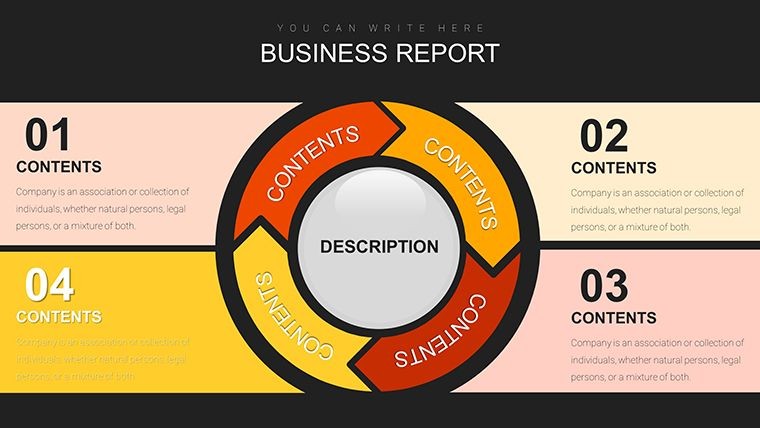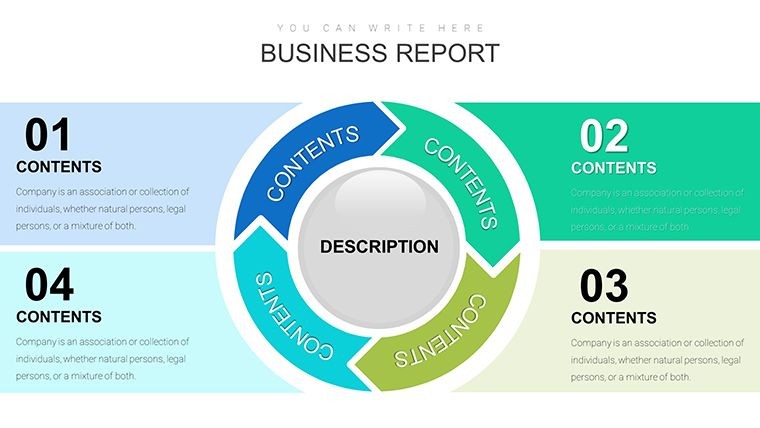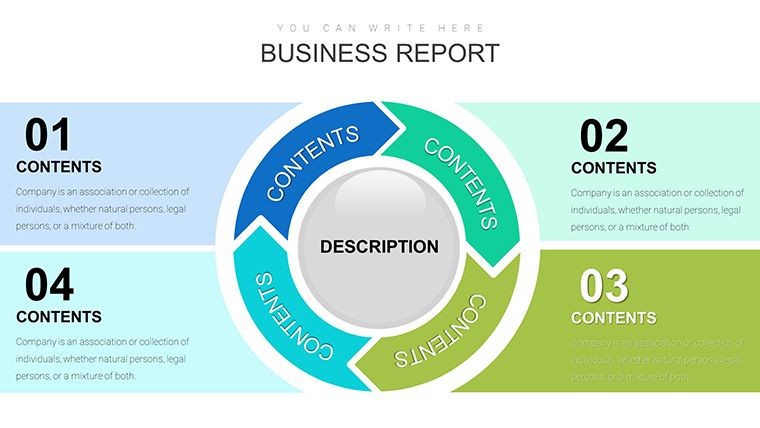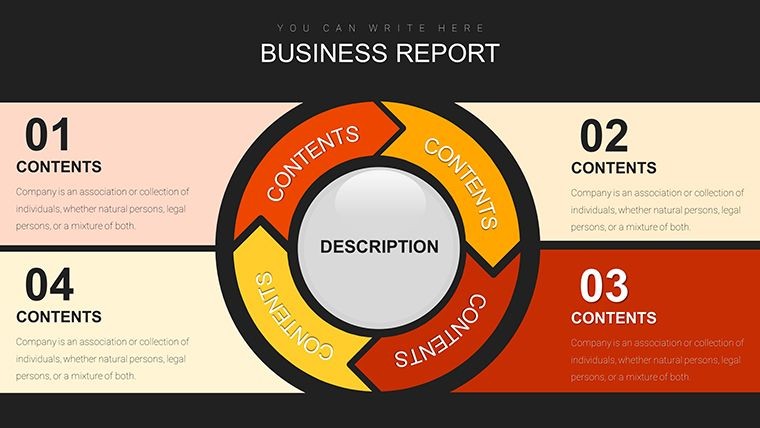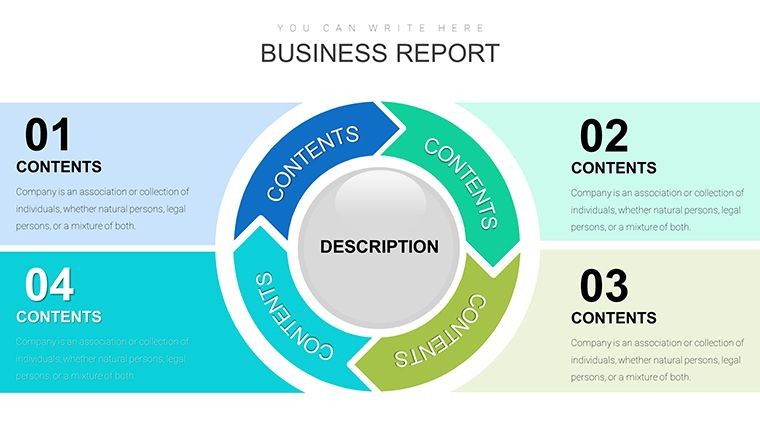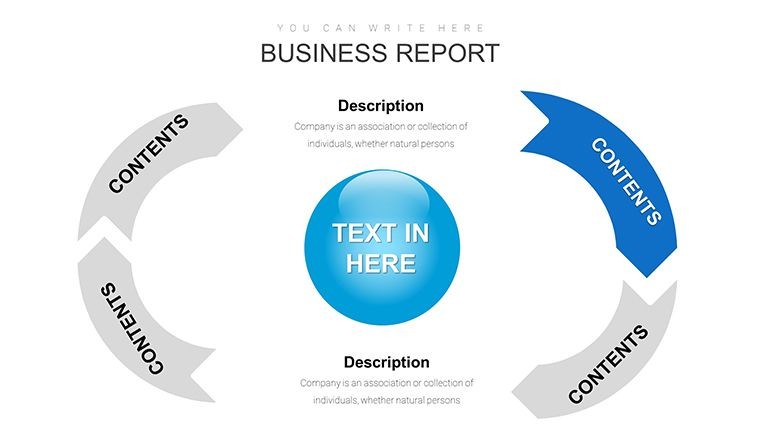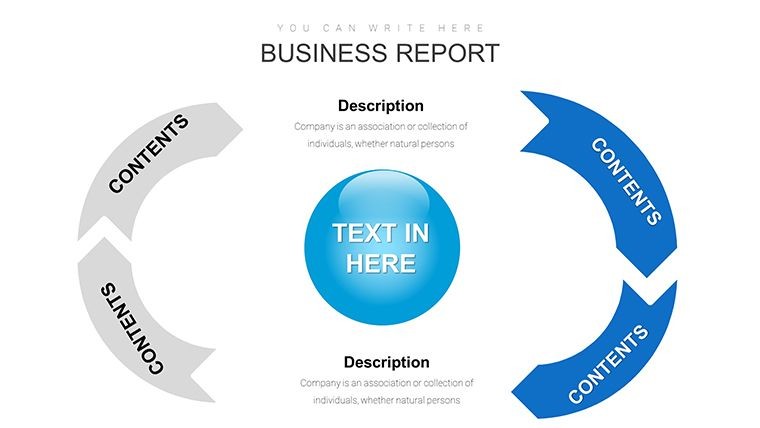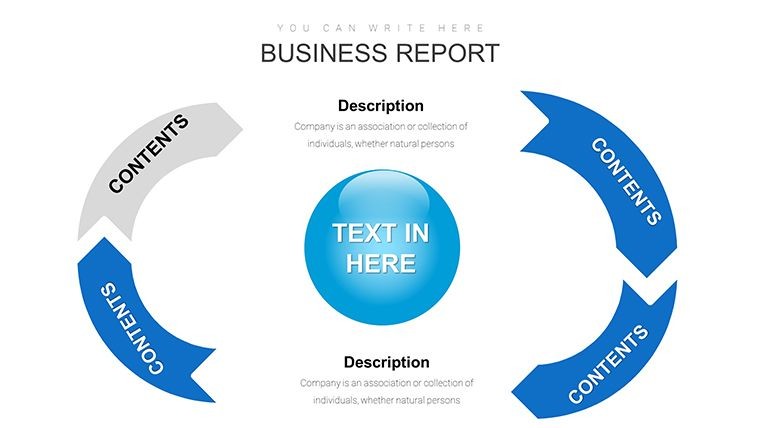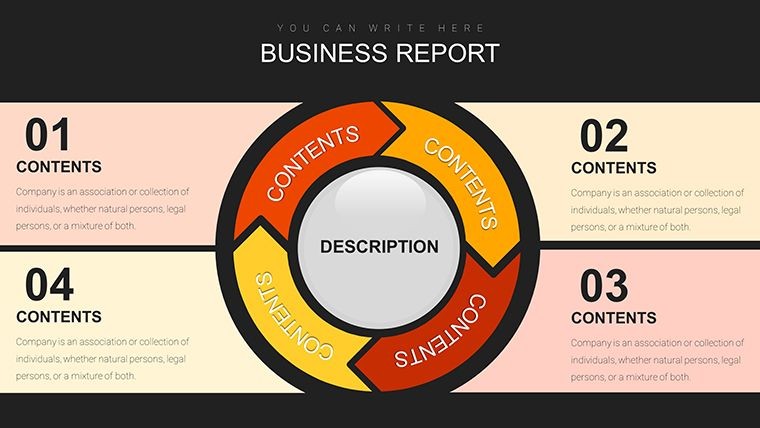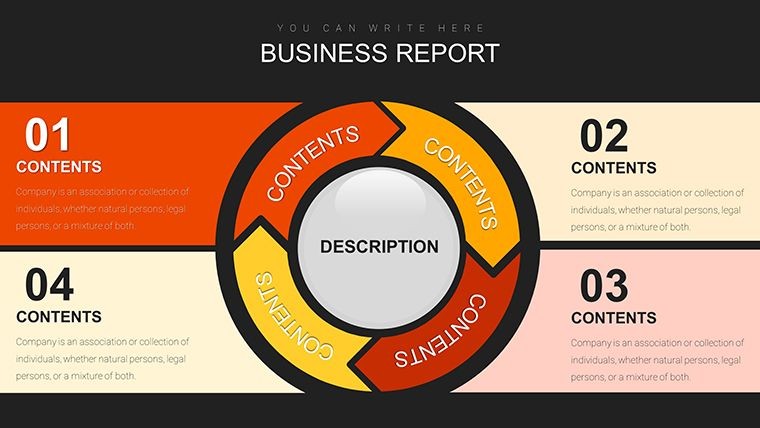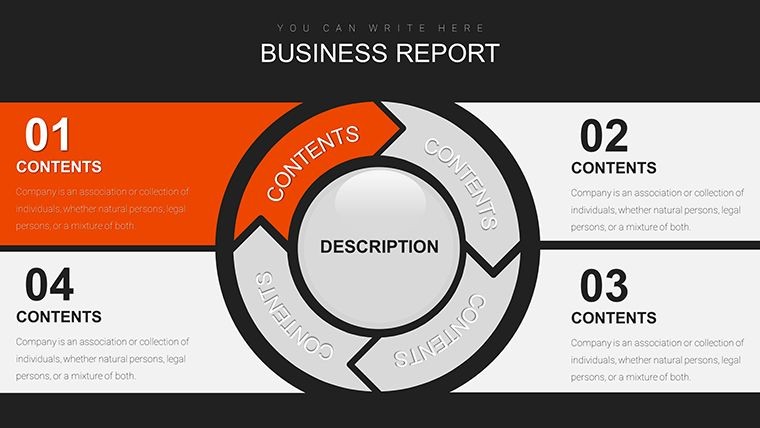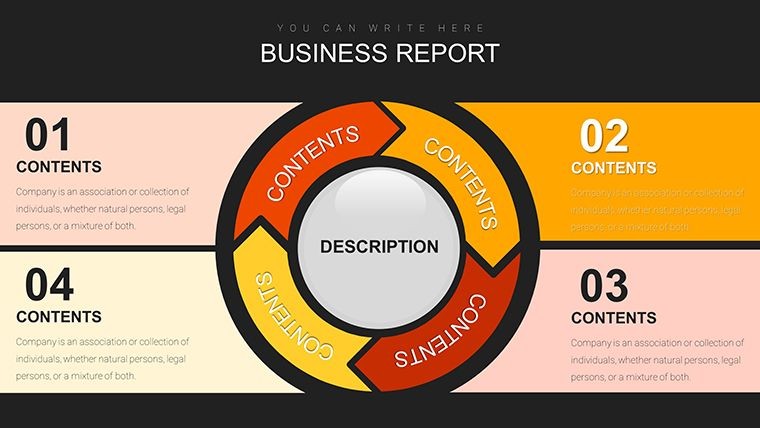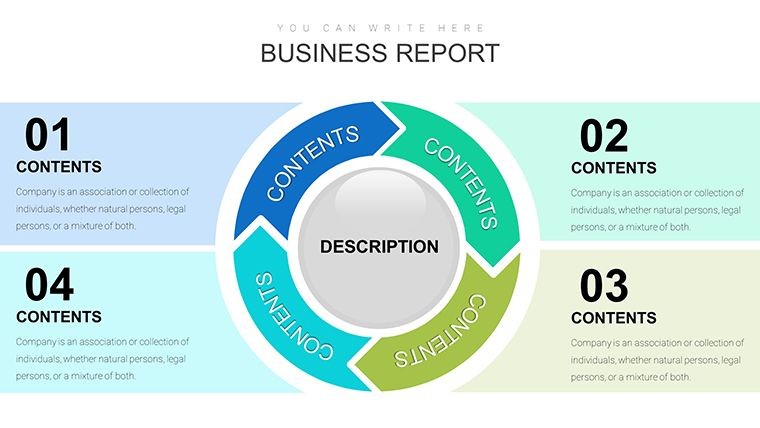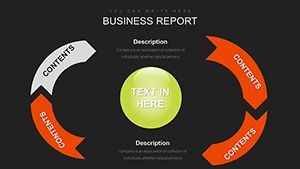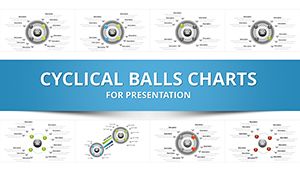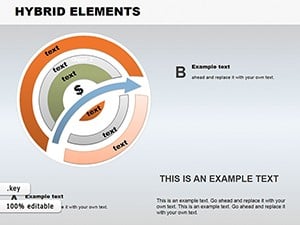Promo code "00LAYOUTS"
Cyclical Pie Keynote Charts: Slice Ideas into Engaging Puzzles
Ever pitched a bold concept only to see eyes wander as your pie chart blends into the background? In the high-stakes world of idea-sharing - be it a marketing brainstorm or a classroom breakthrough - static visuals just don't cut it. Enter the Cyclical Pie Keynote Charts template: a clever fusion of pie segments, swirling arrows, and puzzle-piece accents that turns data dissection into an interactive adventure.
Crafted for Keynote enthusiasts who crave creativity without chaos, this 29-slide powerhouse delivers editable cycles that evolve with your narrative. Think of it as your secret weapon for breaking down market shares, lesson breakdowns, or strategic quadrants - each pie not just divided, but dynamically connected via arrows that guide the viewer's journey. Versatile across categories like cycle diagrams, pie charts, and even puzzle motifs, it's priced at $20 and includes everything in a crisp .key format for seamless integration.
Rooted in Gestalt principles of visual perception, where proximity and continuity make patterns pop, this template ensures your audience connects the dots effortlessly. A real-world win? A startup founder used these cyclical pies to map user journey funnels in a VC pitch, landing seed funding because the puzzle-like reveals made retention metrics unforgettable. You can replicate that: populate segments with drag-and-drop data, tweak arrow curvatures for emphasis, and let built-in transitions puzzle the story together.
From boardrooms to lecture halls, this isn't generic clipart - it's a thoughtful toolkit that amplifies your voice, making complex ideas as approachable as a well-solved jigsaw.
Discover the Standout Features Driving Engagement
What makes these charts tick? Beyond the 29 widescreen slides, it's the thoughtful details that elevate your deck:
- Modular Pie Segments: Each slice is independently editable, with smart guides for perfect alignment - swap data via Keynote's chart updater for real-time refreshes.
- Arrow-Driven Flows: Curved, animated arrows link pies into cycles, simulating progression; adjust stroke weights to highlight bottlenecks or successes.
- Puzzle Integration: Subtle interlocking edges add whimsy, ideal for creative sectors, while maintaining professional sheen with matte finishes.
- Multi-Theme Variants: Switch between four schemes - like vibrant primaries for youth education or muted corporates for sales reports - via global color swaps.
Backed by insights from Nielsen Norman Group on interactive visuals boosting comprehension by 40%, these elements aren't fluff - they're functional flair.
Navigating the Slide Spectrum: Pies to Perfection
The journey starts with Slides 1-7: Basic cyclical pies for straightforward shares, like budget allocations. Arrows enter at Slide 8, weaving segments into directional stories - perfect for workflow overviews.
By Slides 15-22, puzzles dominate: Interlocked pie clusters for multi-concept comparisons, with placeholders for icons that denote categories (e.g., puzzle pieces as market segments).
- Core Pie Builds (Slides 1-10): Foundational slices with optional arrows for linear narratives.
- Cycle Enhancements (Slides 11-20): Looped integrations for recurring themes, like seasonal sales cycles.
- Puzzle Peaks (Slides 21-29): Advanced mosaics with animation queues for reveal-by-piece drama.
Insider hack: Use Keynote's magic move to transition pies across slides, creating a fluid puzzle assembly that mesmerizes.
Practical Use Cases: Puzzling Out Real Challenges
Marketers mapping campaign ROI? Slide 12's arrow-pie hybrid dissects touchpoints, aligning with A/B testing frameworks for data-backed decisions. Educators, meanwhile, transform history timelines into cyclical puzzles on Slide 25, fostering interactive Q&A that sticks.
Idea Introductions That Captivate and Clarify
For product launches, cyclical pies illustrate feature ecosystems - arrows pointing from user pain to solution slices, much like how Slack's decks use similar flows to onboard teams. In consulting, adapt for client diagnostics: Puzzle out challenges, then cycle solutions for buy-in.
Versus plain pies? These add narrative glue, turning isolated stats into cohesive tales that drive action - think 30% higher conversion in demo decks, per Harvard Business Review case studies.
Effortless Customization: Your Puzzle, Your Rules
Launch Keynote, select a pie, and edit via the sidebar - input values, rotate segments, or embed hyperlinks in arrows for deeper dives. For polish, apply shadows selectively to puzzle edges, evoking depth without distraction.
Pro move: Link to external data for live updates, ensuring your deck evolves with fresh insights. Alt texts? Tag images as "Cyclical pie chart with puzzle arrows for idea mapping" to boost shareability.
Assemble Your Next Hit Presentation
Don't let ideas scatter - piece them together with Cyclical Pie Keynote Charts. Secure your download and start slicing success. Grab it now; your breakthrough awaits in every segment.
Frequently Asked Questions
Q: Can I manipulate the pie sectors for custom data?A: Yes, each sector is fully adjustable - change values, colors, and labels in seconds for tailored fits.
Q: How do the arrows enhance cyclical flow?A: They create directional paths between pies, animating to guide viewers through processes intuitively.
Q: Is puzzle styling too playful for professional use?A: Not at all - subtle edges add engagement without overwhelming; tone down via color tools.
Q: What Keynote versions are supported?A: Optimized for Keynote 12+ on macOS; exports cleanly to iPad or web previews.
Q: Are there animation presets for reveals?A: Included - sequential slice builds and arrow flies; fine-tune in the animate inspector.
Q: Can I use this for non-cycle data?A: Definitely - repurpose as standalone pies or linear flows for broader applications.