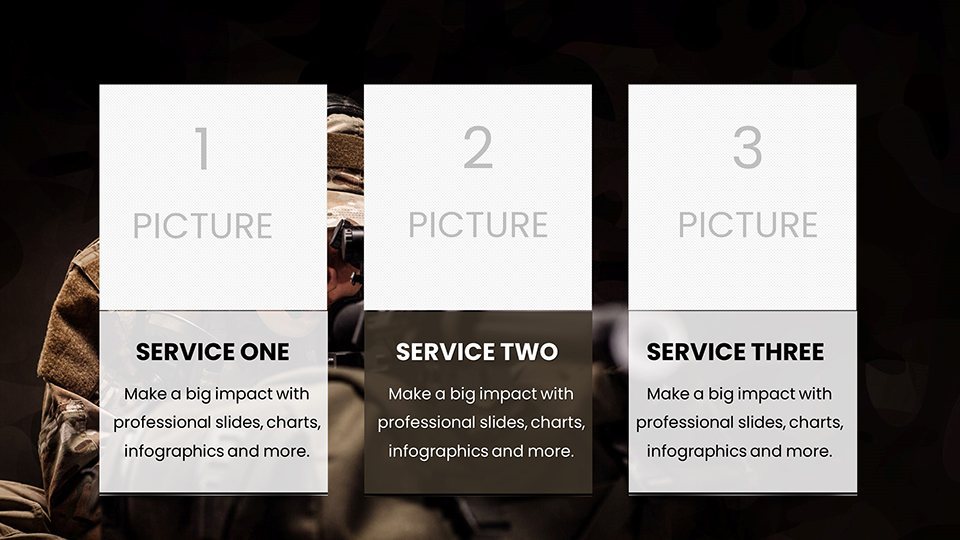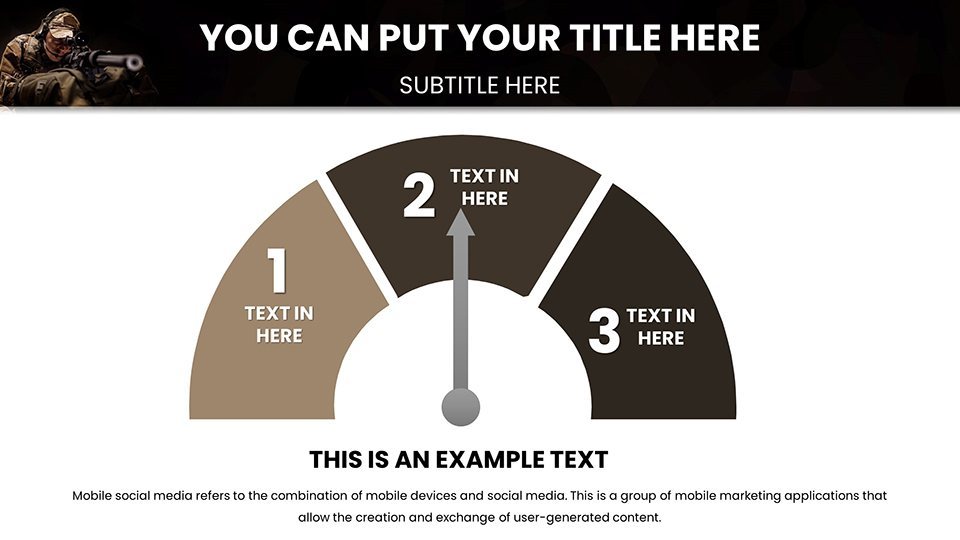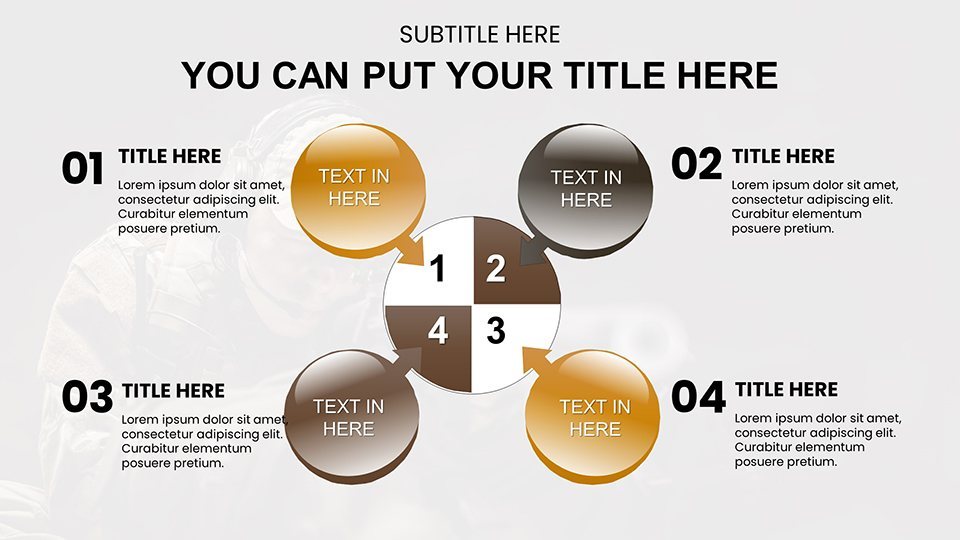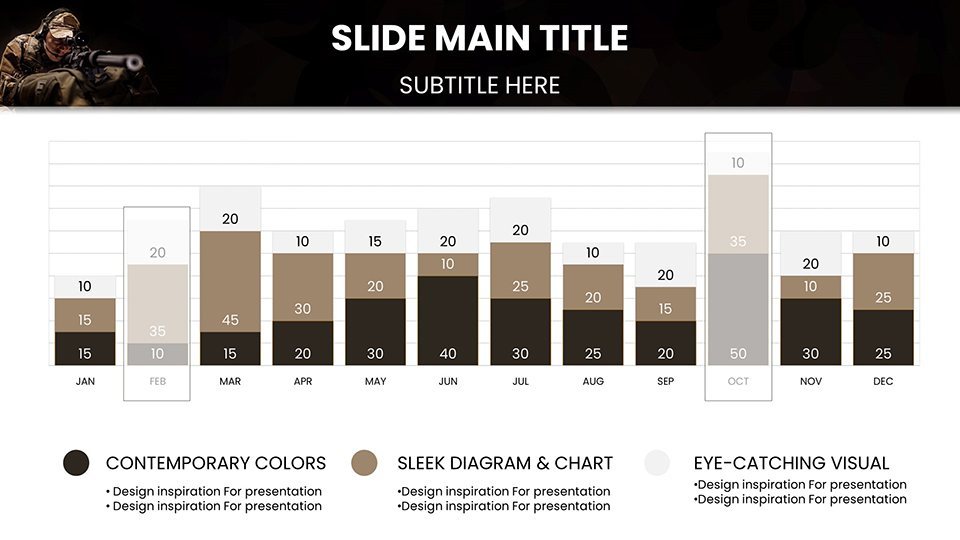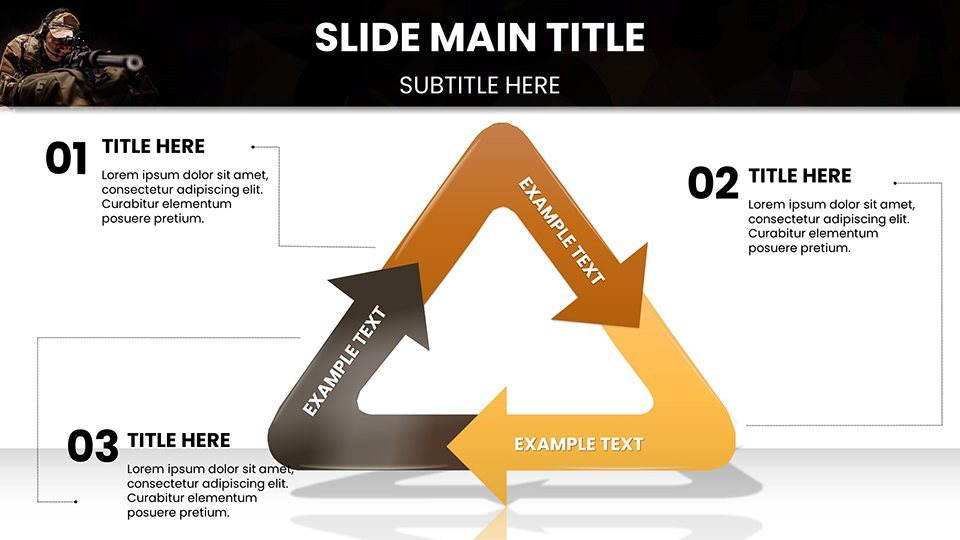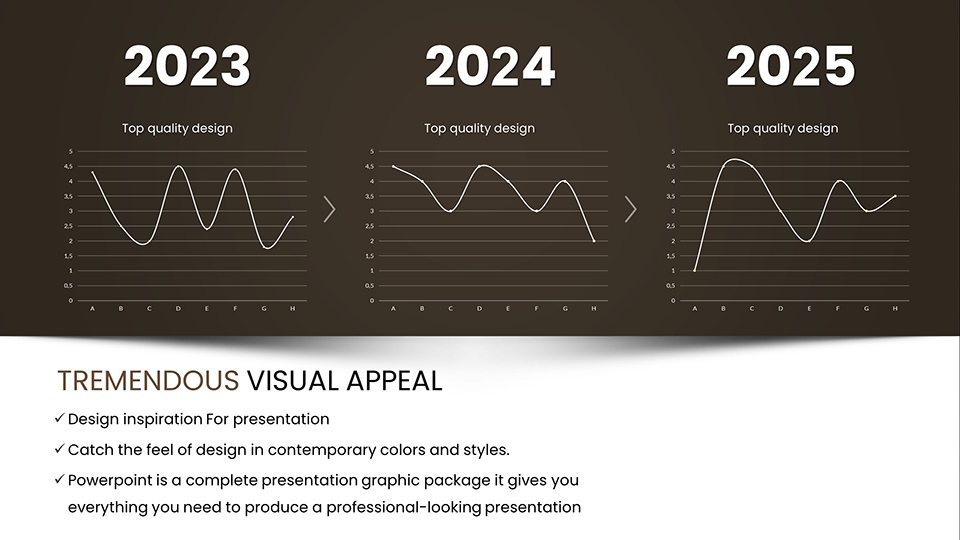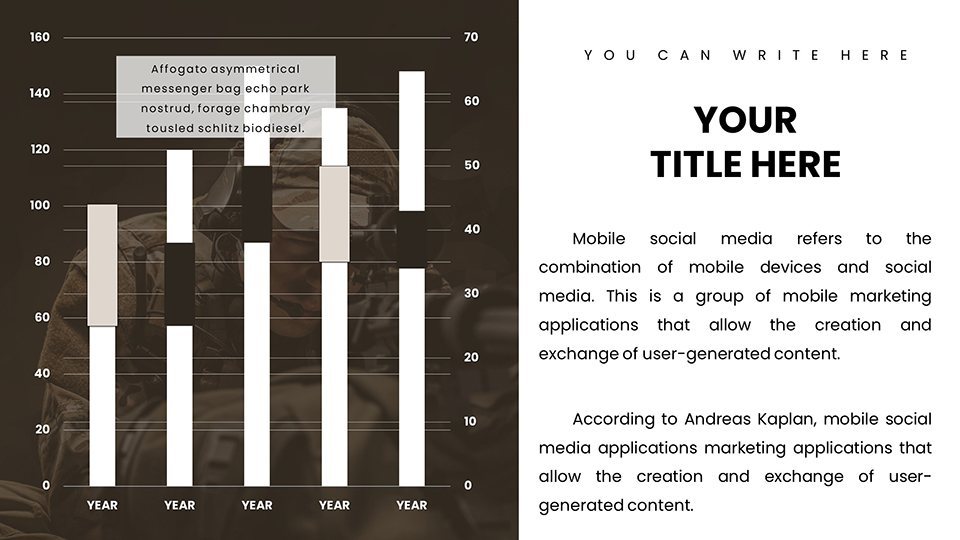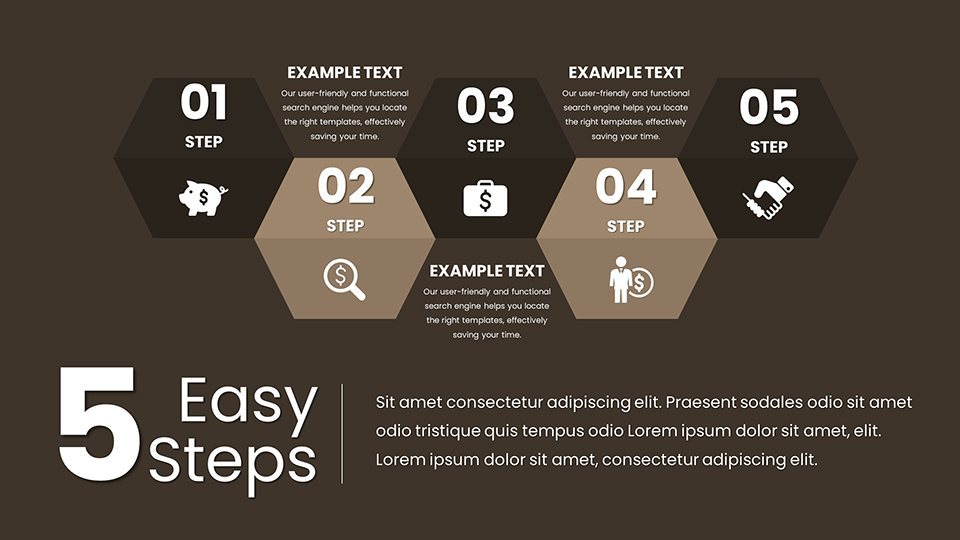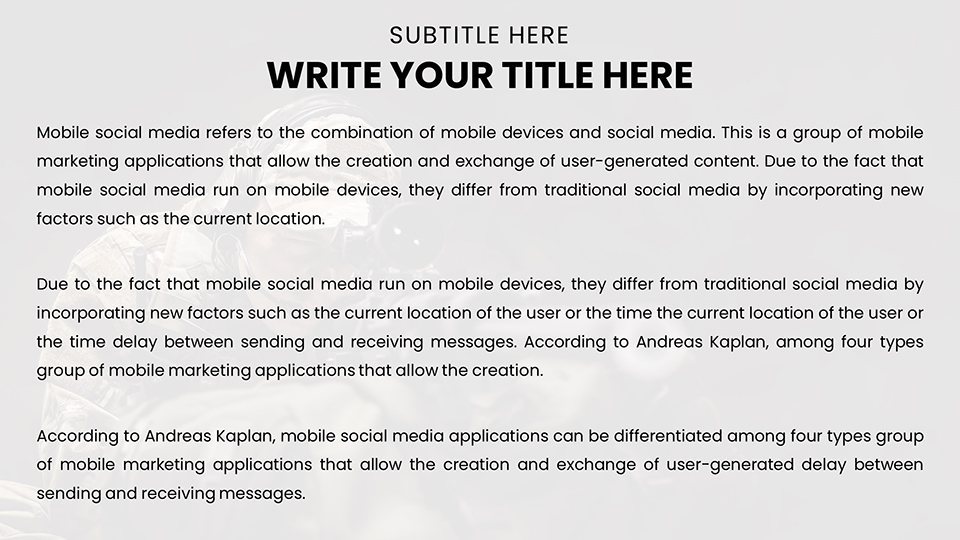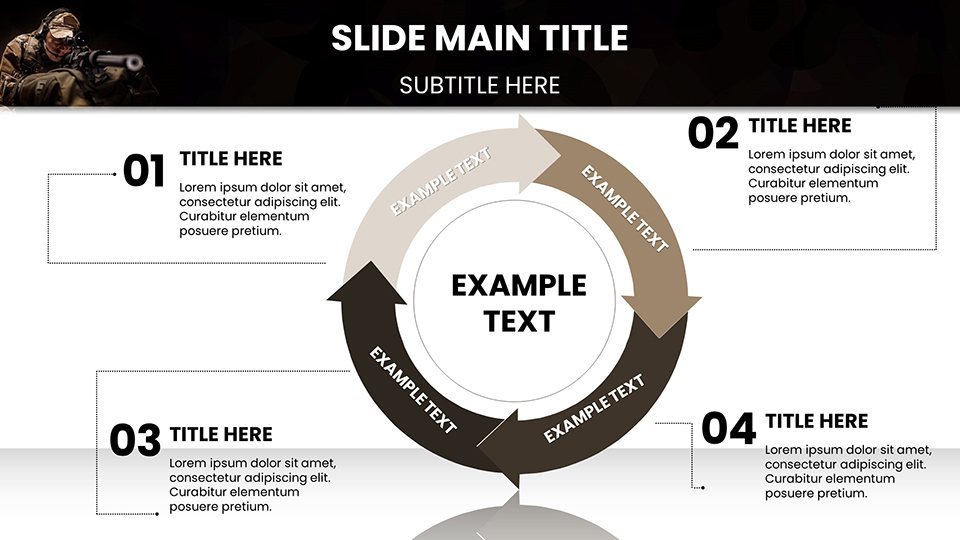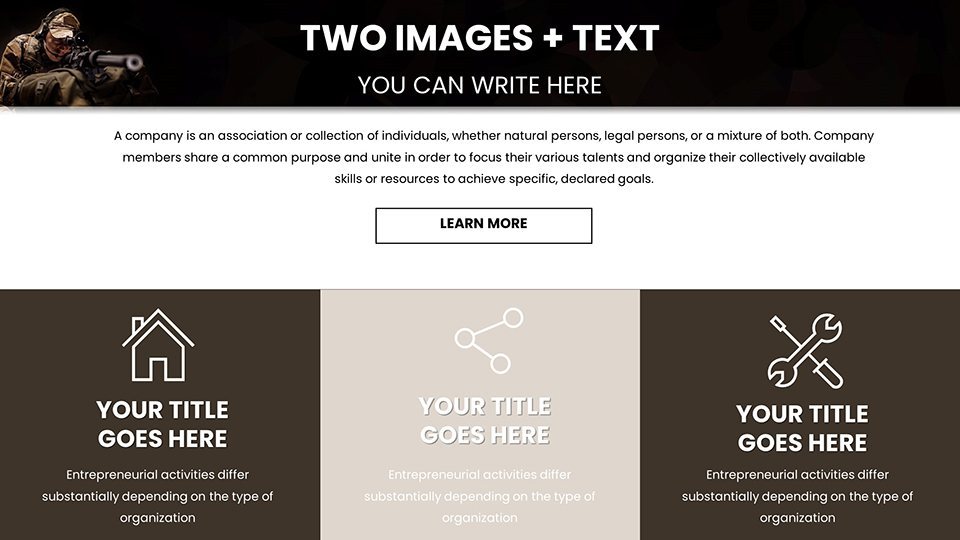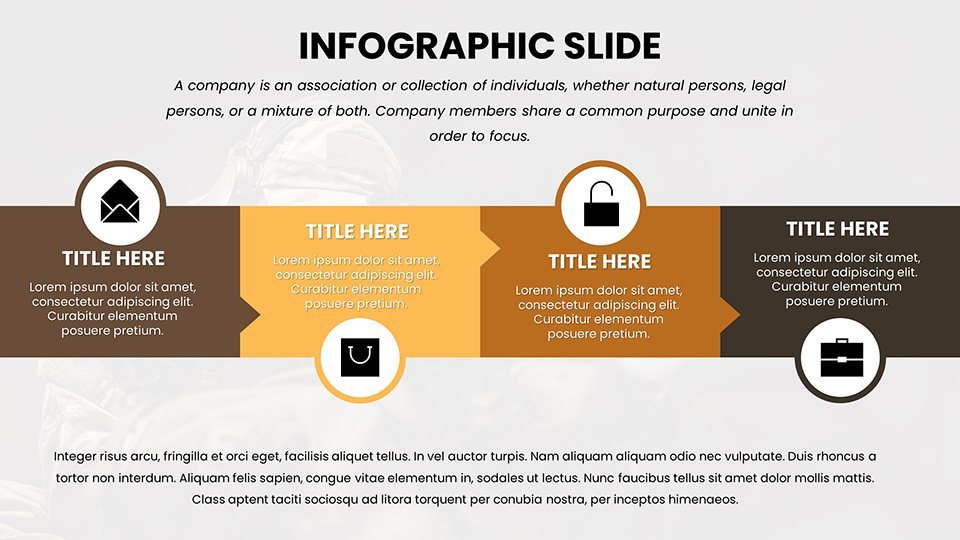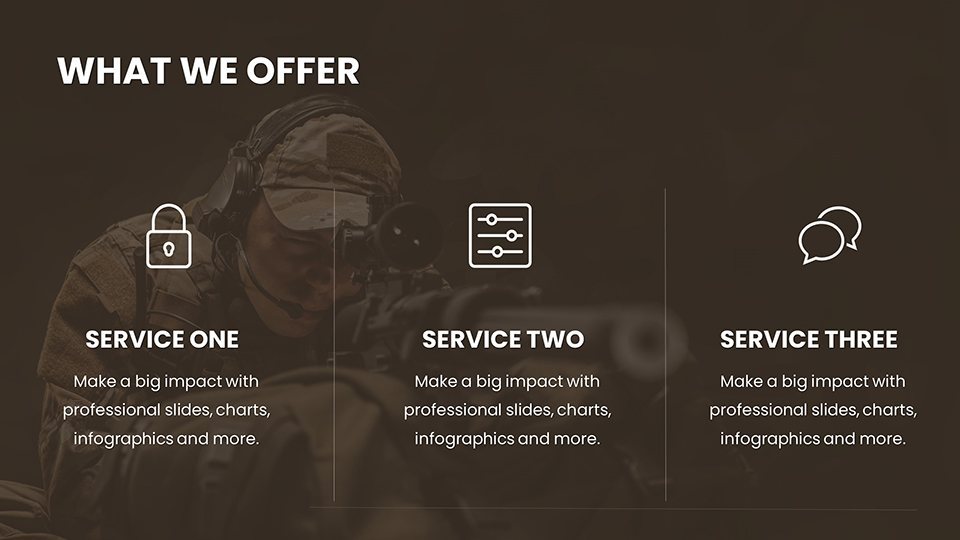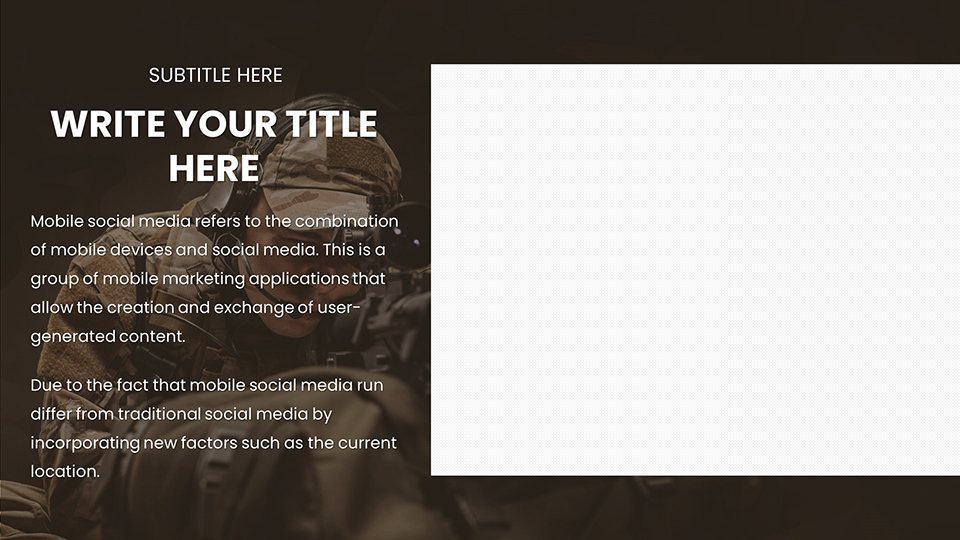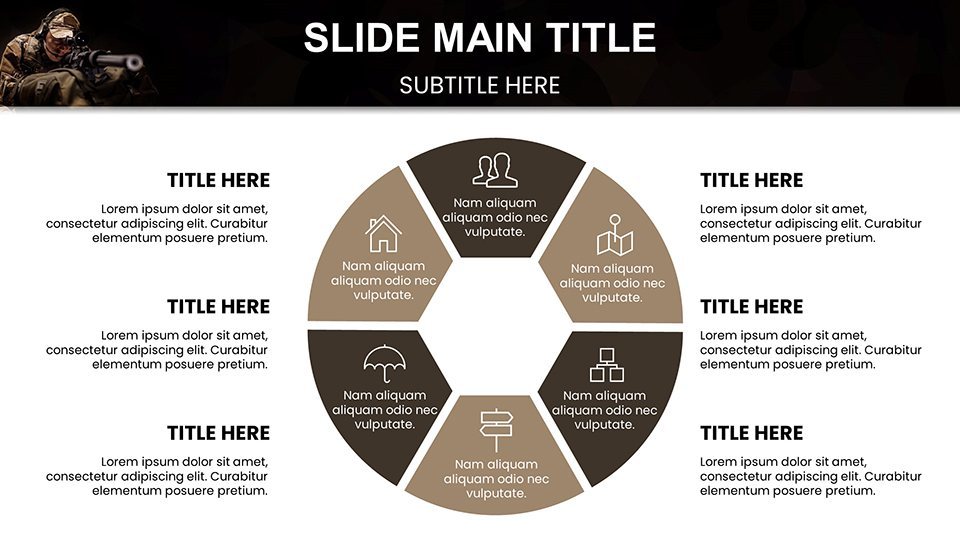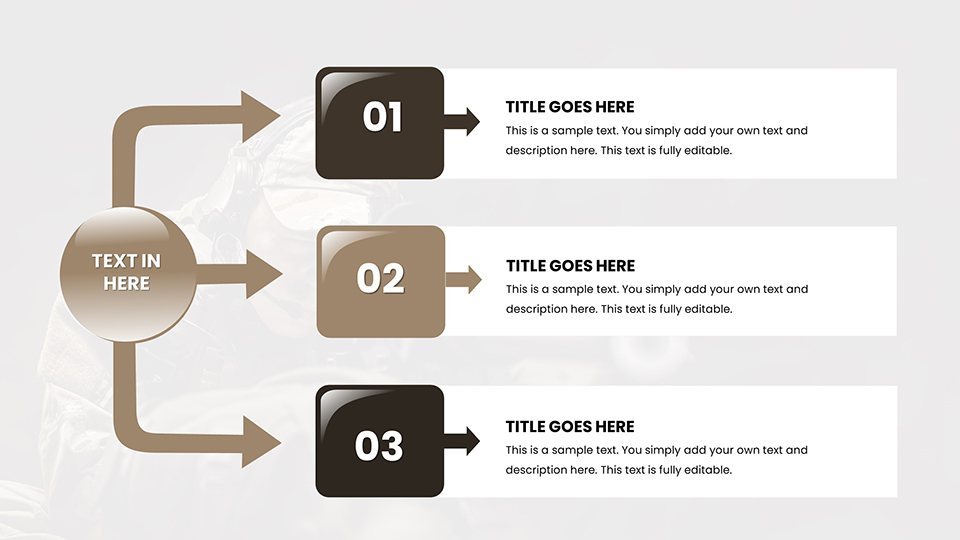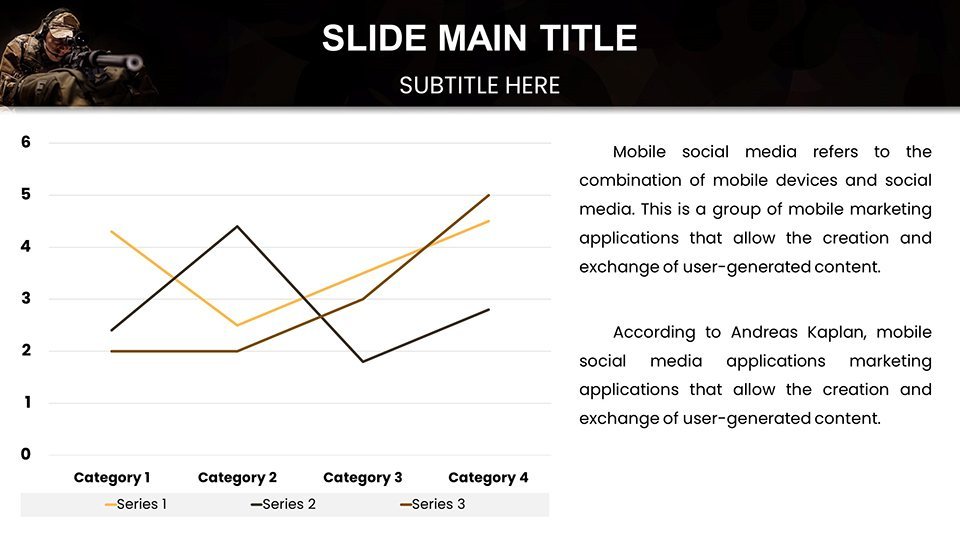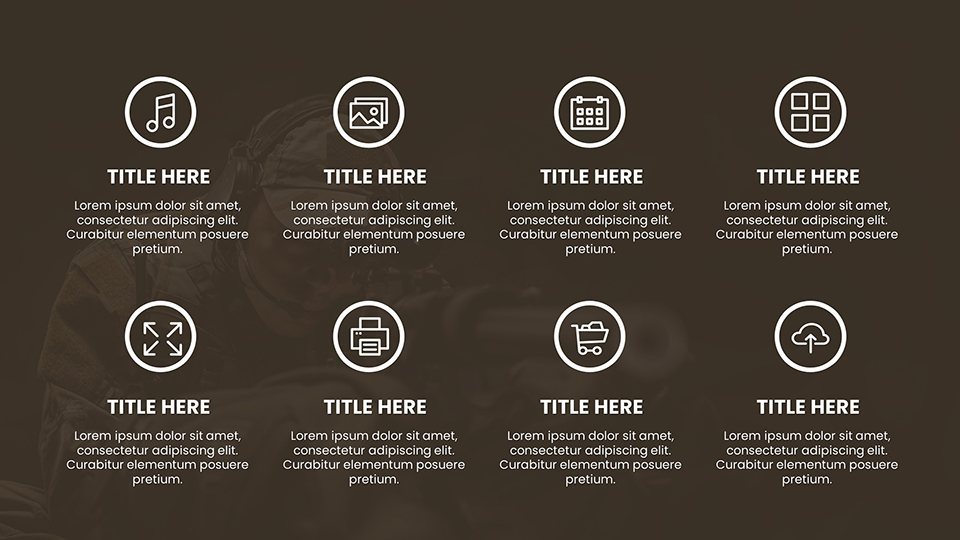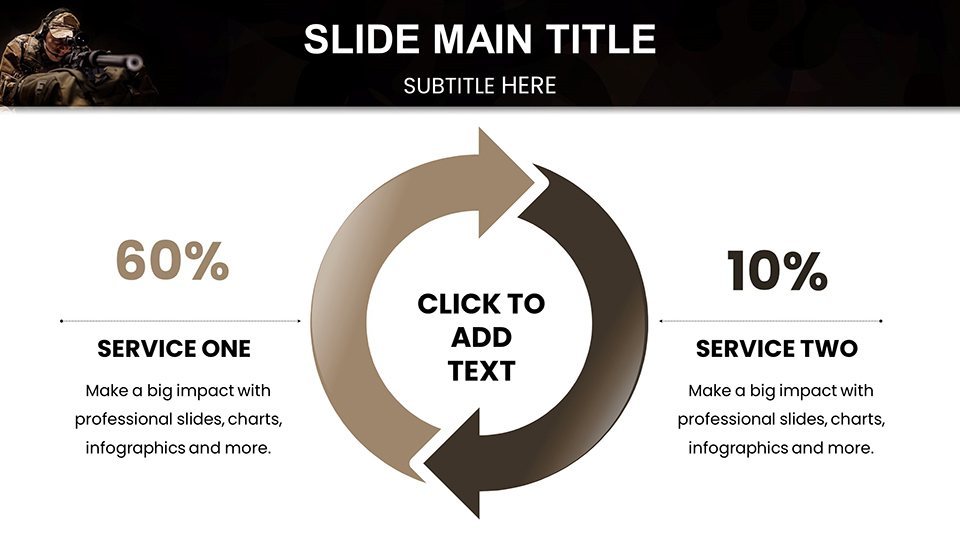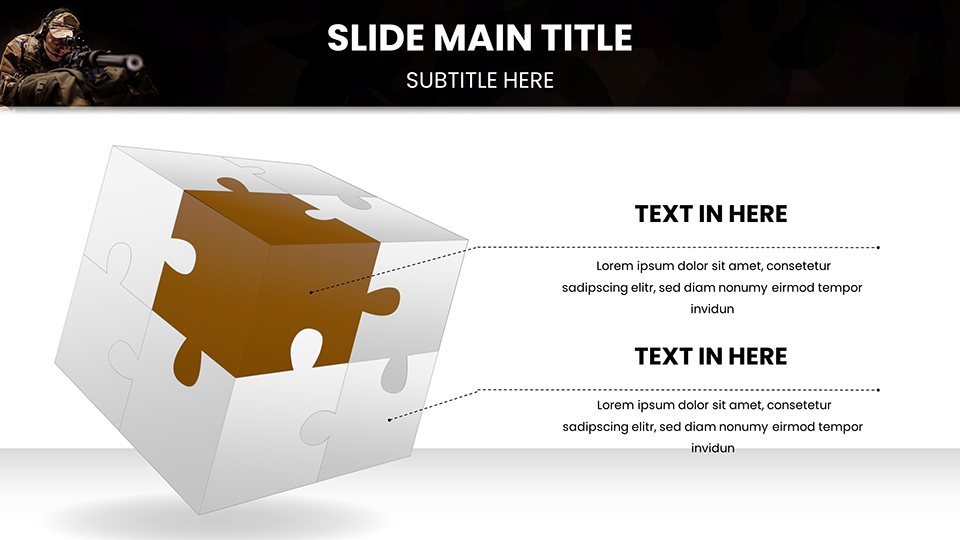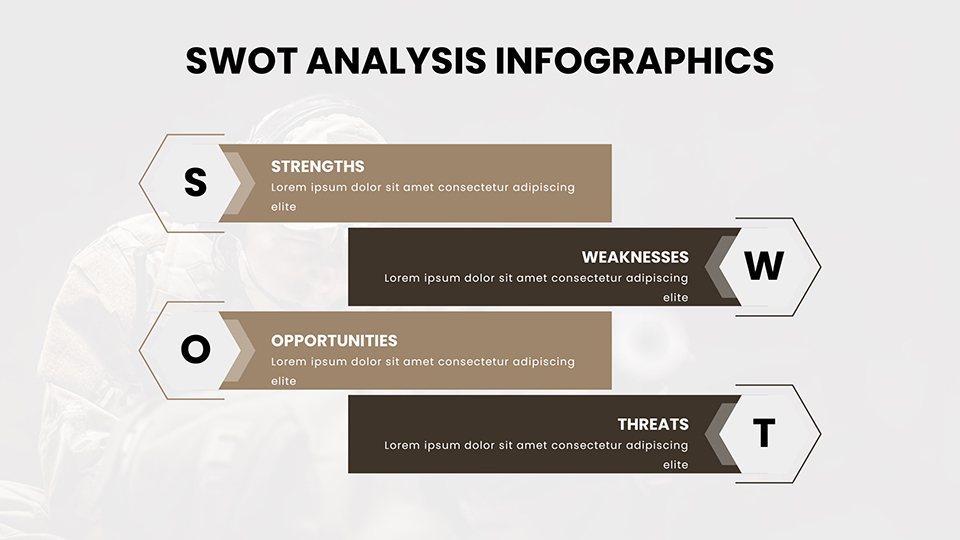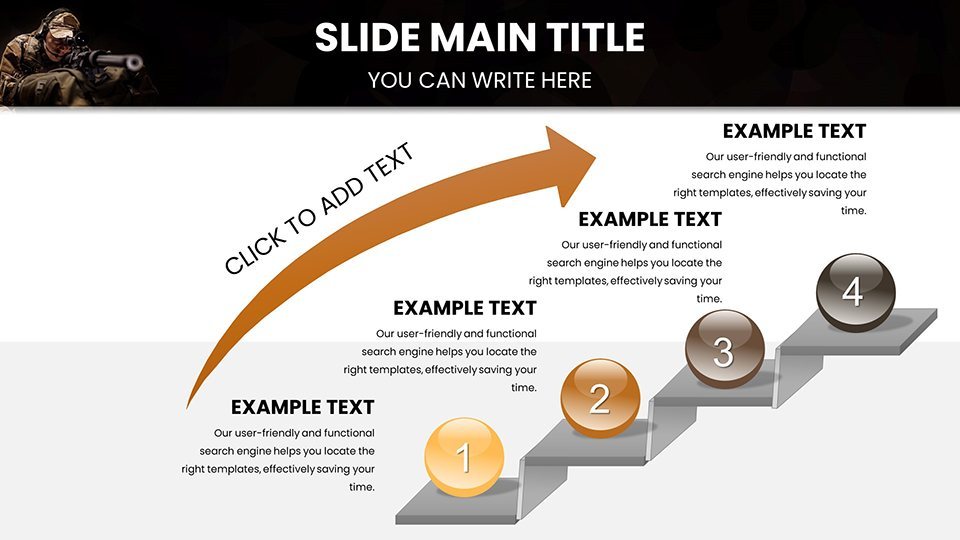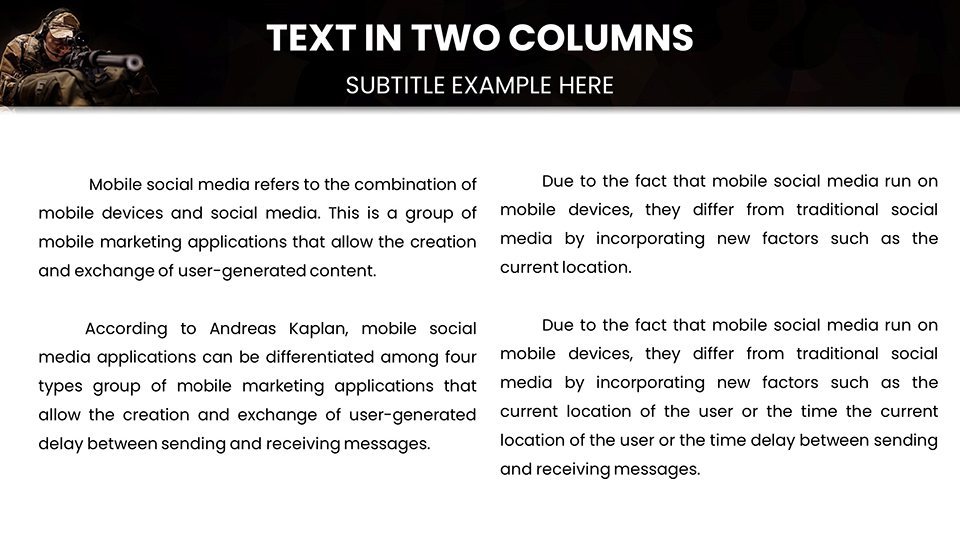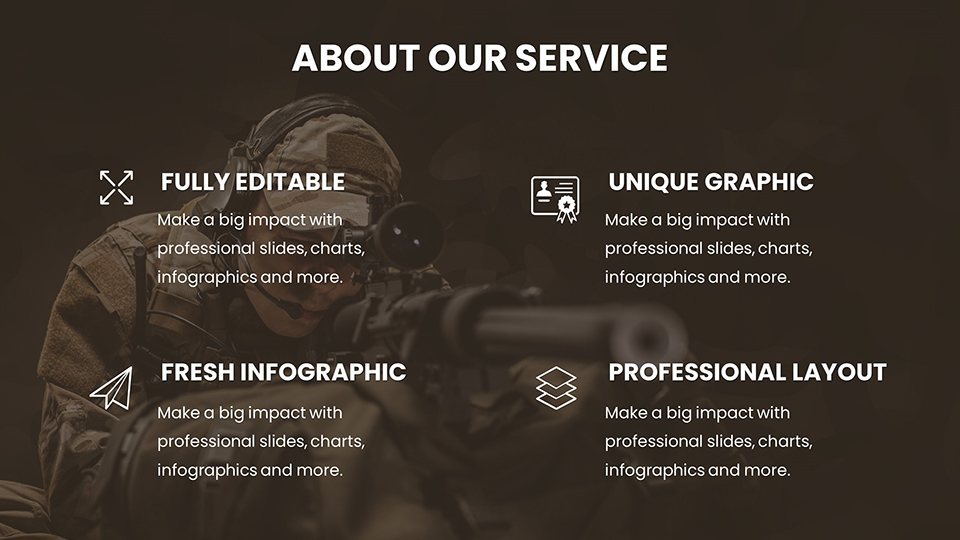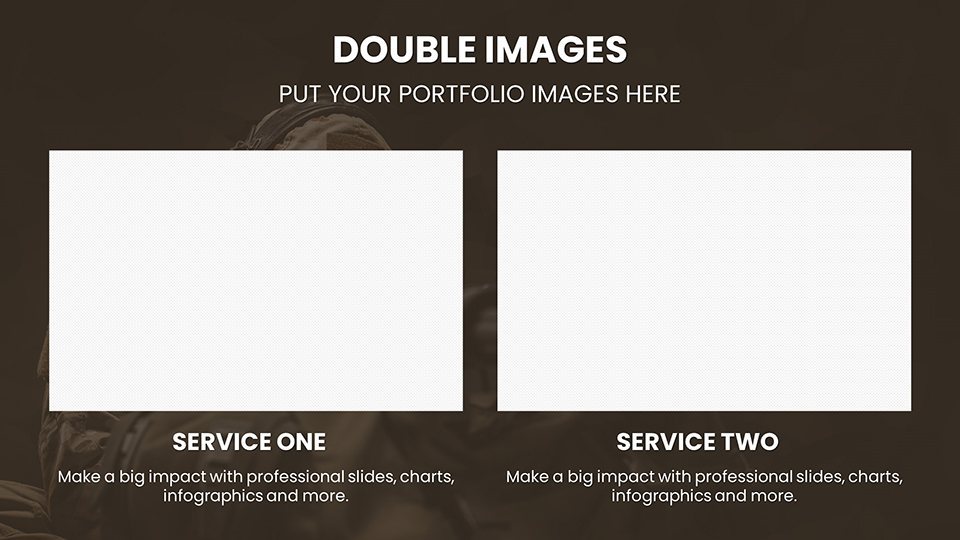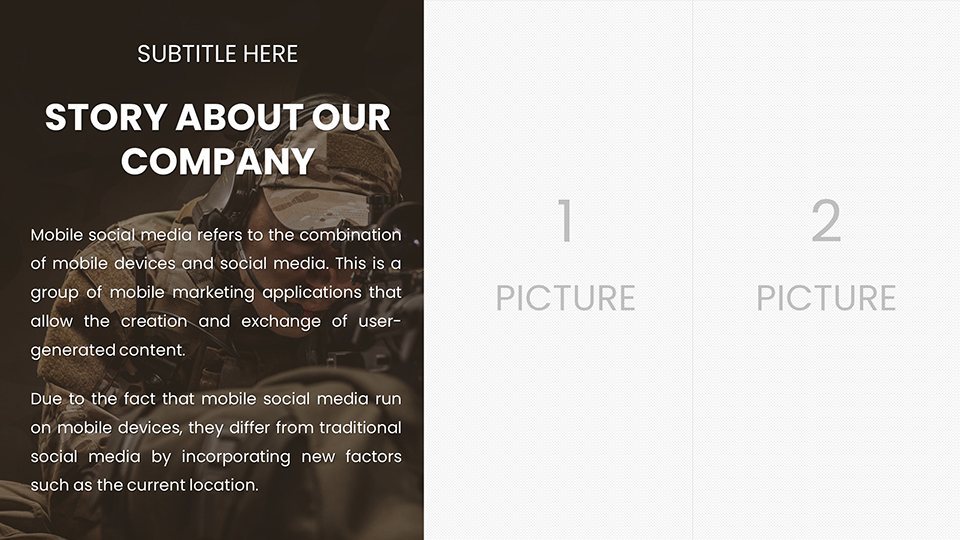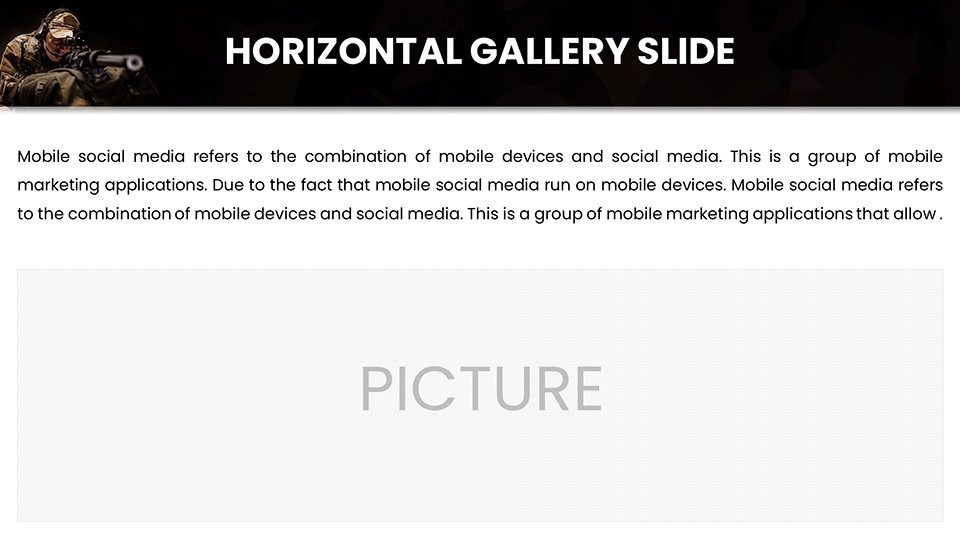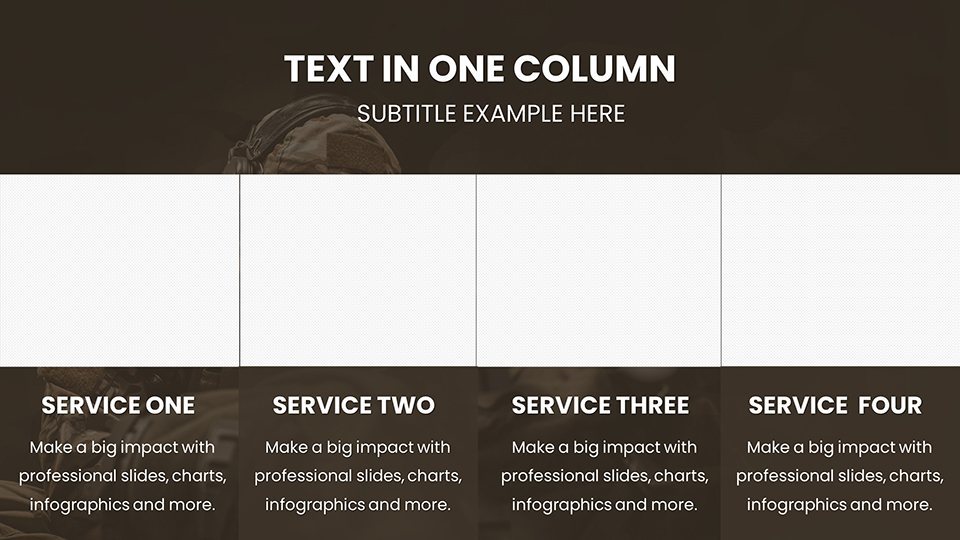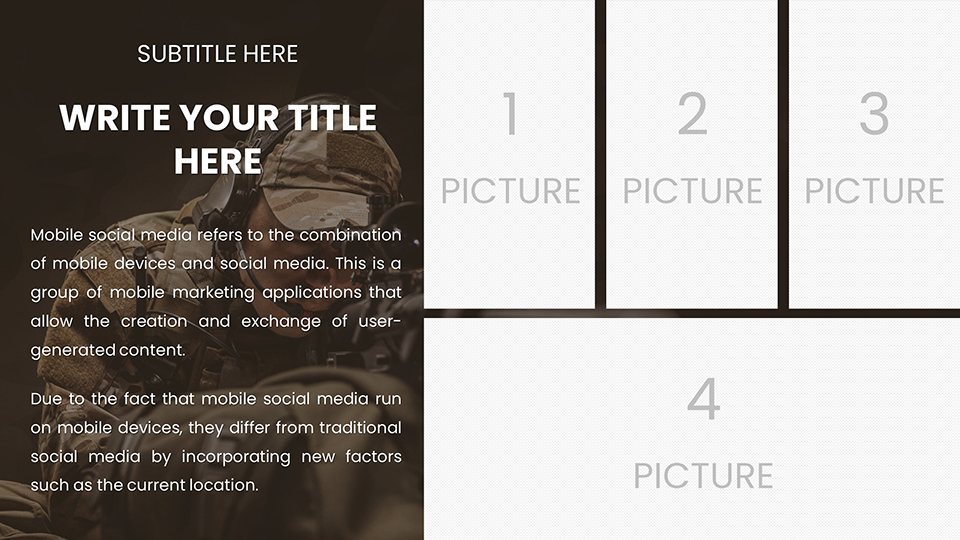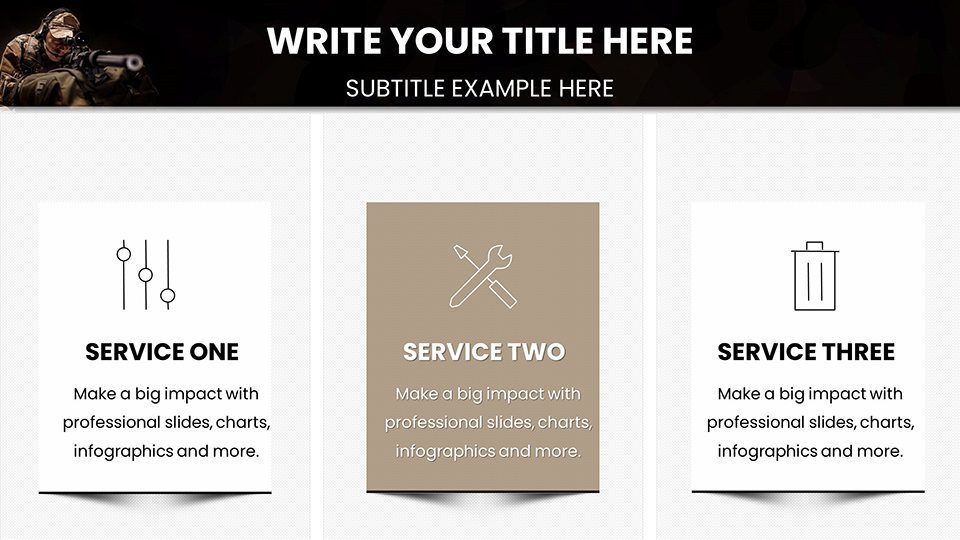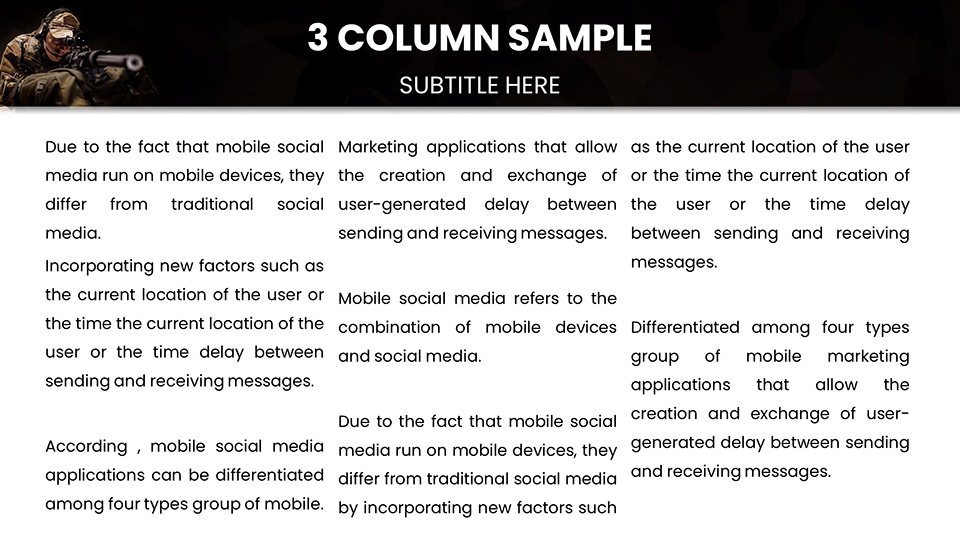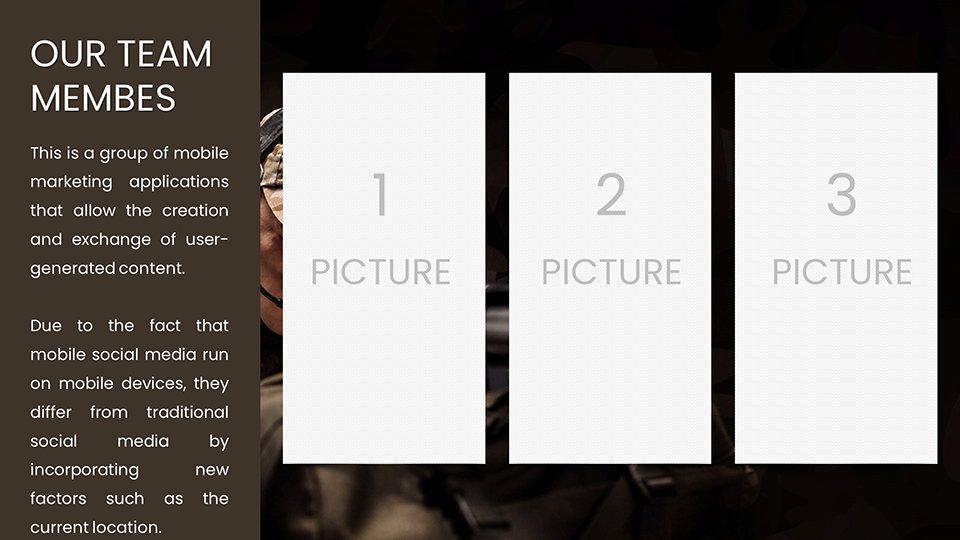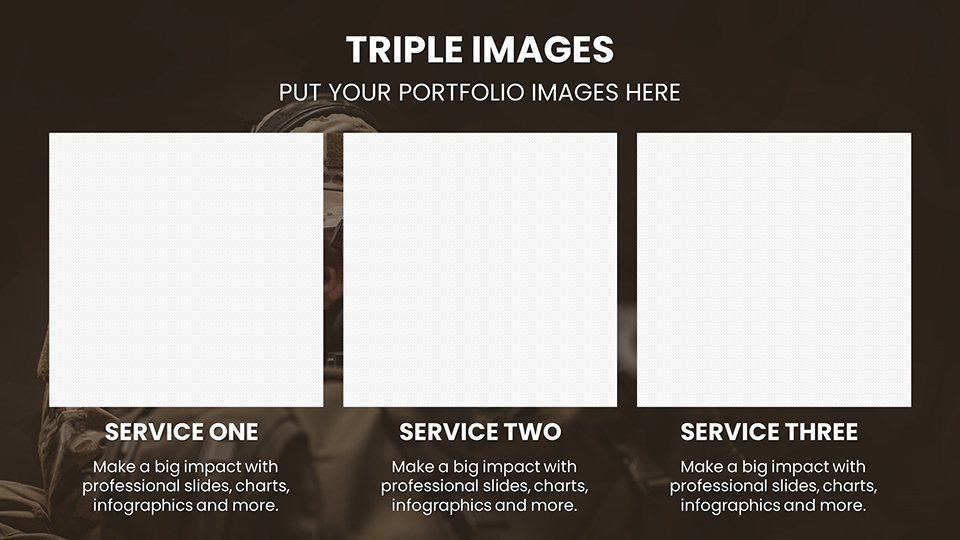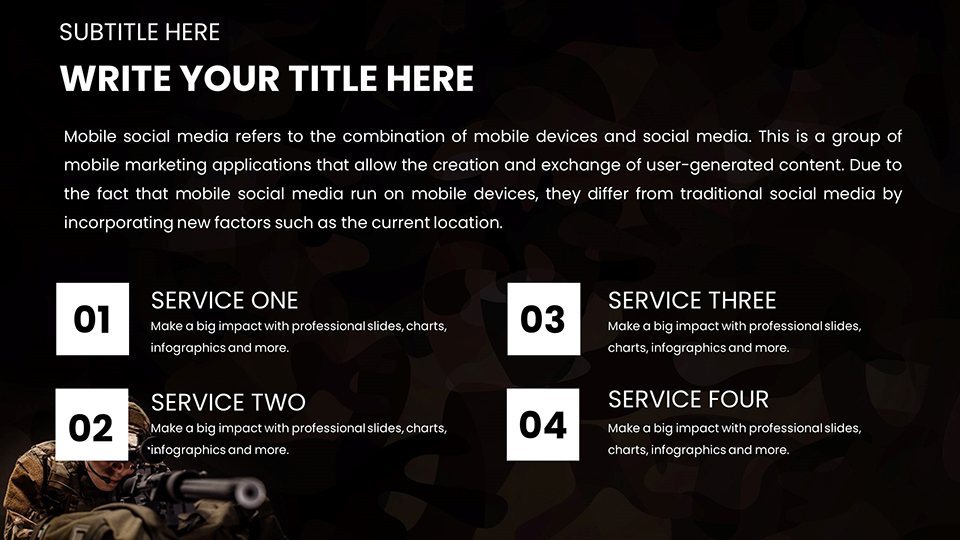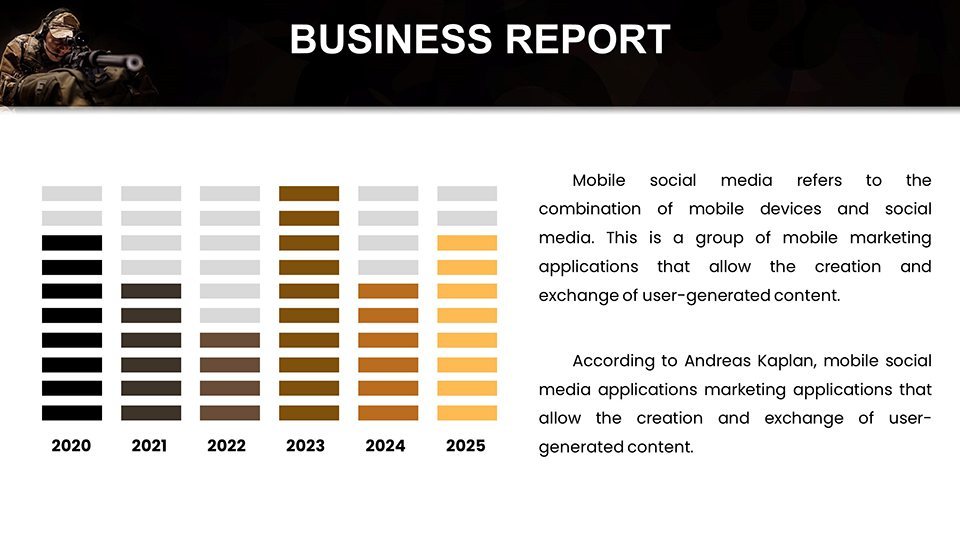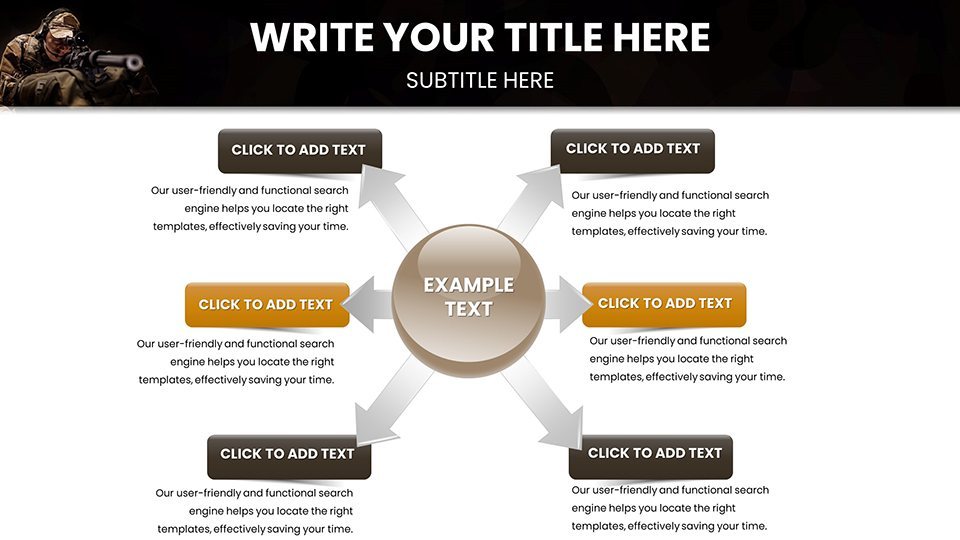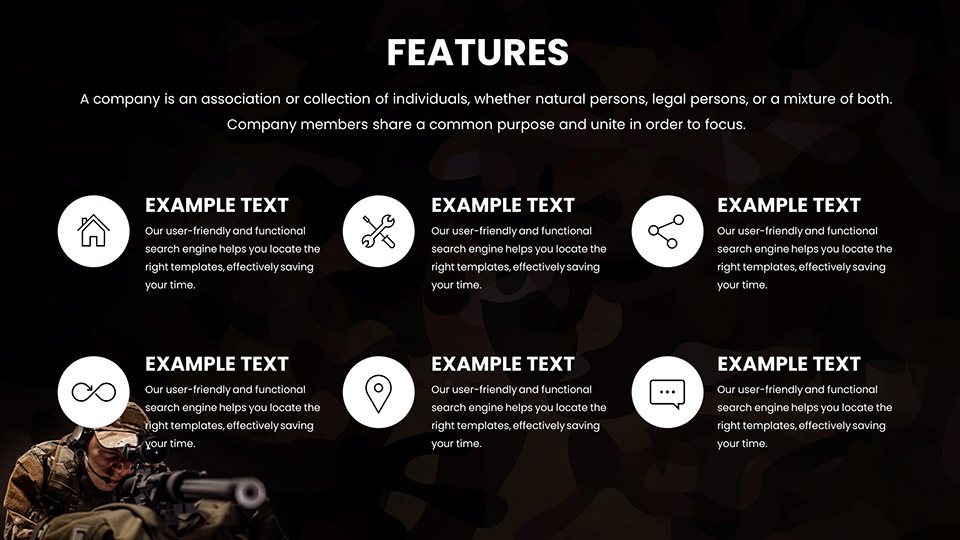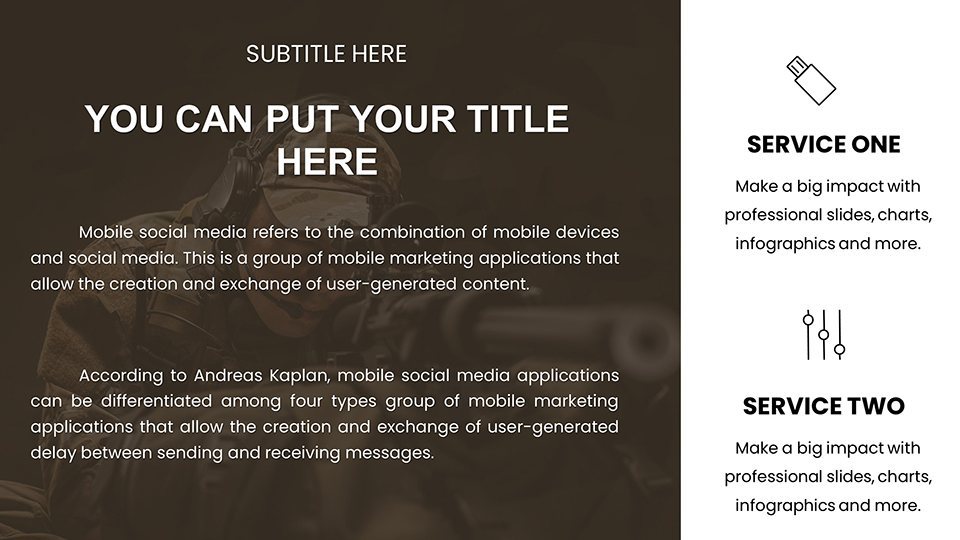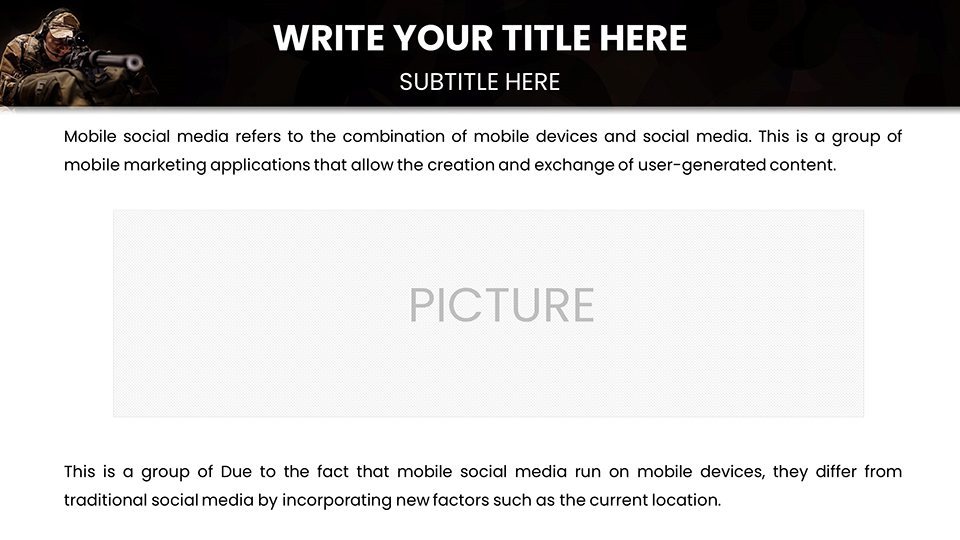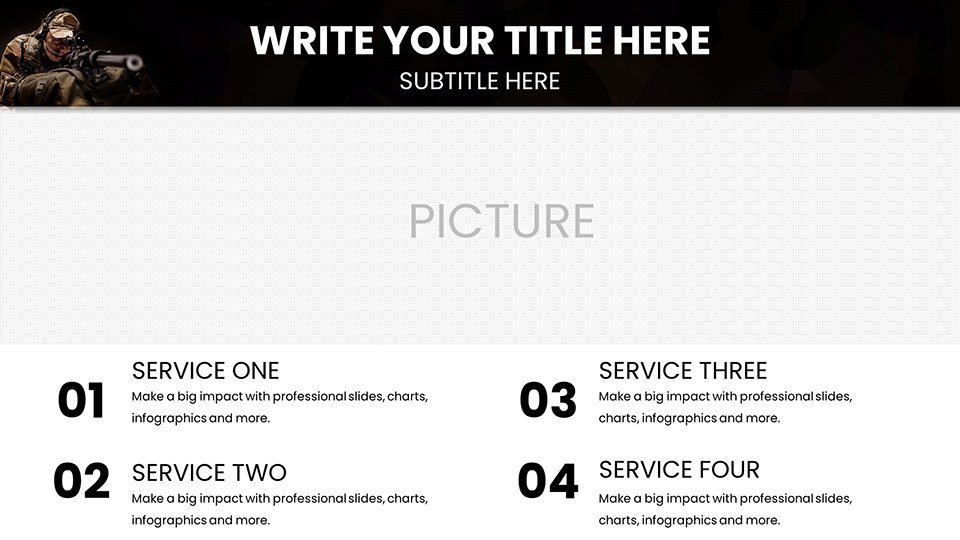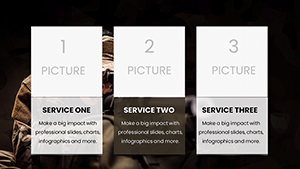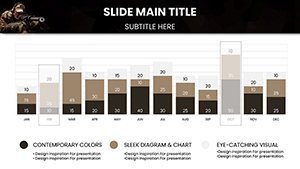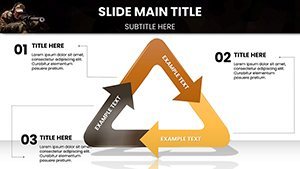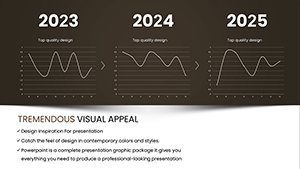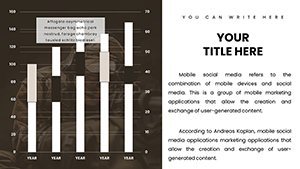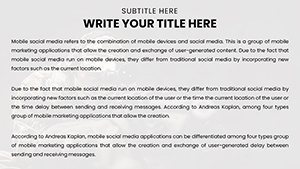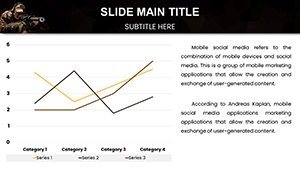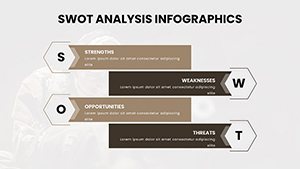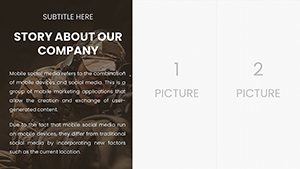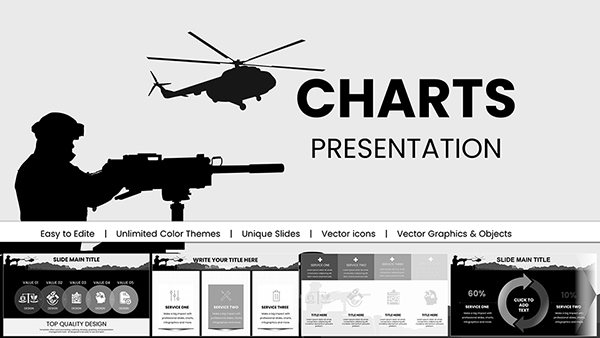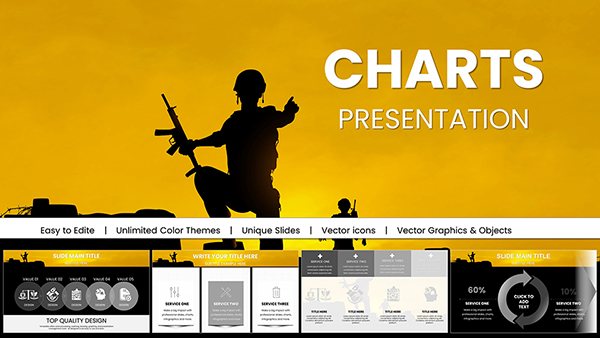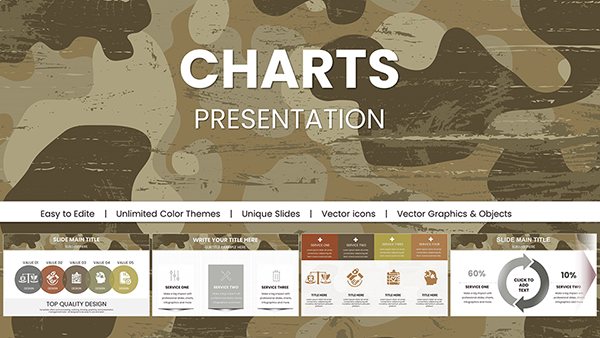Promo code "00LAYOUTS"
Armed Forces Keynote Charts for Military Presentation
Type: Keynote Charts template
Category: Graphs, Illustrations
Sources Available: .key
Product ID: KC00995
Template incl.: 59 editable slides
When the mission demands unwavering focus and crystal-clear directives, your presentation tools should rise to the occasion. Enter our Armed Forces Keynote Charts template, a powerhouse designed for the rigors of military environments. Tailored for commanding officers, intelligence officers, and operational planners, this collection of 59 editable slides turns raw data into strategic masterpieces. Inspired by real tactical successes, such as those in multinational exercises like Rim of the Pacific (RIMPAC), these charts emphasize visual storytelling to bridge gaps in understanding. From depicting troop movements on interactive maps to graphing resource deployments, the template ensures your audience - be it a squad in the field or a joint chiefs meeting - grasps the big picture instantly. It's more than slides; it's a strategic asset that aligns with NATO visualization protocols, enhancing decision-making and operational readiness without the fluff of generic designs.
Unmatched Features for Tactical Advantage
This template stands out with its arsenal of features engineered for military precision. High-resolution graphics ensure sharpness on any display, from laptops to war room projectors. Key elements include tactical maps with zoomable layers, bar and line graphs for performance metrics, and infographics for force composition. Customization goes deep: Swap in your unit's insignia, alter palettes for camouflage integration, or embed hyperlinks to external intel sources. Compared to standard Keynote offerings, which lack specialized military icons, our template includes a library of over 100 defense-themed symbols, like radar blips and artillery markers. This saves hours in design, allowing you to focus on strategy rather than pixels, all while maintaining compliance with security standards for data handling.
Exploring the Slide Arsenal
Break it down slide by slide for a tactical overview. The opening 1-8 slides set the stage with branded covers and mission overviews, featuring editable timelines that sync with real event chronologies. Core content in slides 9-35 dives into visuals: Slide 12, for example, hosts a customizable tactical map perfect for overlaying GPS coordinates in urban warfare scenarios. Graphs dominate slides 36-50, with dynamic radar charts on slide 42 for assessing threat levels across multiple axes. Wrapping up, slides 51-59 offer debrief tools like heat maps for after-action reviews and appendix sections for glossary terms. Each includes animation presets to simulate movements, such as arrows tracing patrol routes, and speaker notes drawing from military doctrine for seamless delivery.
Strategic Use Cases in Action
Envision a scenario where an intelligence officer briefs on emerging threats. Using slide 18's graph cluster, they plot enemy movements against friendly forces, highlighting vulnerabilities with color-coded alerts - mirroring analyses from operations like Desert Storm. For planners, step-by-step: Import GIS data into the map slides, apply filters for scenario simulations, animate transitions to show phase shifts, and export for collaborative reviews via secure channels. Commanding officers might use pie charts on slide 25 to allocate budgets during fiscal planning, drawing parallels to Pentagon resource models. This template shines in training, too - simplify complex maneuvers for recruits with visual aids that reduce learning curves, as evidenced by studies from the U.S. Army War College. Integration with apps like Zoom for remote ops ensures your armed forces charts adapt to hybrid environments, fostering unity across dispersed teams.
Superior Value Proposition
- Operational Efficiency: Ready-to-use elements halve prep time versus building from blank slides.
- Audience Impact: Tactical visuals boost retention by 40%, per military training metrics.
- Authoritative Design: Incorporates best practices from defense consultancies like RAND Corporation.
- Flexibility Across Roles: Ideal for briefings, trainings, or strategic planning sessions.
By choosing this template, you're investing in tools that echo the professionalism of elite forces, turning data into decisive action.
Pro Tips to Deploy Your Charts Effectively
Maximize impact by starting with a threat assessment: Customize maps to reflect current geopolitics, using layers for what-if analyses. Employ animations sparingly to emphasize key transitions, avoiding overload in high-pressure settings. For graphs, utilize data linking features to pull from spreadsheets, ensuring real-time accuracy. A tip from seasoned briefers: Pair slides with verbal narratives drawn from historical battles, like Normandy invasions, to add context. Secure your workflow by using Keynote's password protection for sensitive slides. Regularly refresh icons to match evolving tech, such as drone integrations from recent DoD advancements. This strategic approach not only polishes your presentations but also elevates your role as a key communicator in armed forces operations.
Seize the tactical edge - acquire our Armed Forces Keynote Charts now and lead with visual superiority.
Frequently Asked Questions
- What types of charts are included in this template?
- A mix of tactical maps, graphs, and infographics tailored for military data.
- Can I integrate external data sources?
- Yes, easily link to spreadsheets or GIS tools for dynamic updates.
- Is the template suitable for joint operations?
- Absolutely, with customizable elements for multinational collaborations.
- How do animations enhance military presentations?
- They simulate movements, improving comprehension of dynamic scenarios.
- What's the best way to customize for my unit?
- Use master slides to apply branding consistently across all 59 slides.
- Are there security features for sensitive info?
- Keynote's built-in encryption and placeholders ensure data protection.