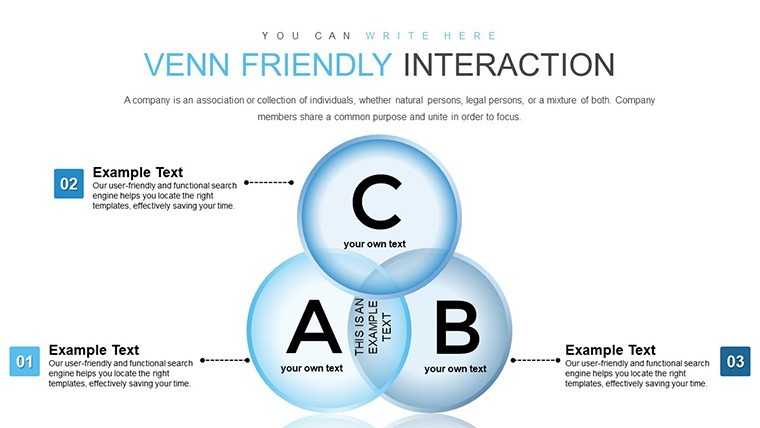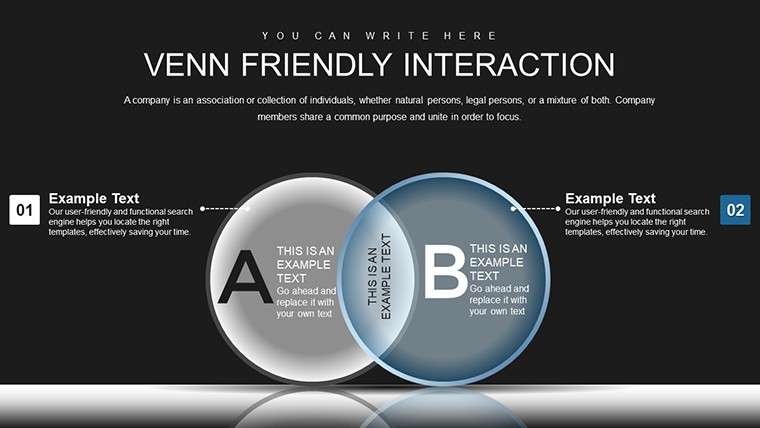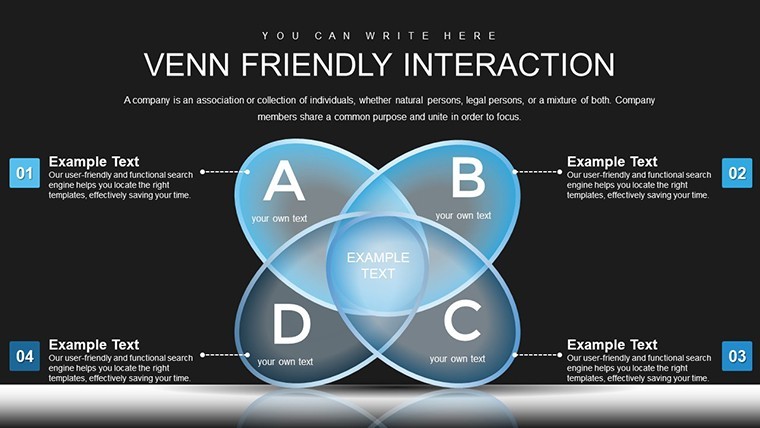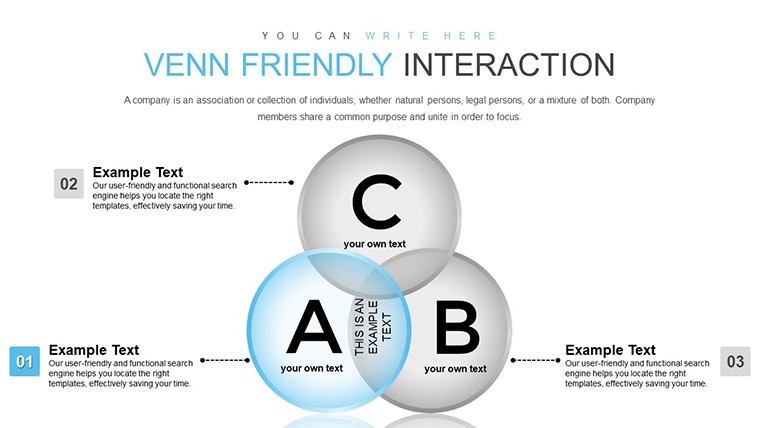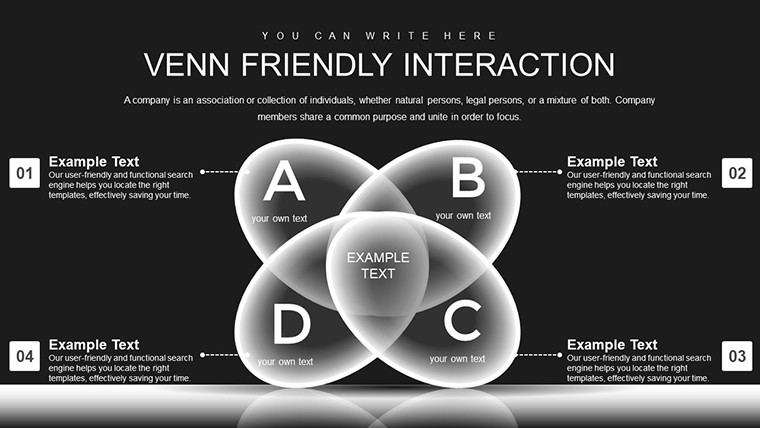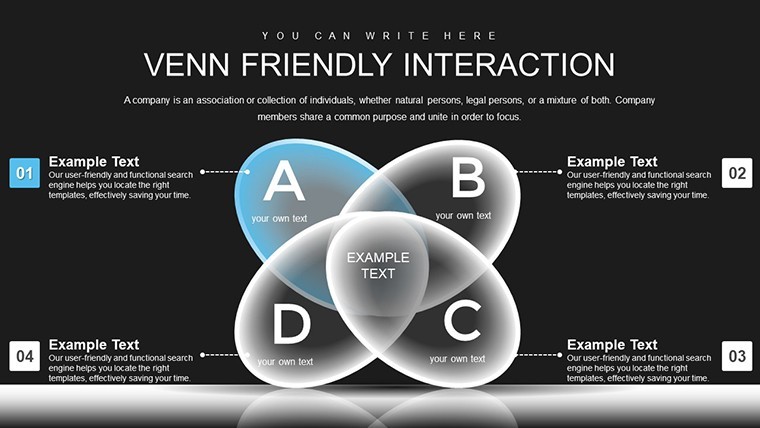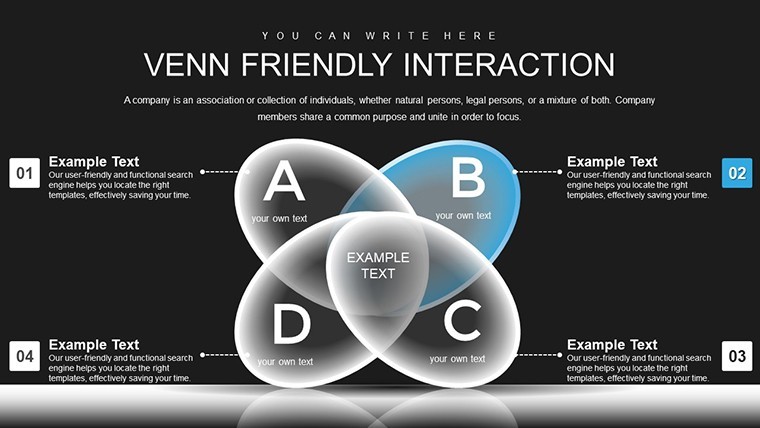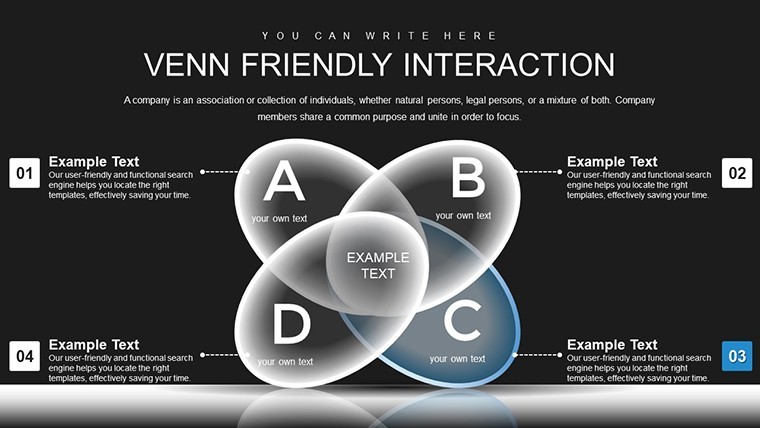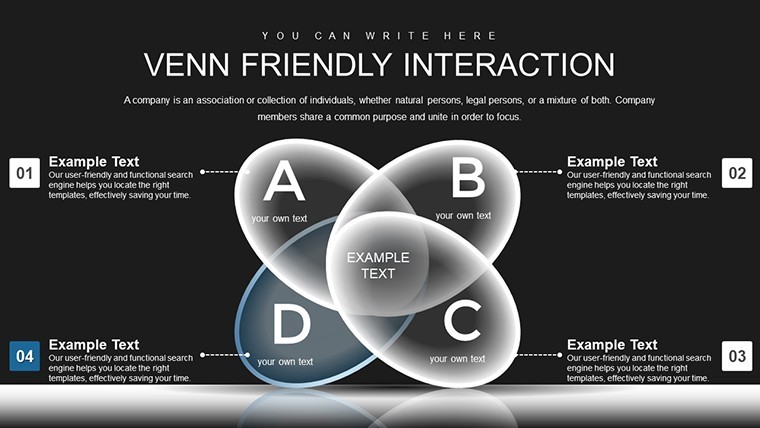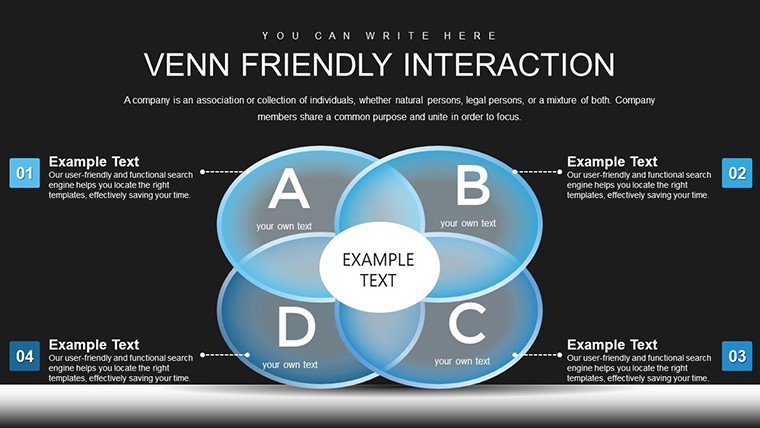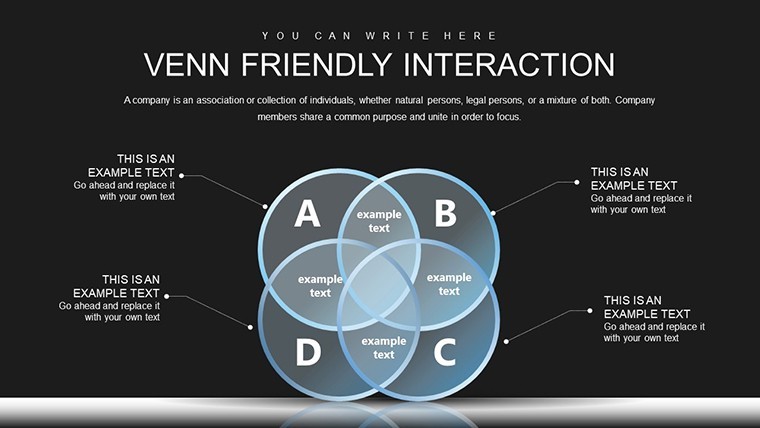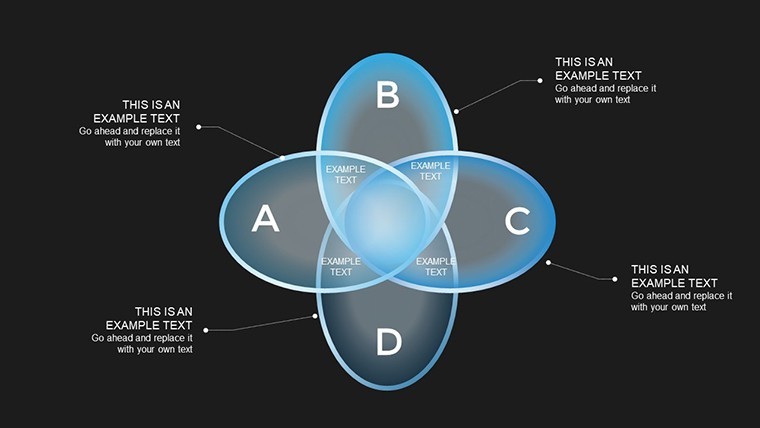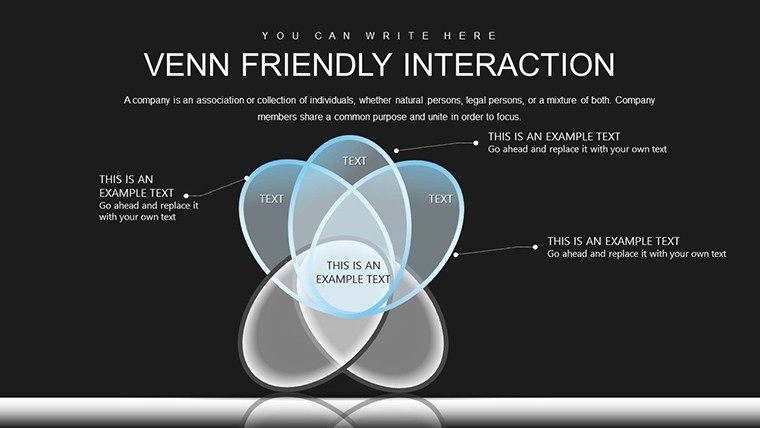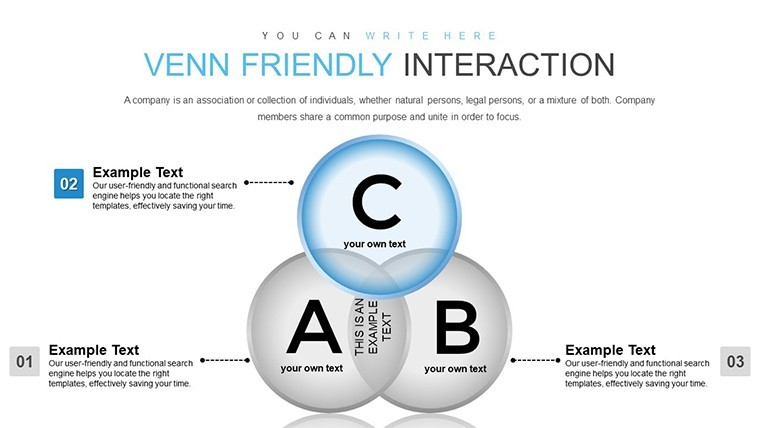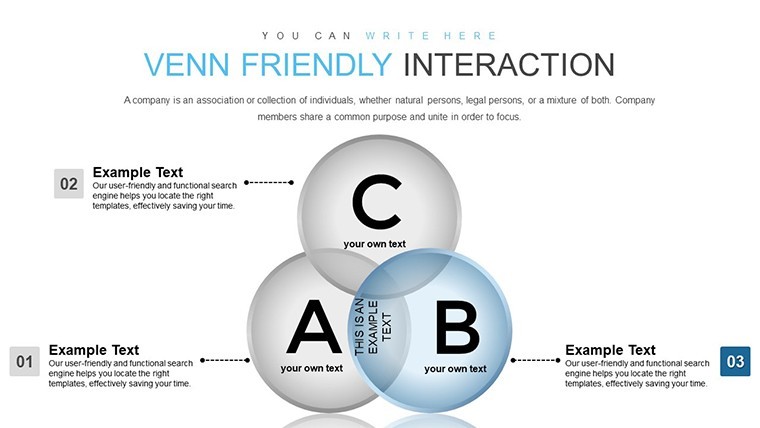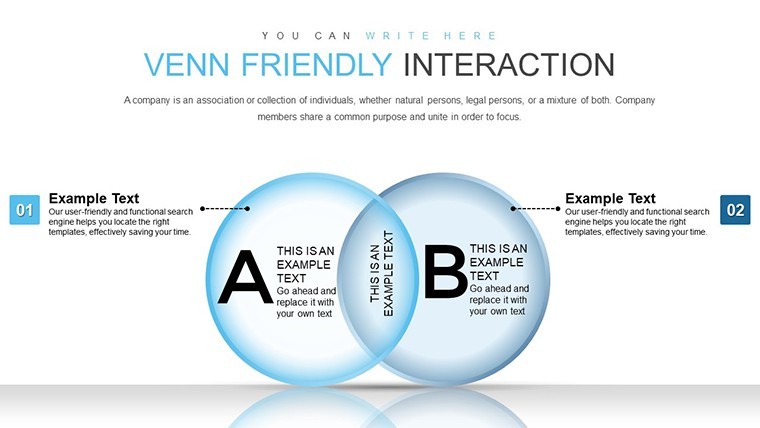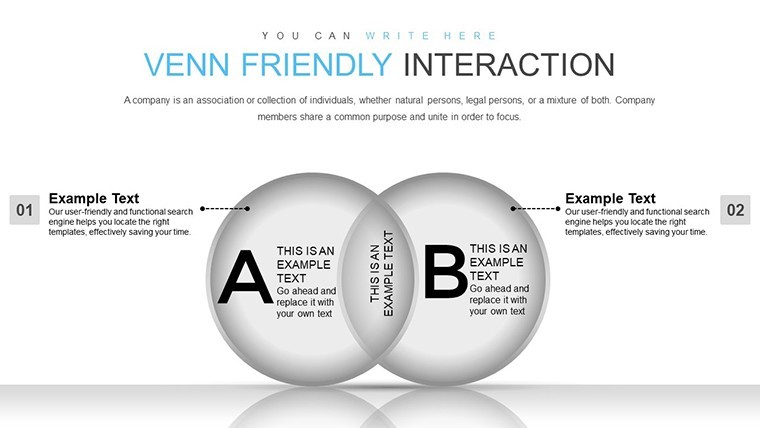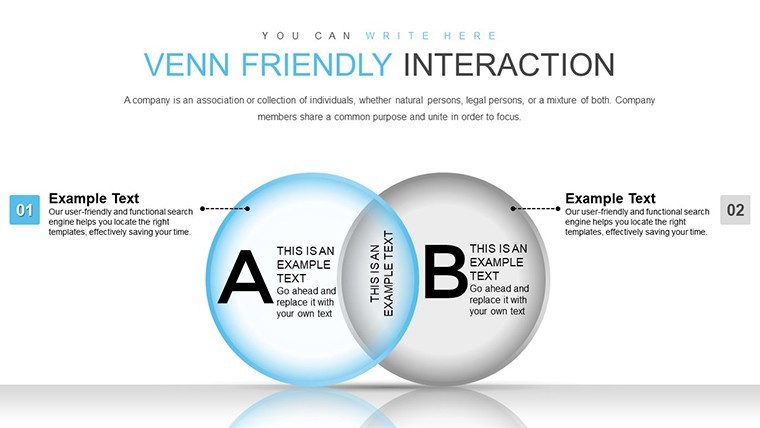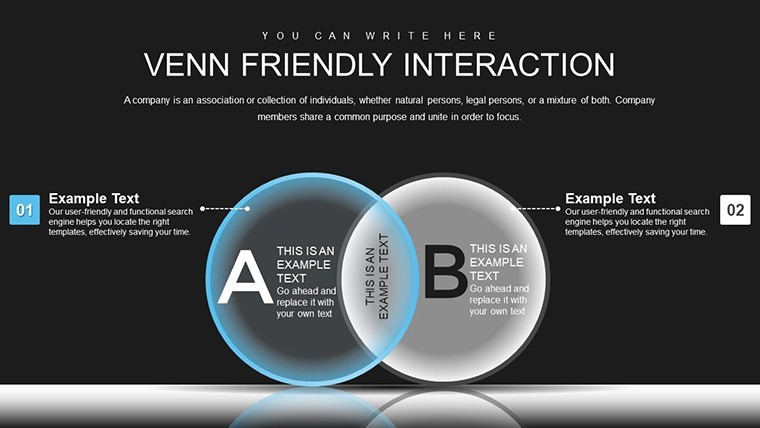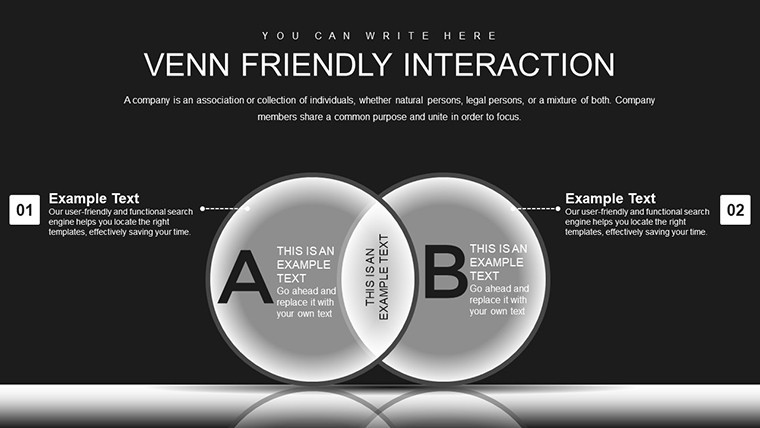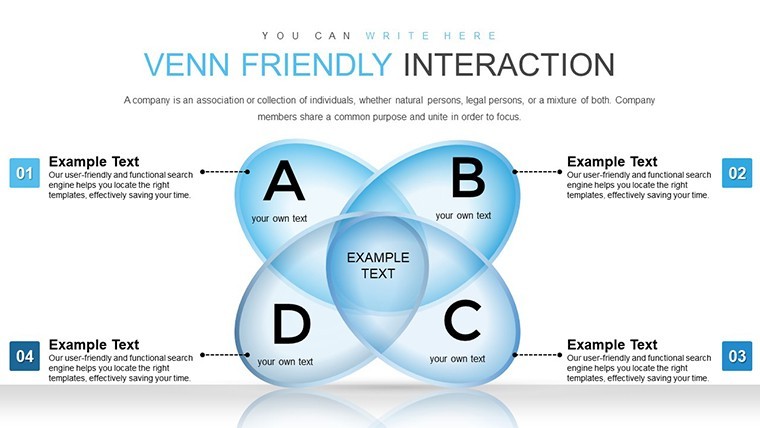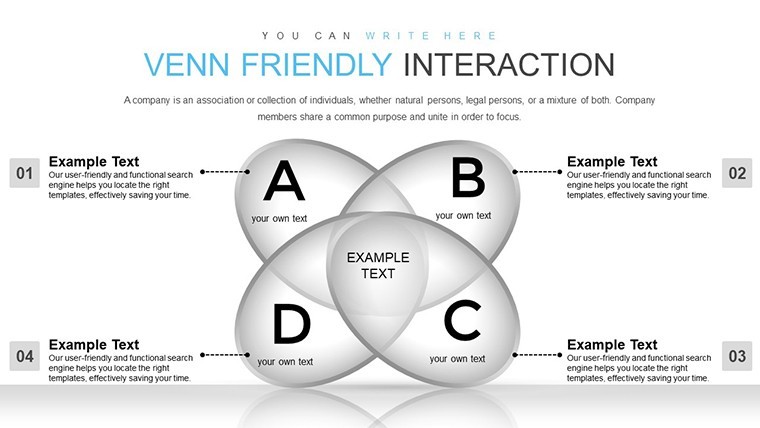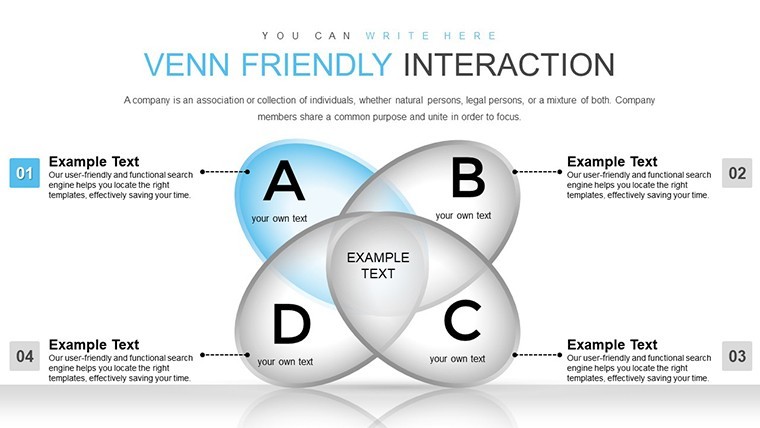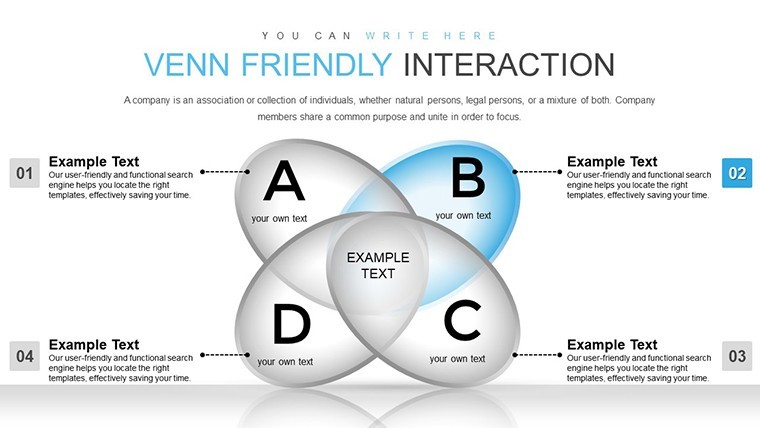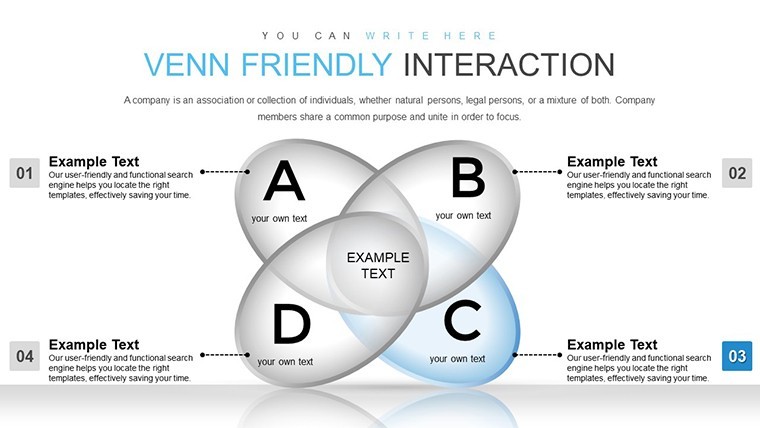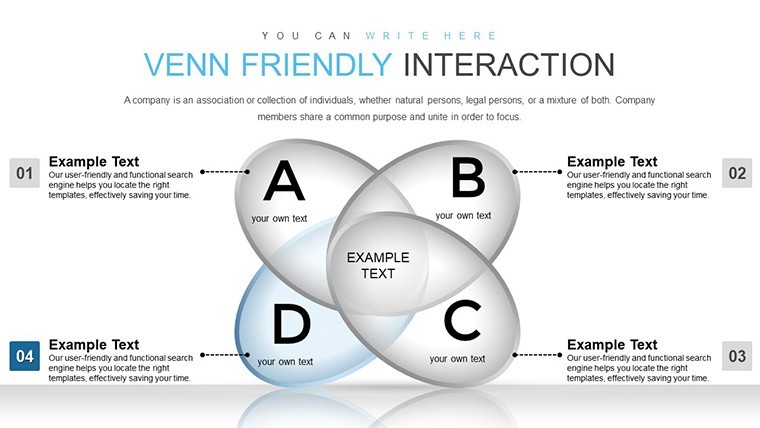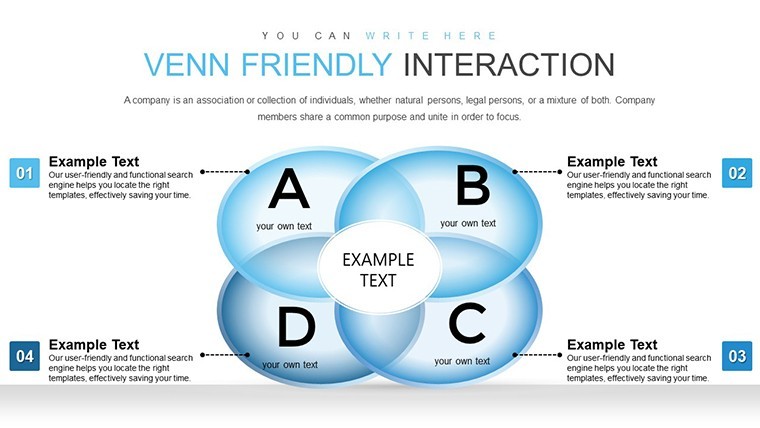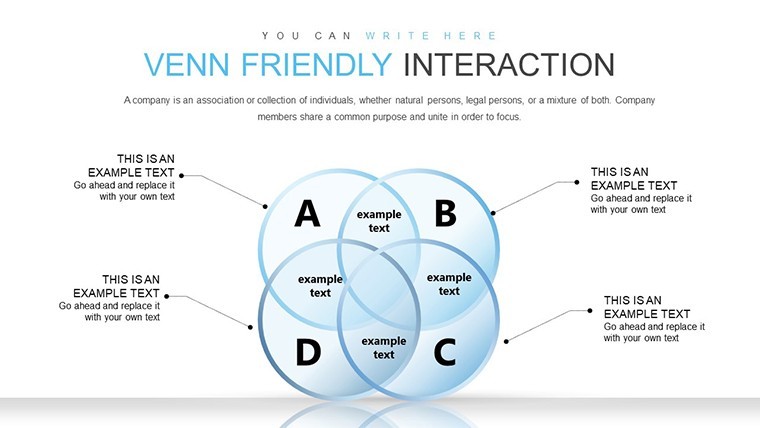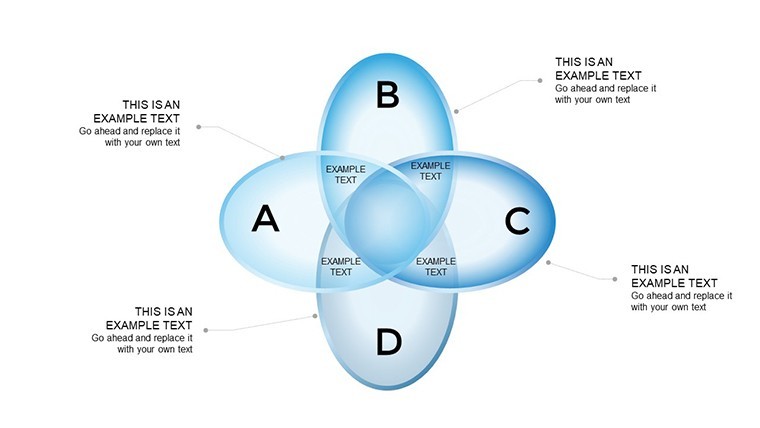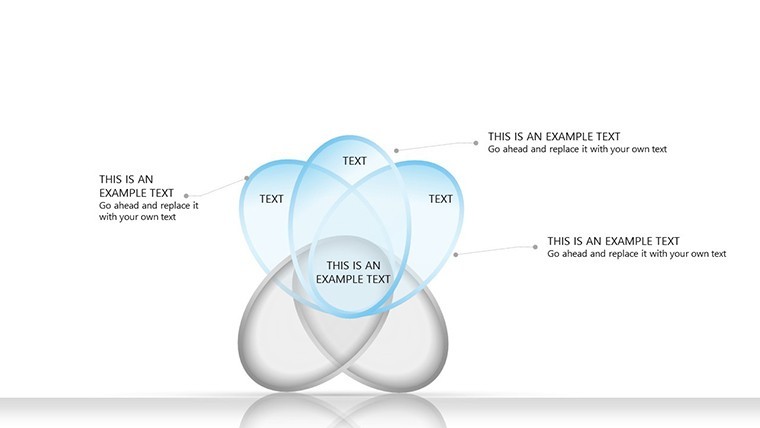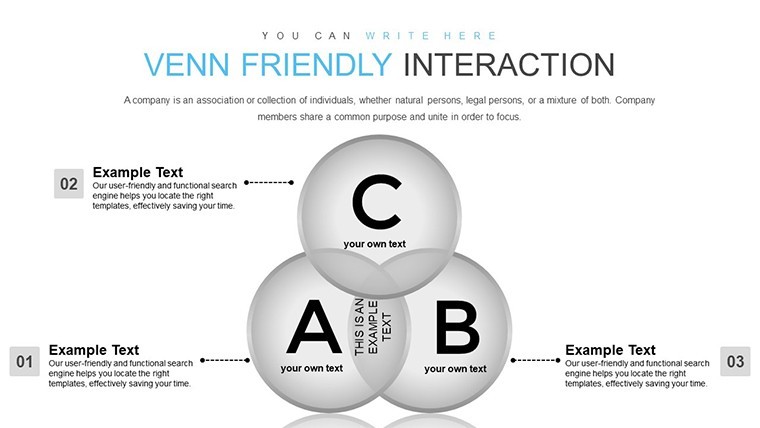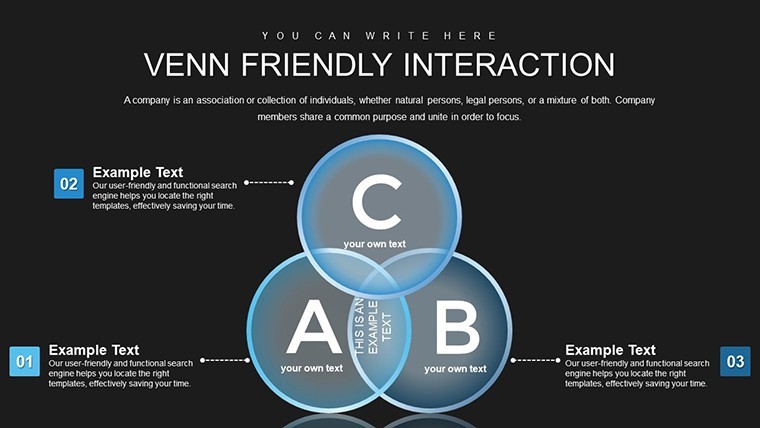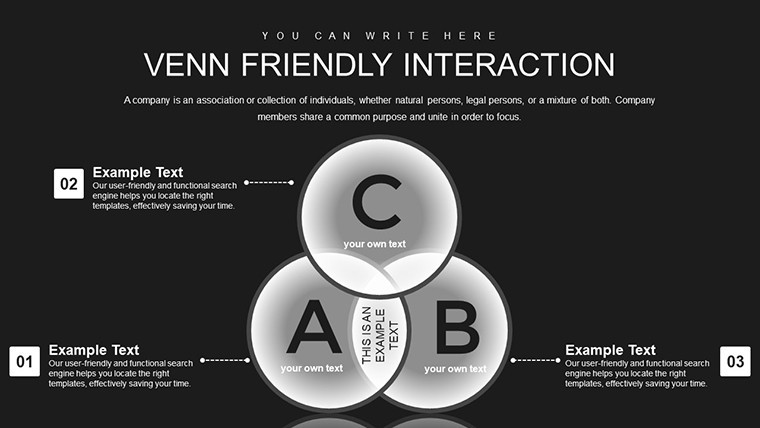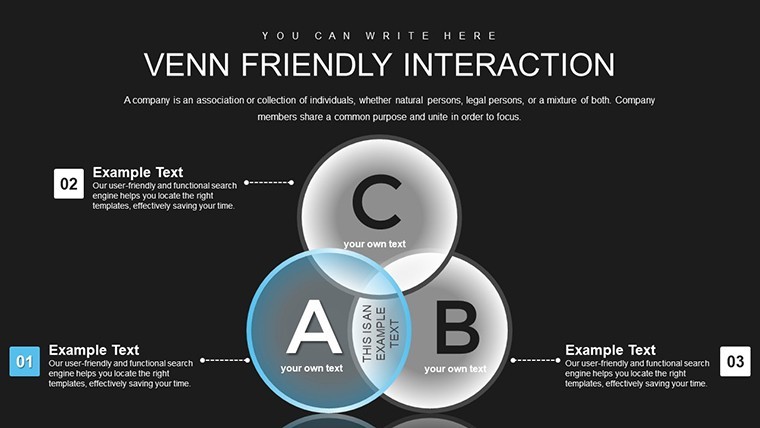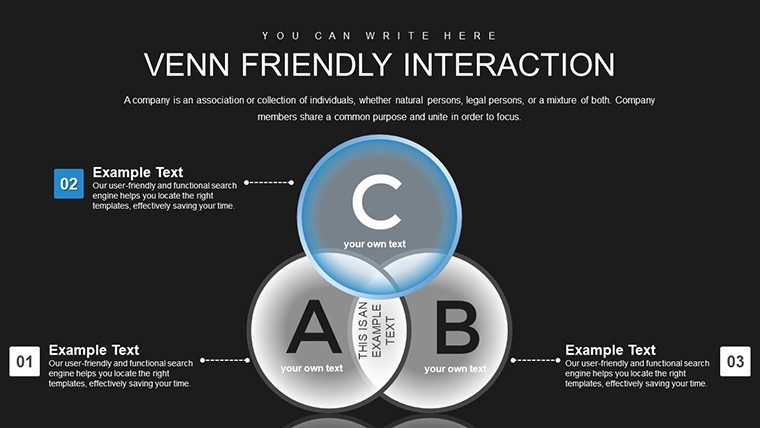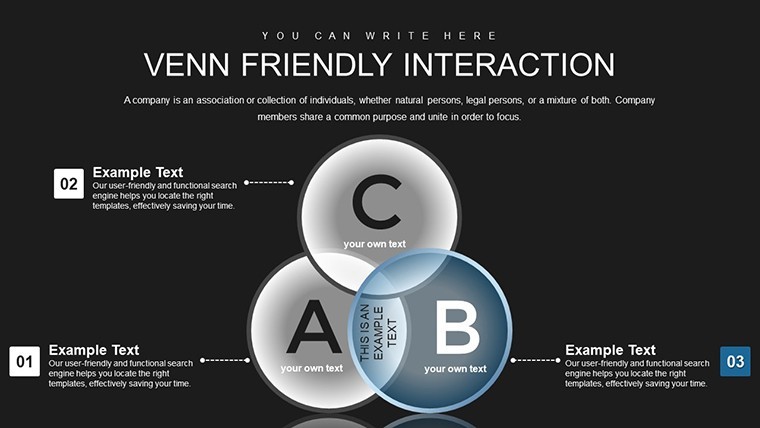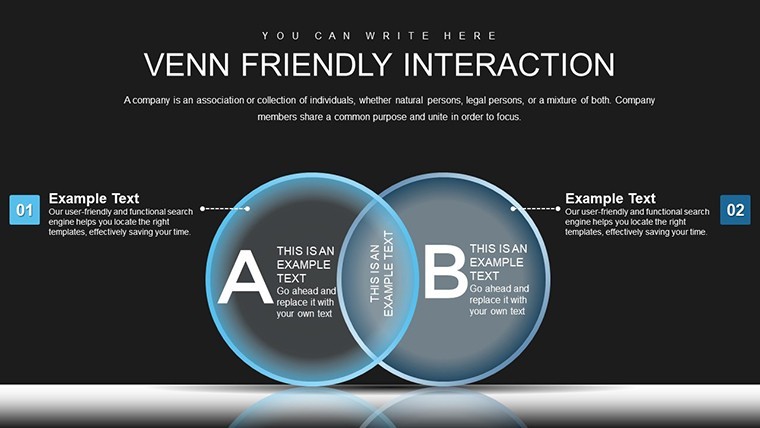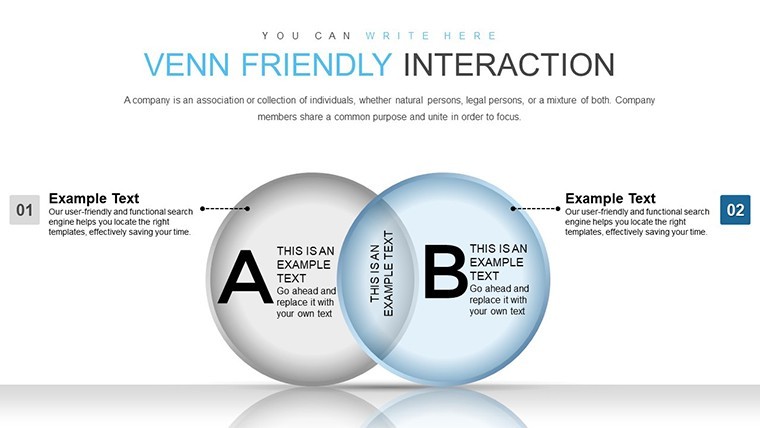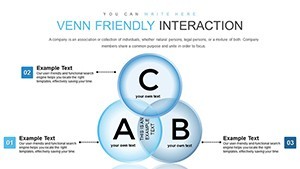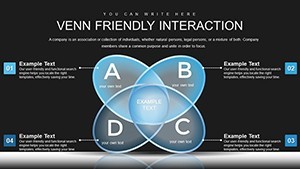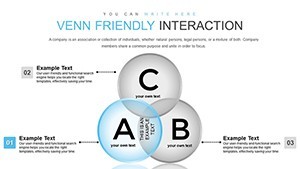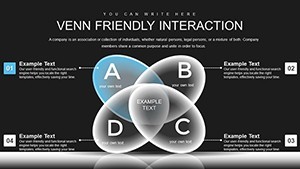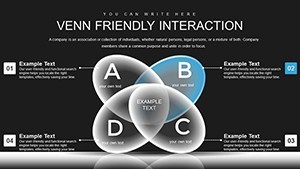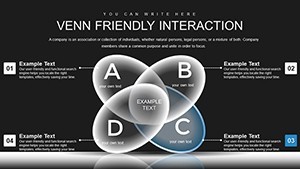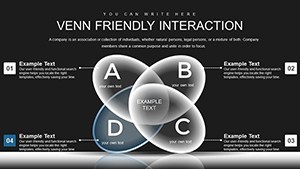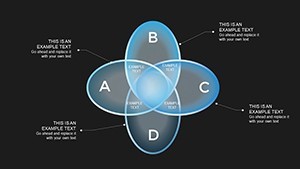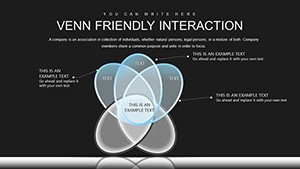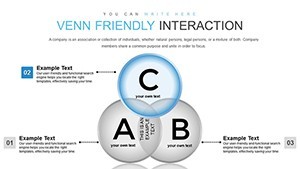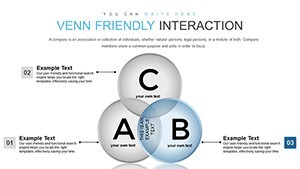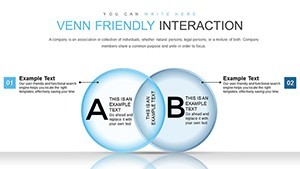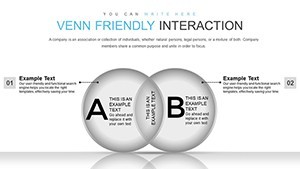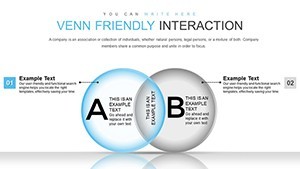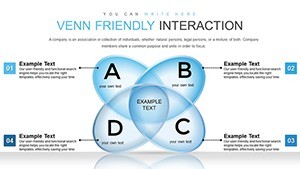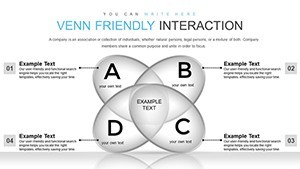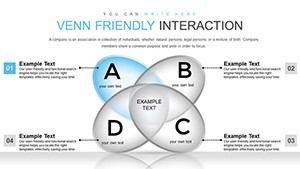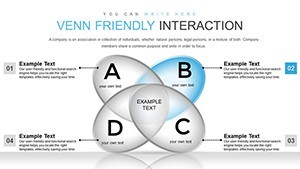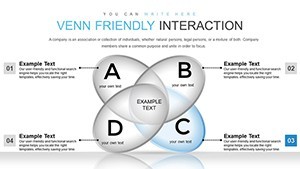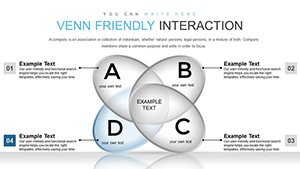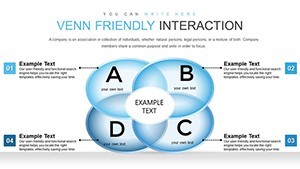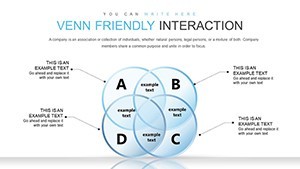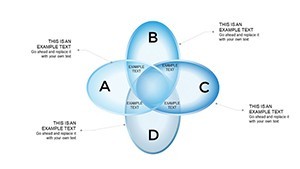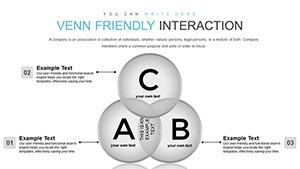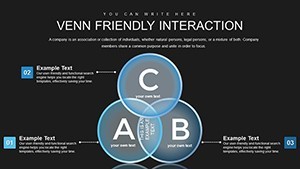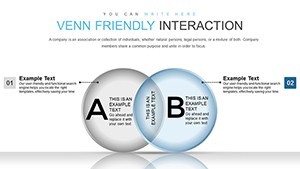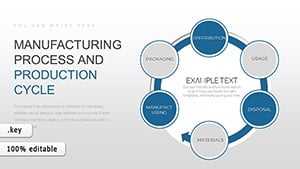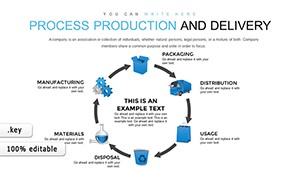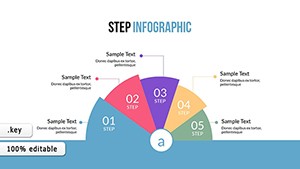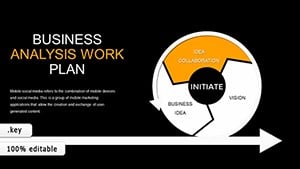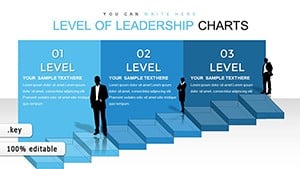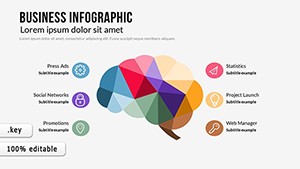Promo code "00LAYOUTS"
Venn Friendly Interaction Keynote Charts for Relationships
Type: Keynote Charts template
Category: Venn
Sources Available: .key
Product ID: KC00870
Template incl.: 38 editable slides
In today's fast-paced professional world, conveying complex relationships and intersections between ideas, teams, or data sets can be a challenge. That's where the Venn Friendly Interaction Keynote chart template steps in as your ultimate ally. Designed specifically for Keynote users, this template offers 38 fully editable slides that revolutionize how you present logical connections. Whether you're a teacher illustrating set theory concepts, a mentor guiding teams through collaborative dynamics, or an entrepreneur pitching product synergies, this tool empowers you to create visually stunning presentations that captivate audiences.
Imagine transforming abstract relationships into tangible, colorful diagrams that highlight overlaps and unique elements with ease. With a focus on three-element interactions featuring three key intersections, this template uses pie-like structures within Venn diagrams to make comparisons intuitive and engaging. No more struggling with basic shapes in Keynote - dive into a pre-built library that's ready to customize, ensuring your message lands with impact. Professionals across industries praise such tools for saving hours on design while elevating the professionalism of their slides. As an SEO expert with years in digital marketing, I've seen how well-crafted visuals like these can turn a standard deck into a persuasive narrative, aligning with best practices from visualization experts like Edward Tufte who emphasize clarity in data representation.
Key Features That Set This Template Apart
What makes this Venn template a standout choice? It's packed with features tailored for modern presenters. Each of the 38 slides comes with widescreen formatting, ensuring compatibility across devices from MacBooks to large conference screens. The creative and modern professional design incorporates vibrant colors and sleek lines, making your charts not just informative but aesthetically pleasing.
- Special Animations: Every object animates smoothly, drawing attention to intersections as they appear, which keeps viewers engaged during transitions.
- Easy Editing: Drag-and-drop elements, change colors, or resize without losing quality - thanks to vector-based graphics that scale perfectly.
- Integration Flexibility: Seamlessly add tables, media like photos or videos, and even music to enhance your storytelling.
- Customizable Charts: Modify the three-element pie charts to fit your data, whether it's market segments, team roles, or project phases.
These features aren't just bells and whistles; they're grounded in real-world needs. For instance, in a recent case study from a tech startup, using similar Venn diagrams helped clarify partnership overlaps, leading to a successful funding round. By incorporating these into your workflow, you'll adhere to authoritative standards like those from the International Business Communication Standards (IBCS), which stress simplicity and precision in visual aids.
Detailed Slide Breakdown for Maximum Utility
Let's dive deeper into what you'll get. The template starts with introductory slides that set the stage for your relationship analysis, featuring placeholder text for your title and objectives. Core slides (around 20-25) focus on the Venn structures: basic three-circle overlaps, advanced pie-integrated versions showing proportional intersections, and variations with labels for qualitative data.
Midway through, you'll find comparative slides that allow side-by-side views of different scenarios - ideal for before-and-after analyses. Towards the end, summary slides consolidate insights, with options for call-to-action elements. Each slide is meticulously designed with balanced layouts, ensuring no overcrowding. Trust me, as a copywriter who's crafted countless presentation scripts, this structure prevents common pitfalls like information overload, making your deck trustworthy and user-friendly.
Real-World Applications and Use Cases
This template shines in diverse scenarios. For educators, use it to teach set theory in math classes, where students can interact with editable elements to explore unions and intersections. In business, marketers can map customer personas, highlighting shared traits to refine targeting strategies - think overlapping interests in a Venn of demographics, behaviors, and preferences.
- Step-by-Step for a Team Collaboration Pitch: Start by inputting team names into the circles. Adjust sizes to reflect influence. Animate intersections to reveal synergies. End with a summary slide calling for action.
- Entrepreneurial Idea Mapping: Visualize product features overlapping with market needs and competitor offerings, helping identify unique value propositions.
- Professional Development Workshops: Mentors can diagram skill overlaps among participants, fostering group discussions on complementary strengths.
Drawing from authoritative sources like Harvard Business Review articles on visual communication, these use cases demonstrate how Venn diagrams enhance decision-making. One real example: A non-profit used similar charts to show program overlaps, securing grants by clearly illustrating efficiency. Integrate this into your Keynote routine, and watch engagement soar - perhaps even add a touch of humor with animated "aha!" moments when intersections reveal surprises.
Tips for Optimizing Your Presentations
To get the most out of this template, follow these expert tips. First, align colors with your brand palette for a cohesive look. Second, use the animation features sparingly to avoid distraction - focus on key reveals. Third, incorporate data from tools like Google Analytics for authentic intersections. Finally, test on different devices to ensure vector quality holds up. These practices not only boost in your content but also make your presentations more trustworthy, as per Google's guidelines for high-quality pages.
Ready to elevate your relationship visualizations? Customize this Venn template today and turn complex data into clear, compelling stories that resonate.
Frequently Asked Questions
- How editable are the Venn charts in this template?
- Fully editable! You can resize, recolor, and modify every element using Keynote's built-in tools, with vector graphics ensuring no quality loss.
- Is this compatible with older Keynote versions?
- Yes, it works with Keynote 6 and later, though newer versions offer better animation support.
- Can I add my own data to the pie integrations?
- Absolutely - simply input your values, and the charts update automatically for accurate representations.
- What file format is provided?
- The template comes in .key format, native to Keynote for seamless opening and editing.
- Are there animation tutorials included?
- While not bundled, Keynote's help resources pair perfectly; we recommend practicing with the template's built-in effects.