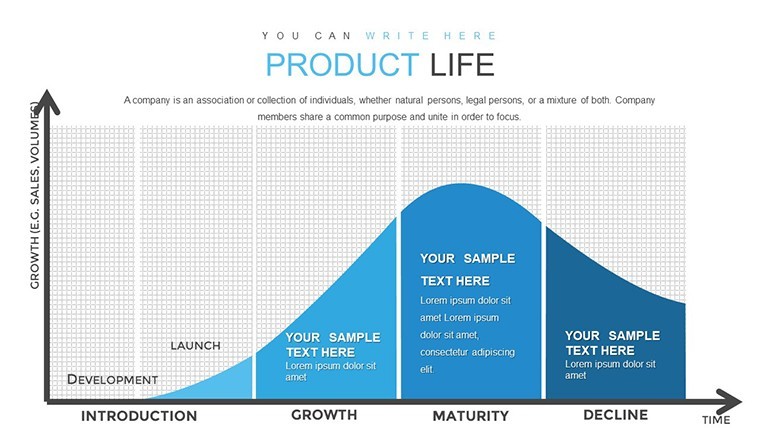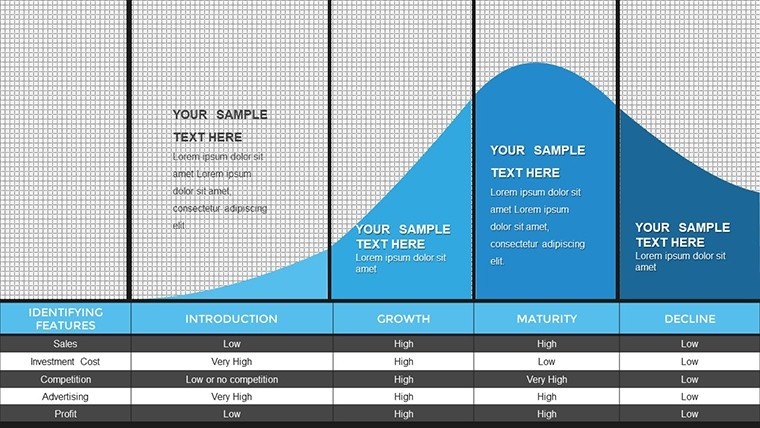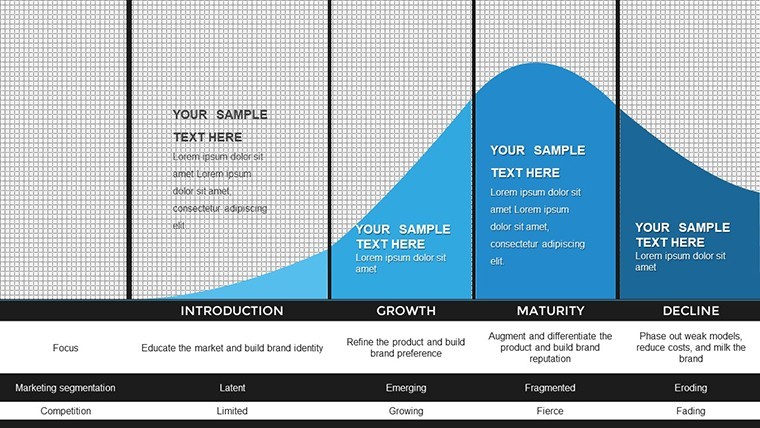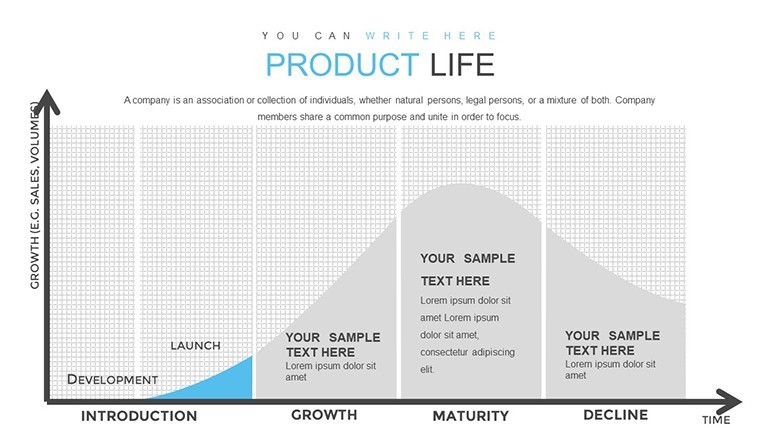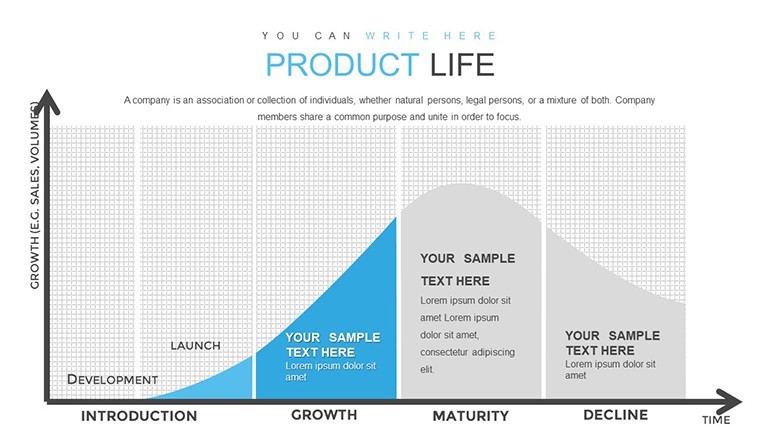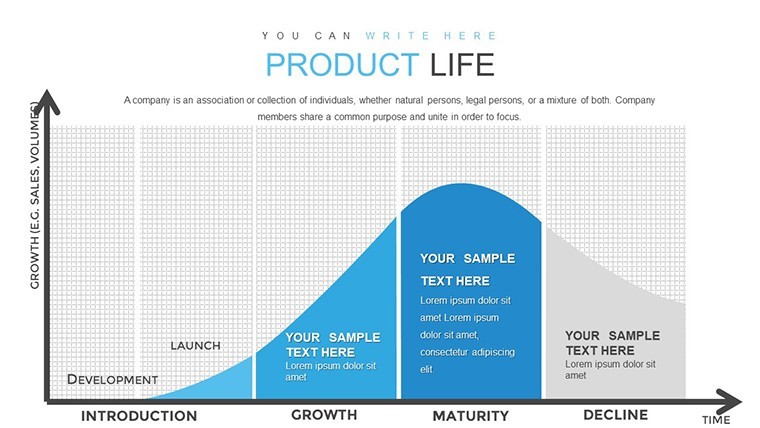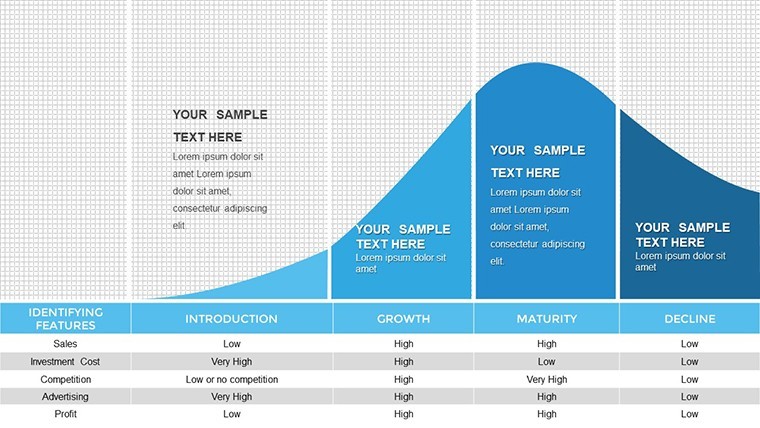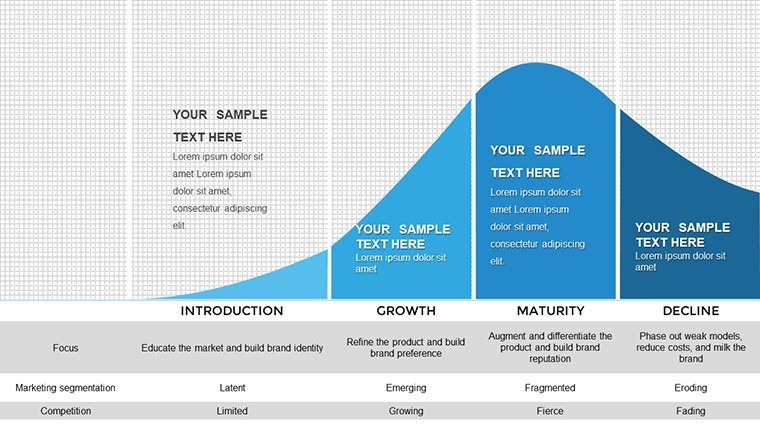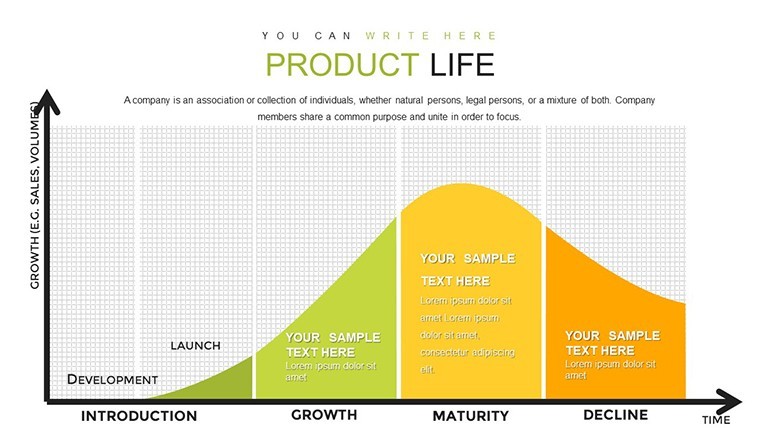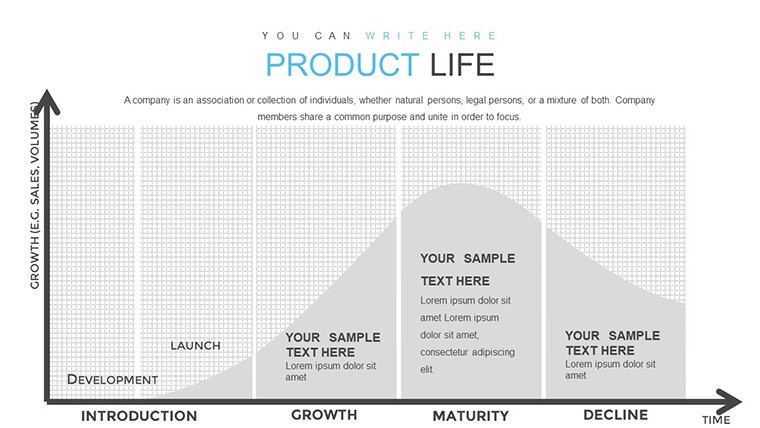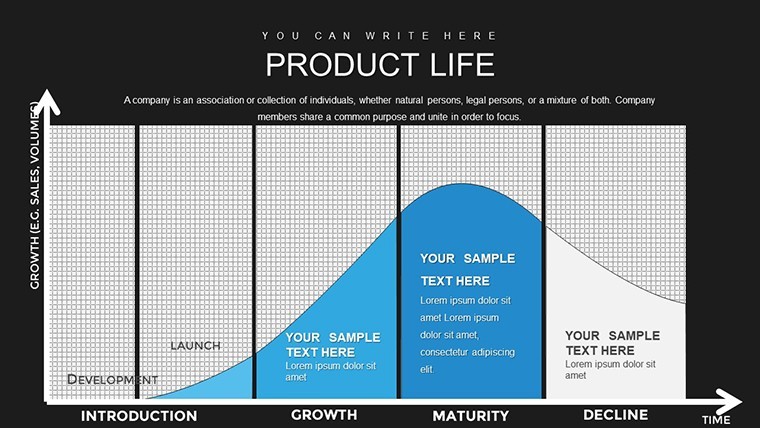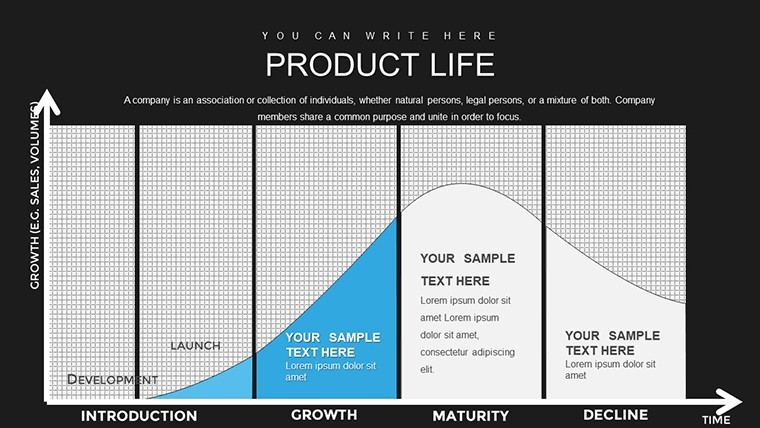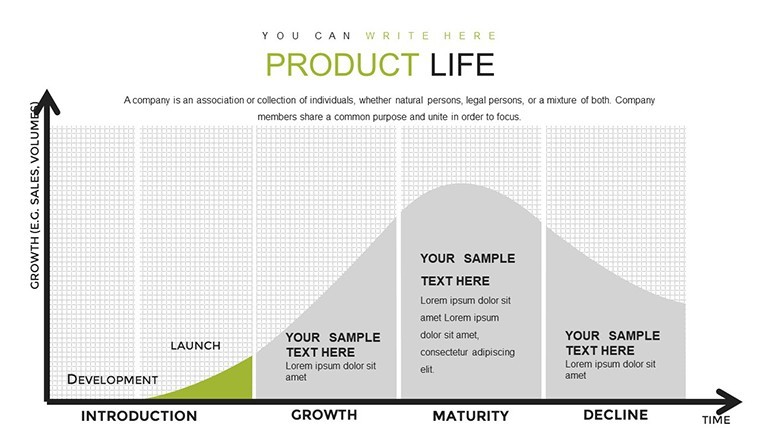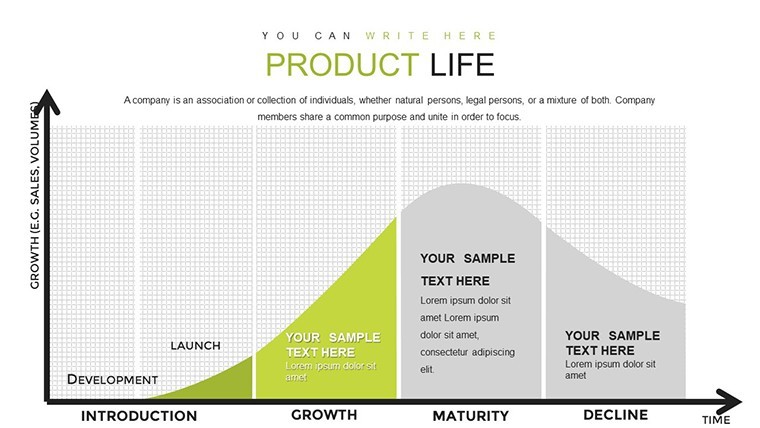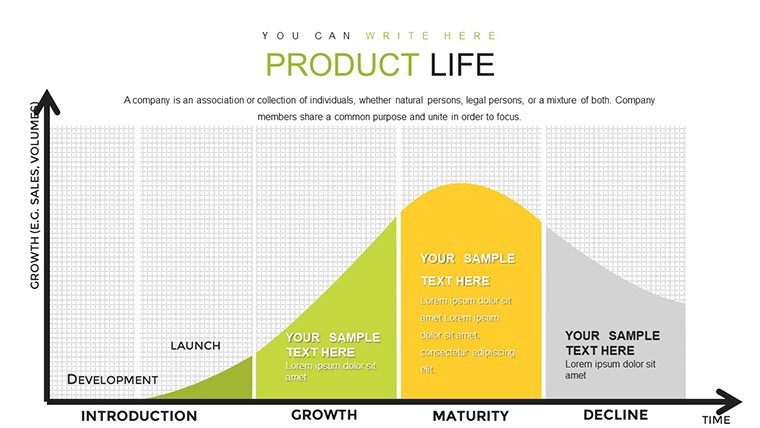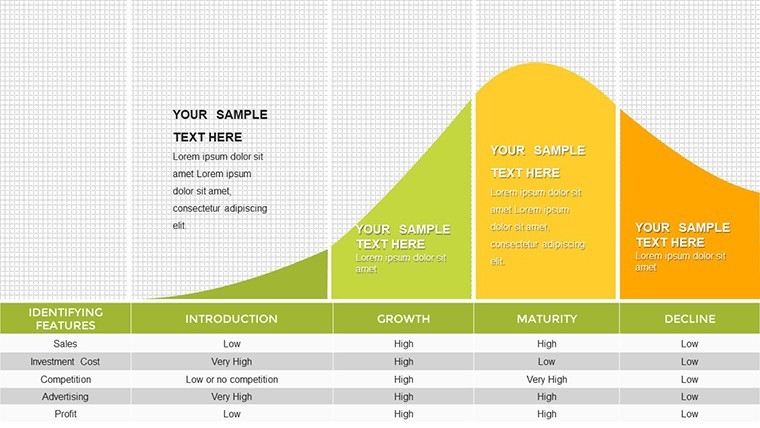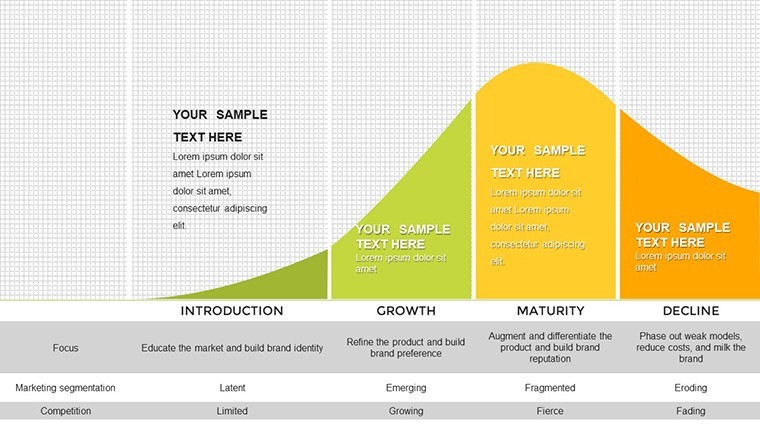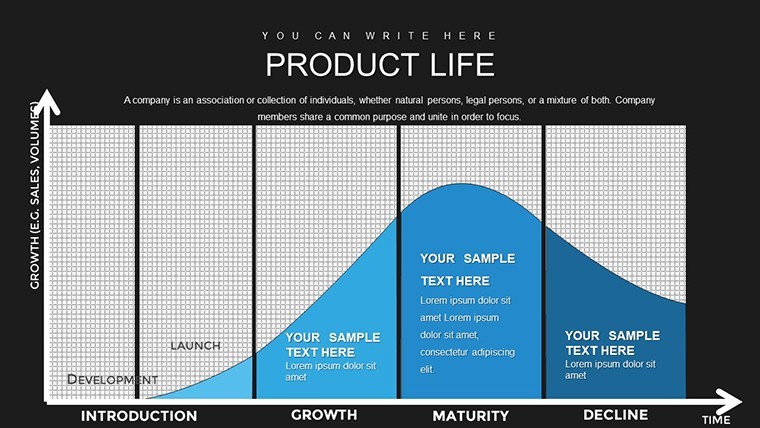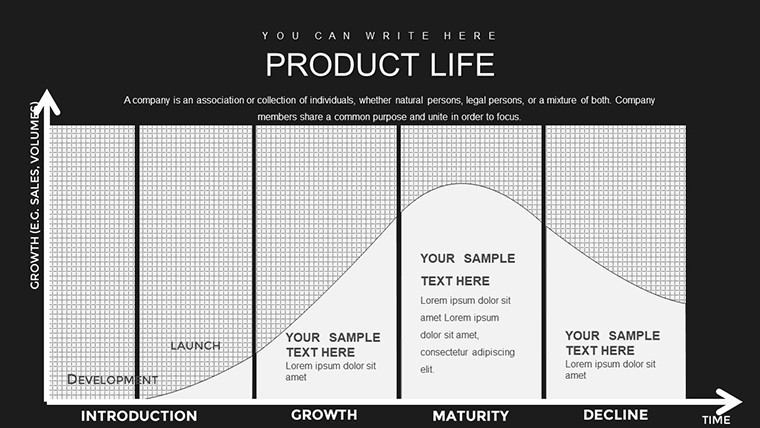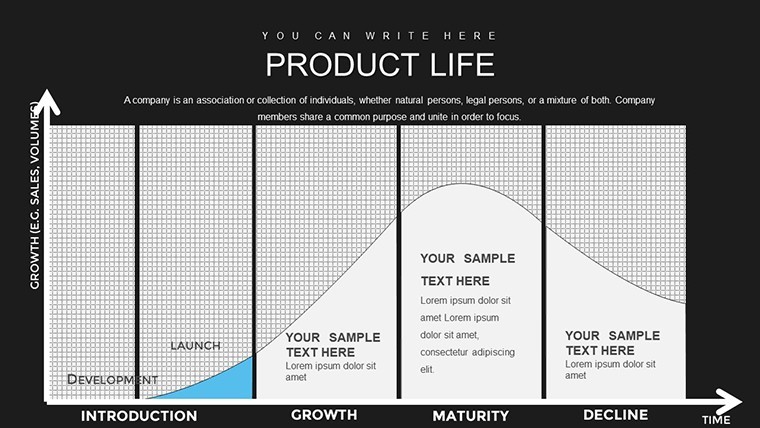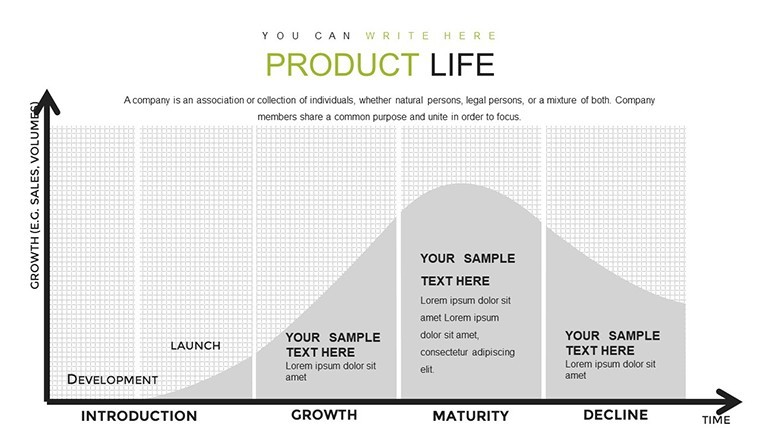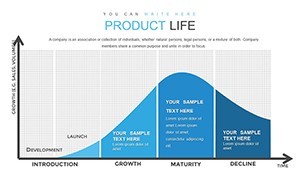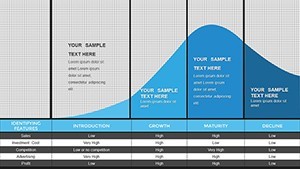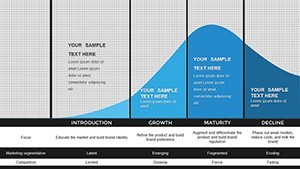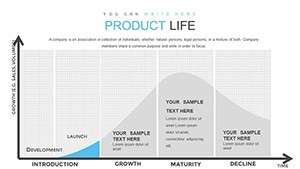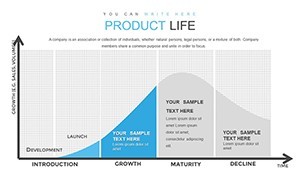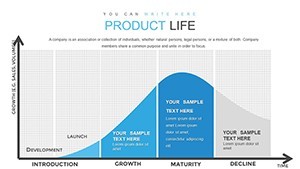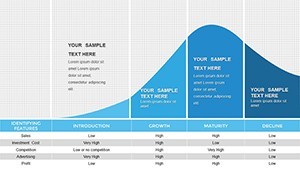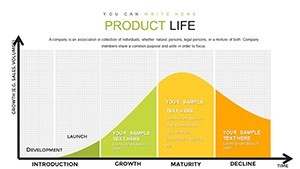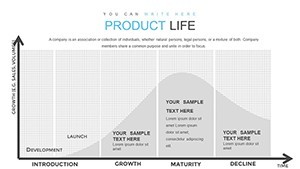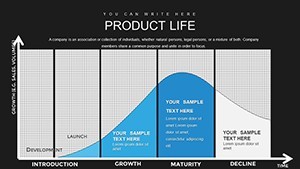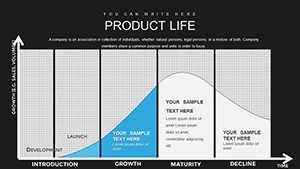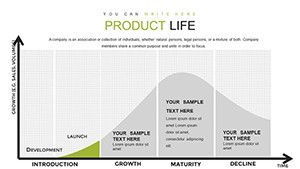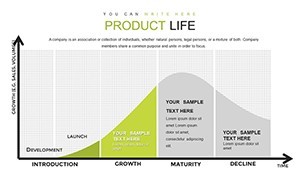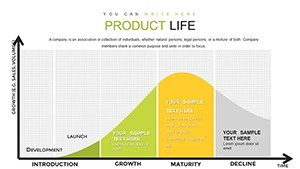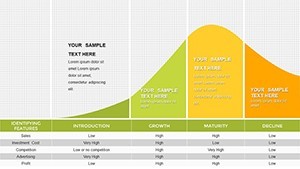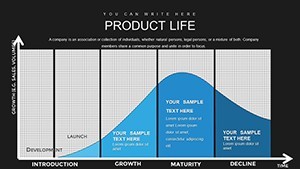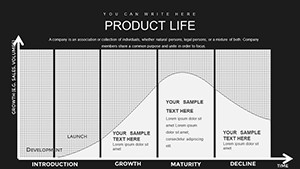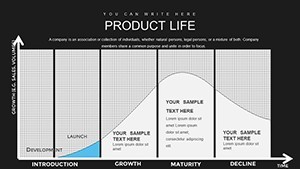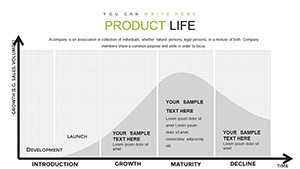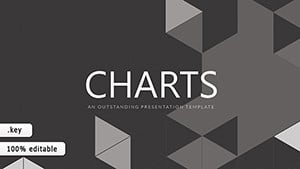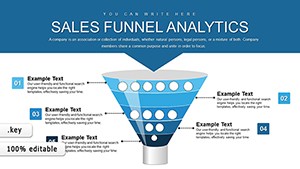Promo code "00LAYOUTS"
Product Life Keynote Charts: Mapping Architectural Project Journeys
Type: Keynote Charts template
Category: Analysis
Sources Available: .key
Product ID: KC00840
Template incl.: 21 editable slides
Embarking on an architectural project is akin to nurturing a living entity - from inception through growth to maturity. Our Product Life Keynote chart template captures this essence with 21 editable slides, enabling you to organize and present development stages with unparalleled clarity. Ideal for architects managing everything from preparatory sketches to active construction, this tool aligns with AIA's Framework for Design Excellence, emphasizing structured, equitable processes. Whether detailing a residential build or commercial overhaul, these charts help you convey the full lifecycle, ensuring stakeholders see the big picture while appreciating the nuances, ultimately streamlining approvals and executions.
Navigating the Stages of Architectural Evolution
Lifecycle charts provide a roadmap, plotting points from idea germination to project handover. In architecture, this means visualizing preparatory research, creative ideation, and realization phases. Our template uses curved lines and markers to denote progression, allowing you to highlight milestones like permit acquisitions or material sourcing, all while maintaining AIA-compliant visual standards for documentation.
Customization is key: Adjust timelines to fit project scales, incorporate color-coded phases (e.g., green for sustainable elements), and embed metrics like budget trackers. This flexibility turns static slides into dynamic tools, perfect for adapting to unforeseen changes like site revisions.
Core Features Enhancing Project Management
- Comprehensive Phase Breakdowns: Detail stages like concept, design, build, and closeout with intuitive graphics.
- Editable Timelines: Scale and modify to match real-world durations, integrating Gantt-like elements.
- Thematic Variations: Styles suited for various architectures, from modernist lines to organic curves.
- Quality Visuals: High-res for detailed zooms during virtual meetings or prints.
- Seamless Keynote Integration: Effortless editing and compatibility with iOS ecosystems.
Animations bring phases to life, sequentially revealing steps to build anticipation in presentations.
Tailored Applications for Architectural Workflows
In practice, use these charts for project proposals, mapping from client brief to occupancy. For instance, in a hospital redesign, chart preparatory diagnostics, active construction, and post-occupancy evaluations. Drawing from SlideTeam's architectural schedule templates, firms have used similar visuals to align teams on timelines, reducing delays by up to 20%.
Externally, impress clients by illustrating how your firm navigates complexities, perhaps podium-placing risks at each stage for proactive mitigation. In educational settings, like AIA continuing education, demonstrate lifecycle management for sustainable designs.
For urban projects, layer in regulatory checkpoints, showing how zoning fits into the broader cycle, fostering transparent collaborations.
Case Insight: Lifecycle in Action
Office Timeline's project templates echo successes where firms like those in construction case studies used lifecycle charts to manage mega-builds, ensuring all phases met AIA safety standards. One firm streamlined a bridge project by visualizing iterative designs, accelerating approvals.
Deployment Steps for Optimal Use
- Install and Explore: Download, open in Keynote, review slide variants.
- Populate Data: Insert phase details, durations, and key deliverables.
- Aesthetic Tweaks: Align colors with project themes, add icons like hard hats.
- Interactive Additions: Link to docs for deeper dives.
- Finalize and Share: Ensure AIA alignment, present or distribute.
Tips: Use milestones for emphasis, balance visuals with annotations, simulate scenarios for what-ifs.
Outshining Generic Lifecycle Options
Unlike basic Keynote timelines, this offers architecture-specific nuances, saving customization time. It provides more depth than free tools, with pre-set phases accelerating prep. CTAs like "Advance to Next Phase" encourage progressive thinking.
This template empowers architects to master project lifecycles, delivering on time and vision.
Frequently Asked Questions
How flexible are the lifecycle stages?
Completely adjustable; add, remove, or extend phases to suit your architectural project's unique timeline.
Does it support AIA design standards?
Yes, visuals promote clarity and equity as per AIA's Framework for Design Excellence.
Export capabilities?
PDF, image, or video for easy sharing across platforms.
Integration with PM tools?
Compatible with exports from MS Project or Asana for data syncing.
Best for which project scales?
From small renovations to large developments, scalable for all.
Any included guides?
Yes, a starter manual with architecture-focused tips.