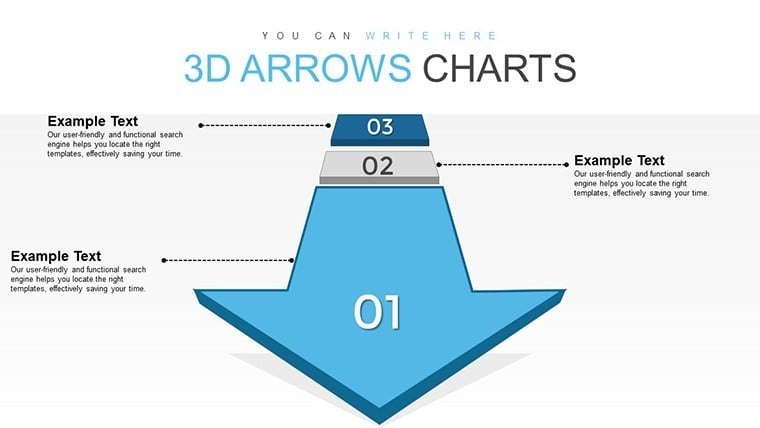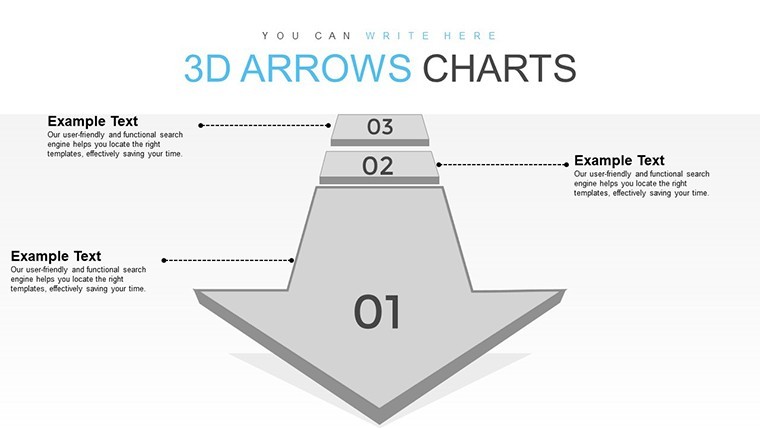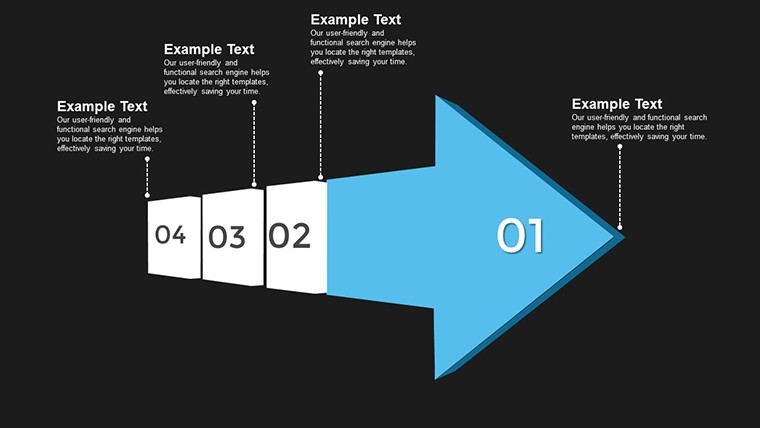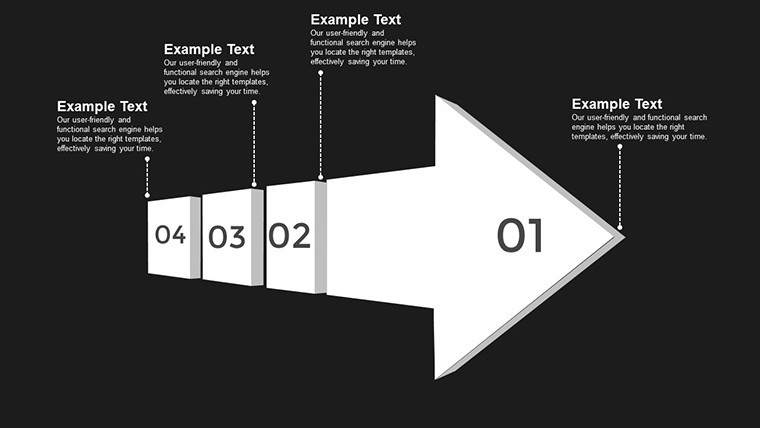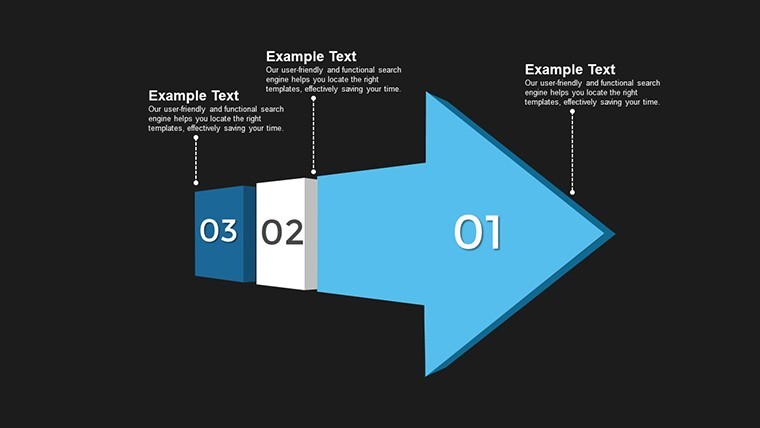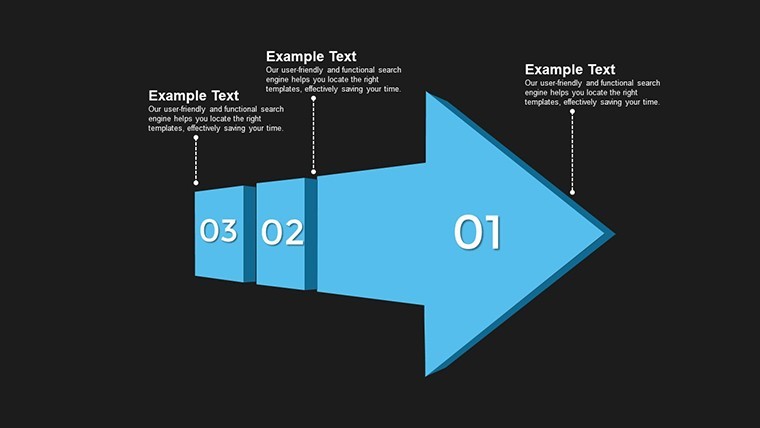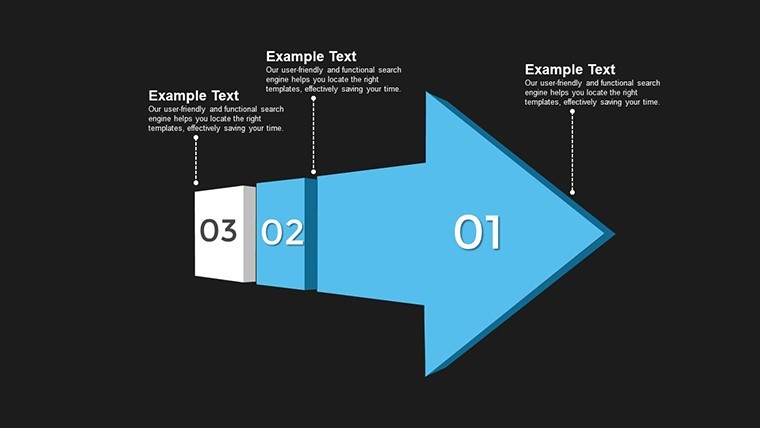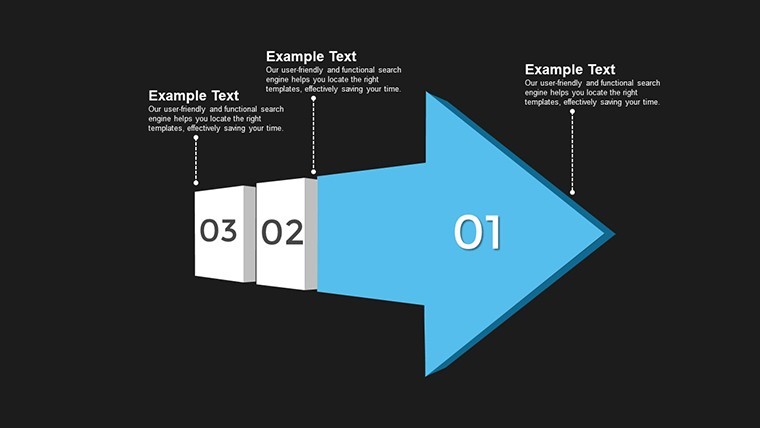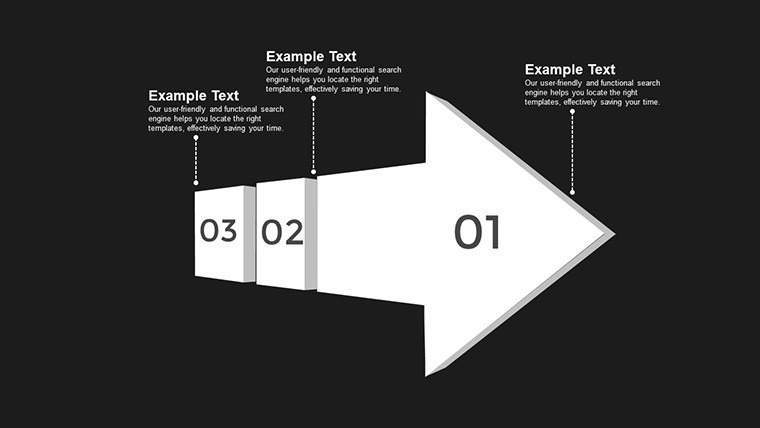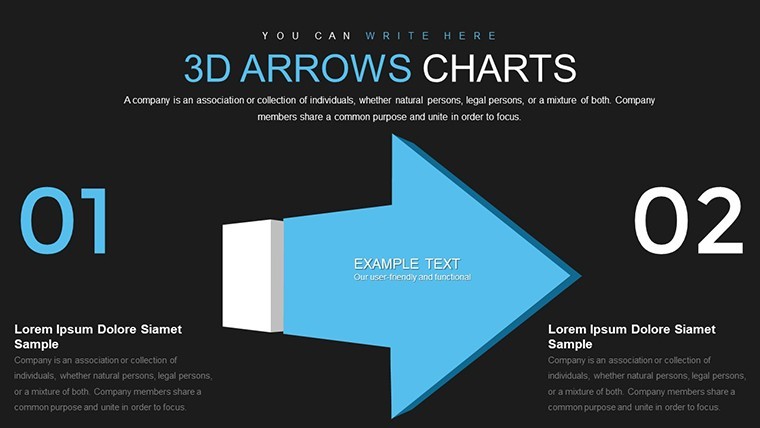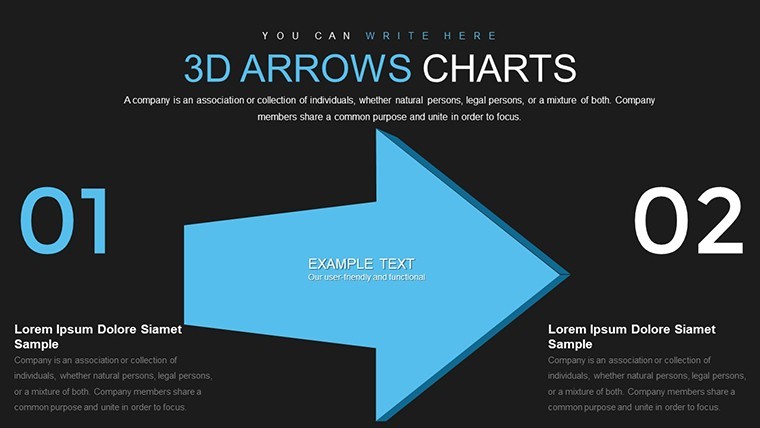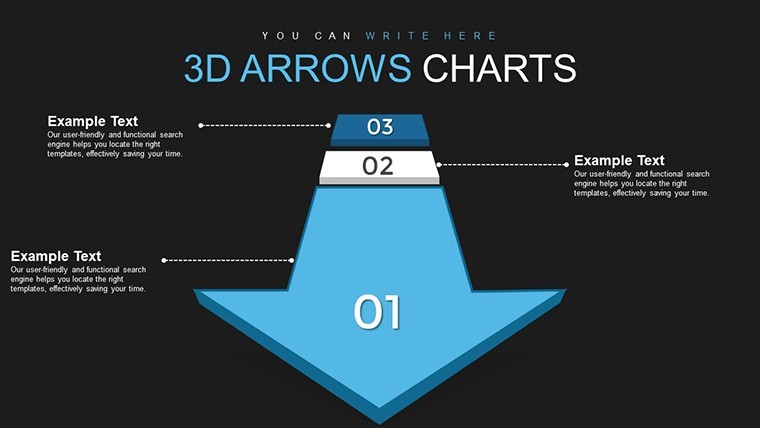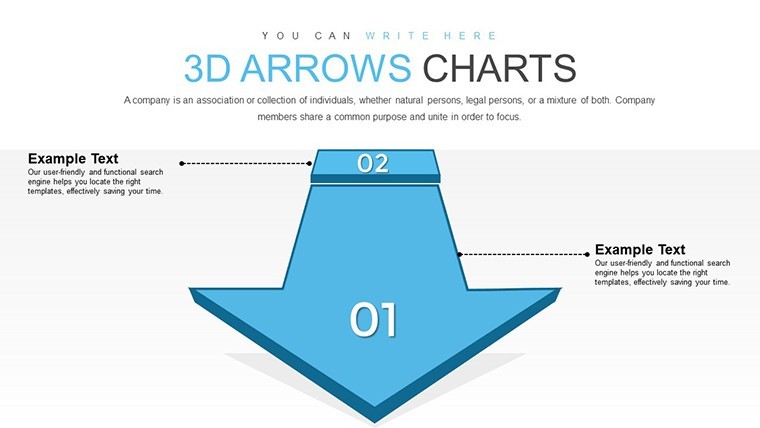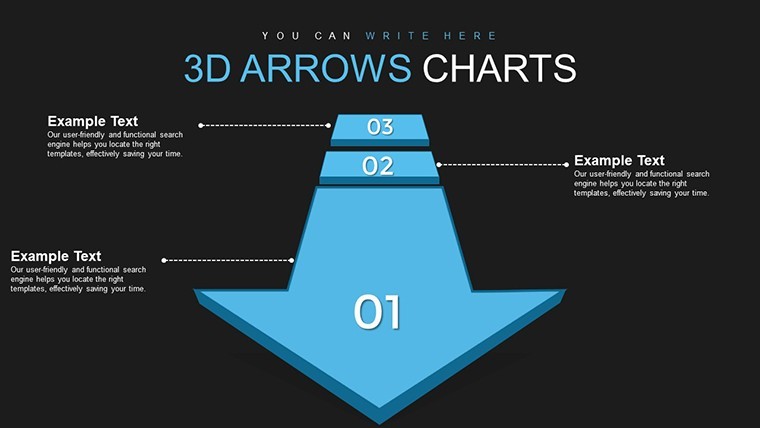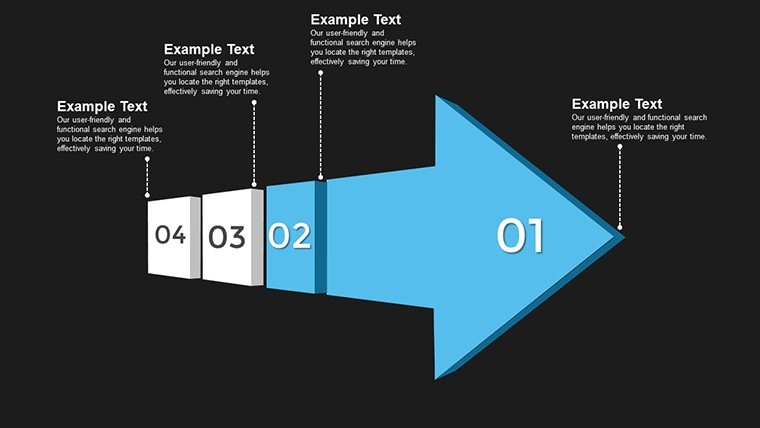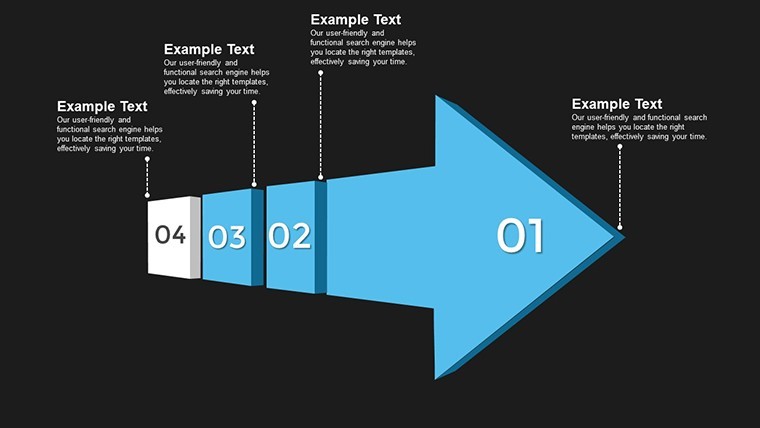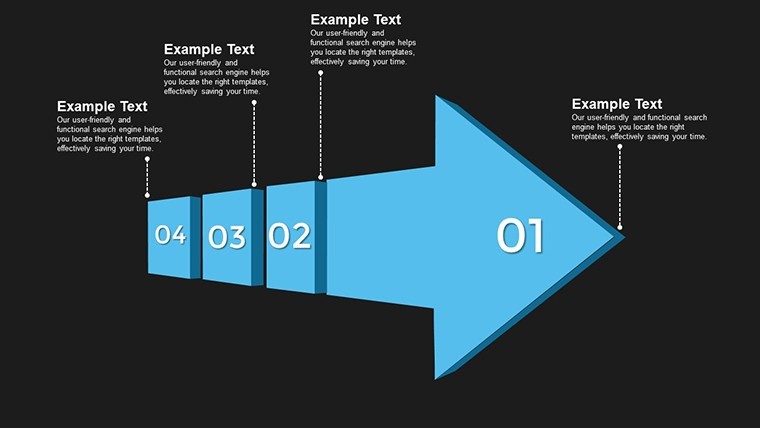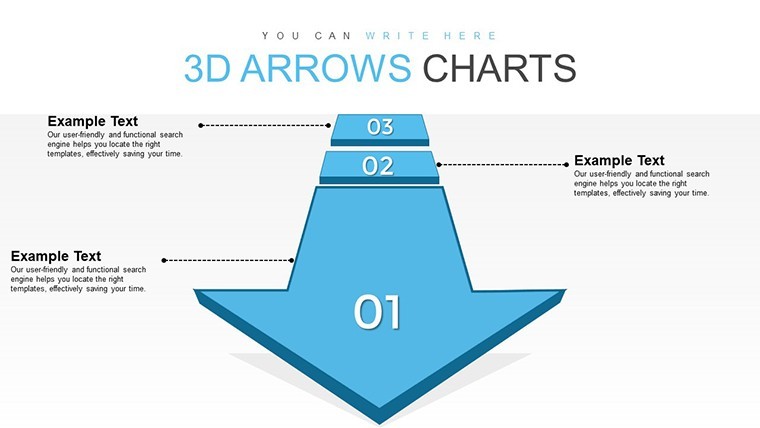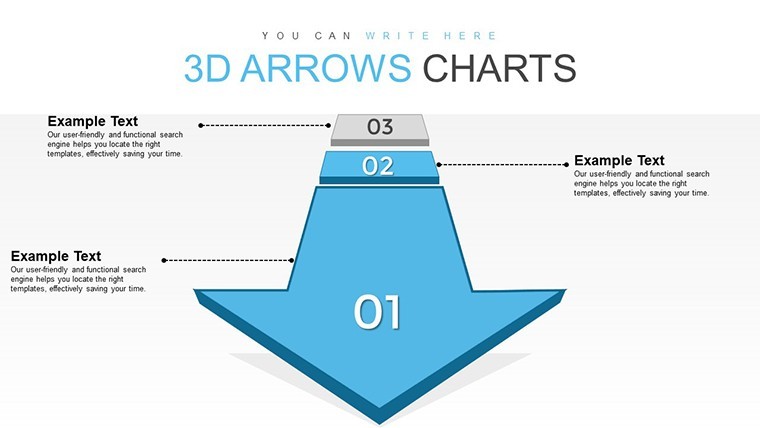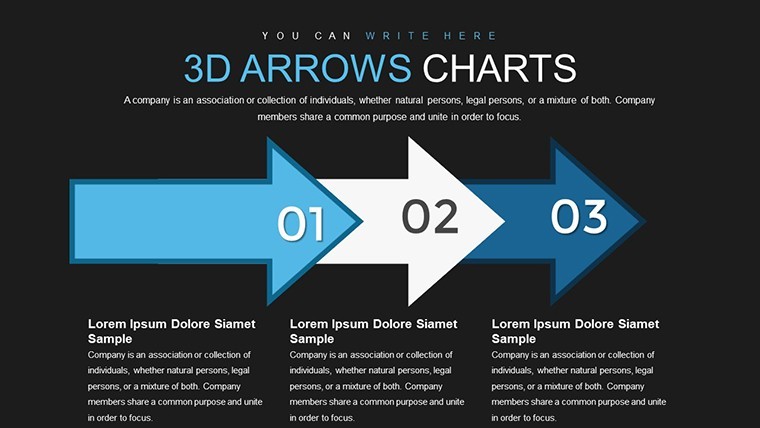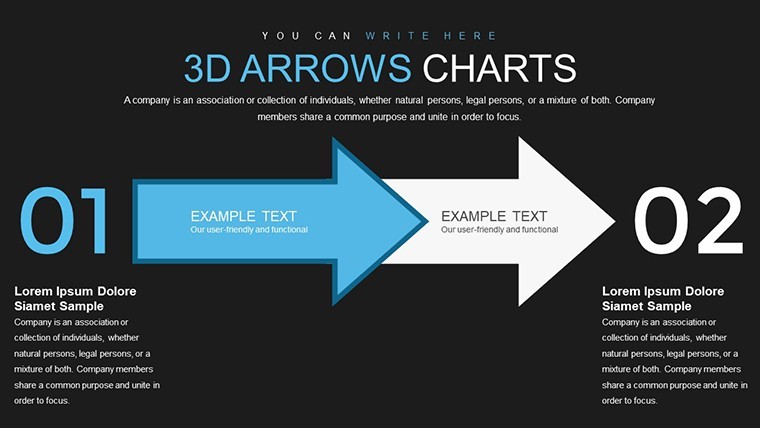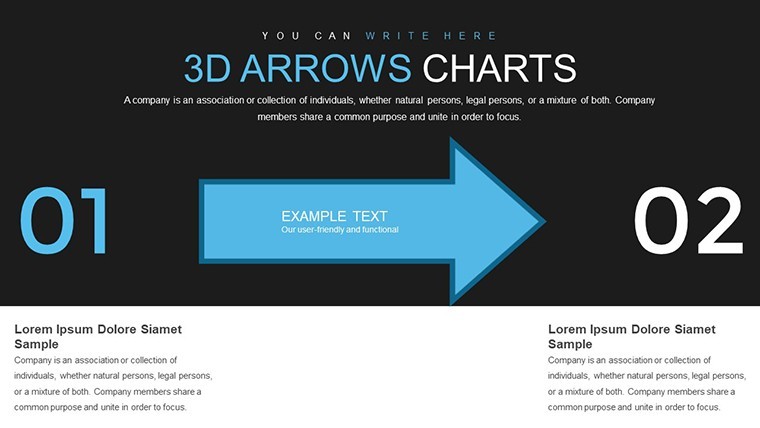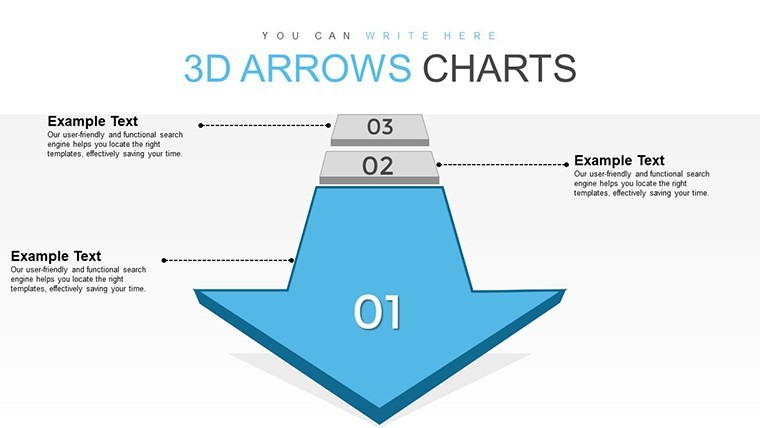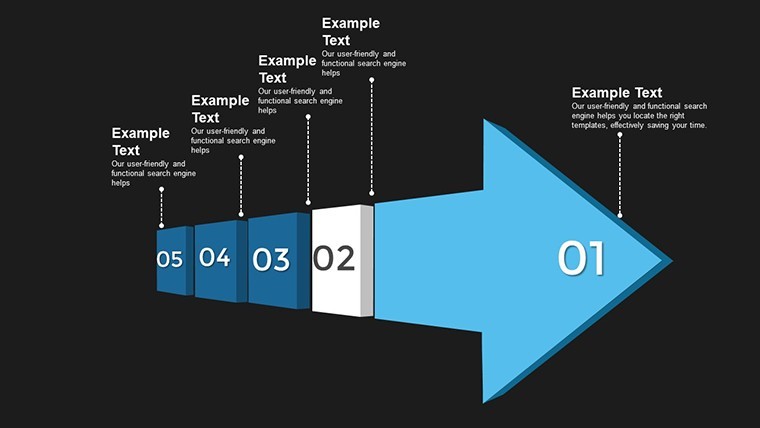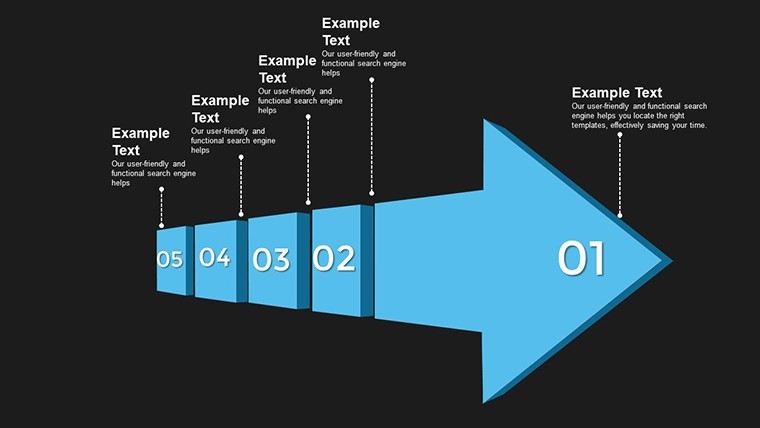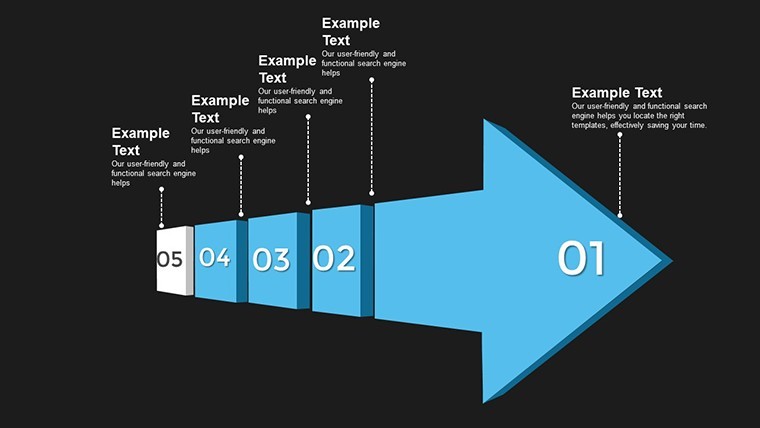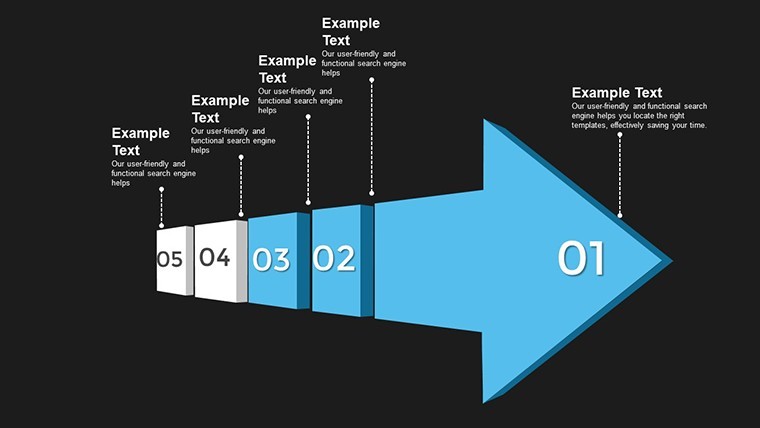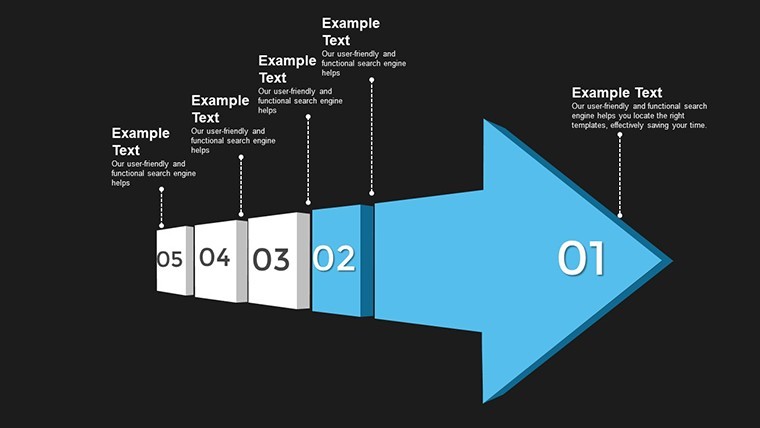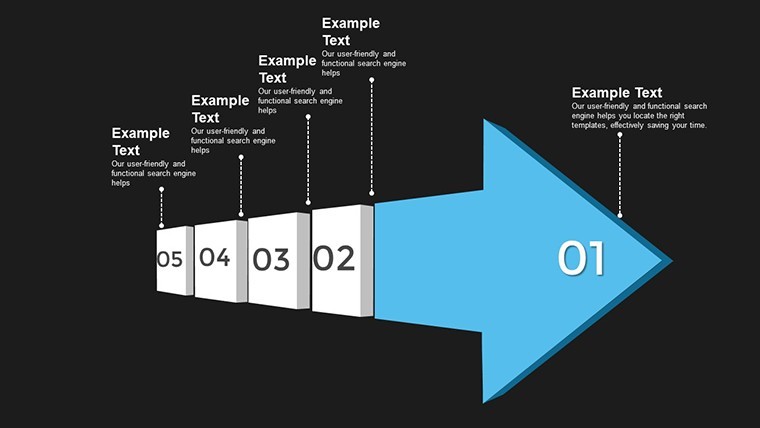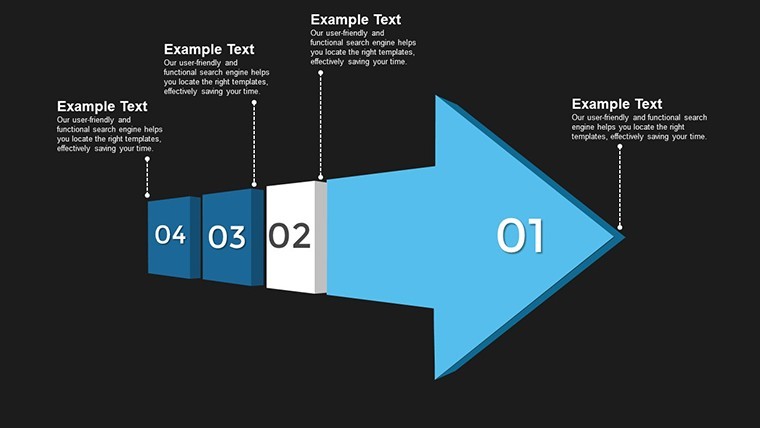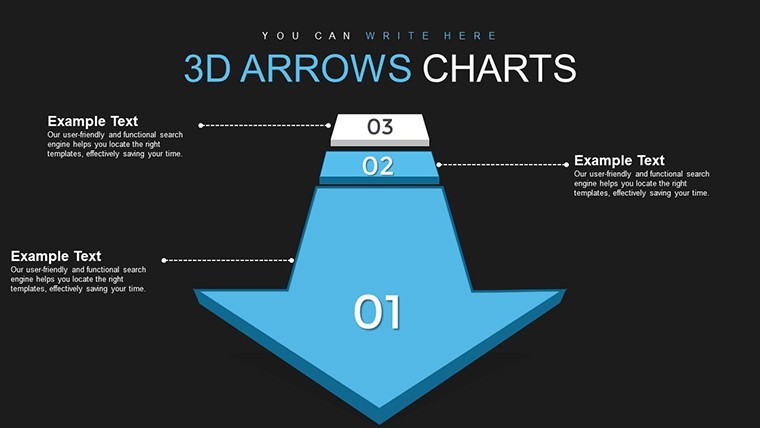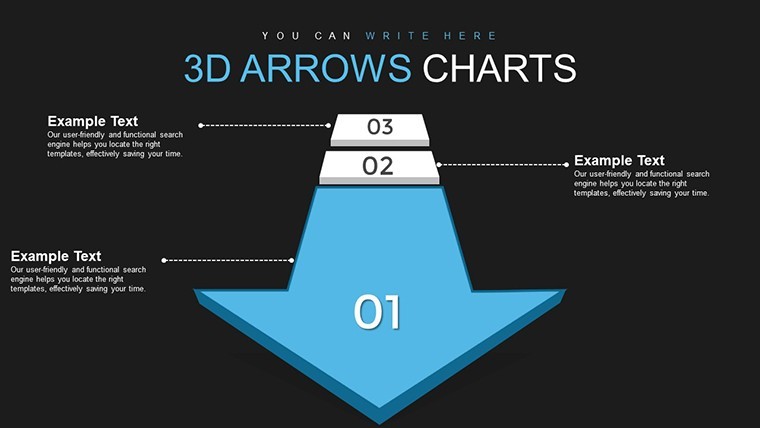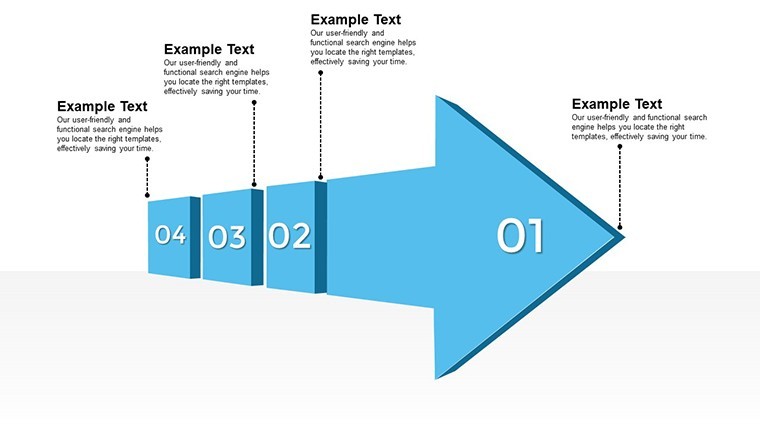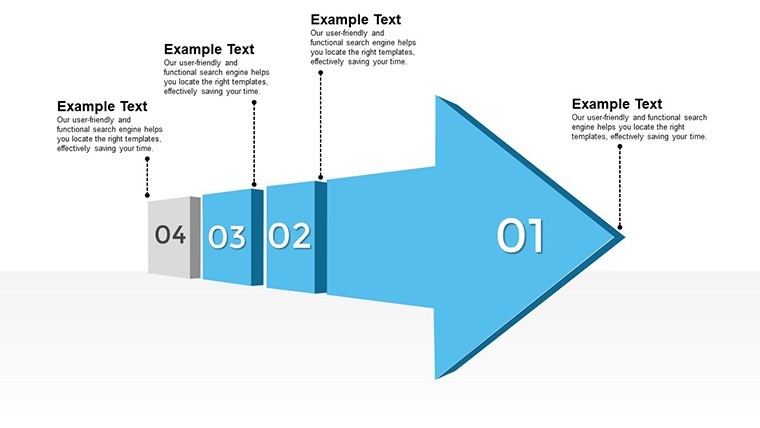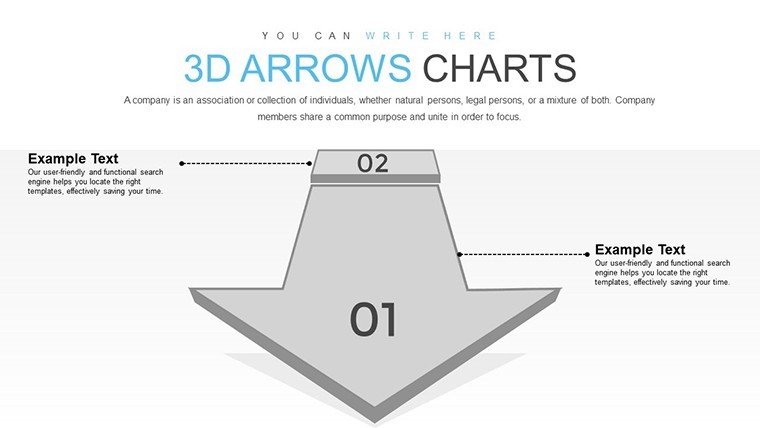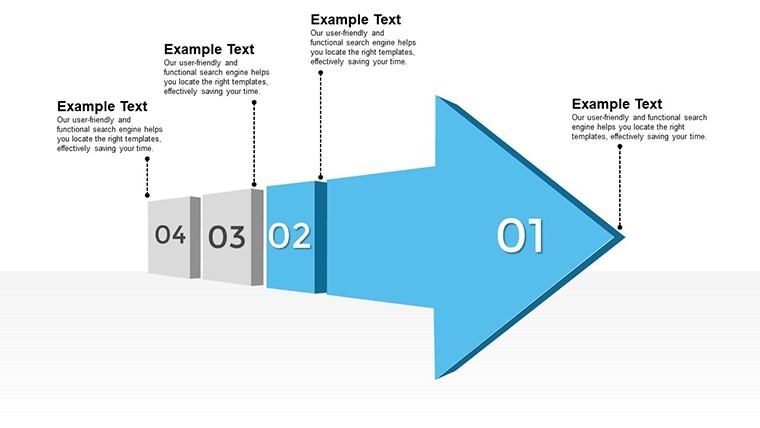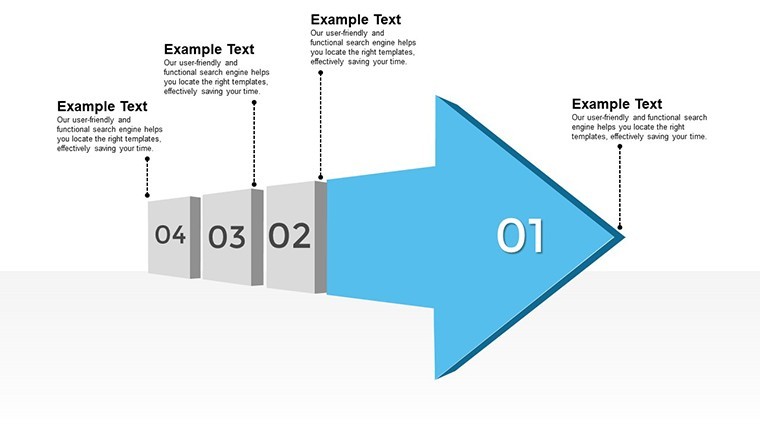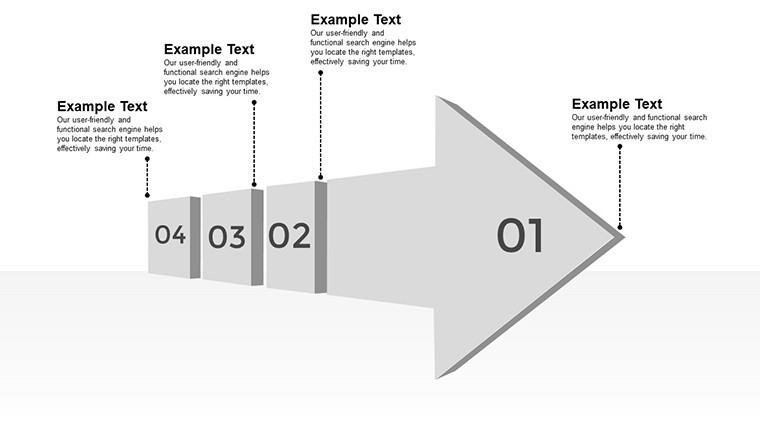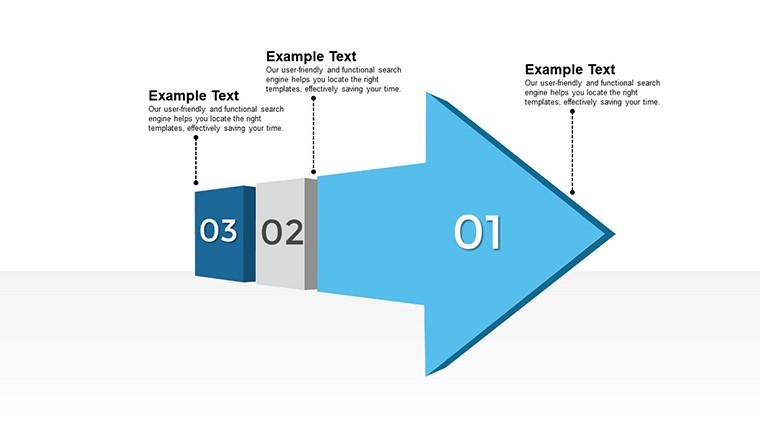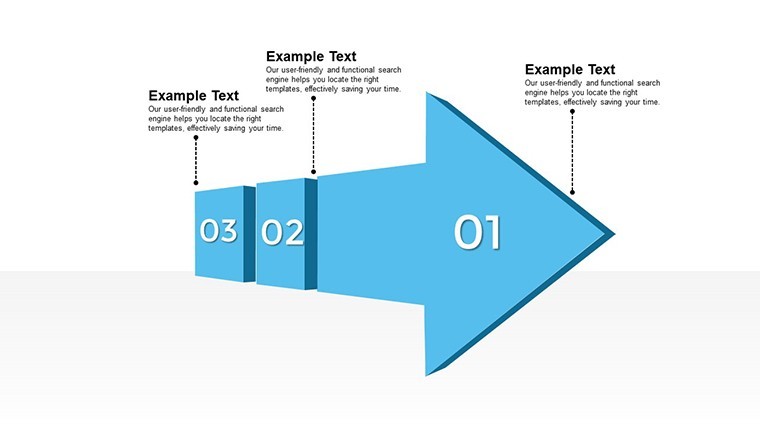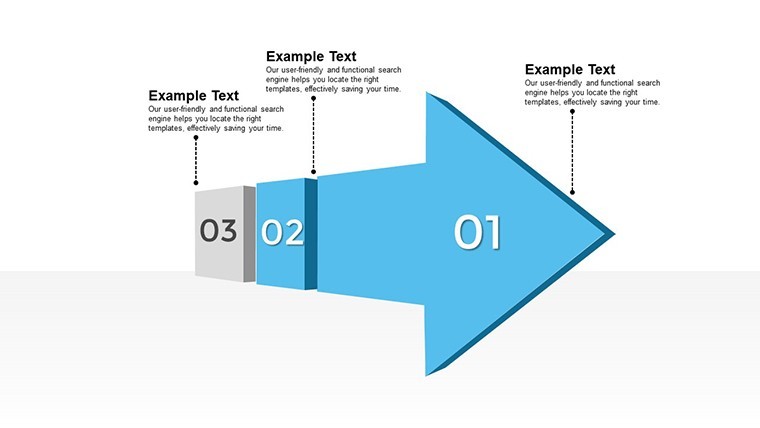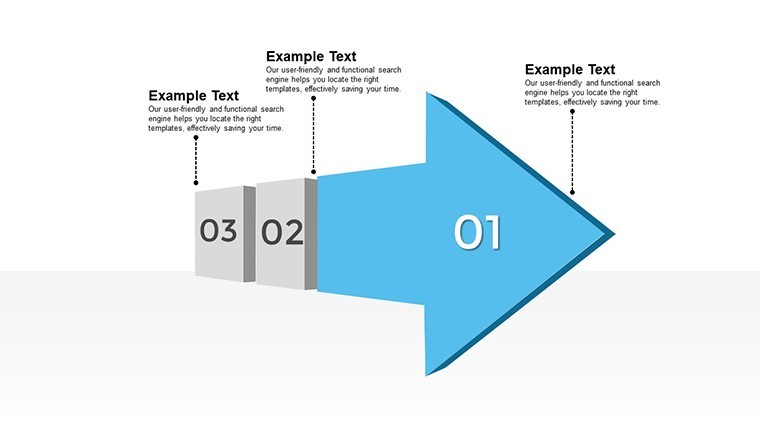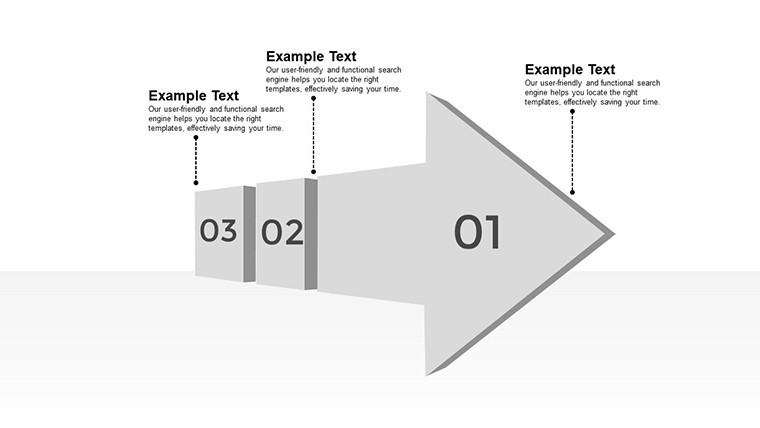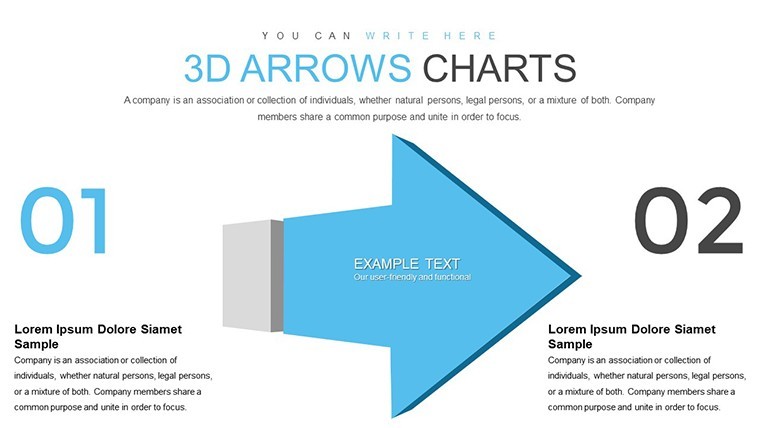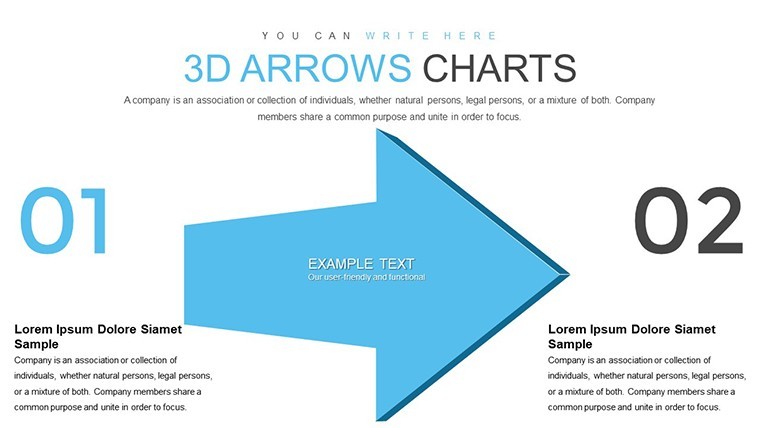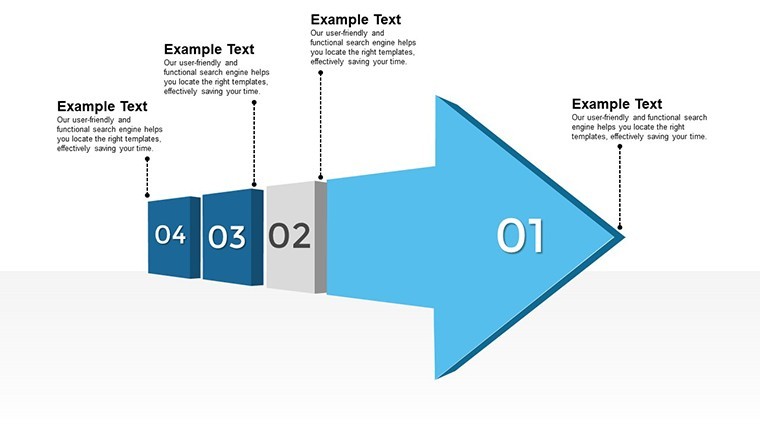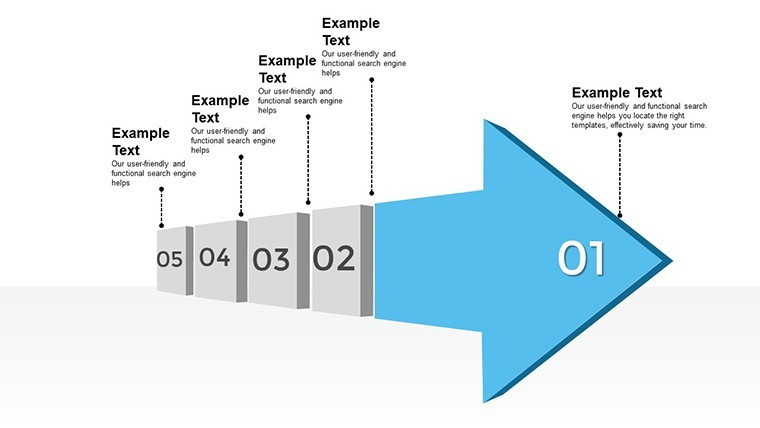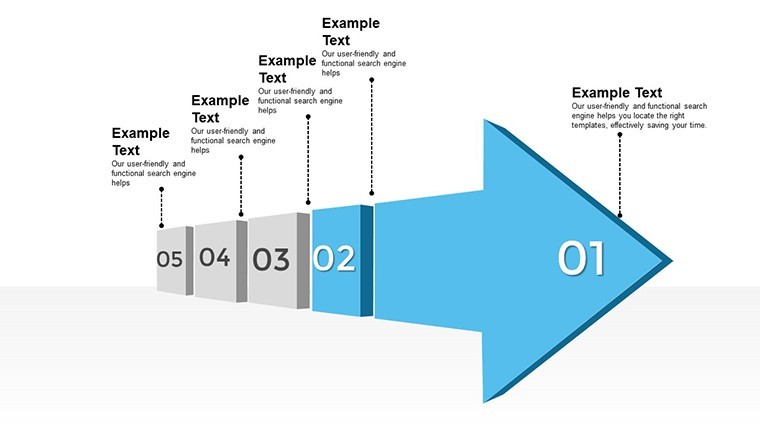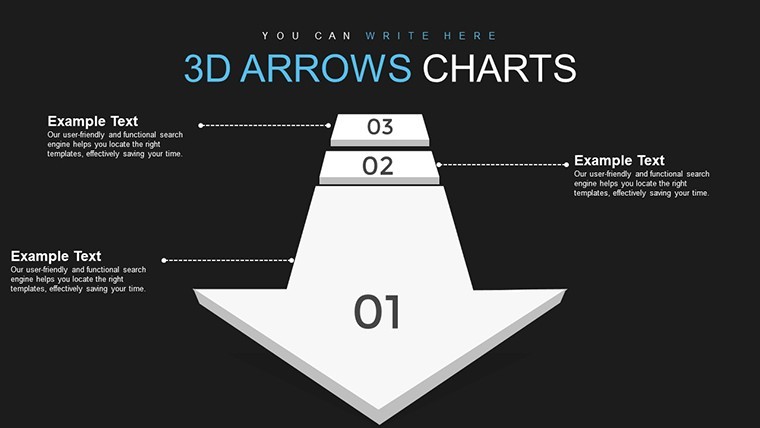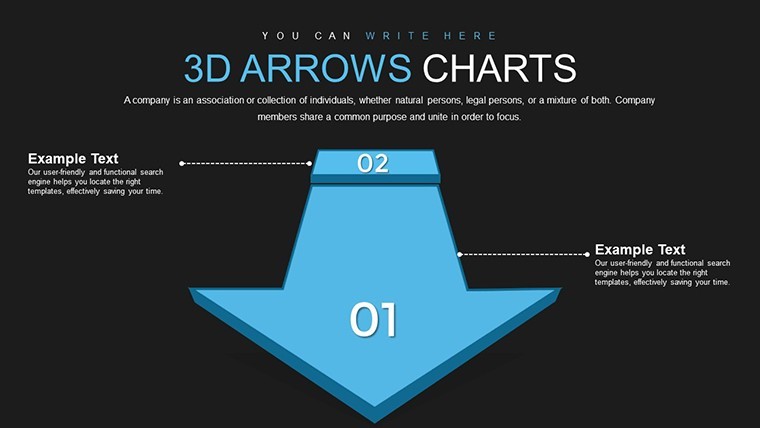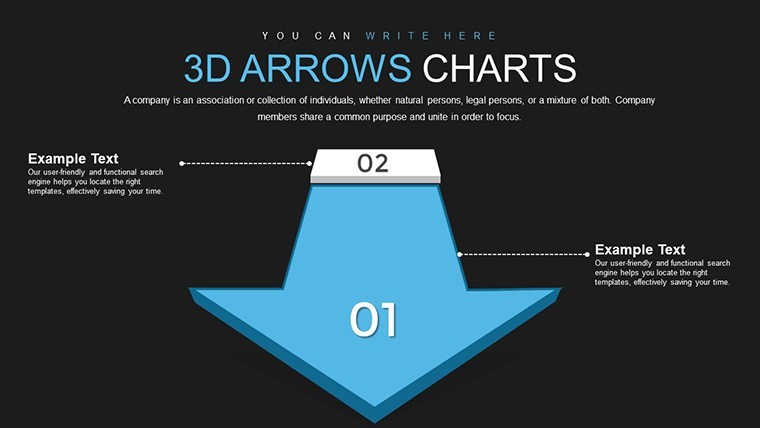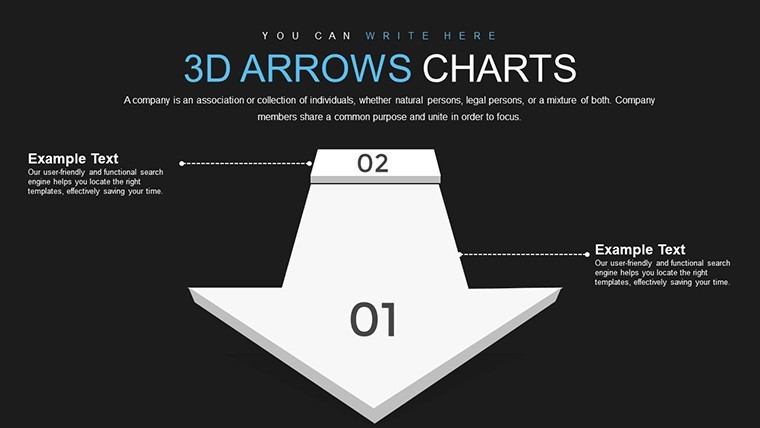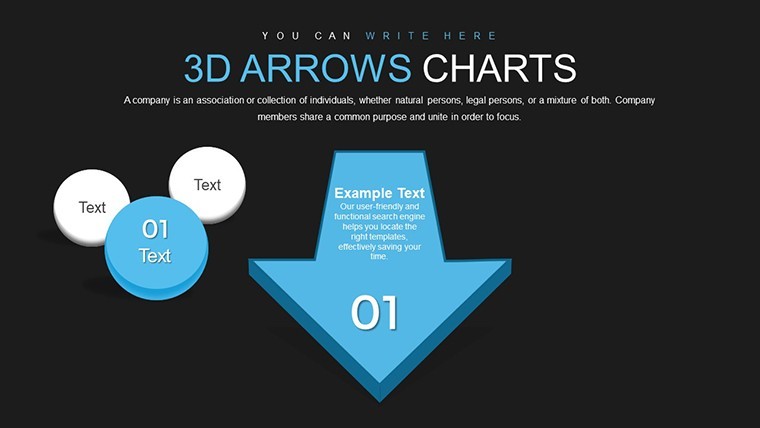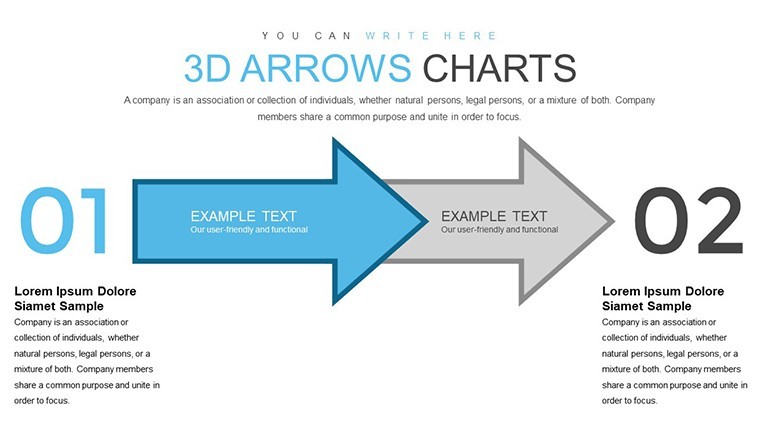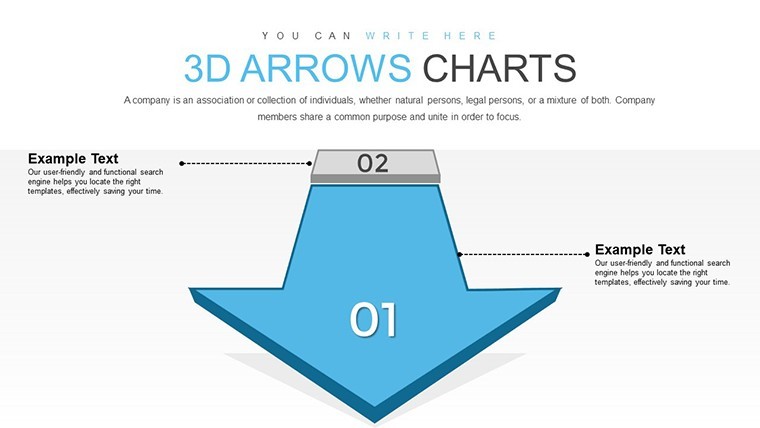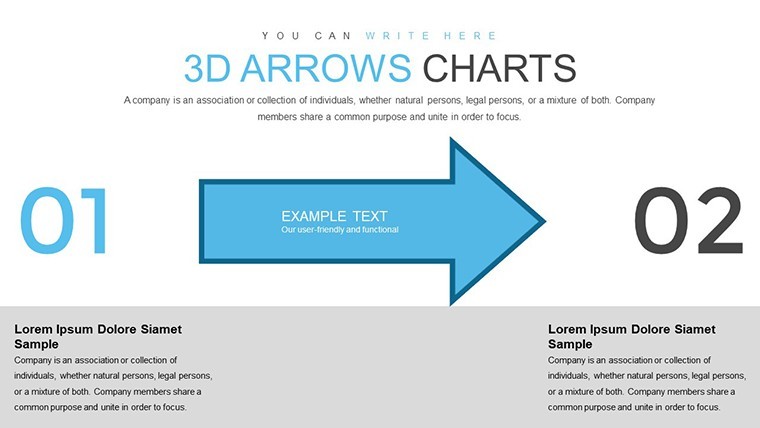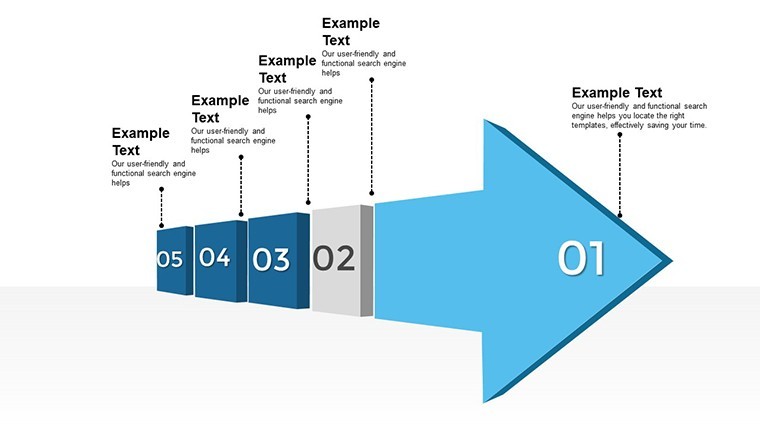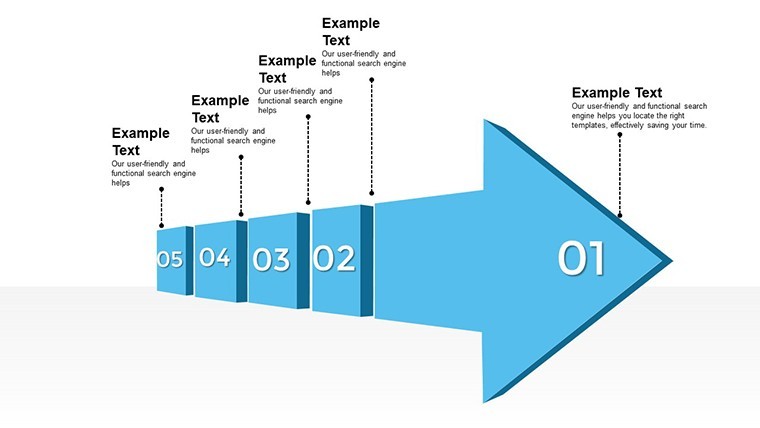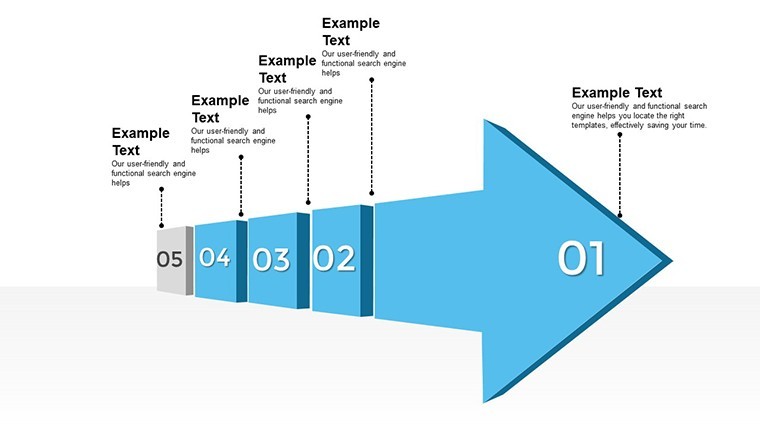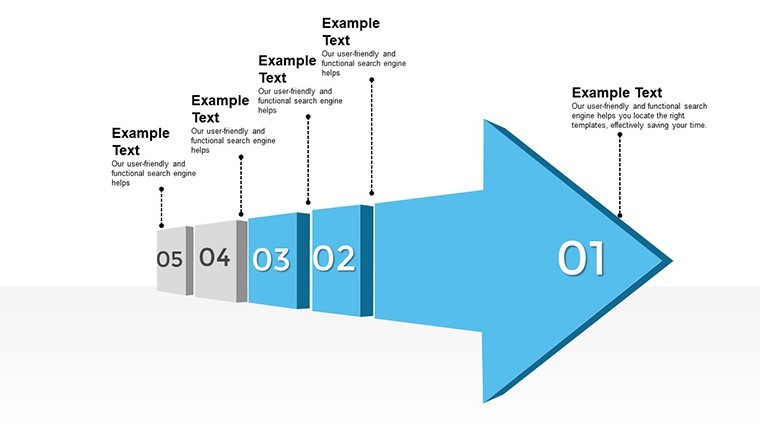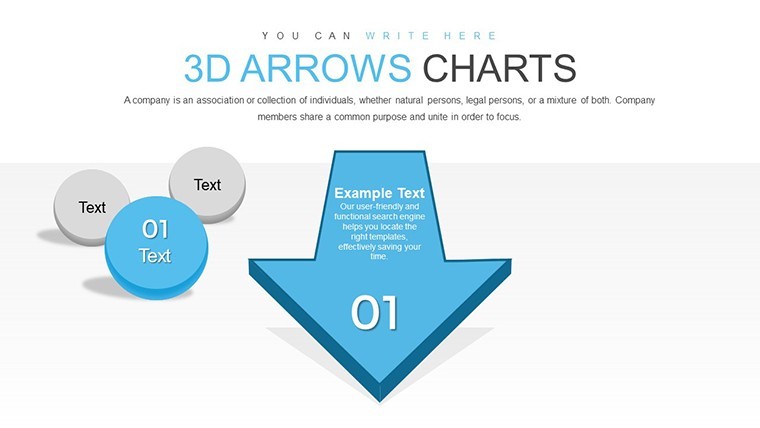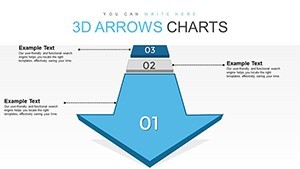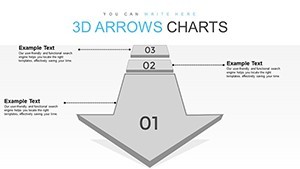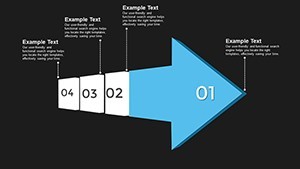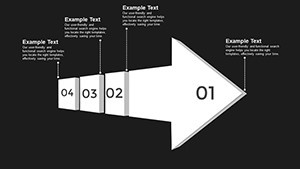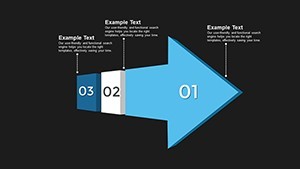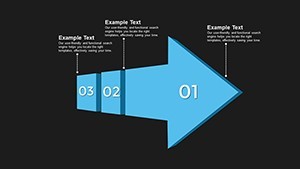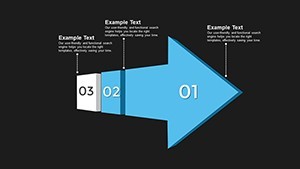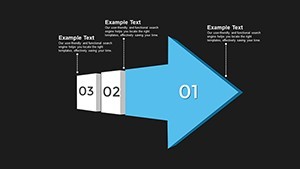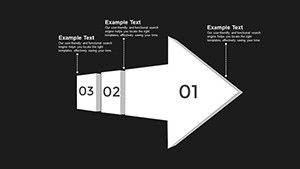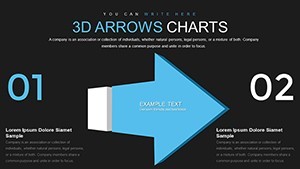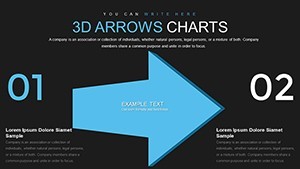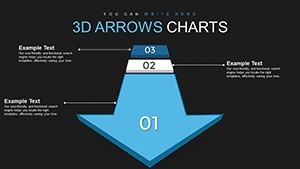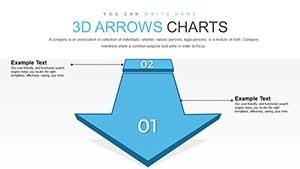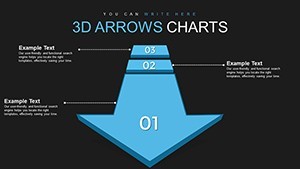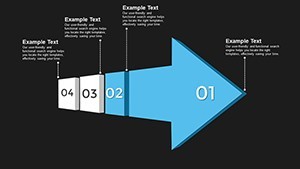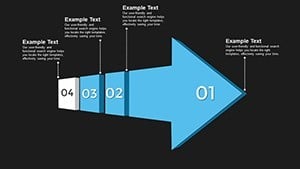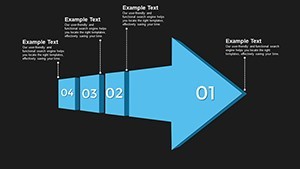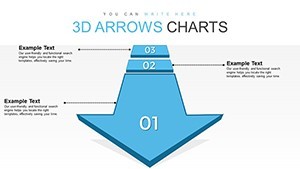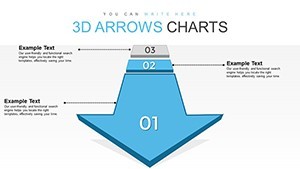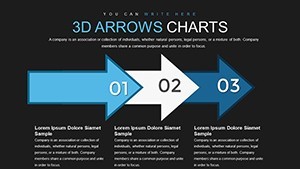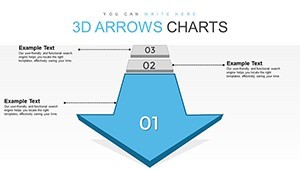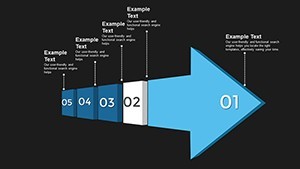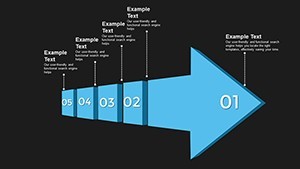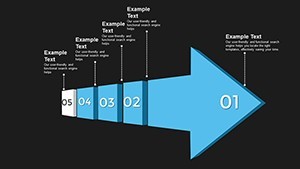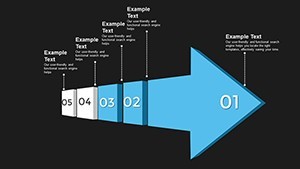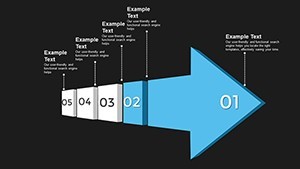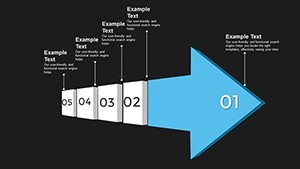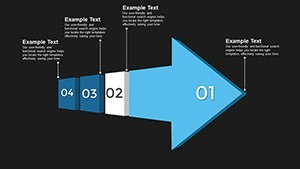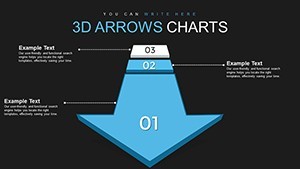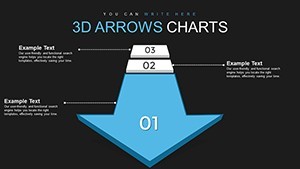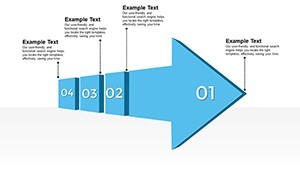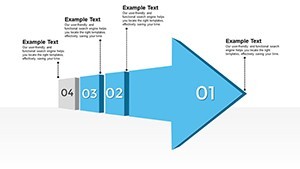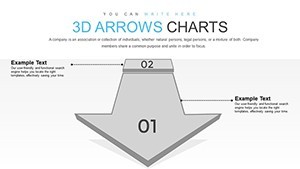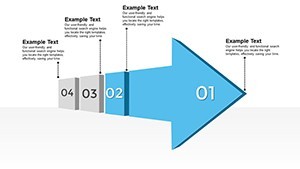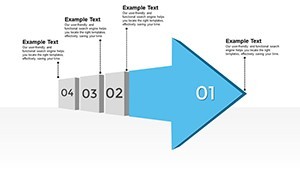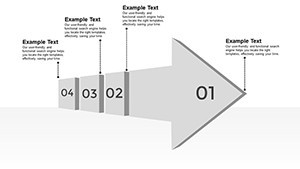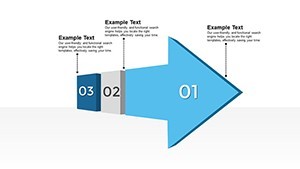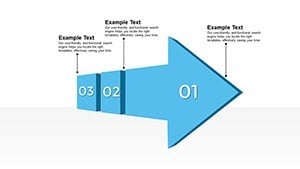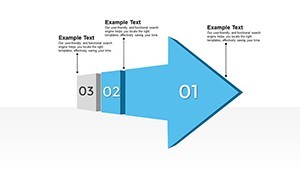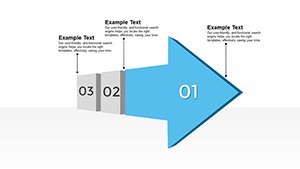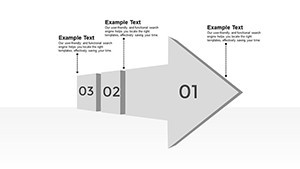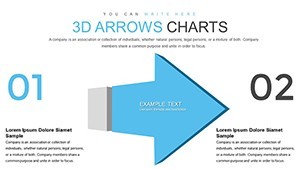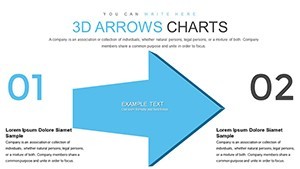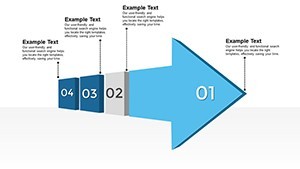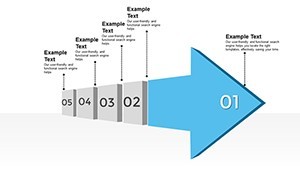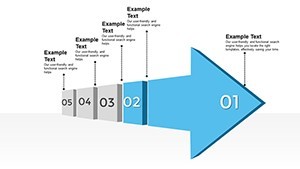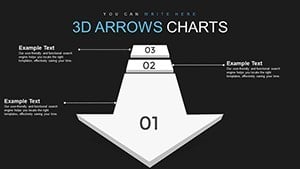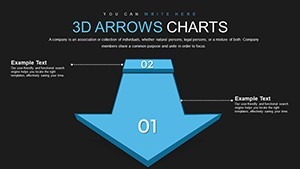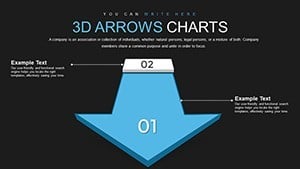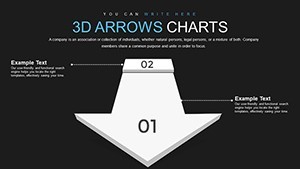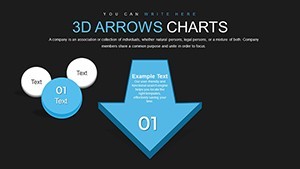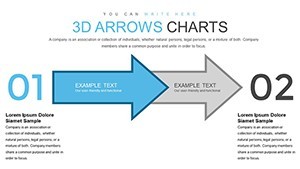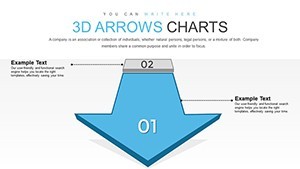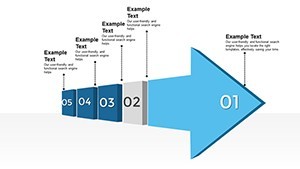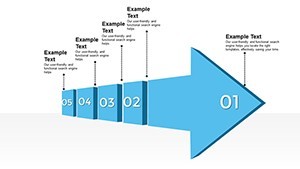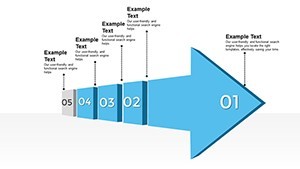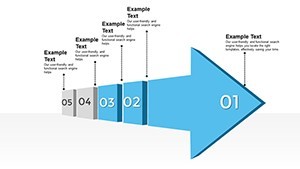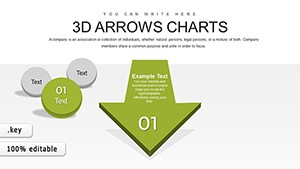Promo code "00LAYOUTS"
3D Arrows Keynote Charts Template
Picture this: You're in a high-stakes meeting, and instead of yawns, your audience leans in, captivated by arrows that seem to dance across the screen, weaving your data into a riveting tale. That's the magic of our 3D Arrows Keynote Charts Template, boasting 62 editable slides tailored for Keynote on Mac or PC. Crafted for busy professionals who demand excellence without the endless tinkering, this template elevates mundane metrics into mesmerizing visuals. From sales trajectories to project milestones, its 3D elements add depth and direction, making complex information accessible and memorable.
Why settle for static slides when you can infuse motion and perspective? This template's professional design ensures your presentations stand out, whether pitching to clients or training teams. With seamless integration and user-friendly edits, it's like having a design expert on call. Users in diverse fields, including consulting firms drawing from McKinsey-style frameworks, have transformed their deliverables, achieving clearer communication and stronger buy-in. Dive in and see how 3D arrows can redirect your presentation game toward success.
Exploring the Versatility of 3D Arrow Designs
At its essence, this template revolves around 3D arrows that symbolize progression and connectivity. With 62 slides, you'll find variations from simple pointers to intricate networks, perfect for illustrating hierarchies or flows. For example, use spiral arrows for iterative processes in software development, or layered ones for organizational structures in HR overviews.
The high-quality graphics ensure scalability without loss of detail, ideal for large venues. Customization extends to every facet: alter arrow thickness for emphasis, gradient fills for modernity, or even embed data labels that update dynamically. This level of control aligns with best practices in data visualization, as endorsed by experts like Edward Tufte, minimizing clutter while maximizing insight.
Standout Features for Professional Polish
- Extensive Slide Variety: 62 options covering bar, line, and custom arrow-infused charts for all data needs.
- Modern Aesthetics: Pre-set color schemes that evoke trust and innovation, easily adaptable.
- Interactive Elements: Arrows with hover effects and animations for engaging digital presentations.
- Ease of Use: Drag-and-drop interface speeds up creation, no advanced skills required.
- Compatibility Assurance: Flawless on Keynote, with export options for broader sharing.
These features make it a staple for marketers crafting campaign roadmaps, where arrows guide from awareness to conversion, mirroring funnel strategies in real-time analytics.
Tailored Use Cases Across Industries
For business executives, this template excels in strategy sessions. Consider a financial analyst using converging arrows to depict merger synergies, as in a recent Deloitte report on industry consolidations - visuals that clarified value propositions and accelerated decisions.
Sales pros benefit by mapping customer journeys, with arrows branching into personalized paths. In one instance, a sales team revamped their pitch decks, resulting in a 30% uptick in close rates by visually demonstrating product benefits.
Educators and trainers appreciate the clarity for conceptual teaching. Arrows can trace evolutionary timelines in biology classes or skill progressions in workshops, enhancing retention as per cognitive learning theories.
Consultants use it for insight delivery, like process optimizations in manufacturing, where arrows highlight bottlenecks and solutions, drawing from Lean methodologies for authoritative presentations.
Workflow Integration: A Practical Walkthrough
- Assess Your Data: Identify key flows or directions to match with arrow types.
- Choose Slides: Select from the 62 based on complexity - e.g., multi-arrow for comparisons.
- Personalize Content: Input metrics, adjust visuals to brand standards.
- Enhance with Effects: Add 3D rotations or paths for narrative buildup.
- Test Interactivity: Ensure smooth transitions in rehearsal mode.
- Deploy and Iterate: Present, gather feedback, and refine for future use.
This streamlined process outperforms basic tools, offering themed consistency that basic Keynote lacks, saving design time for content focus.
Elevating Engagement with Advanced Tips
To truly harness this template, incorporate storytelling: Let arrows narrate your journey, perhaps with a touch of whimsy - like an arrow "detour" for challenges overcome in project retrospectives. In architecture, use them for site flow diagrams, complying with urban planning visuals that aid in AIA submissions.
Compared to competitors, its 62-slide depth provides more options without overwhelming, backed by user feedback on efficiency. It's trustworthy, with vector-based elements ensuring print-quality outputs for handouts.
Ultimately, this template isn't just slides - it's a catalyst for clearer, more persuasive communication.
Transform your next deck now - download this 3D Arrows Keynote template and lead with visual precision.
Frequently Asked Questions
What makes the 3D arrows interactive?
Built-in animations and hover effects allow for dynamic presentations, engaging viewers beyond static images.
Can I export slides to other formats?
Yes, Keynote supports PDF, PowerPoint, and image exports for versatile sharing.
Is it suitable for large datasets?
Absolutely, with scalable charts that handle extensive data without compromising clarity.
How do I update colors across all slides?
Use Keynote's theme editor for global changes, ensuring consistency effortlessly.
Are updates available for this template?
Check our site for versions; purchases include access to minor tweaks.
Can beginners use this effectively?
Yes, the intuitive design and pre-sets make it accessible for all skill levels.