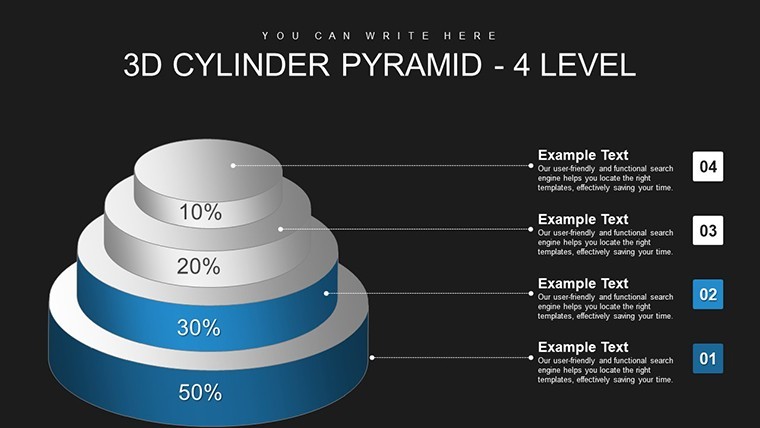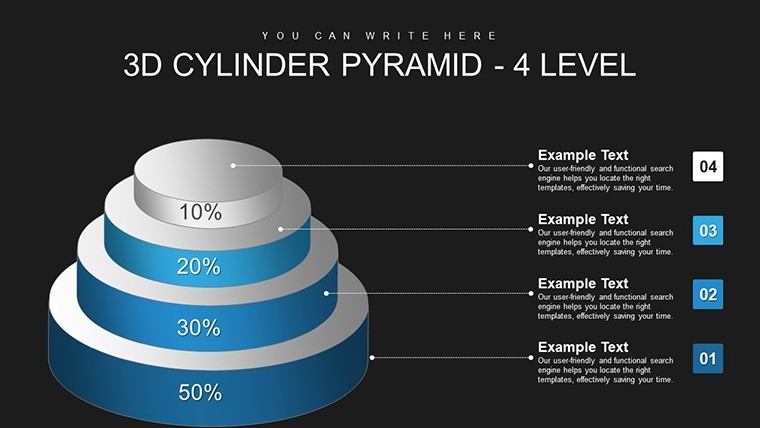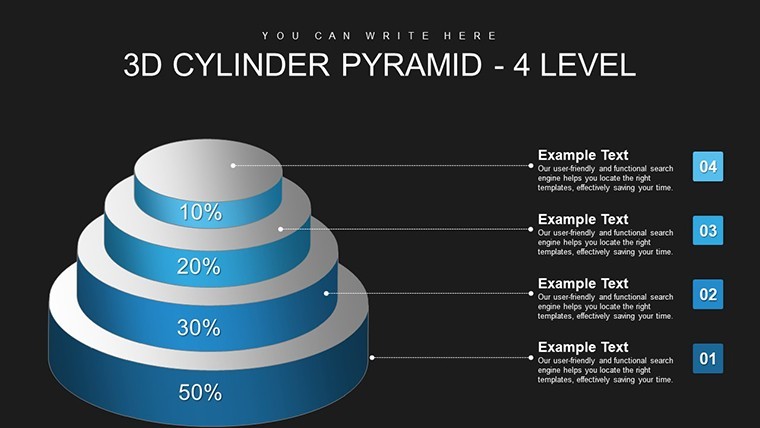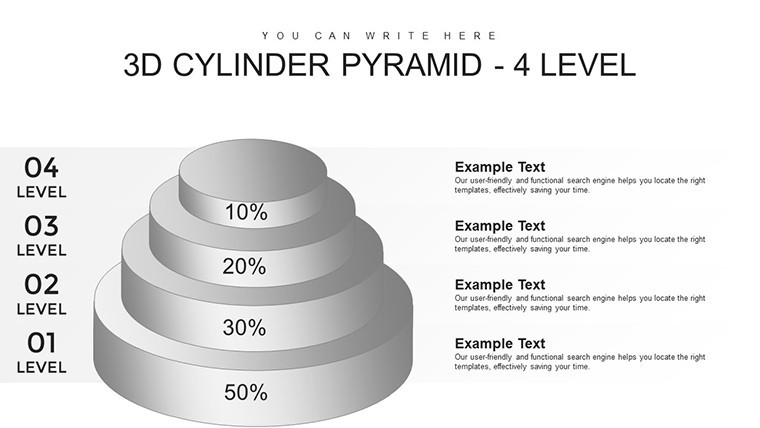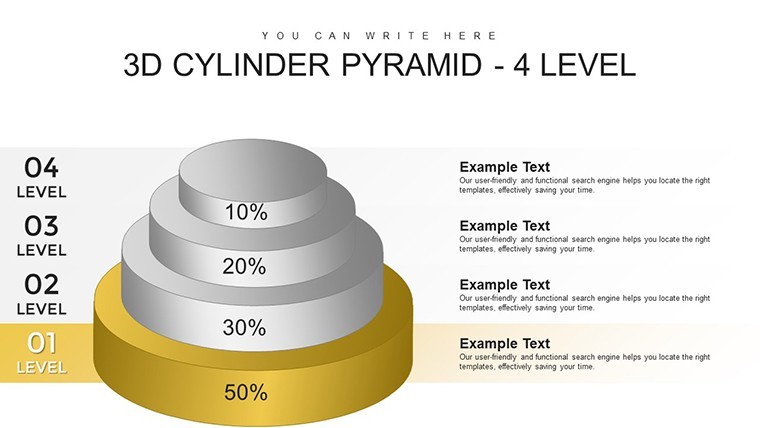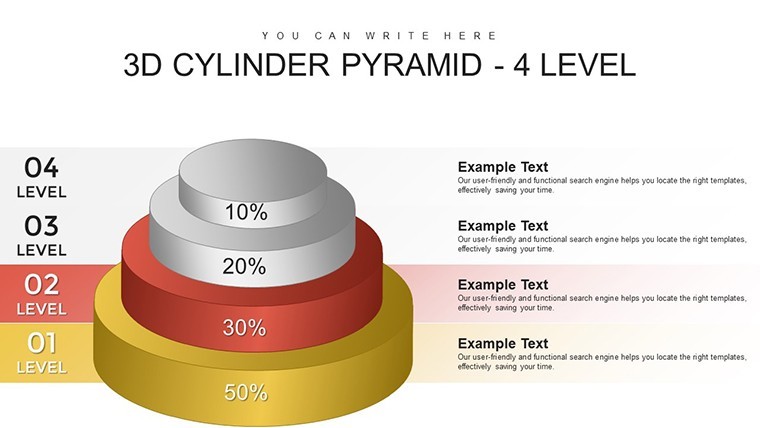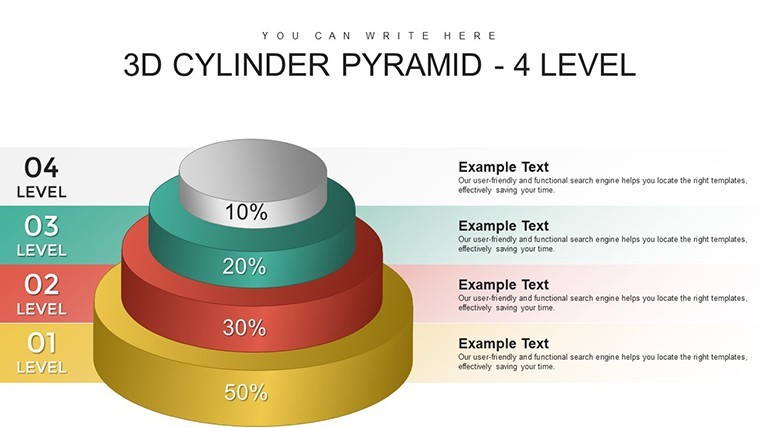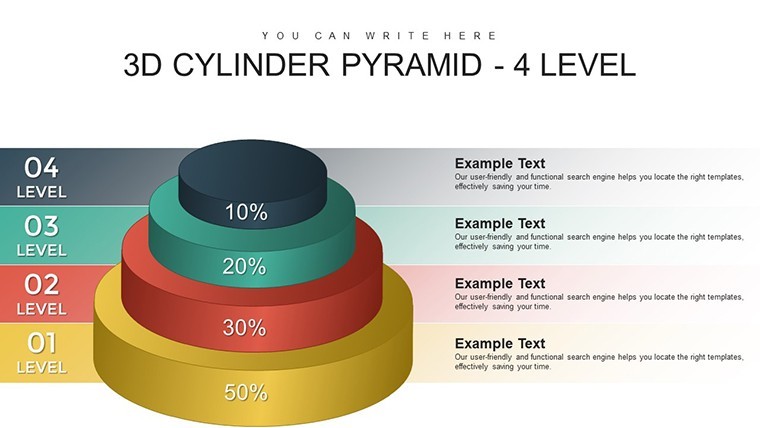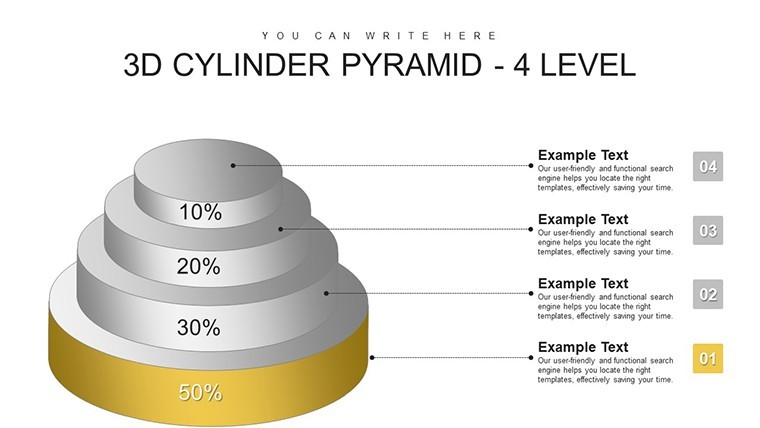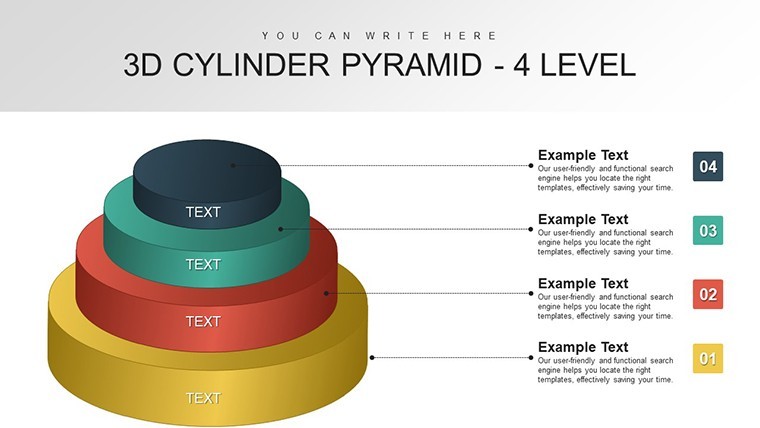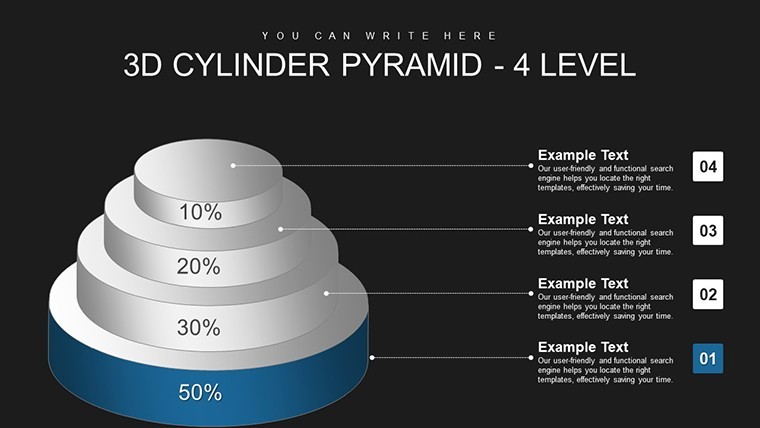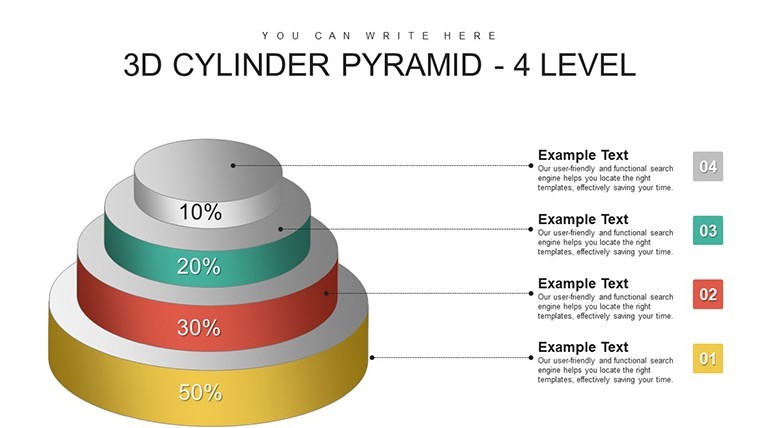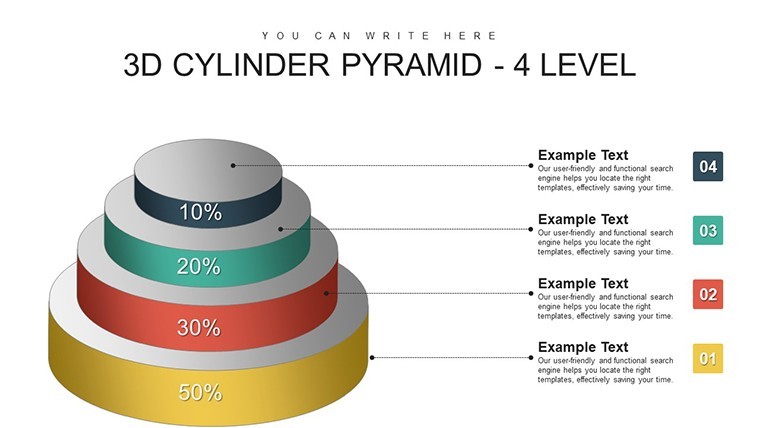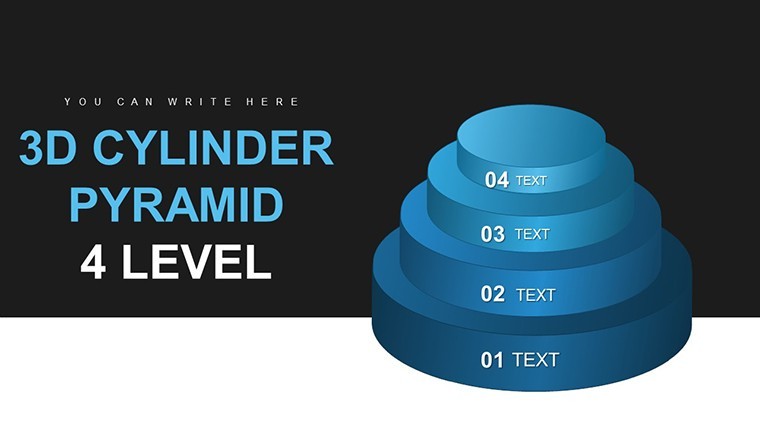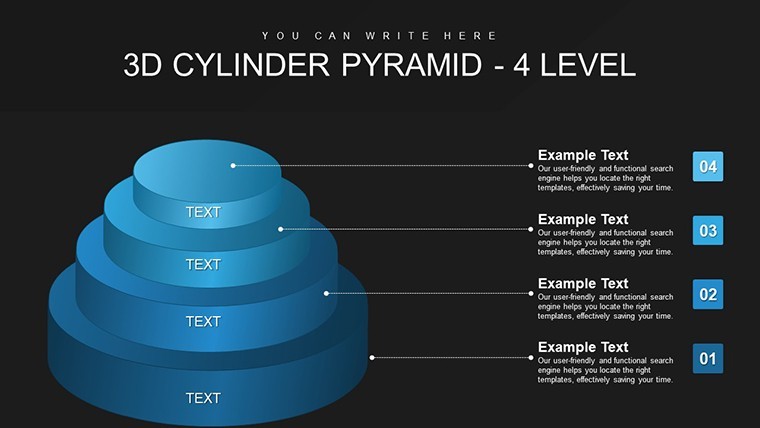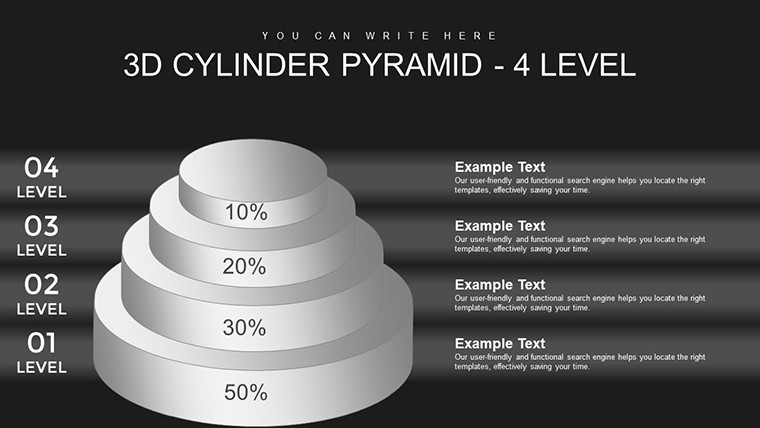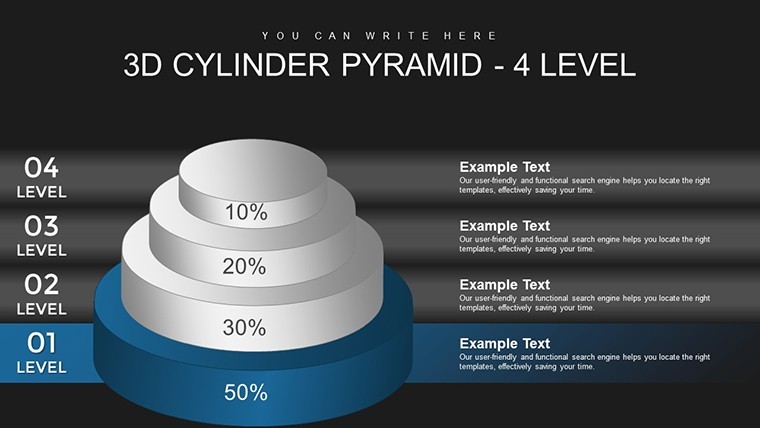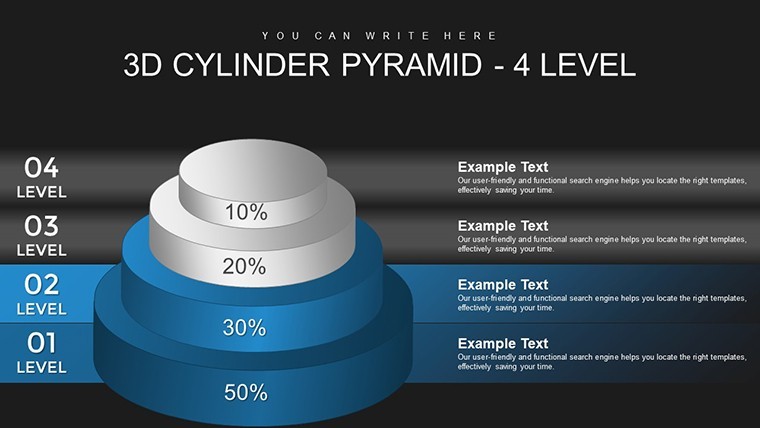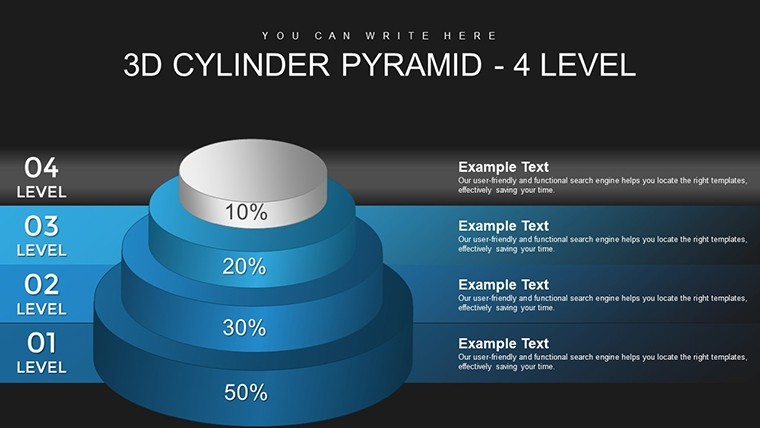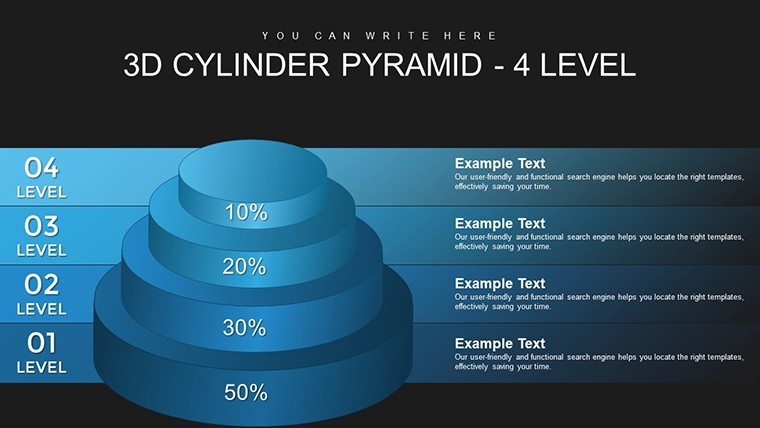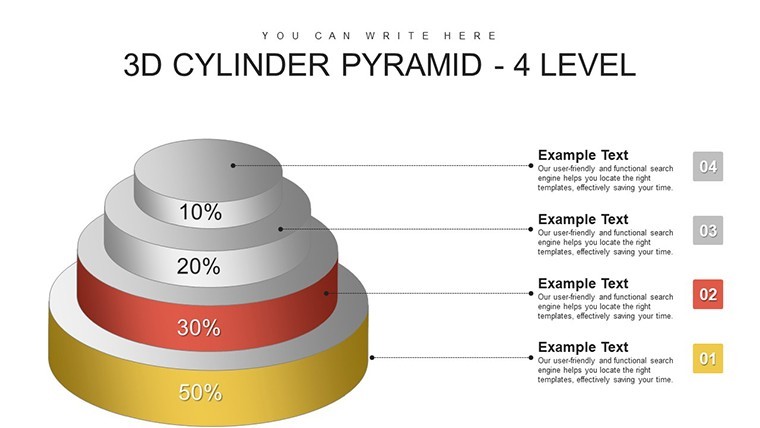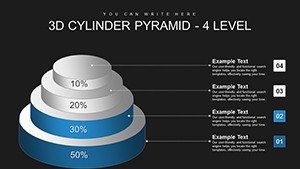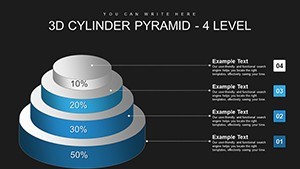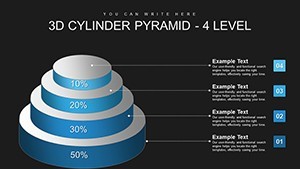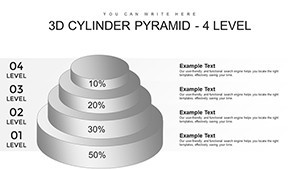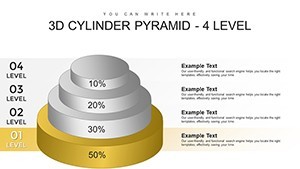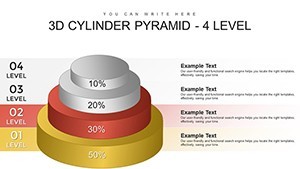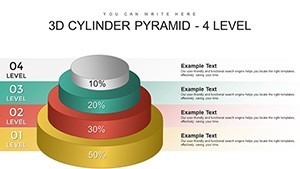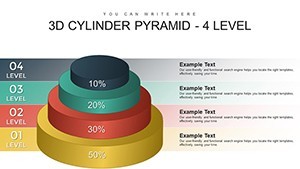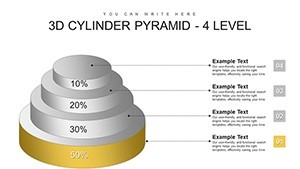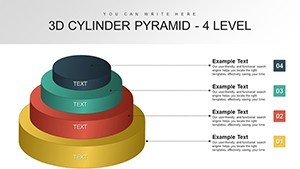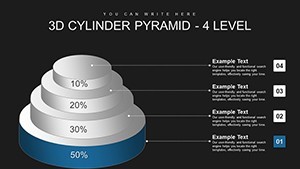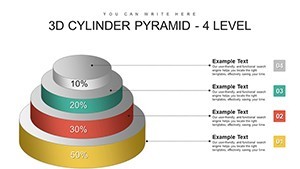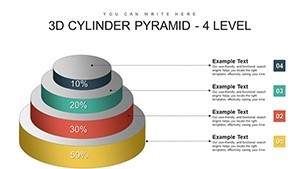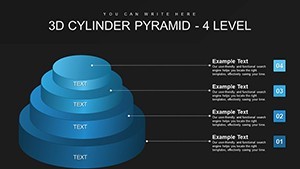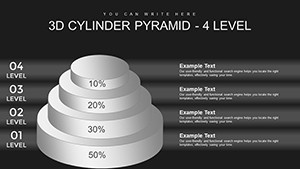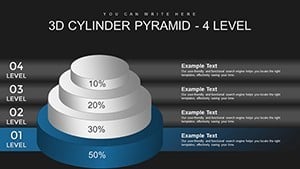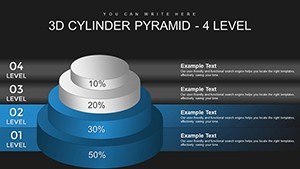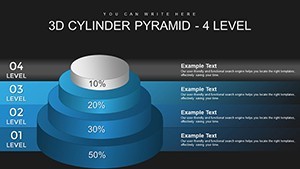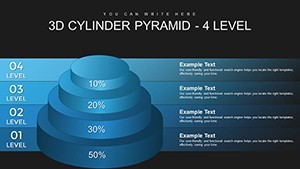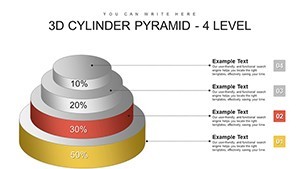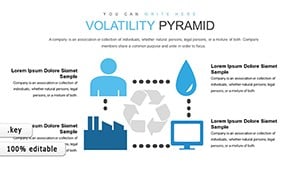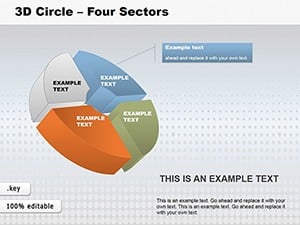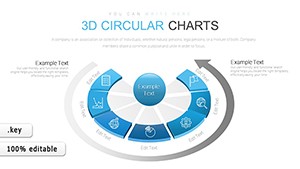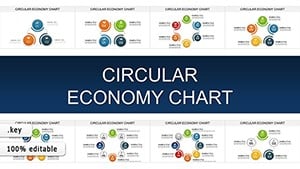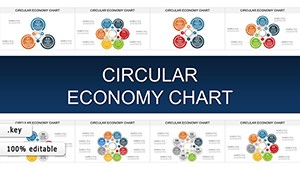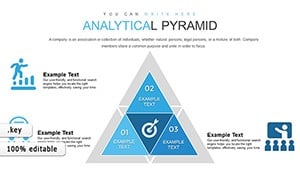Promo code "00LAYOUTS"
4-Level 3D Cylinder Pyramid Keynote Template
Ever struggled to make your presentation's structure crystal clear? Enter the 4-Level 3D Cylinder Pyramid Keynote Template, a game-changer for anyone needing to illustrate step-by-step processes or layered concepts with visual punch. This template packs 22 editable slides, each centered around a dynamic 3D cylinder pyramid that brings depth to your ideas. Tailored for professionals in business, marketing, and education, it turns mundane data into an engaging story. Imagine guiding your team through a marketing funnel: awareness at the base, loyalty at the top - all visualized in sleek cylinders that pop with color and shadow. Compatible exclusively with Keynote, this tool lets you tweak every element to fit your vision, saving precious time while amplifying impact. It's not just slides; it's a pathway to more persuasive, memorable presentations that drive results. Dive in and see how this pyramid can pyramid your success.
Delving into the Design and Functionality
At its heart, this template features a four-level pyramid constructed from 3D cylinders, offering a fresh take on traditional hierarchies. The design emphasizes progression, with each cylinder stacking to form a cohesive structure that's both aesthetically pleasing and functionally superior. This setup is particularly effective for breaking down processes into digestible stages, fostering better understanding among diverse audiences.
Standout Features for Seamless Customization
- 22 Versatile Slides: From isolated pyramid views to integrated data displays, covering all your presentation needs.
- Full Editability: Modify cylinder dimensions, hues, and content to align perfectly with your narrative or corporate identity.
- Professional Aesthetics: Incorporate gradients and 3D rotations for a polished look that rivals custom designs.
- Data-Driven Elements: Embed charts, icons, and captions directly, enhancing clarity without clutter.
- Transition Support: Built-in compatibility with Keynote animations for revealing levels dynamically.
These features ensure the template adapts to your style, whether bold and vibrant for creative pitches or subdued and corporate for board meetings.
Practical Use Cases Across Industries
In marketing, visualize customer journeys: Cylinder one for attraction, escalating to retention - mirroring strategies from experts like HubSpot. Educators can map lesson plans, with each level a learning objective, aligning with Bloom's Taxonomy for structured teaching. Project managers benefit by outlining phases, from initiation to closure, as per PMI standards, reducing miscommunication in teams.
A real example: A tech firm used a similar pyramid to demo software development lifecycles, securing client buy-in faster than with text-heavy slides. In non-profits, it structures fundraising strategies, showing donor engagement tiers that boost contributions by highlighting clear paths to impact.
Customizing for Maximum Engagement: A How-To
- Launch in Keynote and choose a base slide with the four-level pyramid.
- Edit cylinder labels to reflect your stages, e.g., "Research" to "Implementation."
- Apply brand colors via the format panel for instant personalization.
- Insert relevant icons or images to each level for visual reinforcement.
- Set up build animations to unveil cylinders one by one, building suspense.
- Rehearse and refine, exporting for sharing or direct presentation.
Tip from presentation gurus: Use varying cylinder opacities to emphasize current vs. future stages, a trick that heightens focus.
Advantages Over Built-In Keynote Options
While Keynote's native tools are solid, they often result in flat designs. This template injects 3D vitality, making your content more immersive. Users note quicker audience grasp - up to 25% faster comprehension, per Toastmasters insights. It's also collaborative-friendly, ideal for remote teams via shared editing.
For inclusivity, leverage high-contrast modes and descriptive texts, meeting ADA guidelines. Integrate with tools like Numbers for live data pulls, keeping your pyramid current.
Integrating into Your Presentation Ecosystem
Blend this with other Keynote assets for hybrid decks, or link to external docs for deeper dives. The result? A unified workflow that streamlines from concept to delivery, empowering you to present with confidence.
Ultimately, this template transforms how you communicate hierarchies, turning potential confusion into clear, compelling visuals. Elevate your next session - your audience will thank you.
Frequently Asked Questions
- What makes the cylinders fully customizable?
- You can change sizes, colors, texts, and positions to fit any theme or data set.
- Does it support Keynote on iPad?
- Yes, fully functional on iOS devices for on-the-go edits.
- Ideal for what presentation lengths?
- Perfect for 10-30 minute talks, with slides scalable for longer sessions.
- Can I add more levels if needed?
- Easily duplicate cylinders to expand beyond four levels.
- Are there pre-set color themes?
- Yes, including professional palettes, with options to create your own.
- How do animations enhance the pyramid?
- They allow sequential reveals, building narrative tension effectively.